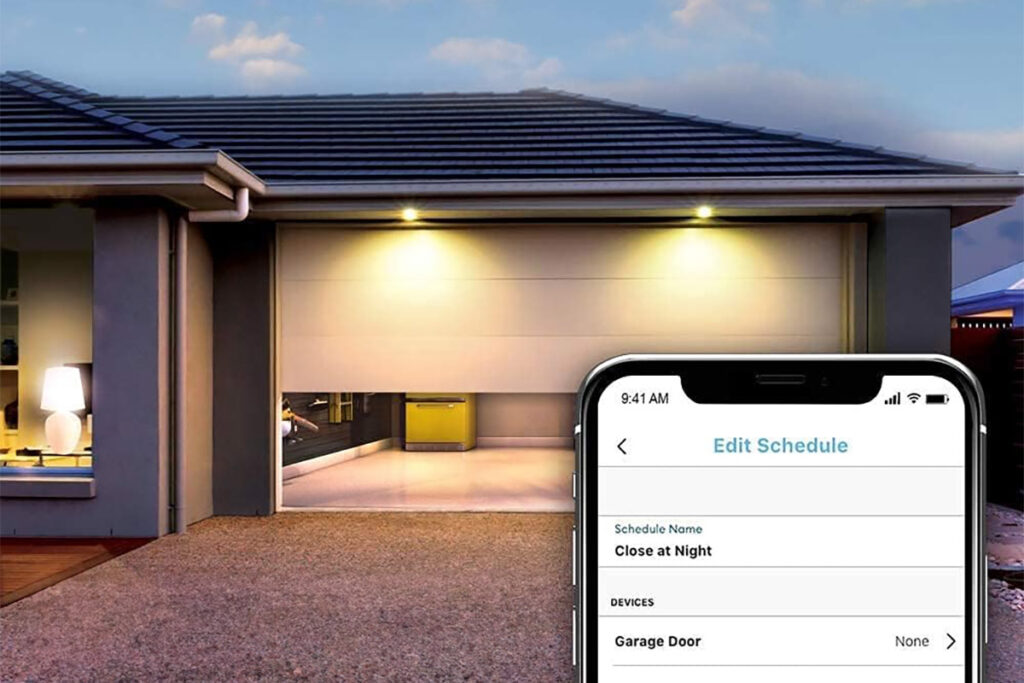In this post:

Whether you are a car enthusiast, professional mechanic, or someone who enjoys tinkering in their vehicle and wants to avoid paying expensive diagnostic fees at the local mechanic, a car scanning tool is quite possibly one of the best investments. You don’t have to pay a fortune to purchase the best car diagnostic tools. In fact, the tool often pays for itself in the first use.
OBD (on-board-diagnostics) code reader allows car owners to troubleshoot the various features and systems in their vehicles, such as the suspension, engine, airbag, and anti-lock braking system among various other components.
Each of these systems needs to be functioning at their best capacity for your car to run as it should. Car code readers can let you know how the vehicle is faring and whether it is safe to drive or not. In short, having an OBD will ensure that your car doesn’t accrue expensive repairs.
👉 Related: Car Dies While Driving But Restarts (FIXED)
Error codes such as SRS, Check Engine Light, and management light can be read by any basic car diagnostic tool. You may need more sophisticated diagnostic tools for the higher end models that come with more features. The thing is there are tons of diagnostic tools on the market, available in several different features and price points. You may find it difficult to choose the right one.
Choosing the Right OBD Scanner
There is no better way to check how your vehicle is working or what is happening under the hood than by plugging in an OBDII scanner and reading the results. This is the same way your car’s repair shop and dealership figures out what is wrong with it. You can save on a lot of money by skipping their expensive diagnostics and just taking the car in for the repairs needed.
The right mix of weight, size, live data and the ability to read your car’s fault codes would be present in the best OBD scanners. These are a few important criteria you should consider:
- Ease of setup: You probably won’t use the scanner often if it takes a long time to set up.
- Explanation of faults: You want the OBD gear to tell you what is wrong with the vehicle. But, you also want it to explain the meaning of the fault. This way you don’t have to take the car to the mechanic for fixing.
- I/M Readiness check: Your scanner should run the major emissions and engine tests to see if the car will pass the state’s inspection.
- Accuracy: Your scanner is worthless if the results don’t come back accurate. This is because the only thing worse than not having enough information is to have incorrect information.
- Weight and size: The scanner will probably never see the daylight if it is bulky or heavy.
- Live data: The right scanner can tap into the engine’s timing, speed and other parameters to track down any intermittent problems.
- Graphs: Numbers are great, but a visual representation tends to be much better at understanding problems. This is particularly true if you are comparing before and after diagnostic runs.
- Warranty: If your car is going to last for the next 8 – 10 years, why shouldn’t your OBDII scanner as well. It is best to find a scanner that has a lifetime warranty.
These are just a few criteria used for determining the best OBD scanner. You may also want additional features, like Bluetooth connectivity or a handheld unit.
These are few of the best car diagnostic tools in the market right now:
1. Innova CarScan Pro 5210

- Use with RepairSolutions2 app for fixes
- Reads OBD codes and provides live data
- Checks battery, alternator, and emissions
- Works with 1996 or newer OBD2 vehicles
- USA-designed with customer support
+ Lots of data
+ Big Screen
+ Repair explanations
– Short cable
– Pricey
The scanner can tell you more about your vehicle than most other diagnostic tools. Innova’s CarScan Pro 5210 comes with a 2.8-inch color screen, which is very bright. The long and narrow aspect ratio of the screen means you can fit in more automotive details from live data and fault codes to a pre-inspection check.
There are LED lights which glow red if there is a permanent fault, yellow for faults that are intermittent, and green if there are no issues with your vehicle. The Pro 5210 comes with a Bluetooth connection that allows it to be connected with your tablet or phone. It goes beyond displaying fault codes that are expected. You also get access to Innova’s Repair Solutions2 free app.
This is one of the easiest OBDII scanners to navigate with the 9-key interface. However, the CarScan Pro 5210 has a short cable at just 27 inches. The overall dimensions make the tool feel bulky, especially when compared to the lighter and smaller Ediag YA-201.
The Innova CarScan Pro 5210 may be pricey, but the offered features more than cover up for it. You should get this if you want to know what is truly wrong with your vehicle.
👉 Related reading: How To Fix Code P1135 And What It Means
2. Ancel BD310

- Influencer-endorsed, praised by blogs
- Wired, Bluetooth, and HUD modes
- Supports O2 sensor tests, engine data
- Monitors driving behavior
- Works with 98% of 1996+ vehicles
+ Supplemental wireless car display
+ Handheld scanner or use connected to a phone
+ Small and light device
– Rudimentary interface
Ancel BD310 is one of the best car diagnostic tools on the market. It functions as a great handheld scanner and can be connected to your tablet or phone via Bluetooth. There is a nice big screen on the tool, which makes it easier to understand what is wrong with your vehicle. The tool comes with a supplemental display, which can augment the car's cockpit. You should think of this as scanning key engine parameters.
The BD310 is small and lightweight, measuring 5.1 x 2.4 x 0.6 inches. It weighs 5.4 ounces and can live comfortably in your car’s glove box. The 2.0-inch color display is icon-based and a little skimpy, but easy enough to figure out. This is regardless of whether you want performance details, such as engine timing, coolant temperature and engine speed or I/M inspection readiness test.
The figures can also be shown as graphs or numbers. There is a 56-inch cable which makes it easy to hang over the hood. You can look for the engine problem while monitoring the engine. However, the BD310 comes with a rudimentary four-key interface. This makes navigation highly awkward. You can select cable operation and Bluetooth by using the mode button on the side.
3. Autel AutoLink AL539

- OBDII, ABS, live data
- Battery and charging test
- Smog check, emissions
- Works with 1996-2020 cars
- PC printing
+ Comes with a stand
+ Battery tests
+ Includes electrical multimeter
– Batteries need recharging
– Cannot use electrical meter and OBD scanner at the same time
Autel's AutoLink AL539 is a popular OBDII scanner since it offers many additional features that other OBDII scanners don’t. For instance, it comes with a built-in multimeter for checking electrical connections and uncovering burned-out cables or pesky electrical shorts. You should note that the multimeter doesn’t function with the OBDII scanner. It is a stand-alone function.
There are connectors on the AL539 multimeter for checking everything from voltage to current and continuity. The device makes use of lithium-ion battery for checking the alternator’s voltage, fuses, and gas gauge. The tool does not show live data, like coolant temperature, engine speed, and other things. But, it can quickly run a comprehensive pre-inspection readiness key.
There are three types of results shown by the LED lights – red for permanent faults, yellow for temporary faults and green for no faults. Autel's AutoLink AL539 is fairly lightweight and compact despite having rubber bumpers. The device measures 6.7 x 3.6 x 1.4 inches and weighs about 10.6 ounces.
There is a unique pull-out leg on the diagnostic tool allowing the device to stand without falling. It also comes with a generous 58-inch cable and a brightly lit 2.8-inch color display. There are quick access icons on the display for most major functions and an easy to understand 8-key interface.
4. ThinkOBD 100

- Complete OBD2 functions
- Easy to use, no app
- Works with most OBDII cars
- Supports 8 languages
- Compact, no battery
+ Inexpensive
+ Small and light
+ Shows live data
– 4-key interface
– Small screen
The ThinkOBD 100 scanner is small and inexpensive. It weighs 5.6-ounce and is perfect for roadside repairs, quickie diagnosis, and running pre-inspection tests. However, the scanner lacks the necessary depth for explaining deeper automotive problems.
The device is small enough to fit in any glove box. It comes with a handy USB cable if you want to update the firmware. However, the scanner has a small 1.8-inch screen, which is smaller than most other competitors. It feels a bit cramped in the hand and doesn’t display information as well as it should. There is a four-quadrant home screen with simple entries for Setup, Help, Lookup and Diagnose. There are four yellow circles on the top too, which don’t do anything.
👉 Related reading: A Guide To Trailer Towing Capacity
You can only use the rudimentary four-button keypad for interacting with the scanner. The ThinkOBD 100, in addition to displaying all fault codes, shows spark advance, engine speed and other live car data. However, the data can spread to more than 38 pages, which can get annoying very quickly.
You can easily diagnose problems for turning off the check engine light. You may need to manually type the code in the device’s lookup section to find out the exact error or fault. The ThinkOBD 100 scanner is not big on offering repair options or explanations about faults. This makes it second best to other car diagnostic tools.
5. Jethax OBD2 Scanner

- Full OBD2 diagnostics, 100k DTCs
- Supports all OBDII protocols
- Displays real-time data, freeze frames
- One-click I/M readiness, DTC
- User-friendly, fast chip
+ Lightweight and small
+ Easy to insert into the OBD port
+ Built-in flashlight
– No status LEDs
– Great Bluetooth range
The Jethax OBD2 Scanner is one of the easiest OBDII scanners to use and remove. It comes with a built-in LED flashlight for illuminating the car’s diagnostic port. There are ribbed sides on the device, making it a snap to pull out. The tool measures 1.8 x 1.7 x 0.8-inch and is only slightly larger than Autel’s MaxiAP AP200.
However, it does weigh less at 0.7-ounces. The device has a single LED which is always lit red. The scanner uses Bluetooth 4.0 for pairing with iPad, iPhone, or Android. There is no app for the tool, but the QR code on the box opens several diagnostic apps, such as the Torque Lite.
You can see live data after connecting the OBDII scanner to the OBD port and to your phone. The system can run a series of acceleration tests in addition to fault codes and automotive gauges.
The scanner has a 28-foot Bluetooth range, which is actually on par with other scanners. The best part is the $30 price tag on this car diagnostic tool that tells you what’s going on inside the car and makes it easy to plugin.
6. Topdon ArtiLink 500

- Turn off Check Engine Light
- Pass smog check with I/M Readiness
- Full OBD2 functions
- Plug and play, LED indicators
- Works with OBD2, CAN protocols
+ Manufacturer specific codes
+ Big screen
+ OBD plug light
– Bulky
The Topdon ArtiLink 500 comes with built-in manufacturer codes making it versatile. But, it lacks in providing general repair information. The OBD scanner comes with most of the abilities of professional scanners at half the price tag.
The ArtLink 500 is big and bulky and weighs about 10.2 ounces. It comes with a 54-inch cable, which is easy to plugin with the lighted connector. You can update the scanner using the included USB cable. The 2.8-inch color screen of the ArtiLink 500 shows massive fault codes.
It also offers a pre-inspection readiness report which aids in defining what the fault codes mean. There is an 8-key interface, which is less efficient and allows you to pick up from common categories. The Topdon ArtiLink 500 can show live car data and allow you to graph it.
The OBD scanner has all the basic manufacturer specific codes. This allows it to widen its horizon beyond generic codes. You should be able to zero in on the problem without trouble after plugging it in. It is easy to turn off the check engine light. However, the ArtiLink 500 doesn’t provide the same repair advice as other scanners do.
7. ThinkDriver Bluetooth OBD2 Scanner

All systems diagnostic tool
Full OBD2 tests
Bluetooth pairing for easy use
Supports major car brands
Compatible with 12V vehicles
+ Maintenance functions
+ Excellent software
+ Has soft grips on the side
– App comes at a cost
– Needs activation
The ThinkDriver Bluetooth OBDII scanner is easy to plug in and remove. It places emphasis on maintaining the vehicle. The ThinkDriver Bluetooth OBDII scanner is easy to use and is ironically slow to start. You would need email verification, an account and hardware activation. You will also need to update the firmware and the app regularly.
Be prepared to spend 20 minutes the first time you start using it. You won’t get any automotive data unless you update the app. But, it’s worth the wait because the ThinkDriver is more thorough and detailed than the competitors.
The dark interface will show you all the data you need to see, including live car data, fault codes, a comprehensive Health Report, and a pre-inspection I/M readiness test. The ThinkDriver Bluetooth OBDII scanner has one of those rare apps which can quickly reset the maintenance light for replacing the EGR valve or things like changing oil.
There are soft grips on this scanner, making it easy to install and remove it. The scanner can be quickly connected to any Apple or Android device with the 30-foot Bluetooth connectivity range.
A major drawback is that the ThinkDriver app doesn’t work like other free software. It expires after about a year, and you would need to pay $15 per car after that. The scanner is still worth the money for people who like changing their own engine oil.
8. SeekOne SK860

+ Lifetime warranty
+ Large color screen
+ Rugged design
– Big and heavy
The SeekOne SK860 is a winner with its range of tasks, large color screen and lifetime warranty. It is one of the best OBDII scanners on the market. The scanner measures 7.8 x 3.8 x 1.2 inches and is relatively affordably priced. It weighs 11.2 ounces, which can feel heavy and bulky in your hands. The rugged design and soft rubber bumpers means you don’t have to keep the SK860 carefully.
It comes with a 2.8-inch color display and a 58-inch cord. The icon-based interface and the eight-button navigation scheme are much easier to use than most other budget scanners. The scanner has a one-button I/M pre-inspection readiness key. The lights flash green (no-fault codes), yellow (intermittent problems) and red (permanent-problem codes).
The scanner shows live data, oxygen sensor readings, engine speed, and coolant temperature. It can easily find the fault and turn off your check engine light.
9. Launch CR529 OBD2 Scanner

- More powerful OBD2 features
- Data record, print, and update options
- Supports many car types and languages
- Easy to use with no battery needed
- Comprehensive after-sale service
+ 2 year warranty
+ Lifetime updates
+ Rugged design
– Slow to respond
– Bulky and heavy
With an easy to use interface, rugged design and updates for lifetime, the Launch CR529 OBDII scanner comes very close to acting like a professional scanner. The best part is that it is available at a bargain price measuring 6.5 x 3.8 x 1.2-inches and weighing just 10.5 ounces. The scanner is bigger and heavier, though, which can be problematic when you are trying to make repairs.
The CR529 is solidly built with a ribbed case to protect it if dropped. The tool has a 2.8-inch color screen, which shows everything from oxygen sensor status to engine misfires, and fault codes or live automotive data. The USB port can be used to print anything. However, the CR529 OBDII scanner’s explanations pale in comparison to other scanners.
The scanner has an 8-key format with a dedicated pre-inspection readiness test key. The scanner has LED lights which light up green for clean sweep, yellow for intermittent faults, and red for permanent faults. There is a 43-inch cable that can be used to quickly connect to any port.
10. Nexpeak OBD2 NX501

- OBD2 code scanner for engine and battery health
- Works with most vehicles post-1996
- Supports all OBD2 modes and tests
- User-friendly interface and LED status lights
- Includes lifetime updates and carry case
+ Bright display
+ Tough
+ Lifetime warranty
– Bulky and heavy
The Nexpeak NX501 is one of the bulkier and heavier car scanners available in the market. But, the features on offer go beyond the expected car checks with lifetime software updates and a long 5-foot OBD cable. The NX501 is ruggedly built with soft rubber bumpers and is quite comfortable to use.
The NX501 examines the oxygen sensor and the battery and interprets many generic and manufacturer-specific fault codes. The display is bright and large at 2.8 inches. It is filled with colorful icons for different purposes. You can see everything from coolant temperature to engine speed with colorful fever graphs.
The tool has an 8-key navigation which makes it easy to move between scanning tasks. The padded case, long OBD cable and lifetime software upgrade, makes NX501 one of the more popular OBDII scanners on offer.
11. FOXWELL NT301 OBDII Diagnostic Code Reader

- Reads DTCs and live data
- Graphing for error detection
- Includes I/M readiness hotkeys
- LED indicators for emissions tests
- Powered directly from vehicle
+ Error code definitions
+ Diagnostic code reader
+ Early warning system
– No power button
– Software is not intuitive
Foxwell has been in the business of producing OBDII scanners for over 9 years. NT301 is one of their flagship products. The code reader is designed to help you understand the car quickly. It also offers definitions for all error codes so that you can determine the problem accurately. The best part is that you can quickly erase or reset the codes if you want when you are done repairing the vehicle.
There is an ideal early warning system in the diagnostic code reader for helping people find possible dangers or faults in their vehicle before it blows out of proportion. It comes with the standard LED light scheme of green, yellow and red to indicate the status of your vehicle.
There is a live vehicle sensor data on the scanner in both graph and text format so that you can identify and see problems before they can become serious. The scanner provides basic maintenance features and also offers technical features. The enhanced model diagnose allows you to check fuel trim, EGR valves, and O2 sensors.
The tool is easy to navigate and doesn’t require batteries, tablet or a smartphone. You don’t need to worry about disconnections when running a diagnostic. All you need to do is plug the scanner, and it will take care of the diagnostic immediately.
The code readers at Foxwell have tested thousands of OBD compatible cars, hybrids, and light-duty trucks with the NT301 to improve compatibility and performance. The Foxwell NT301 can easily print out diagnostic data which can be used as a reference by your mechanic when you take the car in for repairs. You don’t have to specifically pay for running the diagnostic separately.
The tool also provides automatic decoding and retrieval of VIN. The scanner can store PIDs, which makes it simpler to diagnose different problems in different cars. You wouldn’t be disappointed with the NT301 whether you use it for professional or home wrench turning.
However, it does come with some major drawbacks. You need to connect it to the vehicle or your computer for it to turn on since there is no power button on it.
Continue reading: