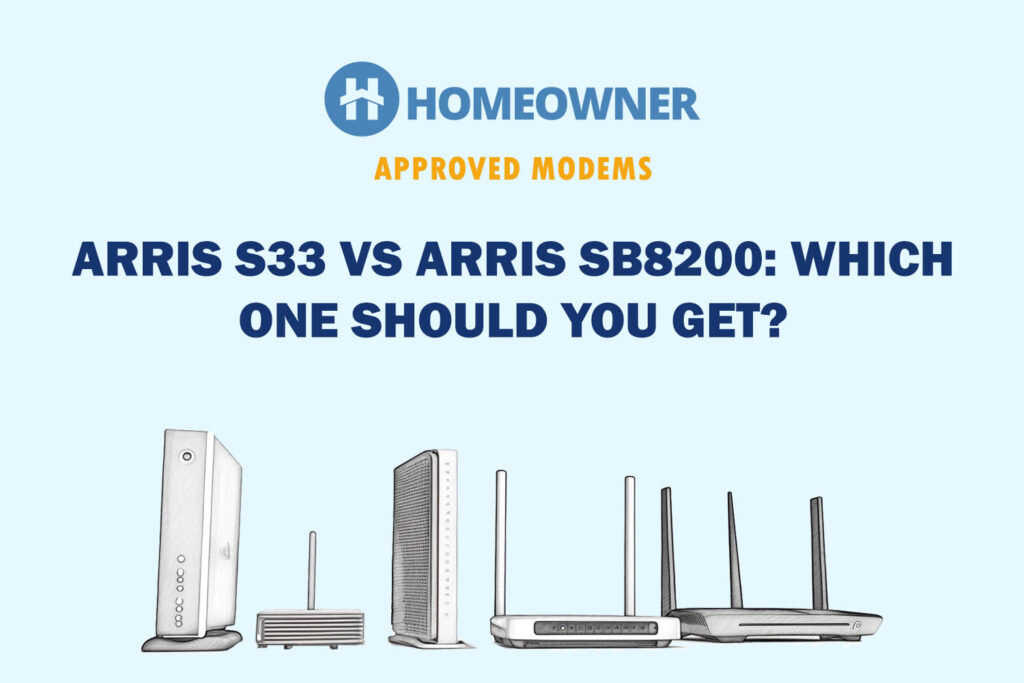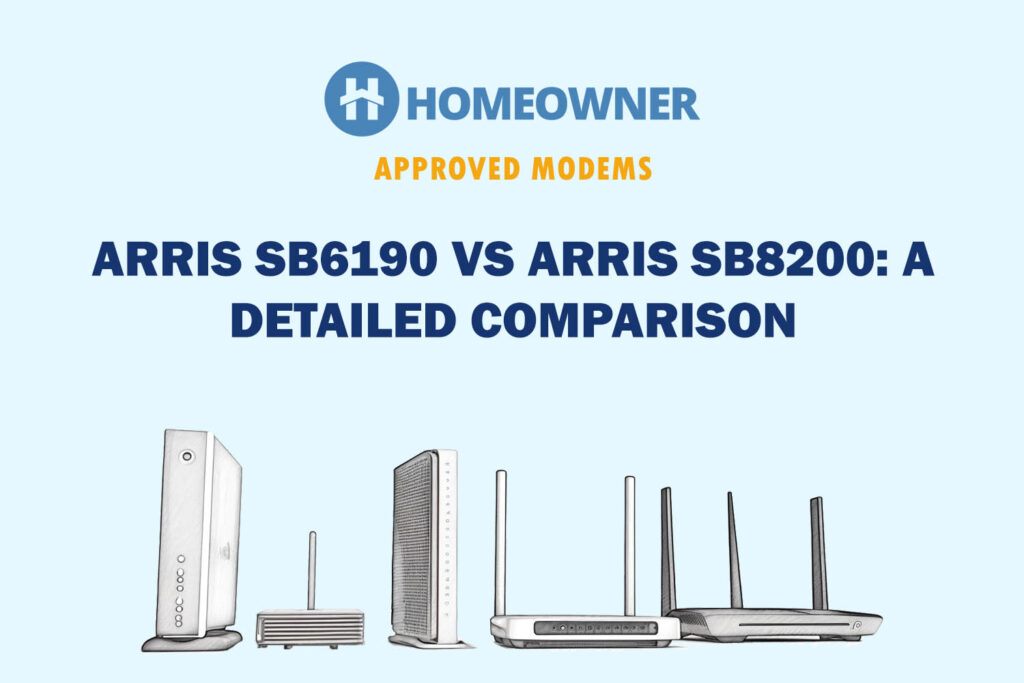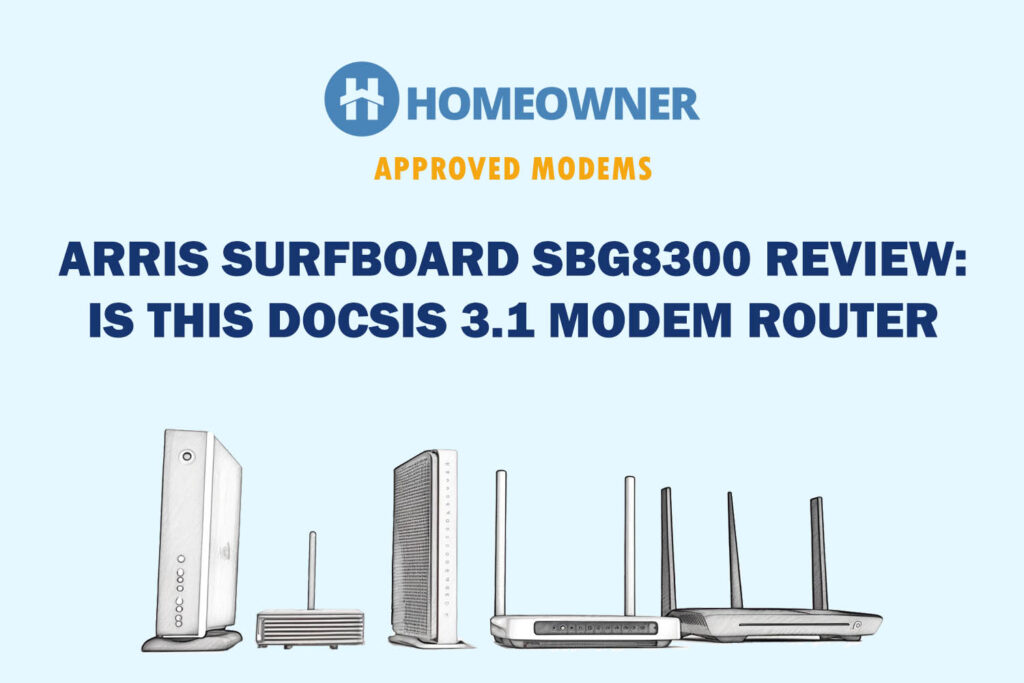Do you know that it isn’t wrong to think deeply about a modem-router combo, especially when you are only out shopping for the former? A good cable modem is a great resource to have, period. However, there isn’t anything better than ending up with a device that can also route connections.
You might be tempted with the budget modem-router combos as the likes of Motorola MG7550, but it's suggested to invest in a top-shelf device like Arris G34 when you have a lot of devices to connect at your home or office.
And that is exactly why the Arris Surfboard G34 is such a Rockstar. This networking device lets you enjoy the perks of the latest cable-based internet transmission technology clubbed with top-of-the-line wireless standards and coverage. Also, it is a great pick if you want something for your office or a home comprising several bandwidth-hungry devices.
Sounds intriguing, right? Well, there is a lot more to the Surfboard G34 than what meets the eye. And I shall now be covering each aspect in the most itemized manner, ever. Let's begin the discussion by listing out the Arris G34 specs:
Arris G34 Specs
| Technology | DOCSIS 3.1 |
| Backward Compatibility | Yes |
| Channel Bonding | 32 x 8 |
| Ports | 4 x Gig Ethernet |
| Phone Jack | No |
| Modem Router Combo | Yes |
| Built-in Router Speed | AX3000 (3000 Mbps) |
| Wi-Fi Standard | Wi-Fi 6 (802.11ax) |
| Wi-Fi Range | 3,000 Sq Ft |
| Suitable Internet Plan | Gig Internet (1 Gbps) |
| Compatible ISPs | Cox, Spectrum, Xfinity, Sparklight, Suddenlink, RCN, and WOW! Internet. |
| RAM | 512MB |
| NAND Storage | Not Mentioned |
Arris Surfboard G34 Review
Yes, the Surfboard G34 is an excellent device to have. But for this fact to hold, I need to present some credible validations as well. Keeping this in mind, I shall now talk about every aspect relevant to the Arris G34, thereby enlisting the hits, the top attributes, and even the misses (howsoever few they are).
1. Design & Build

Arris Surfboard G34 is a great-looking modem-router combo that comes in black and features hardened plastic as the underlying material. When it comes to the dimensions, the product measures a standard 11.02 x 9.88 x 3.27 inches. And this translates into a weight of 3.1 pounds, which is a bit on the heavier side but certainly manageable.
However, what separates it from the pedestrian herd is the innovative LED setup, a roundish form factor, and a glossy exterior that certainly looks premium.
2. Ports & Connectivity

As Arris G34 is a modem-router combo, it is wise to expect a decent arrangement of high-gain ports. For starters, the device has four high-speed LAN ports. This feature lets you connect bandwidth-intensive products to it directly.
However, it is deplorable not to find LAC or Link Aggregation to help you take advantage of multi-Gig internet speeds. The device also lacks MoCA support and, therefore, might beckon second-guessing if you are interested in high-speed multimedia connections over cable.
3. Compatibility with ISPs
Well, when it comes to cable ISPs, the G34 doesn’t make it hard for you to select. You can easily use it with several compatible service providers like Cox, Spectrum, Comcast, Sparklight, RCN, and WOW! Internet. And just so you know, I recommend using the same with top-tier, Gig internet plans. For anything less, G34 would be overkill.
4. Hardware & Technology

As far as the internals are concerned, Arris features a reliable multi-core chipset. The processor works in tandem with 512MB of RAM. The overall hardware setup complements the DOCSIS 3.1 networking technology that promises maximum speeds of up to 10Gbps, on paper.
As far the channel bonding support is concerned, Arris boasts 2 x 2 OFDM/OFDMA support, thereby promising a wider channel spread for congestion-free data transmission. However, as per the latest internet plans, it would be wiser to consider the 32 x 8 channel bonding backhaul relevant to the DOCSIS 3.0 technology that the G34 is compatible with.
Arris Surfboard G34 Wireless Capabilities
As mentioned, the Surfboard G34 is a modem-router combo bestowed with excellent wireless routing capabilities. Coming to the technology, the G34 supports Wi-Fi 6 standard followed by a concurrent dual-band throughput of almost 3000Mbps.
When it comes to the range, this modem-router combo is good enough for any 3,000 Sq Ft establishment. Also, this device supports a built-in wireless manager, comes equipped with integrated parental controls, and even paves the way for app-based support.
Arris Surfboard G34: Pros & Cons
Based on the detailed review, it is evident that the Arris Surfboard G34 comes across as one of the more competent modem-router combos on the market. However, if I were, to sum up, the good and bad things about the device, here is what it looks like:
Pros
- Excellent wireless range and throughput
- Future-proof device
- Reliable hardware setup
- App-based support is existent
- Excellent near-band speeds
Cons
- Lacks link aggregation support despite four ethernet ports
- No MoCA compatibility
Frequently Asked Questions
Well, if you fancy a device that eliminates the need for an additional router, the Arris Surfboard G34 is a reliable networking device to look at. Also, the wireless throughput and excellent range make it good enough for larger houses and offices.
The availability of 4 Ethernet ports and the latest Wi-Fi 6 standard ensures that the wireless internet consistency is out of this world. Also, the DOCSIS 3.1 standard makes it good enough for future-proof internet connections.
Yes, the AX3000 wireless standard and throughput make it great for gaming. Plus, the high-performance internet standards ensure traffic prioritization and allow you to experience the least possible amount of gaming latency.
Verdict
If you are really serious about picking something inclusive for all your networking requirements, the Arris Surfboard G34 is the perfect resource to have by your side. And what’s promising is that it doesn’t cut corners in the routing department, courtesy of the Wi-Fi AX support, guest access, and ad-hoc gaming-specific, prioritized throughput.
Check Out Other Reviews: