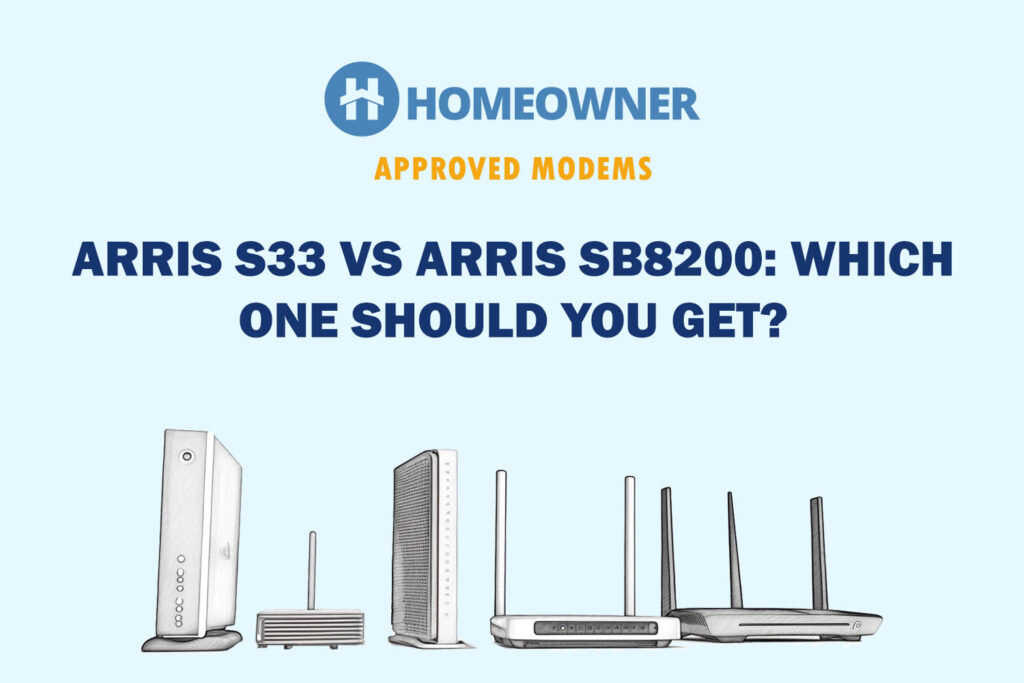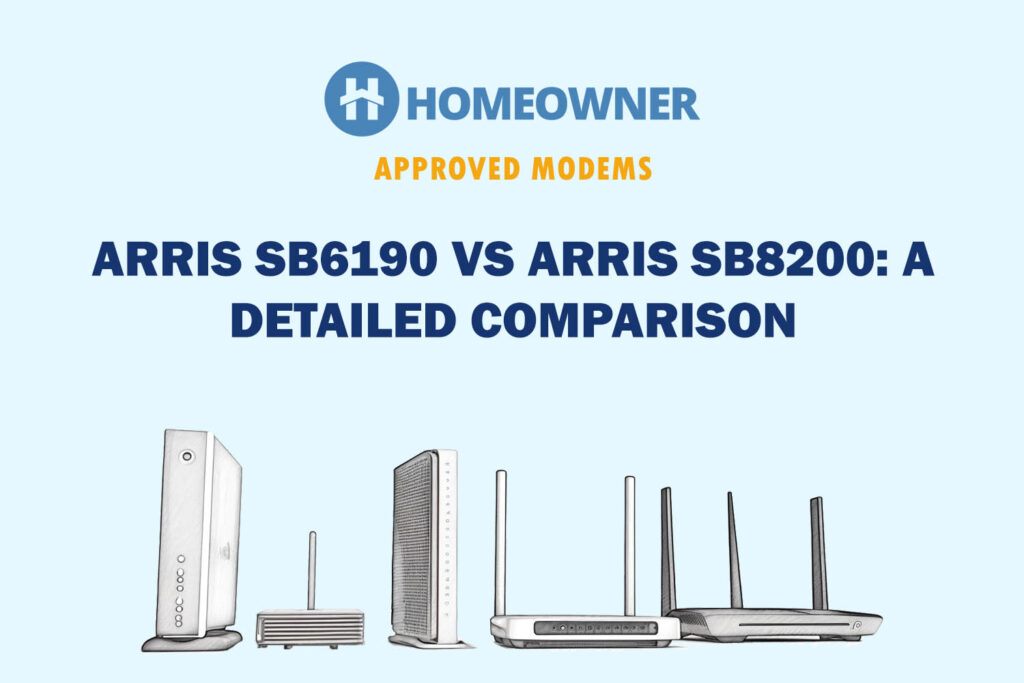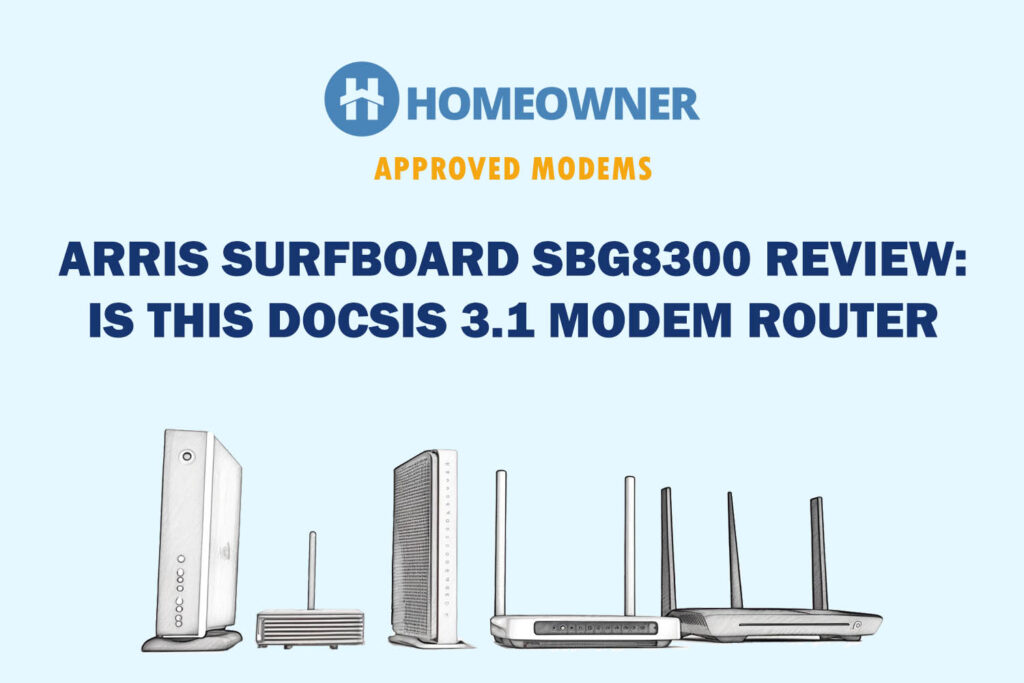ARRIS SURFboard G36 is among the top modem/router combos out there. Coming with DOCSIS 3.1 + built-in router with Wi-Fi 6, it's a networking beast. I used it for 3 weeks with a gigabit plan from Xfinity and shared my experiences in the review below.
At first, I felt that the routing part of this device might suck because of the compact form factor, but I was surprised. The device performed way better than most combo devices in its price range.
I always recommend opting for a separate modem and router setup over a combination device. Because, the former offers better performance, control, and scalability. However, for basic home or business owners, getting a modem/router like G36 should be more than sufficient.
ARRIS SURFboard G36 Specs
| Technology | DOCSIS 3.1 |
| Backward Compatibility | Yes |
| Channel Bonding | 32 x 8 |
| Ports | 4 x Gig Ethernet LAN & 1 x 2.5G WAN |
| Phone Jack | No |
| Modem Router Combo | Yes |
| Built-in Router Speed | AX3000 |
| Wi-Fi Standard | Wi-Fi 6 (802.11ax) |
| Wi-Fi Range | 3000 Sq Ft |
| Suitable Internet Plan | Up to 2Gbps |
| Compatible ISPs | Xfinity, Cox, Spectrum, RCN, Midco, Sparklight, WOW Internet. |
| RAM | 512MB |
| NAND Storage | 256MB |
ARRIS G36 Review: After 3 Weeks Usage
This isn’t your regular Modem-Router combo. Instead, ARRIS G36 is slightly behind Netgear CAX80 which is also a multi-gig setup.
In the subsequent sections, I shall discuss some of the most impactful aspects of this device at length to help you take an informed call as per requirements and budget-specific comfort.
But that’s not why I would recommend you look into the Arris G36. After testing it for at least 3 weeks on a gigabit plan from Xfinity, I feel that this multi-gigabit combo is good enough for 2025 and beyond.
Hardware & Technology
At the core, the G36 has a multi-core processor, capable of handling congestion like a pro. The existing chipset ensures that you can make the best use of the DOCSIS 3.1 technology and the fallback to the DOCSIS 3.0 with 32 x 8 channels to work with.
However, once ISPs start rolling out internet plans well above the 2Gbps mark, this device can be a handy asset.
Also Read: DOCSIS 3.0 vs 3.1: What's the Difference?
Adding to the performance are the internal antennas, which are more than capable of keeping the connections steady. In addition to these specs, the Surfboard G36 also accounts for IPv6 support and AES encryption to keep online threats at bay.
ARRIS G34 Speeds & WiFi Range
This modem-router combo allows you to reach theoretical wireless speeds of up to 3000 Mbps. However, when tested with the Xfinity Gigabit plan, I could churn out 2.4GHz speeds of up to 220 Mbps and 5GHz speeds of almost 950 Mbps.
The range, however, is quite expansive as this device can cover almost 3,000 sq ft of area, with varying degrees of network consistency.
Compatibility with ISPs
The Surfboard G36, unlike some of the other products from ARRIS, is a recommended modem router combo for most ISPs. This includes Spectrum and Cox, and Xfinity whose gigabit plan was used to test the device.
Plus, regardless of the internet plan or ISP you tag along, the inventive UI and app-based support offered by the Surfboard G36 lets you have access to the remote device manager, parental controls, network manager, and even speed analyzer, making device usage a wholesome experience.
Design & Build

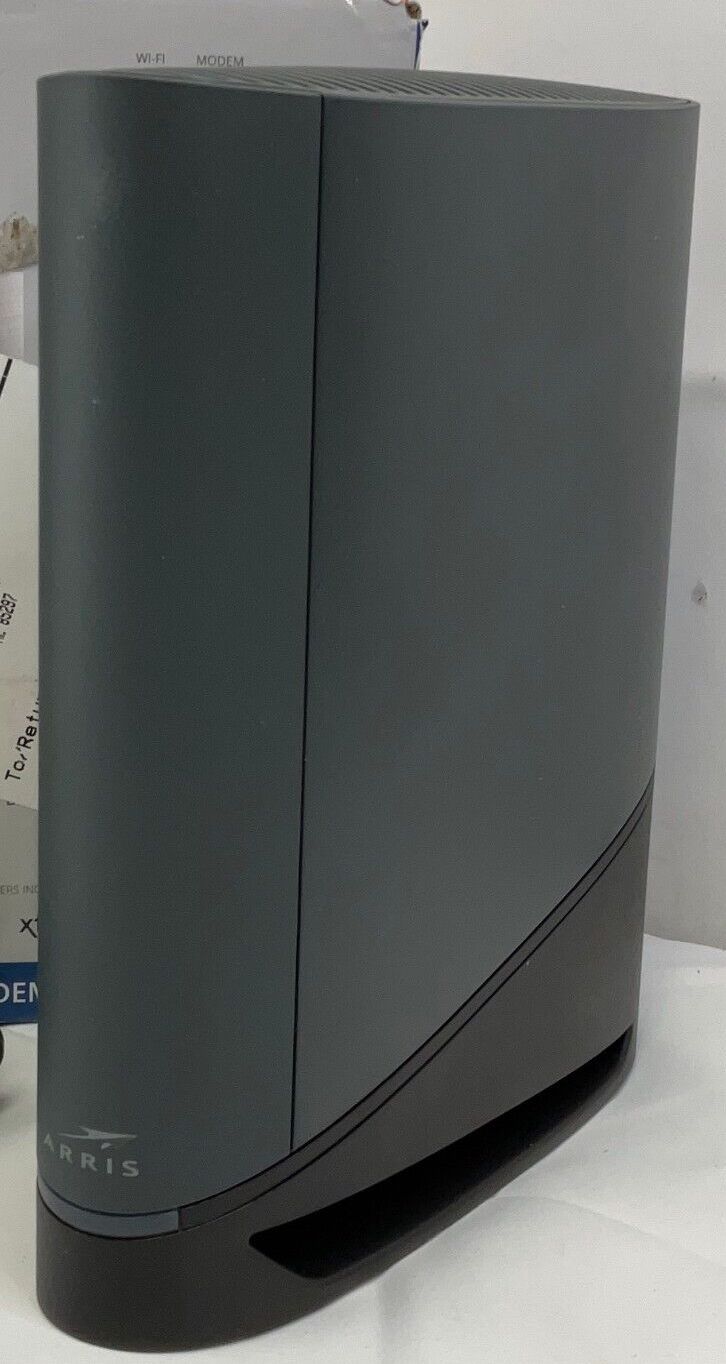

The Surfboard G36 is a good-looking device, boasting rounded edges and a well-ventilated top layout. Despite weighing close to 3 pounds, which is quite heavy for a networking device, it manages to feel compact.
The dimensions at 11 x 10 x 1.1 inches are aesthetic enough and add to the vertical structure of this resource combo, made out of hardened, matte plastic.
Ports & Connectivity

If I were to elaborate on the design and form factor, it is the rear panel that comes with quite a few nifty little enhancements. At the fore are the 4 LAN or rather GigE ports, capable of letting your wired devices experience multi-gig speeds. The ports support link aggregation as well.
Not just that, you also get a 2.5G port for ensuring the best possible internet speeds without having to rely on link aggregation and multiple IPs. Plus, each Ethernet port has an LED attached to it, indicating the operational status.
As far as the routing setup is concerned, this is an AX3000 device, capable of supporting excellent 2.4GHz and 5GHz throughput. Plus, the Wi-Fi 6 standard ensures minimal connection drops and better battery backup.
ARRIS G34 vs G36
When you compare Arris G34 with the G36, the G36 comes across as a better device, courtesy of an exclusive multi-gig port, as mentioned, and the ability to support internet plans with throughput reaching up to 1.2 Gbps.
| Traits | Arris G34 | Arris G36 | Winner |
|---|---|---|---|
 | 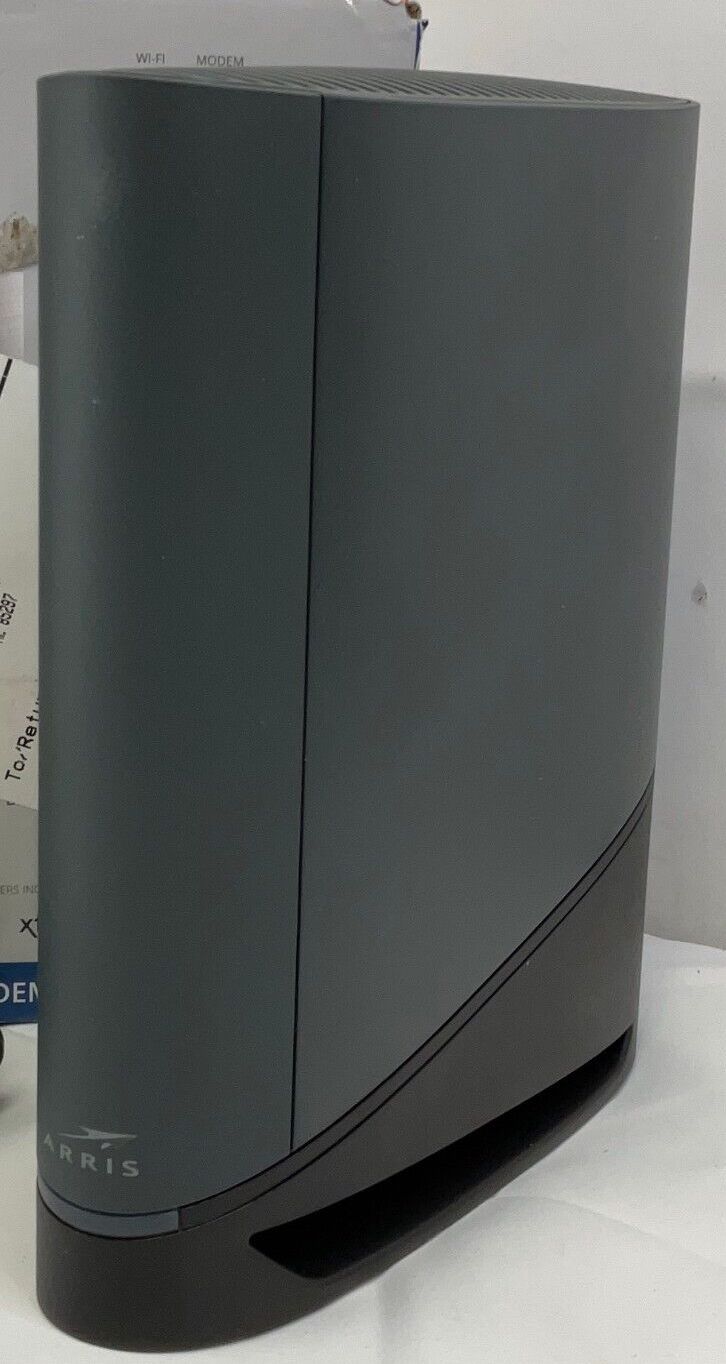 | ||
| Modem Tech | DOCSIS 3.1 | DOCSIS 3.1 | DRAW |
| Channel Bonding | 32 x 8 and 2 x 2 | 32 x 8 and 2 x 2 | DRAW |
| Band Frequency | Dual-Band | Dual-Band | DRAW |
| Router Speed | AX3000 | AX3000 | DRAW |
| Max Download Speed | Up to 4 Gbps | Up to 6.5 Gbps | G36 |
| RAM | 512 MB | 512 MB | DRAW |
| NAND Memory | 256 MB | 256 MB | DRAW |
| Ports | Has 4 ports 4 Gig Ethernet Ports | Has 5 Ports 4 Gig Ethernet Ports 1 2.5Gbps Port | G36 |
| Link Aggregation | No | No | DRAW |
| Compatible ISPs | Cox, Xfinity, Spectrum, RCN, Sparklight, Suddenlink, and WOW. | Cox, Xfinity, Spectrum, RCN, Midco, Sparklight, and WOW. | G36 |
| Dimensions | 10 x 3 x 8 inches | 10 x 3 x 8 inches | DRAW |
| Cost vs Value | $200 | $297 | G34 |
Frequently Asked Questions
If you are looking to make the most of the highest bandwidth cable ISP plans, there isn’t a better modem-router combo in play, courtesy of the Wi-Fi 6 wireless standard and the ability to connect multiple devices at once.
While the existing combo is more than adequate for most users, you can consider pairing it with a router if you already have it by your side. Or, you can add a gaming router with an additional 5GHz band to prioritize the network better.
This modem-router combo is extremely powerful and should only be purchased if you actually have top-of-the-line speed and throughput-specific requirements. Therefore, if you are planning to set up a game room in the house or ensure better connectivity in the office, this device is a good enough choice. Plus, you can use extenders, switches, and bridges along with this product.
Yes, you can use the 2.5Gbps port to connect directly with bandwidth-intensive devices like Smart TV, PlayStation, and more to get multi-gig speeds without port aggregation.
Conclusion
If you are planning to set up a new internet connection and want to go hardware shopping, the Arris Surfboard G36 should be the product to look at.
While the initial cost might feel a bit on the higher side, it is still better than investing separately in a DOCSIS 3.1 compatible modem and a Wi-Fi 6 router. Plus, it can work equally well with most ISPs, thereby allowing you to carry it along to new locales.
Popular Reviews: