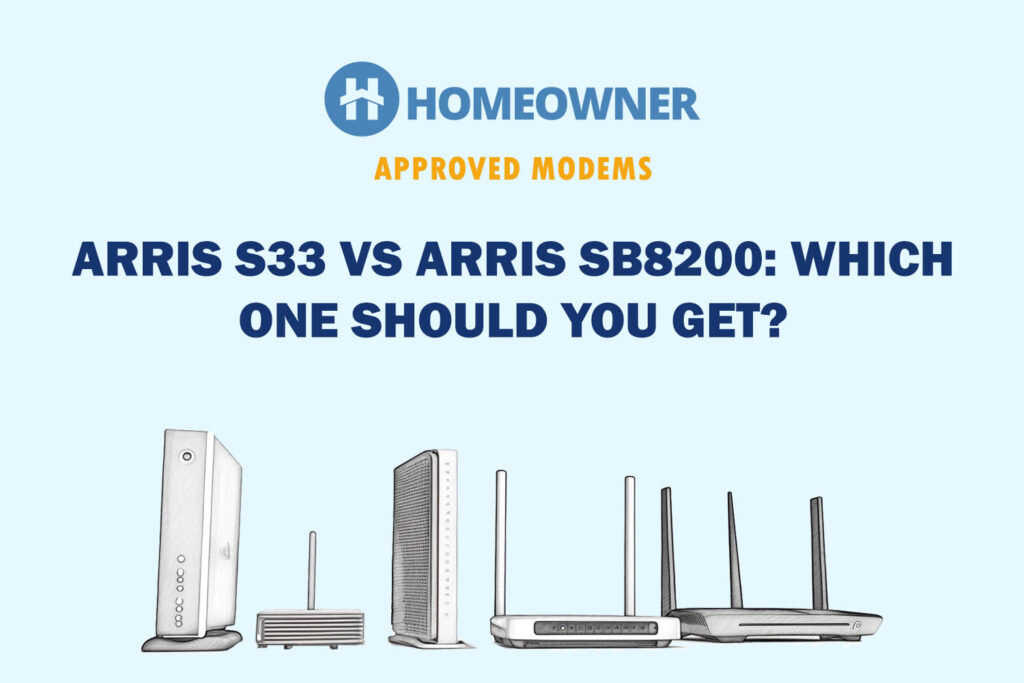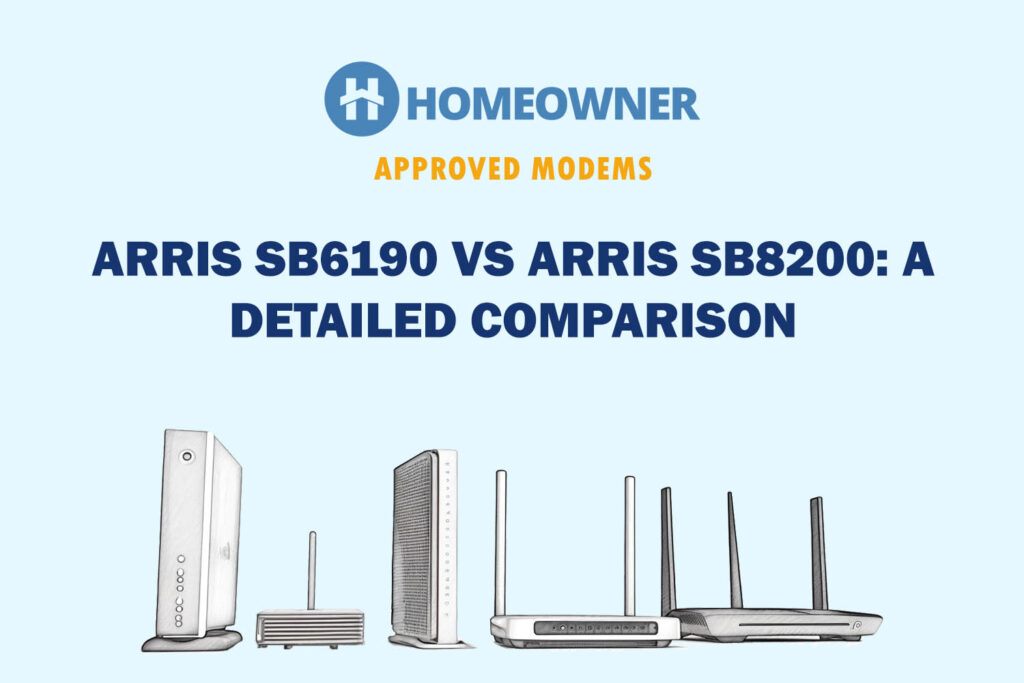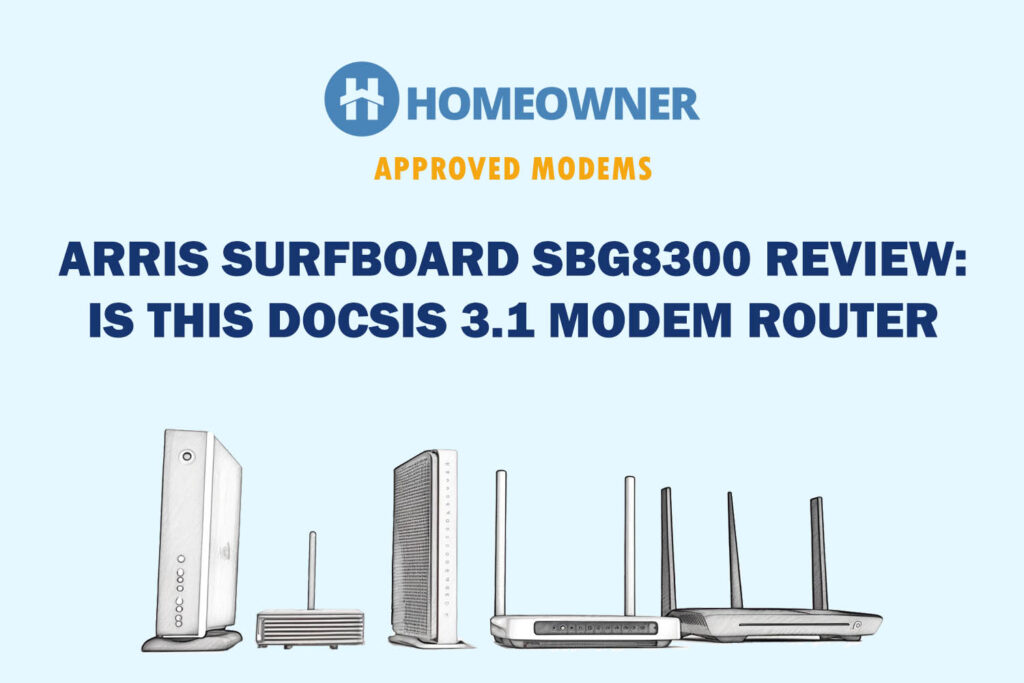Arris NVG443B is one of the versatile gateways that work with DSL connections. But does it actually deliver in terms of speed and performance? If you’re wondering the same, then you’ve arrived at the right place.
I have used this xDSL Voice Gateway for over a month with Frontier internet and curated its review across several parameters like speed, reliability, and coverage to help you make the right decision. So let’s find out if NVG443B is worth purchasing or not!
Arris NVG343B Specs
| Supported Connections | VDSL / VDSL2 / ADSL2+ |
| Ports | 4 Gig Ethernet + 1 DSL + 1 ONT |
| Suitable Internet Plan | Up to 1 Gbps |
| Modem-Router Combo | Yes |
| Wireless Standard | Wi-Fi 5 (802.11b/g/n) |
| WiFi Range | Up to 1,200 Sq Ft |
| Connections Capacity | Up to 20 Devices |
| App Support | No |
| QoS Functionality | Yes |
| MU-MIMO | Yes |
| Processor | Multi-Core |
| RAM | 256MB |
| NAND Storage | Unknown |
| Dimensions | 8.1 x 6.8 x 1.6 inches |
| Weight | 1.39 lbs |
Arris NVG443B Review
Arris NVG443B Speed
Arris NVG443B is designed to deliver high-speed data, robust video, and lag-free connections, all delivered over ADSL2+/VDSL/VDSL2 broadband network. Also, ideal with xDSL applications, the Arris NVG443B DSL Triple Play modem can deliver a speed of up to 1 Gbps, provided you have a suitable Internet plan.
👉 Related reading: How To Cancel Optimum Services
NVG443B has a dedicated ONT port that can work as both the router and modem combined as one. The router comes with dual-band Wi-Fi 5 support so that you can experience high speeds in myriad devices kept at a distance apart. On paper, its maximum speeds are 750 Mbps and 300 Mbps for 5GHz and 2.4GHz bands, respectively.
The actual speeds, however, were less than promised when I tested this gateway connected with Frontier Internet. Speed tests clocked nearly 600 Mbps for wired and 450 Mbps and 100 Mbps for respective bands in a wireless connection.
Nevertheless, this is much higher than ISP-rented equipment, and you can perform bandwidth-intensive activities like video conferencing, 4K video streaming, browsing on multiple devices, and more at once in a house measuring 1,200 Sq Ft.
👉 Related reading: How To Cancel Astound Services
ISP Compatibility & Service Plan Suitability
Arris NVG443B is designed to work best with Frontier internet services. Despite its limited compatibility with ISPs, the device is versatile to work with internet plans of up to 1 Gig.
Design & Connectivity
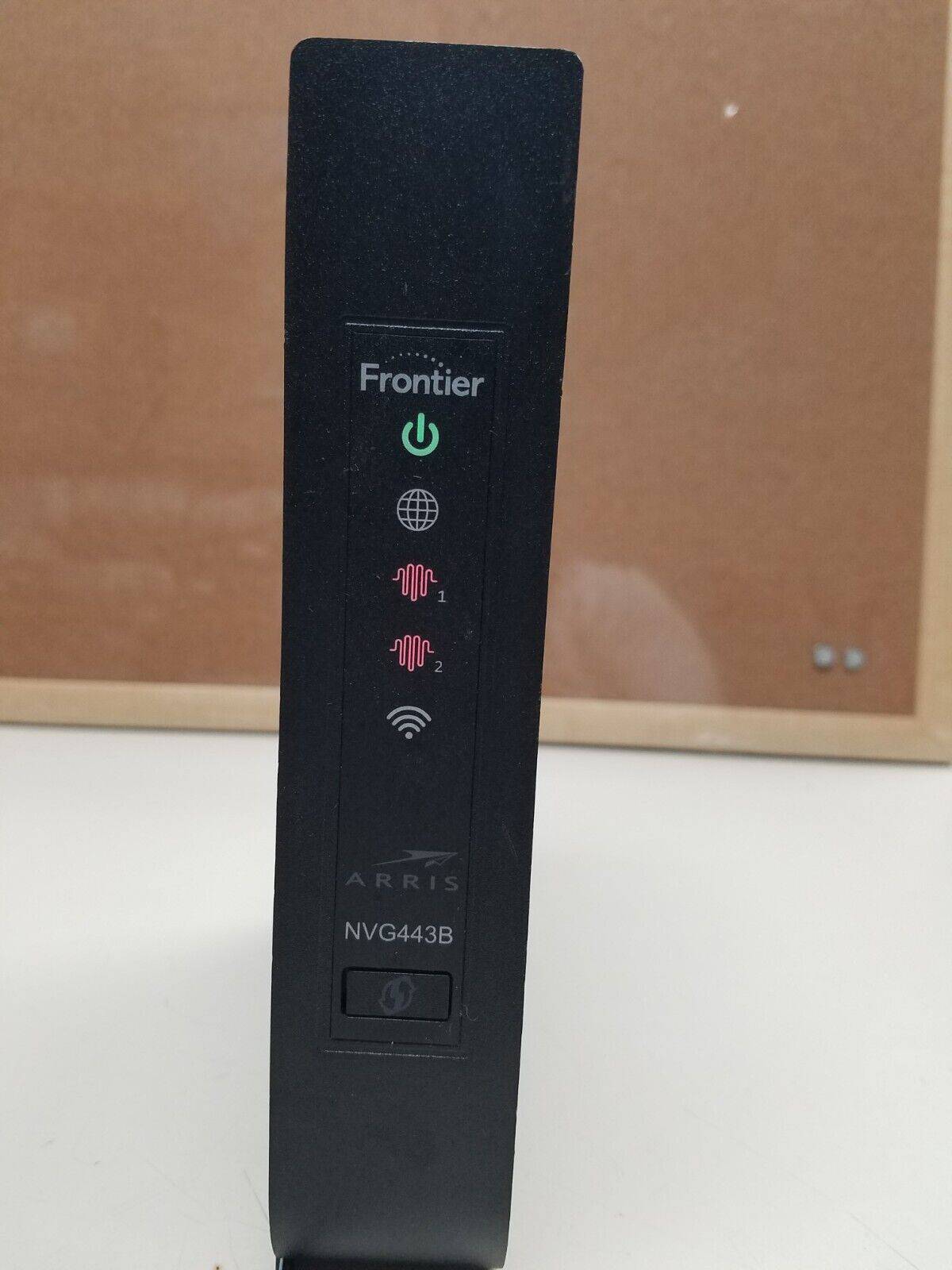
When it comes to aesthetics, the xDSL modem takes a vertical structure with blackish undertones. The external layer is made of hardened plastic, but a matt finish delivers a premium look. And thanks to heat-dissipating vents on the side panel, the device hardly overheats despite using it for hours.
Coming to the dimensions, the Arris NVG443B DSL Triple Play modem measures 8.1 x 6.8 x 1.6 inches and weighs 1.39 pounds. So, NVG443B is not one of those bulky devices that take up most of your table space and can fit anywhere.

Concerning ports, Arris has been lenient by providing 4 Gig Ethernet slots, followed by a phone jack to accommodate VoIP, if needed. There’s also a USB 2.0 port to transfer data across networks or connect your peripherals. With this gateway, connectivity isn’t interrupted a tad with both wired and wireless AC support.
👉 Related reading: How To Cancel TDS Service
Hardware & Performance
Although the company hasn’t been vocal regarding the hardware components, there are no visible lags or latencies, which is an assurance of a multi-gig chipset paired with 256MB RAM. The networking device further integrates MIMO and VoIP functionality to improve overall consistency and functionality.
Arris NVG443B Setup
Setting up NVG443B is fairly easy and uncomplicated, courtesy of a responsive and easy-to-follow instruction manual. Although you might find features like VoIP a tad overwhelming but its ability to get started soon as plugged in, followed by setting up a password, sets it apart from ISP-rented equipment.
Besides that, there are a bunch of security features that help keep your network and devices connected to it safely and securely.
Pros & Cons
Pros
- Faster WiFi speeds
- MU-MIMO support
- Supports data, video, and voice
- Gig Ethernet + USB port
- Easy to set up
Cons
- Not the best band performance
- Poor ISP compatibility
Frequently Asked Questions
Arris NVG443B is a gateway that combines the functionality of both a modem and a router. So, there’s versatility in terms of connecting your devices directly or wirelessly, as per your needs.
Locate the cables to connect your router, plug it into a new one, and press the power button. Connect one end of the Ethernet cable to the modem and another to your device. Go to the Wi-Fi settings on your device, select the available router, and enter your respective username and password. Viola! You have successfully installed and configured your router.
To set up Arris NVG443B bridge mode, start logging into 192.168.0.1 by putting in a requisite username and password and pressing Enter. Then in the LAN setup section, you’ll find a NAT setting and change the drop-down selection to Bridged.
You can connect 3-10 devices at once, depending on whether you connect directly or through the router. If you don’t have a large house and limited devices, I’d recommend connecting directly, as it delivers greater speed output.
Arris NVG443B default password is set as password. Although it’s not very much secure, so consider changing it once you’ve logged into the device.
Conclusion
Arris NVG443B xDSL modem-router combo is a Triple Play networking device that excels when delivering lag-free and fast internet connectivity. Although it’s not compatible with multiple ISPs, it’s an ideal fit for Frontier. So, if you've subscribed to their service, it’d be a feasible choice to pair with this gateway.