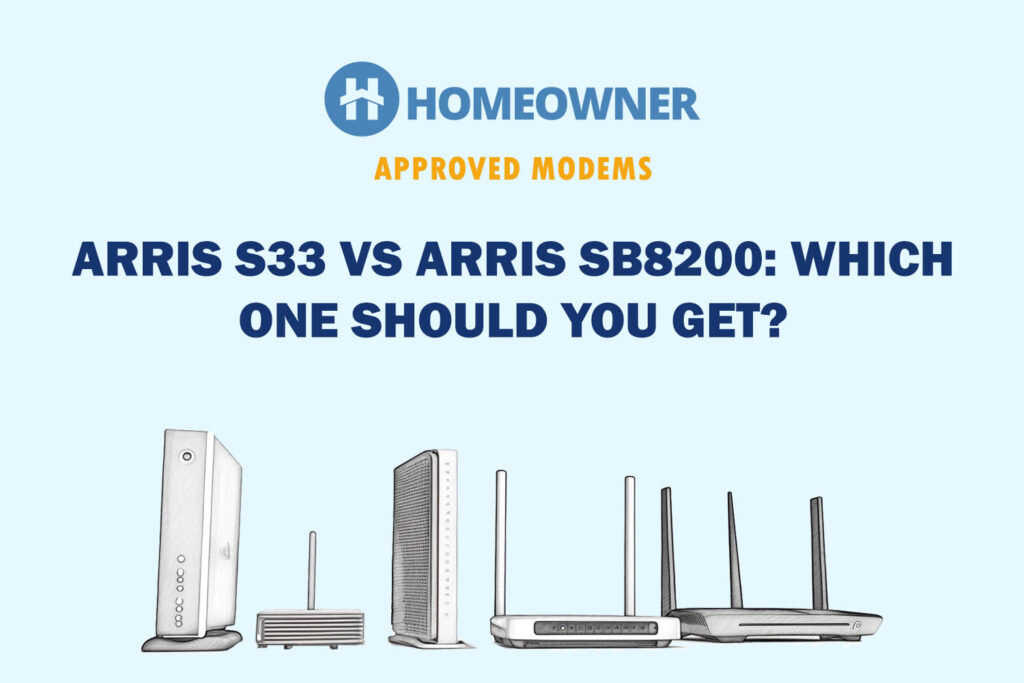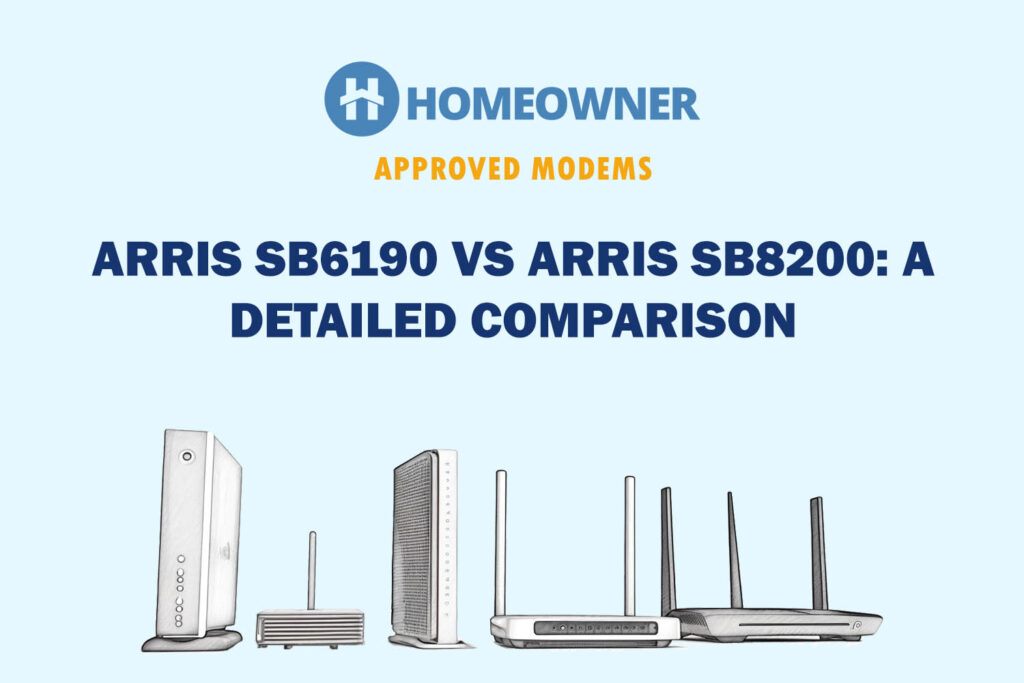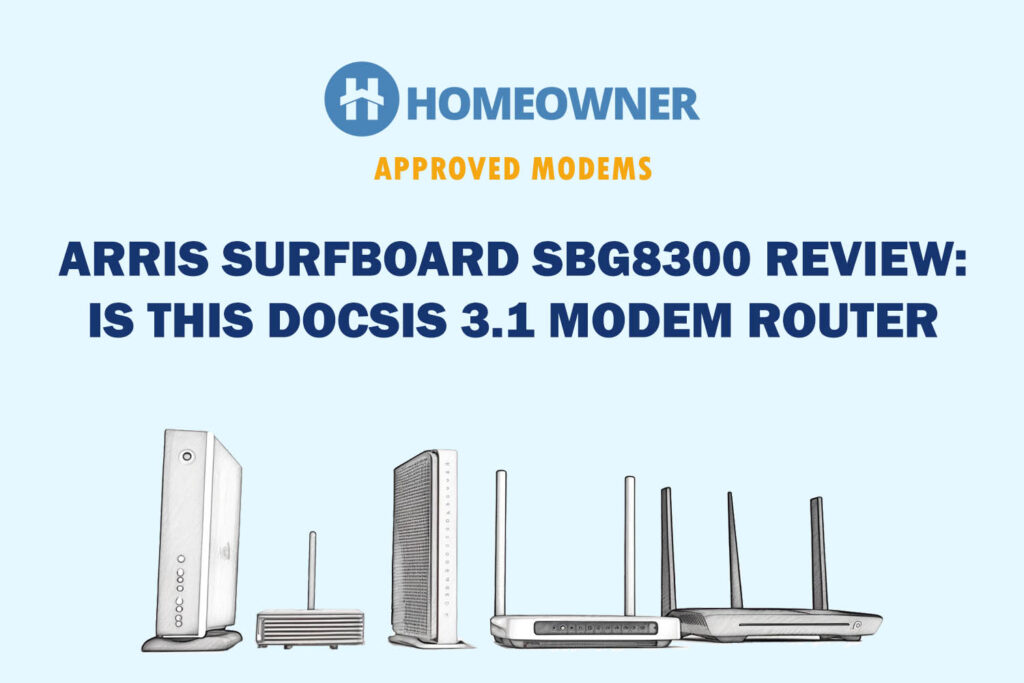ARRIS SURFboard SB6190 is an old yet widely used cable modem. It may seem like a good budget-friendly choice for your home internet setup, but it's also a controversial device because of its Intel Puma 6 chipset.
Is this modem any good? Would it be worth replacing your current ISP-provided modem with it? I tested this ARRIS modem for over three weeks in every situation I could and came up with this detailed review to address the truth. Let's begin!
ARRIS SURFboard SB6190 Specs
| Technology | DOCSIS 3.0 |
| Backward Compatibility | Yes |
| Channel Bonding | 32 x 8 |
| Ports | 1 x Gig Ethernet |
| Phone Jack | No |
| Modem Router Combo | No |
| Supported Internet Plan | Up to 800 Mbps |
| Compatible ISPs | Cox, Spectrum, Xfinity, Sparklight, WOW, Breezeline, Astound. |
| IPv6 Support | Yes |
| Processor | Intel Puma 6 |
| RAM | 256 MB |
| NAND Storage | 128 MB |
ARRIS SB6190 Review [After 3 Weeks]
In the following review, I will cover different aspects and provide my personal experiences for each one.
Speed & Performance
ARRIS SB6190 boasts a rather old DOCSIS 3.0 standard alongside 32 downstream and 8 upstream channels to claim a maximum internet speed support of 800 Mbps.
To get the most out of it, I paired the 800 Mbps plan by Xfinity and plugged in my staple TP-Link Archer AX73. Here is the speed result:
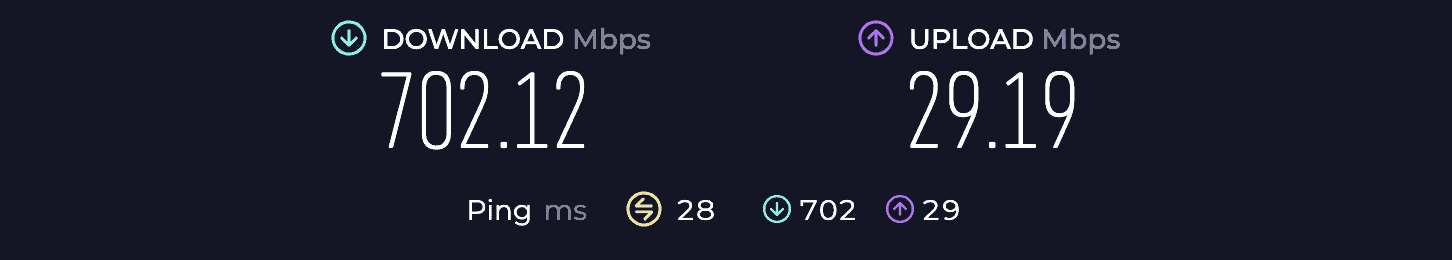
As per the speed test result snapshot above, the cable modem clocked download and upload speeds of 702 Mbps and 29 Mbps, respectively. Please Note the test was carried out on a MacBook Pro kept 20 feet away from the internet equipment.
With such speeds, tasks like TV streaming, video conferencing, sending emails, browsing the web, and more were performed well. However, due to higher latency, the gaming performance was poor.
When I moved farther to 40 feet, the testing device experienced a speed drop of around 30%, cutting the values to 487 Mbps and 21 Mbps, respectively. That’s still enough to soldier through most online-based tasks.
Design & Ports

The SB6190 comes in black and white color and assumes a vertical layout that is well-ventilated. The device measures 5 x 2.1 x 5 inches, which is still on the slimmer side.
Made of hardened plastic, the device weighs 1.13 pounds. And yes, there are four front-facing LED lights for the modem's status indication.

As far as ports are concerned, SB6190 comes equipped with a standard Gig ethernet port. If you plan to connect the modem directly with a device, this port allows you to reach max speeds of up to 960 Mbps, making way for high-speed wired connectivity.
Additionally, there is a 1 GHz built-in tuner to ensure consistent throughput, followed by MoCA support.
Compatibility with Internet Providers
As for the ISP compatibility, I've only tested this modem with Comcast Xfinity. However, it's certified to work with several other service providers. However, what’s disappointing with SB9160 is the varying speed support for ISPs.
For instance, Xfinity stands at the top with 800 Mbps, followed by Cox at 500 Mbps and Spectrum at 400 Mbps. Here is a list of compatible service providers:
- Charter Spectrum
- Cox
- Sparklight
- WOW Internet
- Breezeline (Formerly Atlantic Broadband)
- Astound Broadband (Formerly Wave Broadband)
If you're planning to pair the SB6190 with Comcast, it's important to know that it can't be utilized at its full potential due to the ISP-specific requirement of DOCSIS 3.1 support. However, it still works at low speeds.
Installation & Setup
Installing the Arris Surfboard SB9160 is as easy as it gets. Things get even simpler with the inclusion of a Quick Start guide detailing the process. Besides, Arris has made a video demonstration of the process on its YouTube channel.
The Setup Process Goes As Follows:
- Connecting Cables with Modem
Insert the coax cable, Ethernet cable, and the power plug into the respective ports on the rear panel of the modem.
- Connecting Cables with Router
Connect the other end of the Ethernet cable to a WiFi router, computer, smart TV, or gaming console where you need a direct network connection.
- Turning On the Modem
Power it on. Wait for a few seconds for the LED lights to glow in their full aura. Once it does, you may connect to your operator to activate the modem. Some may ask for the HFC MAC ID found at the bottom of the device. You can also put in the ID on the self-help activation page on its official website.
Note: During setup, you might need to reset the cable modem if the internet isn’t online or something isn’t working. That’s pretty normal.
Hardware Configuration
The SB6190 features an Intel Puma 6 processor, which created controversy for high ping/latency. If you're into gaming or such demanding activities, strictly avoid this modem and get the ARRIS SB8200 or ARRIS SURFboard S33 instead.
However, if you indulge in basic web browsing and managing a couple of smart home gadgets, this modem can work. Plus, the modem makes way for IPv6 and IPv4 standards to help you use built-in quality of service.
Frequently Asked Questions
No, SB6190 is not a good modem choice for gaming or similar tasks. However, to avoid latency due to the built-in processor, you must pair the modem directly with the gaming console. Still, I'd suggest avoiding this one.
No, ARRIS SB6190 isn’t a modem-router combo device. It has one gig ethernet port that feeds into the WAN port of a cable router.
No, the SB6190 is strictly a cable modem and doesn’t come with a FiOS-capable ONT port or a standard DSL/Broadband port. Therefore, you cannot use it with xDSL or fiber-optic internet plans.
Verdict
Arris SB6190 might not be the most beefed-up cable modem around, but it can still get the job done for basic home internet needs. Despite the infected Intel Puma 6 chip, the SB6190 can be a good option for replacing an ISP-rented modem. But if you can afford to spend more, I'd any day suggest going for ARRIS SB8200 or S33.