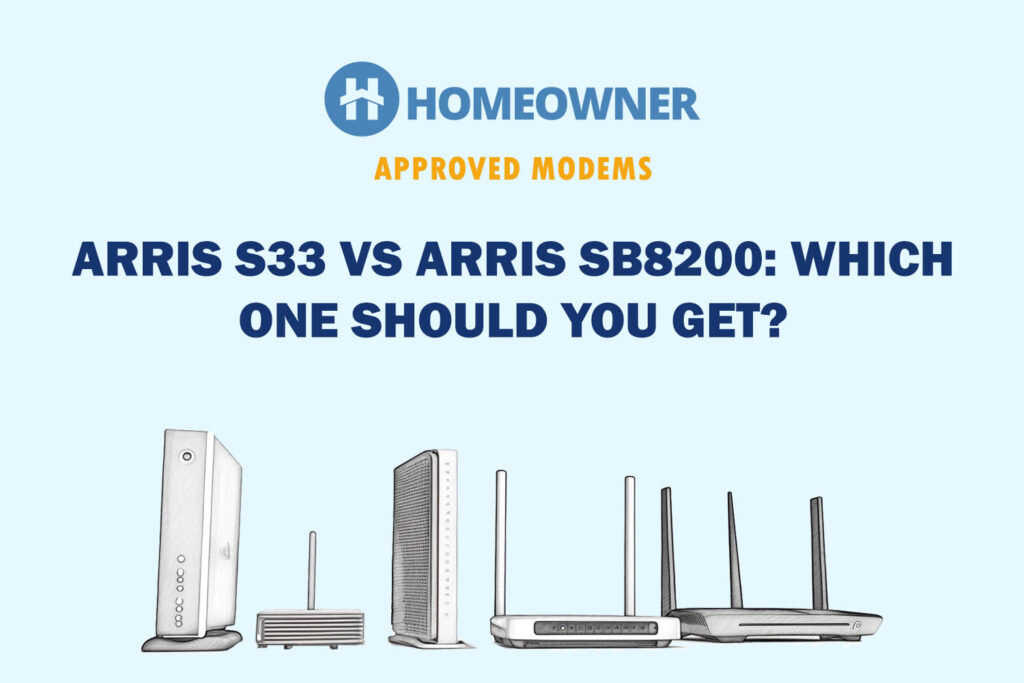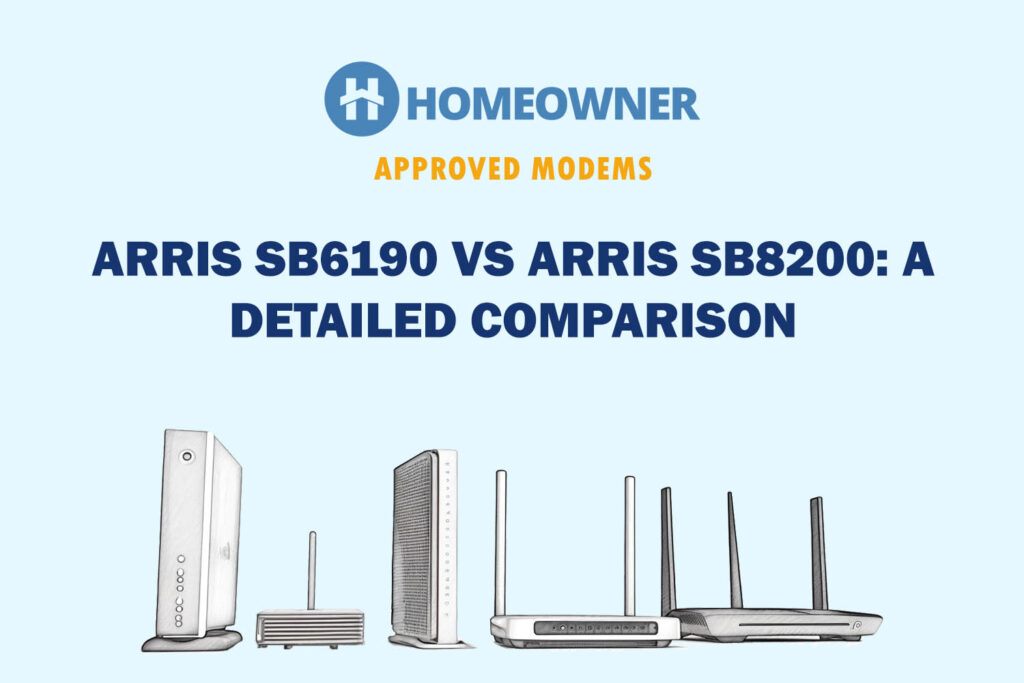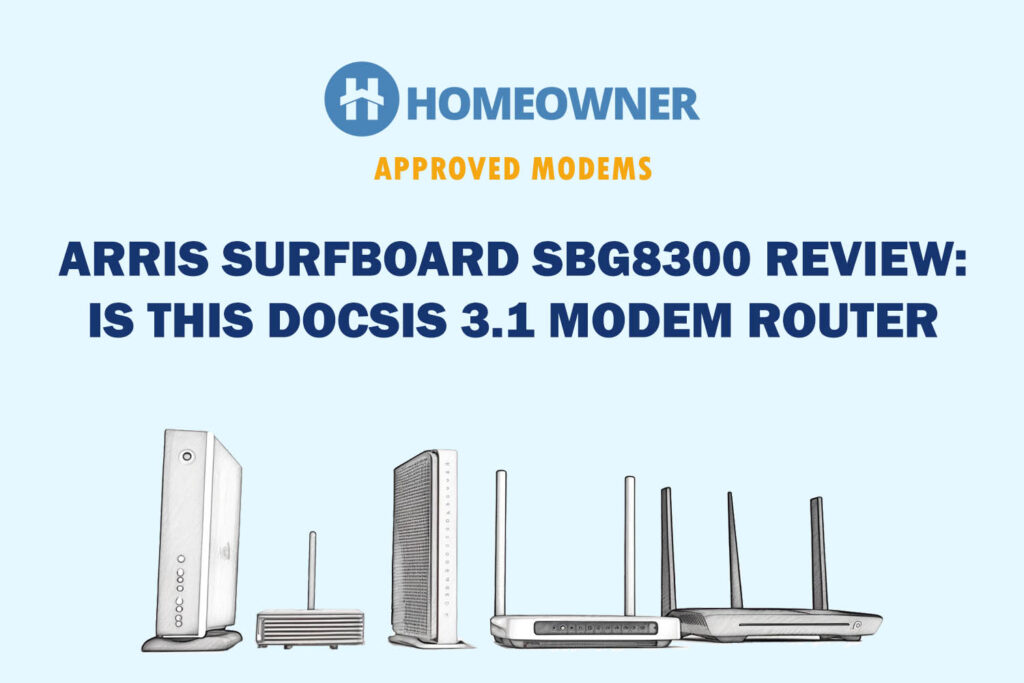The Arris SBG8300 was among the top-rated gigabit modem/router combo when launched. It's a DOCSIS 3.1 and has a built-in WiFi 5 router with aggregated speed upto 2350 Mbps. However, it's now old and if you are to buy it now, I'd recommend you to not get it. I'd suggest you to get the Arris G34 or the G36.
If you're still planning to stick with the SBG8300 for some reason, then you can continue reading this review. It has my experience with the device for 11 weeks of testing period. I conducted performance test across several parameters such as peak speeds, coverage, security, reliability, build, etc.
👉 Related reading: Arris NVG443B Review: A Good Gateway for Frontier Internet
Arris SBG8300 Specs
If you understand the technical modem specifications, then the below SBG8300 specs table shall help you with your evaluation. However, if you're not a networking nerd like me, you can directly jump to my review.
| Technology | DOCSIS 3.1 |
| Backward Compatibility | Yes |
| Channel Bonding | 32 x 8 |
| Ports | 4 x Gig Ethernet |
| Phone Jack | No |
| Modem Router Combo | Yes |
| Built-in Router Speed | AC2350 (2350 Mbps) |
| Wi-Fi Standard | Wi-Fi 5 (802.11ac) |
| Wi-Fi Range | 1,800 Sq Ft |
| Suitable Internet Plan | Gig Internet (1 Gbps) |
| Compatible ISPs | Cox, Spectrum, Xfinity, Midco, Sparklight, WOW! Internet. |
| Processor | Intel Puma 7 |
| RAM | 3GB |
| NAND Storage | Unknown |
| Weight | 3 Pounds |
| Dimensions | 2.87 x 8 x 9.33 inches |
Arris SBG8300 Review: After 11 Weeks of Testing
Like I said above, it was among the best-rated gigabit modem/router combos when it launched. However, nowadays, there are many other devices such as the Arris G34, G36, etc that cost less than the SBG8300 and are better than it.
At first, I wasn't interested in reviewing the SurfBoard SBG8300 as it features Intel Puma 7, a chipset that's criticized for latency issues, so if you're into doing low-latency tasks then I'd suggest you to avoid it. But a lot of readers reached out to me asking for its review. And I'm quite surprised that the unit I got was quite decent, I could watch 4K videos, connect multiple smart devices and faced no issues.

1. Tech Stack: DOCSIS 3.1 Support + WiFi 5 Technology & 32×8 Channel Bonding
If you're getting the Arris SBG8300 just because it comes with DOCSIS 3.1 then you shouldn't. Because, there are many better DOCSIS 3.1 modems or modem/router combos you can get.
This cable modem is DOCSIS 3.0 backward-compatible. It also comes with 32 x 8 downstream and upstream channels which makes gigabit internet speeds possible.
Since it's a modem + router (2-in-1 gateway), it comes with dual-bands, WiFi 5 802.11ac and is clubbed with MU-MIMO and OFDM, thereby it was quite smooth during my tests. Although, WiFi 5 isn't as powerful as the newly launched WiFi 6 technology, but it is suffice for majority of the basic use-cases.
Just like other modem-router combos it is easy to install and doesn't require a separate router. However, it's 2 devices crammed into a single device. That's why, it might get the job done, but the performance is always better on a standalone modem + separate router setup.
In my opinion: The Arris SBG8300 had the perfect technology in a modem considering the price, and it is worth it. However, it's old and also the chipset thought still makes me anxious. Besides, I think it's much better to get a better cable modem such as the Arris SB8200/Motorola MB8611 and pair it with a separate WiFi 6 router to get much smoother performance (but that could be quite expensive.)
2. Speeds & ISP Compatibility
Being a gigabit cable modem it supports gigabit internet speeds. Besides, the in-built dual-band router supports speeds upto 2,350 Mbps which is rare of devices in this price range. Considering the price, you can get this device for gigabit service packs between 600-1100 Mbps.
Then again, the maximum and supported ISP speeds vary depending on the hardware and architecture of the concerned internet provider. For instance, Cox can keep up with this combo for its Gigablast plan. The same ballpark extends to Xfinity by Comcast, but other ISPs may not support its highest speeds on this device.
The SBG8300 is compatible with the following internet providers:
- Cox
- Charter Spectrum
- Xfinity by Comcast
- Midco
- Sparklight
- WOW! Internet
Note: It strictly is a cable modem and therefore it doesn't work with DSL & Fiber Internet providers like CenturyLink, AT&T Fiber, and Verizon FiOS.
3. Wireless Coverage and Number of Devices
If it were a standalone modem, the wireless coverage wouldn't have been a point to cover. Although, ARRIS claims that the SBG8300 has a wireless coverage of 1,800 sq ft. I like in a thick-walled house and started noticing network drops when I was 1,350 sq ft away from it. But again, the coverage area is decent considering the $179 price tag.
However, even when I was at 2,000 sqft away from the device, I was able to stream videos, play games and noticed no latency issues. Thanks to the MU-MIMO support and the Wave2 compatibility.
Most importantly, the 3×3 MU-MIMO antenna support for the range-independent 2.4GHz is an excellent addition as it works efficiently with the dual-band and concurrent wireless standard to be able to connect almost 45 devices at once.
4. Ports & Connectivity
As far as the wired connectivity is concerned, you get access to 4 Gigabit Ethernet ports. Therefore, if bandwidth is your concern, each of the available wired connections can be directly fed into the modem.

However, the closeness of the ports happens to be an issue in case you are reliant on improved latency against the highest possible bandwidth on offer.
Therefore, this might just be the wrong device to purchase if streaming and gaming are your preferences. Besides, there are two additional and requisite slots to account for, rendering support to the coaxial cable connection and the power cable.
5. Design & Build

The upright layout of the Arris SURFboard SBG8300 is worth applauding as it doesn’t sit through like a usual, horizontally-aligned device.
While the gadget weighs slightly north of the 3-pound mark, the overall design is strictly conventional yet eye-pleasing.
Starting with the rear, the color labeling strictly adheres to the port arrangement, with yellow showcasing Ethernet slots encapsulated within a reddish space. Besides, it also has a separate section for the coaxial cable and a dedicated power port.
In case you are concerned about the lights or LEDs, SBG8300 offers two separate indicators. Each of these Arris modem lights showcases the functioning of the device. They also showcase the strength or persistence of the Wi-Fi signals, traffic availability, and more.
6. Hardware Configuration
As far as the processing conglomerate is concerned, Arris SBG8300 runs on Intel Puma 7, which is considered a bad chipset. I was surprised by Arris putting this processor in such a potential combo device, but maybe, that's the reason why it's lot cheaper than devices with similar config but a different chipset.
When connected to multiple devices, I was able to smoothly browse the internet, watch TikTok, YouTube. I experienced a few network lags while playing PUBG. Maybe, it's the chipset that's to be blamed, it can't handle latency tasks well when multiple devices are connected.
What works well though is the OFDM and OFDMA, 2×2 channels, which in turn ensure better traffic transmission whilst keeping attenuation, frequency fading, and other issues at bay which is a reasonable improvement over the previous DOCSIS 3.0.
7. Setup & Management
This discussion concerns Arris SBG8300 setup and controlling the same.
For starters, the first step involves powering the device and connecting the coaxial cable, as supplied by the concerned ISP. Once the connection is active, you can configure the existing wireless setting by logging on to the web-based platform.
Upon setting up, it is necessary to rely on the SURFboard manager app to take it from there. The best thing about this app is that it specifically manages the wireless functionality of the routing segment of the gadget.
Once you have assigned the home network IP and other details, it becomes easier to initiate the process and access an unhindered internet connection.
8. App Support using SurfBoard Central
The SURFboard Central app also comes with strength monitoring capabilities, allowing you to pinpoint the weakest and strongest connections with ease. This application allows you to pair Wi-Fi extenders if and when necessary.
The dedicated app associated with the Arris SURFboard SBG8300 also offers complete hands-off control while allowing you to run diverse speed tests and connect with the ISP for rectification.
The app allows you to use a dedicated stream or Spectrum to connect with the home-bound Alexa network. In case you are connected to Alexa, you can instruct the digital assistant to reset the combo without impacting other gadgets in the same network. However, if you seek a higher degree of control, it is necessary to work on the PC and use the same in cohesion with the SURFboard application.
👉 Related reading: Arris NVG468MQ Review: Good for Fiber Internet?
9. Security Features
The WiFi 5 802.11ac is secure, maybe not as secure and fast as the WiFi 6 or WiFi 6E, but just so you know, good WiFi 6 routers alone cost $150-200 + the cost of modem is also around $150. In case of SBG8300, you're getting everything for $179.
The Surfboard Manager app offers parental control for your home network, allowing you to monitor the connections as per accessibility.
The application also allows you to make complete use of the integrated security standards, starting with WPS support. To gain access, you must enter the panel by feeding in the Username and Password, accessing the sub-menu link, and add-in a specific WPS security.
10. Other Features
Arris SURFboard SBG8300 is IPV6 compatible. It's the latest IP protocol with a host of benefits, including support for auto-configuration and improved multicast routing, if and when necessary. In case you are looking to make the best use of the QoS, IPV6 comes forth as a reliable resource.
Despite being an inherent technology, IPV6 compatibility speeds up routing and ensures that the lack of NAT or Network Address Translation support in the absence of USB ports is never an issue.
Plus, with Wave 2 technology, here is a wireless addendum that considers 160MHz bandwidth, unlike the single band carriers, like 20MHz, 40MHz, and 80MHz, respectively. A wider channel ensures larger bandwidth, allowing the built-in router to connect with several gadgets at once whilst encouraging better wireless performances.
Pros and Cons
Pros
- DOCSIS 3.1 technology
- IPV6 compatibility
- App Support
- Comes with built-in security specs
- A decent set of front panel LEDs
- Alexa compatible
- It's really cheap considering the specs.
Cons
- Intel Puma 7 Chip
- No USB ports
Arris SBG8300 Alternatives
In case you aren’t on board with the SURFboard SBG8300 and looking for alternatives that offer a similar set of benefits whilst eliminating a majority of bottlenecks, here are the options to consider:
1. Netgear C7800
No products found.
The Netgear c7800 is a powerful and efficient modem-router combo, boasting of COX and Comcast compatibility. Much like the Arris SURFboard SBG8300, this combo also supports DOCSIS 3.1, channel bonding, and OFDM technologies. As far as router speeds are concerned, the Netgear c7800 supports 3.2Gbps, which is at least 900Mbps higher as compared to the Arris variant.
Besides, there are two USB 3.0 ports to rely on, followed by 4 Ethernet ports. Not just that, the routing hardware comes equipped with Beamforming support.
For more details, read the Netgear C7800 Review.
2. Arris Surfboard SB8200
- A Trusted Name in Home Connectivity: Better connectivity, better speed. The ARRIS SURFboard SB8200 DOCSIS 3.1 Cable Modem is designed to bring you superior connectivity, increase your network capability and provide faster streaming and downloading throughout your home. From a trusted brand with over 260 million modems sold and growing. .Telephone Port : None. HD Multi-Media Streaming : Yes.
- Save Money: Own your modem and save. Reduce your cable bill up to $168 dollars per year in cable modem rental fees (Savings vary by cable service provider). Certified for use with most U.S. cable internet service providers. For a complete list see additional details below.
- Modem Technology: DOCSIS 3.1 is the newest technology available from cable internet providers. Its 10x faster than DOCSIS 3.0, provides better security, reduces lag while gaming & enables multi-gig networking (ability to run fast speeds on your copper cable from your internet provider).
- System requirements 1. High-speed Internet access account 2.Web browser access – Internet Explorer, Google Chrome, Firefox, or Safari 3. Compatible operating systems: 4. Windows 10 5. Windows 8 6. Windows 7 Service Pack 1 (SP1) Note: Although older versions of Microsoft Windows operating systems are no longer specifically supported, they should still function with your SB8200. a.Macintosh 10.4 or higher b. UNIX c. Linux
- Simple and Secure Set-up: Plug-in the device, download the SURFboard Central App, and follow the instructions to activate the modem. Connect to a Wi-Fi router for networking.
In case you are looking at an alternative that supports a host of ISPs, including COX, Comcast Xfinity, Spectrum, and Time Warner, the SB8200 from Arris is a decent option to rely on. While there are only two Gig Ethernet ports to rely on, the link aggregation support makes up for the same. Besides, this is a modem, and you need to purchase a router separately. However, if you are into gaming, this is a better gadget to consider for lowering gaming ping and reducing interference.
For more details, read the ARRIS SB8200 Review.
3. Netgear Nighthawk CM1200
- Compatible with all major cable internet providers with internet speed up to 2Gbps. Currently certified with Cox, Spectrum and Xfinity.. Not compatible with Verizon, AT&T, CenturyLink, DSL providers, DirecTV, DISH and any bundled voice service
- Works with any WiFi router: Connect any WiFi router to this modem’s Ethernet port to support all your wireless devices
- Save monthly rental fees: Model CM1200 replaces your cable modem saving you up to $168/yr in equipment rental fees
- Four (4) Gigabit Ethernet ports give you fast wired connections to your computer, separate WiFi router, printer, game box, and other devices
- Modem technology: Engineered with 32x8 channel bonding, OFDM 2x2, and DOCSIS 3.1
Here is another DOCSIS 3.1 alternative that is a modem with channel bonding support to rely on. This is a plug-and-play device with the company focusing on secured firmware and advanced security standards.
For more details, read the Netgear CM1200 Review.
4. Nighthawk CAX80
- Compatible with major cable internet providers including Xfinity, Spectrum, Cox and more. NOT compatible with Verizon, AT&T, CenturyLink, DSL providers, DirecTV, DISH and any bundled voice service. Best for cable provider plans up to 6Gbps
- Coverage up to 2,500 sq. ft. and 30 concurrent devices with dual-band WiFi 6 (AX6000) speed (up to 6Gbps)
- 4 X 1 Gig Ethernet ports and 1 x 2.5 Multi-gig LAN or internet port (supports port aggregation) and 1 USB 3.0 port for computers, game consoles, streaming players, storage drive, and other wired devices. Maximize your internet speeds with 2-port aggregation to achieve up to 2Gbps for ultra-fast download for streaming and gaming
- Replaces your cable modem and WiFi router. Save up to $168/yr in equipment rental fees
- DOCSIS 3.1 and 32x8 channel bonding
The Nighthawk CAX80 is an advanced modem-router combo boasting the DOCSIS 3.1 protocol. However, the Wi-Fi AX support steals the show, followed by the availability of the 2.5Gig+ port for the more enthusiastic gamers.
For more details, read the Netgear CAX80 Review.
Frequently Asked Questions
The lack of USB ports restricts you from connecting external storage devices or peripherals like printers and more. Therefore, your only option would be to deploy wireless connectivity for accessing the peripherals and legacy devices.
Any computing device flaunting Windows 10, Windows 8, 8.1, or the Windows 7 SP1 can run the Arris SURFboard SBG8300 and allow you to access the router functionality via the desktop app. In case you are planning to use the same on a MacBook or Linux-powered computer, macOS Catalina or anything equal to or higher than 10.4 is supported, followed by UNIX and LINUX platforms.
The Arris SURFboard SBG8300 comes equipped with two LEDs, i.e., the Blue LED and the Green LED. In case the Blue light is turned on, you can be sure that the power is connected. The steady green light indicates client availability but zero traffic, whereas the fast blink indicates active 5GHz or even dual-band with WPS turned on. Fast blue light blinking either means access to upstream channels and active router traffic deployment across the 2.4GHz band. The Blue and Green status also reveals that the gadget is downloading firmware.
Verdict
In conclusion, the SURFboard SBG8300 is strictly a good modem-router combo with an inferior chipset. As reviewed and tested by me, the SBG8300 is compatible with several ISPs that support coaxial cable connectivity. Therefore, if you have an internet plan with promised speeds lower than 1Gbps, it might not be the best choice.
However, if your existing internet setup doesn't demand low latency, this modem-router combo might just be the perfect option, courtesy of DOCSIS 3.1, routing speeds, channel bonding, and the proper segregation of the Ethernet ports.