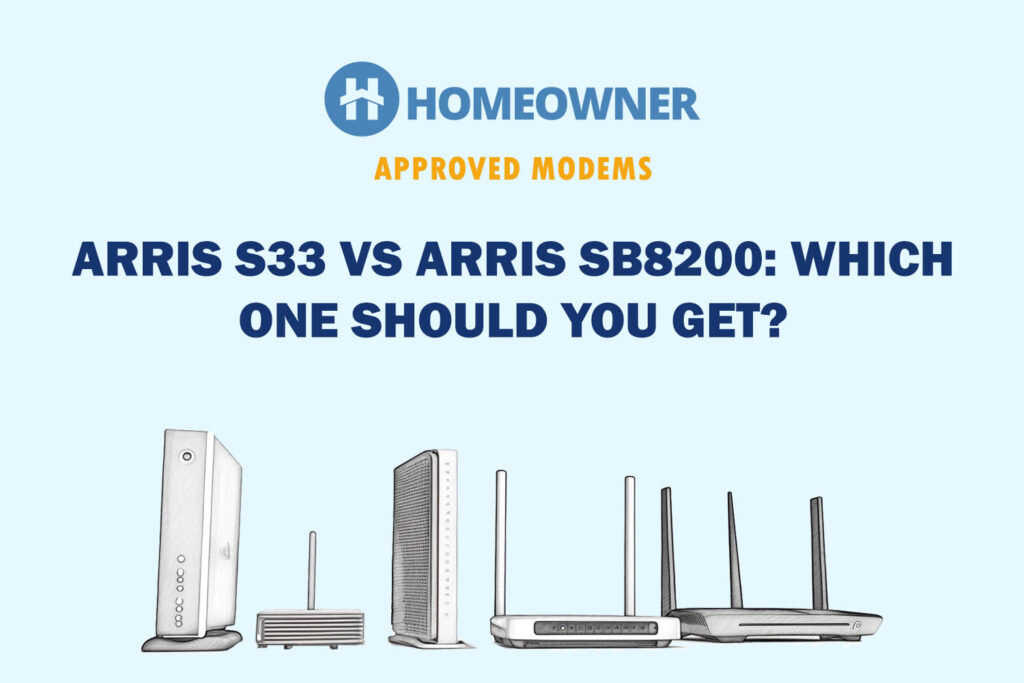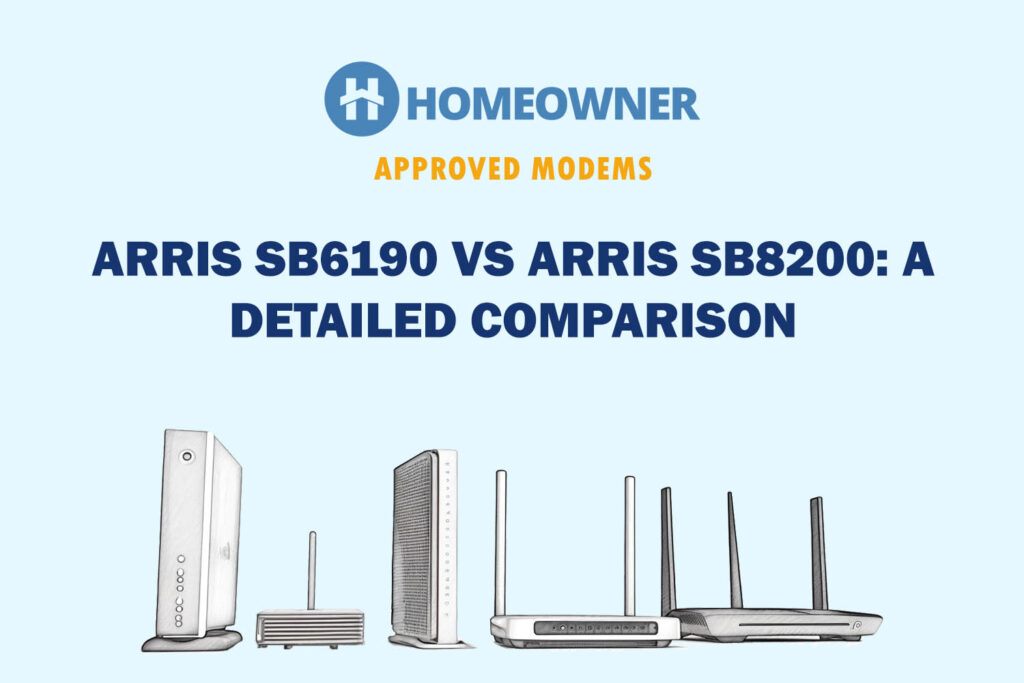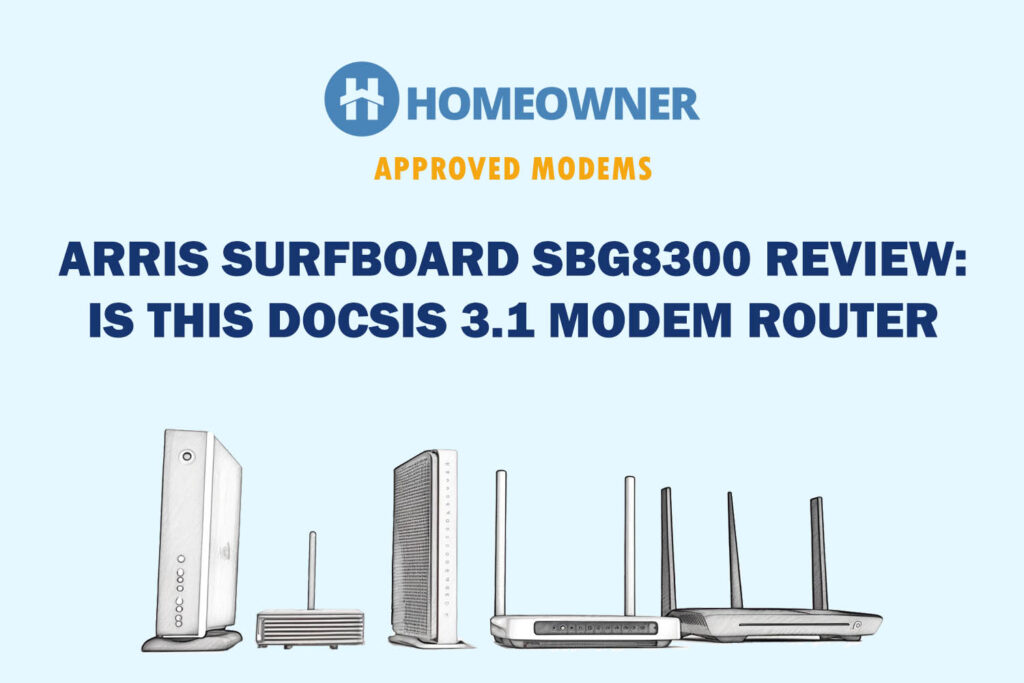When searching for a high-speed modem with routing capabilities, NETGEAR CAX80 and ARRIS G36 are among the top modem router combos in the retail space. Both boast similar features when it comes to the modem part, but the main differences lie in their routing speed, WiFi range, connection capacity, design, and of course, price.
These are spec-based differences, and you might wonder how they compare to each other in real-life scenarios. I've used both devices for more than a month and tested them in various scenarios. Find my honest opinions in the CAX80 vs G36 comparison below.
Note: I've also individually reviewed them in separate blog posts. Check them out here:
NETGEAR CAX80 vs ARRIS G36: Comparison Chart
| Traits | NETGEAR Nighthawk CAX80 | ARRIS Surfboard G36 | Winner |
|---|---|---|---|

| |||
| Modem Technology | DOCSIS 3.1 | DOCSIS 3.1 | DRAW |
| Backward Compatibility | Yes | Yes | DRAW |
| Channel Bonding | 32 x 8 | 32 x 8 | DRAW |
| Port Setup | 1 x 2.5 Gig WAN + 4 x Gig-E LAN | 1 x 2.5 Gig WAN + 4 x Gig-E LAN | DRAW |
| Telephone Jack | No | No | DRAW |
| Modem-Router Combo | Yes | Yes | DRAW |
| Wireless Standard | Wi-Fi 6 (802.11ax) | Wi-Fi 6 (802.11ax) | DRAW |
| Total Routing Speed | AX6000 (6000 Mbps) | AX3000 (3000 Mbps) | Netgear |
| 2.4 GHz Speed | 1.2 Gbps | 574 Mbps | Netgear |
| 5 GHz Speed | 4.8 Gbps | 2401 Mbps | Netgear |
| Suitable Internet Plan | Up to 2500 Mbps | Up to 2500 Mbps | Netgear |
| WiFi Range | Up to 3,000 Sq Ft | Up to 2,500 Sq Ft | Netgear |
| No. of Devices Supported | 50+ | 40+ | Netgear |
| Compatible ISPs | Spectrum, Xfinity, Cox, Optimum, Mediacom, Sparklight (Cable One), and Astound (RCN). | Spectrum, Xfinity, Cox, Sparklight (Cable One), RCN (Astound), Suddenlink (Optimum) and Breezeline. | Arris |
| Processor | 1.5GHz Dual-Core | N/A | N/A |
| RAM | 512MB | 512MB | DRAW |
| NAND Storage | N/A | 256MB | N/A |
| Price | Around $400 | Around $350 | Arris |
| Dimensions | 15.59 x 13.15 x 5.47 inches | 10 x 3 x 8 inches | Arris |
Similarities Between Netgear CAX80 and Arris G36
- Both Netgear and Arris modem router ingrain the latest modem technology, i.e., DOCSIS 3.1.
- Both feature the same 32 x 8 channel bonding
- Comparable processing setup and 512MB RAM
- Wireless standards are the same, i.e., Wi-Fi 6 (compare WiFi 5 with WiFi 6)
- Seamless setup and app-based management
NETGEAR CAX80 vs ARRIS G36: Detailed Comparison
Note: Although CAX80 and G36 are highly efficient networking devices, if you compare modem router combos with separate devices, stand-alone wireless router and a cable modem performs better in general.
1. Technical Specifications
As for the modem part, both boast DOCSIS 3.1 technology, with 32 x 8 bonding channels. They are compatible with the previous DOCSIS versions, which means you can pair low-end plans without issues. Besides, integrating the latest technologies allows you to pair internet plans of up to 2.5 Gbps, making them a reliable asset for multi-gig internet.
As far as the routing part is concerned, both devices offer Wi-Fi 6 support. Having it means your devices remain valid with high-speed plans and future-ready devices. Furthermore, both sports dual-band WiFi over tri-band, but the devices differ with respect to their maximum theoretical throughput.
With 50% more throughput capacity, you can pair Netgear CAX80 with even higher speed plans to launch in the future. In simple words, you can connect a few extra devices with CAX80, and there would still be enough bandwidth left to get done like low-ping gaming, streaming, video conferencing, emails and browsing through social media.
2. Wireless Speeds & Suitability
I tested both Wi-Fi 6 router modem combos with Xfinity’s 2 Gigs plan, where download and upload speeds clocked at 2128 Mbps and 1701 Mbps, respectively. Games like RDR2, Valorant, and Destiny 2 worked exceptionally well at around 240 FPS.
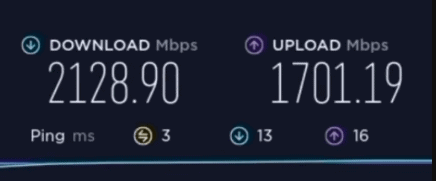
The real difference was evident when it came to wireless capabilities. Although I continued testing with the 2 Gig plan, the output differed greatly. Connecting my iPhone 13 to Netgear CAX80 got me a download speed of 1.8 Gbps, while upload clocked at 400 Mbps. However, with the same plan, G36 got me 1.4 Gbps and 255 Mbps for downloads and uploads.
With such performance levels, I could download 4K content within minutes, play online games at 240 FPS, and attend video conferences. Still, there would be enough bandwidth left to engage in lighter tasks like sending emails, streaming music, and browsing social media.
You might see some noticeable speed differences when switching from RAX80 to G36, but there shouldn’t be any issue in undertaking the tasks mentioned earlier on any device.
Not only that, the existence of OFDMA technology makes life much easier for speed fanatics. The OFDM-supported Netgear modem makes room for thicker 160 MHz channels for congestion-free and faster transmission.
3. WiFi Coverage & Connections Capacity
This is also an area where Netgear takes the lead.
Netgear Nighthawk CAX80 spreads out over 3,000 Sq Ft, which is on par with some of the mesh systems suitable for large homes. It’s definitely better than its counterpart, Arris Surfboard G36, which has a max coverage of around 2,500 Sq Ft. So, placing it in my 3,700 Sq Ft 2-story house left me some WiFi dead zones.
Furthermore, the Netgear modem router lets you connect 40-45 devices simultaneously, up to 30 devices with G36. These, combined with speeds, make Arris Surfboard G36 a bit inferior, and hence would prefer the latter when connecting multiple devices.
4. ISP Compatibility & Service Plan Suitability
Now, when it comes to compatibility with internet service providers, users prefer models supported by major cable operators. And this is where Arris Surfboard G36 shines. Although not with a huge margin, G36 supports one operator more as compared to the Netgear CAX80 modem.
CAX80 Compatible ISPs & Ideal Service Plans
- Charter Spectrum — Internet Gig Plan
- Xfinity by Comcast — 2 Gigabit Plan
- Cox — Gigablast Plan
- Optimum — 2 Gig Fiber
- Mediacom — 1 Gig Plan
- Sparklight (formerly Cable One) — Internet Gig Plan
- Astound Broadband (formerly RCN) — Gig Internet Plan
Arris G36 Compatible ISPs & Ideal Service Plans
- Charter Spectrum — Internet Gig Plan
- Xfinity by Comcast — 2 Gigabit Plan
- Cox — Gigablast Plan
- Sparklight (formerly Cable One) — Internet Gig Plan
- RCN (now Astound Broadband) — Gig Internet Plan
- Suddenlink (now Optimum) — 2 Gig Fiber
- Mediacom — 1 Gig Plan
- Breezeline (formerly Atlantic Broadband) — 1000 Mbps Plan
5. Ports & Wired Connectivity


Both Netgear CAX80 and Arris G36 ensure faster-wired speeds with four Gigabit Ethernet LAN ports, and the best thing is that both support link aggregation.
So, you can just plug in four separate devices to the ports to experience Gigabit speeds or take the opportunity to combine two high-speed plans using link aggregation. But it’s implausible for most to have multiple plans in place.
For that, both models ingrain a 2.5 Gbps WAN port that lets you experience multi-gig speeds, provided you have a proper plan in place. You won’t have to rely on multiple IPs or link aggregation to get the best possible speeds.
6. Design & Build
The Nighthawk CAX80 vs Surfboard G36 comparison would be incomplete without discussing the design part. There are some noticeable differences in the design of both, although there aren’t many to make them entirely contrasting. So let’s discuss them separately.


Measuring 15.59 x 13.15 x 5.47 inches, Nighthawk CAX80 assumes a horizontal, upright structure with pronounced and sharp edges. Its body is made of hardened plastic, weighing around 4.45 Mbps to make it a considerably sleek device that is much on the heavier side.


Surfboard G36 is a better-looking device than CAX80, which boasts round edges and a well-ventilated top layout to dissipate all heat generated while you work.
With the dimensions of 10 x 3 x 8 inches and weighing close to 3.1 pounds, the device manages to feel compact. And made of matte, hardened plastic, it is a sturdy model that fits anywhere on your working table.
7. Setup & Security Features
In terms of security, Netgear CAX80 is the best of the two we have got with us. Courtesy of in-built security features like DoS prevention, firewall protection, and VPN support. Your home network is safe from unwanted and external agents like viruses, malware, and attackers. Also, VPN support allows you to browse anything safely without compromising your identity.
You can also subscribe to its Netgear Armor protection, which includes additional features like network vulnerability assessment, end-point device protection, automatic security updates, and higher protection level.
On the other hand, Arris G36 hasn’t got much to offer. Only a few features like WPA2 encryption and VPN-passthrough offer basic protection to your home network. But it doesn’t have any premium upgrades on offer, so you need to install a third-party antivirus to get access to additional protection.
8. Hardware Configuration
The hardware-led setup of the Netgear CAX80 cable modem and WiFi router determines its overall performance amid its surrounding interference. And with a 1.5GHz dual-core Broadcom chipset, Netgear pretty well manages this aspect. It combines well with 512MB RAM and ample flash memory to deliver lag-free gaming and streaming.
In the case of the Arris G36 cable modem and WiFi router, the manufacturer hasn’t mentioned hardware specifications on the spec sheet, but the device performed excellently in most settings. Its 512MB RAM ensures that your games or videos won’t lag, delivering a seamless network user experience.
Pros and Cons of Netgear CAX80
Pros
- Dedicated LED status lights
- Best long-range modem router combo
- Double the throughput capacity
- Powerful hardware
- Better security
- DOCSIS 3.1 technology
Cons
- Premium price
Pros and Cons of Arris G36
Pros
- New minimal design
- Reasonable price
- Decent WiFi coverage
- Reliable & stable connectivity
- Ingrains a 2.5G port
Cons
- No dedicated status lights
- 2.4 GHz speeds aren't the best
Frequently Asked Questions
Yes, Netgear CAX80 is an excellent modem router for gaming. This is possible only thanks to an extensive arrangement of gigabit and multi-gig ports, congestion-immune processors, and a faster dual-band throughput of 4.8 Gbps and 1.2 Gbps, respectively.
With powerful beamforming internal antennas, the Netgear router modem combo can connect up to 40 devices. Besides, with additional features like OFDMA and MU-MIMO, all your connected devices receive faster and undroppable internet connection throughout the day.
The lack of external antennas has somewhat affected the overall WiFi range of the Arris G36. But, there are enough internal antennas to expand coverage over a 2,500 Sq Ft area.
Yes. In fact, it works with major cable operators, including, Spectrum, Cox, Optimum, Mediacom, and Sparklight. Courtesy of a 2.5 Gbps WAN port, it can pair with high-speed plans and deliver a lag-free internet-using experience.
Yes, Arris G36 is compatible with most internet providers in the country, including Xfinity. You can connect to internet plans of up to 2.5 Gbps and experience a network connection free of hiccups.
Conclusion
Upon comparing Netgear CAX80 with Arris G36, I have come to the realization that there isn’t much that separates these two modem routers.
Here are the key differences between Netgear CAX80 and Arris G36:
- The maximum speed capacity of Netgear CAX80 is 50% more at 6000 Mbps while it's half at 3000 Mbps on the Arris G36.
- The Netgear modem-router combo supports more devices than the G36.
- Arris G36 is compatible with most Internet service providers out there compared to 4-5 operators for the CAX80.
- The G36 from Arris is much more compact and lighter than the CAX80 from Netgear.
To conclude, CAX80 is a more future-proof and premium device. While G36 is a value offering with almost the same features. I'd have personally gone with CAX80 for its higher throughput and the possibility to enhance network security with Netgear Armor.