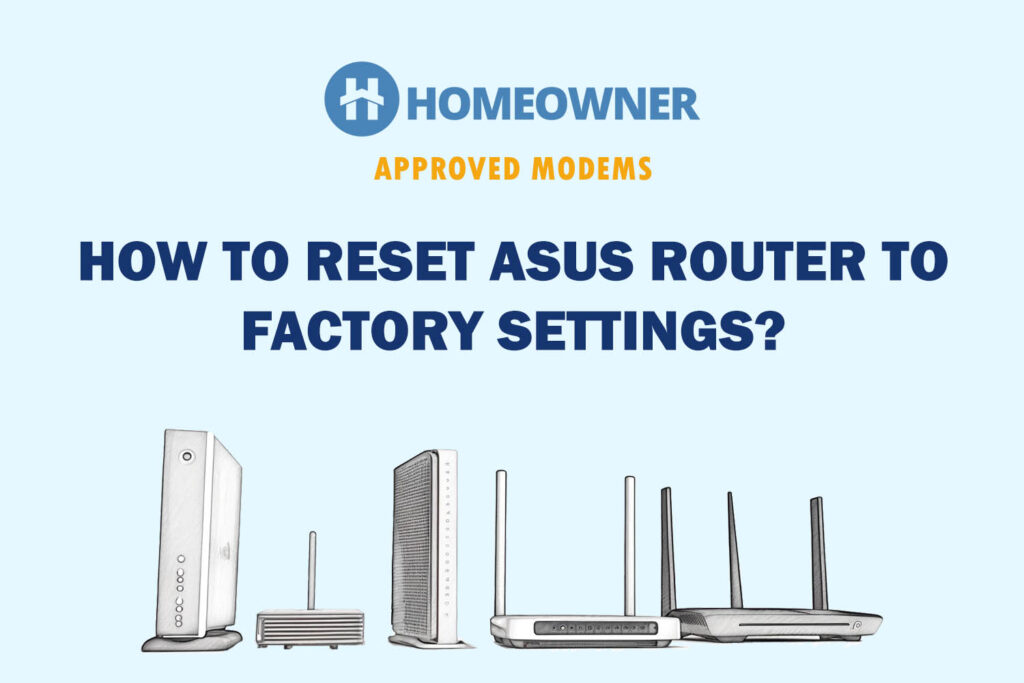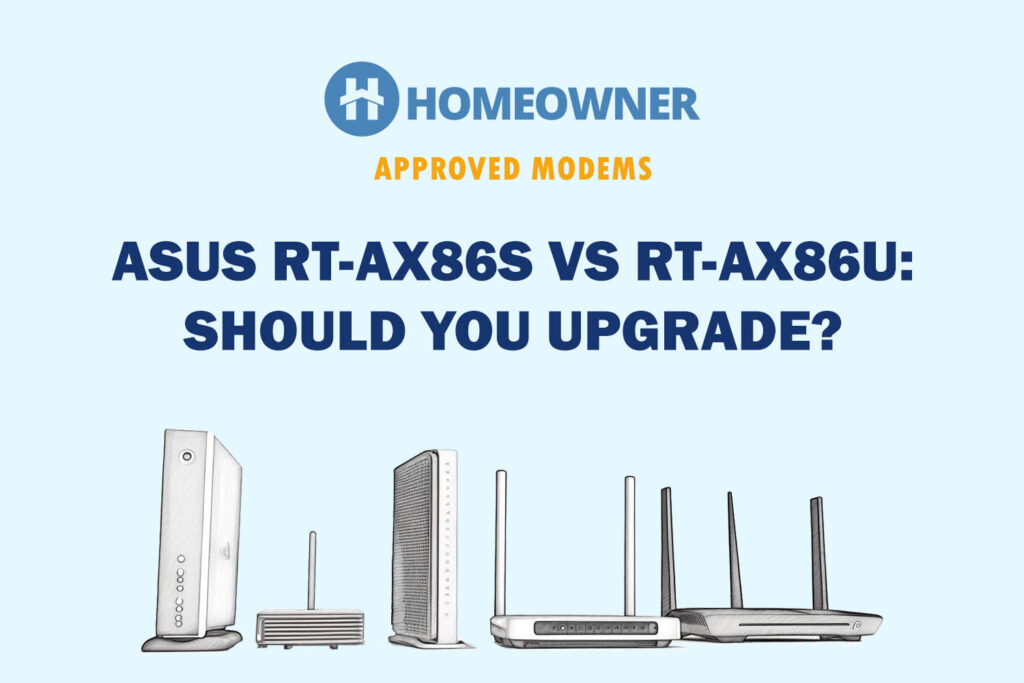In this post:

ASUS's ROG series make the best possible hardware focused on gaming. The GT-AC2900 is one of them, tagged as one of the top budget gaming routers on the market.
So, in a time when Wi-Fi 6E has upped the ante, does the ROG Rapture GT-AC2900 hold relevance with Wi-Fi 5? How are the latency and performance? Let's find out through this detailed review of the ASUS GT-AC2900 gaming router.
ASUS ROG Rapture GT-AC2900 Specs
| Wireless Standard | Wi-Fi 5 (802.11ac) |
| Aggregated Speed | AC2900 (2900 Mbps) |
| Band Frequency | Dual-Band |
| 2.4GHz Speed | 750 Mbps |
| 5GHz Speed | 2167 Mbps |
| WiFi Range | Up to 2,300 Sq Ft |
| Maximum Device Capacity | 35+ |
| Ports | 4 x 1 Gig LAN + 1 x 1 Gig WAN + 1 x USB 3.0 + 1 x USB 2.0 |
| Suitable Internet Plan | 1 Gbps |
| App Support | Yes |
| QoS Prioritization | Yes |
| MU-MIMO | Yes |
| Security Standard | WPA/WPA2-Personal, WPA/WPA2-Enterprise |
| Processor | 1.8GHz dual-core |
| RAM | 512MB |
| NAND Storage | 256MB |
| Dimensions | 13.9 x 9.65 x 4.33 inches |
| Weight | 1.72 pounds |
| Release Date | July 24, 2019 |
ASUS GT-AC2900 Review: After 4 Weeks of Use
Before I begin, let me assure you that the review below has been put in after immense testing of this routing unit. While I emphasized the gaming, latency, and effectiveness of gaming-centric features, I also evaluated the device's speed, WiFi coverage, network stability, and reliability.
That said, here are my findings, segregated into various parameters:
Wireless Speeds & Suitability
With WiFi 6E-powered routers surfacing in the market, ASUS GT-AC2900's WiFi 5 support still holds its position amongst budget gamers.
With a maximum throughput capacity of 2900 Mbps, its individual band speeds get distributed:
| 2.4 GHz: 750 Mbps | 5 GHz: 2167 Mbps |
With such speeds, an internet plan of 500 Mbps to 1 Gbps should fare well. So, I got it connected to my staple Xfinity Gigablast plan and measured speeds for respective bands. Here are the results, starting with the 5 GHz band.
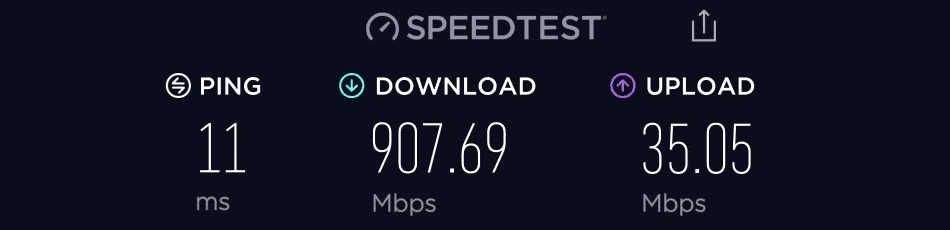
As you can see in the speed test result snapshot, the download and upload speeds clocked 907.69 Mbps and 35.05 Mbps, respectively. The ping value was 11 ms.
Note that the test was conducted 20 feet from the router. It establishes that any high-end game should run without lags or jitters.
The results with the 2.4 GHz band speed test were somewhat contrasting, as the speeds had a major dip with a towering rise in the ping value.
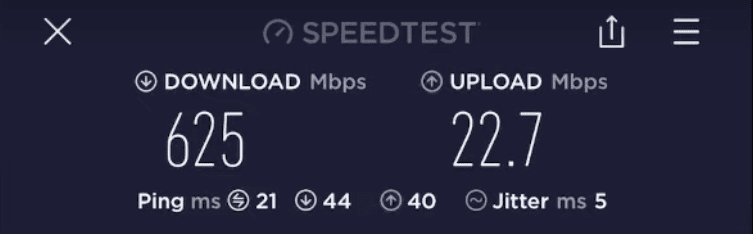
So, gaming could breeze despite download and upload speeds of around 625 Mbps and 22.7 Mbps, respectively.
Aside from that, I scrutinized the ASUS GT AC2900's performance by moving my testing devices to different locations in my house. But to my dismay, the results stayed just below my expectations.
The speeds fell by 30% when the device was around 30 feet apart, while it got to around 45% on increasing the distance to 45 feet.
Irrespective of the drops, the stability quotient of the signals was around 90%, as there were minimal lags or latencies in my online tasks.
Gaming Features & Experience
The device tagged as a “gaming router” has many reasons to be called such. To start with, it has got a triple-level game accelerator.
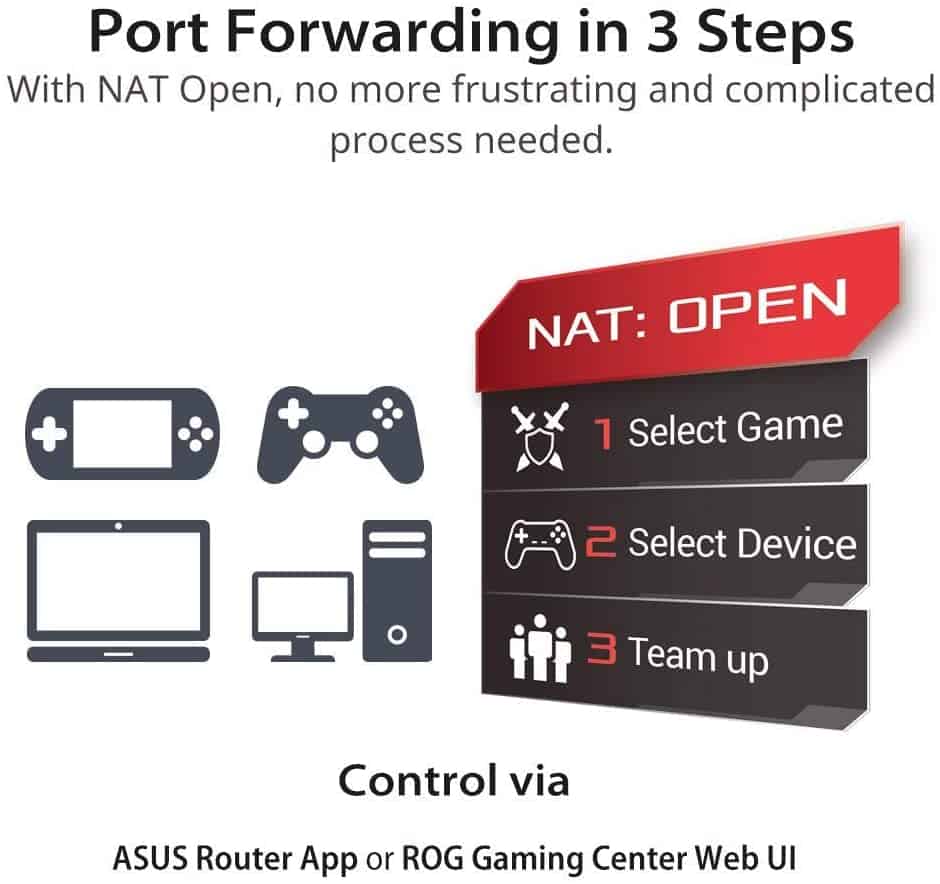
As demonstrated in the picture, it optimizes your online gaming packets over others, which results in an almost 33% ping value reduction than other routers in the space and delivers a jitter-free online gaming performance.
An Open NAT feature lets you chat with other players alongside the host or join multiplayer games with people with any NAT in their network.
Besides, the router also features a ROG gaming port that automatically prioritizes your gaming devices to further speed up the performance.
To test it out, I played Red dead redemption 2 on my PS4 for around 3 hours, at an average 11ms ping value and 78 FPS. The performance was above par.
WiFi Coverage & Devices Capacity
Theoretically, the three-antenna setup of the ROG Rapture GT-AC2900 has a coverage of 2,300 Sq Ft.
The results were different in real life, as the numbers stayed around 1,900 Sq Ft, which could change further with increasing interferences and obstructions in the space. So the router should breeze through any of your mid-sized apartments.
But if your space is much larger than that, its AiMesh feature is something that might intrigue you. It lets you pair with any AiMesh-compatible router or extender to create a flexible, powerful, seamless, whole-home wireless system across a large space.
Moving on, the integration of MU-MIMO and beamforming does wonders regarding its device handling capacity. At a stretch, you can establish connections on up to 30 devices with various tasks like gaming, streaming, web surfing, and others.
Design & Wired Connectivity
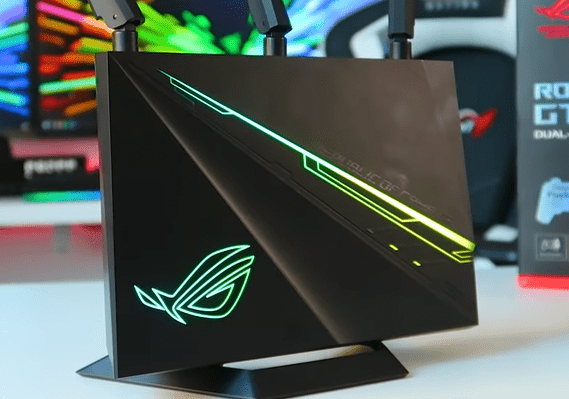
The Asus gaming router should immediately become a centerpiece of your gaming setup. It features a gaming-centric design, and RGB lighting at the top stays synonymous with most of your ROG gaming products.
Its three external antennas add to its aesthetics. The device feels bulky and rugged with dimensions of 13.9 x 9.65 x 4.33 inches and 1.72 pounds weight.

Its rear side is busy looking as it houses an external power adapter, one WAN, two USBs, and four LAN ports. That’s an optimal setup of ports you got out there. Besides, perforations at the bottom allow heatsinks to dissipate the heat naturally away from the router and keep it cool.
Security Features
Security is the hero feature of this routing device with the lifetime-free AiProtection on offer. It inculcates advanced features like a firewall to prevent malware, viruses, or intrusions from the network and malicious website blocking.
Additionally, it also integrates basic features like WPA3, VPN, guest access, and auto-firmware update. In short, you can browse anything with a piece of mind.
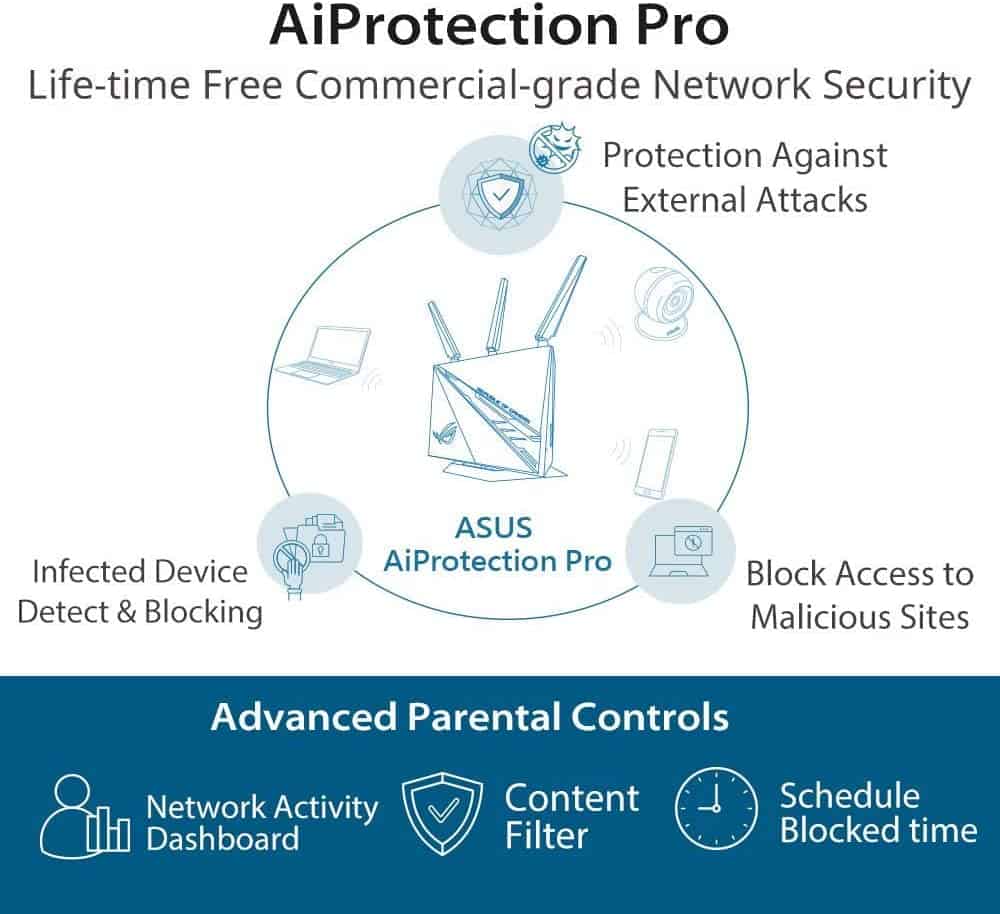
There are also a few handy features when it comes to parental controls. You can schedule network pauses and track the online activities of your kids. Besides, an age-based filter prevents access to certain explicit or potentially dangerous websites.
ASUS GT-AC2900 Setup
Setting up this ASUS gaming router is pretty simple and takes only five to eight minutes to complete.
Start by plugging in the router to your modem and installing the Asus app on your smartphone. Once you open the app, it automatically detects the network and connects to it, after which you must log in using the credentials imprinted on its rear side. And you’re ready to access the internet.
Hardware & Other Features
Asus GT-AC2900 does a decent job in hardware with a 1.8GHz dual-core chipset and 512MB RAM. These, combined with 256MB flash storage, should do a decent job when it comes to performance. And it translates well in my tests as my games ran fine.
Frequently Asked Questions
The Asus GT-AC2900, despite Wi-Fi 5, is a great budget gaming router with a range of features. Its speeds are great and get the signals transmitted over a long distance.
The Asus router with three high-gain antennas can transmit signals to a distance as far as 1,800 Sq Ft. You can further boost its range by pairing it with an AiMesh-compatible router.
Because of technologies like MU-MIMO and beamforming, Asus GT-AC2900 can simultaneously handle up to 30 devices.
Conclusion
In conclusion, the Asus GT-AC2900 is considered the top gaming router on a budget due to its game boost, gaming port features, and solid performance. While its coverage is suitable for a two-bedroom area, its AiMesh technology enables you to connect an additional router and expand its coverage by thousands of square feet.