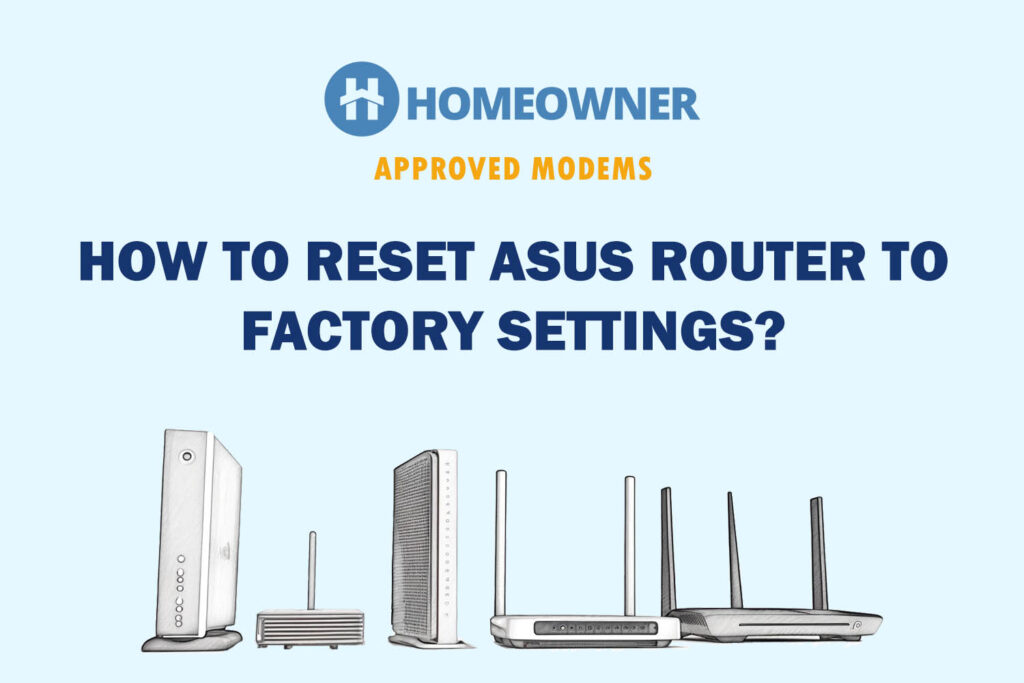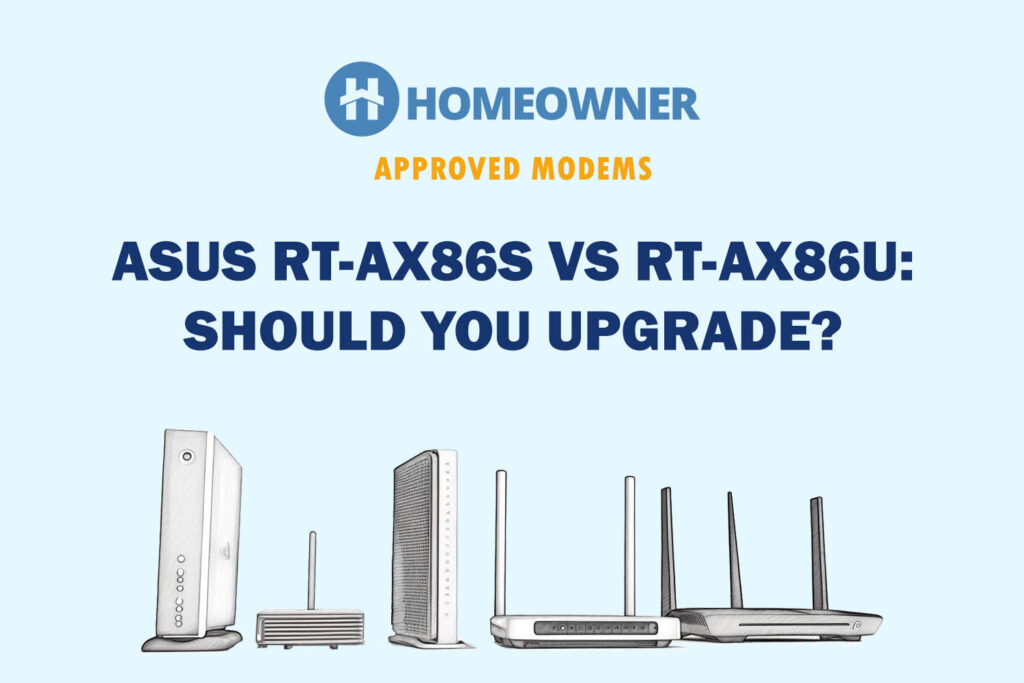ASUS RT-AX86S a “stripped down” version of its ever-so-popular RT-AX86U has caught many eyes with almost identical features with a few downgrades.
If you are impressed by the features the gaming router has to offer, but can’t make up your mind, I would ask you to go through this review first. Here we go!
ASUS RT-AX86S Specs
| Wireless Standard | WiFi 6 (802.11ax) |
| Aggregated Speed | AX5700 (5700 Mbps) |
| Band Frequency | Dual-band |
| 2.4 GHz Speed | 861 Mbps |
| 5 GHz Speed | 4804 Mbps |
| WiFi Range | Up to 2,500 Sq Ft |
| Maximum Device Capacity | Up to 30 |
| Ports | 1 x Gig WAN + 4 x Gig LAN + 1 x USB 3.2 Gen 1 + 1 x USB 2.0 |
| Suitable Internet Plan | 1 Gbps |
| App Support | Yes |
| QoS Prioritization | Yes |
| MU-MIMO | Yes |
| Security Standard | WPA3-Personal, WPA2-Enterprise |
| Processor | 1.8GHz quad-core |
| RAM | 512MB |
| NAND Storage | 256MB |
| Dimensions | 9.53 x 3.94 x 12.8 inches |
| Weight | 1.8 pounds |
| Release Date | July 30, 2020 |
ASUS RT-AX86S Review: 1 Week Later!
In the subsequent sections, you’ll find a detailed review of the ASUS RT-AX86S based on a number of aspects including speeds, coverage, setup, hardware, and more. I also listed its strengths and weaknesses to help you with the decision.
Just judging the router based on its spec sheet won’t be enough. This is why I tested ASUS RT-AX86S in a real-life scenario against several performance standards for 2-3 weeks, and have presented my honest opinion. So here we go.
Wireless Speeds & Suitability
The RT-AX86S boasts the latest Wi-Fi 6 standard to broadcast signals on a dual-band setup. The router is designed to deliver a maximum speed of 5.7 Gbps, with band-wise speed as follows:
| 2.4 GHz: 861 Mbps | 5 GHz: 4804 Mbps |
Using Wi-Fi 6-supported devices and Xfinity Gigabit plan, the ASUS gaming router proved to be a great performer, but not the fastest in the range.
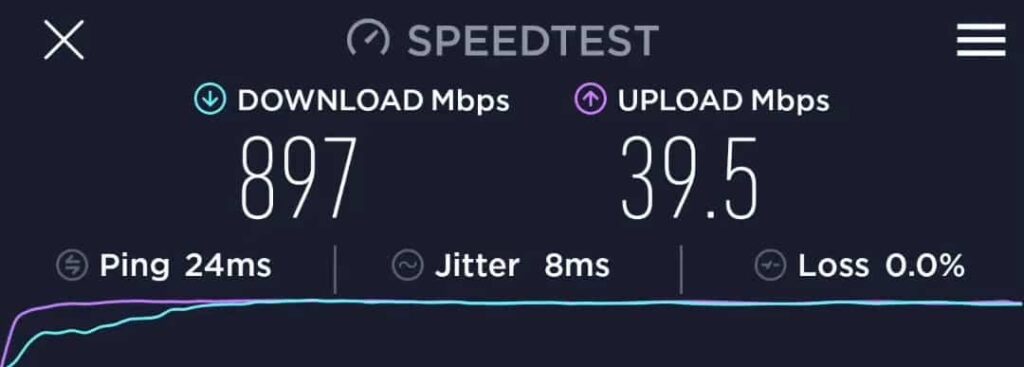
On the 5 GHz mode, in close proximity to the router, the device clocked 897 Mbps in download and over 39.5 Mbps in upload.
Moving to 50 feet distance, the values were recorded at around 615 Mbps and 28 Mbps, respectively for downloads and uploads. However, measuring the speeds on 5 GHz at 40 feet proved futile as hardly any signals were accessible.
This is where the 2.4 GHz band comes in. Like a marathon runner, the RT-AX86S makes a stride far from the starting line with download speeds of 569 Mbps at 45 feet. The uploads similarly continued at the rate of 24 Mbps, which makes way for faster attachment uploads on the email even from a distance.
👉 Related: ASUS ROG Rapture GT-AC2900 Review
Gaming Features & Experience

Asus RT-AX86S is one of the top-rated budget gaming routers with a low-latency design that helps in making proper headshots, escaping in car chases, and fighting proper medieval sword battles.
The device is best for mobile gamers with curated features like mobile game boost and a game mode that prioritizes the connection and minimizes congestion.
Aside from that, exclusive features like triple-level acceleration and OpenVPN features should take your gaming experience to a whole new level.
To test these out, I paired the AX86S with my iPhone 13 to play PUBG with my friends, and the gameplay was creamy smooth with 14ms ping and 72 frame rates per second. Besides, online games on my PS4 also ran jitter-free.
WiFi Coverage & Devices Capacity
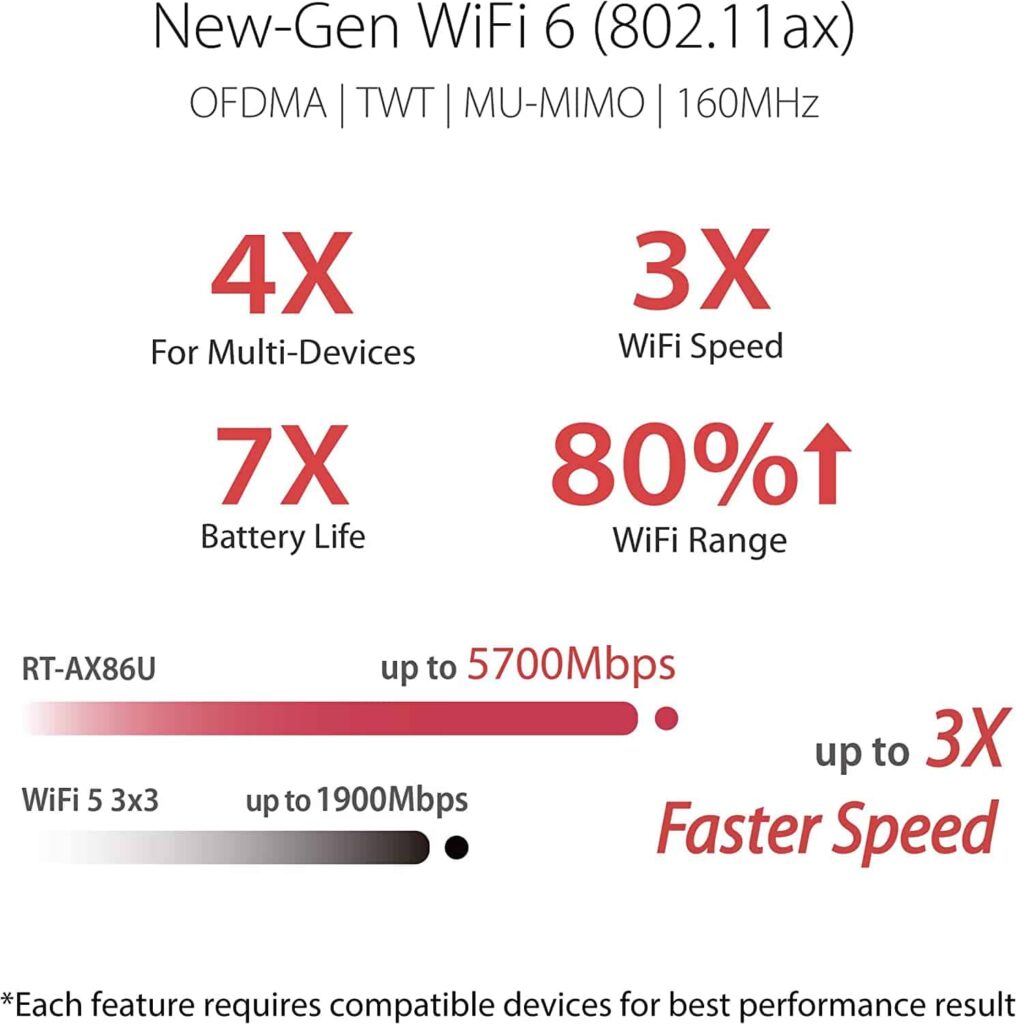
The Asus RT-AX86S albeit of its three-antenna setup claims to cover 2,500 Sq Ft houses, which seems adequate for any mid-sized residential or commercial space.
I installed it in my similarly sized test center, and the router fell just short of filling the entire lab with a stable connection. It’s safe to say the router can cover at most a 2,300 Sq Ft area with ease.
And like most ASUS routers, it entails an AiMesh tech that creates a mesh network with other Asus routers or extenders and takes your signals a few hundred feet away.
Moving on, the networking technologies like OFDMA, beamforming, and MU-MIMO further instilled in AX86S work harmoniously with its powerful antennas to transmit reliable and stable signals to multiple devices.
I used the router every day to watch movies, play games, and do more staple work of surfing the web and sending emails.
The response was stable, as connections on up to 26 devices could be established, and worked like a charm with no dropouts or skips.
Design & Wired Connectivity
Asus gaming router sets the pace for other gaming routers with its minimalistic design and with Asus’ ROG logo lit in LEDs.
Compared to its elder siblings like ASUS GT-AX11000, it has a vertical build and avoids running the risk of looking like a coat rack, but lacks a wall mount. Besides, you can swivel the antennas around to get the best signals on your devices.

Dimension-wise, at 9.53 x 3.94 x 12.8 inches, RT-AX86S appears gargantuan in front of TP-Link Archer C2300 but assumes an identical design to its elder sibling RT-AX86U. Besides, at 1.8 pounds, it’s not the heaviest and can be placed anywhere on your table.

Now if you turn the router, you will find a plethora of ports including five Gigabit Ethernet LAN & one Gigabit WAN port, alongside a USB 3.2 & USB 2.0 port.
Two of all ethernet LAN port supports link aggregation that lets you experience multi-gig speeds, provided you have two separate IPs in place. Other than that, the latest USB 3.2 port is for faster file transfer.
Security Features
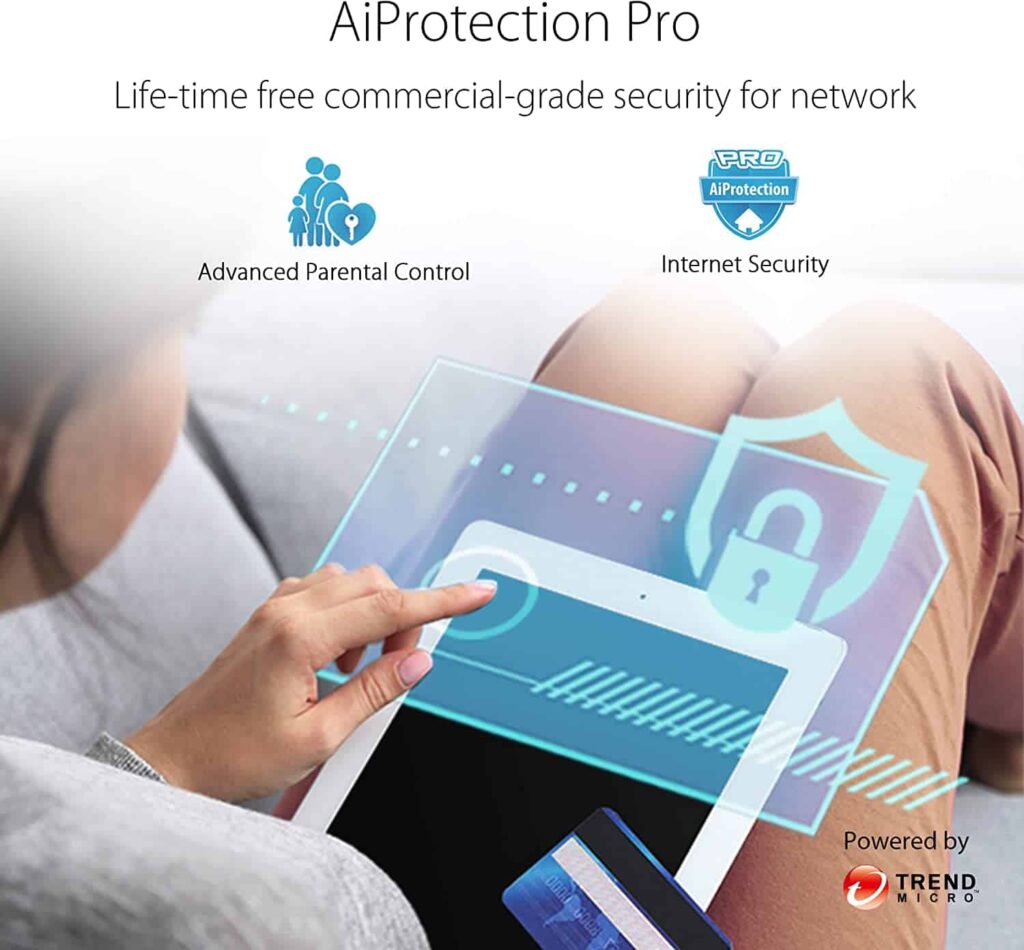
Security is the best part of most Asus routers, and it’s no different with AX86S.
Its AiProtection software, powered by Trend Micro ingrains features like intrusion & malware protection, periodical scans, and auto-firmware update to stay safe against new threats.
Besides, there are some cool controls like blocking websites, pausing the internet, and tracking online activities, making it one of the top routers for parental control.
ASUS RT-AX86S Setup
Turning the RT-AX86S into the epicentre of my networking setup was a snap. It started with connecting with the modem followed by powering it up, and installing the ever-so-reliable Asus router app on your smartphone.
Once the ROG logo lits up red, allow the app to detect your router and ask to configure the settings. Just follow through with the guided instructions, and you should be done in no time.
Hardware & Other Features
Inside, the router packs a powerful 1.8GHz Quad-Core processor to keep the device working lag-free and issue-free. Alongside, there’s 1GB RAM and 256MB flash storage to accommodate your router settings and firmware.
In my three hours of constant use, I never had any bottlenecks and none of my tasks got cut out in between.
Frequently Asked Questions
Theoretically, its range caps out at 2,500 Sq Ft, but in a real-time scenario with minimal obstructions, the signals can extend up to 2,300 Sq Ft with ease.
At a stretch, the Asus RT-AX86S can handle more than 25 devices.
Costing just around $150, the Asus RT-AX86S entails a number of reliable and top-notch features like a powerful processor, MU-MIMO, and OFDMA, alongside game boost u0026 game mode making it a dream router for budget gamers.
Conclusion
With the introduction of RT-AX86S, Asus has brought in a budget gaming device in a sea of premium offerings. Clean aesthetics paired with big antennas in a router is what you might want to show off. So whether you are a gamer or a user enthusiast of streaming high-quality movies and shows might find this device an ideal piece.