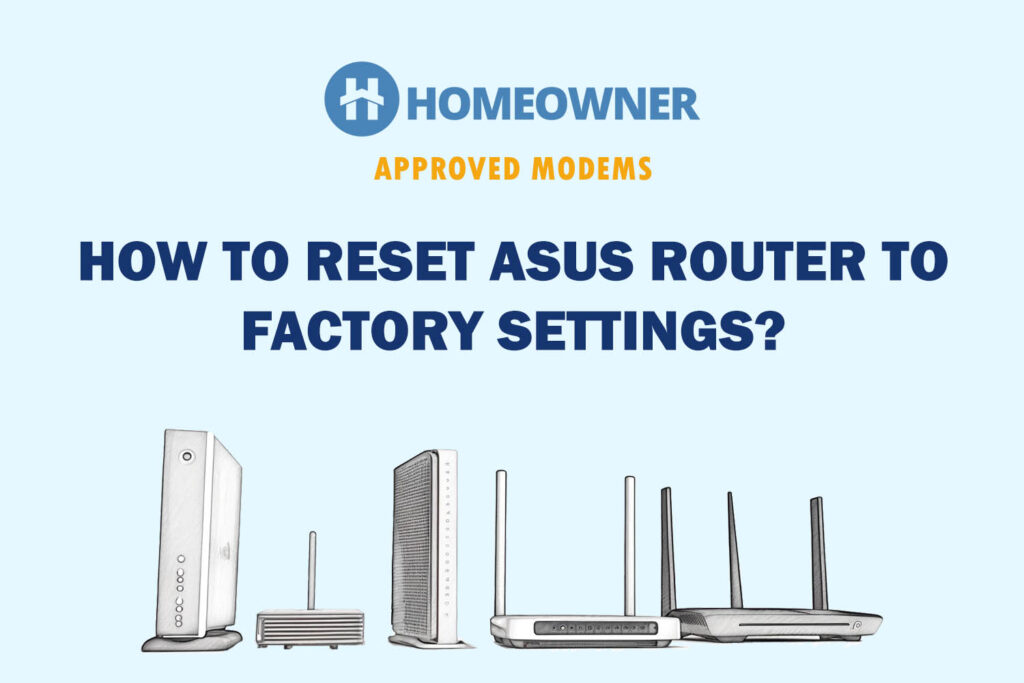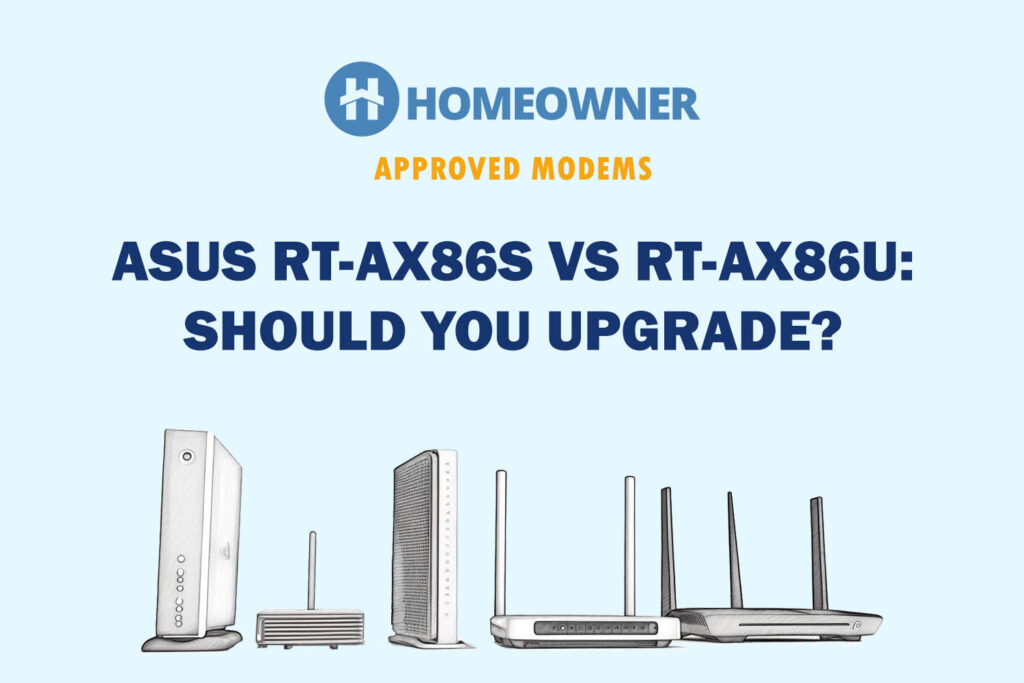Asus ZenWiFi ET8 is a tri-band WiFi 6E compliant mesh that's capable of bringing multi-gig wireless speeds to your home. An excellent range of 5,500 Sq Ft, a plethora of security features, and a dedicated backhaul make it a beast.
But does the new 6 GHz band deliver in real life? Is it worth the huge price hike over and above its predecessor, XT8? Is the new model worth its hype? In this review of the ASUS ET8, let's take a look into all the finer aspects of using this Asus WiFi 6e router.
Asus ZenWiFi ET8 Specs
| Wireless Standard | Wi-Fi 6E (802.11ax) |
| Aggregated Speed | AXE6600 (6600 Mbps) |
| Frequency Band | Tri-Band |
| 2.4GHz Speed | 574 Mbps |
| 5GHz Speed | 1201 Mbps |
| 6GHz Speed | 4804 Mbps |
| WiFi Range | Up to 5,500 Sq Ft |
| Maximum Device Capacity | 100 |
| Ports | 3 x Gig LAN + 1 x 2.5Gig WAN + 1 x USB 3.1 (on each unit) |
| App Support | Yes |
| QoS Prioritization | Yes |
| MU-MIMO | Yes |
| OFDMA | Yes |
| Security Standard | WPA2 / WPA3 |
| Processor | 1.5GHz Quad-Core Broadcom BCM6755 |
| RAM | 512 MB |
| NAND Storage | 256 MB |
| Dimensions | 6.3 x 2.95 x 6.36 inches |
| Weight | 1.56 lbs |
| Release Date | June 2021 |
Asus ZenWiFi ET8 Review
To test the multi-gigabit speeds of the ASUS ET8, I hooked it up to the Xfinity Gigabit Pro, a 2 Gbps service plan, paired with ARRIS S33 DOCSIS 3.1 modem.
All the tests were conducted in a 3,700 Sq Ft two-tier house which is a mix of a couple of large open halls and a bunch of rooms. Let's take a detailed look into how the Asus WiFi 6E mesh copes with the demands of a busy large household.
1. Wireless Speeds & Suitability
Operating on simultaneous tri-band (differences btw dual-band and tri-band), ET8 delivers a whopping 6.6 Gbps of aggregate speeds that further translates as follows:
| 2.4 GHz: 574 Mbps | 5 GHz (1): 1201 Mbps | 5 GHz (2): 4804 Mbps |
With the 2 Gbps connection from Xfinity by Comcast, the download speed averaged at 1850 Mbps and the upload was hitting close to 955 Mbps.
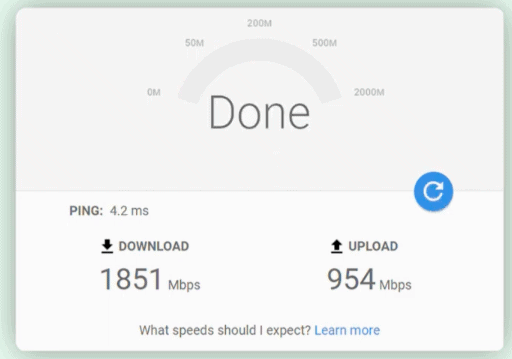
My siblings had a bunch of videos streamed and uploaded regularly, which was as seamless as it could be. The device stood its ground during intense game testing and online streaming.
2. WiFi Coverage & Devices Capacity
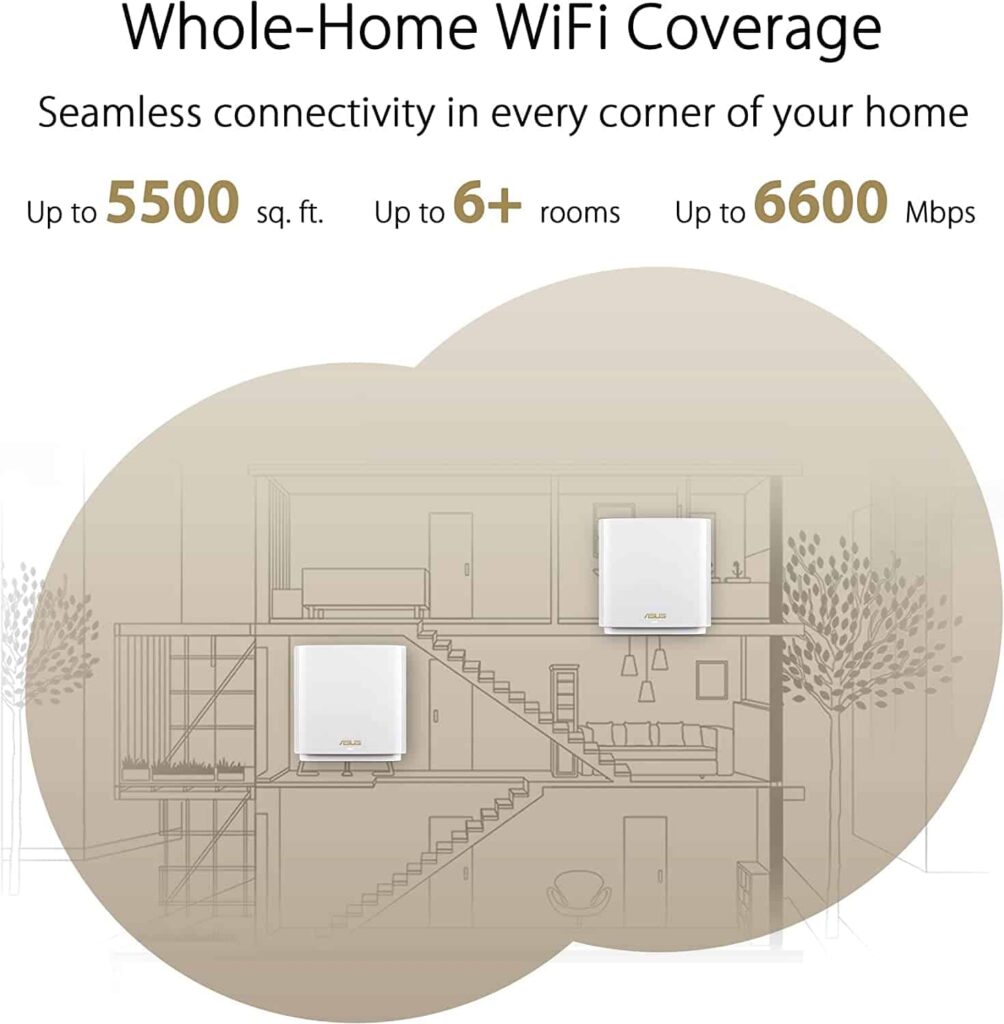
Every unit has 6 internal beamforming antennas that ensure this two-pack mesh system can cover areas of up to 5,500 Sq Ft. With limited walls in my house which spanned a little over 3,500 Sq Ft, there were no complaints about the signal quality and download speeds.
Coupled with MU-MIMO, OFDMA, and the 6 GHz band on offer, Asus ZenWiFi is capable of handling over 150 devices. My house had over 90 devices both wired and wireless weighing down on the network, yet there was any noticeable blip in the performance. Within the line of sight of the router, 6 GHz performance was top-tier.
3. Design & Wired Connectivity
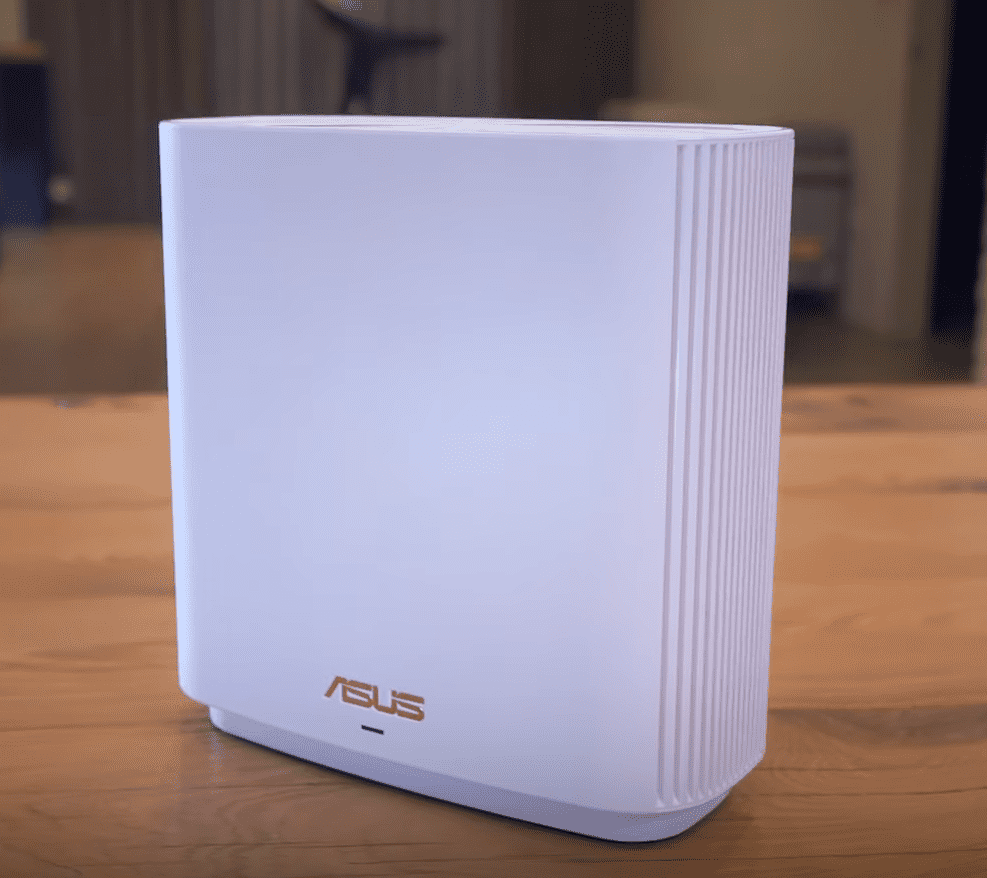
ET8 has a close semblance to ZenWiFi XT8 and comes in a white sturdy plastic body with heat ventilation vents on the sides and a groovy top. Each unit weighs 1.56 pounds and measures 6.3 x 2.95 x 6.3 inches in dimensions. The simplistic design is never going to stick out like a sore thumb in any kind of interior aesthetic.
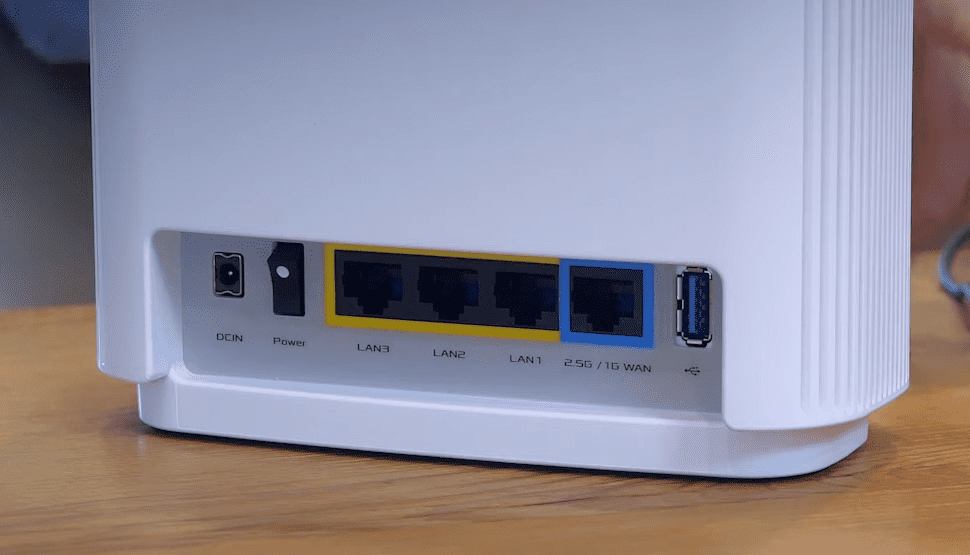
The primary unit has got three gigabit LAN ports and one 2.5G WAN port. Also, ET8 is one of the few Linksys mesh systems with versatile ports that include the rarest USB 3.1 port on a mesh system.
Support to ethernet backhaul, which guaranteed I had access to top-notch speeds at the furthest end of the house is a point strongly in favor of this Asus mesh WiFi.
4. Security Features
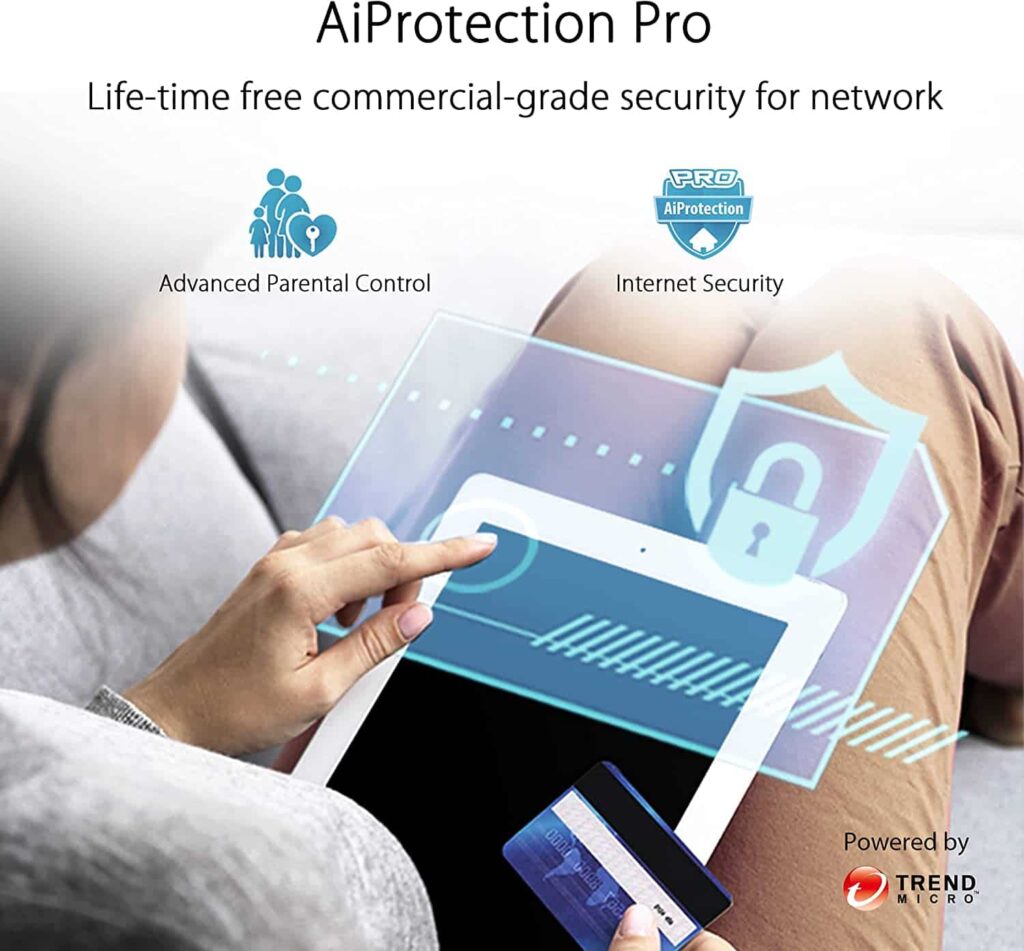
Asus ZenWiFi ET8 brings top commercial-grade security to your mesh network. The latest WPA3 encryption ensures the bandwidth is safe from theft and unauthorized usage.
Plus, the comprehensive parental controls will be useful for any household with a diverse age group. The inbuilt VPN supporting various protocols deserves special mention.
And unlike other mesh WiFi systems, you get access to premium security for free. That too for the rest of your life.
AiProtection Pro is a robust intrusion detection security system that offers several useful features like URL/Keyword based access filters, network diagnosis tools, and real-time infected device monitoring are all top of the tier. Access to exhaustive network analysis reports is the icing on the cake.
5. Asus ZenWiFi ET8 Setup
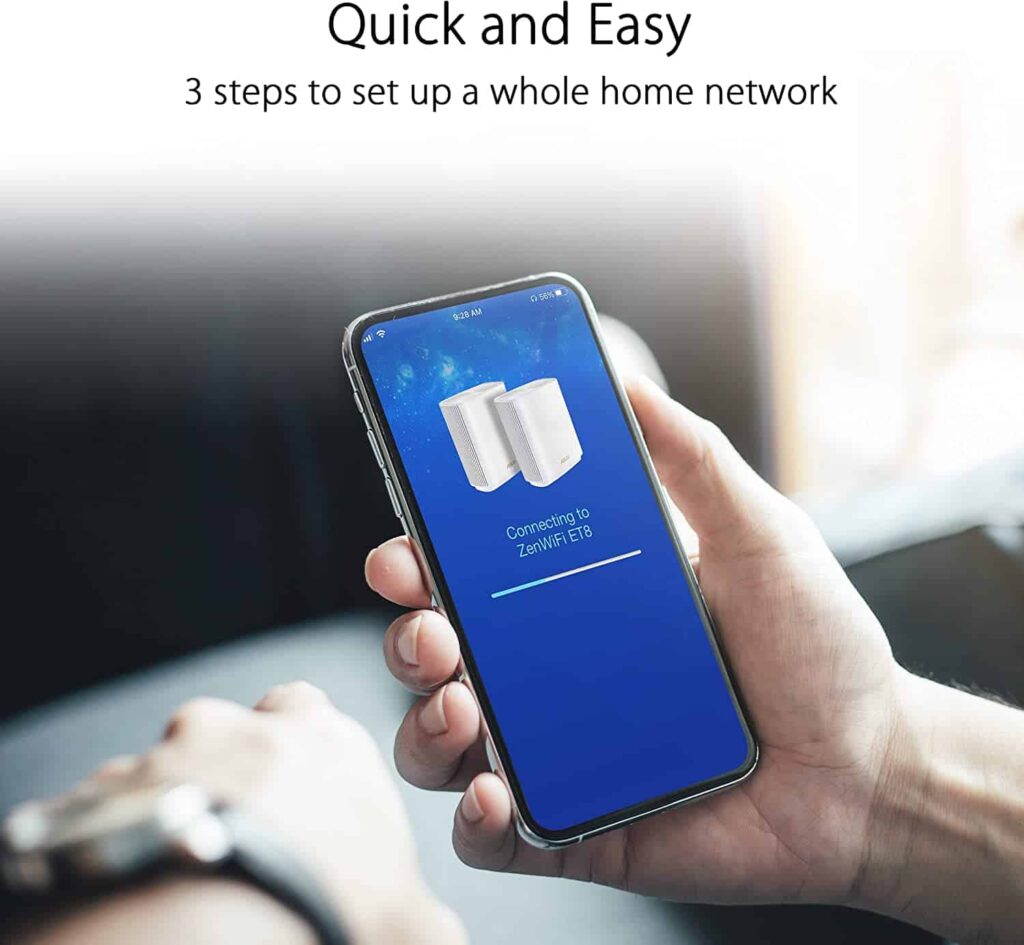
Setting up the Asus ET8 mesh WiFi was as easy as it could be. The LED lights let you know when the device is ready to set up. Users have the choice of both the app and portal to complete the setup, and their interfaces are similar.
The Asus router app covers most of the functionality but some advanced features, and customization does require you to use the router portal.
6. Hardware & Other Features
The impressive performance of this Asus mesh WiFi is built on the strength of its solid hardware setup. It houses a Quad-Core Broadcom BCM6755 chipset, that can clock up to 1.5GHz. The contribution of 512MB RAM and 256MB flash storage, makes it easier for the unit to handle the heavy streaming, that modern routers are subject to.
The transfer speeds of USB 3.1 and the easy setup for the internal media server made the job of sharing huge chunks of data with the entire team easier.
What I Like & Dislike
Pros
- Powerful hardware setup
- WiFi 6E (new 6 GHz band)
- Simultaneous Tri-Band
- Multi-gigabit WAN port
- Lifetime free advanced security
- Includes the rarest USB 3.1 port
- Exceptional wireless coverage
Cons
- Buggy wireless backhaul
- Still expensive
Frequently Asked Questions
You can install the Asus ET8 using the ASUS Router APP or the web portal. Both the mobile application and portal offer a similar interface and a guided setup, that takes you through all the necessary steps in the installation.
Asus recommends connecting anywhere between 5-8 satellite nodes if you are using a mix of wired and wireless backhaul. For completely wireless networks, Asus suggests limiting the number of satellites to 3.
Yes, this Asus WiFi 6e mesh supports Ethernet backhaul. Every unit has 3 Gigabit Ethernet ports, that allow you to connect multiple nodes and access stable wired internet.
Both the ET8 and XT8 boast the same hardware and very similar firmware, with the only difference being the 6GHz frequency. Unless you have a bunch of 6E devices, it is hard to take advantage of a congestion-free network. XT8 is a better value for money than ET8 until the gadget world catches up with more 6E devices.
Conclusion
Excellent range and solid hardware are a huge win, but the potential of ET8 lies in the future with more WiFi 6E-supported devices. A great value addition for ranch-style single-floor smart homes, commercial trade centers, and offices.