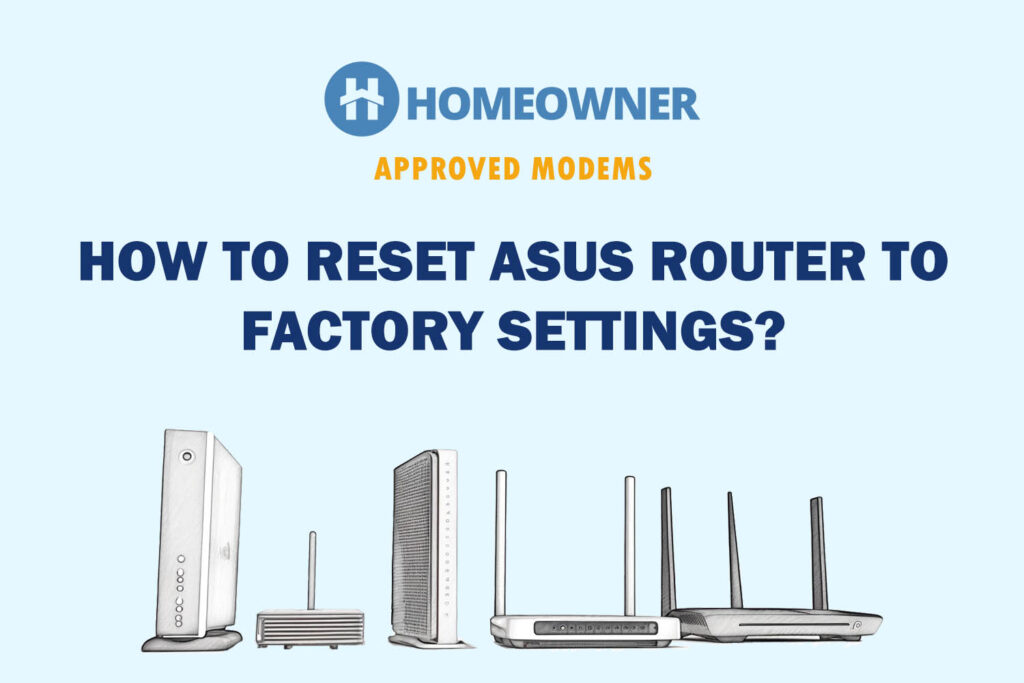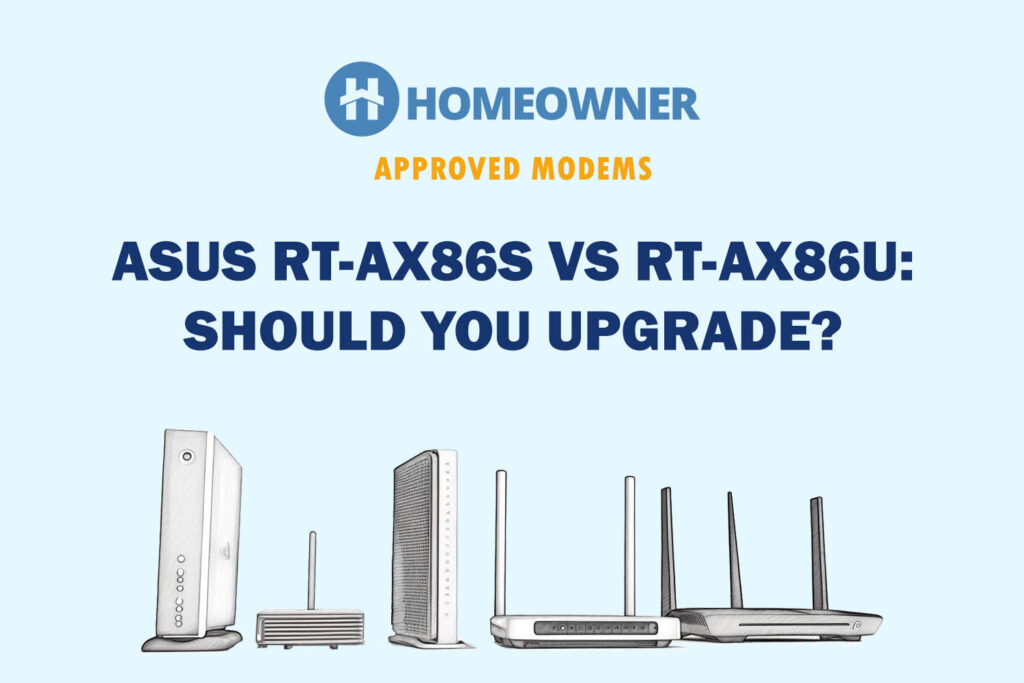ASUS is among the most popular networking manufacturers that make high-quality routers, mesh systems, WiFi extenders, etc. Whether you’re a gamer, heavy streamer, or a regular home internet user, they have something for everyone.
What stands it apart from Netgear routers is its AiProtection — lifetime free network security tools. Plus, their gaming-centric routers offer useful features like mobile game mode, 3-level acceleration, a gaming port, and a dashboard.
Also, ASUS generally offers long wireless coverage, even on their budget offerings. But many choices in the space pose a high risk of selecting a sub-par device. To avoid that, let's review the best possible ASUS routers in 2025.
👉 Related reading: Asus ZenWiFi ET8 Review: Complete Mesh WiFi
7 Best ASUS Routers in 2025
The list includes my top 7 picks that deliver excellent performance, the latest features, and reliable connectivity. These are picked based on my extensive tests and experience using them for over 7 years.
Considering the diverse needs, I've included models of different categories. Starting with a premium to a mid-tier, and you'll find cheaper options at the end.
1. Best Overall: ASUS ROG Rapture GT-AXE11000
- Next-gen WiFi standard – World's first Wi-Fi 6E tri-band router boosts speeds up to 11000 Mbps..Power Supply : AC Input : 110V~240V(50~60Hz), DC Output : 19 V with max. 3.42 A /19.5 V with max. 3.33 A.
- 6GHz spectrum available – Wider channels and higher capacity to deliver higher performance, lower latency, and less interference.
- 2.5G LAN/WAN Port – All traffic through 2.5G port is given the top priority, and 2.5G port unlocks the full potential of WiFi 6.
- Performance through engineering – Quad-core CPU processor, cooling system and optimized antenna design that brings its computational capability to the next level.
- Triple-level Game Acceleration – Accelerate game traffic every step of the way — from device to game server.
ASUS ROG Rapture GT-AX11000, a souped-up version of GT-AC5300, bestows plenty of mind-boggling specs and gamer-friendly design flair.
It checks most boxes with its tri-band Wi-Fi 6 setup, 2.5 Gbps ethernet port, a rich veil of network security features, and integration of obligatory game-improving settings. To top it off, it delivers a top-shelf performance.
Speeds & Performance
GT-AX11000, with an additional 5 GHz band, is one of the fastest tri-band routers on the market. It can push up to 11 Gbps divided on each operating band as follows:
| 5 GHz (1): 4804 Mbps | 5 GHz (2): 4804 Mbps | 2.4 GHz: 1174 Mbps |
The ridiculous throughput capacity combined with a Quad-Core 1.8 GHz processor and ample RAM contributes to its top-notch performance.
On a short-distance test (20 feet) with Google Fiber 2 Gig plan, my MacBook Pro had a maximum download speed of 1.9 Gbps and an upload speed of 1.8 Gbps.
In my distance test (50 feet), the speed drops slightly with respective values of 1.34 Gbps and 1.2 Mbps.
With it, features like game acceleration, game radar, and VPN fusion make GT-AX11000 a gaming beast. High-end games like Red dead redemption 2 ran at 7ms latency and an exceptional frame rate 142.
WiFi Coverage & Devices Capacity
Asus GT-AX11000 bestows eight external beamforming antennas with a stipulated coverage of 3,500 Sq Ft. Like a marathon runner; it disperses signals throughout the nooks and cranks of my 2,500 test lab.
Signals were accessible up to some parts of the yard as well, summing up its overall capacity to 3,200 Sq Ft. It supports AiMesh tech that lets you pair it with compatible extenders and routers to extend its coverage and establish an entire house.
It also instills all WiFi technologies like MU-MIMO, OFDMA, and QoS for stabilizing signals across multiple devices. I could connect up to 54 devices without slowing down the network.
Security Features
Asus wireless routers are known for their security software and corresponding advanced features, and compared to Linksys routers, you need not pay a penny to access them.
Its AiProtection software looks for everything from encrypting passwords to blocking malicious websites and negating unwanted threats. Furthermore, its security scan sniffs out vulnerabilities and eliminates them.
Its parental controls let you establish a safe and healthy environment for your home network. You can schedule times and block objectionable material when needed.
Conclusion
With the introduction of the Asus GT-AX11000, high-end gaming routers present in the market have now moved to second place.
Its unmatched throughput capacity and eight external antennas foster excellent range, making it the best available ASUS router. Its only unenticing aspect is its price tag, making it unaffordable for many.
Pros
- Wi-Fi 6 standard
- Tri-Band frequency
- Top-shelf performance
- Excellent WiFi range
- Plenty of customization
- Multi-gig port
Cons
- Too expensive
2. Best Runner-Up: ASUS RT-AX88U Pro
- New-generation WiFi 6 - Enjoy ultrafast speeds up to 6000 Mbps with the latest WiFi 6 (802.11ax) and 160MHz channels.
- Dual 2.5G ports -Traffic via 2.5G ports has top priority; flexible WAN/LAN network port configurations.
- Extreme Quad-Core CPU Power – High-performance 2.0 GHz quad-core 64-bit CPU takes computational capabilities to the next level.
- Expanded coverage – The exclusive ASUS RangeBoost Plus improves signal range and overall coverage.
- Commercial-grade Security Anywhere – Protect your home network with AiProtection Pro, powered by Trend Micro. And when away from home, ASUS Instant Guard gives you a one-click sharable secure VPN.
Asus RT-AX88U Pro stays shy of the top spot with one less frequency band, but its features make it a great dual-band WiFi router.
Taking over from Asus RT-AX88U, it now has two 2.5G LAN/WAN ports instead of eight LAN ports and comes with a faster CPU. Besides, specialized features like Game boost, acceleration & WTFast make for faster gaming performance.
Speeds & Performance
RT-AX88U Pro comes at a speed rating of AX6000, where each of its bands has a speed share as follows:
| 5 GHz: 4804 Mbps | 2.4 GHz: 1148 Mbps |
Paired with the Google Fiber 2 Gig plan, the close proximity test (20 feet) on iPhone 13 manages the download and upload speeds of 1.7 and 1.6 Gbps, respectively. And the test at 50 feet had respective speeds of 1.09 Gbps and 1.6 Gbps.
Moving on, the RT-AX88U Pro passed my multiple stress tests without any disconnection, and gaming-oriented features like WTFast and Game Boost aid in reducing latency and maximizing the FPS value.
WiFi Coverage & Devices Capacity
The RT-AX88U Pro also excels in wireless coverage, with signals from its four-antenna setup completely encasing my test lab. Putting it in numbers, the maximum range of the router is 2,500 Sq Ft, adequate for most mid-sized apartments.
Besides, there’s AiMesh tech if you seek an increased signal range. Further, integrating WiFi technologies like OFDMA, beamforming, and MU-MIMO lets connect multiple devices at once.
I had my laptops, computers, gaming consoles, smartphone, and other devices (adding up to 55) to couple with the bandwidth without any issues.
Security Features
Similar to GT-AX11000, it entails AiProtection software to deliver unmatched security to the network and connected devices.
It has everything, be a firewall to prevent the entry of any unauthorized agents like viruses, malware, and access to malicious websites.
Besides, it conducts a periodic scan to detect anomalies and take necessary actions. You can also set up parental controls to prevent your kids from accessing explicit or dangerous websites.
Conclusion
The RT-AX88U Pro is an alluring commodity for those who want truly fast internet. Its dual multi-gig port ensures a latency-free connection, and the AiProtection suite lets you do it without worrying about security.
A lack of an extra band and lesser throughput capacity pushed it to the second position, but with an almost equivalent performance at around $130 less, it is worth an investment.
Pros
- Wi-Fi 6 standard
- Excellent throughput
- Dual 2.5 Gbps ports
- Great coverage
- Multi-device handling
- Advanced security
Cons
- Dual-band at this price
3. Best for Streaming: ASUS RT-AX82U
- New-generation WiFi 6 router: Ultrafast speeds up to 5400 Mbps with the latest WiFi 6 (802.11ax) and 160MHz channels; Works seamlessly with all your existing WiFi devices.Processor : 1.5 GHz tri-core processor.
- Mobile Game Mode: Minimize lag and latency for mobile gaming with just a tap on the ASUS Router app
- Choose your lighting vibe - Feature ASUS Aura RGB lighting effects that you can choose from a variety of lighting effects and customize lighting to align with specific modes.
- Commercial-grade Security Anywhere – Protect your home network with AiProtection Pro, powered by Trend Micro. And when away from home, ASUS Instant Guard gives you a one-click sharable secure VPN.
- Easy Extendable Network – Enjoy seamless roaming with rich, advanced features by adding any AiMesh-compatible router.
Asus RT-AX82U, priced below $200 with its decent features, stays in the middle ground as far as Wi-Fi 6 routers go.
It has got everything and probably more as far as mid-range routers go, be it throughput capacity, gaming features, or the latest USB 3.2.
I had it tested alongside RT-AX73, and aside from noticeable feature upgrades, I saw a major improvement in performance with RT-AX82U.
Speeds & Performance
Asus RT-AX82U establishes an image of an “above mid-tier” router with a speed rating of AX5400. It’s split between the two frequency bands as follows:
| 5 GHz: 4804 Mbps | 2.4 GHz: 574 Mbps |
Regarding raw speeds, the tests conducted with Spectrum Internet Gig plan at both near (20 feet) and far (40 feet) location was above average.
The first test produced download and upload speeds of 934 Mbps and 38 Mbps, respectively. At the same time, the far-distance test managed speeds of 567 Mbps and 26 Mbps.
Next, I assessed its gaming performance. For this, I paired my PS5 to the bandwidth to play Red Dead Redemption 2 and measured the ping alongside the FPS value.
Over an hour of gameplay, the respective values fared at 16ms and 85fps. Besides, in a congested network, adaptive QoS makes for 22ms and 60 FPS, which is great.
WiFi Coverage & Devices Capacity
Coverage-wise, the Asus router with its four-antenna beamforming setup comes at a theoretical range of 2,000 Sq Ft.
Now compare it with my previous recommendation, it might not sound much, but a range of 1,600 Sq Ft in my tests should be enough for your mid to small-sized home.
The MU-MIMO and QoS stabilize the signals and let me connect up to 25 devices simultaneously. It should accommodate most of your bandwidth-hogging devices, including laptops, computers, gaming consoles, and others.
Security Features
Asus, as in most of its offerings, provides solid security tools and parental controls for a lifetime free in this router. Aside from these, it entails WPA3 encryption, VPN, guest network, and access control to add a cherry on top.
Besides, its powerful parental controls keep a tab on your kids' online activities.
Conclusion
The RT-AX82U is among the highly recommended gigabit routers that offer exceptional performance and unmatched gaming. It excels in terms of speed, coverage, and security, encompassing all the essential aspects.
Want to learn more about this device? Check out the ASUS RT-AX82U review.
Pros
- Wi-Fi 6
- Decent WiFi range
- Decent wireless speeds
- Supports Link Aggregation
- Advanced security tools
- AURA RGB lights
Cons
- No tri-band support
4. Best Mesh Router: ASUS ZenWiFi AX Mini XD5
- Banish WiFi Dead Zone— Mesh WiFi system with unique antenna placement delivers strong WiFi to every corner of your home, providing total wireless speed of 3000Mbps..Processor: 1.7 GHz quad-core processor. Memory : 128 MB Flash,512 MB RAM.
- Hassle Free Control – 3 steps setup and easy management with ASUS Router App
- Always Up-to-date Protection — The lifetime free cloud-based security powered by Trend Micro makes sure your privacy on connected devices is protected.
- Parental Controls — URL filter and scheduling allow you to protect your family from inappropriate content and unhealthy Internet usage behavior.
- AiMesh Supported– Mix and match ZenWiFi with AiMesh-compatible routers to form powerful and flexible whole-home WiFi system
If you have a large house requiring a long-range, then this Asus ZenWiFi AX Mini (XD5) mesh system should work wonders.
Featuring the latest dual-band Wi-Fi 6 technology, it delivers exceptional coverage and bestows an elegant design to fit into your internal decor seamlessly.
Besides, its device handling capacity is many times more than the Asus RT-AX82U. Let’s find out how it fares in real life.
Speeds & Performance
The Asus ZenWiFi supports speeds up to 3,000 Mbps, which is distributed over its two frequency bands as follows:
| 5 GHz: 2401 Mbps | 2.4 GHz: 574 Mbps |
Despite its lower throughput capacity than Asus RT-AX82U, the speed scores were very comparable, and XD5 even took it over in the distance test.
Over 25 feet, the respective downloads and upload speeds with the Spectrum 1 Gig plan were valued at 929 Mbps and 34 Mbps, respectively.
At the same time, the 60 feet test managed respective speeds of 657 Mbps and 29 Mbps. The mesh setup operating over a single network is the reason for a minimal speed drop over a distance.
Furthermore, the performance of the Asus ZenWiFi XD5 was more than decent in my saturation test. Despite running downloads on multiple devices at once, the 4K video streams on my iPhone 13 ran buffer-free.
WiFi Coverage & Devices Capacity
Being a mesh WiFi system, the two-unit consisting of the main router and a satellite bestows a theoretical range of 5,000 Sq Ft, enough for a large corporate space.
The router placed at the center and the node two walls away from my test lab, the XD5 manages to cover an area of up to 4,600 Sq Ft with ease.
Added to it, the wireless technologies like MU-MIMO and beamforming in both units let me connect a total of up to 85 devices. Depending on the activities you perform, the numbers might increase or decrease.
Security Features
When it comes to security, ZenWiFi XD5 doesn’t disappoint with its lifetime-free AiProtection antivirus software powered by Tenda Micro.
Using the Asus app, you can check the vulnerabilities it finds or if any unwanted element tried breaching the network.
Besides, you can add or remove any of the connected devices if needed. This level of control adds an additional layer of security and peace of mind.
Conclusion
ASUS ZenWiFi XD5 comes as an impressive mesh system designed for large houses. Setting up is a breeze; you can enjoy stable and fast internet suited for everyday tasks.
But, there can be a few minor improvements, be it pricing alongside the availability of only two Ethernet ports, the reason why it’s ranked fourth.
Pros
- Wi-Fi 6
- Exceptional WiFi coverage
- Great wireless speeds
- Easy to install & set up
- Advanced security tools
Cons
- Only two Ethernet ports
5. Best Mid-Range Pick: ASUS RT-AX3000
- Maximum Range : 3000 Sq Ft.Power Supply: AC Input : 110V~240V(50~60Hz). DC Output : 19 V with max. 1.75 A current. DC Output : 12 V with max. 2 A current..Operating system : Microsoft Windows, Apple iOS.
- The Next Gen WiFi Standard - Future proof your home network with the next-gen WiFi 6 technology, providing up to 2. 7x faster speed than the previous WiFi generation featuring OFDMA and MU-MIMO technology.
- Ultra-Fast Wi-Fi - RT-AX3000 supports 160MHz bandwidth and 1024-QAM, boasting a total network speed of 3000 Mbps - 575Mbps on the 2. 4GHz band, and 2402GHz on the 5GHz band.
- The Most Powerful Mesh System — AiMesh technology allows you to establish an even stronger mesh WiFi system with other ASUS AiMesh compatible routers, ensuring stable and seamless whole home coverage.
- Commercial-grade network security for family - AiProtection Pro protects all the connected devices on your home network and advanced parental controls allow you to manage the family's internet usage.
Now that I have crossed the halfway line, let me present you with a “proper” mid-range router, mainly suitable for small businesses and high-end media consumption.
At around the $150 mark, it provides a Wi-Fi 6 standard, a 3,000 Sq Ft range, and the latest USB 3.2 port for faster file transfer. Compared to its predecessor, it brings an upgrade in range and port setup for an overall improved performance.
Speeds & Performance
As the name says, the Wi-Fi 6 setup of Asus RT-AX3000 comes at a maximum speed cap of 3000 Mbps, split between its two bands as follows:
| 5 GHz: 2401 Mbps | 2.4 GHz: 574 Mbps |
When testing the router with the Spectrum Gig Internet plan at a close distance of 20 feet, I could yield download speeds of 915 Mbps and upload speeds of 30 Mbps. And at a 40 feet distance, respective speeds fares out at 521 Mbps and 26 Mbps.
While it performs better than its competitors at longer ranges, going too far away might not leave you with any signals, something which doesn’t happen with many.
However, pairing another Asus router/extender with AiMesh tech creates a mesh network and solves the performance issue.
WiFi Coverage & Devices Capacity
The coverage of the Asus RT-AX3000 is definitely better with beamforming support in each of the four external antennas. Irrespective of that, signals travel to an area of up to 2,600 Sq Ft, the size of any two-three bedroom apartment.
Besides, there’s OFDMA and MU-MIMO, with which the router leverages its antennas to connect with multiple devices simultaneously. The signal streams are separate and direct, so there won’t be any major lags even after pairing 25 devices at once.
Security Features
Moving on, things like AiProtection stand out among the top-selling routers for under $150. Aside from the basic features like WPA3, VPN, access control, and guest access, the Tenda-Micro-powered security tool inculcates features like security assessments, infected device blocking, malicious site blocking, and others.
Barring security tools, the parental controls can get too basic for the parents, as they only can block pre-defined content like instant messaging, adult content, and others.
It means a few unwanted or dangerous content can slip through. Also, you cannot block a single site or an application.
Conclusion
Advanced security features, long-range, decent throughput, and Wi-Fi 6 justify the hype this Asus RT-AX3000 brings along. If you’re subscribed to a 1 Gbps or 800 Mbps internet plan at home and have a bunch of adults streaming high-quality content, investing in this Asus offering won't hurt.
For a closer look, do check out the dedicated ASUS RT-AX3000 review.
Pros
- Wi-Fi 6
- Great throughput and speeds
- Great WiFi range
- Lifetime free security features
- Dual QoS
Cons
- Middling device handling
- Basic parental controls
6. Best Budget Option: ASUS RT-AX55
- Maximum Range : 3000 Sq Ft.Processor : 1.5GHz quad-core processor.
- Next-Gen WiFi Standard - Supporting the latest WiFi standard 802.11AX (WiFi 6) and 80MHz bandwidth for better capacity and efficiency.
- Ultra-fast WiFi Speed - RT-AX55 supports 80MHz bandwidth and 1024-QAM for dramatically faster wireless connections. With a total networking speed of about 1800Mbps — 574 Mbps on the 2.4GHz band and 1201 Mbps on the 5GHz band.
- Increase Capacity and Efficiency - Supporting not only MU-MIMO but also OFDMA technique to efficiently allocate channels, communicate with multiple devices simultaneously.
- Commercial-grade Security Anywhere – Protect your home network with AiProtection Classic, powered by Trend Micro. And when away from home, ASUS Instant Guard gives you a one-click secure VPN.
Next, I present you with an ASUS RT-AX55 that provides Wi-Fi 6 standard at a low cost for people looking to upgrade their router.
Aside from that, it packs a powerful quad-core 1.5GHz processor and ample RAM alongside four external beamforming antennas to deliver an excellent performance.
The router brings over a number of upgrades compared to its predecessor without needing you to pay much extra.
Speeds & Performance
The Asus RT-AX55, with its Wi-Fi 6 support, comes at a maximum speed cap of 1800 Mbps, and the respective band-wise speeds are as follows:
| 5 GHz: 1201 Mbps | 2.4 GHz: 574 Mbps |
Despite its low cost, the Asus RT-AX55 comes as a good upgrade concerning speeds when it comes to your aging or ISP-rented WiFi. Pairing anything between 500 Mbps and 1 Gbps plan is worth a shot.
In the same room with Xfinity 800 Mbps plan, my iPhone 13 records a download and upload speed of 764 Mbps and 26 Mbps, respectively.
While moving two walls away (40 feet), the iPad manages to access two-bar signals with respective speeds of 231 Mbps and 19 Mbps. The speeds are still decent, but anything beyond that would result in a blackout.
Irrespective of that, it’s still fast for routine web browsing and streaming video over my iPhone 13.
WiFi Coverage & Devices Capacity
Asus RT-AX55, irrespective of its four-antenna setup, has a claimed range of 2,000 Sq Ft, which in real life fares up to 1,600 Sq Ft. It failed to transfer signals in my back office, and I had to take support from a WiFi extender with AiMesh tech.
But to be honest, it’s still decent enough for most small to mid-size apartments. Other than that, the MU-MIMO and beamforming tech instilled in antennas has a handling capacity of around 20-22 devices.
I had successful connections on my laptop, computer, smartphone, and others I had in my test lab.
Security Features
RT-AX55 entails an AiProtection Classic, the primary network security software by Asus. Compared to its Pro version, it comes with a firewall and VPN server, alongside WPA3, guest access, and other features, but lacks advanced features like auto-threat detection and elimination.
Besides, its parental controls are decent enough to keep a tab on your kids' online activities.
Conclusion
If you're on the hunt for a budget yet reliable router, ASUS RT-AX55 is a wise choice. Once installed, this router provides you with a worry-free browsing experience, ensuring your network's and connected devices' security.
It's a valuable investment that brings peace of mind. But inferior throughput capacity and range have ranked it at the penultimate position.
Pros
- Wi-Fi 6 support
- Decent wireless speeds
- Lifetime-free AiProtection Classic
- Aimesh for seamless roaming
- Affordable price
Cons
- No USB port
7. Cheap Yet Good: ASUS RT-AX55

- Wireless Standard: Wi-Fi 6 (802.11ax)
- WiFi Range: Up to 3,000 Sq Ft
- Devices Capacity: Up to 30
- Band Frequency: Dual-Band
- Ports: 1 x Gig-E WAN + 4 x Gig-E LAN
The ASUS RT-AX55 is one of the most affordable WiFi 6 routers I’ve tested that still performs well for everyday internet use. It’s a dual-band router with AX1800 speeds, offering up to 1201 Mbps on the 5 GHz band and 574 Mbps on the 2.4 GHz band. This model doesn't include high-end extras like multi-gig ports or tri-band performance, but for basic streaming, online work, and gaming on a budget, it does the job. I used it with a 300 Mbps cable plan and was able to reach full plan speeds on multiple devices at once.
The router looks simple and compact, with four antennas and LED indicators on top. Setup through the ASUS Router app took under 10 minutes. For people who just want a fast and affordable way to upgrade from an older WiFi 5 router, the RT-AX55 is a strong option. It supports modern WiFi 6 features like OFDMA and MU-MIMO, which help with efficiency when several devices are connected at once.
Speeds & Performance
The RT-AX55 has a maximum throughput rating of AX1800, with each band split as follows:
| 5 GHz: 1201 Mbps | 2.4 GHz: 574 Mbps |
In daily use, the RT-AX55 handled video streaming, downloads, and online gaming without problems. I tested it on a 300 Mbps plan and hit speeds between 280–310 Mbps over WiFi from 10–15 feet away. Even at 30 feet with a wall in between, I still reached about 210 Mbps. Upload speeds stayed close to 20 Mbps across all locations.
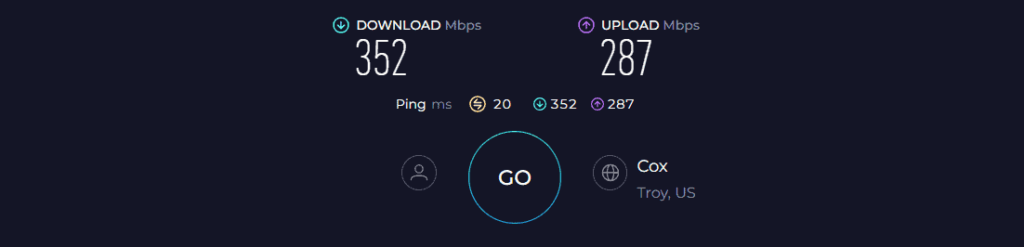
While it doesn't have a dedicated gaming mode or traffic shaping features, I didn’t run into lag or buffering, even with multiple devices online. It supports 160 MHz channel width on the 5 GHz band, which helps maximize throughput when paired with newer devices. For general use—Zoom calls, Netflix, PS5 gaming, and web browsing—it handled everything without slowdowns.
There are four Gigabit LAN ports on the back, along with one Gigabit WAN port. I used the wired connection for a desktop PC and consistently got the full 300 Mbps down and 20 Mbps up. It’s not built for multi-gig internet, but for plans under 1 Gbps, it performs reliably.
WiFi Coverage & Devices Capacity
Coverage was better than expected for a router in this price range. I tested it in a single-story 1,700 sq ft home and had signal in all rooms, including the garage and backyard patio. ASUS lists the range at around 2,000 sq ft, and I think that’s accurate with standard building materials.
The RT-AX55 handled 18 connected devices during testing, including smart TVs, phones, tablets, and laptops. With MU-MIMO and OFDMA enabled, devices didn’t fight for bandwidth and everything stayed connected. It won’t cover a large home without help, but for a small or mid-sized space, it's fine. If needed, you can also set it up as a mesh node later using AiMesh.
👉 Related: ASUS ROG Rapture GT-AC2900 Review
Security Features
This model includes ASUS AiProtection Classic, which provides basic security features like malicious site blocking and infected device prevention. It also has standard WPA3 encryption, firewall controls, and parental control tools like time scheduling and access restrictions.
You can manage most of these settings through the ASUS app, which also allows you to block devices, set up guest networks, and check for firmware updates. There’s no subscription fee for the included features. It doesn’t go as far as ASUS’s more expensive routers that include AiProtection Pro, but the included tools still help secure the network and limit exposure to common threats.
Conclusion
The ASUS RT-AX55 is a smart pick for people who want WiFi 6 without paying extra for features they don’t need. It keeps up with streaming, gaming, and remote work across a modest number of devices. Speeds stay consistent, coverage is wide enough for small homes and apartments, and setup is simple. You don’t get fancy extras or premium throughput, but the basics are strong. If you're upgrading from an older router and want something new that supports WiFi 6, the RT-AX55 does the job at a reasonable price.
Pros
- Affordability
- Easy-to-use app
- Long WiFi range
- Lifetime free security
- Reliable performance
Cons
- No USB port
- Speed drops over a distance
Frequently Asked Questions
While Asus is known for its motherboards and laptops, it manufactures some of the best wireless routers you can get. These range from the basic dual-band models with speeds and range enough for any mid-sized home to the fastest gaming routers one can get.
Powerful hardware, lifetime free security, long WiFi range, and decent wireless capability make ASUS WiFi routers good for heavy streaming and gaming.
The AC in Asus routers means it entails support for the 802.11ac (Wi-Fi 5) wireless network standard, while AX is the one with support for 802.11ax (Wi-Fi 6 and 6E) standard.
Verdict
If you’re a gamer or a professional obligated to secure connected devices, then these are great options. From my aforementioned options, I hope you have made a viable decision, and if not, here are my final suggestions:
- If you have a limitless budget and seek a router with top-notch gaming and security, then Asus GT-AXE11000 is the best option.
- If spending $400 for a router seems too much, then there’s a capable Asus RT-AX88U Pro for you.
- And finally, if you’ve subscribed to an entry-level plan and want a basic router, then ASUS RT-AX55 is a good choice. Despite being a budget option, it offers up to 3,000 Sq Ft coverage.