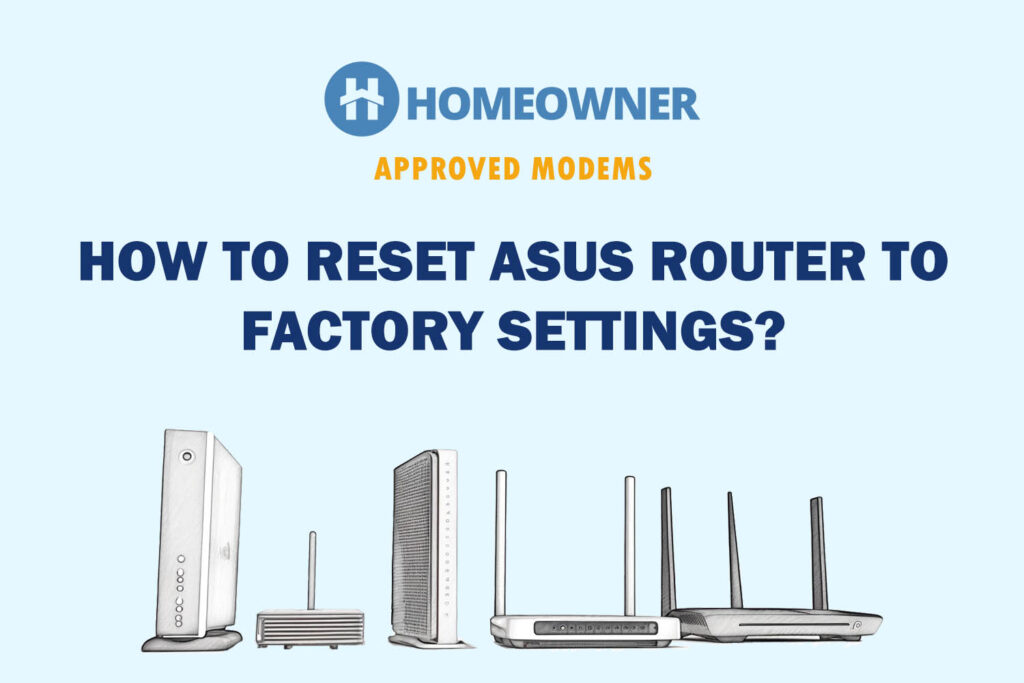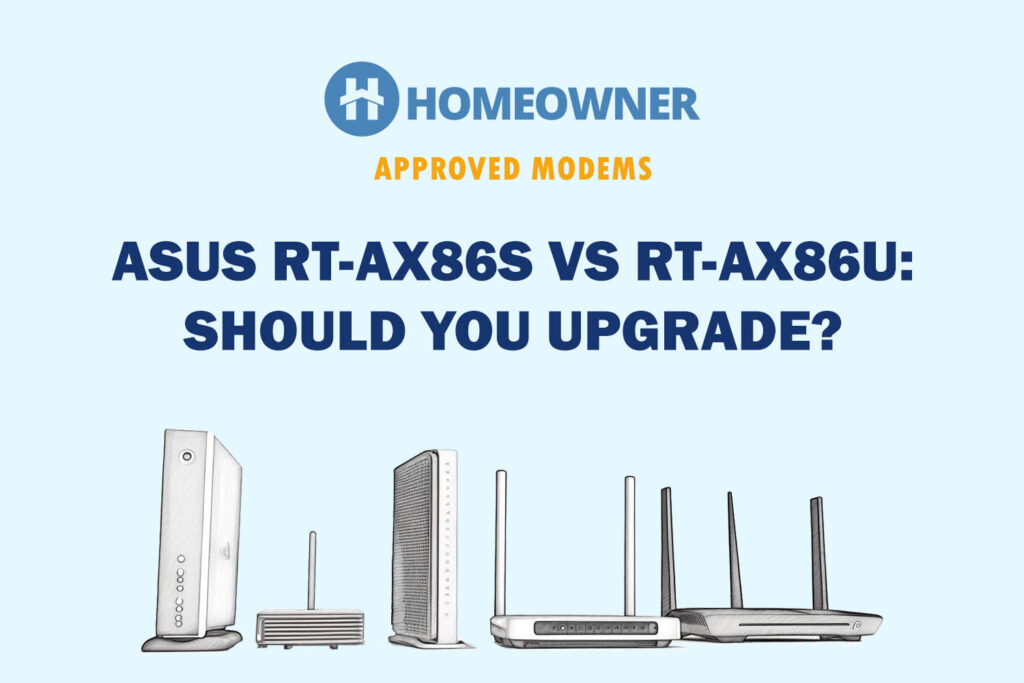RT-AX86U and AX88U are the top gaming routers from the Taiwanese manufacturer ASUS. Both retail at around $250, and if you're confused between the two, you're at the right place.
The major differences between RT-AX86U and RT-AX88U are that the former support multi-gig internet up to 2.5 Gbps. AX88U, in contrast, supports only Gigabit internet but improves total throughput, WiFi coverage, connection capacity, and LAN ports.
But do these differences ramify a lot in terms of real-time performance? Which one of the two should be your ideal pick at the current time? That's what you'll discover through this head-to-head comparison between AX86U and AX88U.
👉 Related reading: ASUS RT-BE88U Review: Is This Wi-Fi 7 Router Worth It?
So without further ado, let’s dig in!
RT-AX86U vs RT-AX88U Specs
| Aspects | ASUS RT-AX86U | ASUS RT-AX88U | Winner |
|---|---|---|---|
 |  | ||
| Wireless Standard | WiFi 6 (802.11ax) | WiFi 6 (802.11ax) | Draw |
| Aggregated Speed | AX5700 (5700 Mbps) | AX6000 (6000 Mbps) | AX88U |
| Band Frequency | Dual-Band | Dual-Band | Draw |
| WiFi Range | Up to 2,000 Sq Ft | Up to 2,500 Sq Ft | AX88U |
| Maximum Devices Capacity | Up to 60 | Up to 100 | AX88U |
| Port Setup | 1 x 2.5 Gigabit WAN + 4 x Gigabit LAN + 2 x USB 3.1 | 1 x Gigabit WAN + 8 x Gigabit LAN + 2 x USB 3.1 | AX86U |
| Suitable Internet Plan | 2 Gig | 1 Gig | AX86U |
| App Support | Yes | Yes | Draw |
| QoS Prioritization | Yes | Yes | Draw |
| MU-MIMO | Yes | Yes | Draw |
| Security Standard | WPA3-Personal, WPA2-Enterprise | WPA3-Personal, WPA2-Enterprise | Draw |
| Processor | 1.8GHz quad-core | 1.8GHz quad-core | Draw |
| RAM | 1GB | 1GB | Draw |
| NAND Storage | 256MB | 256MB | Draw |
| Dimensions | 9.53 x 3.94 x 12.8 inches | 7.4 x 2.4 x 11.8 inches | |
| Weight | 1.83 pounds | 5.25 pounds | |
| Release Date | July 30, 2020, | September 21, 2018, |
ASUS RT-AX86U vs RT-AX88U: Detailed Comparison
Before I came up with this comparison, I had individually used, tested, and reviewed both models, which you can check here: ASUS AX86U review | ASUS AX88U review.
u003cstrongu003eKey Takeaway:u003c/strongu003e
The major differences between RT-AX86U and RT-AX88U are that the former support multi-gig internet up to 2.5 Gbps. AX88U, in contrast, supports only Gigabit internet but improves total throughput, WiFi coverage, connection capacity, and LAN ports.
That said, let’s compare AX86U to AX88U in detail across several parameters.
Wireless Standards & Speeds Capacity
To better understand the wireless capabilities of both wireless ASUS routers, let’s first know the band-wise speeds.
ASUS AX86U gaming router boasts an aggregated speed of 5700 Mbps which gets divided into dual-band frequencies as follows:
| 5 GHz: 4804 Mbps | 2.4 GHz: 861 Mbps |
Compared to AX86U, AX88U boasts 300 Mbps more throughput, totaling 6000 Mbps. And individual band speeds are as follows:
| 5 GHz: 4804 Mbps | 2.4 GHz: 1148 Mbps |
To keep the playing field the same, I paired Xfinity 1.2 Gbps plan with both individually and measured the real-time speeds. I also varied the distances to check how each router performed.
So, here is my speed test result on AX86U (one with a 2.5 Gbps internet port):
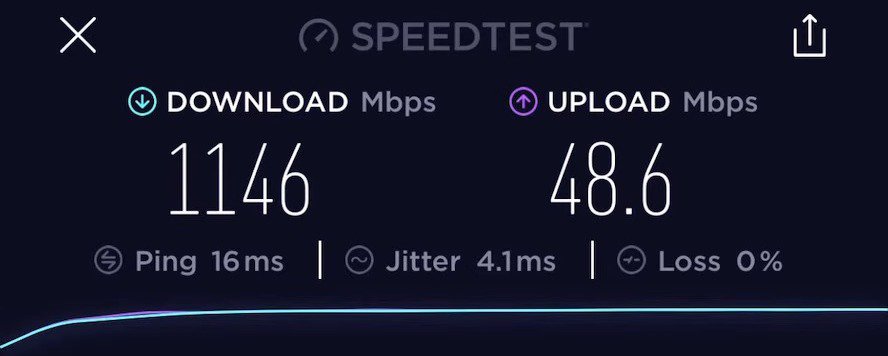
As you can see in the screenshot above, the download and upload speeds clocked 1146 Mbps and 48.6 Mbps, respectively, within 15 feet of the router.
While moving my client's device farther away (40 feet) caused a speed drop of around 20%. It is not as prominent but is clearly noticeable when on bandwidth-intensive tasks like gaming and streaming.
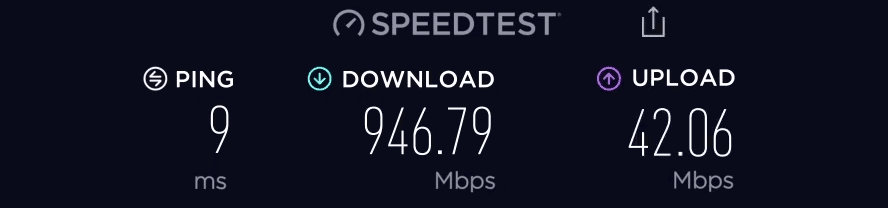
RT-AX88U’s performance, on the other hand, wasn’t far from AX86U, with downloads and uploads raking at 946.79 Mbps and 42.06 Mbps. And with decent long-range speed inputs of the models, you can expect less speed reduction when moving around 40 feet away.
So, as per multiple speed tests, the ASUS RT-AX86U outperforms its successor, largely due to its superior 2.5 Gbps port.
2. Gaming Performance
Both Asus RT-AX86U and RT-AX88U are tagged as gaming routers, and the company claims that these inculcate several gaming-centric features to enhance your gaming performance.
First, Asus RT-AX88U boasts an adaptive QoS, prioritizing game packets for smoother online gaming. You can tap on the “game boost” tab on the Asus app to access the feature. Besides, there’s a WTFast feature to shorten the possible path between the game server and the gaming device, thereby minimizing game lag and ping.
Similarly, the Asus AX86U has an adaptive QoS feature to improve your gameplay but lacks the other to stay a tad behind its elder sibling.
To test out how these perform in real-life, I connected both with separate gaming devices to play Destiny 2 and measured the ping value and latency. The 86U recorded values at 21ms and 65 FPS, while the other was around 18ms and 72 FPSS.
So, it’s clear to deduce that Asus RT-AX88U is a better performer in terms of gaming.
👉 Related Reading: 7 Best WiFi Extenders for Gaming in 2025 [Low Ping]
3. WiFi Coverage & Devices Capacity
In this department, Asus RT-AX88U takes a major lead with its four-antenna setup, which is more than Asus RT-AX86U's three-antenna setup. It is evident from their claimed coverage at 2,500 Sq Ft and 2,000 Sq Ft, respectively.
My testing lab measures 2,500 Sq Ft with minimal interferences. The results aligned with the spec sheet as RT-AX88U stays ahead by covering around 2,400 Sq Ft compared to its counterpart's 1,870 Sq Ft range.
So, with AX88U, my test center was enveloped with strong signals, while the AX86U left some dead spots. Rest assured, the signal quality was top-notch, and I didn't face any speed drop.
Moving on, both the router instills networking technologies like OFDMA, MU-MIMO and beamforming which contribute towards the stability of the signals, even if spread over to multiple devices. Courtesy of these, multiple devices could connect to the same bandwidth without dropping signal quality by much.
The numbers for RT-AX88U and AX86U maxed out at 72 and 54 devices, respectively. The better performance of the former can be credited to an extra antenna.
4. Port Setup & Wired Gaming

RT-AX88U entails one Gig WAN and eight Gig LAN ports, while it’s one 2.5 G WAN and four Gig LAN for RT-AX86U. So, the elder sibling hits a massive six from its port setup point of view.
That means the router is built to accommodate many wired clients, especially those with high bandwidth. The wired download & upload speeds clocked at 1011 Mbps and 345 Mbps, respectively.

Besides, these ports come with a link aggregation port that lets you boost your speeds by double when you combine two separate IPs.
But that’s not available for most of us, which is where RT-AX86U benefits with a 2.5G Ethernet port. You can pair a high-gigabit plan (2 Gbps) and take your internet-using experience to a new level. So, a 1.2 Gbps Xfinity plan got me speeds at around 1102 Mbps and 378 Mbps for downloads and uploads, respectively.
Furthermore, both Asus routers have two latest-gen USB 3.1 ports for faster file transfer to your peripheral devices. I connected my USB drive to transfer around 1.5 GB of a folder containing images, videos, and audio, which took around 25 minutes to complete.
5. Design & Aesthetics

Asus RT-AX88U assumes a similar design to its older model, RT-AC88U, minus the red accents on the antennas, so it looks cool even after passing off so many years. Its dimensions are 7.4 x 2.4 x 11.8 inches, sits horizontally and can even be mounted on a wall. The router further weighs 5.25 pounds, making it a bit on the bulkier side.

On the other hand, Asus RT-AX86U assumes a much different look with three antenna setups, and dimensions of 9.53 x 3.94 x 12.8 inches take a bit more space than its elder sibling. Besides, it can sit only vertically and is lighter, making it easier to move around.
At the same time, both devices have taken heat management very seriously, and there are a number of ventilations (mostly on its rear or bottom side and around the logo). It thereby eliminates the risk of overheating. There are also an array of LEDs on the top panel to constantly track your connection and network status.
Both devices contradict each other in this department, but none present any major limitations, except bulkiness in RT-AX88U. So, you can choose one of them according to your room setup and needs.
6. Security Features
This department is on a level playing field and doesn’t charge a penny for its commercial-grade protection with AiProtection.
It leverages powerful cloud data centers and cybersecurity solutions from Tenda Micro to shield all your connected devices and overall network from cyber threats.
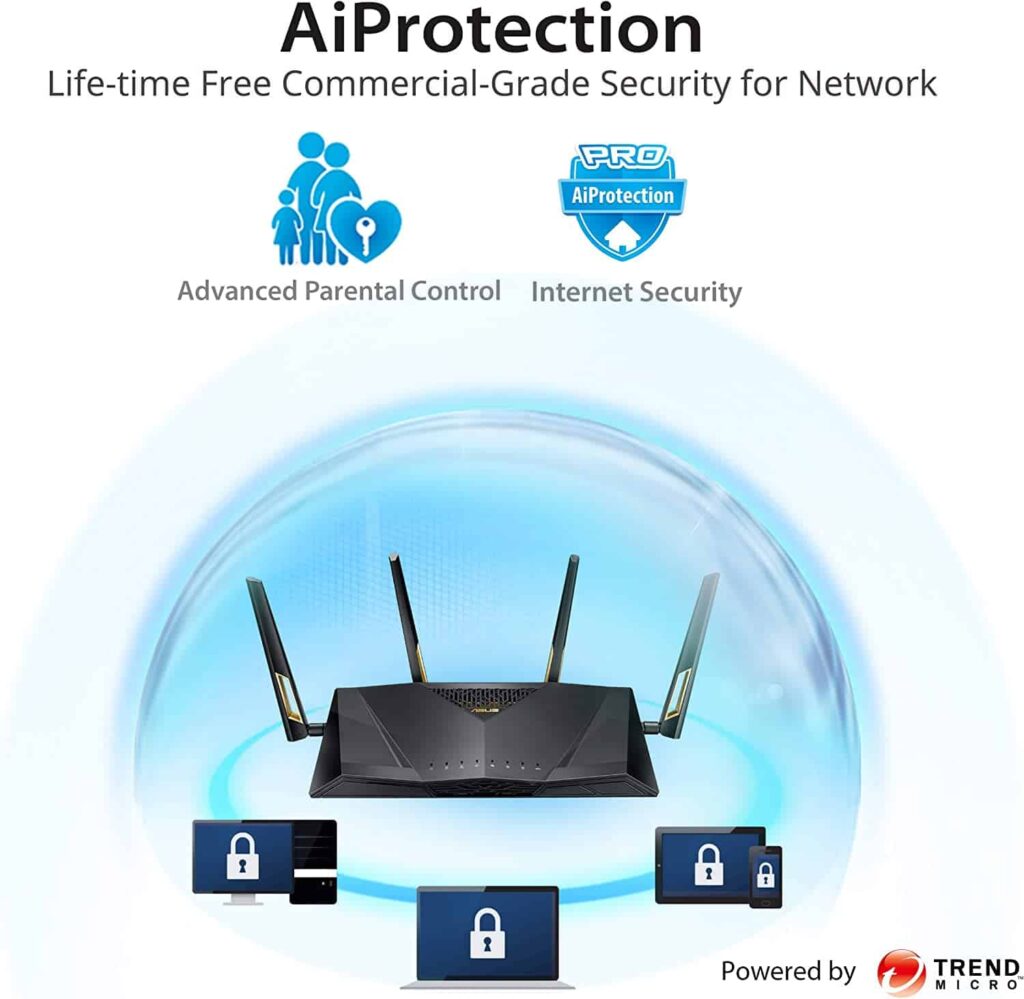
Some of its notable features include 24/7 auto-updating, in which the router stays in sync with the Tenda Micro cloud database and updates the app on a regular basis.
Its malicious site blocking and vulnerability protection protect your network from outside threats, viruses, malware, and others. Besides, its auto-scan feature keeps track of any network flaws and fixes them immediately.
The AiProtection also entails free parental controls with features like kid-safe preset, flexible time scheduling, an internet activity dashboard, and a content filter. Thus, these are also some of the most secure wireless routers.
7. Installation and Management
From an installation and management point of view, there isn’t any difference between RT-AX86U and RT-AX88U. Both come with a compatible Asus app with easy-to-follow instructions to set up the device within minutes. Even my technophobic grandpa could do it with my minor help.
Besides that, this simple and easy-to-use interface simplifies managing the routers. It entails features like port status, AiMesh topology, real-time traffic, and connected devices to track its network status and which device might be consuming a large bandwidth. You can also toggle through security settings and parental controls easily using the app.
8. Hardware & Other Features
In terms of internal hardware, these devices seem like identical twins, be it their processing ability, RAM, or flash storage. Courtesy of these high values, you won’t have to experience any traffic congestion in the network, and all of your security settings should get saved without producing any lags.
Frequently Asked Questions
The RT-AX86U is an excellent Wi-Fi 6 router for 2,000 Sq Ft homes. It boasts comparable throughput capacity, including advanced gaming features, and an integrated 2.5G WAN port makes it worth purchasing. As a result, it is an excellent investment for those who require a robust network connection for gaming and other bandwidth-intensive activities.
If you need more speeds over a long distance, and connect more devices wirelessly and wired, then it’s worth spending a few extra dollars and upgrading to RT-AX88U. But if you need a 2.5 Gbps port and a decent performance over all its other aspects, you can stick with RT-AX86U.
Taking into consideration the features like MU-MIMO, QoS, beamforming, and OFDMA in Asus RT-AX86U, it is safe to say that you can connect up to 54 devices at a stretch.
When you compare AX86U with AX88U, you’ll find that the former boasts four antennas as compared to three in the latter. As a result, the former’s range increases up to a few hundred square feet. Regarding my tests, AX88U can impart signals to up to 2,400 Sq Ft, while the value is 1,870 Sq Ft for AX86U.
Yes, as many Asus routers I have tested in my lifetime, very few fail to impress. The routers in contention here are reliable and efficient enough to easily complete most bandwidth-intensive tasks. The heavy games ran without issues, and ping never fell below 15ms.
Conclusion
With that comes an end to my in-depth comparison of the AX86U vs AX88U. It’s clear from the detailed comparison that there aren't many differences between the two, and purchasing any should rather depend on your needs.
If you need excellent speeds over a large space and have multiple devices available in the house to connect, RT-AX88U should be a better choice. Its ports also have link aggregation support to double your speeds, providing you have suitable IPs.
Next, if you have a gaming device with high-end games loaded, the 2.5G port on the AX86U should be helpful. Besides costing a few fewer dollars, you can have an excellent experience on your devices.