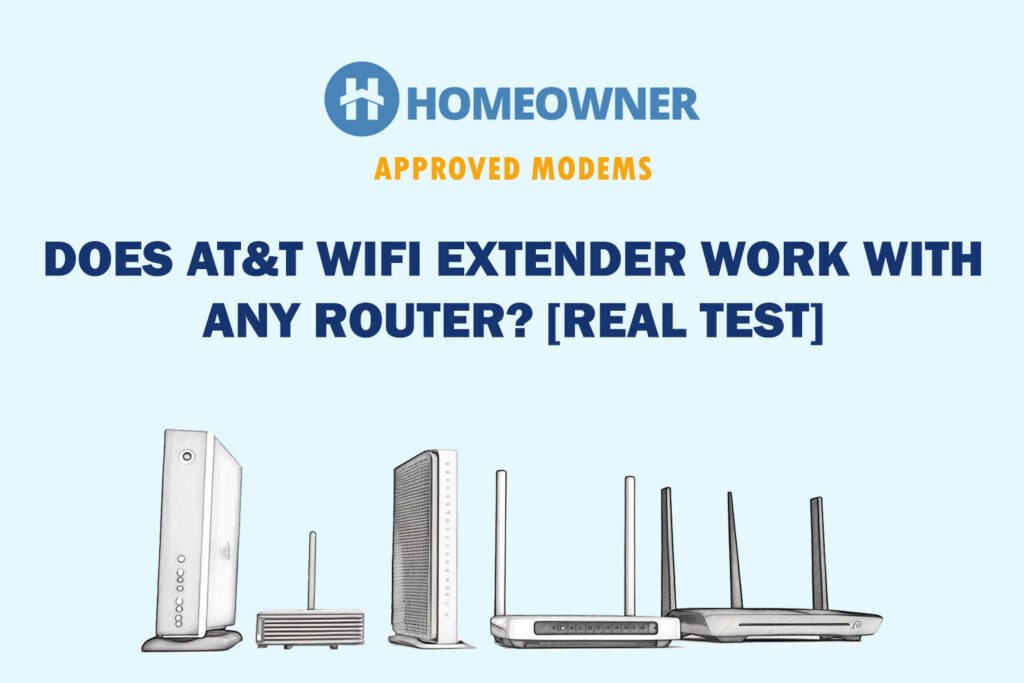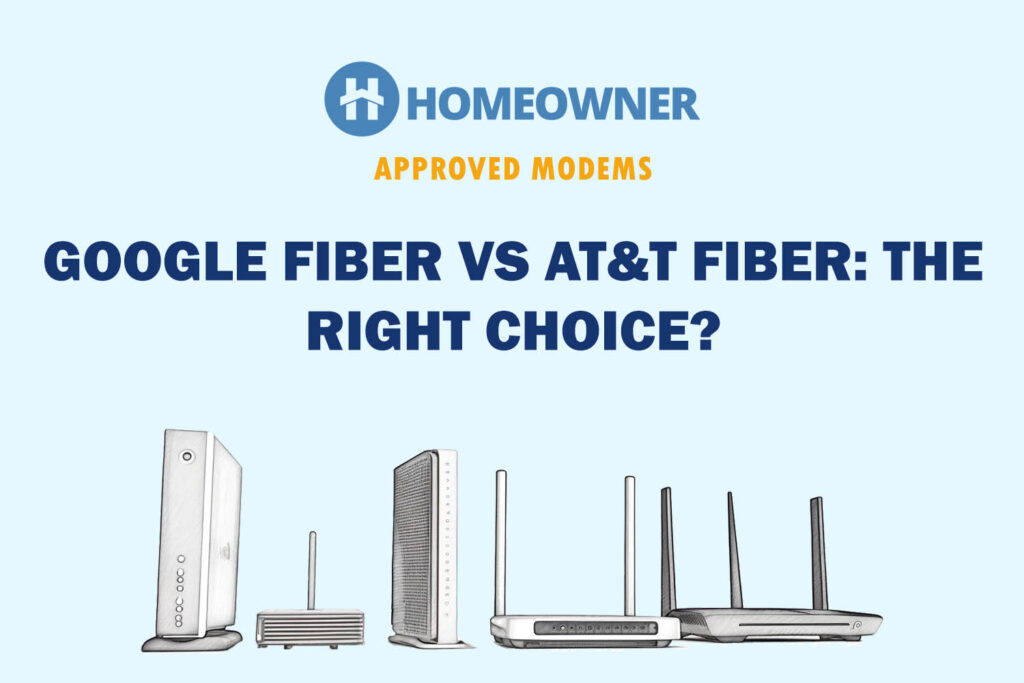In this post:
- Company Overview
- AT&T Fiber User Reviews
- Where Is AT&T Fiber Available?
- Products and Plans
- AT&T Devices
- What Is ActiveArmor Internet Security?
- Smart Home Manager App
- Lifeline Program
- How To Sign Up for AT&T Fiber
- How To Request Technical Support/ AT&T Fiber Contact Information
- How To Cancel AT&T Fiber
- Is AT&T Fiber Right for Me?
As the world around us evolves into an ever more digital society, standard cable internet is slowly being replaced with fiber internet. Though it usually costs more, fiber internet delivers speeds that far surpass traditional cable internet.
AT&T Fiber is ranked among the best fiber internet service providers in the United States – and their spot is well-deserved.
Company Overview
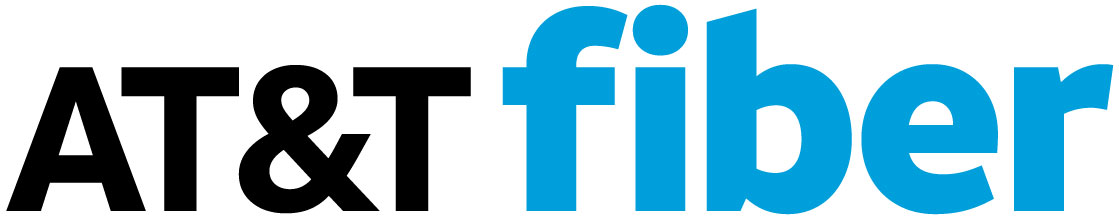
AT&T Fiber internet plans have something for everyone, including a multitude of benefits that anyone can take advantage of. Say goodbye to internet-related interruptions when working from home or distance learning and hello to smooth video calls, reduced lag when gaming, and the ability to seamlessly stream your favorite shows from the best TV streaming service, like HBO Max or DirectTV stream.
Pros
- Wide availability
- Several plans and pricing options to suit customer needs
- Offers Multi-Gig internet speeds
Cons
- $99 professional installation fee
- You may have to rent equipment for an additional monthly charge
- More expensive than other fiber internet providers
Available Speeds: 300 to 5,000 Mbps
Price Range: $55 to $180 per month
Data Cap: None
Contract Required: No
Since its inception, AT&T Inc has been at the forefront of technological innovation. The company is one of the biggest names in the phone, TV, and broadband internet sectors. And now, the company has grown to become an industry leader in fiber internet.
As one of the best fiber internet providers, competitors of AT&T Fiber include:
- Google Fiber
- Verizon Fios
- Quantum Fiber
- Frontier Fiber
- Optimum Fiber
- Kinetic by Windstream
- Brightspeed Fiber
AT&T Fiber is an established internet service provider that uses fiber optic cable to bring reliable, fast internet connections to homes and businesses. Their fiber optic network is the largest in the nation, reaching more locations than any other.
Fiber internet works by using ultra-thin fiberglass strands to transmit data as pulses of light, allowing data to travel almost as fast as the speed of light! This results in extremely fast, reliable home connectivity.
AT&T Fiber User Reviews






Where Is AT&T Fiber Available?
Fiber internet isn't available everywhere, yet. However, AT&T Fiber has the widest availability of any fiber internet provider in the United States.
AT&T's fiber optic cables reach around 19 million locations in more than 100 United States metropolitan areas. By the end of 2025, AT&T Fiber plans to expand the AT&T fiber footprint to more than 30 million homes and businesses.
Currently, AT&T Fiber is available for residents living in cities across these 21 U.S. states:
| Alabama | Mississippi |
| Arkansas | Missouri |
| California | Nevada |
| Florida | North Carolina |
| Georgia | Ohio |
| Illinois | Oklahoma |
| Indiana | South Carolina |
| Kansas | Tennessee |
| Kentucky | Texas |
| Louisiana | Wisconsin |
| Michigan |
If you're wondering, “Is AT&T Fiber available in my area?” you can check specific availability for your home address and sign up for AT&T Fiber expansion updates.
Products and Plans
How Fast Is AT&T Fiber?
At up to 5 Gigs, AT&T fiber internet is some of the fastest in the nation. However, not everyone needs or wants to pay premium prices for internet service. AT&T Fiber takes that into account with its plans and pricing.
With AT&T Fiber service, you only have to pay for what you need. You can select from one of 5 AT&T Fiber internet plans (including 2 powerful Hyper Gig plans) designed to fit any budget and internet usage requirements.
Speeds & Network Performance
Before we talk about the results, an aspect worth noticing about AT&T fiber is that it offers symmetrical download and upload speeds, unlike broadband connections.
None of AT&T's plans comes with a data cap, so do anything without worrying about exhausting the data. But are the speeds worth so many tasks?
To answer that, we took AT&T’s 1000 Mbps plan which comes with 940 Mbps download and 880 Mbps upload speed.
With Netgear RAXE500 (one of the best-rated fiber internet routers) added to the mix, my MacBook Pro (testing system) averaged 910 Mbps of download and 812 Mbps of upload speed at around 30 feet from the internet equipment.
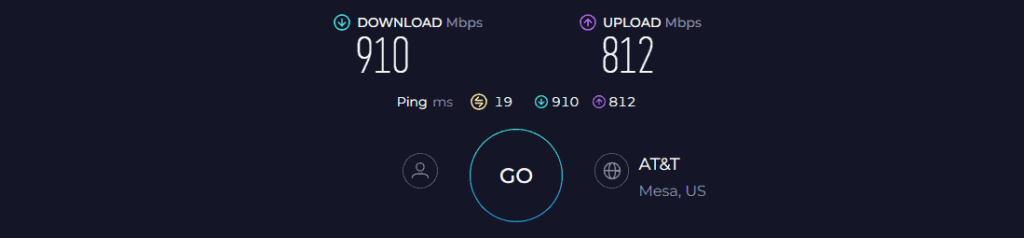
And moving farther at around 50 feet distance yielded respective speeds of up to 713 Mbps and 654 Mbps.

With the same plan, the speeds might alter drastically depending on the AT&T router you’re using, the area you’re staying in, and others. But with the speed I got, and let me do so much over the internet.
During non-peak hours (11 PM to 6 AM), it gives an average latency of 21ms, while during peak hours (11 AM to 5 PM), the value stayed around 36ms. On the other hand, respective latency over wired connections fared at around 14ms.
The gaming performance is highest with wired connections and at night over wireless connections. But even the 36ms ping isn’t bad at all. FYI, anything below 50ms is considered very good, which indeed replicates my gaming experience.
Games like Destiny 2 and Red Dead Redemption 2 clocked an FPS value of 75 and 62. And during my 1-hour playtime, there weren’t any lags or network drop-offs.
Besides gaming, the available speed successfully enables 4
How Much Is AT&T Fiber?
| Plan | Price/month | Description |
|---|---|---|
| 300 Mbps | $55 | Ideal for single users or families seeking reliable, quick internet access. |
| 500 Mbps | $65 | Provides higher speeds, up to 20 times faster than traditional cable. |
| 1 Gbps | $80 | Perfect for busy households with extensive internet needs, offering rapid upload speeds. |
| 2 Gbps | $110 | Tailored for intensive internet use, supporting numerous devices and online work or schooling. |
| 5 Gbps | $180 | Offers the fastest available speeds for advanced internet users and tech-heavy homes. |
AT&T Fiber plans range from 300 Mbps internet speed at $55 per month to Hyper Gig speeds, with 5 Gig speed costing $180 per month. Every AT&T Fiber plan comes with ActiveArmor internet security, symmetrical upload and download speeds, and unlimited data.
300 Mbps Plan – $55
The 300 Mbps plan ($55 per month) is a good option for an individual or family that wants a solid, faster internet plan (15x faster than cable internet).
500 Mbps Plan – $65
If you need even faster speeds, one step up is the 500 Mbps plan, which costs $65 per month and gives you an internet speed up to 20x faster than cable internet.
1Gbps Plan – $80
The 1 Gig plan has a 25x faster upload speed than most cable internet. This plan is best for larger families or homes that use more internet for things like gaming, video calls, and lots of TV streaming. This plan costs $80 per month.
2 Gbps Plan – $110
The Hyper Gig plans start with the 2 Gig plan, which is priced at $110 per month and is designed to support heavy internet usage homes. This is a good option for households that have a lot of smart home devices or are involved in distance learning or working from home.
5 Gbps Plan – $180
The highest-tier and most expensive plan offered is 5 Gig. Their 5Gbps offering is $180 per month and gives you an unsurpassed, powerful internet speed. If you want to experience the best fiber internet has to offer, then this is the plan for you.
How AT&T Compares
As far as pricing goes, AT&T Fiber is slightly on the more expensive end, even compared to other fiber internet companies. For example, their Multi-Gig internet speed plans are about $10 more per month than Google Fiber.
However, unlike most of its competitors, AT&T Fiber gives you an equal upload and download speed, even for its highest-tier plans. It is also readily available in more areas than its competition.
AT&T Fiber also often has promotions for lower prices on their fiber internet plans. There are also bundling options to combine AT&T Fiber internet with AT&T TV, phone, or DirectTV Stream.
Professional Installation – $99
While there are no contracts or data caps, there is a $99 professional installation fee for an AT&T Fiber technician to set up your home connectivity. There is no fee for self-installation. While the AT&T All-Fi Wi-Fi 6 Gateway is included with your fiber internet plan, some homes may also be required to pay an additional monthly charge to rent AT&T Wi-Fi Extenders for complete home coverage.
The standard professional installation fee is included in the whole-home internet activation fee. Professional help is your only option if your home is not already compatible with fiber internet. If compatible, you can opt for self-installation.
Call 800-772-3140 to schedule a home visit with the technician, and he will upgrade the internet lines to your home to deliver the best possible internet experience. It takes around six to eight hours to be fully installed.
Self-Installation
For self-installation, AT&T Fiber provides you with a kit that includes the gateway device, green ethernet cable, Red ONT ethernet cable, yellow ethernet cable, gray phone cable, power cord, and instructions manual. Follow the steps to complete the installation:
- Connect the AT&T service box (one that connects the AT&T system to your home), and mount it on a wall. Connect the green and red ethernet cable to the green PON & ethernet port, respectively, while the black power cord to the electrical outlet.
- Connect the red ONT cable of the service box to the ONT port of the gateway and the black power cord of the gateway to the electrical outlet.
- Using the app, set up the WiFi network by entering the default username and password and following the instructions thereafter. Then, customize the settings as you want to.
- That’s it, you’re done.
AT&T Extended Wi-Fi Coverage Service
When AT&T Wireless Fiber internet is installed in your home, you will receive a wired connection and one All-Fi Wi-Fi 6 Gateway for no extra charge. However, depending on the size and layout of your home, you may benefit from AT&T Extended Wi-Fi Coverage Service – a mesh network that connects to your gateway to provide seamless whole-home fiber internet coverage.
AT&T Fiber charges $10 per month on top of your monthly fiber internet bill to rent the AT&T Mesh Wi-Fi Extenders required for the coverage service. Based on the discretion of AT&T, you will receive up to 5 extenders for a single price. There is a lifetime extender replacement warranty.
AT&T Extended Wi-Fi Coverage Service can help boost your home's internet speed and give you better internet access in Wi-Fi weak spots, including basements and attics. You can use the free Smart Home Manager app to find the recommended setup spots in your home to place the Mesh Wi-Fi Extenders.
👉 Related reading: How To Set Up the AT&T WiFi Extender [3 Easy Ways]
Cost vs Value Proposition
Let’s talk about the prices of internet plans first. It ranges from $55 per month for the basic 300 Mbps plan to $180 per month for the fastest 5 Gbps plan.
The prices are a bit higher than other providers like Spectrum or Ziply, but unlike the hybrid plans in many, its prices are pretty straightforward, so your bill doesn’t soar automatically after a year.
To take full advantage of these high-speed plans, you need powerful fiber-supported equipment. Most internet providers charge a rental for their equipment, but things work a bit differently with AT&T.
Until 2021, the provider used to charge a $10 monthly rental fee for its WiFi gateway which was inescapable even if you use your own equipment. But that’s pretty harsh, considering how high their internet fee already is. AT&T now includes the equipment rental fee in the monthly bill, which you can avoid altogether.
Other than that, a $99 upfront whole-home internet activation and installation fee adds up to the cost. Self-install kit, unfortunately, is unavailable in most areas, so check for it beforehand.
Besides, if you’re struggling with weak signals in the house, you can purchase a $50 smart Airties extender from them. However, we'd rather suggest getting a good third-party WiFi extender to extend your AT&T connection.
But what’s great with AT&T is it doesn’t bind you with any contracts and ensures your bill stays the same after a year. In this way, you can switch internet providers whenever you want. Also, you don’t have to pay any cancellation charges.
AT&T Devices
Wi-Fi Gateway
The connection to the internet is provided by the Wi-Fi gateway, which connects from the customer's home to the broadband network. The gateway also serves as the source of the Wi-Fi connection. When setting up internet at home, the gateway is provided by the service provider. The commonly used models of the Wi-Fi gateway include BGW320, BGW210, Pace 5268, NVG599, and NVG589. Upon canceling the internet service, the Wi-Fi gateway must be returned.

Wi-Fi Extender
If you order Extended Wi-Fi Service as part of their internet plan, you will receive a Wi-Fi extender for added coverage in hard-to-reach areas of your home.
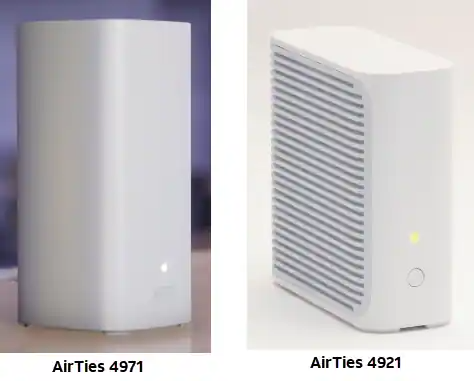
Optical Network Terminal (ONT)
The ONT (Optical Network Terminal) converts fiber light waves to electrical waves, which are then transformed into an electrical signal over an ethernet line to the Wi-Fi gateway. The ONT is installed during the initial internet setup at your home, and shouldn't ever be removed. It can be installed in a few different places, including outside your home, or inside the garage, closet, or utility area.

Fiber Jack
AT&T installers will connect a fiber jack to your ONT. Once installed, it should never be removed.

What Is ActiveArmor Internet Security?
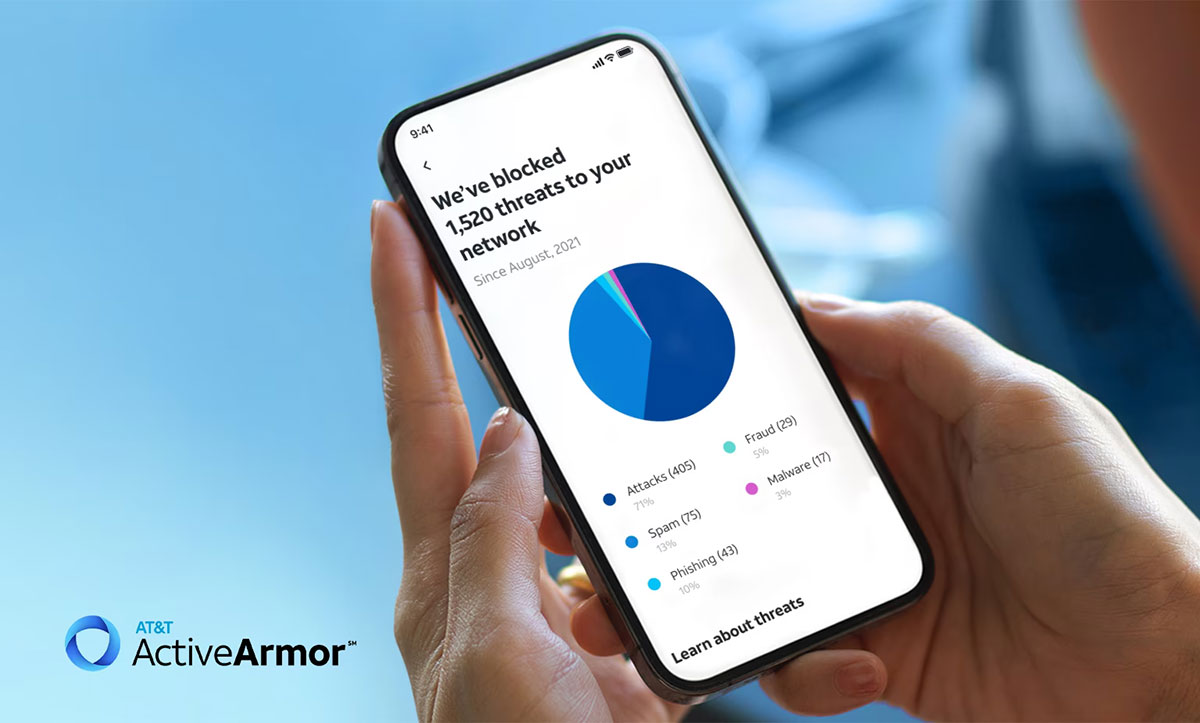
Every AT&T internet plan includes ActiveArmor Internet Security, a patented, built-in security technology that monitors and proactively safeguards you from internet threats 24/7. Fiber customers also get free access to advanced security and privacy protection features like the Threat Activity Dashboard, ID Monitoring, Advanced Content Controls, and a VPN.
Smart Home Manager App
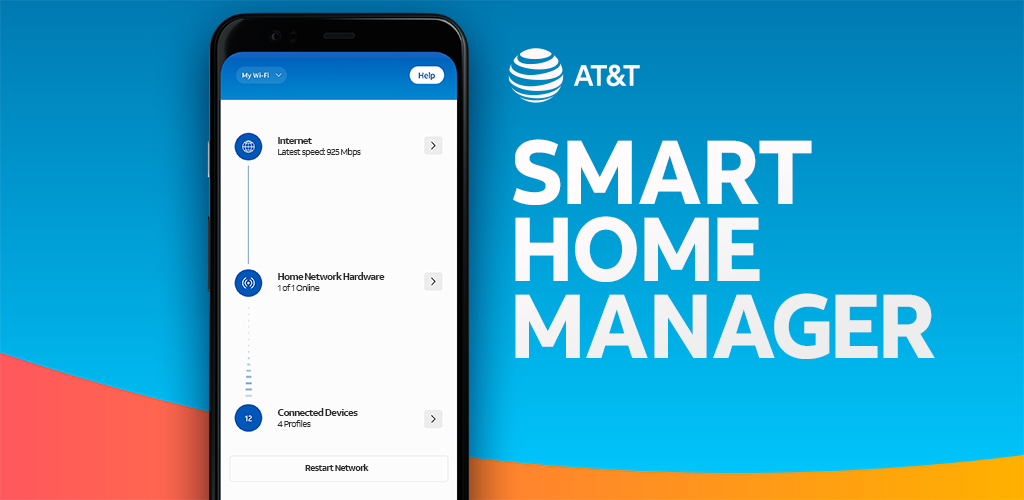
The Smart Home Manager App is included with any AT&T Fiber plan you select. It is a security app that blocks malware, scans your network for any vulnerabilities, and monitors suspicious websites for every single device that is connected. The app also has parental control and usage tracking features. You can download the app for free on Google Play and Apple App Store.
Lifeline Program

What Is the Lifeline Program?
The Lifeline Program offers discounts on phone and internet services for low-income households. Eligible households can get up to $9.25 per month for phone and internet services. On Tribal lands, this amount increases to $34.25 per month. This federal benefit helps reduce monthly utility bills, making it easier for people to stay connected for work, emergencies, and daily needs.
Lifeline reduces monthly phone and internet bills by providing a discount to eligible households. The discount can be applied to either phone or internet services, helping people stay connected to essential services. Households can receive only one Lifeline benefit per household.
Eligibility
To qualify for Lifeline, your income must be at or below 135% of the Federal Poverty Guidelines. You can also qualify if you participate in federal assistance programs such as Medicaid, SNAP (food stamps), LIHEAP, or Supplemental Security Income (SSI). Some state-specific programs may also make you eligible. You need to confirm your eligibility every year to continue receiving the discount. This ensures that the program benefits those who need it most.
Visit the Lifeline National Verifier website to check your eligibility: https://www.lifelinesupport.org
Once you submit your application and documents, your eligibility will be reviewed. If approved, the discount will be applied to your monthly bills.
Annual Recertification
To keep receiving Lifeline benefits, you must certify your eligibility every year. You will receive a notice when it's time to recertify.
How To Sign Up for AT&T Fiber
You can begin the AT&T Fiber sign-up process online by visiting AT&T’s website and entering your home address to check for availability. From there, you can select a plan that is available in your location and your payment method.
To complete your installation, an AT&T Fiber technician may need to visit your home, even if you are already using a different AT&T internet service. This is because fiber internet requires different types of equipment and cables.
Typically, it takes AT&T Fiber four to six hours for full installation, which may include upgrading your internet lines and swapping out existing copper cable with fiber optic cable to ensure you get the best fiber internet experience possible.
How To Request Technical Support/ AT&T Fiber Contact Information
If you need to contact AT&T Fiber for technical support or to get answers to any questions you can't find elsewhere, you can live chat on the website. Or, you can give AT&T a call at one of these phone numbers:
For Billing, Account & Tech Support
Phone: 800-288-2020
Hours: Monday through Friday from 7 AM-9 PM CT
Saturday through Sunday from 8 AM-9 PM CT
(Tech support is available 24/7)
For New Service
866-861-6075
Hours: Monday through Friday from 7 AM -9 PM CT
Saturday from 8 AM-9 PM CT, Sunday from 10 AM-9 PM CT
For Disability Resources
TTY: 866-241-6567 | Voice: 866-241-6568
Hours: Monday through Friday from 9 AM-9 PM CT
How To Cancel AT&T Fiber
If you decide to cancel your AT&T Fiber internet service, the good news is that since there are no contracts, there are no cancellation fees. To cancel, the owner of your account must call 800-288-2020 and provide your account number and PIN. Be sure to call during normal operating hours. Any cancellation requests made when the office is closed will be followed up with on the next business day.
After you cancel, you will need to return any AT&T equipment unless you are instructed not to do so in writing. Equipment must be returned within 21 days, undamaged, or else there is a $150 non-return fee.
Is AT&T Fiber Right for Me?
AT&T Fiber is one of the best internet providers out there. Whether it is the right fiber internet service provider for you depends on your location, budget, and needs.
The lower tier plans are an especially good value for budget-conscious customers who want to upgrade their home internet but don't need anything too crazy. Though, if you want to experience the fastest speeds fiber internet has to offer, you may want to take some time to compare AT&T Fiber to other fiber internet providers like Google Fiber that offer similar multi-Gigabit plans for a little cheaper.
👉 Related reading: Is AT&T Next Up Worth It?
If AT&T Fiber is available in your area, it is certainly worth considering. With no contracts or hidden fees and some of the fastest residential internet around, it can be the perfect way to boost your home’s connectivity.
In terms of speed, coverage, performance, and reliability, AT&T Fiber is one of the best available for customers.
Yes, there are no data caps with AT&T fiber.
The maximum speed that you can get out of AT&T fiber is 5 Gbps, and the raw speeds come at 4.7 Gbps at max.
The plans of AT&T range from $55 for the basic to $180 for the fastest plan.
It usually depends on the type of router and the plan you subscribe to. For example, the AT&T Internet 1000 and TP-Link Archer AX90 can handle up to 50 high-bandwidth devices at once, while the number is 38 for Archer AX73.
Both are great in terms of speed and reliability, but you get more plan options with AT&T starting from 300 Mbps-5000 Gbps, while Google Fiber plans start only from 1000 Mbps.