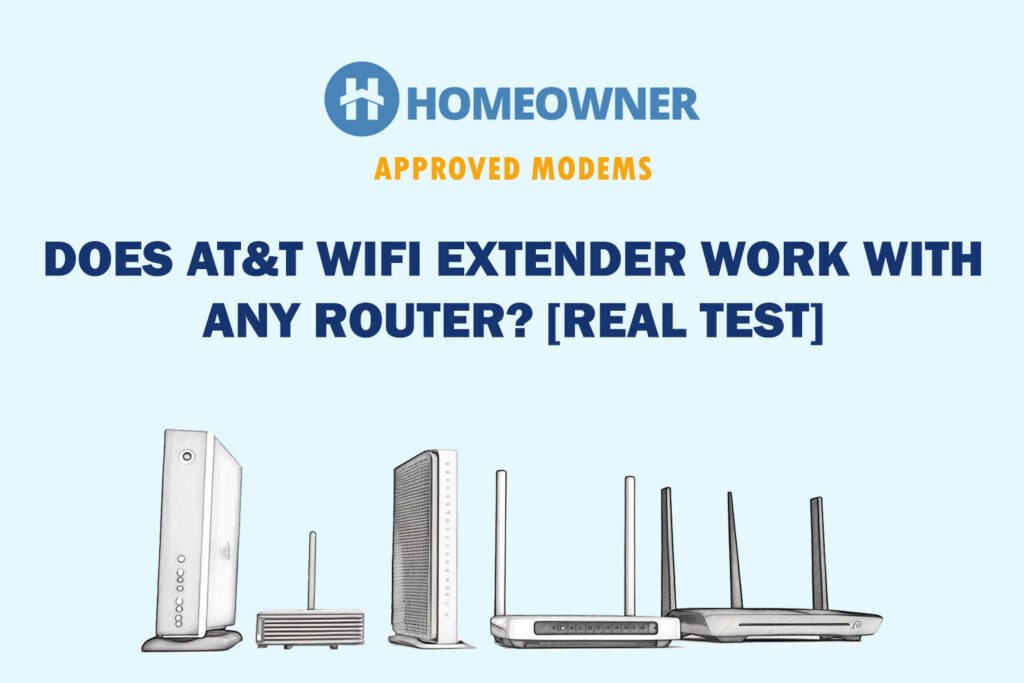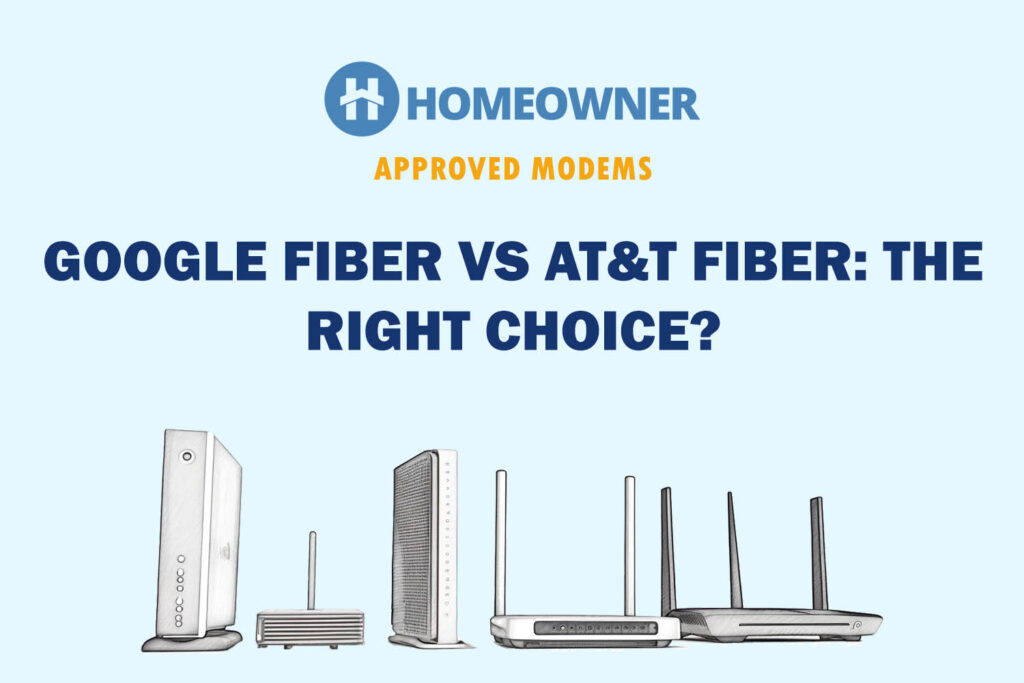In this post:
- 8 Best Routers for AT&T Fiber in 2025
- 1. Best for Fiber 5 Gig: ASUS ROG GT-AX11000
- 2. Best for Fiber 2 Gig: TP-Link Archer AX90
- 3. Best Gigabit Router: Netgear Nighthawk RAX50
- 4. Best Budget Tri-Band: TP-Link Archer A20
- 5. Best Mesh WiFi System: Amazon Eero 6+
- 6. Best for AT&T Fiber 500: Linksys Hydra Pro 6
- 7. Best Budget Wi-Fi 6: Netgear R6700AX
- 8. Best For Fiber 300: ASUS RT-AX55
- Frequently Asked Questions
- Verdict
AT&T charges $10/month for equipment rental which includes a gateway. However, IMO, the performance is subpar, coverage is not enough for most of them and many other feature-specific limitations. Although, you can't get rid of the gateway & the rental, but you can improve the performance by getting your own router.
Yes, you can use your own router with AT&T Fiber. To do it, you'll have to enable the pass through mode in the rented gateway. Doing this will disable the in-built router function of the gateway. But, how do you know which one to get?
Choosing the right router can be a daunting task. For instance, you need to make sure that the router you've chosen supports the subscribed internet plan. Also, make sure that it has all the features you'll need. I've tested over 15 different routers for 3 weeks for different aspects like speed, coverage, security, app support, etc. and have picked the 8 best options of 2025.
8 Best Routers for AT&T Fiber in 2025
Compatibility Note: Most third-party routers are compatible to work with AT&T Fiber. All you need to do is bypass the AT&T gateway. In simple words, plug the gateway into your router and put the former into bridge mode by logging into 192.1.68.1.254 from your browser, entering user credentials, and viola! You are done.
Overview of the list: Keeping in mind all user requirements and potential pain points, I've included every type of model, from high-end to budget-friendly so that you can choose one based on your needs/preferences and budget. Without further ado, let's get started!
1. Best for Fiber 5 Gig: ASUS ROG GT-AX11000
If you're looking for a tri-band router that can handle internet for the fastest AT&T Fiber 5 Gig, then you cannot go wrong with the AT&T Fiber 5 Gig. Owing to the WiFi 6, tri-band, wireless coverage up to 5,000 sq ft, this the the best option IMO.
- Triple level game acceleration accelerate game traffic With device, game packet and game server prioritization.Power Supply : AC Input : 110V-240V(50-60Hz), DC Output : 19 V with max. 3.42 A current..Antenna : External antenna x 8
- Cutting edge hardware offers the best performance 1.8 GigaHertz Quad Core cpu and 2.5 G gaming port for ultimate performance
- Your own gaming mesh network Compatible with ASUS AiMesh Wi Fi system for seamless whole home coverage.Memory:256 MB Flash,1 GB RAM
- ASUS wrt enables support for open, advanced monitoring and control which includes device bandwidth utilization as well as device or usage prioritization
- ASUS AiProtection security to neutralize internet threats before they hit your network
ROG – Republic of Gamers, an umbrella brand of ASUS, specializes in high-performance gaming accessories. ROG GT-AX11000, besides catering to professional gamers, is aimed at everyone who runs servers or has high-speed internet requirements. It stands out through features like a 1.8GHz processor, numerous ports, and a tri-band WiFi.
Why is it suited for AT&T Fiber?
The GT-AX11000 ingrains Wi-Fi 6 to broadcast the signals on two 5GHz and one 2.4GHz band; combined together, they deliver maximum speeds of 10.8 Gbps. So, I decided to test this router with the highest Fiber 5 Gig Plan, and unsurprisingly, the speed outputs were massive.
For aggregated bands, the speeds clocked at 4.2 Gbps, while speeds for the highest 5GHz bands were recorded at 4.5 Gbps in close vicinity. While moving 40 feet away from the router has speeds of around 3.4 Gbps for aggregated bands and 3.7 Gbps for 5GHz bands. Such speeds are a holy grail for gamers, and I could play League of Legends for hours at 144 FPS.
Besides, the integration of adaptive QoS allows the router to allocate high-speed channels to most bandwidth-demanding tasks automatically, so there were no lags or latencies while gaming, provided you have got a gaming-friendly modem.
WiFi Coverage & Connections Capacity
Testing in my 3,700 Sq Ft home, the 8 high-performance beamforming antennas covered my entire house with a powerful and stable network connection. Even I received decent signals in my garage and garden, where I could stream decent-quality videos without buffering.
Besides, I tested this router connecting with 10 of my bandwidth-hogging devices, but it felt nothing like a breeze.
Security Features
Like most Asus routers, you get a lifetime of free AiProtection security powered by Tenda Micro. It can block malicious websites, add password encryption and prevent any unauthorized access. Besides, its parental controls include manually blocking any explicit or dangerous websites, scheduling online time, and monitoring your kids' online activities.
Conclusion
All in all, GT-AX11000 is the best router for AT&T Fiber which comes with numerous value-added features. It is appropriate for those who require high-bandwidth and powerful hardware regardless of cost. So, if you’re a professional gamer or run a telecommunication company, then just plow away.
Pros
- Lightning-fast speeds
- Plenty of customization
- Massive coverage
- Excellent port setup
- Lifetime free AiProtection security
Cons
- Expensive
2. Best for Fiber 2 Gig: TP-Link Archer AX90
The above mentioned ASUS ROG GT-AX11000 is amazing for long-range coverage, but if you're looking for a device that can provide coverage for upto 2,500 sq ft, then the TP Link Archer AX90 should be a reliable choice.
- Faster AX6600 Tri-Band Wi-Fi - 4804 Mbps (5 GHz) plus 1201 Mbps (5 GHz) plus 574 Mbps (2.4 GHz)
- Ultra Connectivity - 1× 2.5 Gbps WAN/LAN port plus 1× 1 Gbps WAN/LAN port plus 3× Gigabit LAN ports and two USB ports ensure max flexibility and boosted throughput; The 2.5 Gbps WAN or LAN port and 1 Gbps WAN, LAN port cannot be used as the WAN port at the same time
- Maximized Coverage - Eight high-gain antennas equipped with Beamforming ensure long range coverage Operating Temperature: 0℃-40℃ (32℉ -104℉)
- More Devices with Less Lag - OFDMA and MU-MIMO technology deliver data to multiple devices, simultaneously
- TP-Link HomeShield – TP-Link's premium security services keep your home network safe with cutting-edge features for network and IoT protection, including free features 1. Network Security Scan 2. Parental Controls: basic features are free 3. QoS 4. Weekly or Monthly Reports 5. IoT Device Identification. Subscribe to HomeShield Pro if needed, dollar 5.99 per Month, 1-Month Free Trial.
TP-Link has done an amazing job with its Archer AX73 by offering decent specs at affordable prices. But they took a few extra steps through the new and upgraded Archer AX90 with tri-band, numerous ports, and a better chipset, which helps deliver Gigabit speeds. Besides, you get an additional 2.5G WAN port which supports Link Aggregation to scale up the speeds further.
Why is it suited for AT&T Fiber?
In a short-distance test with my iPhone 13, the aggregated tri-band speeds of the router paired with the Fiber 2 Gig Plan stayed at 1.5 Gbps for downloads and 650 Mbps for uploads. While on the highest 5GHz, respective download and upload speeds were recorded at 1.7 Gbps and 750 Mbps.
On the other hand, devices kept 45 feet away recorded speeds at around 1.0 Gbps and 350 Mbps for downloads and uploads for 5GHz bands. The integration of 4×4 MU-MIMO and OFDMA further ensures stable connections on multiple connected devices.
Besides, DFS aka dynamic frequency selection in the system detects network congestion in channels and allocates the least congested channel amongst the eight available to let you stay connected to a powerful network every time.
WiFi Coverage & Connections Capacity
Archer AX90, with 8 powerful antennas, can deliver strong signals over an area of up to 2,500 Sq Ft. Powerful signals completely overhauled my grandma’s house which has thick walls. I had access to high-speed internet even in corners. Aside from that, I connected 14 devices to run high-intensity tasks and observed no visible lags in any of them.
This router also provides various options to create a wired backhaul and boost your speeds by a couple of hundred Mbps. Also, a 2.5G Ethernet port supports Link aggregation only to combine two different IPs, double up your speeds, and increase stability.
Security Features
Archer AX90 comes with the latest WPA3 WiFi security and VPN passthrough that are enough to keep your residential network safe from unauthorized access. But if you have much sensitive data to protect, consider upgrading to its premium Homeshield Security Pro which delivers advanced and state-of-the-art protection to your devices.
The premium security subscription further offers smart parental controls with advanced features like manual blocking of websites, scheduling online time, and pausing the Wi-Fi anytime.
Conclusion
In conclusion, Archer AX90 is a reliable AT&T fiber router for high stability and performance. With an extra 5GHz band, devices always stay connected to a less congested and powerful network. So, whether you’re a gamer, worker, streamer or need high bandwidth for your tasks, consider going for this device. However, lesser speed output than GT-AX11000 pushes it down the list.
Pros
- Great performance
- Versatile port arrangement
- DFS (Dynamic Frequency Selection)
- Robust HomeShield parental controls
- Excellent WiFi coverage
Cons
- Some HomeShield features are paid
3. Best Gigabit Router: Netgear Nighthawk RAX50
- Coverage up to 2,500 sq. ft. for up to 25 devices.
- Fast AX5400 Gigabit speed with WiFi 6 technology for uninterrupted streaming, HD video gaming, and web conferencing
- Connects to your existing cable modem and replaces your WiFi router. Compatible with any internet service provider up to 1Gbps including cable, satellite, fiber, and DSL
- Plug in computers, game consoles, streaming players, and more with 4 x 1G Ethernet ports Share a storage drive with any connected device and create a personal cloud storage to access from anywhere using the 1 x 3.0 USB port
- NETGEAR Armor protects your family's WiFi with an automatic shield of security across all your connected devices with a 30-day free trial
Of all the Netgear devices I've tested, this is probably the best option that combines 802.11ax high-speed operations with the best security enhancements a routing device can include. With a tad uphill in the upfront cost of the RAX50 over its previous model, RAX40, it definitely has improved in terms of speed, coverage, and overall performance.
Why is it suited for AT&T Fiber?
With Wi-Fi 6 support, RAX50 did well in my speed tests. Paired with AT&T Fiber 1 Gig plan, it averaged 920 Mbps and 850 Mbps for close and long ranges, respectively, at its 5GHz band. Further, its 2.4GHz band recorded a respective speed score of around 450 Mbps and 350 Mbps for both distances.
The speeds are enough to let you download your favorite movies or web shows in UHD within seconds, giving you access to unmatched entertainment every time. Besides, similar to my previous recommendations, it also features MU-MIMO technology that allows you to experience stable connections on multiple devices.
WiFi Coverage & Connections Capacity
I stress-tested this AT&T compatible router for a few days and had zero problems working with it. In my 2,500 Sq Ft test center, RAX50 successfully eliminated most of the dead zones, and I could stream Netflix movies sitting in another room separated by thick walls. Apart from that, you can simultaneously use the internet on 15-18 devices without dropping the internet speed.
Security Features
With Netgear routers, you get reliable basic along with premium state-of-the-art security options to get an unmatched level of security on your network and connected devices. Its premium subscription costs $100 a year, which includes features like malware detection, preventing any unauthorized attacks, and blocking dangerous websites.
Besides, similar to Asus’s Ai protection, it enables you to restrict access to potentially dangerous websites, pause the Wi-Fi and schedule it accordingly.
Conclusion
Overall, Netgear RAX50 is the best router for ATT Fiber 1000 plan. It's ideal for decent-sized homes/offices. Its premium security features deliver an unmatched level of protection from unwanted attacks. However, it records lesser speeds than my previous recommendation, which made it to the second position.
Pros
- Customization potential
- Stable connectivity
- Excellent performance
- Quick setup
- Security upgrade
Cons
- Free security subscription lasts one month
4. Best Budget Tri-Band: TP-Link Archer A20
No products found.
TP-Link Archer A20 is a budget-friendly tri-band router that offers faster speeds, consistent throughput, and good port setup along with advanced security tools making it an all-around router for AT&T Fiber. It's also a considerable upgrade over TP-Link Archer A7, which boasts dual-band WiFi and, in turn, lower speeds and inconsistent throughput.
Why is it suited for AT&T Fiber?
With the Fiber 1 Gig Plan, the Archer A20 delivered solid scores on the throughput performance tests. In the same room on the 5GHz bands, the device turned in a blazing score of 880 Mbps, while the score was 250 Mbps.
Similarly, in another room separated by a thick wall, the scores turned in at 670 Mbps and 150 Mbps, respectively. That’s pretty impressive for a Wi-Fi 5 device.
WiFi Coverage & Connections Capacity
In an ideal condition void of interferences, the range of the Archer A20 extends up to 3,000 Sq Ft. Although it covered my client's 50-year-old 2,400 Sq Ft house with concrete walls, there certainly were some inconsistencies in the outskirts.
However, credit to the 6 beamforming and range-boosting antennas, I could stream 4K videos and play games on 15 devices at once without any lags or latencies. Aside from that, Archer A20 is a holy grail in terms of ports but the exciting part here is that the LAN ports support link aggregation, so you can pair two IPs to boost speeds.
Security Features
In terms of security, apart from boasting standard WPA2 encryption, access controls, and SPI firewall, you will get commercial-grade protection with TP-Link Homecare. The best part about it is that it comes with a lifetime free subscription that delivers detailed reports and notifications with protection from port intrusion and malicious websites.
Besides, with TP-Link parental controls, you can never go wrong with keeping control over your child’s internet usage. You can create separate profiles, schedule online time, track online activities, and block certain malicious websites and applications.
Conclusion
In conclusion, A20 delivers excellent throughput and stable performance on multiple devices at once. Plus, its security features are the best you can get from a networking device. The only drawback is its coverage area which took it down to the fourth position.
You may also read my detailed, Archer A20 review to learn more.
Pros
- Link Aggregation support
- Tri-band at an affordable price
- Homecare security protection
- Consistent throughput
- MU-MIMO & Beamforming
- Adorable port setup
Cons
- Wi-Fi 5 standard
Alternative Product Suggestion:
Now, if you want a similar router with Wi-Fi 6 support, you can go for TP-Link's own Archer AX55. Although it boasts dual-band WiFi, it delivers speeds and coverage similar to Archer A20.
5. Best Mesh WiFi System: Amazon Eero 6+
- GIGABIT SPEEDS FOR LESS - Supports wifi speeds up to a gigabit, without the premium price tag. eero 6+ is our most affordable gigabit system ever. Backward-compatible with previous-generation eero devices.
- WI-FI 6 GETS A BANDWIDTH BOOST - eero 6+ supports additional wifi bandwidth on the 160 MHz radio channel (that’s just wifi talk for faster connectivity). With the eero 6+, there’s enough bandwidth for the whole family to work, stream, and video chat—all at the same time.
- CONNECTIVITY YOU CAN COUNT ON - eero 6+ gives you all the connectivity with all the reliability. So you can work from home with confidence—and say goodbye to dropped video calls. Or keep your smart home running, even when you’re away.
- EXPERIENCE THE EERO TRUEMESH DIFFERENCE - eero’s patented TrueMesh technology intelligently routes traffic to reduce drop-offs and dead spots.
- SET UP IN MINUTES - The eero app guides you through setup and allows you to manage your network from anywhere.
If routers don’t get your motors running and you are looking for a high-quality mesh system to cover your large house, look no further than Amazon Eero 6 Plus. Eero took the lashings faced by its flagship device, Eero 6, and made the changes to relaunch it as 6 Plus. So let’s find out what upgrades are brought onto the table.
Why is it suited for AT&T Fiber?
To start with, Eero 6 Plus boasts better radios and wider channels than Eero 6, which is the reason behind its much faster and more reliable performance.
Testing it with the 1 Gig fiber plan, the speeds for 5GHz and 2.4GHz bands clocked at 750 Mbps and 157 Mbps, respectively. With such high speeds in place, I could play bandwidth-hogging games and stream them on twitch lag-free and latency-free.
WiFi Coverage & Connections Capacity
Being one of the top-rated mesh WiFi systems, coverage is the forte of this device. The Eero 6 plus comes in a 2/3 pack variant. You need to place them strategically around the house to make the most of it and gain maximum coverage. In my friend’s 2,200 Sq Ft house, I got stable connections in each corner, and all 25 devices received consistent throughput.
Security Features
Although Amazon does not provide much for free, its two-tiered premium security is only $99 per month. You can protect all of your devices from external threats and virus attacks with Eero Secure and Secure+. Furthermore, its parental controls include some basic features such as pausing your Wi-Fi and monitoring your children's online time.
Conclusion
Overall, Eero 6+ is the best mesh router to use with AT&T Fiber. It offers consistent throughput across your large place and you get stable connections despite running bandwidth-intensive tasks on multiple devices simultaneously. However, its major drawback would be the number of Ethernet ports and lesser speeds than my previous recommendations.
And if you want to learn more, you may read my dedicated Eero 6 Plus review.
Pros
- Minimalistic design
- Great WiFi coverage
- Simple setup & control
- Priced less than $250
- 160 MHz channels
- Works with Alexa
Cons
- Lesser ports
- Basic security features
6. Best for AT&T Fiber 500: Linksys Hydra Pro 6
- WIFI ROUTER FOR HIGH SPEED - Take work and play to the next level with higher speeds and wider coverage in every corner of your home. Equipped with Intelligent Mesh, this dual-band router delivers the true power of WiFi 6 technology
- MAKE THE MOST OF YOUR WIFI CONNECTION - Access to higher bandwidth limits enables the true power of WiFi 6 technology, delivering the fastest connection with everything you do
- MORE WIFI FOR MORE DEVICES - WiFi 6 sends and receives multiple streams of data simultaneously, providing up to 4x more WiFi capacity to handle more gaming, and smart home devices
- POWERFUL MESH TECHNOLOGY - Future-ready hardware with Cognitive Mesh Technology and guaranteed updates keep your connection going strong
- SIMPLE SETUP: The browser-based setup provides clear visual instructions of the entire process so you can get online in minutes. Set separate guest access to keep the network safe.
The Linksys Hydra Pro 6 is a strong choice for AT&T Fiber users on the 500 Mbps plan. It’s a dual-band WiFi 6 router with a top speed of 5400 Mbps and offers enough power for households focused on streaming, video calls, and online gaming. In testing, it handled the 500 Mbps plan consistently across multiple rooms, keeping connections stable even with more than 20 devices online.
It also supports mesh, so you can expand coverage later if needed. While it lacks advanced features like QoS or multi-gig ports, it delivers solid performance for most families.
Why is it suited for AT&T Fiber?
The suitability of a WiFi router with any ISP depends on how well it performs well with its internet plans.
This Linksys router pairs well with AT&T's 500 Mbps plan, offering more than enough bandwidth headroom for typical use. In real-world testing, it delivered fast and reliable speeds without needing any custom setup. The Gigabit WAN port works well with AT&T’s fiber service, and setup was simple.
You can use it as your main router or pair it with AT&T’s gateway using passthrough mode. Even without support for multi-gig speeds, it fully supports everything the 500 Mbps tier offers.
WiFi Coverage & Connections Capacity
The Hydra Pro 6 covered about 2,300 square feet in testing. That’s plenty for most small to medium homes. I had 26 devices connected at once—streaming, browsing, and gaming—and the router didn’t slow down. It uses OFDMA and MU-MIMO to handle multiple devices efficiently, even when everything’s in use at the same time.
The router also supports mesh, so if your home is larger or has dead spots, you can add a second Linksys router to expand coverage. For homes within the router’s base range, performance stays strong room to room.
Security Features
The router uses WPA3 encryption, has a built-in firewall, and includes basic parental controls in the Linksys app. You can schedule internet access, block specific devices, and create guest networks. It doesn’t offer advanced security tools like threat scanning or paid subscriptions, but for general home use, it covers the basics well.
The app also lets you check device activity, see connected users, and apply firmware updates without logging into a browser.
Conclusion
Overall, the Linksys Hydra Pro 6 is a good match. It handles multiple devices without lag, offers enough speed for heavy streaming, and covers most small to mid-sized homes. It doesn’t have advanced hardware, but for this speed tier, it performs exactly as needed.
Pros
- Consistent performance with AT&T 500 Mbps
Handles 35+ connected devices smoothly
Mesh support for easy expansion
Simple app controls
Cons
- No multi-gig ports
No advanced QoS or security features
Coverage may be limited for large homes without mesh
7. Best Budget Wi-Fi 6: Netgear R6700AX
- Coverage up to 1,500 sq. ft. for 20 devices
- Fast AX1800 Gigabit speed with WiFi 6 technology for uninterrupted streaming, HD video gaming, and web conferencing
- NETGEAR devices come with security measures built in as well as enhanced safety features and updates designed to help protect you and your family
- Connects to your existing cable modem and replaces your WiFi router. Compatible with any internet service provider up to 1Gbps including cable, satellite, fiber, and DSL
- Plug in computers, game consoles, streaming players, and more with 4 x 1G Ethernet ports
For less than $100, Netgear R6700AX is the best budget-friendly Wi-Fi 6 router. As a result, a maximum speed output of 1800 Mbps makes it a much more effective, reliable, and upgraded variant over Netgear RAX20.
Why is it suited for AT&T Fiber?
Thanks to its Wi-Fi 6 support, the speed output is better than my previous recommendation. In the proximity test, paired with the fiber 500 plan, speeds panned out at around 460-480 Mbps for the 5GHz band, higher than my previous recommendation. Besides, speeds with the 2.4GHz band stayed at around 120 Mbps.
Other than that, taking the device 40 feet away from the router dropped the speeds by around 40%, amounting to 280 Mbps for 5GHz and 72 Mbps for 2.4GHz. The speeds might sound a tad less than those high-tier routers I’ve mentioned above, but you can stream UHD movies on Netflix without any buffering and play online games like Destiny 2 with ease.
WiFi Coverage & Connections Capacity
Greater coverage isn’t what is expected from this budget router, but its 3 high-performance antennas allow you to easily sheath an area of 1,200-1,400 Sq Ft with a reliable connection. I could connect 35+ devices like gaming consoles, mobile devices, laptops, smart TVs, and smart bulbs without any network drops.
Security Features
Like all Netgear routers that work with ATT Fiber, it boasts Netgear Armor security, which costs around $100 a year. Costing a bit higher than other options out there, you can definitely get value out of your investment. There are features like weekly scans, advanced malware, virus protection, and others.
Aside from that, Pro parental controls offer a wide array of options, including manually blocking a website, scheduling online time, and pausing the WiFi anytime. In this way, you have control over your kid's online activities and ensure they aren’t investing much in browsing social media or playing games.
Conclusion
Although the speeds aren’t as high as expected, you can expect to execute most of your tasks to get completed like a breeze. However, lack of coverage and paid security features take it to the #2 position.
Pros
- Wi-Fi 6 support
- Budget-friendly
- Decent speeds
- Beamforming+
- Smart Connect
- OFDMA,
Cons
- Security features are paid
- Coverage could be higher
- No USB port
8. Best For Fiber 300: ASUS RT-AX55

- Supported Plans: AT&T Fiber
- Wireless Standard: Wi-Fi 6 (802.11ax)
- WiFi Range: Up to 3,000 Sq Ft
- Devices Capacity: Up to 30
- Band Frequency: Dual-Band
- Ports: 1 x Gig-E WAN + 4 x Gig-E LAN
The ASUS RT-AX55 is a WiFi 6 router that works well with lower-speed fiber plans like AT&T Fiber 300. It offers AX1800 dual-band performance with speeds up to 1201 Mbps on the 5 GHz band and 574 Mbps on 2.4 GHz. You won’t get multi-gig ports or extra gaming features, but it handles streaming, browsing, and casual gaming without issues. I tested it with the 300 Mbps plan and consistently saw near-full speeds on both wired and wireless connections.
Setup through the ASUS Router app took under 10 minutes, and it didn’t require any changes to work with AT&T’s gateway. For smaller households that want a budget-friendly WiFi 6 upgrade, this is a very good option that balances performance and price.
Why is it suited for AT&T Fiber?
The RT-AX55 connects directly to the AT&T gateway using its Gigabit WAN port. I ran it in both passthrough and standard router mode with the AT&T Fiber 300 plan. It reached 290–310 Mbps download and 20 Mbps upload speeds with no connection issues or configuration problems. The 5 GHz band delivered most of the performance, and the router handled speed tests, video calls, and downloads with no lag or buffering.
It’s not built for higher-speed plans like 1 GIG or 2 GIG, but it fits the 300 Mbps tier well. You get full use of the plan’s speed without paying for features you won’t need.
WiFi Coverage & Connections Capacity
The RT-AX55 reached about 2,300 square feet in a one-story layout with the router placed centrally. Coverage extended through bedrooms, the garage, and into the backyard. It uses four external antennas with beamforming to maintain signal strength across rooms. For apartments and small homes, this range is enough without needing extra mesh units.
During testing, I connected 18 devices at the same time. These included smart TVs, phones, tablets, laptops, and a gaming console. Speeds stayed stable, and there were no connection drops. OFDMA and MU-MIMO helped with multi-device management, keeping latency low while multiple users streamed or downloaded content.
Security Features
The RT-AX55 includes WPA3 encryption, a firewall, and ASUS AiProtection Classic. You get access to basic threat protection features like blocking known malicious sites and infected device detection. It also includes parental controls like time scheduling and content filters.
You can manage these settings through the ASUS app, which also lets you check device status, set up guest networks, and update firmware. All security tools are included with no extra fees, though more advanced features are only found on ASUS Pro models.
Conclusion
The ASUS RT-AX55 works well for AT&T Fiber customers on the 300 Mbps plan. It offers consistent speeds, good WiFi 6 performance, and enough range for small to mid-sized homes. It handles streaming, online work, and casual gaming without problems. This is a very good option for everyday use with AT&T’s lower-tier fiber plans.
Pros
- Affordability
- Easy-to-use app
- Long WiFi range
- Lifetime free security
- Reliable performance
Cons
- No USB port
- Speed drops over a distance
Frequently Asked Questions
Yes, and I'd recommend getting your own third-party router because the ISP-rented gateway has outdated features, slower speeds, and poor coverage. However, before connecting to the ISP gateway, ensure that the wireless feature is turned off.
To use the fiber optic internet, there’s a need to have a fiber optic router to accommodate the respective speeds. Whether you purchase a new router or rent one, make sure to check its ISP compatibility.
Here are a few things to keep in mind:
– The amount of money you are willing to spend on a router
– Verify whether the chosen router is compatible and works well with your subscribed AT&T Plan
– The area your router will cover. If you have a large house, consider investing in a mesh system
– Check for other features like security, parental controls, and other
It shouldn’t be much difficult if you are well-versed using these things or completely new. Most routers or mesh systems come with an app that comes with detailed step-by-step instructions, following which you can complete the tasks more conveniently.
Verdict
That’s all my reviews regarding the best wireless routers for AT&T fiber. I hope this helps you find the ideal choice for your high-speed internet connection that wholly fulfils your needs. However, if you still are confused about which one to get, here are some of my personal favorites:
- If you have a large workspace to cover or need lightning-fast speeds on your connected devices, then look no further than ASUS ROG GT-AX11000. It supports speeds up to 10.8 Gbps and covers large areas, making it an ideal companion.
- Now, if you have a large area to cover with a decent internet connection but don’t have much budget to invest, consider getting Amazon Eero 6+. Being a mesh system, it covers a lot, offers decent speeds, and doesn’t costs much.
- And, if you have no coverage requirement, get TP-Link Archer A20 for a price of less than half.
- Last, if you want a cheap yet reliable option, Asus RT-AX55 might be the one. It offers excellent coverage and decent speed.
Thanks for reading!
Also, if you want more useful connectivity guides, check out these posts: