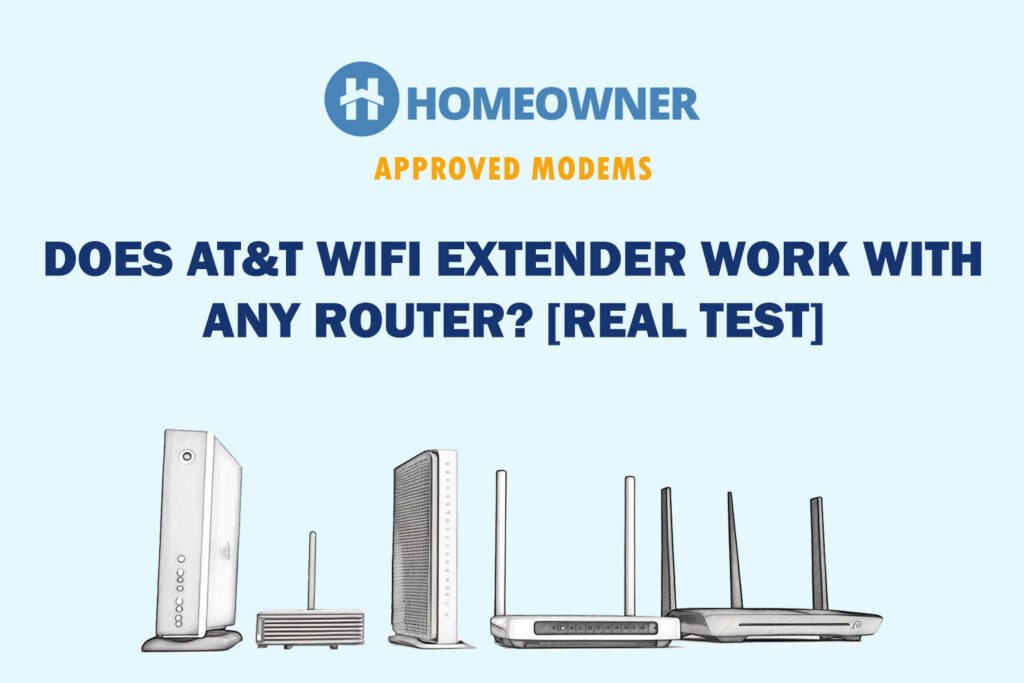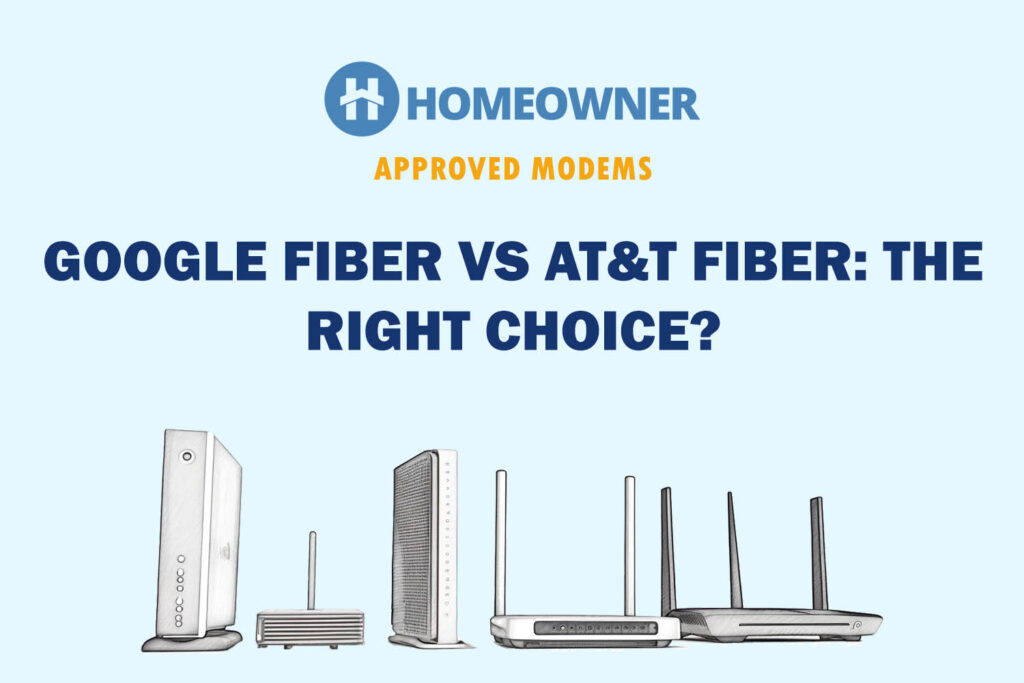No, AT&T WiFi extenders don't work with third-party routers. I came to this conclusion after purchasing Airties 4921 unit from AT&T and tried using it with a TP-Link Archer AXE75 router. I wasn't successful in any of the setup methods.
Furthermore, the manufacturer specifies that their Airties WiFi extenders are intended for use with official WiFi gateways, such as BGW320, BGW210, and 5268AC. As a result, it doesn't work with any other router.
So what should you do? Well, to improve the coverage of your home network, choose third-party AT&T WiFi extenders. These are compatible with all routers and ISPs, making it easy to switch between them without any concerns about compatibility.
In this article, I will delve into the topic of compatibility, the advantages & challenges of using third-party extenders, and advanced tips to improve coverage. Let's get started!
Does AT&T Airties WiFi Extender Work with Any Router?
It didn’t work on my test. It's worth noting that I attempted all available methods for setting up the AT&T extender but was unsuccessful in each attempt.
Also, the official AT&T community forum specifies that Airties extenders are meant to be used with ISP-supplied Wi-Fi gateways.
However, there might be a certain model that can work with any router. Still, it is not recommended as it may not provide optimal performance.
Compatibility issues can arise due to various factors such as firmware-specific support, differing WiFi standards, restrictions on frequency bands, prone to have data encryption issues or specific configurations of the Airties devices.
If the router and extender support different WiFi standards or operate on different frequency bands, a stable connection may not be established, leading to ineffective communication between the devices.
It is recommended to consider purchasing a third-party WiFi extender that provides extensive compatibility to ensure optimum performance.
These extenders also support the latest wireless standards, providing faster speeds, greater flexibility, and wider coverage. Additionally, they are more durable and capable of handling multiple devices simultaneously.
Lastly, third-party devices are often more affordable and have a wider choice to select from, catering to different budgets and needs.
👉 Related Reading: 7 Best WiFi Extenders for Gaming in 2025 [Low Ping]
Requirements for AT&T Range Extender
Below mentioned data is average and most common for AT&T range extenders and can differ depending on the model:
| Trait | Minimum | Recommended |
|---|---|---|
| Wi-Fi Standard | 802.11ac | 802.11ax (Wi-Fi 6) |
| WiFi Range | Up to 1,000 Sq Ft | Up to 1,500 Sq Ft & Higher |
| Speed Rating | Up to 1600 Mbps | Up to 2400 Mbps & Higher |
| Frequency Bands | 2.4 GHz and 5 GHz | 2.4 GHz, 5 GHz, and 6 GHz |
| Devices Capacity | Up to 50 devices | Up to 100 devices |
How To Improve The WiFi Range of an AT&T Extender?
To improve the WiFi range and signal quality of an ATT extender, follow these settings and tips:
- Position: Place the WiFi extender in a central location between the main router and areas with weak WiFi coverage.
- No Obstruction: Ensure the extender is away from obstructions like walls and furniture that can block the signal.
- Firmware: Update the extender's firmware to the latest version for improved performance and bug fixes.
- WiFi Channel: Set the extender to the optimal WiFi channel, preferably with less interference from neighboring networks.
- MU-MIMO: Enable any advanced features such as Beamforming or MU-MIMO if supported by the extender and router.
Frequently Asked Questions
Yes, WiFi extenders slow down internet speeds, unlike mesh WiFi systems. The actual impact on the rate will depend on factors such as the distance between the extender and the router, the quality of the extender itself, and the number of devices connected to the network.
Place the extender within range of the primary router, avoiding obstructions and positioning it closer to areas with weak WiFi signals. Use the signal strength indicators or a WiFi analyzer app to determine the best placement.
Yes, multiple extenders can be used, but devices may need to switch networks as they move through the extended coverage area. This can be particularly useful in larger homes or spaces where a single extender is insufficient.
Yes, many extenders offer the option to connect to the main router using an Ethernet cable for a wired connection. A wired connection eliminates potential wireless signal interference and achieves a more stable and reliable connection.
Conclusion
While ATT extenders are not compatible with any router, several third-party devices can offer better performance, compatibility, and advanced features for various needs. Choose based on your specific needs and budget.