Even after being launched a long time back, DOCSIS 3.1 is still the latest DOCSIS version. And it shall stay relevant for the coming 2-3 years (2025-2026). So it totally makes sense to upgrade from DOCSIS 3.0 to DOCSIS 3.1. But there are numerous options to choose from, how do you know which one's the best?
Most of the cable internet providers in the US such as Xfinity, Spectrum, Cox, etc, now require a DOCSIS 3.1 modem. Given that, DOCSIS 3.1-powered modems and modem-router combos make perfect sense for your high-speed broadband internet.
Worry not. Over the years, I've tested all cable modems with the 3.1 standard and decided to review the best options for specific needs.
8 Best DOCSIS 3.1 Modems in 2025
Picking the top 8 options wasn't an easy task. I spent hours researching, understanding different needs, and testing modems across multiple aspects like speeds, consistency, compatibility with service providers, and more.
Note: DOCSIS 3.1 is backward compatible with DOCSIS 3.0, so even if your internet provider uses the 3.0 standard, the modems will still work.
1. Best Overall: Motorola MB8611

- Supported Internet Plans: Up to 2.5 Gbps
- Downstream/Upstream Channels: 32 x 8
- Ports: 1 x 2.5 Gbps
- Compatible ISPs: Xfinity, Spectrum, Cox, WOW, Mediacom, and Astound.
- Modem-Router Combo: No
Not many modems come with the AQM (Active Queue Management) support, which helps manage traffic better. If you indulge in high-end gaming, 4K/8K streaming, or P2P downloads, the MB8611 is your best bet.
As I previously used the MB8600, the MB8611 came forth as a slight yet worthy upgrade, courtesy of a multi-gig ethernet port.
Speeds & Performance
Boasting a 2.5 Gbps port, this modem can handle internet plans up to 2500 Mbps. However, the actual wireless speeds depend on the router and internet service.
To test it out, I paired it with the TP-Link Archer AX90 and Xfinity Gigabit Extra, i.e., 1200 Mbps plan. I could churn out 1059 Mbps and 169 Mbps download and uploads, respectively. This was when I performed a speed test at 20 feet distance.
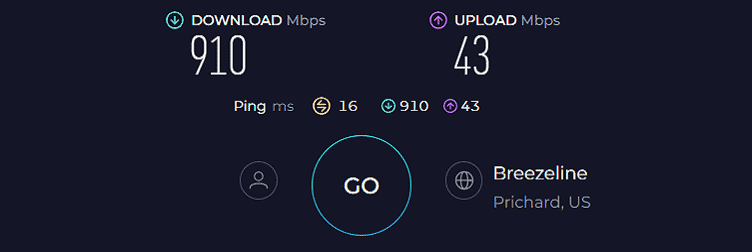
As usual, the 50-feet speed test drops the speeds. If I talk in numbers, the download speed raked 596 Mbps, and the upload speed reached 126 Mbps.
The gaming performance is the best of the rest. I played Velorant at the highest possible graphic settings and didn't notice any lag or latency. Furthermore, I even tried gaming on a console and a smartphone, and the experience was buttery smooth.
The device runs a standard ARM-specific chipset, which minimizes internet throttling. Plus, it thrives on full-band digital tuning for keeping the speeds intact.
Ports & Design
The MB8611 features a single Ethernet port, but it makes up for this with its ability to achieve speeds up to 2.5 Gbps.
As for the design, MB8611 is one of the better-looking modems that ships with DOCSIS 3.1 standard. It comes in a black and silver touch and assumes a vertical layout. The heat dissipation vents are on the side, and you get access to 5 status indicative LEDs on the front and built-in surge protection.
Conclusion
The low-ping gaming courtesy of AQM and powerful hardware qualifies it as the best cable modem for gaming. Plus, it certainly makes a case for itself when aesthetics, heat dissipation, and the availability of 5 status-reporting lights.
Want to learn more about the Motorola MB8611? Read the full review.
Pros
- AQM for traffic handling
- Multi-gigabit ethernet slot
- Powerful hardware setup
- Multiple status indicators
- Smart surge protection
- Stellar aesthetics
Cons
- Single Ethernet port
2. Best Runner-Up: ARRIS SURFboard S33
S33 is nearly identical to MB8611 but offers an extra ethernet port.

- Supported Internet Plans: Up to 2.5 Gbps
- Downstream/Upstream Channels: 32 x 8
- Ports: 1 x 2.5 Gbps + 1 x Gig Ethernet
- Compatible ISPs: Xfinity, Cox, Spectrum, Optimum, Mediacom, Astound, Breezeline, and WOW Internet.
- Modem-Router Combo: No
Identifying a future-proof modem that covers every possible base can be overwhelming until you find the ARRIS SURFboard S33. While its top-notch performance makes a compelling case, the extra ethernet slot is a reason for considering the S33.
Also, compared to another product on the list, i.e., the ARRIS SB8200, the S33 comes forth as a significant upgrade.
Speeds & Performance
The S33 is backward compatible and has 32 x 8 channels. This means you can access 32 downstream and eight upstream channels to work with, resulting in equivalent speeds of up to 1.5 Gbps. However, the final throughput depends on the router.
When paired with the TP-Link Archer AX90 and Xfinity Gigabit Extra plan, my MacBook Pro could reach 1048 Mbps in download and over 161 Mbps in upload. Note that this speed test was held at about 20 feet distance from the internet equipment.
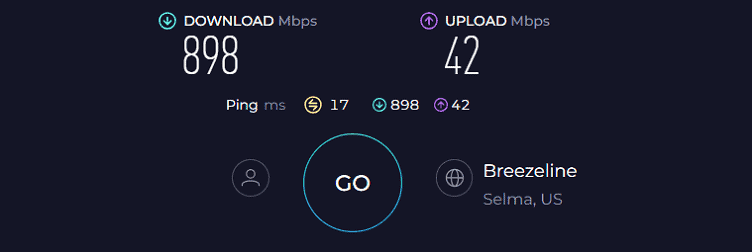
Moving to 40 feet distance, the speeds dropped to 530 Mbps and 118 Mbps for downloads and uploads. The 2×2 OFDM/OFDMA channels help move several data packets at once, thereby increasing overall speeds and cutting through congestion.
Furthermore, the 1.2 GHz ARM chipset helps the modem manage network congestion with ease. The SoC results in better channel allocation and even introduces the QAM (Quadrature Amplitude Modulation) for improved throughput and speeds.
Ports & Design
As for the ports, there are two Ethernet ports, with one featuring Gig support and the other slot supporting speeds of up to 2.5 Gbps. In addition to that, you get a coaxial input slot followed by the standard power port.
Regarding aesthetics, S33 brings a new design to the SURFboard lineup. The white-colored modem is primarily made of plastic and features strategic heat-dissipating vents on its top.
Conclusion
Overall, Surfboard S33 is easily one of the high-performance modems, purely based on purported network coverage and bandwidth channelizing capabilities. This means you can deploy this modem for high-speed internet plans.
For more in-depth details, read the dedicated S33 review.
Pros
- Multi-gig plans support
- Compatible with major ISPs
- Reliable & stable performance
- QAM and QoS support
- Link Aggregation support
- Powerful hardware
Cons
- No major cons
3. Best Modem/Router Combo: Netgear CAX30S

- Supported Internet Plans: Up to 1 Gbps
- Downstream/Upstream Channels: 32 x 8
- Ports: 4 x Gig Ethernet + 1 x USB 3.0
- Compatible ISPs: Xfinity, Cox, Spectrum, Optimum, WOW, Mediacom, and Sparklight.
- Modem-Router Combo: Yes
- Wireless Standard: Wi-Fi 6 (802.11ax)
- WiFi Range: Up to 2,500 Sq Ft
- Devices Capacity: Up to 30
If you’re a fan of modem-router combo devices and want the best for your home network, look at the Netgear CAX30S. With the support of DOCSIS 3.1 modem tech, Wi-Fi 6 routing standard, powerful antennas, and hardware combine well to deliver the best internet speeds.
Besides, its three-month free Netgear Armor subscription adds a nice touch. And notably, it's one of the few combo devices to feature a USB port.
Speeds & Performance
The cable modem router comes at an aggregated speed rating of AX2700, split between its two frequency bands as follows:
| 5 GHz: 1800 Mbps | 2.4 GHz: 900 Mbps |
I installed it in my test lab and noticed an immediate speed upgrade. Paired with the Xfinity Gigabit plan, the downloads and uploads at 20 feet were screaming at 824 Mbps and 31 Mbps, respectively.
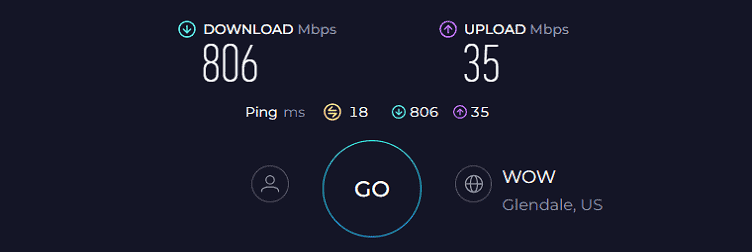
Meanwhile, moving to 40 feet resulted in a speed dip, with each value faring at around 467 Mbps and 22 Mbps.
The speeds might alter with your internet plans and environment, but I can surely bet on its consistency. Despite the rate drops over a distance, none of the videos or online games lagged or froze.
When testing the real-time performance, I knew there was something powerful on the inside. Indeed, a powerful 1.5 GHz dual-core processor with decent RAM and flash memory ensures none of my connected devices experience any lags. Besides, the firmware is well-optimized, ensuring a smooth operation.
WiFi Coverage & Connections Capacity
Netgear CAX30S with high-performance antennas claims to cover up an area as large as 2,500 Sq Ft, the size of a three-bedroom apartment.
To test it out, I took one of my laptops to the far corners of my 2,500 Sq Ft lab and had no speed or connection issues over WiFi. Besides, a stable flow of signals throughout the space takes its practical coverage range to be 2,200 Sq Ft.
CAX30S also didn’t disappoint when handling many smart devices at once. The antennas paired with the Smart Connect feature connect your devices to the fastest band available, so my 25 devices always seem to stay online without any jiffy.
Ports & Design
Its four ethernet port setup paves the way for additional and better connections on the rear panel, with download speeds maxing out at 989 Mbps. Even the high-end games over the wired connection went like a breeze.
Design-wise, CAX30S boasts a slim, vertical build with its matt black finish that oozes a premium feel. I like this kind of design as it takes a minimal table space.
Conclusion
Netgear CAX30S, just by the look of it, comes as one of the top combo devices. And performance-wise, it exceeded my expectations, as I could complete some important tasks and stream 4K videos without any issues. This makes it a perfect fit for most users, be they gamers or people working from home.
Pros
- Built-in WiFi 6 router
- Decent WiFi range
- Works with major ISPs
- Also has a USB port
- Handles multiple devices
- Easy to install & setup
Cons
- Premium price
4. Best with Voice Support: Netgear CM2050V
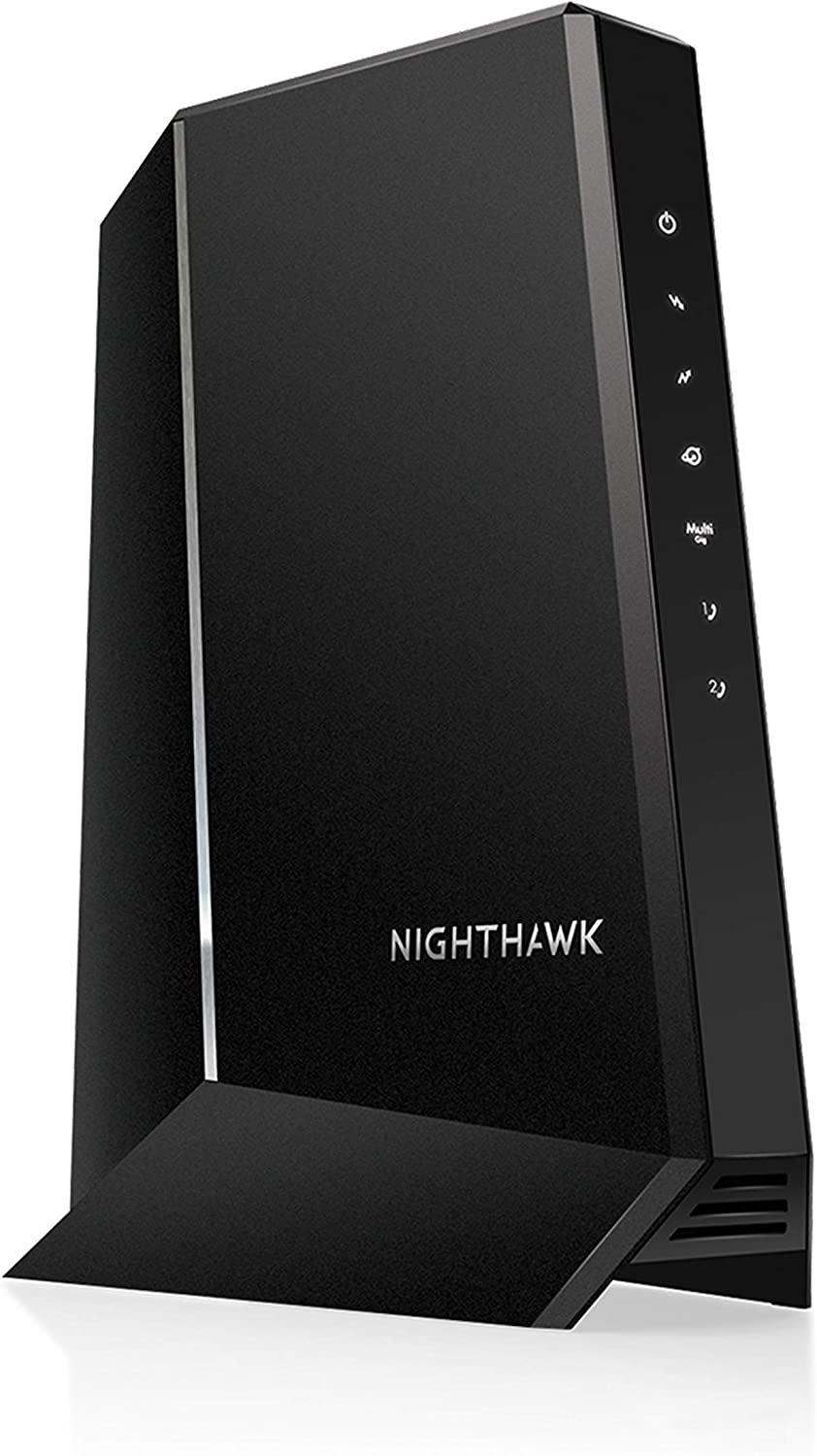
- Supported Internet Plans: Up to 2.5 Gbps
- Downstream/Upstream: 32 x 8
- Ports: 1 x 2.5G + 2 x Voice
- Compatible ISPs: Xfinity Internet & Voice
- Modem-Router Combo: No
If you plan to invest in a high-end modem with a phone jack, the Nighthawk CM2050V is worth investing in. I'd recommend it in 2025 and even beyond, owing to the multi-gigabit speeds and the ability to manage VoIP connections with perfection.
Note: This modem only works with Xfinity. If you're on a different voice service provider, consider checking out other telephony modems.
Speeds & Performance
Regarding the speeds, with the Xfinity Gigabit Internet + Voice plan, I could churn out close to 802 Mbps and 30 Mbps for download and upload, respectively. This test was measured with my staple TP-Link Archer AX90 router.
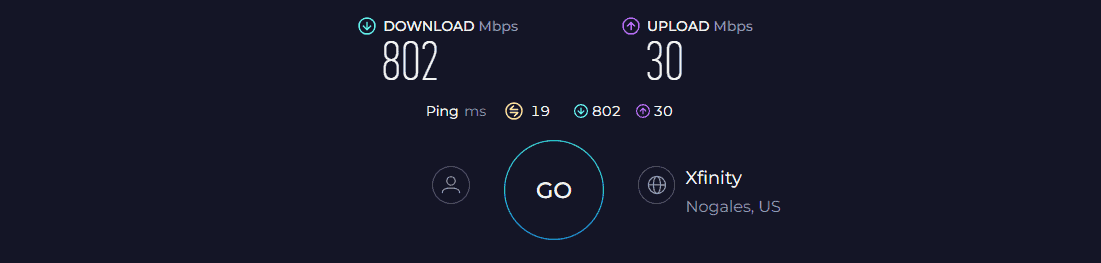
Moving at a 50-feet distance dropped the speed by around 30%, but that's expected. Nevertheless, the 32 x 8 channel bonding ensures excellent throughput.
The Broadcom chipset is a competent inclusion and allows the modem to scale beyond network congestion. Plus, if you are into media streaming, this is one of the better devices to consider, owing to the lower latency.
Other performance-specific features include QoS support, allowing the device to prioritize high-bandwidth tasks when connected directly to the computer.
Ports & Design
Not just powerful internals, but the port arrangement of CM2050V deserves a special mention, with one 2.5G ethernet slot and two phone jacks.
As for the design, CM2050V comes in matte black and features a well-ventilated structure. There is a flat surface to account for, which lends added stability to the device. You also get multiple status-indicating lights on the front.
Conclusion
Overall, Netgear CM2050V is a top DOCSIS 3.1 voice cable modem. A multi-gig port makes it a future-proof choice. However, it comes with a single ethernet port and is only compatible with Xfinity, which takes it to the fourth place on the list.
To get more information, please go through a complete review of CM2050V.
Pros
- Multi-gigabit ethernet slot
- IP telephony support
- Powerful internals
- New design language
- Mesh-layout
Cons
- Compatible with single ISP
5. Best Mesh Modem Combo: Netgear Orbi CBK752

- Supported Internet Plans: Up to 1 Gbps
- Downstream/Upstream: 32 x 8
- Ports: 4 x Gig Ethernet
- Compatible ISPs: Xfinity, Cox, Spectrum
- Modem-Router Combo: Yes
- Wireless Standard: Wi-Fi 6 (802.11ax)
- WiFi Range: Up to 5,000 Sq Ft
- Devices Capacity: Up to 40
If my previous combo recommendation, Netgear RAX30S, falls short of covering your large house, consider this 3.1 modem + mesh WiFi combo, Netgear Orbi CBK752.
It has a built-in tri-band Wi-Fi 6 router, powerful antennas, and mesh networking support. But does it turn the tide with performance as well? Let’s find out.
Speeds & Performance
Orbi CBK752 boasts a tri-band setup with an aggregated speed of 4200 Mbps, where the respective rate on each band is as follows:
| 5 GHz (1): 2400 Mbps | 5 GHz (2): 1400 Mbps | 2.4 GHz: 600 Mbps |
Paired with the Xfinity 1 Gbps plan, the performance saw a boost, especially at a distance. With the test system kept 20 feet away, my download speeds soared to 796 Mbps, and 29 Mbps was the upload speed.
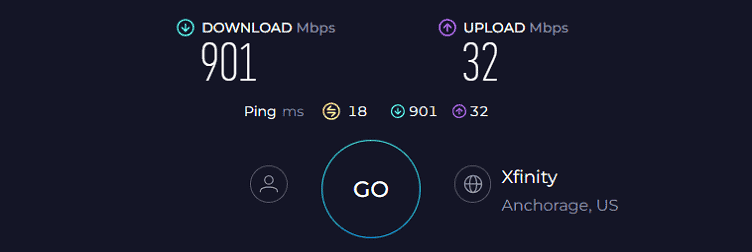
Meanwhile, at 40 feet, the respective download and upload speeds were recorded at 794 Mbps and 29 Mbps. The signals were easily accessible even at 80 feet, allowing me to browse the internet, watch YouTube videos, and do video calls from anywhere.
Overall, the Orbi turned out great in my throughput test, so my Rokus are screaming fast at streaming, 4K Zoom calls turned out great, and even online games are playable at 9ms ping and 98 FPS.
WiFi Coverage & Connections Capacity
Regarding coverage, Orbi CBK752 stays above most devices in the space with a maximum theoretical cap of 5,000 Sq Ft.
I installed the main router on the first floor and a satellite on the second in my 3,700 Sq Ft house, and the signals even breeze through each corner. Credits go to the six powerful beamforming antennas housed inside the device.
Paired with it, the MU-MIMO works wonders when it comes to handling multiple smart devices at once. In my test, the numbers maxed out at 32, but you can add a few more depending on your tasks.
Ports & Design
There are four Ethernet ports with a maximum speed cap of 1 Gbps. You can plug in your bandwidth-hogging devices to have uninterrupted wired connectivity.
It uses the same basic oval tower design. Its clean look and array of LED lights at the bottom make it aesthetically more pleasing.
Conclusion
Overall, Orbi CBK752 is the fastest and longest-range DOCSIS 3.1 modem router combo, outperforming others in most aspects. Its USP is coverage, and my two-story house was filled with powerful signals.
Besides that, its powerful processor and clean design add a few brownie points to the total. But all good things come at a cost, and so is the CBK752 price.
Pros
- Latest networking standards
- Fast and stable throughput
- Tri-Band operation
- Gigabit speeds
- Excellent WiFi range
- Easy to install & manage
Cons
- Expensive
6. Best Budget Combo: ARRIS SURFboard G34

- Supported Internet Plans: Up to 1 Gbps
- Downstream/Upstream: 32 x 8
- Ports: 4 x Gig Ethernet
- Compatible ISPs: Optimum, Armstrong, Sparklight, Xfinity, Cox, Mediacom, WOW, and Spectrum.
- Modem-Router Combo: Yes
- Wireless Standard: Wi-Fi 6 (802.11ax)
- WiFi Range: Up to 3,000 Sq Ft
- Devices Capacity: Up to 30
ARRIS G34 is an affordable DOCSIS 3.1 compatible modem-router combo that comes with the latest Wi-Fi 6 standard, has a decent WiFi range, and supports multiple internet providers.
Speeds & Performance
ARRIS G34 has an aggregated speed rating of AX3000, which means it can transfer data at a rate of 3000 Mbps, and respective band-wise speeds are as follows:
| 5 GHz: 2401 Mbps | 2.4 GHz: 574 Mbps |
I received this combo last year, and using it as often until now, I am quite impressed. I carried out a speed test across several locations in the house with my staple Xfinity Gigabit plan. Here are the results:
In the 20 feet test, the device managed respective download and upload speeds of 794 Mbps and 28 Mbps, respectively.
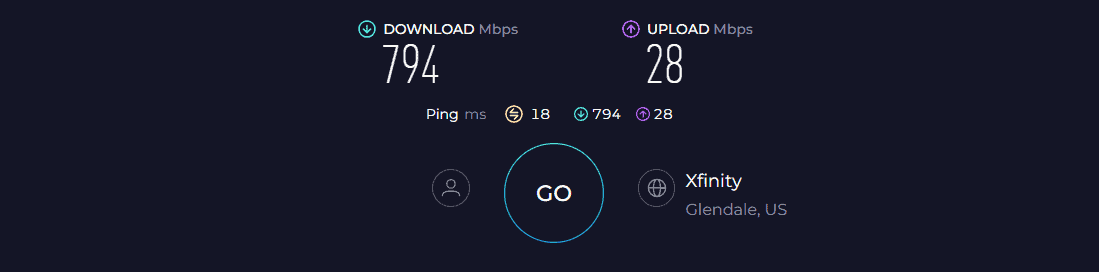
Moving the test system to 40 feet resulted in 535 Mbps download speeds and 26 Mbps upload speeds.
Speeds almost dropped to half on doubling the distance, but consistency remained. And so even casual games and HD videos breeze through the speeds.
The 2-in-1 device features a multi-core chipset that works in tandem with 512 MB RAM and decent flash storage to promise seamless performance throughout the devices. My test results aligned with the promises, and multiple tasks like gaming, streaming, video conferencing, and others simultaneously turned out great.
WiFi Coverage & Connections Capacity
In terms of coverage, G34 stays neck-to-neck with my top recommendation with a stipulated range of 2,000 Sq Ft. Installed in my client’s 1,500 Sq Ft home office, the device breezed through every corner and seeing through the stability, I am convinced you won’t run out of signals anywhere.
The modem-router combo also adds the ability to handle up to 25 devices, including laptops, computers, gaming consoles, smartphones, smart lights, and others.
Ports & Design
Aesthetically, G34, with its hardened plastic and black matt finish, looks great and blends well into your home decor. It measures 11.02 x 9.88 x 3.27 inches.
Further, there are four Ethernet ports to establish a direct connection with your bandwidth-intensive products.
Conclusion
If you’re looking for a value-for-money device for your home or office, ARRIS G34 can be the perfect solution. Its excellent speeds, above-par range, and device-handling ability make it a suitable choice.
But it doesn’t cut it much in the routing department with lackluster security features and prioritized throughput. For more details, read the full review.
Pros
- Latest networking traits
- Great throughput
- Decent WiFi range
- Reliable hardware
- Clean & minimal design
- Affordable price
Cons
- Below-par security features
7. Best Value for Money: ARRIS SURFboard SB8200

- Supported Internet Plans: Up to 1 Gbps
- Downstream/Upstream: 32 x 8
- Ports: 2 x Gig Ethernet
- Compatible ISPs: Xfinity, Cox, Spectrum, Mediacom, Atlantic, and WOW Internet.
- Modem-Router Combo: No
If you want a more affordable yet reliable modem featuring DOCSIS 3.1 standard, ARRIS SB8200 is my go-to recommendation. It scales above the SB6190, with a much better processor and additional Gig Ethernet port to work with.
Speeds & Performance
Here's a top-rated Gigabit modem that works with various ISPs. This is by far the most widely recommended model from my side.
As for the speeds, connecting it with the Netgear RAX54S and Xfinity Gig Internet, I could reach wireless speeds of up to 762 Mbps in download and over 31 Mbps in upload. This was at a 20-feet distance.
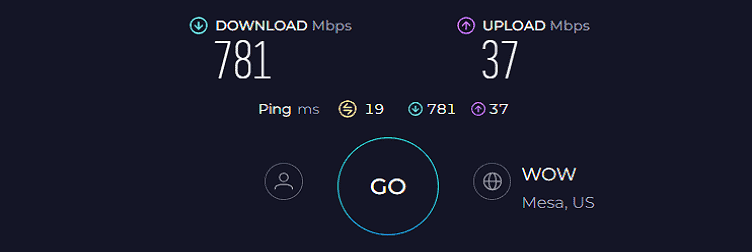
Moving my Mac to a 40 feet distance, I clocked 505 Mbps and 23 Mbps. These respective download and upload speeds are adequate for most internet-bound activities. However, the latest DOCSIS technology and 32 x 8 channels drive these excellent throughputs.
The ARM-powered chipset and 3 GB RAM work in tandem to maintain excellent internet speeds and bandwidth consistency. However, the superb hardware configuration translates into lower latency and zero buffering.
There's also an elusive IPv6/IPv4 stack for automatic network addressing and the truest form of QoS for prioritizing bandwidth.
Ports & Design
You get access to two Gig Ethernet slots that support Link Aggregation, provided you have another IP assigned to use this feature.
The SB8200 is a compact, basic, yet practical design. Its white exterior and vent mesh keep it well-ventilated throughout the day. In the front, you get a wide range of status reporting lights, which are also fairly accurate.
Conclusion
All in all, SB8200 from ARRIS is a great value pick that handles gigabit internet well. It runs smoothly, even after heavy usage. The features and performance it provides make it a great buy for around $120. Check out the full SB8200 review.
Pros
- Commendable speeds
- Works with multiple ISPs
- Two Gig-E ports
- Pocket-friendly
- 3GB RAM
- QoS prioritization
Cons
- Old design
8. Cheapest 3.1 Option: Hitron CODA

- Supported Internet Plans: Up to 1 Gbps
- Downstream/Upstream: 32 x 8
- Ports: 2 x Gig Ethernet
- Compatible ISPs: Xfinity, Cox, Spectrum, Zito Media, Optimum, Sparklight.
- Modem-Router Combo: No
Last but not least, presenting Hitron CODA, one of the cheapest modems with DOCSIS 3.1 standard. Its decent features, like 32 x 8 channel bonding, two Ethernet ports, and multi-ISP compatibility, make it suitable for most households.
Speeds & Performance
With 32 upstream and eight downstream channels, Hitron Coda claims to support plans up to 1 Gbps. I was quite satisfied after a week of usage with a staple TP-Link Archer AX90 router and Xfinity 1 Gbps plan.
In close proximity (20 feet), the test device could yield speeds of up to 732 Mbps and 29 Mbps, respectively, for downloads and uploads.
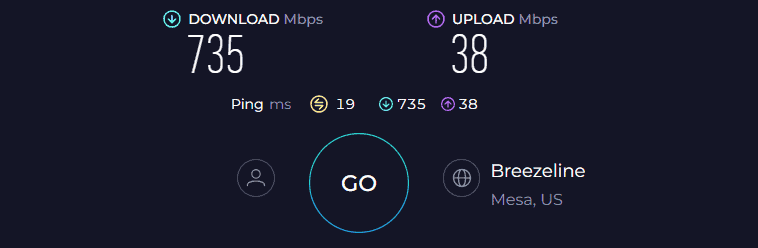
Separating the source and test device further (40 feet) resulted in respective speeds of 502 Mbps and 22 Mbps.
The outputs are inferior to my previous recommendations, but even then, streaming 4K videos, video conferencing, sending emails, browsing the web, and others seem like a child's play.
Hitron is rather reserved about what it packs inside, but considering the performance I got over the week, I can confirm there’s a powerful multi-core processor. It works well with 512 MB RAM and 256 MB flash storage to ensure fast transmission of data packets and adequate space for storing firmware.
Ports & Design
Hitron CODA doesn’t ooze a premium feel at all, but its white hardened plastic cover seems decent, and with dimensions of 11.89 x 7.48 x 2.91 inches, it doesn’t take much of your tablespace.
Now, talking about the ports, there are two Gigabit ports, and one is occupied with the router. You only get one to connect your high-bandwidth devices, so get a router with enough ports, provided you need to.
Conclusion
Overall, Hitron Coda is the cheapest modem that comes with DOCSIS 3.1, striking an ideal equilibrium between functionality, performance, and affordability.
It delivers impressive speeds and can handle a wide range of corporate or household tasks effectively. Additionally, its robust hardware ensures a seamless experience with no delays, latency, or disruptions.
Pros
- Cost-effective
- Easy to set up
- Decent speeds
- Powerful hardware
- Clean design
Cons
- Not a popular brand for modems
What is DOCSIS 3.1?
DOCSIS stands for Data over cable service interface specification. This technology allows your cable system to work with a cable modem.
It is an upgrade to the previous DOCSIS 3.0 that allows the coaxial cables to provide gigabit speeds, which were previously possible only via Fiber Optic.
And if you're wondering if you should wait for DOCSIS version 4.0, read the differences between 3.1 and 4.0.
There are plenty of DOCSIS 3.1 cable modems in the market, make sure the one you get supports the speeds of your internet plan. Also, ensure it is compatible with your service provider. (It won't work if it isn't approved by your ISP.)
Also, if you would upgrade to a faster internet speed in the future, consider getting the modem with high channel bonding. The ones in this list come with a channel bonding around 32 x 8. (The higher the numbers, the better the capabilities.)
There are a lot of other factors that could change the best-suited modem for you, it doesn't matter what requirements/factors change, my list will have at least one modem that'll satisfy your needs.
Should I get a 3.1 Modem or Wait for DOCSIS 4.0?
The 3.1 based-modems are more expensive than 3.0. However, despite the launch of DOCSIS 4.0 (which is not yet public), most service providers in the US still don't have internet plans that could fully use DOCSIS 3.1 technology.
So even if you purchase one with DOCSIS 3.1 support now, it won't possibly get obsolete speed-wise in the next 4-6 years. IMO, you should surely get one!
DOCSIS 3.0 vs DOCSIS 3.1: Differences
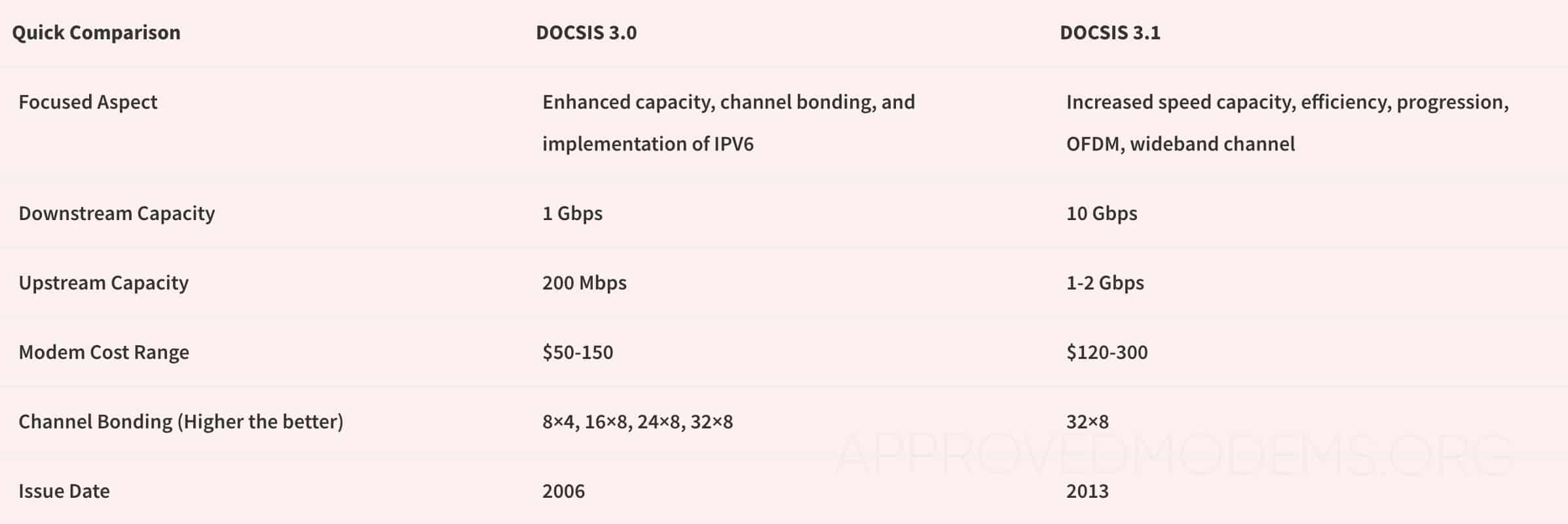
DOCSIS 3.1 is superior to 3.0, but how? It is highly efficient and highly efficient and has an increased downstream and upstream capacity, channel bonding, ODFM support, and wideband channel.
DOCSIS 3.0 has a downstream and upstream capacity of 1 Gbps and 200 Mbps, respectively. On the other hand, the 3.1 comes with 10 Gbps downstream & 1-2 Gbps upstream. Capacity-wise, 3.1 is ten times faster than 3.0.
You may also check out an in-depth comparison between major DOSIS standards.
Frequently Asked Questions
Motorola MB8611 is a top-rated DOCSIS 3.1 modem. It's a multi-gig-capable device that works with most cable internet services. You can pair it with high-speed internet plans, which will work flawlessly.
Yes, it does make a difference. For instance, 3.1 ensures better usage of the channels exhibited by the coaxial cable. Therefore, even if 32 x 8 channels are available, 3.1 provides that each channel moves additional data packets, leading to better speeds.
Not really, as it can be managed well by the DOCSIS 3.0 standard and 32 x 8 channels; however, if the ISP launches multi-gig plans, moving data packets across will be difficult due to generation-specific limitations. This is why DOCSIS 3.1 comes forth as a favorable and future-proof inclusion.
For me, it is ISP compatibility, speed support, and efficient hardware that come forth as the most important features to look for in a modem.
Modems that are compatible with this version can invoke the 2×2 OFDM/OFDMA channels when higher data speeds are required. Still, there is a significant level of congestion that 32 x 8 channels cannot handle.
Therefore, the 2 x 2 channels offer a wider region for the data and voice signals to pass simultaneously, keeping the quality and throughput intact.
Verdict
If you want to future-proof your home or office network with such a 3.1 modem, here are some of the use cases to take note of:
- If you are preparing for high-speed internet plans, I would recommend the Motorola MB8611 over anything else.
- For users looking to get on an Internet + Voice plan from the likes of Xfinity, the Netgear CM2050V is a great choice.
- If you are a budget buyer still willing to experience the futuristic perks of the latest modem technology, the Hitron CODA is your best bet.
- If you're searching for a DOCSIS version 3.1-based modem router combo, you can cut the clutter and get the Netgear CAX30S or ARRIS G34, depending on your budget.





