Fiber Optic connections don't require a modem. They work with ONT (Optical Network Terminal). Internet providers provide the ONT device during installation, and all you need is a high-speed router that can handle fiber internet.
However, if you don't want to invest in a high-end router, you can opt for a fiber modem/router, which is an easy-to-use gateway. Keep in mind that it won't be as powerful as a traditional router. Anyway, which one should you choose?
Well, finding the right device can be challenging due to limited options, technical jargon, and ISP compatibility issues. To help with this, I tested 9 gateways that support fiber internet and finalized my top 5 picks for 2025.
👉 Related reading: 7 Best Routers for Ziply Fiber in 2025
An ideal fiber modem includes multiple networking modes, good speeds, a handful of Ethernet slots, and capable hardware. Considering these factors, this list is handpicked to suit diverse user requirements and internet providers.
Important Note:
Check for compatibility with your service provider. The list comprises the top 5 wireless gateways that work with the likes of Verizon FiOS and CenturyLink.
1. Best Overall: Verizon FiOS CR1000A
Making its place at the top, FiOS CR1000A is one of the best gateways available. It brings WiFi 6E and Tri-Band — a solid combination for high-speed internet.
The two 10G and two 2.5 Ethernet ports, each support top-tier performance. But it's only compatible with Verizon FiOS. Besides, compared to its predecessor, it brings multiple upgrades, and many were a surprise for me.
Speeds & Performance
The CR1000A brings the new 6 GHz band and tri-band setup in routing. Although its theoretical throughput cap isn’t revealed yet, it’s said to support Gigabit+ speeds. This is why I got the Verizon 1 Gbps plan to test it out, and here are the results:
To start with, I placed my test device, or Dell XPS laptop, stationed 20 feet away from the gateway and managed speeds of up to 861 Mbps and 664 Mbps, respectively, for downloads and uploads.
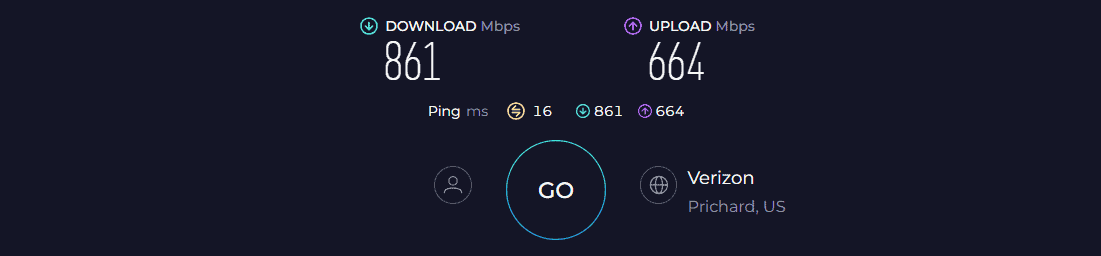
Meanwhile, 40 feet away, I got respective speeds of up to 427 Mbps and 265 Mbps.
The speed drops were a bit concerning, but I could stream any movies, videos, or other content in 4K and attend HD Zoom video calls without a bit faltering in quality.
WiFi Coverage & Devices Capacity
The FiOS CR1000A, with its highly amplified antennas, claims to cover up a space of up to 2,000 Sq Ft, which is great compared to other fiber-optic gateways available.
To put its penetration ability to a test, I installed it at my grandpa’s 100-year-old house with thick walls. And it managed to encase the entire 1,500 Sq Ft space with signals.
The antennas further work in tandem with MU-MIMO tech to handle up to 30 devices, and the numbers maxed out at 24 in my test. These are inclusive of my bandwidth-hogging devices like laptops, computers, smartphones, and others.
Ports & Design

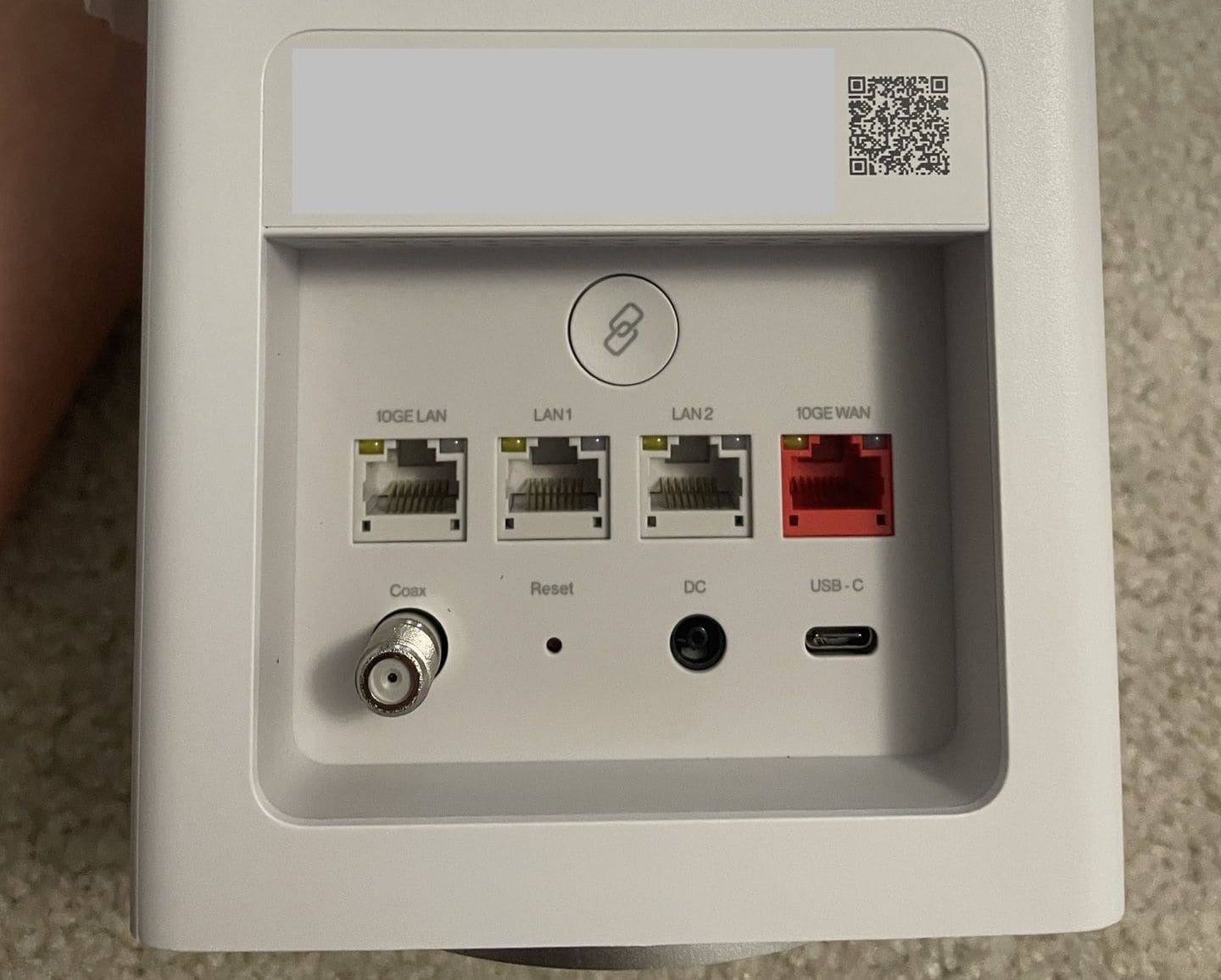
You’ll find two 10G LAN/WANs and two 2.5 LANs alongside a MoCA 2.5G port to support multi-gig plans. I got a 2 Gbps plan, established a wired connection with the 10G port, and got a maximum download speed of 1.96 Gbps and upload speed of 1.74 Gbps.
Besides, the best part is the gaming performance it delivers, as I could play Overwatch at a faster 5ms ping and 103 FPS with video streams running in the background.
Verizon upgraded the design from G3100, as you see a clean rectangular build with dimensions of 10 x 6 x 6 inches. Less footprint means your desk has space to accommodate other things.
Hardware
The manufacturer hasn’t revealed much about its processing setup but telling by the performance, it’s indeed beastly. The processor with 2GB RAM and 4GB flash memory never stops you from installing firmware or compromising your gaming performance.
The latency is appropriately low, courtesy of the interference-immune hardware.
Conclusion
Verizon FiOS CR1000A has everything one expects from a high-end fiber-supported modem. Its speeds are impressive, it can cover a lot of space with signals, and its multi-gig ports are there for your high-end gaming or streaming connections. But its premium cost is what makes it untouchable for many users.
Pros
- Wi-Fi 6E support
- Tri-Band WiFi
- Great signal range
- Multiple multi-gig ports
- Easy to install
- Excellent throughput
Cons
- Limited ISP compatibility
2. Best Runner-Up: Verizon FiOS G3100

- Supported Plans: Up to 1 Gbps
- Compatible ISPs: Verizon FiOS
- Wireless Standard: Wi-Fi 6 (802.11ax)
- Band Frequency: Tri-Band
- WiFi Range: Up to 2,000 Sq Ft
- Ports: 4 x 1G + 1 x 1G WAN + 1 x MoCA 2.5 + 1 x USB 3.0
The G3100 is yet another fiber gateway from Verizon FiOS. It brings the Wi-Fi 6 and Tri-Band for a fast and reliable wireless connection. Next is FTTP technology, which allows you to maximize internet speeds without losing packets.
And compared to the G1100, it promises almost 2x better coverage. Let's find out if it's worth your attention!
Speeds & Performance
The G3100 entails a tri-band Wi-Fi 6 setup for you to pair up speeds over 1 Gbps. I got the FiOS 1 Gbps plan and my MacBook Pro 16″ to record speeds at various distances.
The gateway clocked download speeds of 709 Mbps and upload speeds of 554 Mbps at 20 feet.
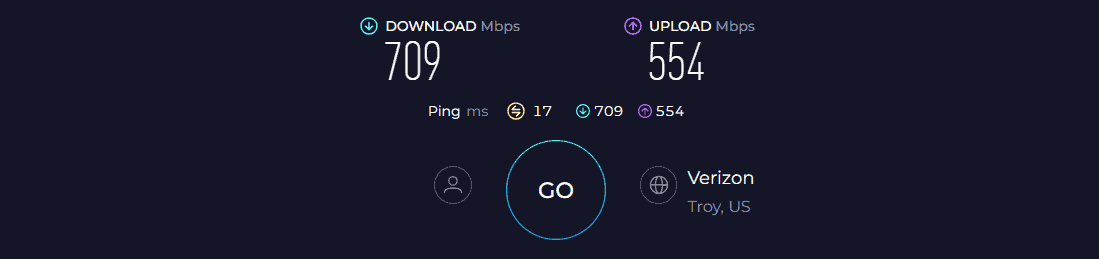
Farther away at 40 feet, the speeds are still very good, measuring 378 Mbps and 271 Mbps, respectively, for downloads and uploads.
The speeds, however, are a bit lower than my previous pick, but the performance it delivers ensures you and your family have no issues playing online games, streaming 4K content, and doing some heavy browsing.
WiFi Coverage & Devices Capacity
A big part of any router or gateway’s performance is its range, which measures how a connection is affected by distance or objects. With a stipulated range of 2,000 Sq Ft, the G3100 stays just identical to my top recommendation, which is good. The maximum distance I could access the signal was around 1,500-1,600 Sq Ft.
But, it disappoints a tad when it comes to the connection handling capacity. Despite entailing MU-MIMO, the gateway only allows 20-30 devices to connect at a time. That’s still decent for any family of four to five people residing in a mid-sized house.
Ports & Design


The G3100 is replete with a 4 Gig LAN to connect to more bandwidth-intensive devices like gaming consoles, smart TVs, and more. And there is a standard WAN port. Next is the MoCA cable, allowing you to make the most of the multimedia plans.
As far as design is concerned, G3100 is a good-looking, dome-shaped device with white-colored, hardened plastic. Not to mention the solitary LED indicator in the front, followed by a heat-dissipating matter panel. The rear panel is all about the ports.
Hardware Setup
A multi-core processor is at the helm, supported by 512 MB of RAM. The featured chipset adds a lot to the performance of this fiber internet modem router, especially when it comes to streaming.
Conclusion
The FiOS G3100 is one of the go-to devices for Verizon FiOS. If you want to prioritize speed, coverage, and throughput over anything else. For more specific details, check out the full review of the gateway model G3100.
Pros
- Wi-Fi 6 + Tri-Band
- Aesthetic design
- Good ports with MoCA
- Decent coverage
- Capable hardware
- Has app support
Cons
- Only compatible with Verizon
3. Best with GPON Support: Greenwave C4000XG

- Supported Plans: Up to 1 Gbps
- Compatible ISPs: CenturyLink
- Wireless Standard: Wi-Fi 6 (802.11ax)
- Band Frequency: Dual-Band
- WiFi Range: Up to 1,800 Sq Ft
- Ports: 4 x 1G LAN + 1 x 1G LAN + 1 x USB 2.0 + 1 x SFP+
Greenwave C4000XG (also known as Axon C4000XG) is among the best options for CenturyLink Fiber. It has Wi-Fi 6, which is quite an upgrade over the C4000LG. Its 4-stream connectivity steals the show. Also, the supported GPON mode works better and is faster than any EPON model.
Speeds & Performance
Greenwave C4000XG is a fast modem-router combo with WiFi 6 support and a max throughput capacity of 6 Gbps, which is split between its two bands as 4.8 Gbps in the 5 GHz band and 1.2 Gbps in the 2.4 GHz one.
Being a CenturyLink-approved device, I got its Fiber Gigabit plan into use with a maximum of 940 Mbps download speeds for a week. And I must say, the experience has been fulfilling.
Recording on my ever-trusted Dell XPS laptop, my 20 feet test could manage a maximum speed of 814 Mbps for downloads and 635 Mbps for uploads.
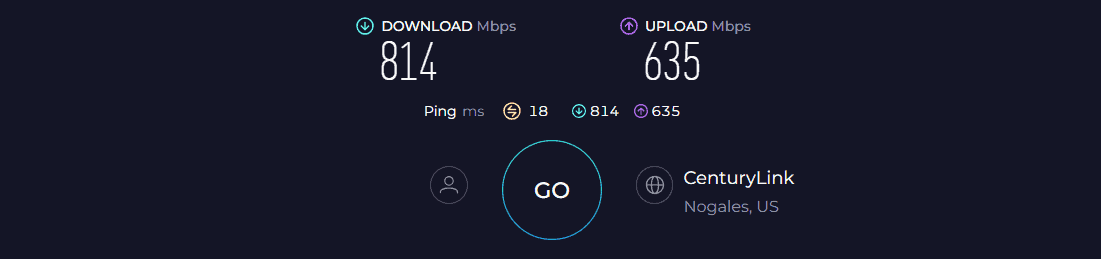
Besides separating the gap by 40 feet, the respective speeds stayed at around 536 Mbps and 389 Mbps. That’s really fast.
Besides, if you’re a high-end gamer or streamer, its Dynamic QoS feature comes in handy. With it turned on, I could stream my favorite movies in 4K at merely a 15% refresh rate, with 10 devices running in the background.
WiFi Coverage & Devices Capacity
Speeds are just the tip of the iceberg for C4000XG, as its beamforming laid antennas claim to cover up to 1,800 Sq Ft. And in a simulated setup at my test lab, the signals could travel 1,600 Sq Ft, leaving no dead spots or weak network zones.
Keep in mind the numbers might change in your setup, but you can take my word regarding its signal consistency.
Moving on, the beamforming tech works in tandem with MU-MIMO and OFDMA to establish connections on up to 56 devices at once. This includes even the bandwidth-hogging ones like laptops, computers, gaming consoles, smartphones, and others.
Ports & Design

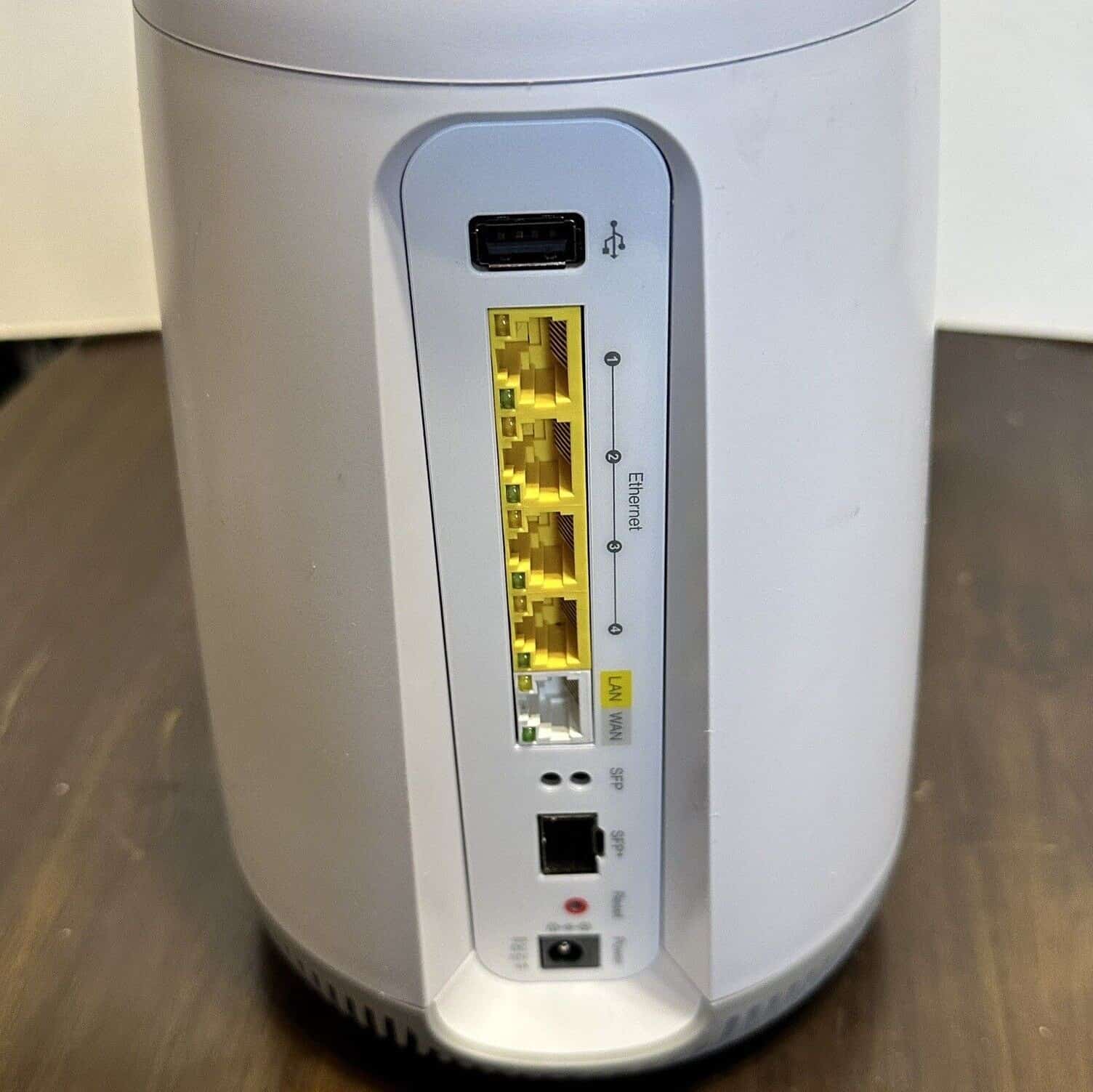
The C4000XG comes equipped with 4 standard Gig Ethernet LAN ports and a customizable WAN/LAN port. Plus, there is a USB port in play that lets you share data across networks.
This device measures 9.96 x 8.78 x 7.52 inches. It assumes a heat-dissipating structure made of white plastic and aesthetically feels like a bulked-up paperweight.
Hardware Setup
Powering the C4000XG is a standard dual-core chipset from InterAptiv. And what’s exciting is that it works closely with 512 MB of RAM. The hardware setup promises minimal latency, good throughput, and a lag-free internet experience. Also, you get 128MB of NAND flash memory to see you through those firmware updates.
Conclusion
Overall, Greenwave C4000XG is a good pick in terms of coverage, speed, and multi-device connectivity. The QoS and Smart connect band selection features help it run seamlessly. For more details, you can read my detailed review of the C4000XG.
Pros
- Wi-Fi 6 standard
- QoS support
- Support for GPON
- Smart automatic band selection
- Excellent near-band performance
Cons
- No MoCA connectivity
4. Best for CenturyLink Fiber: ZyXEL C3000Z
If you are looking for a versatile device that supports both Fiber and DSL internet, ZyXEL C3000Z allows you that. Compared to other Zyxel devices, the C3000Z offers better speeds. The dual-band Wi-Fi 5 setup covers standard home internet needs.
Speeds & Performance
Zyxel has a dual-band WiFi 5 profile with a maximum speed support of 2200 Mbps, which is split between its two bands as 5GHz: 1700 Mbps and 2.4GHz: 450 Mbps.
Judging by its throughput capacity, even planting the CenturyLink 1 Gbps plan would fare well. On my Dell XPS laptop, kept 20 feet away from the source, download and upload speeds were recorded at 710 Mbps and 573 Mbps, respectively.
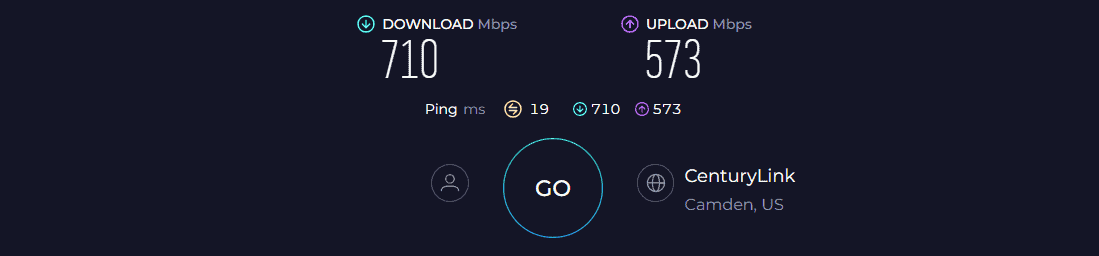
Meanwhile, at 40 feet, speeds stayed at 323 Mbps and 212 Mbps, respectively.
The drop was massive, from 20 to 40 feet, yet the connection didn’t have any lags or latencies and can be trustworthy for your high-end video and audio streams.
WiFi Coverage & Devices Capacity
Despite excellent speeds, I found its range a bit underwhelming with its stipulated range of 1,200 Sq Ft. In real-time, the signal range maxed out at 1,000 Sq Ft, which only could access my basement.
A lack of beamforming is a contributory factor, and I needed an extender to transmit the signal throughout.
Besides, I could only connect up to 12 devices to the bandwidth once. I was impressed by the consistency, but the extender comes as a lifesaver if you have a big family.
Ports & Design


The C3000Z has 4 Gig ethernet ports with LAN connectivity. Plus, one convertible port lets you use it as LAN or WAN, depending on the functionality you seek.
There is also a standard USB Port for sharing data and media across networks. And yes, the DSL/Broadband port is in play for plugging in the choice of connection.
The C3000Z assumes a vertical structure, comes in black, and boasts several LED indicators for status. As experienced personally, heat dissipation is next to perfect.
Hardware Setup
Even though the hardware specs aren’t specified, you can expect ZyXEL to offer a dual-core SoC and at least 256MB of RAM. The processor looks good enough based on HD streaming and online gaming performances. It helps the device cut through the congestion and ensures that gaming lag is reduced to a minimum.
Conclusion
ZyXEL C3000Z might not be the fastest fiber modem, but it does have enough speed and consistency to deserve a place on this list.
Pros
- High-speed ports
- Several LED indicators
- Consistent 5 GHz speeds
- Doubles as a DSL modem
Cons
- Old WiFi standard
5. Best Budget FTTH Modem: ARRIS NVG468MQ
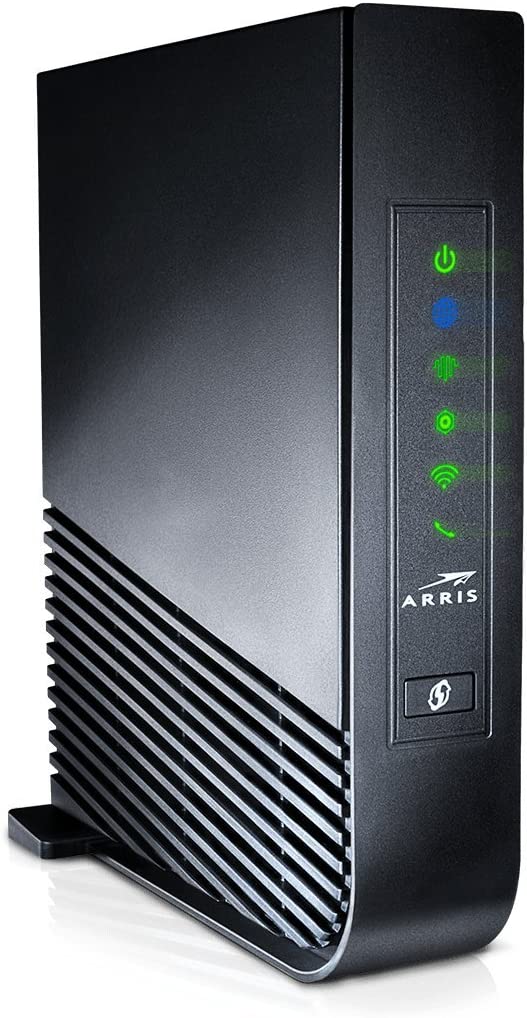
- Supported Plans: Up to 500 Mbps
- Compatible ISPs: Frontier & Ziply
- Wireless Standard: Wi-Fi 5 (802.11ac)
- Band Frequency: Dual-Band
- WiFi Range: Up to 1,500 Sq Ft
- Ports: 4 x 1G LAN + 1 x ONT + 1 x USB 2.0 + 1 x RJ45 Phone Line
Looking for an affordable modem to pair with your Fiber connection? Well, the ARRIS NVG468MQ is the right option to consider. Priced less than $100, it comes with Wi-Fi 5 standard, standard port setup, and MoCA functionality.
Speeds & Performance
The Arris NVG468MQ, a voice modem-router combo, is exclusively designed for mid-sized families and small businesses and supports a maximum speed of 600 Mbps. So any fiber plan of up to 500 Mbps seems like a smart choice.
To test its raw speeds, I kept my Dell XPS laptop 20 feet away from the network source. I could perform download and upload at speeds of around 378 Mbps and 245 Mbps, respectively.
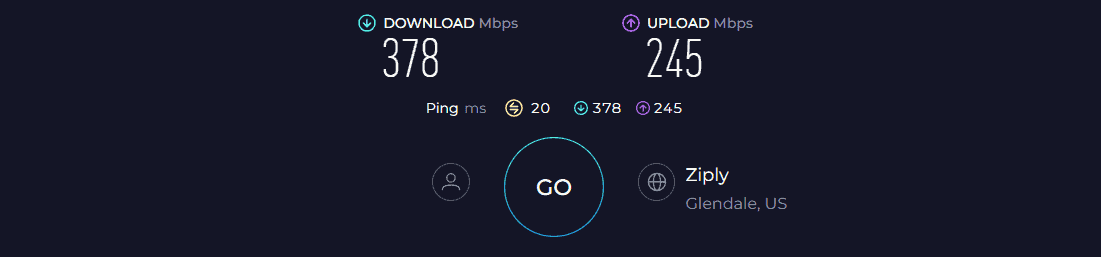
At the same time, the 30 feet test resulted in respective download and upload speeds of 143 Mbps and 71 Mbps. But the signals weren’t accessible beyond 40 feet, with downloads maxing out at 38 Mbps.
That’s not the fastest out there but can cope with most of your network-based tasks. What I liked most about it is the QoS support that helps eliminate network congestion by directing the traffic toward the prioritized task. The UHD streams, even during peak hours, had no potential network delays.
WiFi Coverage & Devices Capacity
With a claimed range of 1,500 Sq Ft, the Arris modem-router combo already takes the lead to Zyxel X3000Z. The dual-band concurrent WiFi works alongside the MU-MIMO tech to transmit reliable signals across a 1,200 Sq Ft space.
This also lets you establish multiple connections to the bandwidth at once. In my test, the numbers went as high as 15.
Ports & Design


The NVG468MQ features a standard setup of ports, including 4 Gig-E for high-speed wired connections, one USB slot for data transfers and pairing accessories like printers, and the MoCA slot that requires a splitter to connect with the modem and even the Smart TV if needed.
Despite the pedestrian design, the NVG468MQ doesn’t overheat. It is made of hardened, matte plastic, assumes a vertical structure, and weighs 2.49 pounds. It measures 15.4 x 8 x 2.4 inches, which is sleeker compared to some of the other picks.
Hardware Setup
You get a standard processor on this FTTH modem that cuts through interference and ensures lag-free HD streaming. And if you are into gaming, setting up a wired connection is a better bet.
Conclusion
If cost-to-ownership takes the front seat for you, I recommend getting the ARRIS NVG468MQ, as it doesn’t just come cheap price tag but lets you play around with bundled packs from Frontier and Ziply.
For more details, check out the full review of the ARRIS NVG468MQ.
Pros
- Has phone port
- Affordable price
- MoCA 2.0 support
- Works with two ISPs
Cons
- Basic design
Things To Consider
Now that you know which fiber optic modem or gateway to pick, here is a detailed guide to analyzing the attributes better:
Understand Your Requirements
The first question that comes to mind while picking a fiber-ready modem setup is the need for it. For instance, are you planning to pick one for your standard home use or intensive loads like gaming?
Or, are you looking to get one for the office or to establish a network in any commercial space? Depending on user requirements, you purchase the networking device.
Like if you want something for your small home, the Arris NVG468MQ might be a good bet. However, the C4000XG from Greenwave is one of the top modems for gamers, courtesy of the QoS support.
Compatibility with your ISP
ISP compatibility is the most important aspect to look at before spending your hard-earned money on modems that work with fiber connections.
Most gateway devices aren’t compatible with every ISP in the market. For instance, the powerful C4000XG works with CenturyLink, whereas the Arris NVG468MQ complements Frontier and Verizon FiOS.
Therefore, before investing, check out the ISP compatibility and pick only the one that makes sense to the area-specific service provider. And it is always better to pick one that covers most of the ISPs so you can move around and the device stays relevant.
Relevant Ports & Connectivity
If you have multiple bandwidth-hungry devices at home or office, including the Smart TV, PS4 or PS5, and more, I would recommend considering a device like the C4000XG, which offers multiple Ethernet ports, 5 to be exact.
However, if you want to pair an extender to the modem-router combo or standardize the usage, it is better to go for a device with one to two ports. That way, you can save some money as well.
Hardware & Design
A multi-core processor is a nice addition to any networking setup. Yet, you must keep your eyes open for at least 256MB of RAM. Networking devices as powerful as those used for large offices might even have a multi-core processor with 512MB of RAM.
Next, you have the design, which might be an important parameter to consider while investing in a new fiber-supported modem. If you often change your workplace, it is advisable to get something light.
However, if you plan on keeping the device fixed at home or office, you might need to prioritize heat dissipation and durable aesthetics over anything else.
Special Features
If you are into additional features and more detailed evaluations, check for QoS functionality, USB ports for sharing data over the network, antennas relevant to the modem-router setup, etc. Depending on the availability of these specifications or lack thereof, the final price of the fiber-supported gateway device is determined.
Frequently Asked Questions
You don't need a modem for fiber internet. You need a wireless gateway, also known as a modem router combo. However, fiber optic gateways differ from the traditional router modem combos used for cable ISPs. So, you must check compatibility with your fiber provider before purchasing a device.
Every fiber connection setup runs down to your home or the nearest hub right into the ONT or Optical Network Terminal. The optical fiber from the hub is then fed into the PON port of the concerned modem, which is usually color-coded as blue or green.
Many contenders for the best fiber optic gateway tag in the retail space exist. However, a good way to identify one is to look for price-to-value balance, ease of setting up, app-based support, and a higher number of ethernet ports.
Verdict
Each of these five fiber internet gateways lets you cater to specific user requirements. And despite this being a short list, if you are still confused, here are the use-case-specific segregation to help you choose:
- If speed and number of ports are your primary concern, FiOS CR1000A for Verizon FiOS is a perfect choice.
- If you also want to keep doors open to DSL, the ZyXEL C3000Z is the one to choose.
- Finally, if you want something budget-friendly but without compromising on features, the ARRIS NVG468MQ seems like the device to go for.
Yet, you can always look at some of the other picks and get the suitable device that aligns with your requirements, needs, and budget.






