Traveling with an RV provides a whole lot of crazy experiences and memories, but it also has a few challenges. Staying online stays top of the list. Thankfully, there are several RV internet options available today.
Amongst them, hotspot plans turn out best in many regards, be it cost, effectiveness, or value. And not to forget the ease of use, you just need a respective plan, a WiFi hotspot device (aka travel router), and you're good to go.
In this article, I have reviewed top-rated hotspot plans and compatible devices to make your RV journeys even smoother.
Best Hotspot Plans for RVers in 2025
Most service providers these days include a data usage limit, and each behaves differently when you opt for them. I tested the following plans during my RV trips for about a month and shared my experiences.
So, without further ado, let’s dig in.
| Plan | Price | Data Allowance |
| Verizon Pro | $60/Mo or $90/Mo | 100 GB 5G/4G (Then 600 Kbps) |
| T-Mobile Go 5G Plus | $90/Mo | 50 GB/Mo (Then unlimited 3G) |
| AT&T Prepaid 50GB | $55/Mo | 50 GB/Mo |
| Visible+ Phone | $45/Mo | Unlimited* |
1. Verizon Mobile

Verizon tops the cellular network scene with its series of top-notch plans for its users and has received awards for network quality more than any provider in the last decade. Unlike other options, it operates on two networks: nationwide 5G & ultra-wideband 5G, the latter being the fastest with limited accessibility.
Its plans are expensive, but with its speed, coverage, and performance, you can get your money’s worth. Not only that, plenty of plan options are available for the users.
Plan, Data Limit and Speeds
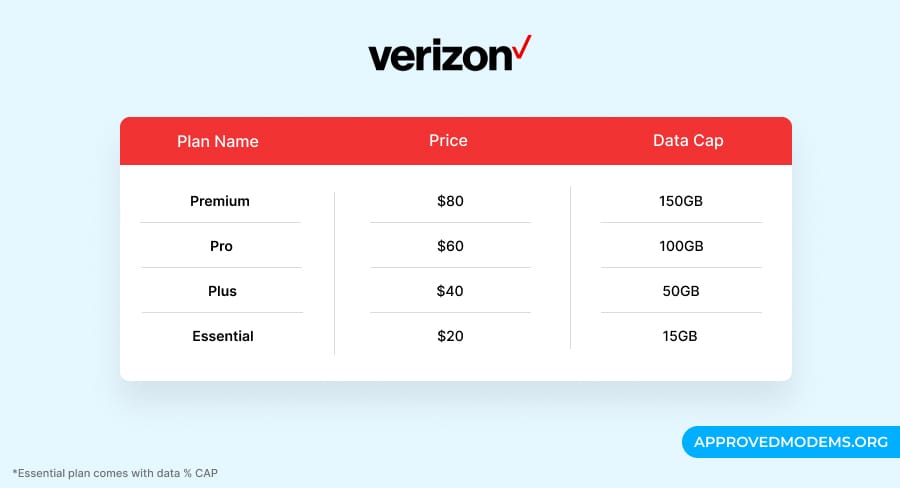
If you don’t sit and fly around in places, Verizon’s 100GB hotspot plan is touted as the best. Why? Firstly, 100GB of data lets you stream about 50 hours of HD video or download 1-5 games, depending on its size.
That’s massive and suitable for a family of six or seven people. But there’s always an option for more with Verizon Mobile.
Now, coming to the plan, you get 100GB of the fastest 5G network available with Verizon’s 5G ultra-wideband network. It has a comparatively smaller footprint, but you get speeds as high as 1000 Mbps and more. Verizon is continually working to boost its accessibility across the country.
Now let’s discuss what can you expect from this.
For the first test, I was in Miami, where I had access to the fastest ultra-wideband network, and the peak download and upload speeds I got were 487 Mbps and 45 Mbps, respectively.
These are excellent for most tasks, including gaming, streaming, video conferencing, and web browsing on multiple devices.
Next up, in most areas, the speeds maxed out at 274 Mbps and 23 Mbps, respectively. That’s the staple with most providers and could undertake any online mobile games, video streams, video conferences, and others.
Cost
As mentioned, Verizon is the costliest option in the country, and this plan isn’t affordable enough to qualify as your permanent home WiFi option. The worst part is paying $30 extra if you aren’t subscribed to their unlimited phone plan.
In short, this plan is great if you’re a heavy-duty internet user with some serious data demands. But if that isn’t you, go for something cheaper.
When it comes to cost, you must pay a $35 activation fee on a new line, but unlike many providers, you can cancel Verizon services anytime without paying a termination fee.
Conclusion
Verizon betters most of its competitors regarding speed, coverage, and, most importantly, reliability. Most of the locations I travelled had access to the Internet, and none of my tasks lagged or were inconsistent even once.
And its best part is its ultra-wideband network with speeds higher than 1 Gbps, unique to Verizon mobile.
Pros
- Excellent speeds
- Reliability is top-notch
- Available in most states
- Compatible with best hotspot devices
- The data limit is high
Cons
- Premium
2. AT&T Mobile
AT&T ranks second on my list and is amongst the best in the country and even the world (#13, to be precise). But the question is, does its internet plans compare to other major providers?
The answer is yes.
AT&T has several unlimited data plans with fast speeds in the bank that couple with high data caps and excellent coverage.
68% of the contiguous US has access to AT&T 4G internet, and since it started rolling 5G in 2018, it has about 26% coverage. That’s not as high as T-Mobile but supersedes Verizon mobile services, covering 12% of the country.
As someone who’s been a subscriber for years, I can say the coverage is excellent, even when I am driving between the sleepy deserts of California & Utah.
Plan, Data Limit and Speeds
Here’s a list of mobile hotspot plans AT&T has to offer:
| Plans | Cost | Data Cap |
| Built-in savings | $25/mo (when you pay in advance for 12 months) | 20GB |
| Essential | $35/mo | 15GB |
| Best Value | $55/mo | 50GB |
| Biggest | $90/mo | 100GB |
I found the best value plan with a 50GB data cap to suit RVers the best. Although AT&T used to offer more with this plan, this is a fairly dollar-to-gigabit ratio and provides you and your family enough to work with every month. And if it runs out, you can get an additional 5GB by paying a one-time fee of $10.
Now, let’s talk about the speeds. Over the 4G-LTE connection, AT&T averages 29.3 Mbps download speed and 12 Mbps upload speed, just edging behind Verizon. Putting the rates in context, uploading a 20MB video to your Instagram story takes just about a second and around a minute to download a 2GB HD movie. That’s fast.
With the 5G connection, the speed multiplies almost nine times to entrust a download speed of 216 Mbps and upload speed of 29 Mbps. As mentioned, it covers most major states in the country, so connections were mostly available to me.
Cost
The hotspot plans of AT&T Mobile are a bit too expensive for what it offers. To get the best download speeds and high data caps suited for mid-tier families, you must pay $55 every month. That, compared to Verizon, is $15 more. Besides, you must pay a one-time $35 activation fee for activating your account and the service.
However, like Verizon, you get the most out of your plans by taking advantage of its discounts, especially if you’re an active military, first responder, doctor, nurse, or teacher. There also are a few perks, like a free Max subscription, six months of free Stadia Pro Pass, free movie tickets, and many more.
Conclusion
When you compare AT&T Mobile with Verizon, it potentially stays much behind with much higher plan prices and the resultant speed, especially compared to Verizon’s ultra-wideband network.
Besides, the speeds are almost neck-to-neck with T-Mobile, but prices are much higher in the latter. Regarding coverage, the ranking goes with T-Mobile on top, followed by AT&T and Verizon.
But when it comes to reliability and consistency, AT&T maintains a pole position.
Pros
- Great hotspots to choose from
- Simple prepaid setup
- 4G coverage is great
- Great speeds
Cons
- High price for the amount of data you get
3. T-Mobile
T-Mobile offers more unthrottled data than anyone else, with fast 4G download speeds, and has rolled out its powerful 5G network at an amazing pace.
By the time I write this review, the carrier remains well ahead of its competitors in terms of coverage, with its 5G internet available in more than 50 states.
Not only availability, T-Mobile unlimited mobile plans are all the high-speed data you want in one place. Compared to AT&T & Verizon’s 50GB data cap for mid-tier plans, it gets as high as 100GB for the T-Mobile.
Subscribing to these plans includes various perks like Netflix, Paramount+, and Apple+ subscriptions.
Plan, Data Limit and Speeds
Before I share my experience, here’s a list of the other options you get:
| Plan Name | Price for 1 Line | Price for 3 Lines | Data Cap |
| Essentials | $60 | $90 | Unlimited 3G hotspot |
| Go5G Plus | $90 | $150 | 50GB high-speed data, 3G speed after exhausting data limit |
| Go5G Next | $100 | $180 | 50GB high-speed data, 3G speed after exhausting data limit |
The data caps are the same with the Go5G Next and Go5G Plus plans, but with the latter, there’s an option to upgrade your phone and, in turn, device deals as often as every year. If it sounds redundant to you, it’d be a smart choice to subscribe to the Go5G Plus plan.
The Go5G plus plan at $90 for a single line, although priced much higher than most providers, compensates with its speed and availability.
You can roam around with your RV without refraining from the online sphere and have a bunch of data to use per month with your phone’s built-in hotspot.
As per the provider, the maximum download speed one can attain is between 72 and 245 Mbps, while upload speeds stay between 15 and 31 Mbps. That’s great for any scenario.
Now, it all comes down to the performance, and after testing it over a week, I can confirm that the results were positive. The download and upload speeds averaged 218 Mbps and 25 Mbps, respectively.
With such available speeds, I could stream UHD movies on my smart TV at a mere 38% refresh rate. Besides, others like video conferencing, internet calling, web browsing, and others went in a breeze, which is great.
Cost
T-Mobile is most flexible when it comes to hotspot data. You can either pay upfront for a major data chunk or start cheap and pay for the data you need in regular intervals. The former costs $90 per line per month with a 50GB data cap.
At the same time, there’s a 2GB plan that costs $10/month, and you can add more data just like purchasing a data pass. Here’s a breakdown of pricing options:
- 5GB: $20
- 10GB: $30
- 30GB: $40
That’s decent for an RVer who needs the hotspot for tasks like sending email, surfing the web, and chatting on social media. Besides, compared to many providers, you don’t need to pay an activation or cancellation fee.
Conclusion
T-Mobile boasts the fastest download and upload speeds, only behind Verizon’s ultra-wideband network. And when it comes to uptime and reliability, it came second to none.
In terms of coverage, T-Mobile currently comes third-best in the 4G network, with around 62% coverage nationwide. Compared to that, Verizon and AT&T boast 70% and 68% coverage, respectively.
However, it majorly compensates with its 5G network, and as of now, the network is available to 98% of the US population, topping the list.
Regarding cost, T-Mobile is probably the costliest among the four but doesn’t charge any activation or cancellation fee.
Pros
- 5G network is available to 98% population
- Great speeds
- Uptime is low and reliable
- No activation or termination fee
- Easy to use
Cons
- Plan prices are costly
4. Spectrum Mobile
You probably know Spectrum as an internet and cable TV behemoth, but it’s entering new territory by offering a mobile phone service using the 5G network of Verizon. For now, it’s available to the users of Spectrum Internet, and the eligible ones are provided with great deals.
Plan, Data Limit and Speeds
Spectrum has two plans: Spectrum Unlimited with 5GB and Unlimited Plus with 10GB of hotspot data at $30 and $40, respectively.
The amount of data seems less than most providers out there, but with Verizon’s network, speed is never in question with its ultra-wideband network caps speed at 1 Gbps.
In such a network, the maximum speeds were capped at 845 Mbps for downloads and 31 Mbps for uploads to foster fast gaming and streaming tasks.
Besides, its traditional wideband network makes way for most of these with a download speed of 247 Mbps.
Cost
When it comes to cost, aside from the plan prices, you have to pay a $10 activation fee, but you must be a Spectrum Internet subscriber for that. But the deal breaker is, upon cancellation, the provider imposes a $20 penalty per line, and if you stick with the mobile plan, canceling the internet services, internet speeds are drastically reduced.
Conclusion
Amongst the providers I have discussed in this guide, none charge a cancellation fee or have any constraint regarding having an internet plan applicable to opt for the mobile plan. Besides, its data caps are low compared to others.
Pros
- Pocket-friendly plans
- High speed with ultra-wideband network
- Discounts with spectrum internet plan
- Reliable and stable throughput
Cons
- High cancellation fee
- Low data cap
5. Bonus: Starlink Roam Connection
If you want to break the shackles of data cap and enjoy unlimited browsing, streaming, and more throughout your road trip, scrap hotspots and embrace the new yet effective satellite internet connection, Starlink Roam (or RV).
Starlink, launched by SpaceX, has considerably improved since I tested and shared a full review. The latest advancements include launching a smaller dish and support for probability, most expressly with the launch of RV in 2022.
It lets owners take it anywhere without worrying about the coverage, even large swaths of North America and most of Europe.
Plan, Data Limit and Speeds
Starlink Roam is the most flexible offering of SpaceX, as its monthly subscription costs $135 compared to the $110 its Starlink residential plan costs per month.
Both have a stipulated speed of 50-250 Mbps for downloads and 10-20 Mbps for uploads, without any data caps. Alongside, the theoretical ping value is set from 20 to 40ms.
On my last road trip to Kansa, I used the Starlink RV throughout. The speeds weren’t as fast as 5G mobile internet, but a download speed of 160 Mbps and upload speed of 35 Mbps with 31ms latency is great to mow through most of my internet-based tasks. Even mobile gaming was viable at such speeds, as lags were the bare minimum.
Cost
Starlink RV, although it seems best for RVers, is a lot to bear. When you opt for the service, it includes a one-time hardware fee, including $599 for portable hardware and $2500 for in-motion hardware.
The latter is a high-performance satellite that is installed permanently on your RV and is available in selected areas. Aside from that, its plans seem a bit costly.
Conclusion
In short, everything’s different with the Starlink internet compared to hotspot internet providers. Its plan prices are high, but you are bound to get internet connection everywhere, even in the arid deserts of the Sahara.
Besides, the best part is you can cancel it anytime without needing to pay anything.
Pros
- Connectivity when truly remote
- Decent speeds
- Less power-hungry than expected
- Prioritized access
Cons
- Expensive
Best WiFi Hotspots for RV
Now that you're clear with what hotspot plan to get for your RV, it's time to choose a hotspot device that's compatible with it. I have used most options available on the market and have compiled a list of recommendations.
- Physical SIM: These are SIM card routers requiring a physical SIM and an active plan. These work with specific cellular networks.
- Cloud SIM: These work on a patent Cloud SIM technology and require buying the data online. These work around the world without roaming fees.
- Hybrid Connectivity: These are versatile devices combining both LAN/WAN and SIM card slots. You can switch between cable internet and mobile hotspots as and when needed.
- USB Dongle: These are affordable devices that need a 3G/4G USB dongle, also known as a 3G/4G modem.
Out of the types presented, you can select the one that best fits your requirements.
Rest assured, these devices are checked and vetted for several parameters like speed, carrier compatibility, WiFi range, consistency, connection handling ability, and battery life.
1. Best Overall: Netgear Nighthawk M1
- Connect to your existing home router using the Gigabit Ethernet port for fast, reliable primary or backup Internet connection. Ideal for homes with poor internet service or coverage
- Avoid risky public WiFi and travel with your own portable, secure Wireless Network anywhere
- Unlocked hot spot accepts all SIM cards (excluding Sprint legacy network); works best on AT&T and T-Mobile. Check with preferred carrier on data plan details and limitations
- Requires Micro SIM card from carrier and activation of compatible BYOD (Bring Your Own Device) data plan that meets your data needs. Simply insert into SIM card slot to activate
- Download speeds up to 1Gbps. Speeds may vary by service and proximity to nearest cell tower
Netgear Nighthawk M1 is a premium 4G LTE mobile router with plenty of high-end features. To start, it comes at a maximum download speed of 1 Gbps and a gigabit ethernet port for faster connections.
Besides, there’s a 2.4-inch display that shows connected devices and data usage, and its sizeable 5040 mAh battery soldiers it through most of your internet-bound activities.
Speed & Performance
Theoretically, Nighthawk M1, with its dual-band Wi-Fi 5 standard, can attain download and upload speeds of 1 Gbps and 150 Mbps, respectively, with 4G-LTE advanced.
To test it out, I got to an area with a strong Verizon 4G-LTE advanced signal and got blazing-fast download and upload speeds of up to 765 Mbps and 17 Mbps, respectively.
On the same connection with M1 kept in the RV's driving cabin, the test device managed 459 Mbps and 14 Mbps, courtesy of its long WiFi mode. Impressively, that’s more than what many people get from their home cable internet connection.
Next, when I moved into a campground, the respective speeds fell to around 267 Mbps and 11 Mbps. Still, that’s fast. With that at bay, I could stream videos on the 24″ VIZIO TV outside the RV, play casual games, surf the web, and download files in no time.
WiFi Coverage & Devices Capacity
The range of Nighthawk M1 is pretty good to transmit WiFi signal to devices within a 1,300 Sq Ft area. In my week’s trip to Vegas with my friends, not a corner in my RV had a signal drop or slowdown issue even once.
Moving on, the hotspot comes at a device limit of 20, and in my test, the maximum it could connect to is 18 devices, which is not bad.
At any time, if I lost a few signal bars, the performance was still good. Besides, using its mobile app, one can disconnect a few devices that are hogging the bandwidth.
With its high download and upload speeds, it can be your best bet for gaming, streaming, video conferencing, and demanding tasks.
Conclusion
Overall, Netgear Nighthawk M1 is the top-rated travel router that delivers exceptional speeds and stable network performance. Besides, it turns out great with simultaneous connections spread over a decent area, and the signals didn’t drop much.
But its hefty price is the only entity that drags it down, but with its advanced features, it’s worth investing in, especially if you need a reliable hotspot for gaming.
Pros
- Long-lasting battery
- Fast connections
- Handles multiple devices
- Great wireless range
- Netgear's reliability
Cons
- Expensive
- Not 5G-ready
- Doesn't work with Sprint's legacy network
2. Best Runner-Up: ZTE Velocity MF923
- Important Note for This Pocket WiFi : AT&T SIM card included, but a separate data plan purchase is required for this portable hotspot; the activation guide for the AT&T data plan on the MF923 portable hotspot is provided below in the product description section
- What Can I Expect Out of The Box: You get portable hotspot for wifi equipped with 2 x 2800 mAh removable batteries, a protective travel bag, screen protector, hard waterproof case and AT&T SIM card (needs to be activated by the end-user); this prepaid hotspot comes with Micro USB cable and USB wall charger
- Technical Specifications And Supported Network Frequencies: MF923 hot spot supports LTE bands 2/4/5/17/29 and UMTS HSPA 850/1900/2100; this pocket wifi for travel features WLAN 802.11 b/g/n with dual-band WiFi (2.4GHz or 5GHz); mobile hotspot device has a Single-Core Qualcomm MDM9225 processor giving it the ability to connect up to 10 devices simultaneously with Separate Guest WiFi to ensure security
- How Long Can I Expect The Battery To Last Me: he battery of this mifi hotspot has 2,800mAh which means 10 solid hours of streaming at 4G LTE speeds as well it has a Standby time of up to 240 hours before you need to recharge the battery.
- What Does Unlocked Really Means: MF923 portable wifi box is compatible with GSM carriers the kinds that Use SIM Cards for Service as well as with GSM SIM cards (contact your network provider prior to purchasing for verification that they support GSM frequencies mentioned above)
Next on my list is ZTE Velocity MF923, an excellent RV mobile hotspot that's unlocked for all GSM carriers. A dual-band Wi-Fi 5, 4G LTE connectivity, decent antennas, and a powerful battery is enough for your entire day of internet usage.
Besides, its easy-to-use touchscreen shows details of internet usage and browsing through the settings.
Speed & Performance
The device has a theoretical download and upload speed of 150 Mbps and 50 Mbps, respectively. So put in a 4G SIM and use it as a hotspot to access high-speed internet on the go or when parked in an RV park. In both cases, the speeds were excellent.
When traveling from Nashville to Detroit, I was mostly on the 4G Verizon connection, and respective download and upload speeds averaged 72 Mbps and 12 Mbps.
On the same connection, the distance test measured the respective speeds of 49 Mbps and 10 Mbps. The data flow was decent enough to stream videos on my smartphone and handle other basic internet activities.
Also, the speeds were great when near a Verizon LTE connection at a Cincinnati RV park. At close distances, downloads and uploads stayed at 143 Mbps and 35 Mbps, while respective speeds at a bit far away were 94 Mbps and 25 Mbps.
The park was pretty full, with several smart devices connected to the central WiFi simultaneously. In my congestion test, my devices were clear of others’ with minimal lags, latencies, and artifacts.
WiFi Coverage & Devices Capacity
The internal antennas of Velocity come at a stipulated range of 1,500 Sq Ft, tarrying just below my top recommendation.
In my test, the devices connected to the hotspot staying within a 1,200 Sq Ft area were found online. But the best part is the signal quality. Even the devices in corners could stream HD music with ease.
Besides, the hotspot easily handles up to 10 simultaneous connections, but the numbers might change depending on the tasks undertaken.
Conclusion
If you live in an area where 4G LTE connections are prevalent, ZTE Velocity is a good choice. Its speeds over cellular or WiFi connections are enough to satiate the hunger of your available smart devices.
Besides, the antennas are powerful enough to cover a decent space but aren’t able to handle many smart devices at once.
Pros
- Stable throughput
- Decent range
- Ethernet port for network output
- Long battery life
Cons
- Won't work with CDMA Carriers
- Middling device handling ability
3. Best with Cloud SIM: GlocalMe UPP U20
If you’re an avid traveler seeking freedom on an open road, exploring new destinations, making new memories, and staying online on the go, you can't go wrong with this one.
- 【SIM-FREE, INTELLIGENT NETWORK SELECTION】No SIM card needed, get instant domestic and international data by paying online. Patent Cloud SIM technology for smart selection of network with better signal. No more network congestion by dynamically network switching. Fast and stable 4G internet for home, outdoor and globally in 200+ countries. Also supports a SIM card slot, unlocked to use any SIM card, which means that you can easily use the data from it according to your own needs.
- 【No contract, No Roaming Fees】Pay as you go WiFi. No contract nor roaming charges. Choose the more suitable data plan from our Glocalme App anytime. Comes with included 1.1GB global data for experience.
- 【SHAREABLE WIFI AND FLEXIBLE PLANS】Share your WIFI connection with up to 8 devices at once. Download GlocalMe App to easily manage your hotspot and purchase data plans at low cost. Flexible data plans allow you to buy service by the Day, Month, Region or GB. Support mainstream frequency bands and works in more than 200 countries around the world across America, Europe, Middle East, Asia, Africa and Oceania.
- 【PRIVATE SECURITY WIFI】GlocalMe use the most security protocol to keep your WIFI connection safe. Also with the GlocalMe APP, you can manage the data usage effectively and smartly. Easily track detailed interaction with the data, connect to personal network, purchase data, etc.
- 【MULTIFUNCTIONAL】UPP also works as a traditional unlocked Wi-Fi hotspot with one Micro SIM card slot, which means that you can use the data from your own SIM card. Built-in 3000mAh battery, make sure up to 12 hours non-stop using. Only 112g, it feels like nothing in your pocket, low burden on the road.
If you travel to countries on your RV and want to avoid the hassles of purchasing a SIM wherever you go, then GlocalMe U20 should be your ideal pick. You can get instant domestic or international data just by paying online, and Cloud SIM tech is there for a smart selection of local networks with better signals.
Besides its dual-band WiFi support, decent range, availability in 140+ countries, and others add up to make a great mobile WiFi for campers.
Speed & Performance
GlocalMe UPP U20 with dual-band Wi-Fi 5 sports a maximum download speed of 150 Mbps and an upload speed of 50 Mbps. Similar to my previous recommendation, I tested it on my iPhone 13 when the RV was moving and parked in an RV park.
In my first test with RV on the go, the hotspot managed a download speed of 67 Mbps and an upload speed of 11 Mbps.
With the RV Verizon 4G network paired in the park, the near-distance test on my iPhone 13 recorded respective speeds of up to 136 Mbps and 29 Mbps for downloads and uploads. Moving far away, the values stayed around 81 Mbps and 19 Mbps.
But the mobile hotspot averaged out in the network congestion test. I used my iPhone 13 to play online games, stream HD music on my Samsung S21 FE, and surf the web on other devices. Besides that, I tried to stream movies on my smart TV, but it wasn’t great at a frame rate of 2.31%.
WiFi Coverage & Devices Capacity
GlocalMe hasn’t disclosed any information about the ability of the antennas and the area in which it can transmit signals. But in my test, the hotspot could briefly cover around 900-1,000 Sq Ft area with ease.
Moving on, it holds the ability to handle up to 8 devices, which in real life stays around 6. That’s less among mobile hotspots suitable for RV. But its Private security WiFi feature sets it apart from others.
What it does is create a private network to not let other devices access it, and let you manage the internet effectively.
Conclusion
GlocalMe UPP U20 is an excellent mobile hotspot for RV that comes at faster speeds and a decent range. Besides, there are many advanced technologies like cloud SIM technology, private security WiFi, and many others to offer added flexibility for RVers.
Its only limitation is its below-par device-handling capacity. So if your family is considerably big, consider going for other options.
Pros
- SIM card not required
- No roaming charges
- Usable in 140+ countries
- Auto local network selection
- Decent speeds & range
- Private security WiFi
Cons
- Average device handling ability
4. Best with Power Source: Alcatel Link Hub HH41NH
- 4G LTE Unlocked Any GSM Standard Sim Carrier Desbloqueados GSM (Router "DOES NOT" work on Verizon Sprint Boost Virgin or any CDMA Carrier)
- Worldwide Bands: 4G LTE: 1/2/3/4/5/7/8/12/13/17/28/66 (2100/1900/1800/850/2600/900/700) 3G UTMS 1/2/4/5/8 (2100/1900/1700/850/900) 2G Quad band
- TWO RJ45 LAN Port / RJ11 Disable / Wi-Fi 802.11b/g/n – 2.4GHz - Tr069: TCP/IP, UDP, HDCP Server, NAT/NAPT, UPnP, Static Routing, MAC/URL/IP filter, VPN passthrough
- Sim Card & Internet Service Required (Micro Sim Card Size Not Included). English and Spanish Interface
- Inside the box: USB Cable - Power Adapter 110-20v - 2 Antennas. Support Speeds Up to : 150Mbps DL/50Mbps UL / 32 Wifi Users (Factory Unlocked)
If the above recommendations don’t tick all your boxes, Alcatel Link Hub is the way to go. Its two high-Gigabit LAN port makes way for faster-wired connections and provides you the flexibility to work with it in most parts of the world. Besides, its ability to handle 32 devices simultaneously is amongst the highest on the list.
Speed & Performance
Unlike my previous picks, the Alcatel Link Hub works on a single 2.4 GHz band with a maximum download and upload speed of 150 Mbps and 50 Mbps, respectively. But it’s said to be incompatible with CDMA carriers like Virgin, Verizon, and others.
So, I put in an AT&T SIM with the “unlimited 4G’ plan, and here are the results:
In a close-distance test at around 10 feet, my iPhone 13 managed the respective download and upload speeds of 61 Mbps and 22 Mbps, respectively.
While increasing the distance, at around 25 feet, it has a speed drop of 45%, valuing at around 35 Mbps and 13 Mbps. But using an Ethernet cable for connection got me respective speeds of 105 Mbps and 30 Mbps, fast enough for casual gaming.
Moving on, I tested the speeds when close to the AT&T cell tower at an RV park. With a download speed of 132 Mbps and an upload speed of 34 Mbps, the device superseded my expectations.
Besides, the results were decent in my informal saturation test, as streams, games, video calls, web browsing, and other activities at once were handled well.
WiFi Coverage & Devices Capacity
Alcatel Link, with its decent antennas, claims a maximum range of 1,000 Sq Ft, making it adequate for any sized RV. And with a tested range of 800 Sq Ft, the signals covered a fair bit of space outside my RV, so you can lay down outside and stream your favorite movies or web shows.
The best part of HH41NH is, however, its device-handling ability. Courtesy of MU-MIMO support, the signals of equal strength are sent around. At once, it supports up to 28 devices, which includes laptops, desktops, smartphones, and other devices.
Conclusion
Alcatel Link HH41NH is a great RV WiFi hotspot with the performance it delivers in my tests. The speeds it delivers suffice most internet-based tasks undertaken in most of your available smart devices, courtesy of its MU-MIMO tech. But less speed than my other recommendations has pushed it down to fourth position.
Pros
- Two Ethernet ports
- MU-MIMO support
- Decent speeds
- Compatible in most parts of the world
Cons
- Doesn't work with CDMA carriers
- Middling WiFi coverage
5. Best for AT&T Wireless: AT&T IFWA 40
The AT&T-affiliated IFWA 40 caters to your internet needs, whether you are moving or stalled, without much hassle. Plug it in and experience a 4G connection to use almost instantly.
This Wi-Fi 5 hotspot has two phone ports for internet calling and an ethernet port for a faster-wired connection. Besides, its 3,000 mAh battery comes in handy during sudden power outages.
Speed & Performance
IFWA 40 uses extremely fast 4G speeds of up to 150 Mbps for downloads and 50 Mbps for uploads. Unlike my previous recommendation, it’s a Wi-Fi 5 device that operates on two bands (5GHz and 2.4GHz), meaning more channels and hence better speeds.
The results stayed in line with my expectations, as maximum download and upload speeds at 10 feet were around 75 Mbps and 24 Mbps. Meanwhile, the 25-feet test yields respective values of 46 Mbps and 15 Mbps.
Moving on, the speed was great, close to an AT&T cellular tower. The respective download and upload speeds averaged 131 Mbps and 36 Mbps.
And with a built-in 1.2GHz quad-core CPU, the lags were minimal despite streaming, gaming, video conferencing, and others simultaneously.
WiFi Coverage & Devices Capacity
Barring speeds, the coverage of IFWA 40 is also great. With two optional antennas, the hotspot could send signals to up to 800 Sq Ft space with ease.
This is great for any mid-sized area with no access to broadband except cellular signal, and there weren’t any dead spots inside my RV. You can take the hotspot outside to watch your favorite shows and TVs seated on your lawn.
The hotspot also makes lives better with its stipulated device limit of 20. Although there isn’t any mention of the inclusion of MU-MIMO, the signals on 17 devices were more than decent. You can even include some bandwidth-heavy devices like laptops, tablets, and smartphones.
Conclusion
All in all, AT&T IFWA 40 is a mid-range Wi-Fi 5 hotspot that's good for use in an RV. It has almost everything one might expect from a good device.
Its speeds over cellular and WiFi connection were decent enough to soldier through most of your internet-based tasks in a breeze. But its limited compatibility with cellular connections has pushed it down the list.
Pros
- Speedy WiFi
- Decent range
- Connects multiple devices
- Easy setup
Cons
- Works only with AT&T
- Doesn’t support international roaming
6. Best for T-Mobile: GL.iNet GL-E750 V2 (MUDI)
- 【Perfect Internet Solution for Travel】: Mudi is the perfect companion for travellers, offering a portable Wi-Fi hotspot with 4G LTE connectivity with a sim card slot, 300Mbps (2.4G) + 433Mbps (5G) Combined Wi-Fi Speed networking.
- 【Work or Play Securely】: Mudi's powerful built-in OpenVPN, WireGuard support, and customized DNS server guarantee your online security. Set up and connect with 30+ VPN servers easily and access your files securely from remote locations.
- 【Reliable VPN Speeds】: Experience high-speed VPN connections with Mudi. Enjoy WireGuard speeds of up to 50Mbps and OpenVPN speeds of up to 10Mbps for seamless browsing, streaming, and secure remote access.
- 【Take it Anywhere】: Mudi's compact size of 5.7 in* 3.1 in* 0.9 in and lightweight 285g design makes the perfect travel companion. With its built-in 7000mAh battery, it offers up to 8 hours of usage, providing reliable connectivity wherever you go.
- 【LARGER STORAGE & EXTENSIBILITY】DDR2 128MB RAM, 16MB NOR Flash and 128MB NAND Flash, Max. 1 TB MicroSD, USB 2.0 port.
If you are on a T-Mobile 4G connection and need a hotspot device for your RV, then nothing is better than GL.iNet GL-E750 V2.
It’s more a 4G router than a hotspot with an 800 Mbps aggregated speed on both bands, OpenVPN support, DDR2 128MB RAM, and great device handling ability to keep you connected throughout your journey.
Overall, it’s a great companion for places you don’t have access to public WiFi.
Speed & Performance
GL.iNet GL-E750 is a dual-band Wi-Fi 5 mobile router with an aggregated speed capacity of 800 Mbps, and the speed on each band is as follows:
| 5 GHz: 433 Mbps | 2.4 GHz: 300 Mbps |
Compared to my previous recommendations, the speed cap is higher, so you might expect a much faster performance.
On the go with T-Mobile’s unlimited 4G plan, the maximum download and upload speed you can obtain is around 90 Mbps and 27 Mbps in the vicinity (10 feet). While moving farther at 25 feet, respective speeds fare at 40 Mbps and 15 Mbps.
At the same time, when stalling at an RV park with a T-Mobile tower nearby, there was 141 Mbps download and 39 Mbps upload speed.
The speeds seem a bit better compared to most but aren’t much higher considering the extra dollars you’ve to pay. Their own GL.iNet GL-AR750S performs similarly at three times less price.
Nevertheless, the available speeds are good enough for streaming, web surfing, sending emails, and other basic internet tasks.
WiFi Coverage & Devices Capacity
As with most on my list, you can’t expect these portable routers to transmit signals throughout a large space. But staying in line with them, GL.iNet GL-E750 records a more than decent performance, bettering IFWA 40 by a few square feet.
It just about manages to encase the entirety of my 900 Sq Ft RV with stable signals.
The router with MU-MIMO tech also manages to connect up to 28 smart devices to a single bandwidth. Although these devices aren’t available to anyone unless you’re a YouTuber or a streamer, having such an ability at bay is worth it.
Conclusion
The GL.iNet GL-E750 portable router provides satisfactory performance in various aspects. Its speeds are sufficient for handling most of your light internet-bound activities and basic streaming tasks effortlessly.
However, its lower ranking is because it offers comparable performance at a significantly higher cost and lacks the option to install an additional antenna.
Pros
- Decent throughput capacity
- Dual-band router
- MU-MIMO tech
- Comes with a USB port
Cons
- Comparable performance at a premium price
7. Best for 3G/4G Dongle: TP-Link N150
- Interface: 1 10/100Mbps WAN/LAN Port, USB 2.0 Port for 3G modem, a mini USB Port for power supply.
- Button: Quick Setup Security Button, Reset Button, Mode Switch
- External Power Supply: 5VDC/1.0A
- Wireless Standards: IEEE 802.11n, IEEE 802.11g, IEEE 802.11b
- Ships in Certified Frustration-Free Packaging
Should your needs be more pocket-friendly and portable, nano-adapters/4G USB dongles are a way to go. And the TP-Link N150 is there to tick all your boxes of versatility, portability, and connectivity needs, all in the size of your pinky finger.
Despite its size, it packs a decent antenna to cover most of your Wi-Fi area and can connect to up to 32 devices at a stretch.
Speed & Performance
Admittedly, I didn’t have much expectations from a 150 Mbps max speed USB dongle operating just on a single 2.4 GHz band. However, the manufacturer claims to breeze through high-quality video streams and video calls.
To test that out, I put in a 4G-supported T-Mobile SIM and plugged the dongle into my Dell XPS laptop. The data flow rate for downloads and uploads on my iPhone 13 was recorded at 59 Mbps and 19 Mbps, respectively.
That’s, however, a decent value for undertaking most of your basic internet-bound activities and video edits.
Nevertheless, there’s an Ethernet port with a maximum speed cap of 100 Mbps. The respective speeds on wired connection were about 91 Mbps and 31 Mbps. An extra few Mbps lets you stream any of your favorite movies or web shows in HD quality.
WiFi Coverage & Devices Capacity
Considering it’s more of a WiFi dongle that comes with a single antenna, you can’t expect much from it in this respect. Nevertheless, the test revealed its 500 Sq Ft range making it ideal for people who love exploring places throughout the year.
But the best of the lot is the device’s device-handling ability. At its claimed number of 32, it outwits most hotspots on the list. In my tests, however, the maximum it can handle is around 23, and anything beyond that experiences a massive speed drop.
But the connections weren’t mostly stable, especially when engaged in any high-bandwidth task, primarily due to a lack of MU-MIMO tech.
Conclusion
To conclude, the TP-Link N150, at around $25, is one of the cheapest yet reliable RV WiFi hotspots available in the retail space.
Aside from its standout ability to handle 23 devices at once, the speeds and coverage are also decent enough to keep your devices running when traveling in a rural area.
But subpar results compared to my other recommendations and lack of MU-MIMO have ranked it at the bottom of the list of best mobile hotspots for RV.
Pros
- Great device handling capacity
- Pocket-friendly price
- Decent coverage
- Decent speeds
Cons
- No MU-MIMO
Frequently Asked Questions
Yes, many hotspots are available out there. Just ensure to weigh in all its features and achieved performance to make a choice.
Starlink Roam is the best connection to get stable internet in your RV, provided you can bear its costs. If not, contact the hotspot plan that suits you the best.
Yes, hotspot plans come at a monthly fee. You can access it through your phone or invest in a quality hotspot.
Conclusion
You shouldn’t rely on public WiFi hotspots when you can have your personal. This will not only save you from security concerns but also enable seamless connectivity throughout your journey.
So, fasten your seatbelts, open your road map, get ready to embark on an unforgettable RV adventure, and never miss sharing an update with your family and friends!











