Most routers struggle to send strong and stable signals outside the house, which can be a problem if you have multiple devices installed in your backyard, garden, or garage. An outdoor WiFi extender can come in handy, but which one?
To find that out, I tried 11 of them, each under varying weather conditions and places for 5-7 days. After an in-depth analysis of their speeds, signal quality, strength, etc, I have come up with the top 6 recommendations.
Want to save money when buying your next WiFi extender? Checkout:
- EarnIn: Borrow up to $750 against an upcoming paycheck!
- NordVPN: Save up to 72% on NordVPN plans and surf the web with confidence!
6 Best Outdoor WiFi Extenders in 2025
Although there aren't any completely waterproof options, I've included some IP-rated models that are able to handle harsh, windy, and rainy environments. Whether you want one for doorbells, security cameras, smart lights, door openers, or simply for extended internet use, this list has you covered!
1. Best Overall: WAVLINK AX1800
- Built for Extreme Outdoor Environments – Ready for All Weather. Engineered with an IP67 waterproof enclosure, 15kV ESD protection, and 6kV lightning protection, this outdoor WiFi extender withstands rain, snow, extreme winds, and even thunderstorms. Its high-gain fiberglass tube antennas deliver powerful WiFi coverage, making it the perfect choice for large outdoor areas, farms, estates, and gardens.
- Unmatched Speed with WiFi 6 Technology – Experience blazing-fast internet speeds with the latest WiFi 6 technology. Dual-band support (5GHz & 2.4GHz) minimizes interference and congestion, offering smooth HD streaming, gaming, and browsing—even in remote outdoor spaces.
- Effortless Installation with PoE Support – No power outlet? No problem. With PoE support (802.3AF/AT), this outdoor access point can be easily powered and connected via a single Ethernet cable, allowing flexible installation in any outdoor location, including hard-to-reach areas. Note: PoE converter is not waterproof.
- Long-Range, Reliable Coverage – Equipped with four 8dBi high-gain antennas and dual integrated signal boosters, this outdoor WiFi extender long range delivers extended signal coverage and stable wireless performance over long distances. The built-in PA (Power Amplifier) boosts output power, while the LNA (Low Noise Amplifier) minimizes interference, ensuring a strong signal in any environment.
- Versatile Modes for Every Need – Whether you need to extend your existing network, create a new access point, or eliminate dead zones, this wifi extender signal booster outdoor offers multiple modes: AP, Router, Repeater, and more. With the flexibility to adapt to any outdoor scenario, it’s the ultimate solution for any WiFi need.
Introducing my top pick, WAVLINK AX1800 (RC-WN573HX1-EU / WL-WN573HX1), which impressed me the most with its high-end features and performance.
The notable ones include the IP67 certification to soldier through any harsh weather conditions, Wi-Fi 6 support, and four omnidirectional antennas with two high-power amplifiers to eliminate every existing network dead zone.
WiFi Coverage & Performance
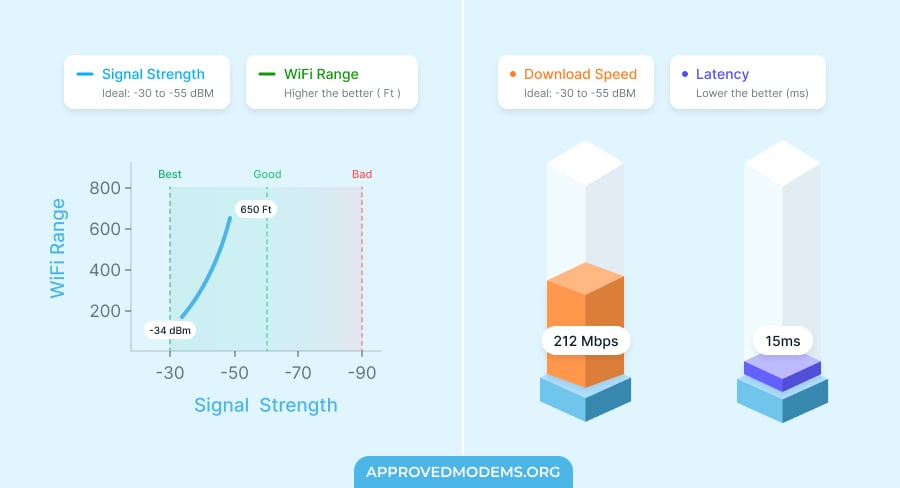
Before I get into the nitty-gritty, I’d say the wireless extender impressed me majorly in this respect. Based on the spec sheet, it aims to cover around 250m or 800 feet of area with its four external 8dBi antennas laid with beamforming technology.
To test it out, I installed it right outside my client’s office window, where it had a clear view of the router and almost the entirety of the property. And without any surprise, each spot of it had a decent spread of signals.
As far as my calculation goes, I put its real-world range at around 650-700 feet in all directions. That makes it an ideal extender for large homes, beach hotels, educational institutions, etc.
Other than that, the MU-MIMO tech is there to concentrate the signal flow towards the connected devices. As a result, I could connect a total of 58 devices in a breeze. These include two door openers, four CCTV cameras, two laptops, and four smartphones.
Wireless Speeds
The Wavlink AX1800 is a dual-band WiFi 6 extender with a maximum speed capacity of 1800 Mbps. Here, the respective band-wise capacity is as follows:
| 5GHz: 1201 Mbps | 2.4GHz: 574 Mbps |
I got the Wavlink AX3000 router paired with the Xfinity 800 Mbps plan and my Dell XPS laptop to record the speed results.
First I kept my test device 40 feet away from the extender, and the speeds maxed out at 212 Mbps and 23 Mbps, respectively, for downloads and uploads. Next, I doubled the distance (80 feet), where speeds dropped to 187 Mbps and 16 Mbps, respectively.
Even at 120 feet, I could download my files at 136 Mbps and get my images uploaded at 11 Mbps. That’s impressive. The signals stay strong in harsh weather and should get through most internet-based tasks like online gaming, streaming, web browsing, video conferencing, and others.
Conclusion
If you have a large space and need the top WiFi extender to transmit signals outdoors, WAVLINK RC-WN573HX1-EU is undoubtedly the best option.
Its powerful antennae, coupled with the latest wireless standard, lets you go through any internet-based tasks instantly, its price might serve as an obstacle in entering most users' network ecosystems.
Pros
- Wi-Fi 6 standard
- Excellent WiFi range
- IP67 weatherproofing
- Great speeds
- omnidirectional antennas
- Easy to install
Cons
- Premium price
2. Best Runner-Up: TP-Link EAP610-Outdoor
- 𝗙𝗥𝗘𝗘 𝗢𝗠𝗔𝗗𝗔 𝗘𝗦𝗦𝗘𝗡𝗧𝗜𝗔𝗟𝗦: Free cloud management with no additional fees, everything is managed in the cloud without the need for hardware or software controllers. Simply launch the Omada app, scan the S/N code on the package, and you’re ready to deliver.
- 𝐔𝐥𝐭𝐫𝐚-𝐅𝐚𝐬𝐭 𝐓𝐫𝐮𝐞 𝐖𝐢-𝐅𝐢 𝟔 𝐒𝐩𝐞𝐞𝐝𝐬: Designed with the latest Wi-Fi 6 technology featuring 1024-QAM and Long OFDM Symbol, the EAP610-Outdoor boosts dual-band Wi-Fi speeds up to 1800 Mbps.
- 𝐈𝐧𝐝𝐨𝐨𝐫/𝐎𝐮𝐭𝐝𝐨𝐨𝐫 𝐔𝐬𝐞: The durable, IP67 weatherproof enclosure with dedicated high gain antennas protects the access point against harsh outdoor conditions and provides the best outdoor wireless experiences. Discreet appearance can also fit with any indoor scenarios.
- 𝐖𝐢𝐅𝐢 𝐑𝐚𝐧𝐠𝐞 𝐄𝐱𝐭𝐞𝐧𝐝𝐞𝐫 𝐌𝐨𝐝𝐞 𝐒𝐮𝐩𝐩𝐨𝐫𝐭𝐞𝐝: Extend your existing wireless coverage by repeating the wireless signal. Can be setup via standalone mode or Omada app.
- 𝐈𝐧𝐭𝐞𝐠𝐫𝐚𝐭𝐞𝐝 𝐢𝐧𝐭𝐨 𝐎𝐦𝐚𝐝𝐚 𝐒𝐃𝐍: Omada's Software Defined Networking (SDN) platform integrates network devices including access points, switches & gateways with multiple control options offered - Omada Hardware controller, Omada Software Controller or Omada cloud-based controller*(Contact TP-Link for Cloud-Based Controller Plan Details). Standalone mode also applies.
Second on my list is an offering from one of the reputed networking brands, TP-Link. Its EAP610-Outdoor is a great addition to your network with Wi-Fi 6 support, dual-band WiFi, IP67 rating, and a massive signal range.
Note: It’s primarily an access point but supports ‘extender mode,' and the performance is excellent.
WiFi Coverage & Performance
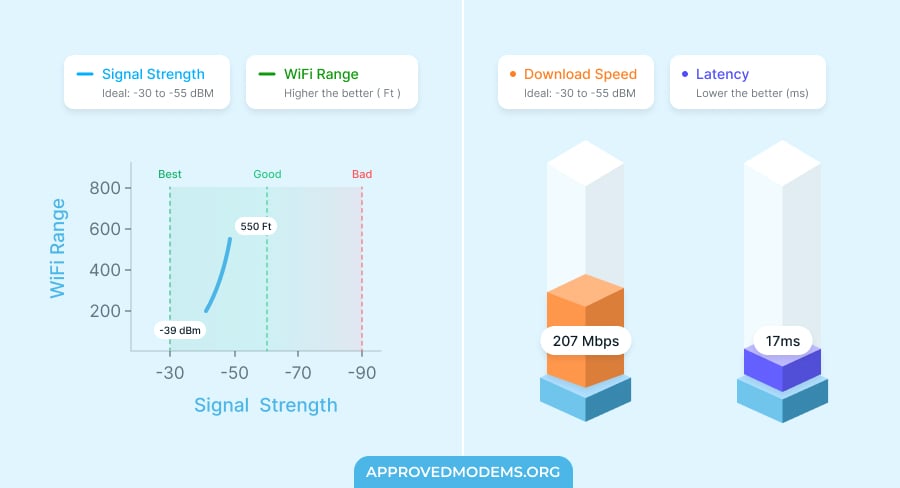
EAP610-Outdoor has almost achieved a top ceiling in this curated list with its two features: a massive stipulated range of 700 feet and an IP67 weatherproof casing.
I purchased this to install in a barn 200 feet away from the house and tested its ability. And the results were impressive.
The device managed to transmit signals in all directions across 550 feet, and courtesy of the beamforming tech, the stability was never in question. As per the WiFi analyzer Pro app, the signal density was decent in most covered space.
Coupled with it, the MU-MIMO tech pairs well, which helped me connect up to 121 smart devices spread over the area simultaneously. These even include devices engaged in high-bandwidth activities.
Wireless Speeds
Barring range, the speeds of this WiFi 6 access point were impressive, with a maximum cap set at 1800 Mbps. The respective speed on each band is as follows:
| 5GHz: 1201 Mbps | 2.4GHz: 574 Mbps |
To test it out, I had the Xfinity 800 Mbps plan paired with my TP-Link AX55 Pro router to delve into its full potential. And the results were impressive.
When the test device separated from the extender by 40 feet, the download throughput was 207 Mbps, while the upload throughput was 21 Mbps.
Moving to 80 feet, the respective throughput went down to 128 Mbps and 16 Mbps, while at 120 feet, the speeds were still usable at 99 Mbps and 9 Mbps.
As it’s an access point cum extender device, it’s worth mentioning that speed outputs were even better when used as an access point.
For example, the same 40 feet test produced 421 Mbps download speed. You just need a PoE switch and a powerline cable to connect it to your router.
Conclusion
TP-Link EAP610-Outdoor is an excellent 2-in-1 device to have in your network. Since it's mainly an access point, it doesn’t cut much in speeds and range. It even supersedes my top pick in terms of handling multiple devices at a time.
But setting up this device is not simple and needs an extra power adapter and a ceiling mounting kit to put it out.
Pros
- Wi-Fi 6 support
- Versatile operating modes
- Excellent wireless coverage
- Great WiFi speeds
- Handles many devices
Cons
- Setting up is complicated
3. Best Non-Weatherproof Option: TP-Link RE550
- Fast AC1900 Dual Band WiFi - Simultaneous 600Mbps on 2.4GHz plus 1300Mbps on 5GHz
- Better WiFi Coverage with 3 Antennas - Three adjustable external antennas provide optimal Wi-Fi coverage and reliable connections
- Gigabit Ethernet port - Act as a wireless adapter to connect a wired device to your network at Gigabit speed
- Intelligent Signal Light - Help to find the best location for optimal Wi-Fi coverage by showing the signal strength
- AP Mode - Create a new WiFi access point to enhance your wired network with WiFi capability
If your setup doesn’t necessarily need a weatherproof extender, consider getting TP-Link RE550. Despite not featuring an IP rating, the build is quite sturdy and is suitable for outdoor use.
WiFi Coverage & Performance
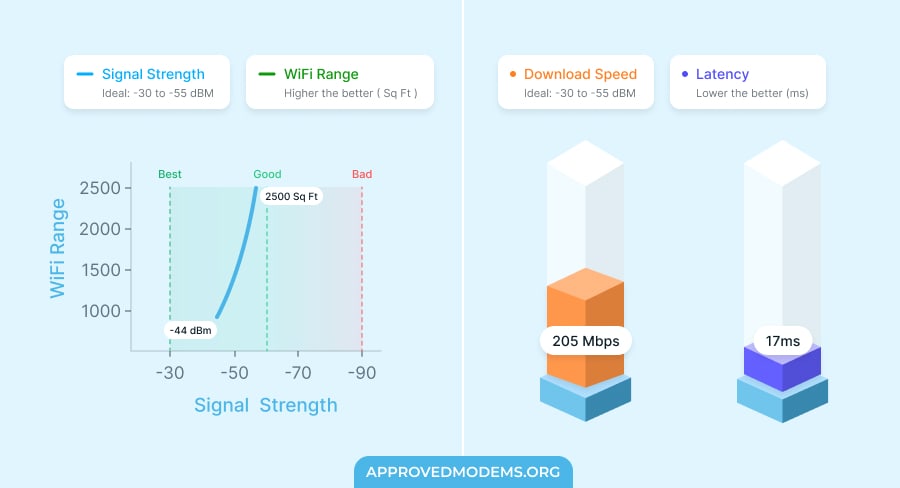
TP-Link RE550, with its powerful antennas, its standalone coverage in ideal settings is 2,800 Sq Ft. This, combined with any decent wireless router, should easily envelop your mid-sized yard and garage.
I used my staple Netgear RAXE500 beast to pair with it for the test, as the signals emitted from the extender could successfully cover around 2,500-2,600 Sq Ft.
And combined with my router, I could relax poolside without worrying about any interruptions in my HD audio streaming. But what lets it down is a lack of a mesh tech, so signals in the outskirts were a bit weak.
Moving on, the MU-MIMO integration helps the extender connect over 30 devices simultaneously. Although running high-end tasks is not an option, HD audio or video streaming, video conferencing, and web surfing should fare well.
Wireless Speeds
The device is rated AC1900 for the speed and has dual-band WiFi. Its speeds are distributed over its two bands as follows:
| 5 GHz: 1300 Mbps | 2.4 GHz: 600 Mbps |
I used it with the Netgear RAXE500 router, which was paired with a Cox Gigablast connection, and it gave excellent speeds. My Dell XPS laptop could reach 205 Mbps of download and 21 Mbps of upload speed.
Of course, it's slower than what you get on the mesh extenders. But reliable & stable signals throughout the day compensate the same.
Over 50 feet, the speeds almost dropped by 35%, so you can surf the web or send emails in the outskirts. Other than that, it entails an AP mode, but a single Gigabit port limits its ability, and connecting a long Ethernet cable can be inconvenient for some.
Or you can use the port to establish a wired connection with any of your high bandwidth-consuming devices.
Conclusion
Overall, TP-Link RE550, despite not being an outdoor extender, brings a great range to cover most of your outdoor devices. At just around $70, it's a steal deal and gets you great performance.
Pros
- Excellent wireless range
- Decent throughput capacity
- Easy to install & set up
- Handles multiple devices
- Built-in AP mode
Cons
- No IP certification
4. Best Throughput: Linksys RE7350-AMZ

- Suitable For: Outdoor Connections
- WiFi Range: Up to 2,500 Sq Ft
- Devices Capacity: 25
- WiFi Standard: Wi-Fi 6 (802.11ax)
- Ports: 1 x Gig Ethernet
- App Support: Yes
Now, presenting you with a high-speed wireless extender that, similar to TP-Link RE550, works well in imparting signals outside the home. However, it misses out on weatherproofing.
WiFi Coverage & Performance
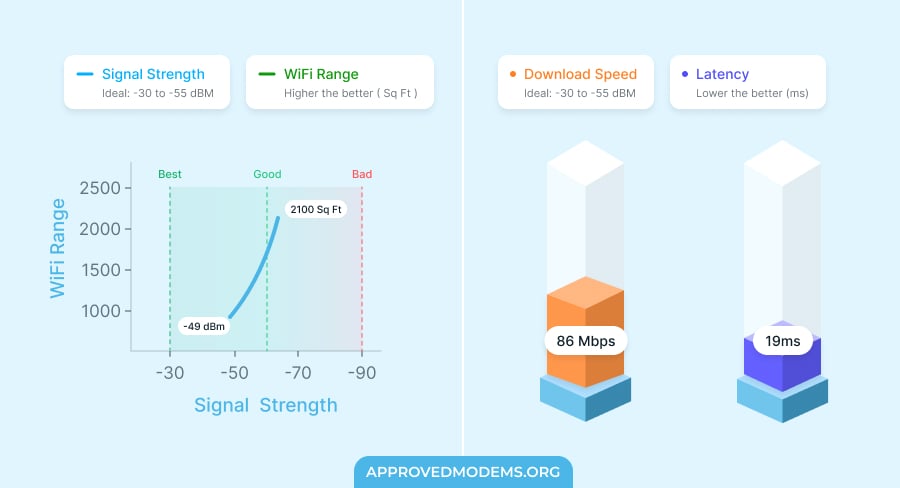
In this regard, the RE7350-AMZ stays on par with my recommended long range extenders with a theoretical range of 2,500 Sq Ft. Note that you can’t install it in an unsheltered place as it can’t withstand tough weather.
Keeping it closer to your yard and garage should get the task done. In a similar setup with Linksys Hydra Pro 6 router, the signals travelled up to 2,100 Sq Ft. At the furthest end, signals swang between one and two bars but never ran out once.
With this extender in place, most internet-bound tasks should be a piece of cake. Furthermore, similar to other options on the list, RE7350-AMZ instills MU-MIMO tech, which makes it capable enough to handle 25 devices at once.
Wireless Speeds
The Linksys extender has a maximum throughput capacity of 1800 Mbps, with the speeds allocated to each band as follows:
| 5 GHz: 1800 Mbps | 2.4 GHz: 600 Mbps |
As far as its real-time speeds are concerned, paired with Linksys MR9610 and Cox 500 Mbps connection, it allows you to reach a maximum of 86 Mbps and 11 Mbps, respectively, for downloads and uploads. Such were the speeds when my Dell XPS was kept around 15 feet away from the extender.
At the same time, moving it as far as 40 feet caused its download speeds to drop up to 62 Mbps while upload speeds stayed at 8 Mbps. It’s a decent performance considering it lacks any mesh tech.
Besides, it lacks any AP mode, so the Ethernet port should just be used to connect with any bandwidth-intensive home device.
Conclusion
If you're on a tight budget yet need a reliable extender to install outdoors, Linksys RE7350-AMZ is a worthy consideration. With its impressive speeds, coverage, and the implementation of MU-MIMO, it can sustain stable signals while simultaneously transmitting to multiple devices.
Anyway, it’s not a typical device, but it does a decent job of transmitting signals to most of your exterior space.
Pros
- Decent speed results
- Supports MU-MIMO stream
- Easy to install & set up
- Great extended range
- Stable signal transmission
- Affordable price
Cons
- No weatherproofing
5. Best Budget Option: TODAAIR TD-MRT20
- ✅【AC1200 Dual Band Outdoor WiFi Extender】Supports dual band wireless network connection with total speed up to 1.2Gbps (2.4GHz 300Mbps and 5.8GHz 867Mbps). Up to 4X More Bandwidth Than Single Band. Supports 30 Devices. 100M Ethernet port can be used for elevator monitor/surveillance networks.
- ✅【Bank Level Financial Security】 This Outdoor WiFi Extender supports WPA-PSK/WPA2-PSK and WPA3-SAE wireless security protocols. This Outdoor Wi-Fi Extender maximizes network security, keeping your network secure and protecting your important personal data from unauthorized access.
- ✅【Super Outdoor Wi-Fi Coverage】 Wi-Fi Extender adopts IP65 Weatherproof housing, lightning protection, Weatherproof, dust, antifreeze, high temperature resistance, anti-corrosion, Ensure stable operation in harsh environments or cold, hot climates.
- ✅【8dBi Directional Antenna】High gain antenna panel with 2*2 MIMO antennas, is designed to directionally strengthen the Wi-Fi signal and make it more focused. Also the Wi-Fi coverage in a specific direction is farther than omnidirectional antennas, Transmission Range Up to 280 feet. Ideal for extending Wi-Fi to Outside, Campgrounds, Farms and Villa Garden.
- ✅【Easy Setup and Install】Compatible with all mainstream routers on the market. Just setup this Wi-Fi extender booster within 5 minutes easily, no need to setup again afterwards. If you have any questions during the installation process, you can open the installation video below the window picture to watch. Pls contact us when you meet problems when using wifi booster, our Technical Team will help you fix it asap.
Next on my list is TODAAIR TD-MRT20, which has all the qualities to stay neck to neck with any high-end extender. Be it an excellent range, weatherproof casing, great speeds, or networking technologies like beamforming and MU-MIMO, it has almost everything.
I tested it aside from its predecessor, only to record a much superior performance, and hence included it in the list.
WiFi Coverage & Performance
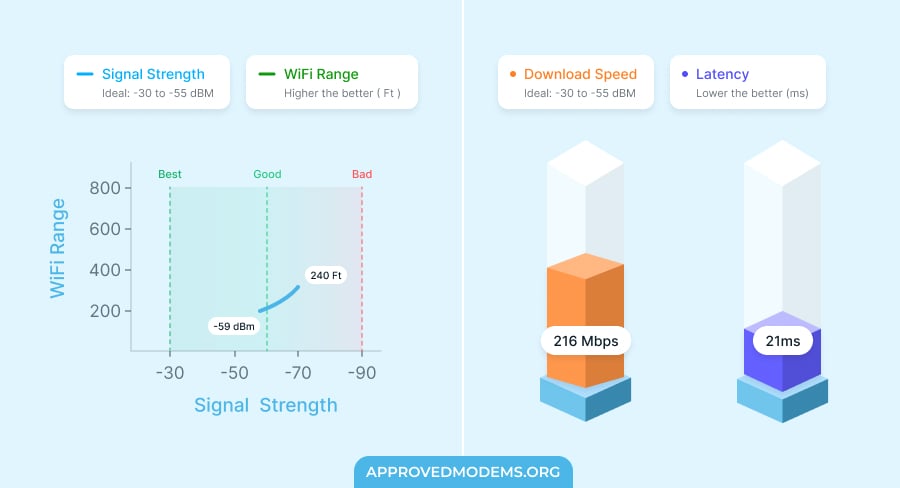
Judging just by the spec sheet, TODAAIR TD-MRT20 seems like a great extender with its stipulated range of 280 feet. This makes it ideal even for some of the largest houses in the country, alongside campgrounds, farms, and villa gardens.
I was lucky to get access to one with a deep backyard and installed it closer to the front. With its high-gain 8dBi antennae, the WiFi signals were transmitted 240 feet all across the property.
The antennae were laid with beamforming and MU-MIMO tech to strengthen the signals and focus them more. As a result, you can connect multiple smart devices simultaneously to the bandwidth. But the number of connections in my test maxed out at 26, which is a tad disappointing.
Wireless Speeds
TD-MRT20 supports an 802.11ac WiFi 5 tech with a maximum speed capacity of 1200 Mbps. The speed is split into the respective bands as follows:
| 5GHz: 867 Mbps | 2.4GHz: 300 Mbps |
Any routers supporting up to 500 Mbps speeds should go well with it. So I got the TP-Link Archer C1200, paired an AT&T 500 Mbps plan, and measured the speeds on my trusted Dell XPS laptop. Here are the results.
When 40 feet away from the extender, the laptop recorded download and upload speeds of up to 216 Mbps and 143 Mbps, respectively.
Moving on to 80 feet, the respective speeds were around 163 Mbps and 97 Mbps, while speeds were much more usable at 120 feet, with values at around 86 Mbps and 59 Mbps.
Despite the speed drops at 120 feet, signals were stable, and I even downloaded high-definition music and videos in a jiffy. Other than that, at a close distance, you can even play casual online games like League of Legends at 35ms ping and 62fps.
Conclusion
TODAAIR TD-MRT20, priced at just $65, seems like a bargain considering the features and performance it offers. The speeds are decent, and signals seem to travel through a large distance seamlessly. But its device handling ability is disappointing, so it’s ranked in the penultimate spot.
Pros
- IP65 rated
- Decent speeds
- Great WiFi range
- Stable throughput
- Easy to install
Cons
- Below-par device handling ability
6. Best for Long Range: TP-Link EAP225-Outdoor
- 𝐒𝐮𝐩𝐞𝐫𝐢𝐨𝐫 𝐒𝐩𝐞𝐞𝐝𝐬 𝐰𝐢𝐭𝐡 𝐌𝐔-𝐌𝐈𝐌𝐎: Equipped with the latest 802.11ac Wave 2 MU-MIMO technology, the EAP225-Outdoor easily delivers dual-band Wi-Fi speeds of up to 1200 Mbps to multiple devices at the same time.
- 𝐈𝐧𝐝𝐨𝐨𝐫/𝐎𝐮𝐭𝐝𝐨𝐨𝐫 𝐔𝐬𝐞: The durable, weatherproof enclosure protects the access point against harsh outdoor conditions and provides stable wireless coverage up to 200m+ range at 2.4GHz and 300m+ at 5GHz in outdoor settings. Discreet appearance can also fit with any indoor scenarios.
- 𝐈𝐧𝐭𝐞𝐠𝐫𝐚𝐭𝐞𝐝 𝐢𝐧𝐭𝐨 𝐎𝐦𝐚𝐝𝐚 𝐒𝐃𝐍: Omada's Software Defined Networking (SDN) platform integrates network devices including access points, switches & gateways with multiple control options offered - Omada Hardware controller, Omada Software Controller or Omada cloud-based controller*(Contact TP-Link for Cloud-Based Controller Plan Details). Standalone mode also applies.
- 𝐂𝐥𝐨𝐮𝐝 𝐀𝐜𝐜𝐞𝐬𝐬: Remote Cloud access and Omada app brings centralized cloud management of the whole network at different sites—all controlled from a single interface anywhere, anytime.
- 𝐒𝐃𝐍 𝐂𝐨𝐦𝐩𝐚𝐭𝐢𝐛𝐢𝐥𝐢𝐭𝐲: For SDN usage, make sure your devices/controllers are either equipped with or can be upgraded to SDN version. SDN controllers work only with SDN Access Points, Switches & Gateways. Non-SDN controllers work only with non-SDN APs. For devices that are compatible with SDN firmware, please visit 'From the manufacturer - Q&A' section or TP-Link website.
Last but not least, I have a longest-range option for your large space that gets you through most of your online tasks in a breeze: TP-Link EAP225-Outdoor.
Aside from its extensive range and device-handling ability, its speeds are decent and better than the model it replaces.
WiFi Coverage & Performance
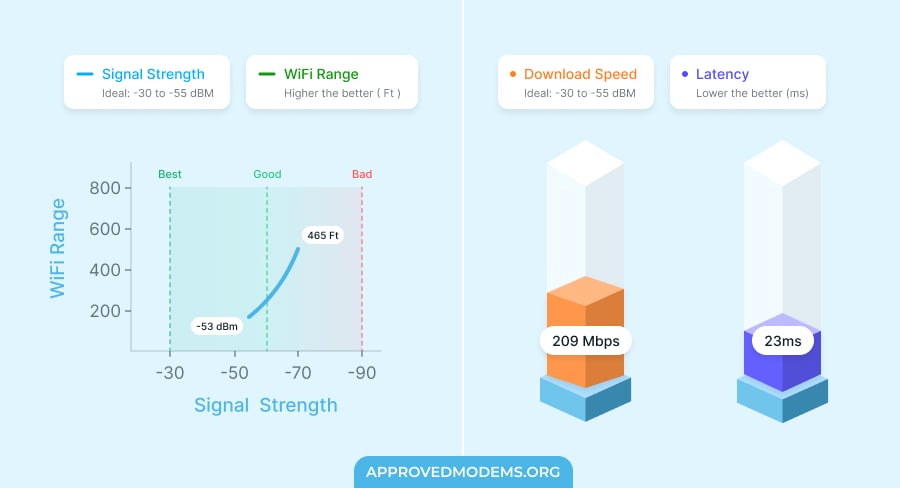
The WiFi range of an extender is dictated by the frequencies and the networking technologies used, and the EAP225-Outdoor doesn’t disappoint. The device claims to cover distances as long as 600 feet.
For assessments, I installed it on a flagpole where it stayed on line-of-sight with my available devices. Despite a decent set of obstructions across the path, the signals managed to travel around 465 feet at a stretch in all directions. That’s great. And the best part is that signals were stable throughout the space.
Moving on, the manufacturer, with its MU-MIMO tech, claims to handle up to 225 devices at once. It seems like a stretch as the signals blanked out after 56 in my tests. But it still is enough for most households and mid-sized commercial setups.
Wireless Speeds
Before I discuss the raw speeds, it’s important to know that EAP225-Outdoor has a maximum data transmission ability of 1200 Mbps, which is split among its two bands as follows:
| 5GHz: 867 Mbps | 2.4GHz: 300 Mbps |
To test the speeds, I kept the setup as in my previous recommendation, alongside the AT&T 500 Mbps plan, and here are the results.
At 40 feet, the extender managed to score up to 209 Mbps and 137 Mbps, respectively, for downloads and uploads. Such speeds mow through most of your internet-bound activities, be it streaming, casual gaming, video conferencing, web browsing, and others. In my tests, these tasks went through without any jitters.
Moving on, doubling the distance, however, almost halved down the speeds with respective download and upload scores at 101 Mbps and 59 Mbps. Meanwhile, the 120 feet test managed respective speeds of 59 Mbps and 18 Mbps.
The speeds seem manageable enough for most tasks except gaming and streaming, but moving further away (doubling the distance) causes frequent speed drops and inconsistencies.
Conclusion
Overall, TP-Link EAP225-Outdoor, for a modest asking price, there’s very little to dislike about it. It is easy to deploy, manage, and configure and offers decent speeds and coverage. But the speed drops and inconsistencies, especially in far distances, are the reason it’s ranked at the bottom.
Pros
- Budget-friendly
- Decent speeds in close distances
- Great range
- Easy to install and manage
Cons
- Speed drops at far distances
Frequently Asked Questions
Yes. Multiple extenders (a few included on my list) are IP-rated to endure harsh weather conditions like rain, snow, and wind, making them suitable to be placed outside.
The simplest option would be to install a mesh range extender (compatible with your mesh system) to take your network far away in your yard and garage.
The range of an outdoor WiFi range extender stays between 2,000 Sq Ft and 3,000 Sq Ft on paper. In real life, the best device should easily cover an area of at least 2,200 Sq Ft.
Verdict
WiFi extenders made for outdoors are easy to install, but you must identify a perfect option and an ideal place to put it. I hope I was able to guide you in finding a suitable one. If you're still confused, here are my final suggestions:
- If you need an all-around device, look no further and get WAVLINK RC-WN573HX1-EU.
- If you need one with access point mode, TP-Link EAP610-Outdoor is a great versatile option. It should cover your space with strong signals.
- Finally, if you need a budget yet reliable option, TODAAIR TD-MRT20 is your best bet.
That's all for now. Take care and stay safe until we meet again!










