So, you live in a 2,000 square feet house and your current router is unable to send strong signals throughout it. Maybe it's an ISP-provided WiFi gateway or there are obstacles like thick walls. It could be anything but the solution is one: a good WiFi router with at least 2,200 Sq Ft of coverage.
Yes, you'll need a bit higher WiFi range. This is because the signal quality depends on several factors including the hardware of the router, the technologies associated, the structure of your house, obstructions, and more. A slightly more rated range will help expand the connection better.
But which one should you choose? Let's find out!
Having set up WiFi connections in 50+ similar-sized houses of my clients, I have an depth understanding of which models work for different uses.
Not only wireless coverage but the speeds, ease of use, and reliability are also important. This is why I curated this list keeping all the important aspects in mind. So, you'll get all options ranging from premium, mid-range, and budget.
1. Best Overall: Netgear Nighthawk RAXE300

- WiFi Range: Up to 2,500 Sq Ft
- Wireless Standard: Wi-Fi 6E (802.11ax)
- Suitable Plan: Up to 2.5 Gbps
- Number of Devices Supported: 40
- Ports: 1 x 2.5G WAN/LAN + 1 x Gig-E LAN/WAN + 4 x Gig-E LAN + 1 x USB 3.0
A powerful router with the latest Wi-Fi standards and consistent performance is a hard find until you come across the Netgear RAXE300. It brings WiFi 6E, a multi-gig port, and robust hardware to meet high bandwidth needs like gaming and streaming.
Also, if you are a loyal Netgear user, it won’t be difficult to look into the upgrades it brings over its predecessor, RAXE120.
Signal Strength & Devices Capacity
To get strong coverage, your router needs to be equipped with powerful antennas, and RAXE300 has eight. The company claims to cover 2,500 Sq Ft areas so covering a 2,000 Sq Ft home should be a cakewalk.
As tested, the device could cover approximately a 2,300 Sq Ft area in practical scenarios with usual obstructions. Furthermore, the RAXE300 can handle over 40 devices, courtesy of beamforming and MU-MIMO technology.
In my tests, the RAXE300 could easily handle 37 devices, including smart TVs, smartphones, laptops, and a PS5 gaming console. All of them operated smoothly.
Wireless Speeds & Performance
The RAXE300 has a WiFi 6E tri-band setup, with individual speeds as follows:
| 6 GHz: 2400 Mbps | 5 GHz: 4800 Mbps | 2.4 GHz: 600 Mbps |
As expected from such high throughput, the speed outputs of this routing device are also decent. Since it has a 2.5 Gbps internet port, I chose to test it with a Google Fiber 2 Gbps connection, and the results were amazing.
Over the 20 feet speed test, the Ookla speed test tool recorded 1851 Mbps for download and 1754 Mbps for upload. I could download 150 GB+ files in seconds.
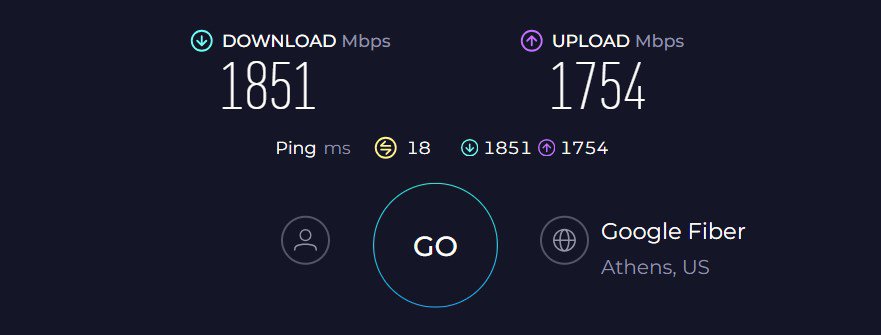
Moving on, the distanced 50 feet speeds measured at 929 Mbps and 872 Mbps, respectively. I put it under stress test by streaming 4K content, video conferencing, and stock trading, and there were not many lags or latencies.
Further, the QoS feature allows you to allocate the bandwidth to devices that need the most bandwidth and vice versa. So your heavy tasks can run lag-free.
Security Features
Despite being a premium model, Netgear only offers basic security features like VPN, guest access, WPA3, and an SPI firewall. Besides, using the Nighthawk app, you can monitor and control the network.
Coming to parental controls, there are basic features like internet pause, scheduled pause, and watching online time. Just like TP-Link, Netgear also offers advanced security features with Netgear Armor subscription.
Some of its notable features include malware blocking, identifying threats, and others. Learn more in the Netgear Armor review.
Conclusion
In conclusion, faster speeds, powerful antennas, and solid port arrangement make it the top choice for any 2,000 Sq Ft space. Its security features aren’t very advanced, especially at this price. However, stable performance and future-proof networking traits have made me put it in the first position.
Pros
- WiFi 6E + Tri-band setup
- Exceptional WiFi coverage
- Multi-gigabit speeds
- Handles multiple devices
- Future-ready hardware
Cons
- Expensive
- Advanced security is paid
2. Best Runner-Up: TP-Link Archer AXE75

- WiFi Range: Up to 2,500 Sq Ft
- Wireless Standard: Wi-Fi 6E (802.11ax)
- Suitable Plan: Up to 1 Gbps
- Number of Devices Supported: 40+
- Ports: 1 x Gig WAN + 4 x Gig LAN + 1 x USB 3.0
If you found my top pick to be expensive and you need an affordable quality tri-band router with WiFi 6E, TP-Link Archer AXE75 should be in your cart. It’s an upgraded version of Archer AX73, with a new 6 GHz band that eliminates network congestion.
Signal Strength & Devices Capacity
Six external antennas of AXE75 make a compelling case. Integration of technologies like Beamforming, OFDMA, and MU-MIMO further boosts the capacity. In simple words, your connected devices get stronger and clearer signals.
Courtesy of such technologies, the AXE75 could cover 2,250 Sq Ft in my client's 2,500 Sq Ft house. The signals were strong everywhere including corners. So, you can trust this device to encase WiFi dead zones in your house.
Furthermore, connecting 40 devices concurrently produced no lags or throttles. So, playing games like Valorant, Destiny 2, and others with friends felt like a cakewalk.
Speeds & Performance
The throughput capacity of Archer AXE75 is rated AX5400, which is distributed over its three-band setup as follows:
| 6 GHz: 2402 Mbps | 5 GHz: 2402 Mbps | 2.4 GHz: 574 Mbps |
I got a gigabit plan from AT&T Fiber and conducted tests repeatedly over a week in a single-family house using the Ookla speed test on a MacBook Air M2.
During peak hours, the testing device approximately 25 feet away from the WiFi router could clock 895 Mbps in download, while upload speeds capped at 809 Mbps. That’s what a 6 GHz band gets you, and the latency was relatively low even with multiple TV streams in the background.
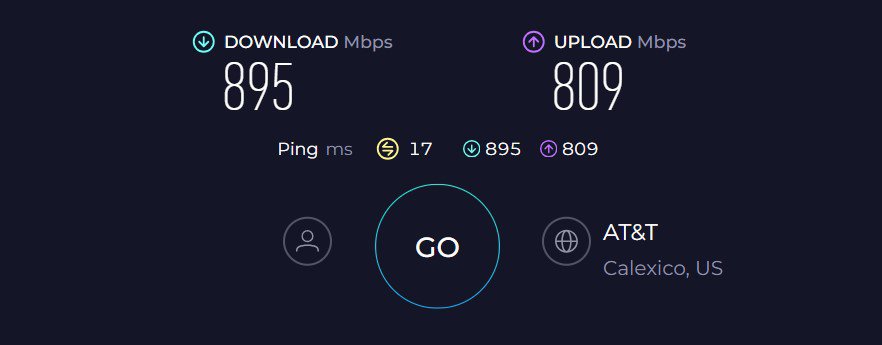
Moving on, speeds at a 50 feet distance drop when the 6 GHz connection petered out. With 345 Mbps as download and 309 Mbps as upload speeds, most of your internet-based tasks run fine without any lags.
Security Features
TP-Link ingrains the HomeShield suite. It supports WPA3 encryption and has some helpful features like an SPI firewall, Access control, and application layer gateway. It also offers parental controls with custom profiles, pause the internet, weekly reports, age-appropriate filters, and much more.
The said controls should be enough for most households. However, if you seek robust security, they have got a paid subscription.
Conclusion
Overall, Archer AXE75 is one of the top mid-range routers to use in a 2,000 Sq Ft space. It offers high performance and stability. The 6 GHz band helps clear signals and congestion. Besides, its free security features let you maintain the secrecy of your online activity and prevent any malicious attacks.
If you want to learn more, check out the comprehensive review of Archer AXE75.
Pros
- WiFi 6E + Tri-Band support
- Solid Wi-Fi performance
- Decent security features
- Strong signal strength
- Reasonable pricing
Cons
- No multi-gig ethernet port
3. Best Value for Money: ASUS RT-AX5400

- WiFi Range: Up to 2,500 Sq Ft
- Wireless Standard: Wi-Fi 6 (802.11ax)
- Suitable Plan: Up to 1 Gbps
- Number of Devices Supported: 100+
- Ports: 1 x Gig WAN + 4 x Gig LAN + 1 x USB 3.2 + 1 x USB 2.0
If you are searching for a good sub $150 option, the ASUS RT-AX5400 is my go-to recommendation. While it doesn’t boast a tri-band WiFi 6E setup as my previous picks, it has the best price-to-performance proposition.
What sets it apart from other 2,000 Sq Ft WiFi routers is the inclusion of lifetime free advanced security features with AiProtection Pro.
Signal Strength & Devices Capacity
RT-AX5400 has four highly amplified external antennas integrated with beamforming technology. The results were very optimistic when I tested it in a 2,200 Sq Ft house of my friend, and the signals encased every corner.
MU-MIMO and OFDMA allowed the routing unit to send clear signals through walls. I could connect 35 devices available in his place, where the internet was used to send or receive files, stream movies, and whatnot. There wasn’t a single complaint about slow or laggy internet.
Wireless Speeds & Performance
Dual-Band Wi-Fi 6 and a powerful processor of RT-AX5400 work harmoniously to deliver a fast and stable throughput. The band-wise speed share is as follows:
| 5 GHz: 4804 Mbps | 2.4 GHz: 574 Mbps |
Over the 25 feet distance, RT-AX5400 paired to Motorola MB8600 cable modem and Xfinity Gigabit plan, speeds raked out at 831 Mbps for download, while the upload speed score clocked 36 Mbps.
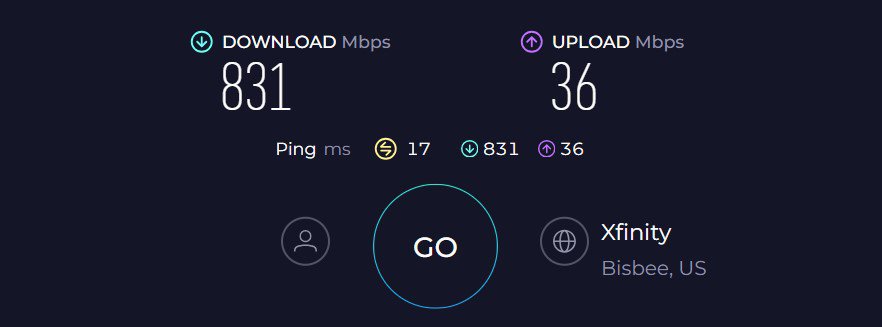
Similarly, the respective speed scores for the 50 feet speed test were 412 Mbps and 19 Mbps. Aside from that, there’s a WAN aggregation support to take your speeds to a whole new level.
Security Features
Security is the strongest selling point of this 2,000 Sq Ft router, as it features an AiProtection Pro that defends your home network and devices from external attacks through regular and automatic updates.
Features like malware blocking, preventing access to unknown devices, and the WPA3 protocol ensures no malicious agents or unknown devices come near your network.
Besides that, the parental controls are advanced with features like an internet activity dashboard, kid-safe preset, content filter, and schedule block time. So, all of you digital mothers have more power in your hands to ensure your kids are not immersed in safe browsing.
Conclusion
In conclusion, the ASUS RT-AX5400 is an excellent choice. Besides its strong and reliable wireless performance, its lifetime-free security lets you browse the web stress-free. For less than $150, it's a no-brainer.
Pros
- Wi-Fi 6 support
- Fast and stable throughput
- Decent wireless coverage
- AiMesh compatibility
- WAN Aggregation support
- Cost-free advanced security
Cons
- No additional 5 GHz band
4. Best for 2-Story Houses: TP-Link Deco X55

- WiFi Range: Up to 4,500 Sq Ft
- Wireless Standard: Wi-Fi 6 (802.11ax)
- Suitable Plan: Up to 1 Gbps
- Number of Devices Supported: 100
- Ports: 3 x Gig LAN Per Node
If you currently reside in a 2 story house with multiple network dead zones, it’s better to establish a mesh network. And not many are better than TP-Link Deco X55.
It packs a powerful processor, excellent data transmission ability, and networking technologies to deliver a better performance than stand-alone wireless routers that can cover a 2,000 Sq Ft space.
Signal Strength & Devices Capacity
Each unit of Deco X55 has two high-gain internal antennas with a theoretical range of 4,500 Sq Ft for the two-pack setup. You can add another unit to peg its range to up to 6,500 Sq Ft if needed.
To test it out, I installed the primary node in the basement and the satellite node on the first floor. And almost every corner has access to stronger signals.
Number-wise, the mesh system is a safe pick for any large house with an area of around 3,700 Sq Ft. Besides, the signals didn’t drop or lag once, thanks to the beamforming tech.
Moving on, while TP-Link caps the total device limit of 100, which practically covers most smart devices available, I took a conservative approach to the number. I rather had 52 smart connections simultaneously, and one could notice the strain on the system beyond 44 devices.
Nevertheless, devices weren’t troubled by a lack of signals, thanks to OFDMA & MU-MIMO.
Wireless Speeds & Performance
The Deco X55 has a total speed capacity of 3000 Mbps, which is divided in its dual-band setup as follows:
| 5 GHz: 2402 Mbps | 2.4 GHz: 574 Mbps |
With the available throughput, TP-Link Deco X55 is ideal for 1 Gbps connections. Upon testing it with the same plan from AT&T Fiber, I could get the most out of it without any hassles.
In my near-band test with the test device separated 25 feet from the routing device, speeds raked over 826 Mbps and 784 Mbps for downloads and uploads, respectively. That’s pretty high.
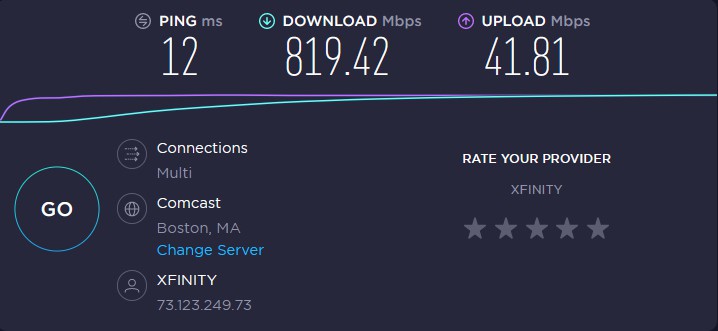
As a result, the 4K streams on the ground floor were pretty smooth. And the depiction of X55’s efficiency, my video calls were stable despite me moving back and forth within the house.
Moving on, the distance test with Deco X55 is decent as well. At 50 feet, the respective downloads and upload speeds fared at 409 Mbps and 365 Mbps. So, even in far corners, I could stream 4K videos and attend video calls with ease.
Security Features
Right out of the box, Deco X55 has a HomeShield basic security suite on offer. With that, you get access to powerful parental control features, WPA3, VPN, and a weekly/monthly network usage report.
But you always have the option to upgrade the security by purchasing the premium Pro version for a monthly or yearly charge, unlike the Asus router, which is free.
Conclusion
To sum up, for multi-story homes, the AI-driven mesh and seamless roaming will keep you well connected. Unless you’re a hardcore gamer or a Twitch streamer, its processing/hardware capacity won’t be a limiting factor.
With simple installation, decent security, and great speeds, you won't regret it. For more specific information, please read its full review.
Pros
- Wi-Fi 6 support
- Ai-driven mesh system
- Extensive coverage
- Handles many devices
- Easy to install & manage
- Good parental controls
Cons
- No USB port
5. Best Security Controls: Synology MR2200ac
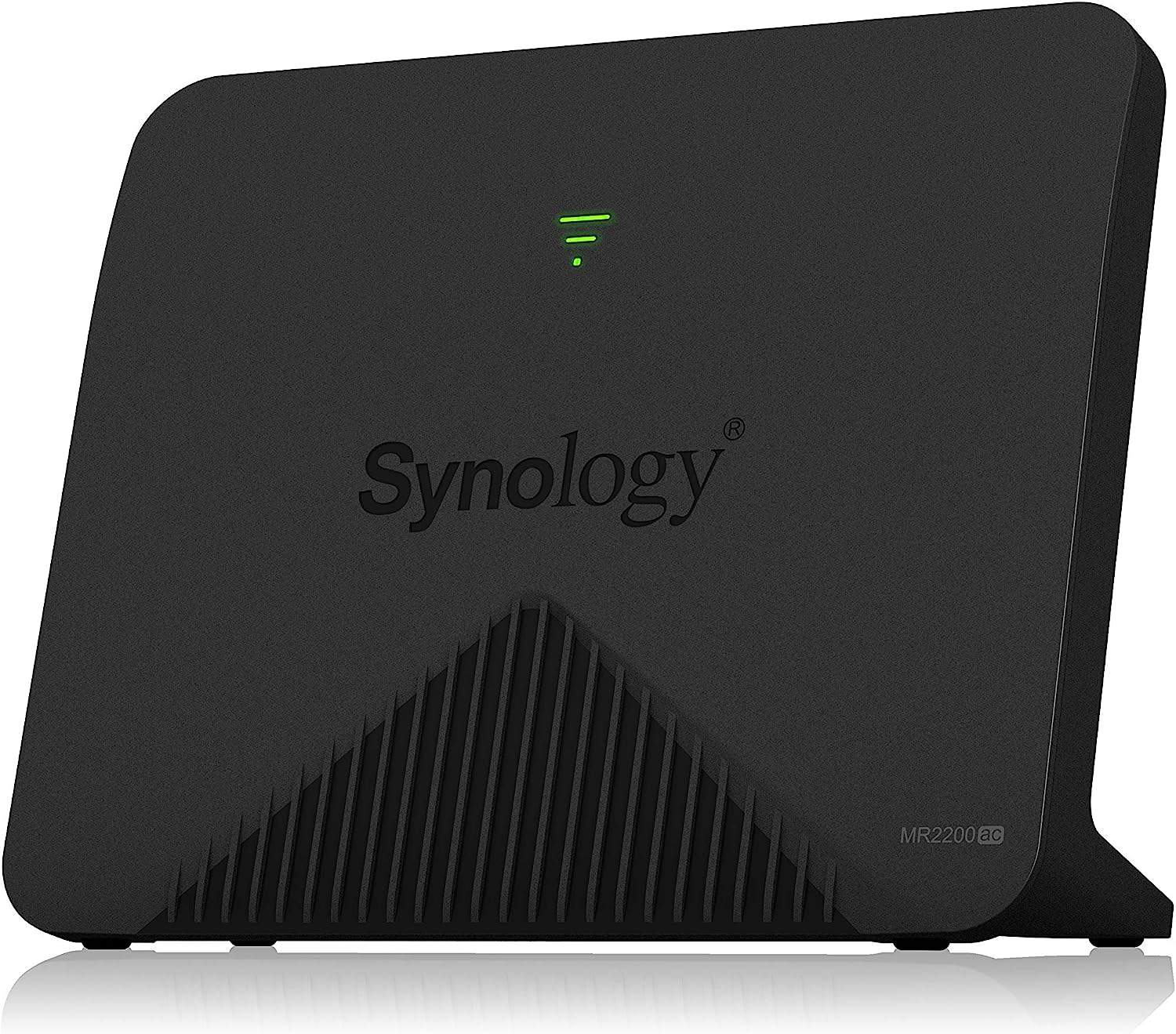
- WiFi Range: Up to 2,100 Sq Ft
- Wireless Standard: Wi-Fi 5 (802.11ac)
- Suitable Plan: Up to 1 Gbps
- Number of Devices Supported: 20
- Ports: 1 x Gig WAN + 1 x Gig LAN
Imagine a router that delivers signals up to an intended space, ensures the safety of the available smart devices, and doesn’t cost much. That’s Synology MR2200. Aside from these, it packs tri-band support for more free channels and a mesh tech to deliver a much better performance than its predecessor, RT1900AC.
Signal Strength & Devices Capacity
Theoretically, Synology MR2200ac claims to cover a 2,000 Sq Ft space, but installed in a similar space, it kept a few network dead spots.
To put things in perspective, the device could cover a 2,000 Sq Ft house. But if you have multiple obstacles that can block signals, try utilizing its mesh tech. Here, you can pair another Synology routing unit to take its signals to even longer distances.
Moving on, a single-unit MR2200ac has a stipulated device limit of 20, but the signals seem to blank out after 16. These, however, include a mixed set of devices like laptops, computers, smartphones, smart lights, and others, meaning it fares well for a family of four to five people.
Wireless Speed & Performance
As the name suggests, the MR2200AC has a throughput capacity of 2200 Mbps, which is split in its dual-band setup as follows:
| 5 GHz (1): 867 Mbps | 5 GHz (2): 867 Mbps | 2.4 GHz: 400 Mbps |
With an extra band, there are free wide channels on offer to foster better data transmission ability. And so, with an AT&T 1 Gig plan in place, the numbers and overall performance are decent.
To start with, in the close distance test with 25 feet distance, the download and upload speeds maxed out at 712 Mbps and 671 Mbps, respectively.
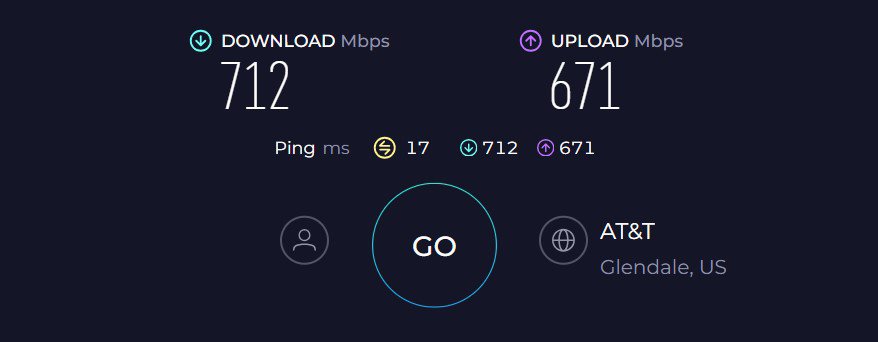
With such speeds in hand, downloading a 100 GB file takes around 15-20 minutes. Not only that, streaming 4K and playing online games was a piece of cake.
Moving on, as standard with most routers, speeds dropped upon doubling the distance. A maximum download and upload speed of 210 Mbps and 164 Mbps should steam through most of your online-based tasks.
Security Features
Security is the area where Synology MR2200ac hits a bullseye. Right out of the box, you have access to features like malware & intrusion blocking, scanning, and blocking malicious websites and apps to keep your network and devices from the dangers of the online world. And the best part is, you don’t need to pay a penny for it.
Conclusion
Overall, Synology MR2200AC is an excellent choice for those needing an affordable, fast, and reliable WiFi router with solid parental controls and security.
In case it leaves a few dead spots, its mesh tech comes to the rescue and lets you experience stable signals across a large space. But only two Ethernet ports and old WiFi standards are the reasons MR2200ac is ranked at the penultimate position.
Pros
- Excellent security tools
- Smooth tri-band operation
- User-friendly interface
- Mesh tech support
- Affordable price
Cons
- Old wireless standard
- Limited ports
6. Best Budget Option: Reyee RG-E4

- WiFi Range: Up to 3,000 Sq Ft
- Wireless Standard: Wi-Fi 6 (802.11ax)
- Suitable Plan: Up to 1 Gbps
- Number of Devices Supported: 100+
- Ports: 4 x Gig WAN/LAN
Last but not least, I present you with a router that’s hardly known but stays on my go-to list, Reyee RG-E4. It’s a budget-friendly router that uses Wi-Fi 6 tech to deliver fast throughput speeds alongside wide-ranging wireless coverage.
Besides, it brings multiple upgrades to its predecessor, Reyee E3, for a much-improved performance.
Signal Strength & Devices Capacity
Reyee RG-E4, on paper, seems pretty decent with a maximum range of 3,000 Sq Ft, on par with many expensive models out there.
To determine how it performs in real life, I installed it centrally at my Nashville one-story house with an approximate area of 2,500 Sq Ft. The router stays true to my expectations by covering every bit of the space without any issues.
Moving on, Reyee can handle up to 40 smart devices, but the strain was evident after connecting 28. The connected devices, however, didn’t show any signs of lags/choppiness, thanks to in-built MU-MIMO and beamforming tech.
Wireless Speed & Performance
Reyee RG-E4 is rated AX3000 for the cumulative throughput. It's distributed as follows:
| 5 GHz: 2402 Mbps | 2.4 GHz: 574 Mbps |
Gauging just by the numbers, Reyee RG-E4 seems like a decent choice for any mid-sized house resided by a family of five to six people. I paired the Cox Gigablast plan and measured the speeds on my Dell XPS laptop across two distances.
To start, at 25 feet, it moved 806 Mbps for downloads and 34 Mbps for uploads to the test system. That’s on levels with many more expensive options than this.
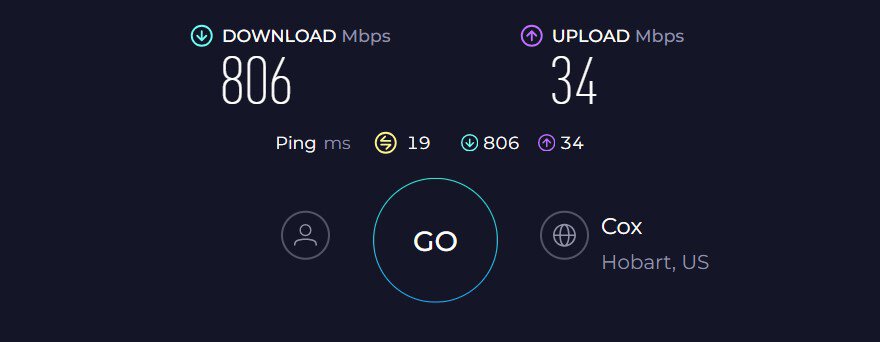
With 50 feet separating the test system, throughput fell to 403 Mbps for downloads and 19 Mbps for uploads. When streaming YouTube videos, I didn't experience any buffering or signal drops.
Nevertheless, it scored decent numbers in my device handling test. At a time, it easily handled 29 devices. All the video and audio came through without any issues. Not only that, there’s a gaming prioritization feature that prioritizes gaming during peak hours.
Security Features
Security of Reyee RG-E4 is, however, levels behind my previous pick, as there aren’t any advanced features on offer: free or paid.
Right away, you have access to basic features like WPA3, OpenVPN, PPTP, and a guest network that protects your network from external agents and lets you browse in peace. Besides, using the app, you can block or remove any unwanted devices if needed.
Conclusion
Boasting an impressive spectrum and unexpectedly robust mid-range capabilities, the Reyee RG-E4, priced at $100 is too good to be true. It goes above and beyond by enabling a mesh network, supporting port aggregation, and offering prioritization.
But Reyee isn’t the most popular name in the networking industry, which is the reason it’s ranked at the bottom.
Pros
- Wi-Fi 6 standard
- Decent throughput
- Long WiFi range
- WAN aggregation
- Pocket-friendly
- Reyee mesh compatible
Cons
- Lack of adequate security features
Frequently Asked Questions
Traditional routers with 2,500 Sq Ft of WiFi range are good enough, but if you live in a two-story house, a mesh WiFi system is a better choice.
To encase a 2,000 Sq Ft space with strong connectivity, your selected router must have a three-antenna setup with networking technologies like beamforming, MU-MIMO, OFDMA, and QoS.
Evidently, WiFi 6 is faster than WiFi 5, be it for single or multiple devices. Aside from that, the former has better security protocols for safe and secure internet browsing and is backward compatible with Wi-Fi 5 and Wi-Fi 4 standards.
Verdict
I have included diverse models that fulfill most of your needs in this list. But, if you are still confused, here are my final suggestions:
- If you want a high-end routing unit with future-proof traits, Netgear RAXE300 should be your priority. It might be a bit on the expensive side, but the features and performance it offers are worth every penny.
- For similar specs and performance at an affordable price, go for TP-Link Archer AXE75.
- Lastly, if you’re low on a budget, I would suggest going for the ASUS RT-AX5400.
That's it for my recommendations!





