While the internet speed of 400 Mbps is copious for most tasks, you cannot make the most out of it if you don’t have a capable router at your place.
Your presence here means you want to upgrade the ISP-supplied gateway or your dated WiFi router and let me assure you, you’ll find a perfect replacement here!
What makes me say that? Well, I took 14 wireless routers that can handle 400 Mbps plans and observed them in various scenarios, activities, and factors like real-time speeds, signal coverage, device handling capacity, network consistency, and more.
Following are the 7 options that performed excellently and made it to the list:
- Best Overall: TP-Link Archer AXE75
- Best Runner-Up: Netgear RAX45
- Best for Gaming: ASUS GT-AC2900
- Best for Spectrum 400 Mbps: ARRIS G34
- Best Mesh Router: Google Nest WiFi
- Best for Long Range: ASUS RT-AC67P
- Cheap Yet Good: D-Link DIR-1260
7 Best Routers for 400 Mbps in 2024
Being a networking expert, you can trust my recommendations, as all these go through several quality tests to make it here. Besides, I have included devices of each category, high-tech and future-proof followed by mid-tier and entry-level options. So go through these options and pick one that fits your needs the most.
1. Best Overall: TP-Link Archer AXE75
- Wireless Standard: Wi-Fi 6E (802.11ax)
- Band Frequency: Tri-Band
- WiFi Range: Up to 2,500 Sq Ft
- Ports: 1 x Gig WAN + 4 x Gig LAN + 1 x USB 3.0
- Number of Devices Supported: 200
- App Support: Yes
It would be a smart choice to spend on a high-end gigabit router with Wi-Fi 6E and Tri-Band support. TP-Link Archer AXE75 brings an extra 6GHz band for smoother and faster signal transmission, and an option to upgrade to high-speed plans in the future.
Let’s understand how these top-tier features translate in real-life scenarios.
Speeds & Performance
Bestowing the latest Wi-Fi 6E standard, the TP-Link AXE75 features a speed rating of AXE5400, i.e., 5400 Mbps. Its band-wise speeds are as follows:
| 6 GHz: 2402 Mbps | 5 GHz: 2402 Mbps | 2.4 GHz: 574 Mbps |
As deducted from the speed capacity, the router should perform well with any 400 Mbps to 1000 Mbps plans. With Spectrum 400 Mbps, the 40 feet distance speed test gave me 458 Mbps in download and 22.9 Mbps in upload, which is excellent!

Note that it’s one of the very few tri-band WiFi routers in this segment. So, any type of internet-bound activity (heavy or light) should be a piece of cake with such speeds.
I had my PS4 to test with and games like red dead redemption 2 and Destiny 2 ran jitter-free and bloat-free. Other than that, it could even handle 4K streaming, video conferencing, and more.
WiFi Coverage & Devices Capacity
AXE75 boasts six non-foldable external antennas that claim to cover up to 2,500 Sq Ft of your space. In a real-life scenario, the values turned out to be close to advertised, as my 2,500 Sq Ft test lab was fully encased with powerful and stable signals. However note that it has minimal physical obstructions, unlike home settings.
Still, it should cover 2,000-2,200 Sq Ft homes with ease. The powerful antennas work harmoniously with integrated networking technologies like MU-MIMO, beamforming, and OFDMA to work wonders when it comes to handling multiple devices at once.
Although the manufacturer claimed capacity stands at 200 devices, I could only get stable connections on 85 of my available devices. You can add a few more to the mix, but I can’t guarantee the same output in all.
Security Features
The security of this Wi-Fi 6E router is great with its TP-Link’s HomeShield basic software. It entails handy features like WPA3 standard and VPN to ensure a safe browsing experience. Other than that, there’s guest access, access control, and auto-firmware update for added security.
Coming to parental controls, AXE75 offers some excellent features like scheduled access, which means you can set up an online time limit, an internet dashboard that showcases online activities, and website blocking. In short, it allows you to keep a tab on what your kids are doing online and keep them safe.
Conclusion
In conclusion, TP-Link Archer AXE75 is a future-proof WiFi router for 400 Mbps that delivers exceptional performance in every aspect. With an additional 6GHz band, you are sure to get clearer signals on your connected devices.
To learn more about this device, read my full review of the TP-Link Archer AXE75.
Pros
- Wi-Fi 6E + Tri-Band
- Clearer signals with 6GHz
- Great wireless coverage
- Handles multiple devices
- Great parental controls
- Future-proof
Cons
- Literally no con at this price
2. Best Runner-Up: Netgear Nighthawk AX6
- Wireless Standard: Wi-Fi 6 (802.11ax)
- Band Frequency: Dual-Band
- WiFi Range: Up to 2,000 Sq Ft
- Ports: 1 x Gig WAN + 4 x Gig LAN + 1 x USB 3.0
- Number of Devices Supported: 35
- App Support: Yes
With features like dual-band Wi-Fi 6, four antennas, and others, Netgear Nighthawk AX6, aka, RAX45 establishes the right balance of features, performance, and cost. Compared to its preceding model, RAX43, it brings in a chain of upgrades in most aspects.
Speeds & Performance
The RAX45 (AX6) has a speed rating of AX5400, where individual band speeds are:
| 5 GHz: 3840 Mbps | 2.4 GHz: 480 Mbps |
In my speed test with a relevant plan from Cox Internet, the Nighthawk router delivered a similar speed as my previous recommendation.

At about 40 feet from the router, my MacBook Air M1 registered a download speed of 455 Mbps and an upload speed of 22.7 Mbps. Although it lacks a 6GHz band which abets for faster and clearer signals, its multi-gig processor contributes to its performance.
You can confide in the device to run any high-end online games or stream any of your favorite shows or movies in 4K. And there still is enough bandwidth left to attend work meetings on Zoom.
WiFi Coverage & Devices Capacity
Credit goes to the four external high-gain antennas, as the manufacturer can claim a decent coverage of 2,000 Sq Ft. And so in real life, anything around 1,700-1,800 Sq Ft should be a walk in the park. That’s pretty much for your mid-sized apartment. But compared to the top models, there remains a large gap.
Moving on, the device still entails technologies like OFDMA, MU-MIMO, and beamforming that ensure most of your connected devices have access to stable and strong signals. The numbers could go as high as 32, enough for any residential network ecosystem.
Security Features
Nighthawk router has got enough to keep your household smart devices safe from any unwanted external elements. Features like VPN and WPA3 keep the data packets secure, while guest access ensures the safe inclusion of any new device temporarily.
Other than that, there’s an auto-firmware update that keeps the security software updated to adapt itself to new dangers.
Conclusion
When you talk about a 400 Mbps router, Netgear Nighthawk AX6 is an excellent choice. Its excellent throughput, range, and device handling capacity qualify it for even high-end plans, which you might upgrade in the future. But it lacks a tri-band and therefore ranked second.
Pros
- Wi-Fi 6 + Dual-Band
- Excellent real-time speeds
- Customization potential
- Decent device handling ability
- Good hardware setup
Cons
- Middling WiFi range
3. Best for Gaming: ASUS ROG GT-AC2900
- Wireless Standard: Wi-Fi 5 (802.11ac)
- Band Frequency: Dual-Band
- WiFi Range: Up to 2,300 Sq Ft
- Ports: 1 x Gig WAN + 4 x Gig LAN + 1 x USB 3.0 + 1 x USB 2.0
- Number of Devices Supported: 30
- App Support: Yes
If you need a powerful gaming router on a budget, take a look at ROG Rapture GT-AC2900. It adds several gaming-oriented features like a gaming accelerator, and game boost, alongside a new and powerful chipset. So, you can expect a much more seamless gaming experience.
Speeds & Performance
With the integration of a powerful processor and despite bringing a dual-band Wi-Fi 5 standard in the mix, GT-AC2900 boasts a maximum throughput capacity of 2900 Mbps. Wherein the speeds on its two bands are as follows:
| 5 GHz: 2167 Mbps | 2.4 GHz: 750 Mbps |
I tested the speeds on my iPhone 13 with Breezeline Unlimited Ultrafast 400 Mbps connection and 35-feet speed test recorded 454 Mbps for downloads and 12.2 Mbps for uploads. And the ping stayed at 10ms.

So it’s well established that any high-end online games should run jitter-free and lag-free. Besides its excellent speeds, the device has got features like a triple-level game accelerator, an open NAT, and a game boost feature.
These work harmoniously together to reduce ping value by almost 33% compared to similar gaming wireless routers in this segment. The performance was truly reflected in the games like Red Dead Redemption 2 with an output of 78fps and 11ms ping.
WiFi Coverage & Devices Capacity
Theoretically, the three-antenna setup of the ASUS GT-AC2900 can cover at most an area of up to 2,300 Sq Ft. So, I had this router placed in my friend’s 2,000 Sq Ft apartment, and it almost had it all.
But if you have a much larger space, the router has also got you covered with its AiMesh feature. It allows you to pair with any AIMesh-compatible router and create a powerful and flexible whole home mesh system across the space. And you can play around on your gaming device anywhere in your house.
Other than that, its device handling capacity is fairly decent with beamforming and MU-MIMO technologies. The numbers can go as high as 30, with each involved in fairly different tasks like web surfing, gaming, streaming, and others.
Security Features
Security has always been a forte for ASUS routers, and this GT-AC2900 is no different. With AiProtection, you have got access to some of the top security settings free for life.
If you’re into specifics, it bundles a firewall to protect against viruses, intrusions, and malware, parental control features like a content filter, network activity dashboard, and scheduled blocked time to keep your kids safe online.
Plus, there are features like VPN, WPA3, guest access, and auto-firmware update for added security.
Conclusion
ASUS GT-AC2900 is one of the best gaming routers on a budget, thanks to its game boost, gaming port features, and dependable performance. Although it doesn’t boast the latest wireless standard, the device performs well in speed & connectivity.
Pros
- Gaming centric features
- Stable throughput
- Lifetime free security
- Decent WiFi range
- Two USB ports
Cons
- Runs on Wi-Fi 5
4. Best Router for Spectrum 400 Mbps: ARRIS G34
ARRIS Surfboard G34 is a modem/router combo device, which is certified to work with Spectrum. It features the best of both worlds, a modem, and a router.
- Wireless Standard: Wi-Fi 6 (802.11ax)
- Band Frequency: Dual-Band
- WiFi Range: Up to 3,000 Sq Ft
- Ports: 4 x Gig LAN
- Number of Devices Supported: 30
- App Support: Yes
Why opt for two devices (modem & router) when you can have the best of both worlds with a single yet powerful modem-router combo, ARRIS Surfboard G34? Aside from the future-proofing in terms of modem technology with DOCSIS 3.1, the Wi-Fi 6 combined with powerful antennas delivers an all-around performance.
Speeds & Performance
Despite being a combo device, it edges out my previous model with its speed capacity. Its speed rating stands at 3000 Mbps, which is divided into two bands as follows:
| 5 GHz: 2401 Mbps | 2.4 GHz: 574 Mbps |
With Spectrum Ultra internet at my place, the speeds on my Dell XPS laptop were recorded at 341.59 Mbps and 23.59 Mbps for downloads and uploads respectively. Note that this was measured at 40 feet from the internet setup.

Such speeds should be enough for streaming 4K movies on 14 devices at once. You can even upgrade it to higher Gigabit plans if you need higher bandwidth. The performance translates in real life when 1.5GB downloads take around a few seconds, while video conferences with innumerable participants didn’t produce any lags.
WiFi Coverage & Devices Capacity
ARRIS G34 with its decent ability of antennas claims to cover a 3,000 Sq Ft house. Yet, as in most devices, there was a tad disparity in the real-time value, as signals from it could be stretched at a maximum of 2,500 Sq Ft, which still is great for any three-bedroom apartment setup.
Moving on, the lack of beamforming did affect its ability to connect multiple devices, but not by much. With the integration of MU-MIMO, the numbers could reach a maximum of 25, on par with most household setups.
Security Features
ARRIS G34 falls behind in this area. Aside from some basic features like WPA3, VPN, and guest access, there’s nothing more to offer. It should take care of your residential network setup but ain’t a viable choice for corporate spaces.
Alongside, parental controls also stay on a similar level with features like internet pausing and monitoring online time.
Conclusion
ARRIS G34 not only offers reliable and efficient performance with excellent throughput but also helps you save a significant amount of money upfront. It’s the perfect choice if you have limited table space and require a dependable and efficient device, making it one of the best modem/router combos for 400 Mbps internet.
For more specific details, refer to my in-depth review of the ARRIS G34.
Pros
- Wi-Fi 6 + DOCSIS 3.1
- Decent device handling capacity
- Great wireless range
- Great WiFi speeds
- Easy to install and use
Cons
- Middling security features
5. Best Mesh Router: Google Nest WiFi
Do you live in a large house? You’re better off getting a mesh system. For 400 Mbps, Google Nest WiFi is a great option for under $150.
- Wireless Standard: Wi-Fi 5 (802.11ac)
- Band Frequency: Dual-Band
- WiFi Range: Up to 3,800 Sq Ft
- Ports: 3 x Gig LAN
- Number of Devices Supported: 100
- App Support: Yes
Presenting the first mesh system on my list, Google Nest WiFi which despite its outdated Wi-Fi 5 standard, promises to deliver reliable and efficient performance on each of my devices, with its powerful antenna added with beamforming+ & MU-MIMO.
Speeds & Performance
The mesh router comes with a speed rating of 2200 Mbps, wherein its two bands are rated as follows:
| 5 GHz: 1733 Mbps | 2.4 GHz: 400 Mbps |
With Windstream 400, at around 40 feet from the router, the download speed clocked 339 Mbps while the upload speed clocked 11.1 Mbps. It’s not the router but the service provider to blame for the slower upload speed.

The network still ran well without any issues as the disturbances were negligible when playing everything from David Attenborough’s wildlife shows on BBC Earth.
WiFi Coverage & Devices Capacity
Considering it’s a mesh system, you can expect it to cover the nooks and crooks of your large apartment. And with its 3,800 Sq Ft promised coverage, you can trust it to do so.
I got these installed in my 3,700 Sq Ft space where the two-unit device just managed to cover most of it, keeping the values at around 3,400 Sq Ft. It blew away most in my wall penetration test where signals passed through three concrete walls.
Other than that, the MU-MIMO paired with beamforming antennas plays quite a part when connecting multiple devices at once. I had my 45 devices connected including gaming consoles, laptops, smartphones, and others. Considering the output I received, I feel connections over 25 more devices should stay stable.
Security Features
In terms of security, Nest WiFi has WPA3 built-in that protects the transmitted data over the network. If your device doesn’t support the new standard, consider using the more common WPA2. Other than that, it has convenient features like guest access, VPN, and auto-firmware update for added security.
Conclusion
Google Nest WiFi is a budget mesh router to use with 400 Mbps plans of any service provider. The speeds could keep most of your bandwidth-intensive devices up and running spread across your large house. But it doesn’t have much to offer in terms of security and runs on Wi-Fi 5, which is why it is ranked lower in the list.
For more, check out its full review.
Pros
- Easy setup & Management
- Excellent wireless coverage
- Great device-handling capability
- Decent speeds
Cons
- No USB ports
- Wi-Fi 5
6. Best for Long Range: ASUS RT-AC67P
- Wireless Standard: Wi-Fi 5 (802.11ac)
- Band Frequency: Dual-Band
- WiFi Range: Up to 3,000 Sq Ft
- Ports: 1 x Gig WAN + 4 x Gig LAN + 1 x USB 3.1
- Number of Devices Supported: 15
- App Support: Yes
If you are on the lookout for a good WiFi router under 100 dollars, Asus RT-AC67P is a great pick. What keeps it way ahead of most budget routers is its excellent range. And it brings along a lot of upgrades over its predecessor, qualifying it to be a good router to pair with a 400 Mbps internet connection.
Speeds & Performance
ASUS RT-AC67P got upgrades over its predecessor in terms of throughput capacity, with a maximum value of 1900 Mbps. It’s distributed over its two bands as follows:
| 5 GHz: 1300 Mbps | 2.4 GHz: 600 Mbps |
In my throughput tests with the Xfinity Blast internet plan, the Asus router puts in good scores with 324.23 Mbps over downloads in 40 feet distance. At the same time, uploads continued at the rate of 29.14 Mbps, which keeps it on par with most options in this list.

Besides, the router generates average scores in the stress tests, as I had multiple devices streaming 4K videos and playing high-end online games throughout the day.
WiFi Coverage & Devices Capacity
For the following metric, I installed this routing device in my friend’s 2,500 Sq Ft house with thick concrete walls. And the router managed to get most areas covered, with decent signal strength in the outskirts, reflecting its transmission strength. I could stream HD YouTube videos without much interference.
Other than that, the router has beamforming abilities which lets it concentrate the signals in areas where it’s needed the most. But the device lacks MU-MIMO which makes it a poor choice if you have a plethora of devices to connect. Nevertheless, it can connect over 12 devices at a stretch without failing down.
Security Features
Security isn’t as advanced as in many Asus devices as it lacks the AiProtection. There are features like WPA3, VPN, and guest access to give out basic protection to your devices. Its parental controls stay on a similar level with basic features like internet pausing and tracking the online time of a user.
Conclusion
Solid throughput and range performance alongside a wealth of features makes the ASUS RT-AC67P a great deal for around $60. You get a range of ports to connect your bandwidth-hungry devices, alongside a wealth of management options to regulate it accordingly. But the device lacks MU-MIMO which poses a challenge when pairing multiple devices at once.
Pros
- Solid throughput performance
- Reasonably priced
- Easy to use
- Great arrangement of ports
Cons
- Lacks MU-MIMO
7. Cheap Yet Good: D-Link DIR-1260
- Wireless Standard: Wi-Fi 5 (802.11ac)
- Band Frequency: Dual-Band
- WiFi Range: Up to 2,000 Sq Ft
- Ports: 1 x Gig WAN + 4 x Gig LAN
- Number of Devices Supported: 25
- App Support: Yes
In the end, let me present you with the cheapest yet good option, D-Link DIR-1260. It ticked most of the boxes with dual-band support for decent speed output, multiple powerful antennas for excellent coverage, and others to fare well with any of your mid-tier internet plans.
Speeds & Performance
Talking about the speeds, D-Link DIR-1260 is rated as AC1200, with speeds on each band as follows:
| 5 GHz: 867 Mbps | 2.4 GHz: 300 Mbps |
The DIR-1260 registered decent speeds, clocking in with downloads as high as 303.72 Mbps, while uploads played out at 26.05 Mbps.
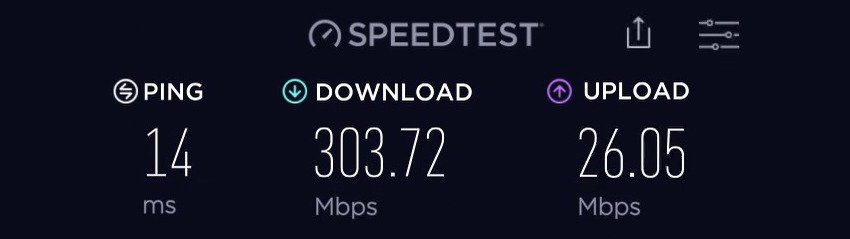
Considering the price it comes in, it maintained a low latency better than most in this range, as games like League of Legends and Fortnite ran fine with a ping value of 25. So, you can expect a decent performance in most of your internet-bound activities.
But it stays behind most routers with its distance speeds as the values fell by almost 70% at 30 feet. It still manages light tasks like sending emails and streaming HD music.
WiFi Coverage & Devices Capacity
Coverage isn’t a standout aspect of this D-Link router as its four-antenna setup could envelop an area of up to 1,600 Sq Ft. You can however pair any extender with it for added coverage.
But unlike ASUS RT-AC67P, it entails the MU-MIMO tech to bolster its device handling capacity. At a stretch, the router can handle 20 devices, including most smart devices at your home.
Security Features
Although it is the most affordable option, it incorporates the latest WPA3 encryption to improve online security. Additionally, it has features such as VPN and access controls that further enhance its functionality. With this product, you can browse without risking your identity.
Other than that, DIR-160 allows you to create separate profiles for the family members to monitor their online records and pause access whenever you wish to.
Conclusion
The D-Link DIR-160 is a dual-band router that is budget-friendly and equipped with a variety of features that can meet most of your household’s internet needs. Nevertheless, it is lacking in certain areas such as security and coverage, which results in a lower ranking.
Pros
- Stable throughput
- Decent coverage
- MU-MIMO enabled
- Easy to install and use
Cons
- Subpar security features
Frequently Asked Questions
No, not all routers can handle 400 Mbps of internet. Some cheaper options can go as high as 200 Mbps, so have a go through the features and performance reviews before purchasing one.
The minimum handling capacity of a 400 Mbps WiFi router is around 12, but the maximum can go as high as 100-150.
If you plan to stick with the 400 Mbps connection, then No, it’s not worth it. But if you want to upgrade in the future, then you should consider 1000 Mbps routers.
Verdict
Now that you have gone through the detailed reviews, I hope you’ve made up your mind as to which router fits like peas in a pod. But if you still are confused, the below list entailing the best wireless routers for 400 MB internet should get you sorted:
- If you seek to upgrade your plans in the future, TP-Link Archer AXE75 should be the best option you have got. With an additional 6GHz band, it stands out amongst others in terms of performance and cost.
- If you want a cheaper option that provides you with the flexibility to upgrade the plan and fare well with your current 400 Mbps plan as well, Asus GOG GT-AC2900 is an ideal pick.
- And if you want a budget yet powerful combo device, go for ARRIS Surfboard G34.
- Finally, if you want the cheapest option for your internet plan, pick ASUS RT-AC67P.
Before I wrap up this guide, I would ask you to spend some extra dollars to get yourself a future-proof router.












