In this post:
- 1. Best Overall: Netgear RAXE500
- 2. Best Runner-Up: ASUS RT-AXE7800
- 3. Best WiFi 7 Router: TP-Link Archer BE9300
- 4. Best Security Features: Synology RT6600AX
- 5. Best Mesh WiFi: TP-Link Deco XE75
- 6. Best for Streaming: ASUS RT-AX5400
- 7. Best Budget Option: Linksys MR7350
- Features To Consider When Selecting a Router for Multiple Devices
- Frequently Asked Questions
- Verdict
Do you have many devices to connect on a network but your router can't handle the load? The problem is that most routers claim to support a large number of clients, such as 100, 200, or even 300, but in reality, they often fall short.
That's why I suggest don’t go gaga over spec sheets. Things change drastically in real-life usage. I've researched, found 16 multi-device routers, and individually tested them in my 3,700 Sq Ft two-story house with over 170 gadgets requiring WiFi.
While the main focus was on handling a lot of devices, I also evaluated them on other aspects such as speeds, coverage, security, etc. After detailed testing over 3 months, I've come up with my top 7 recommendations for 2025.
1. Best Overall: Netgear RAXE500

- Number of Devices Supported: 60
- WiFi Range: Up to 3,500 Sq Ft
- Wireless Standard: Wi-Fi 6E (802.11ax)
- Supported Internet Plan: Up to 2 Gbps
- Ports: 1 x 2.5G WAN + 1 x Gig WAN + 4 x Gig LAN + 2 x USB 3.0
Netgear is a well-known name in the world of networking, and its latest offering, the Nighthawk RAXE500, is supposedly the best in terms of features and performance. Some notable features include WiFi 6E, a multi-gig port, a cutting-edge processor, and more, which translates to top-tier performance.
Although you won’t find many notable upgrades here compared to RAXE450 except throughput capacity, it's an ideal choice for large homes.
Why is it a suitable choice?
Encasing a 1.8 GHz Quad-Core processor, the latest and clearer 6 GHz band, and networking technologies like MU-MIMO and OFDMA make RAXE500 battle-ready. The device handling capacity with 5 GHz and 2.4 GHz bands are 45 and 36, totaling 81. However, Netgear recommends 60 devices at once.
Connecting and running 55 devices, including laptops, TVs, gaming consoles, smartphones, and home appliances was a smooth experience. All of them worked fine without any hiccups or network slowdowns.
Speeds & Performance
Netgear RAXE500 is a tri-band WiFi 6E router that can move up to 10.8 Gbps combined, with the respective ability of each band as follows:
| 6 GHz: 4800 Mbps | 5 GHz: 4800 Mbps | 2.4 GHz: 1200 Mbps |
With its ability to move such an amount of data, it’s fair to pair the highest plan available with me, i.e., AT&T Fiber 2 Gig. And I was quite impressed by the performance it delivers.
At around 25 feet distance, RAXE500 delivered 1.72 Gbps for downloads and 1.64 Gbps for uploads. That’s nearly a 30% improvement over any top WiFi 6 router and is suitable even for hardcore gaming sessions.
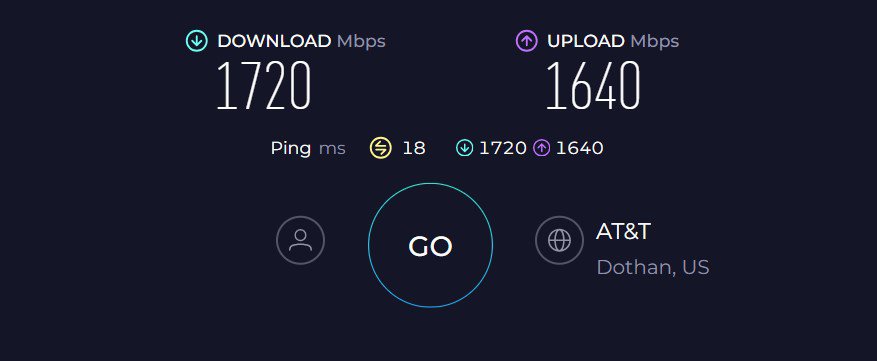
The throughput, however, falls off quickly upon doubling the distance when a 6 GHz connection peters out. At 50 feet, the total throughput for downloads and uploads dropped to 945 Mbps and 903 Mbps, respectively.
Irrespective of the drop, it turned reliable for a week of daily use for moving files, watching 4K videos, shuffling through email, and online gaming.
Security Features
The device achieved middling scores in this department. Despite being a premium product, it ingrains only basic features like VPN support, guest network access, guest network access, WPA3 security protocol, and standard-based WiFi security, and basic parental controls like managing online time also come along.
But there’s an option to upgrade to advanced security with features like malware protection, malicious website identification, and elimination at a monthly subscription to Netgear Armor. Is it worth it?
Conclusion
Netgear Nighthawk RAXE500 is an all-around wireless router that can handle multiple devices. The latest Wi-Fi standard, a powerful processor, and networking technologies enable it to deliver stable and consistent signals in a large house.
For more specific details, read my dedicated Netgear RAXE500 review.
Pros
- Wi-Fi 6E with 6 GHz band
- Extensive WiFi coverage
- Lightning-fast speeds
- Multi-gig WAN port
- Powerful hardware
Cons
- Expensive
- Paid advanced security
Pro Tip: Before you shop online, download the free Capital One Shopping extension first. It automatically applies available coupon codes at 30,000+ stores to help you save on autopilot. And it can also help you save on Amazon!
Capital One Shopping compensates us when you sign up with our partner link.
2. Best Runner-Up: ASUS RT-AXE7800
Looking for a more affordable alternative to the Netgear RAXE500 with a similar configuration? Check out ASUS RT-AXE7800.

- Number of Devices Supported: 100
- WiFi Range: Up to 3,000 Sq Ft
- Wireless Standard: Wi-Fi 6E (802.11ax)
- Supported Internet Plan: Up to 2 Gbps
- Ports: 1 x 2.5G WAN/LAN + 1 x Gig WAN/LAN + 3 x Gig LAN + 1 x USB 3.2
Gaming routers are generally more powerful for handling throughput and latency and the Asus RT-AXE7800 is among the top ones. Tri-Band Wi-Fi 6E, speed capacity of 7800 Mbps, multi-gig internet port, Quad-Core processor, and ample storage make a compelling case for gaming and multiple devices.
Why is it a suitable choice?
Its suitability comes from the uncongested 6 GHz band, powerhouse 1.8 GHz processor, and standard networking technologies like MU-MIMO and OFDMA.
Its theoretical capacity is 100 devices, but in real-life scenarios with interferences, the number stands at around 87 for the 5 GHz (2) band and 56 for the other two.
That includes devices pinned down with high and low-bandwidth tasks. However, the number might change when you connect bandwidth-hungry clients like gaming consoles. The only thing I can assure you of is the stability of connections.
Speeds & Performance
The RT-AXE7800 can reach a maximum of 7800 Mbps, with the individual ability of each band as follows:
| 6 GHz: 2402 Mbps | 5 GHz: 4804 Mbps | 2.4 GHz: 574 Mbps |
I conducted tests repeatedly throughout a week in a single-family house with a 2,000 Mbps AT&T fiber connection, using a MacBook Air M2 (15”) as the test device. Even in a congested environment with TV streams in the background, RT-AXE7800 managed to send data at a fast pace.
In the close proximity test, the router managed a decent score of 1.68 Gbps for downloads and 1.59 Gbps for uploads.
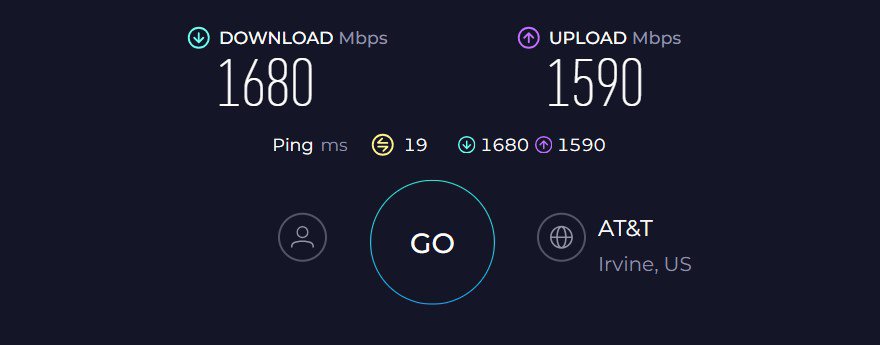
As standard with most routers, speeds dropped at a distance, but an 864 Mbps download and 813 Mbps upload speed is more than decent. Not only speeds, the router managed an excellent performance, especially when it comes to gaming.
With the instillation of features like game acceleration and game boost, Overwatch played out at 15ms ping 102 FPS during peak hours. The numbers stooped to 8ms and 135 FPS with adaptive QoS turned on to online gaming.
Security Features
Unlike my top pick, security is a strong USP of this router. You get lifetime access to AiProtection Pro. The suite includes malware protection, malicious website identification and blocking, and firewalls alongside WPA3 and VPN.
Plus, it's one of the top parental control routers with features like scheduled access, and content filters, allowing you to guide your kids in the right direction.
Conclusion
Asus RT-AXE7800 is a fairly versatile solution that excels in all aspects while being affordable. Besides, courtesy of 6 GHz frequency and gaming-friendly features, it can be the best bet for gamers alike.
Pros
- Wi-Fi 6E + Tri-Band setup
- Great speeds & throughput
- Long wireless coverage
- Advanced security controls
- AiMesh compatible
Cons
- Non-adjustable antennas
3. Best WiFi 7 Router: TP-Link Archer BE9300

- Number of Devices Supported: 200
- Wireless Standard: Wi-Fi 7 (802.11be)
- Band Frequency: Tri-Band
- WiFi Range: Up to 2,000 Sq Ft
- Ports: 1 x 2.5G WAN + 4 x 2.5G LAN + 1 x USB 3.0
What if I say that you get a WiFi 7 router almost at the cost of Netgear RAXE500 to get better speeds, multiple multi-gig ports, and much more? If it sounds unreal, then take a look at TP-Link Archer BE9300. Most importantly, it packs in the necessary technologies to let you establish multiple connections simultaneously.
Why is it a suitable choice?
The claims of 200 simultaneous connections seem a bit exaggerated. I took a rather conservative approach and paired all 98 devices at once. Although the strain was visible after the 75 devices mark, there weren’t any lags or latencies overall, thanks to the MU-MIMO and OFDMA.
Moving on, BE9300 can cover 2,000 Sq Ft houses with strong signals, which is what the engineers of TP-Link say. In practice, things were different but not very far from the claimed ability, as I can access signals even at 1,600 Sq Ft space, decent for a two-bedroom apartment.
And with the beamforming tech working in tandem with its powerful antennas, signals stay stable throughout.
Speeds & Performance
TP-Link Archer BE9300 has an aggregated throughput capacity of 9300 Mbps, with respective ability on each band as follows:
| 6 GHz: 5760 Mbps | 5 GHz: 2880 Mbps | 2.4GHz: 574 Mbps |
With high throughput and multiple multi-gig ports, it’s evident that an ultra-fast internet connection is needed to get the most out of it. I got the AT&T 2 Gig Fiber package to test its speed during peak hours, and here’s what I got.
To start, I kept my test device 25 feet away from the router to amass a download output of 1.82 Gbps while uploads maxed out at 1.68 Gbps. That’s an improvement over my previous pick, thanks to the availability of ultra-wide 320 MHz channels.
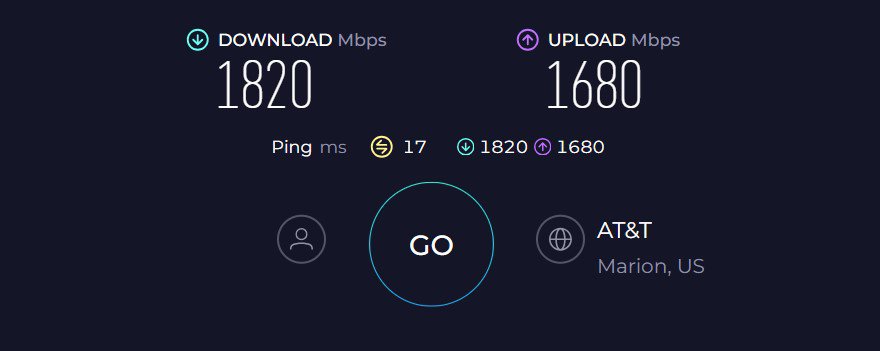
Moving on, the 50 feet test got me a download and upload speed of 967 Mbps and 894 Mbps, respectively. The drop in speeds results from petering out of a 6 GHz connection. Nevertheless, the available speeds are still ideal for fast downloads, UHD streams, online games, and other tasks.
Not only that, it packs in a QoS tech, with which I can prioritize my streams and online gaming traffic during peak hours. And the results were massive, with an 18% refresh rate in streams and 9ms latency in gaming.
Security Features
When it comes to security, TP-Link sticks to the same blueprint with most of its routers. That is, you get a basic set of features like WPA3, VPN, SPI firewall, access control, and guest network right away with its HomeShield Basic software.
It also has advanced offerings, provided you’ve paid a monthly/yearly subscription for its HomeShield Pro.
Conclusion
For a new WiFi generation, TP-Link Archer BE9300 was a surprisingly smooth experience. While I noticed a few software bugs, the overall reliability was great, and it handled a week of PS5 downloading, TV streaming, and video calling without dropping the connection.
And with the wireless standard still at a nascent stage, a lot is left to uncover, so get ready to explore limitless possibilities.
Pros
- 320 MHz channels available
- Fast and stable throughput performance
- QoS for traffic prioritization
- Handles 80+ smart devices at once
- Easy to install and configure
Cons
- Middling range
4. Best Security Features: Synology RT6600AX
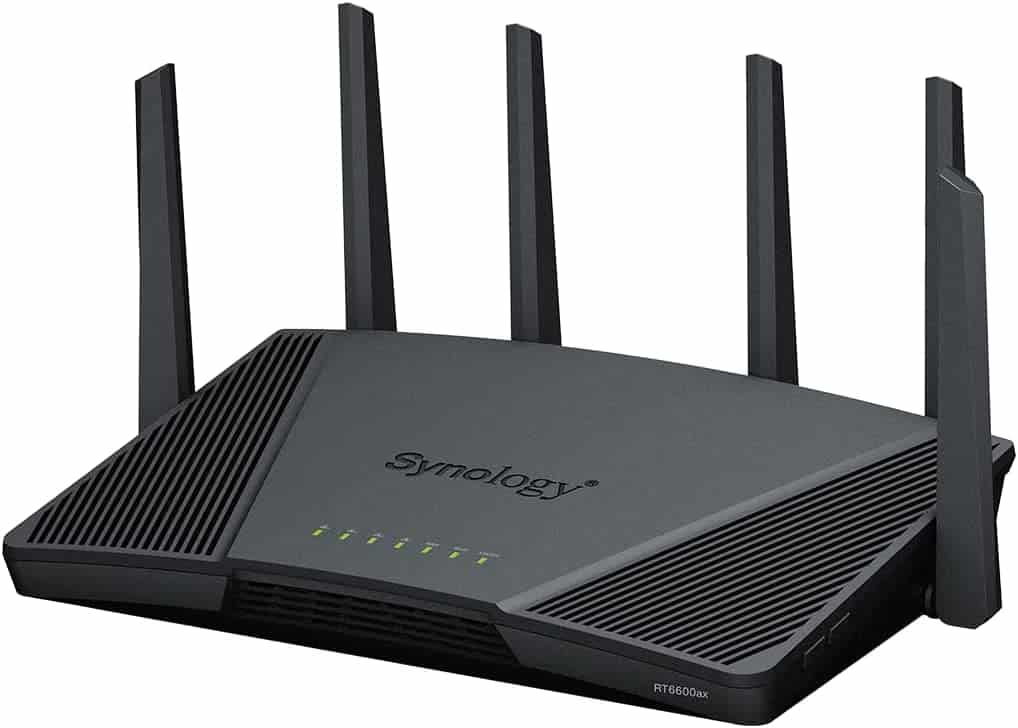
- Number of Devices Supported: 60+
- Wireless Standard: Wi-Fi 6 (802.11ax)
- Band Frequency: Tri-Band
- WiFi Range: Up to 3,000 Sq Ft
- Ports: 1 x 2.5G WAN + 3 x Gig-E LAN + 1 x USB 3.2 Gen 1
As you connect a multitude of devices to a network, the risk of exposing them to online threats potentially increases. And if you want the best router for security, Synology RT6600AX is worth looking into.
With an extra band, it promises a powerful performance throughout, and the best part is it doesn’t charge a penny for the advanced security features it offers.
Why is it a suitable choice?
Synology offers enough bandwidth to handle up to 51 smart devices at once. My tests include a mixed set of devices like laptops, computers, smartphones, and other smart gadgets engaged in gaming, streaming, video conferencing, etc. The tasks didn’t lag much, with beamforming working in tandem with MU-MIMO and OFDMA.
Coverage-wise, RT6600AX stays ahead of my previous recommendation with an ability to cover 3,000 Sq Ft area, which is what the manufacturer claims.
In practice, the six protruding high-gain antennas combine to encase my 2,500 Sq Ft test lab with stable and reliable signals. Here, beamforming was of great help, which otherwise creates a chaos of signals.
Speeds & Performance
Synology RT6600AX is a tri-band WiFi 6 router with a maximum data transmission ability of 6600 Mbps, split between each band as follows:
| 5 GHz (1): 4800 Mbps | 5 GHz (2): 2400 Mbps | 2.4 GHz: 600 Mbps |
You know I won’t be taking Synology’s word for it, and with the AT&T 1 Gig plan in hand, the router turned in mixed results on my throughput performance tests.
Its score of 813 Mbps for downloads and 739 Mbps for uploads on the close proximity test was faster than many WiFi 6 options out there.
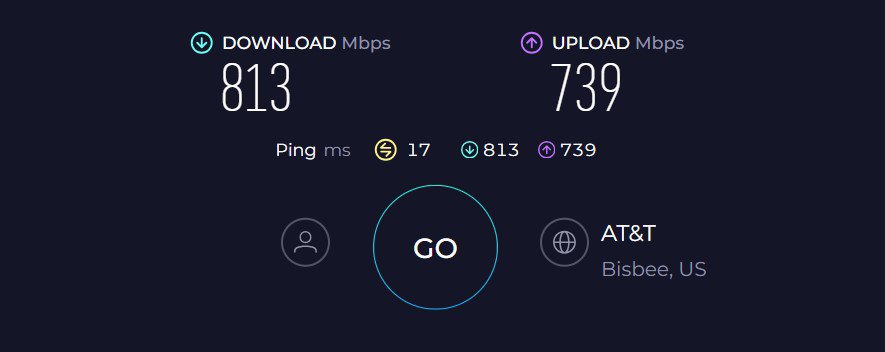
The RT6600AX’s score of 365 Mbps and 310 Mbps on the 50 feet test beat them all. Irrespective of the speed drops, the router turned reliable in my performance tests.
I used the available bandwidth to stream movies in HD, play casual online games, attend video calls, and shop online in a breeze. The performance was especially better at close distances.
Security Features
Synology is known for its security, and you can blind trust RT6600AX to secure the sensitive datasets you’re dealing with every day through features like threat prevention, a VPN Plus server, DDoS protection, IPS, and spam protection.
Aside from that, it includes standard features like WPA3, guest network, SPI firewall, access control, and auto-firmware update.
Conclusion
Synology RT6600AX is a great tri-band router if you’re looking for an all-rounder device that balances the features with performance. It not only handles most of my smart devices but the advanced security tools protect them from any outside threats. But it’s a bit too expensive, considering it’s a WiFi 6 device.
Pros
- Multi-gigabit port
- An extra band for more throughput
- Great range & device-handling ability
- Easy to install & manage
- Advanced security tools
Cons
- Pricey
5. Best Mesh WiFi: TP-Link Deco XE75

- Number of Devices Supported: 200
- WiFi Range: Up to 7,200 Sq Ft
- Wireless Standard: Wi-Fi 6E (802.11ax)
- Supported Internet Plan: Up to 1 Gbps
- Ports: 3 x Gig Ports on each unit
The next on my list is a mesh WiFi system, suitable for large homes equivalent to or above 6,000 Sq Ft. Compared to its older model, you’ll find upgrades in processing ability, wireless range, and stability.
Note: Deco XE75 Pro is also out which comes with a few upgrades.
Why is it a suitable choice?
As per the spec sheet, Deco XE75 has a maximum handling capacity of 200 devices, probably the highest any WiFi router can offer.
It might be unachievable unless establishing an ideal setup, and in my tests, it extended up to 135 devices over the 6 GHz band. Similarly, the 5 GHz exhibited a maximum handling capacity of 96 devices, which is still massive.
That’s possible only because it has everything a mesh system must have, including beamforming, MU-MIMO, and OFDMA.
Speeds & Performance
Deco XE75 is a tri-band WiFi 6E mesh with a cumulative speed cap of 5400 Mbps, where each band can reach maximums of:
| 6 GHz: 2402 Mbps | 5 GHz: 2402 Mbps | 2.4 GHz: 574 Mbps |
The system did quite well in my real-world testing, and the offered bandwidth turned reliable in most of my tasks. Deco XE75 managed to push 869 Mbps for downloads and 806 Mbps for uploads to the receiving system 25 feet away.
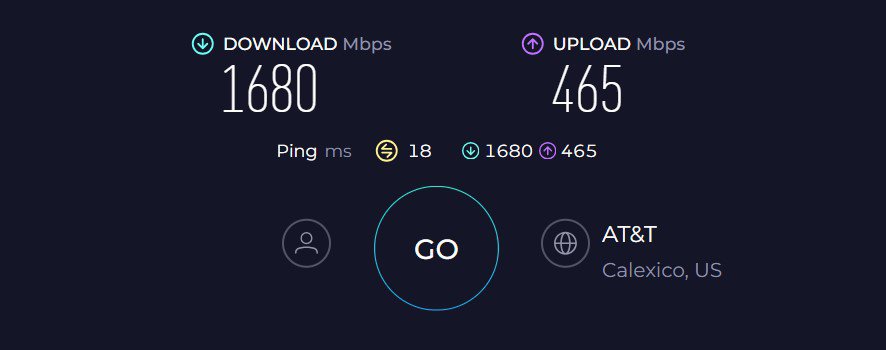
This shows the potential of 6 GHz data transmissions at short range and nudges out most WiFi 6 mesh systems out there.
Moving on, at 50 feet, the router could send 403 Mbps and 356 Mbps for downloads and uploads, respectively. The best part is it stays online at 90 feet with 31 Mbps available, just enough for Zoom video calls, sending emails, and other basic tasks.
Now, when it comes to performance, Deco XE75 turned out great for most tasks, be it online gaming, streaming, online shopping, or others. It passed my saturation test with good scores when all the tasks were carried out simultaneously.
Security Features
Like most TP-Link offerings, the XE75 also gets basic HomeShield security. It includes features like guest access, automatic firmware update, VPN, SPI firewall, WPA3, and others you get in its elder sibling. However, parental controls are smarter with features like manual website blocking, age filters, and creating profiles.
Conclusion
If you’re ready to ride the 6 GHz bandwagon, TP-Link Deco XE75 is probably perfect to start with. With affordable pricing, the tri-band system gets some brownie points. However, it’s void of any USB ports, and you need to subscribe to the HomeShield Pro if you need advanced security features.
Read my full review for more details.
Pros
- WiFi 6E with a 6 GHz band
- Seamless Tri-band operation
- Stable throughput
- Longest range possible
- Decent security features
- Easy installation & management
Cons
- No USB ports
6. Best for Streaming: ASUS RT-AX5400

- Number of Devices Supported: 35+
- Wireless Standard: Wi-Fi 6 (802.11ax)
- Band Frequency: Dual-Band
- WiFi Range: Up to 2,500 Sq Ft
- Ports: 1 x 1G WAN + 4 x 1G LAN + 1 x USB 3.2 Gen 1
If you find my previous picks a bit costly and don’t want to compromise much on features, the Asus RT-AX5400 is worth considering. It packs dual-band WiFi 6, excellent throughput, and many networking technologies to deliver a standard performance to most of your devices.
Besides, its lifetime-free AiProtection Pro adds a cherry on top.
Why is it a suitable choice?
The beamforming tech comes in handy when you connect more devices. The signals were stable on up to 33 smart devices, thanks to MU-MIMO and OFDMA.
RT-AX5400 checks in style in the WiFi range as well. As per my test, the test device could maintain a strong connection within a 2,100 Sq Ft space.
So, if you have a large two-bedroom apartment or a mid-sized business establishment, I seriously recommend this routing device if it fits your budget. Not many budget offerings are better than this.
Speeds & Performance
As the name suggests, the aggregated speed of Asus RT-AX5400 stands at 5400 Mbps, which is split among its two frequency bands as follows:
| 5 GHz: 4804 Mbps | 2.4 GHz: 574 Mbps |
For me, one of the many exciting things about the router is the performance it offers. With an AT&T 1 Gig plan in place, it achieved a top speed of 743 Mbps in my download speed tests from a distance of 25 feet away. At the same time, the upload speeds maxed out at 706 Mbps. That’s fast.
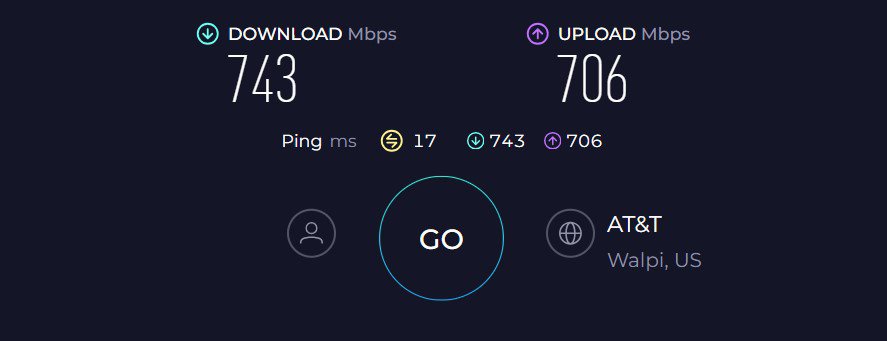
Such speeds enable you to stream up to multiple 4K Netflix streams, download at a fast pace, and play online games at the same time. So, for a very demanding family or a small workplace, the router could be a perfect fit.
Moving on, the speeds dropped at a 50 feet mark to 234 Mbps for downloads and 206 Mbps for uploads, it didn’t compromise with the stability. I could even stream buffer-free UHD movies on seven smart TVs & laptops at a time, which is great.
Security Features
Similar to Synology RT6600AX, protecting the security of your network is the USP of this device. Its AiProtection Pro software blocks threats from all your smart devices by offering three-pronged security.
It carries out routine security scans and automatically blocks malicious websites, detects infected devices, and freezes them from the network.
Conclusion
If you’re in for a 1 Gig compatible router for your two-story house, then not many are better than the Asus RT-AX5400. It delivers much faster throughput than most in this bracket, and signals from its powerful antennas penetrate metal doors or thick walls.
And its AiProtection Pro software, ingrained with advanced security tech, adds a cherry on the top.
Pros
- Stable and fast throughput
- Beamforming & MU-MIMO
- Decent signal range
- Handles 30+ smart devices at once
- Easy to install and configure
Cons
- Speed drops are high at a distance
7. Best Budget Option: Linksys MR7350

- Number of Devices Supported: 25+
- Wireless Standard: Wi-Fi 6 (802.11ax)
- Band Frequency: Dual-Band
- WiFi Range: Up to 1,700 Sq Ft
- Ports: 1 x 1G WAN + 4 x 1G LAN + 1 x USB 3.0
If you need a budget router to compensate for the network needs of your small family, Linksys MR7350 can be a smart investment. This WiFi 6 router packs a decent throughput capacity, mesh setup, and networking technologies backed by a powerful processor to breeze through all your bandwidth-heavy tasks at a time.
Why is it a suitable device?
The manufacturer claims to handle as many as 30 devices simultaneously. In practice, the numbers dipped to 25, which isn’t high, especially compared with the top options, but bodes well for a mid-sized house and a family of 5-6 people.
And with MU-MIMO and OFDMA in place, the devices seamlessly render the tasks.
As for the coverage, Linksys MR7350, installed at Grandpa’s 100-year-old house, did quite well in my range tests. Almost every corner of the space was filled with signals and was mostly stable, thanks to beamforming.
Besides, if you need added coverage, its mesh tech comes in handy when you pair another Linksys router and access signals to long distances.
Speeds & Performance
Linksys MR7350 is a dual-band router with a cumulative speed of 1800 Mbps, with a band-wise split as follows:
| 5 GHz: 1201 Mbps | 2.4 GHz: 574 Mbps |
After using it for around a week, it proved to be reliable for general household internet access, although its output sometimes varied. And based on testing with the Ookla speed test app, MR7350 won’t let you down.
With the router and device separated by 25 feet, the data moved at 402 Mbps for downloads and 364 Mbps for downloads.
It peaked most routers in this price bracket, and I could use the available bandwidth to stream movies, play games like Overwatch, Destiny 2, & Fortnite, attend video conferences, and do other tasks. There weren’t any hiccups, lags, or latencies.
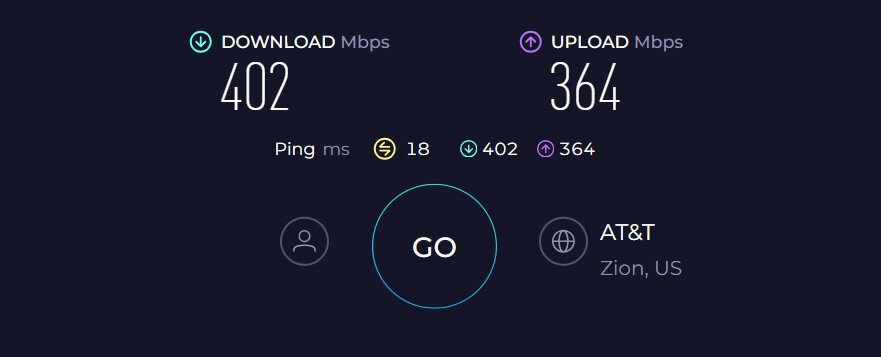
Now, when the gap between MR7350 and the test device by 50 feet, with respective downloads and uploads maxed out at 165 Mbps and 121 Mbps. Despite a 60% drop, there weren’t any buffers when I streamed a UHD movie on my Apple TV.
Security Features
Security is the area where MR7350 stays below par, as there aren’t any advanced features like malware detection & elimination on offer, paid or free.
Nevertheless, it entails the standard ones like WPA3, VPN, guest network, access control, and auto-firmware updates to keep the data transmitted through the network safe & secure.
Conclusion
The Linksys MR7350 is a budget-friendly router that offers excellent performance, efficiently managing various network-intensive tasks like gaming, streaming, and video conferencing. This makes it a suitable option for students involved in online studies or individuals working remotely from home.
Pros
- Wi-Fi 6 support
- Great range + mesh support
- Stable throughput
- Handle 25+ devices at once
- Easy to set up
Cons
- Speeds at a distance suffer a bit
Features To Consider When Selecting a Router for Multiple Devices
- MU-MIMO (Multi-User Multiple In Multiple Out) allows a router to communicate with lots of devices simultaneously.
- OFDMA (Orthogonal Frequency-Division Multiple Access) allows the routing unit to create multiple sub-streams within a given frequency.
- QoS (Quality of Service) lets you prioritize certain traffic or applications in network congestion situations.
- Most routers feature dual or tri-band WiFi, where each band represents the frequency at which each router operates. More bands mean more devices can connect at the same time.
- An ample RAM and a powerful processor allow routers to maintain the data flow and ensure the connected devices receive consistent signals.
- Combined with these, speed capacity and powerful antennas dictate the overall ability of a multi-device capable wireless router.
Frequently Asked Questions
Most wireless routers typically can handle between 20-80 devices on average. This includes smartphones, computers, cameras, tablets, and smart home appliances, probably exceeding the required number in a residential setup.
Well, it depends. Overloading, or having too many devices connected to a router, varies from router to router and is determined by the individual connection capacity of a router. For example, a router with 60 devices as a maximum limit couldn’t handle more than that capacity.
When a router is overloaded, it results in buffering or low quality during streaming, frustratingly slow browsing speeds, and latency during gaming.
Verdict
When buying a router for use with multiple devices, consider the two most important factors: coverage and connectivity. There’s no point in spending money on a product that can’t cover your entire home or doesn't have enough LAN or WAN ports.
With that in mind, I hope you were able to choose an ideal device. If you're still confused, here are my final suggestions:
- Netgear Nighthawk RAXE500, with the most powerful and future-proof setup, should be at the top of your list.
- If you need a value-for-money option, the ASUS RT-AXE7800 is your best bet.
- Talking about a cheaper option, Linksys MR7350 is the one to get.
Saying that, it's time to wrap up this guide!





