In this post:
- 1. Best Overall: TP-Link Archer AXE75
- 2. Best Runner-Up: Netgear Nighthawk RAX54S
- 3. Best for Gaming: ASUS RT-AX82U
- 4. Best Mesh WiFi System: TP-Link Deco X55
- 5. Best Budget 6E Router: Tenda RX27 Pro
- 6. Best for Home Use: Linksys Hydra 6
- 7. Best with 2.5G Port: TP-Link Archer AX55 Pro
- 8. Best for Streaming: ASUS RT-AX5400
- 9. Best for Security: Synology RT2600AC
- Frequently Asked Questions
- Verdict
Is your budget for a new WiFi router set to 200 USD? Expect an ideal mid-range device that handles gigabit internet, low-latency gaming, streaming, and more. Most models in this price range can cater to the needs of 2,000-2,500 Sq Ft homes.
Unlike budget and premium offerings, the sub $200 routers deliver a perfect balance of features, performance, and value. But then, there are many options, and deciding on one can be challenging, especially if you aren't well-versed with networking terms, gimmicks, etc.
That's when I took 19 routing devices and tested them for various aspects under different settings and scenarios. After a detailed evaluation for three months, I've come up with my top 9 recommendations.
How I tested and qualify these models?
To feature on this list, all 19 routers had to pass various tests to determine their performance in speeds, coverage, stability, security, etc. I had the least focus on their spec sheet. Rather, I emphasized their real-world performance.
Another criterion was not to pick only high-end options but to have different choices for specific needs and purposes. So, let's get into the reviews!
1. Best Overall: TP-Link Archer AXE75

- Wireless Standard: Wi-Fi 6E (802.11ax)
- Band Frequency: Tri-Band
- WiFi Range: Up to 2,500 Sq Ft
- Number of Devices Supported: 200
- Suitable Internet Plan: 1 Gbps
- Ports: 1 x Gig WAN + 4 x Gig LAN + 1 x USB 3.0
TP-Link Archer AXE75 tops my list as it's one of the few WiFi 6E routing units available within $200 mark. The new 6 GHz band gets you higher speeds and lower latency, all thanks to uncongested WiFi channels.
The wireless standard resonates perfectly with the top-notch hardware to deliver an unequivocal performance, much superior to its predecessor, AX73.
Speeds & Performance
With WiFi 6E and tri-band support, its total speed capacity is 5400 Mbps which is distributed over respective bands as follows:
| 6 GHz: 2402 Mbps | 5 GHz: 2402 Mbps | 2.4 GHz: 574 Mbps |
Judging by the features and available throughput, it only seems fair to pair a Gigabit plan from AT&T Fiber and measure the speeds on the MacBook Air M2. After testing it for a week across multiple distances, I can confirm it’s solid in terms of speed.
In a congested environment with five 4K video streams running in the background, I could access up to 912 Mbps for downloads in close proximity test. Meanwhile, upload speeds capped at 893 Mbps.
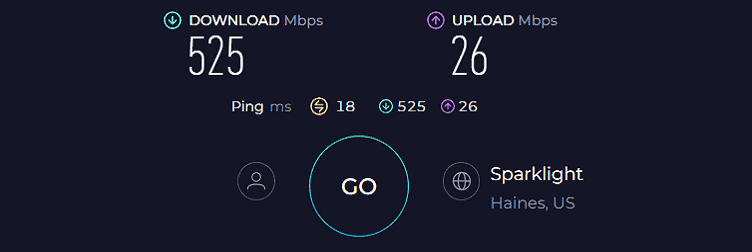
Moving on, testing the laptop approximately 50 feet away from the router, the respective download and upload speeds maxed out at 326 Mbps and 294 Mbps.
Now, aside from speeds, performance is what matters the most, and QoS comes in handy in an uncongested environment. Despite multiple video streams, I could play Overwatch at 12ms ping and 107 FPS.
WiFi Coverage & Devices Support
You can expect decent coverage from AXE75, and I wasn’t disappointed with the results. It works in line with its theoretical range of 2,500 Sq Ft to cover up a space of around 2,200 Sq Ft, the size of a mid-sized two-bedroom apartment.
Its 6 high-gain external antennas are the real hero that works harmoniously with beamforming, QoS, and MU-MIMO technologies to deliver strong and stable signals to around 75 devices simultaneously. So, it is one of the best choices for multi-device connectivity.
Security Features
TP-Link offers a standard HomeShield security which includes features like guest access to allow any device to access your network temporarily, WPA3 to keep your WiFi password secure, and VPN to remote access any website.
Aside from that, there are automatic firmware updates and DDoS protection to protect your devices and home network. Moving on, its parental controls are good, with features like scheduled access, limiting online time, and blocking certain sites.
Conclusion
All in all, TP-Link Archer AXE75 is the best all-around router below $200. It has plenty of advanced features, which translates to top-tier performance. Its only drawback is its paid subscription for advanced security, but its free ones are enough for most people.
For more specific information, you may check out its complete review.
Pros
- Tri-Band WiFi 6E setup
- Solid throughput & speeds
- Great wireless coverage
- Good security features
- Easy to install & manage
Cons
- No multi-gig WAN port
2. Best Runner-Up: Netgear Nighthawk RAX54S

- Wireless Standard: Wi-Fi 6 (802.11ax)
- Band Frequency: Dual-Band
- WiFi Range: Up to 2,500 Sq Ft
- Number of Devices Supported: 25+
- Suitable Internet Plan: 1 Gbps
- Ports: 1 x Gig WAN + 4 x Gig LAN + 1 x USB 3.0
If you’re into media streaming, it’s important to have a routing device that can handle high-quality streams, and what’s better than Netgear RAX54S? It has a powerful triple-core processor, dual-band Wi-Fi 6, and high-gain antennas to deliver an all-rounder performance. But unlike my previous pick, it doesn’t boast a tri-band.
Speeds & Performance
With a dual-band setup, RAX54S has an aggregated speed of 5400 Mbps, distributed over its 2.4 and 5 GHz as follows:
| 5 GHz: 4804 Mbps | 2.4 GHz: 574 Mbps |
In my Nashville test lab simulating the environment of a single-family house, the RAX54S made the most of the AT&T 1 Gig plan. The test system (Macbook Air M2) registered 861 Mbps of data flow for downloads and 823 Mbps for uploads when it’s 25 feet away from the internet setup.
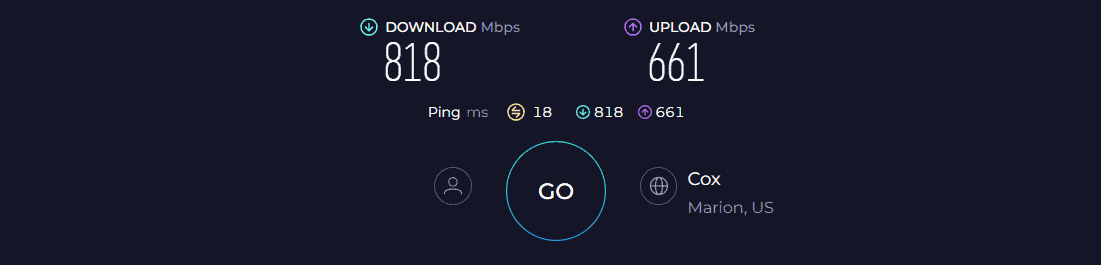
The available bandwidth fell off sharply when the test device was moved to 50 feet. At this point, speeds dropped to 309 Mbps and 284 Mbps, respectively. But still, it’s ahead of most wireless routers costing less than 200 dollars.
Moving on, the RAX54S passed my informal saturation test, where it distributed data to support UHD video streams on iPad Pro, listening to a podcast on Dell XPS 15, and streaming a 4K movie on Apple TV. The audio and video were skip-free, with neither drop-outs, freeze-ups, or artifacts.
WiFi Coverage & Devices Support
This mothership-inspired routing device with four external antennas can extend its signal range to around 2,200 Sq Ft. And courtesy of MU-MIMO and QoS, streams and games in over 20 devices should run fine. The performance could’ve been better, but its capacity makes it ideal for residential setups.
Security Features
The RAX54S ships with a complimentary 1-year subscription to Netgear Armor, their advanced security suite. It has many advanced controls to secure a WiFi network. It also comes with basic features like guest access, WPA3, and VPN. I reckon the data shared over the bandwidth in a residential setting is extremely safe.
Note: Netgear Armor costs $100 a year if subscribed separately.
Conclusion
To sum up, RAX54S is the best Netgear router that you can get for under 200 USD. It excels in most aspects. A 1-year free subscription to advanced security is a bonus. However, there’s a lack of an additional band, which is fine at this price.
Pros
- Dual-Band Wi-Fi 6
- Decent wireless speeds
- Advanced security tools
- Effective QoS feature
- Decent signal range
- Powerful hardware
Cons
- No tri-band support
3. Best for Gaming: ASUS RT-AX82U

- Wireless Standard: Wi-Fi 6 (802.11ax)
- Band Frequency: Dual-Band
- WiFi Range: Up to 2,000 Sq Ft
- Number of Devices Supported: 35
- Suitable Internet Plan: 1 Gbps
- Ports: 1 x Gig WAN + 4 x Gig LAN + 1 x USB 3.2
If you are a gamer in search of a reliable gaming router in the $200 segment, ASUS RT-AX86S is your best bet. A dedicated gaming port, a mobile game mode, RGB lighting, a cutting-edge processor, ample storage, and powerful wireless and wired capabilities deliver a lag-free gaming experience.
Speeds & Performance
Asus ships a dual-band Wi-Fi 6 setup with an aggregated speed of 5400 Mbps, distributed over the bands as follows:
| 5 GHz: 4804 Mbps | 2.4 GHz: 574 Mbps |
When it comes to bandwidth, the device performed quite well. It was tested both in a “near” location, 25 feet away, and a “far” location, 50 feet away, on a higher floor. The bandwidth test uses the AT&T 1 Gig plan and ASUS TUF gaming laptop.
The speeds were pretty solid, especially at the near location, with values pertaining to around 816 Mbps and 784 Mbps, respectively, for downloads and uploads.
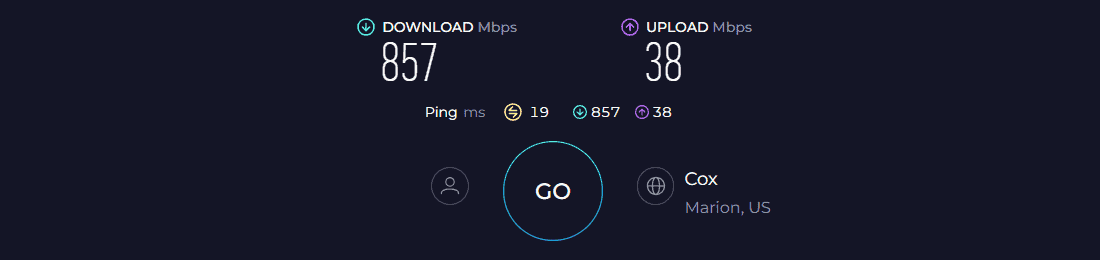
There was a speed drop in my next test, as respective values fared at 303 Mbps and 278 Mbps, but thanks to OFDMA, signals were stable, and my online tasks didn’t experience any lags or latencies.
Next, I looked into its gaming performance, where I played Overwatch on my PS5 and measured frame per second (FPS) values using FRAPS software.
With QoS disabled and during peak hours, FPS stayed at around 85, with special mention to game boost & acceleration. With QoS turned on and set to gaming priority, FPS increased by around 23% to 107, which is great.
WiFi Coverage & Devices Support
Coverage-wise, its four-antenna setup, combined with decent hardware and other networking technologies, does a good job. While ASUS claims to cover a 2,000 Sq Ft area, the router could cover around 1,675 Sq Ft in practical scenarios. It can connect 30+ devices simultaneously, thanks to MU-MIMO, OFDMA, and beamforming.
Security Features
Security has always been the strong point of ASUS routes, and RT-AX82U is no exception. With AiProtection, you get advanced tools and features to protect your network and devices from any vulnerability.
These include a firewall to prevent malware or virus attacks, block intrusion, and identify and eliminate malicious websites.
Its parental controls are also very handy and effective. Features like content filtering, scheduled internet access, and time limits, alongside basic ones like network pausing and manual website blocking, easily make it one of the best parental control routers. The best part is you don’t need a single penny for it.
Conclusion
Overall, the Asus RT-AX82U is one of the top gaming routers that performed well in all my tests. Be it speeds, coverage, or security features, it has got you covered. And the only reason it is placed third is its less coverage than my previous recommendations.
If you want to learn more about it, check out the full review.
Pros
- Gaming-oriented features
- Fast & stable performance
- Lifetime free security
- Efficient hardware
- Appealing design
Cons
- Lesser WiFi range
4. Best Mesh WiFi System: TP-Link Deco X55
Do you live in a large house with network dead zones here and there? It'd be better to establish a mesh network!

- Wireless Standard: Wi-Fi 6 (802.11ax)
- Band Frequency: Dual-Band
- WiFi Range: Up to 6,500 Sq Ft
- Number of Devices Supported: 150
- Suitable Internet Plan: 1 Gbps
- Ports: 3 x Gig LAN on each node
If seamless WiFi connectivity throughout a large space stands top on your priority list, followed by fast speed and efficient multi-device handling, TP-Link Deco X55 should be your ideal choice. It’s a whole home WiFi 6 mesh system that you can for less than 200 bucks.
Speeds & Performance
Deco X55 is a dual-band system with a speed rating of AX3000, with respective band-wise capabilities as follows:
| 5 GHz: 2401 Mbps | 2.4 GHz: 574 Mbps |
On first look, the X55 seems like a mid-range mesh router, so I paired my trusted Dell XPS laptop and measured the speeds using the Ookla speed test. And after a weeklong testing, I can confirm the router superseded my expectations.
With the AT&T 1 Gig Fiber connection in hand, the 25 feet test managed a download speed of 831 Mbps and an upload speed of 816 Mbps.
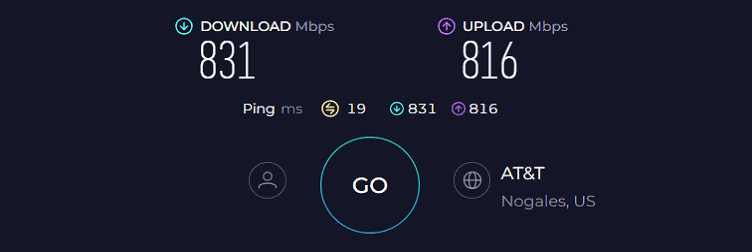
The signals were reliable and strong enough to undertake any online tasks emails or large downloads, online shopping or gaming, and others.
Moving on, the 50 feet test recorded respective download and upload speeds of 581 Mbps and 572 Mbps. Despite a speed drop of about 30%, I could stream 8K videos on fifteen smart platforms at once with minimal packet loss and, in turn uninterrupted streaming experience.
That’s not it. It further packs in a QoS tech to prioritize your gaming or streaming tasks, especially during peak hours.
WiFi Coverage & Devices Capacity
Coverage is the main USP of any mesh networking system, and staying on par with my expectations, its 3-pack claims to cover an area of up to 6,500 Sq Ft, which is massive.
Considering its high theoretical ability, I got its primary node and two satellite nodes on the alternate floors of a five-floor corporate establishment. And thanks to two high-gain beamforming antennas on each node, not a corner was left void of signals.
While it is difficult to put things into perspective, you can blindly trust the system to breeze through a 5,000 Sq Ft house, irrespective of the interferences or thick walls.
Moving on, with the available bandwidth, I could connect up to 95 smart devices active on mid-tier tasks like video conferencing, stock trading, file sharing, and others. The numbers fall rapidly if you engage in streaming, gaming, or other high-intensive tasks.
Security Features
The X55 doesn’t score ten pointers in this aspect, as compared to my previous pick, you need to pay a monthly/yearly subscription fee to access its advanced features like malware, intrusion, and malicious website blocking.
But with HomeShield basic, there are features like WPA3, VPN, access control, guest network, and SPI firewall that work in tandem to keep the network safe.
Conclusion
Overall, Deco X55 upholds enough potential to deliver a powerful performance throughout a large space at a reasonable cost. The signals are stable and lets you connect multiple smart devices at once. But only three Ethernet ports reduce the scope for establishing multiple wired connections, and hence the rank.
Pros
- Reliable WiFi coverage
- Great speeds
- QoS for traffic prioritization
- Handles 90+ smart devices at once
- Easy to install and configure
Cons
- Only three Ethernet ports
5. Best Budget 6E Router: Tenda RX27 Pro

- Wireless Standard: Wi-Fi 6E (802.11ax)
- Band Frequency: Tri-Band
- WiFi Range: Up to 2,500 Sq Ft
- Number of Devices Supported: 30
- Suitable Internet Plan: 1 Gbps
- Ports: 1 x Gig-E WAN + 3 x Gig-E LAN
What if I tell you that you can future-proof your network with this affordable router and access top-tier performance? Sounds unbelievable? Take a look at this Tenda RX27 Pro. It brings an additional 6 GHz band into play to ensure flawless data transmissions in a large apartment.
Speeds & Performance
Tenda RX27 Pro is a tri-band WiFi 6E router with a maximum data transmission ability of 5700 Mbps split between each band as follows:
| 6 GHz: 2402 Mbps | 5 GHz: 2402 Mbps | 2.4 GHz: 861 Mbps |
The router offers truly excellent 5 GHz performance, but the throughput on 6 GHz was often slower. That’s odd, considering the 6 GHz band, which makes WiFi 6E routers stand out. However, the latency numbers are still great with 6 GHz, making it a good choice for gamers and streamers.
I conducted the tests repeatedly throughout the week with a 1000 Mbps AT&T fiber connection using my Dell XPS laptop. At 25 feet, the download and upload throughput measured at around 881 Mbps and 866 Mbps, respectively.
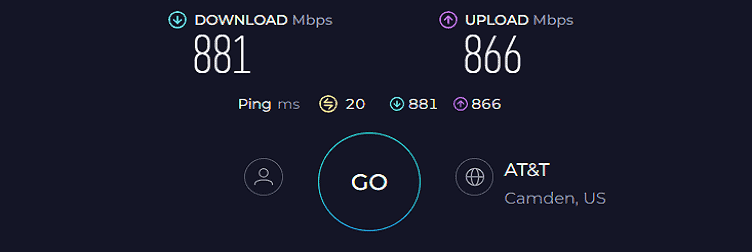
Moving on, the 50 feet test got me 349 Mbps and 325 Mbps, respectively, for downloads and uploads.
Now, concerning performance, I experienced substantial swings in ping rates, especially when connected to the 2.4 GHz band. The numbers went as high as 161ms, which is a bit concerning. But, on the 6 GHz band, it averaged at 31ms, so your casual online games should fare well.
WiFi Coverage & Devices Capacity
The addition of a 6 GHz band doesn’t boost the range, but with a stipulated value of 2,500 Sq Ft, the Tenda RX27 Pro claims to seamlessly fit into a three-bedroom apartment.
To test it out, I installed it centrally at my Nashville test lab, but it missed a few spots, taking its actual range to 2,200 Sq Ft, the size of a mid-sized apartment. The signals were stable, thanks to its beamforming tech.
Moving on, the 6E router managed to handle up to 27 stable connections simultaneously, including even bandwidth-hogging devices like smartphones, laptops, computers, smart speakers, and other smart gadgets.
And with MU-MIMO and OFDMA, there weren’t any network jitters and choppiness.
Security Features
Security-wise, Tenda RX27 Pro doesn’t have any advanced features on offer: premium or free. It still has basic features like WPA3, access control, guest network, and VPN to encrypt the user credentials and your identity and let you browse the web at peace.
Conclusion
If you want to invest in a WiFi 6E router on a budget, you can access some significant performance benefits from the Tenda RX27 Pro. The performance was excellent in terms of speed and range. But it doesn’t cut some corners, like the lack of a USB port or any advanced security features, hence the rank.
Pros
- 6 GHz band support
- Great wireless coverage
- Easily handles 25+ devices
- Easy to install and manage
- Affordable price
Cons
- No USB port
- No advanced security
6. Best for Home Use: Linksys Hydra 6

- Wireless Standard: Wi-Fi 6 (802.11ax)
- Band Frequency: Dual-Band
- WiFi Range: Up to 2,000 Sq Ft
- Number of Devices Supported: 25
- Suitable Internet Plan: 500 Mbps to 1 Gbps
- Ports: 1 x 1G WAN + 4 x 1G LAN + 1 x USB 3.0
Next on my list is Linksys Hydra 6, which can be deemed one of the best home internet router routers available in the $200 price tag. It brings the right mix of features in terms of range port setup and other networking technologies to deliver reliable performance throughout the house.
Speeds & Performance
Linksys Hydra 6 is powered by WiFi 6 technology that lets you experience fast internet speeds of up to 3,000 Mbps, with the ability of each frequency band as follows:
| 5 GHz: 2401 Mbps | 2.4 GHz: 574 Mbps |
Paired with AT&T's 500 Mbps plan, the router delivered solid throughput scores in testing. Its score of 415 Mbps for downloads in the same room or close proximity test (25 feet) was faster than most routers in this range. Meanwhile, the upload speeds maxed out at 391 Mbps.
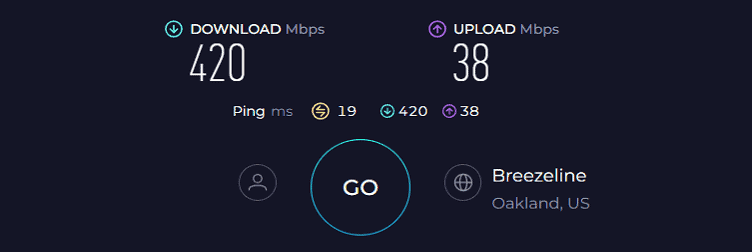
On the 50-foot test, Hydra 6 scored 165 Mbps and 139 Mbps, respectively, for download and upload speeds.
In addition to just conducting a speed test, I gauged its real-life performance I streamed audio & videos, played online games on PS5, attended Zoom meetings, and engaged in other online tasks at once.
Overall, there were no lags when high-end tasks were carried out at a close distance, which fell rapidly at the corners.
WiFi Coverage & Devices Capacity
Hydra 6 by Linksys claims to cover a 2,000 Sq Ft space with the inclusion of two high-gain antennas, which in real life translates to around 1,600 Sq Ft.
It means the router signals could penetrate the thick concrete walls to provide access to the internet throughout my grandpa’s 100-year-old house. The signal stability was always there, thanks to its beamforming support.
That’s not it. Hydra 6 further instills a mesh tech that lets you pair any Linksys Velop router/node to extend your signal range even farther.
Moving on, the router can handle up to 23 smart devices, which, compared to the top routers, is below average. But I feel it emerges as a safe pick for a family of four to five people engaged in a range of online tasks at once.
Security Features
Security isn’t the strong suit of Hydra 6, but includes the basic features, as standard with most routers. The firmware is automatically updated to keep the network safe from the latest threats and dangers.
Besides, using the Linksys app, you can remove any unwanted devices or block any explicit websites as needed.
Conclusion
If you’re in the market for a sub 200 dollar router that builds on the latest technologies to deliver fast performance in testing and a relatively strong signal throughout the home. Although it lacks malware protection and age-based filtering, the available features should secure any household network setup.
Pros
- Fast WiFi 6 performance
- Decent coverage range
- Stable throughput
- Easy to install and manage
- Mesh-ready
Cons
- Middling device handling ability
7. Best with 2.5G Port: TP-Link Archer AX55 Pro
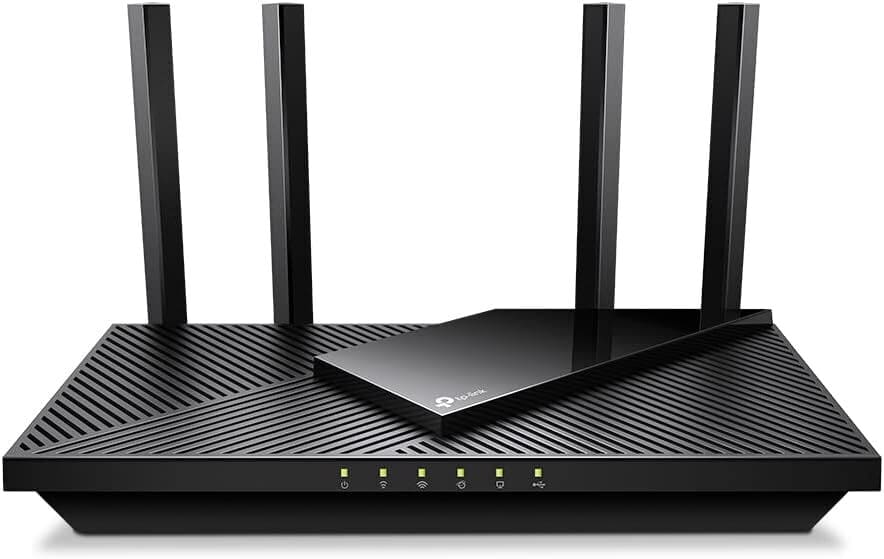
- Wireless Standard: Wi-Fi 6 (802.11ax)
- Band Frequency: Dual-Band
- WiFi Range: Up to 2,500 Sq Ft
- Number of Devices Supported: 30
- Suitable Internet Plan: 2 Gbps
- Ports: 1 x 2.5G WAN/LAN + 1 x 1G WAN/LAN + 3 x 1G LAN + 1 x USB 3.0
If you’re into casual gaming and high-end streaming that seems too much for Linksys Hydra 6, take a look at the TP-Link Archer AX55 Pro. So what’s the improvement? It adds a multi-gig LAN/WAN port, QoS, and other features to breeze through most activities.
Speeds & Performance
TP-Link Archer AX55 Pro is a WiFi 6 router with dual-band transmission ability with a combined throughput of 3000 Mbps, which is split on each band as follows:
| 5GHz: 2401 Mbps | 2.4GHz: 574 Mbps |
In my throughput performance test, it performed pretty well. With a 2 Gbps plan from Google Fiber, the top download speed I managed to get from 25 feet away was around 1881 Mbps, while upload speeds capped at 1766 Mbps.
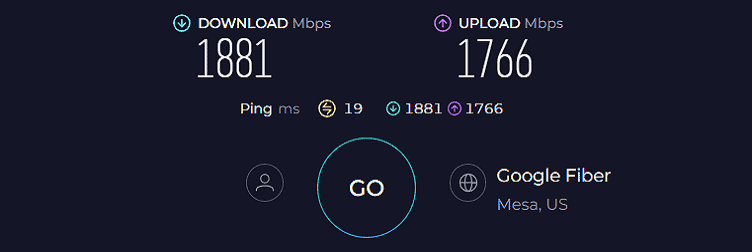
That’s fast, and you can stream 20+ UHD Netflix movies at the same time. Downloading was rapid as well, as it took me only a few minutes to download a massive 100 GB file.
However, the router didn’t manage to hold the speeds or signal strength upon doubling the distance. At 50 feet, it clocked in at 1029 Mbps for downloads and 971 Mbps for uploads. That’s still good enough.
WiFi Coverage & Devices Capacity
The range is where Archer AX55 Pro takes a lead over Linksys Hydra 6 with a stipulated value of 2,500 Sq Ft over 2,000 Sq Ft for the latter.
Installed at my Nashville test lab, the router performed decently well but missed quite a few spots, taking its actual range to around 2,100-2,200 Sq Ft. And with beamforming tech, the signals were stable throughout.
The router further packs in OneMesh tech, where you can pair a compatible router/extender to extend signals to an even larger space.
Moving on, OFDMA and MU-MIMO techs are a rare sight in budget pieces, and these work in tandem with antennas to enable simultaneous transmissions to more devices. I could pair up to 25 smart devices at once without blanking out the signals.
Security Features
The security of Archer AX55 Pro is rather similar to other TP-Link routers on my list. Its HomeShield basic has the necessary features to keep your network safe from outside threats. Besides, its parental controls are rather advanced, with options to block specific categories of websites and set an online time on a per-user basis.
Conclusion
While the TP-Link Archer AX55 Pro may not introduce notable enhancements compared to the Archer AX55, the inclusion of a convenient 2.5G port is noteworthy. The device exhibits commendable stability, thanks to its upgraded processor.
Additionally, the mesh feature and robust parental controls added to its appeal in my assessment. But signal strength substantially drops at a distance, the reason why it’s ranked at the seventh spot.
Pros
- Great near-band speeds
- Decent security features
- Budget-friendly
- Multi-gigabit WAN port
- Easy to install & configure
Cons
- Speed drops at a distance
8. Best for Streaming: ASUS RT-AX5400

- Wireless Standard: Wi-Fi 6 (802.11ax)
- Band Frequency: Dual-Band
- WiFi Range: Up to 2,500 Sq Ft
- Number of Devices Supported: 30
- Suitable Internet Plan: 1 Gbps
- Ports: 1 x Gig-E WAN + 4 x Gig-E LAN + 1 x USB 3.2 Gen 1
ASUS RT-AX5400, with its high throughput capacity, powerful antennas, and port setup, processing any online tasks (even gaming and streaming) shouldn’t offer much trouble. Besides, it performed way better than its predecessor in my tests.
Speeds & Performance
RT-AX5400 is a dual-band WiFi 6 router with a maximum throughput capacity of 5400 Mbps, with the respective share of each band as follows:
| 5 GHz: 4804 Mbps | 2.4 GHz: 574 Mbps |
There’s no denying that this device packs great power, especially in terms of speed. To arrive at the opinion, firstly I tested the speed of it with a device 25 feet away. It clocked 374 Mbps and 346 Mbps for downloads and uploads, respectively.
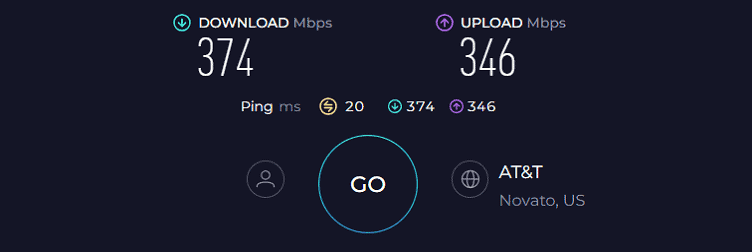
However, the distance test was slightly better with RT-AX5400 as numbers stayed at around 128 Mbps and 109 Mbps, respectively, for downloads and uploads. The thing that sets it apart from the Synology pick is the installation of an adaptive QoS tech.
Setting it to gaming priority lets me play Overwatch at 21ms ping and 85 FPS, and there weren’t any jitters or choppiness.
WiFi Coverage & Devices Capacity
Its performance in this aspect impressed me as well. With a stipulated range of 2,500 Sq Ft, it stays in the ranks of many top-tier routers out there.
In my test, irrespective of the obstructions and interferences, the router managed to cover a 2,100 Sq Ft area in a breeze. The signal strength was decent, thanks to its beamforming tech.
Moving on, the available bandwidth and techs like MU-MIMO and OFDMA pave the way for multi-device connections at a time. The numbers maxed out at 25, suitable for most residential network setups.
Security Features
Security was, however, on levels with Synology MR2200AC (reviewed below) and probably superior to many routers on this list with the integration of lifetime-free AiProtection Pro.
Features like malware detection & elimination, blocking malicious websites, apps, and agents, alongside DDoS protection and two-way IPS. All these work in tandem to secure your network & connections.
Conclusion
Asus RT-AX5400 proves to be an excellent choice for small or medium-sized homes with moderate internet requirements.
The Quality of Service (QoS) ensures smooth gaming and streaming experiences, and the inclusion of AiProtection Pro adds robust security features, making it one of the top free security software offerings.
Pros
- Adaptive QoS for traffic prioritization
- Great speeds
- Lifetime AiProtection Pro
- Decent range
- Easy to install and configure
Cons
- Middling device-handling ability
9. Best for Security: Synology RT2600AC

- Wireless Standard: Wi-Fi 5 wave 2 (802.11ac)
- WiFi Range: Up to 2,000 Sq Ft
- Suitable Internet Plan: 500 Mbps
- Number of Devices Supported: 100
- Ports: 1 x Gig WAN + 1 x Gig WAN/LAN + 3 x Gig LAN + 1 x USB 3.0
Last but not least, presenting a Wi-Fi 5 but the most secure router that you can find below $200. Synology RT2600AC serves as a shield protecting your devices and lets you browse peacefully. Aside from security, it has a fast WiFi speed, long range, and plenty of features, making it an upgrade to its predecessor RT1900AC.
Speeds & Performance
RT2600, as the name suggests, has a net throughout capacity of 2600 Mbps, with speeds distributed over both the bands as:
| 5 GHz: 1800 Mbps | 2.4 GHz: 800 Mbps |
I tested the router with Smart Connect band steering enabled. What it does is automatically connect me to the fastest network available.
With AT&T's 500 Mbps plan in hand, the router’s score of 368 Mbps and 345 Mbps for downloads and uploads at 25 feet seems suitable for most online-based tasks.
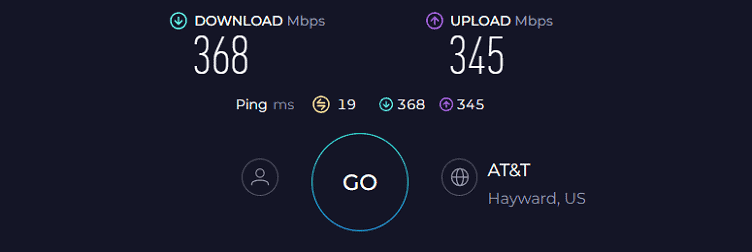
At a distance of 50 feet, the speeds were decent at 119 Mbps and 94 Mbps for downloads and uploads, respectively.
With an additional 5 GHz band at bay, it stands clear of most Wi-Fi 5 routers out there. I even tried streaming 4K and playing games at a time, and both came good.
WiFi Coverage & Devices Support
Coverage-wise, the performance was decent, thanks to its four-antenna setup. At a stretch, its transmitted signals could travel up to 1,600-1,800 Sq Ft, depending on what the signals travel through to reach your devices.
Besides integrating network technologies like beamforming and MU-MIMO, it can handle up to 45 devices simultaneously.
Security Features
Security is the best selling point of this routing device, as it gives you access to plenty of advanced features without charging anything.
Some of the notable ones are preventing the entry of unwanted agents like viruses and malware, intrusion blocking, malicious website identification, and blocking, alongside standard ones like VPN, WPA3, and others.
Moving on, RT2600AC also excels in terms of parental control features. With its compatible app, you can schedule network pauses, set bedtime, block specific website categories (ads, social media, or 18+ content), and monitor your kids' online activities.
Conclusion
To conclude, RT2600AC is an excellent router for security. Aside from that, the router had decent scores in my other tests, which makes it an all-rounder device. But you can’t compare these with top-tier options as the main focus here is security, which is why it’s ranked lower in the list.
If you want to learn more, check out the dedicated review of RT2600AC.
Pros
- Excellent security traits
- Advanced parental controls
- Decent throughput
- Decent WiFi coverage
- Handles over 100 devices
Cons
- Old Wi-Fi standard
- Bad far-band speeds
Frequently Asked Questions
It must have a wireless protocol not less than Wi-Fi 5 with a decent throughput capacity to handle 1000 Mbps plans. It must cover up to 1,500 Sq Ft area and offer decent security features alongside parental controls. This way, working on internet-bound tasks shouldn’t be an issue.
Definitely. Asus RT-AX882U is my go-to recommendation in this budget category. It ingrains many gaming-focused features and a battle-ready processor to run any of your games without any issues.
Verdict
As more businesses move online and household devices handle both work and leisure traffic, an old router under your TV may struggle to keep up. Additionally, with the current economic situation, a mid-range option is desired.
I hope this article helped you find your ideal match. If you weren’t able to make your pick yet, here are my final suggestions:
- The best overall would be TP-Link Archer AXE75. It’s the only tri-band WiFi 6E router available at this price.
- If you need a more affordable option that doesn’t compromise on features and performance, Linksys Hydra 6 is a great choice.
- If you have a large house or office to cover, you need a mesh system. TP-Link Deco X55 is what I recommend.
- Finally, if you are in for a device with in-built advanced security features and parental controls without spending extra, go for Synology RT2600AC.
Saying that, I’ll wrap up this piece!





