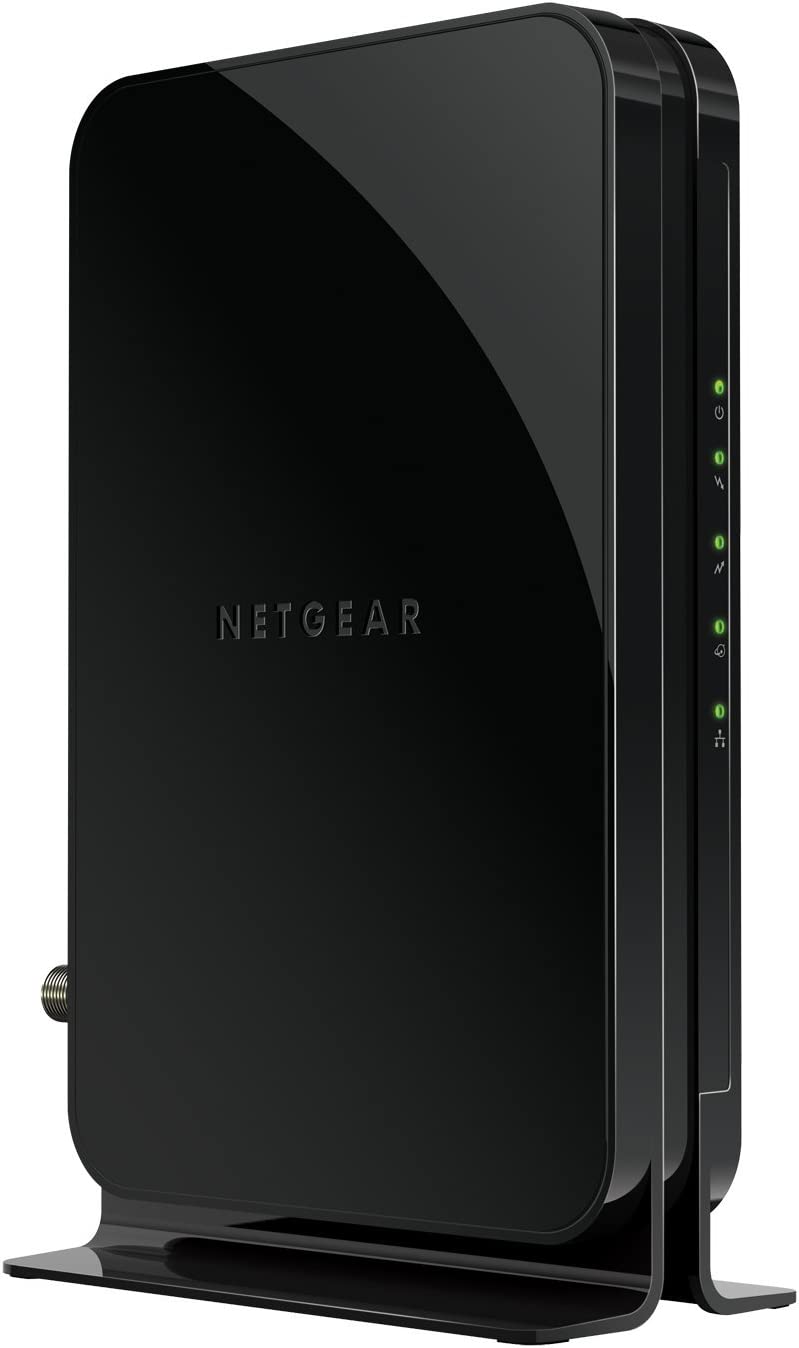TDS is known to render high-speed fiber connections to its users, which must be complemented by a standard-grade modem. It definitely isn’t the one TDS offers on rent. If you are looking to get a modem or a modem-router combo that suits well to your needs, you have arrived at the right place.
Most people are willing to pay monthly rentals for a device but all they get is substandard equipment that’s “poor” across most departments. Also, the equipment might fail to bear your heavy internet needs, which often calls for an upgrade.
Bear in mind that the service provider also provides a list of approved modems on its website, but the performance won’t be the same as the ones I’ve included.
So, in this list, I have included the six best models that perform well with the most internet plans by TDS, by testing them across several performance standards, like speed, port setup, and others. So, browse through the list and get your ideal modem today.
Best TDS Compatible Modems in 2025
Amongst a lot of TDS-compatible modems (19) I have tested, I found these 6 to be extremely reliable and user-friendly for their services. Customers of TDS and I are satisfied with their performance.
So whether your modem finds a place in the office, home, or business network setup, the provided list is designed to meet most of your requirements.
1. Best for 1 Gig: ARRIS Surfboard S33
Kicking off my list with a premium multi-gig cable modem, Arris Surfboard S33 brings along a plethora of top-tier features to be tagged as the best modem for TDS. A few notable ones include DOCSIS 3.1 support with 32 x 8 channels, alongside a multi-gig ethernet port for respective plans.
It managed to keep up with the name of its predecessor, Arris SB8200 established in the market with multiple upgrades in terms of channel bonding ports, maximum speed capacity, and others.
Why is it a suitable choice?
What gets this modem up in the list is a DOCSIS 3.1 networking technology that makes it future-proof. And you can trust this modem to get the job done with any multi-gig plans TDS have, all credits go to the 2 x 2 OFDM/OFDMA channels.
Irrespective of ingraining the latest networking technology with DOCSIS 3.1, Arris S33 is more than capable of working with devices with DOCSIS 3.0, with its backward compatibility. Other than 3.1, the number of downstream and upstream channels this modem prevails is 32 and 8 respectively, making it more than capable of handling a 2 Gbps TDS plan.
On my iPhone 13, the download speeds over a wired connection were recorded at a maximum value of 1.82 Gbps, while uploads valued at 321 Mbps. That’s surplus for any high-bandwidth activities like online gaming, 4K streaming, and others.
Ports & Connectivity
On the rear side of the modem, a multi-gig (2.5 Gbps) and a 1 Gbps Ethernet port come into play, which lets you access lag-free and jitter-free internet using experience throughout the day. That’s the best you get from any modem out there and lets you pair internet plans up to 2.5 Gbps in the future.
The other port comes with a maximum capacity of 1 Gbps, which is still great for any bandwidth-hogging activity.
Conclusion
In conclusion, if you are looking for a modem to pair with the highest speed TDS plans, then Arris Surfboard S33 is the one you should pick, owing to its latest DOCSIS setup and its backwards compatibility. Also, if you compare it with the rest modems in the list, it stands out with its 2.5G Ethernet port and support for higher internet plans.
Pros
- Multi-gig Ethernet port
- Future-proof
- Works with top-tier TDS plans
- Robust form factor
Cons
- No link aggregation
2. Best Runner Up: Netgear CM1000
Netgear CM1000 comes at a price but the top-tier features it bolsters make it a worthy investment if you are subscribed to a TDS Gigabit plan. Compared to its previous recommendation, Netgear CM500, the latest offering seems like a much better choice with multiple upgrades in terms of networking technology, processor, and channels which translates to better performance.
Why is it a suitable choice?
If you are a long-term subscriber of TDS and want to persist with your subscribed Gigabit plan, then Netgear CM1000 with DOCSIS 3.1 support should be an ideal companion. And if sometime in future, the speeds seem too much and you opt to downgrade the plan, its backwards compatibility with DOCSIS 3.0 comes to the rescue.
Aside from TDS, this versatile modem works with high-speed plans from major ISPs like Starlink, Xfinity, Cox, and more.
Now talking about speeds, the future-proof DOCSIS 3.1 technology supports maximum internet speeds of 1 Gbps and the wired connection yields a download speed of 921 Mbps, while uploads were carried out at the rate of 143 Mbps. The speeds were excellent enough to let me play any high-end online games like Valorant and Destiny 2 at 16ms ping.
Ports & Connectivity
This isn’t the area where CM1000 can particularly be proud of, as it lacks any multi-gig port or multiple ports with link aggregation support. The rear panel entails a single Gigabit Ethernet port that eliminates any congestion and lets data packets travel at their maximum speeds. This makes them capable of handling any bandwidth-hogging device with ease.
Conclusion
The Netgear Nighthawk CM1000 is probably the best investment you can make if you are subscribed to the TDS gigabit plan or are planning to do so. Compared to my previous recommendation, it only entails a single Ethernet port and therefore ranked second on the list.
Pros
- Latest DOCSIS 3.1 and backward compatibility
- Excellent speeds
- Class-leading aesthetics
- Great security standards
Cons
- Overkill for low-speed plans
3. Best for Gaming: Motorola MB8600
Despite being launched a long time back, Motorola MB8600 still holds its image of being one of the best modems for high-speed Gigabit plans. It combines some powerful features like a 32×8 channel bonding, the latest DOCSIS technology, and powerful performance to deliver an undroppable performance throughout the day. Let’s find out how it fares in real life.
Why is it a suitable choice?
To start with, let’s address the elephant in the room, i.e., the throughput capabilities of a modem. With technologies like DOCSIS 3.1 and 32×8 channel bonding, the manufacturer promises to cap out the speeds at 1 Gbps, and you can subscribe to the plans accordingly. Or thanks to its DOCSIS 3.0 compatibility, lower-end plans should also work.
I tested it with the TDS Gigabit plan, and the maximum download and upload speeds I could churn out were around 921 Mbps and 146 Mbps. And courtesy of its powerful processor combined with a decent RAM & NAND memory setup, high-end tasks like stock trading, video calling, or 4K streaming should fare well.
Ports & Connectivity
Motorola MB8600 hasn’t been very lenient in this respect and has integrated a single Ethernet port. But its maximum bandwidth capacity of 1 Gbps makes it an ideal setup for undertaking any bandwidth-intensive activities. Furthermore, Motorola provides support for Auto MDI/MDIX on the active ports, enabling you to maintain a stable and precise wired connection.
But if you seek a multi-gig port on your modem, you must upgrade to its successor, i.e. Motorola MB8611 or the top recommendation on my list.
Conclusion
To conclude, Motorola MB8600 is one of the safest bets to make when you are a subscriber to a TDS gigabit plan, courtesy of its future-proof DOCSIS 3.1 support and great wired efficiency. While more ethernet ports and dedicated QoS would have been great, this modem has a lot going for it as far as streaming and gaming perfection are considered.
Pros
- Multi-ISP compatibility
- Excellent speeds
- Active queue management
- Great build
Cons
- Only one Ethernet port
4. Best Modem/Router Combo: ARRIS Surfboard G34
If you want to strife away from purchasing two separate devices, then Arris Surfboard G34 is an excellent investment, especially if you want to stick with the high-end Gigabit plan of TDS. The good news is it offers the best of both worlds, i.e., a DOCSIS 3.1 networking tech and a Wi-Fi 6 standard. It even betters its previous model in terms of speed, coverage, and other aspects, translating to better performance.
Speeds
Considering the stacked feature set including dual-band Wi-Fi 6 support takes its maximum throughput capacity to 3000 Mbps, with individual band-wise speeds as follows:
| 5 GHz: 2401 Mbps | 2.4 GHz: 574 Mbps |
The modem-router combo lets you pair any plan equal to or less than 1 Gbps, and its 32 x 8 channel bonding takes care of your high-speed requirements with many free channels for data to travel through. And you can even pair the lesser speed plans, courtesy of its backward compatibility.
To determine how it performs in real life, I paired it with a TDS 1 Gbps plan and measured net download and upload speeds on my iPhone 13. With respective speeds of 903 Mbps and 76 Mbps, this device becomes a viable pick for gamers or people with a love of watching movies. Besides, MU-MIMO tech and powerful hardware contribute to its stable and lag-free performance.
WiFi Coverage & Devices Capacity
Being a modem-combo device, I didn’t expect much with its coverage, but a stated value of 3,000 Sq Ft quite surprised me. So I got it installed in my client’s space with multiple thick walls and another router installed. And irrespective of that, it managed to envelop an area of up to 2,500 Sq Ft, the size of a mid-sized three-bedroom apartment or a decent-sized workspace.
The presence of MU-MIMO worked in the cause of handling multiple devices at a time. The numbers stayed at 25. Signals transmitted were of equal strength and each connected device could stream UHD content at once.
Ports & Connectivity
The combo comes with four Ethernet ports with 1 Gbps speed capability. So if you stay online for a long time for meetings, 4K video streaming, leisurely online gaming and others, this device can be an excellent pick. Connected to it, my device could access speeds of up to 949 Mbps for downloads and 121 Mbps for uploads.
Security Features
Although G34 performs well in terms of speed and coverage, it lags behind in this aspect. While it offers some fundamental features such as WPA3, VPN, and guest access, it lacks additional features. It is suitable for residential network setups but not a practical choice for corporate environments.
Conclusion
In conclusion, Arris G34 is the best modem router combo for TDS available on the market. And with excellent speed on near-band combined with great coverage makes it an excellent pick for home automation. Compared to standalone modems, it stands out in aspects like available ports but lacks link aggregation or multi-gig speed support.
Pros
- Excellent range
- Great throughput
- Decent device handling capacity
- Easy to install and use
Cons
- Security features aren’t great
Alternative Product
If G34 seems a bit of an extravagant choice, then have a look at the Netgear C7100V that comes with 600 Mbps maximum speed support. This is an ideal choice for users subscribed to Xfinity plans as it entails two phone ports that can be used for internet calling.
5. Best for Ultra 600: Motorola MB7621
If you don’t have the facilities to subscribe to a TDS gigabit plan, then Motorola MB7621 is a safe investment to make. The technologies like DOCSIS 3.0, 24 x 8 channel bonding, and others make it an ideal setup to pair with the Extreme 600 plan.
And when pitted against its predecessor, Motorola MB7420, you’ll find a notable boost in performance, which seems to derive from the upgrades it brings along.
Why is it a suitable choice?
As seen in the spec sheet, Motorola MB7621 pitches its maximum speed cap of 900 Mbps, which makes pairing Extreme 600 a great idea. The DOCSIS 3.0 tech works hand-in-hand with 24 x 8 channel bonding to easily attain the throughput as promised by the manufacturer.
It’s also compatible with older DOCSIS versions, which allows you to pair lesser-speed plans, but the resourceful device seems a bit overkill for these.
Now moving to its performance, the downloads continued at an average rate of 573 Mbps, while uploads were valued at 97 Mbps. That’s copious enough to breeze through any of your online games, video conferences, 4K streams, and others.
Ports & Connectivity
Similar to most modems in my list, Motorola hasn’t much to offer in this respect. There’s a single Ethernet port capable of handling speeds up to 1 Gbps, making a compelling case for it to fare well with any data-intensive tasks. And as in my test with Destiny 2, it doesn’t lag or throttle, and the ping value dwells mostly around 21ms with 60 frames per second.
Conclusion
If you want to get rid of your rented TDS router and get the best from your subscribed mid-tier plan, then Motorola MB7621 is one of the best investments you can make. And it makes perfect sense for those who don’t have much budget to spare yet seek a reliable and efficient device.
But inferior features and in turn performance compared to my top recommendations have pushed it down to the penultimate position.
Pros
- Reliable throughput and speeds
- Powerful processor
- Great design
- Easy to install
Cons
- Inferior DOCSIS version
6. Best for Ultra 300: Netgear CM500
As I have reached the end of my list, let me present you with a budget-friendly yet reliable modem, Netgear CM500. A TDS-approved modem with a decent arrangement of features like DOCSIS 3.1 and adequate channels makes it an ideal fit for most entry-level plans, and a major upgrade over any rented modems or gateways.
Why is it a suitable choice?
What works in favour of this modem is the integration of not-so-outdated DOCSIS 3.0 technology alongside 16 and 4 downstream and upstream channels respectively. Regarding its speed capacity, it works well with anything less or equal to 400 Mbps, and therefore TDS’s Extreme 300 seems like a viable choice.
Besides, similar to other picks, it works well with DOCSIS 2.0 supported devices, meaning any low-end plans should work. I carried out my testing with the 300 Mbps plan on my staple iPhone 13, and the results were decent. The download and upload speeds fared at around 261 Mbps and 43 Mbps, respectively.
It might not be the fastest modem available, but the delivered speed output combined with QoS tech should stream any UHD movies, or work through my stock trades without any network bottlenecks. This takes it a few steps ahead of most rented modems of most internet service providers.
Ports & Connectivity
Netgear CM500 boasts a single Ethernet port with a Gigabit speed capability, which alike most models should fare well with your gaming and streaming needs. The part that makes it unique is the autosensing feature that lets it automatically recognise the current speed of the local network and adjust its setting accordingly.
Conclusion
To conclude, Netgear CM500 is an excellent choice for any entry-level plan with low bandwidth, courtesy of its affordability. Also, it is one of the few modems in the market to entail a QoS functionality to breeze through most of your bandwidth-intensive tasks.
Pros
- Autosensing support on the ethernet port
- Budget-friendly
- Stellar aesthetics
- Supports QoS
Cons
- Single port
- Not applicable for high-speed internet plans
Frequently Asked Questions
TDS provides reliable high-speed and premium WiFi that includes fiber packages with speeds up to 8 Gbps in select areas.
Yes, TDS gives the facility to pair your own modem with the connection. But make sure to validate a device based on its various aspects including speeds, connections capacity, build, and others, so you don’t end up with a substandard device.
Just purchase your own modem and call upon a TDS technician to get it set up with the connection. Or you can do it on your own by following a few simple steps:
– Connect one end of your coax cable to the power plug and the other to the modem
– Then connect one end of the Ethernet port the modem and the other to your computer, router, or hub.
– Then search on the browser and click enter. On the screen, it will ask you to input the default username and password, u0026 click login.
– Change the network name and enable WPA2-PSK.
– Enter a new password as desired and click apply.
Any DOCSIS 3.1 and DOCSIS 3.0 modem with a minimum of 16 and 8 respective upstream and downstream channels should work with TDS.
Verdict
In conclusion, all the devices I have included in this list accommodate a wide range of TDS internet plans per throughput and speed preferences. But, if you’re in quest for a particular device according to your needs and budgets, here are the best choices on offer:
- If you need the best modem with support for high-speed TDS internet plans, Arris Surfboard S33 is the best option available.
- For people looking for a combo device, Arris Surfboard G34 is a much better pick than any other device.
- And lastly, if you are subscribed to an entry-level TDS plan, I would ask you to go for Netgear CM500. Despite costing around $50, it’s a reliable modem with some unique capabilities like an autosensing ethernet port and QoS.
While every product listed claims to offer the best possible speeds and technologies according to their respective manufacturers, I believe in testing each device according to the speeds and resources provided by the ISP.
It means each review means to help you make informed decisions based on your specific requirements, budget, and preferences. So, you can browse through our reviews and choose the product that best suits your needs.