Choosing an ideal VPN service for your router depends on your use case. It doesn't matter what your use case is, whether you want one to secure your home network or to access Geo-blocked content, I've ranked and reviewed the top 6 options.
Just so you know, I've used over 20 popular VPN services in the past six months. This list is a result of my in-depth tests on several parameters such as speeds, geoblocking, security, privacy of data and logs, features, and effectiveness.
5 Best VPN Services in 2025
Although many articles on the internet claim that using a VPN might help you faster speeds, trust me, it won't. If you want higher speeds, then upgrade to a faster plan. If you're not getting speeds as per your plan, it could be because of faulty internet equipment. You can fix it by getting a high-quality VPN-supported router.
Now, without further ado, let’s get into the details!
1. Best Overall: Nord VPN
- Server Locations: 50+ countries & 5000+ servers
- Number of Devices Supported: 6
- Compatible Platforms: Windows, macOS, Android, iOS, Linux, and more.
- Supported Countries on Netflix: Australia, Deutschland, Canada, Japan, France, Netherlands, UK, Italy, Brazil, and South Korea.
- Free Trial: No
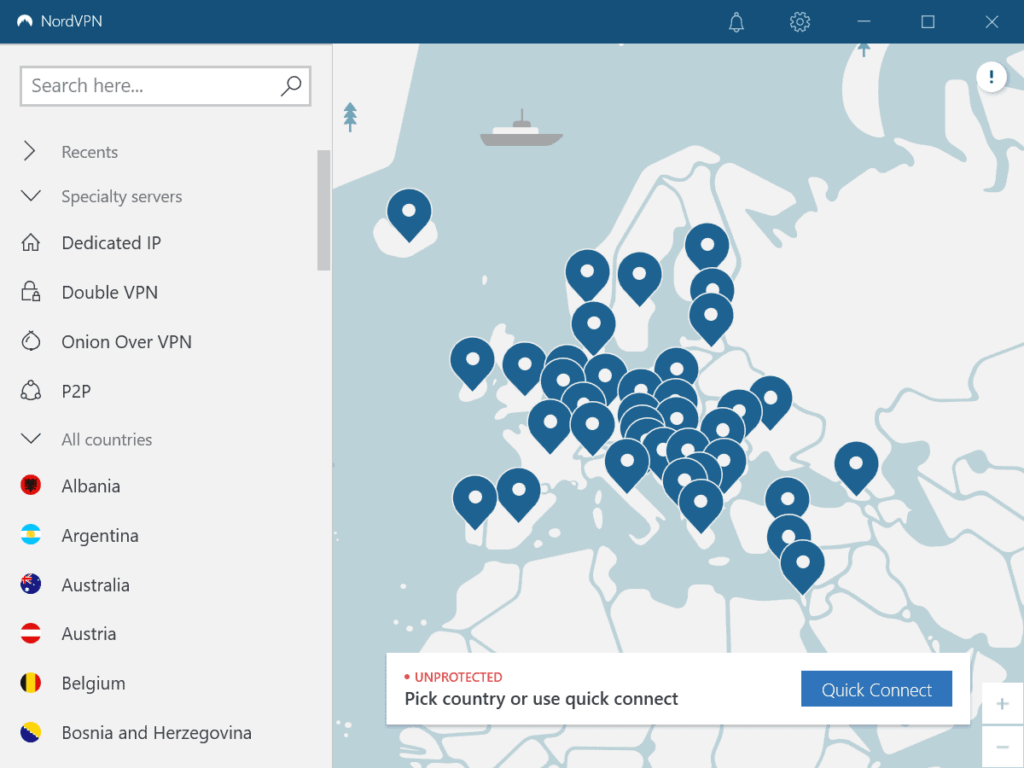
Nord VPN is the largest and most popular player in the virtual private network space, as it hit the right notes on customer expectations.
It has almost everything from powerful and effective privacy and security features to double-hop VPN, onion over VPN, and affordability. So let’s discuss these features in detail to understand how it fare in real life.
Why do I recommend it?
Nord VPN turned out to be speedy in my speed tests over the Gig Internet plan. Connecting to it, my regular internet speeds fell by 13%, making it one of the fastest options I have tested.
I tested the speeds connected to the UK, New York, and Australia servers. With connected, my download speeds were around 950 Mbps, and speeds on the respective servers were 867 Mbps, 845 Mbps, and 767 Mbps.
On the other hand, 87 Mbps, 80 Mbps, and 70 Mbps were the respective upload speeds. Overall, the speeds stayed consistent throughout my testing, and there weren’t any erratic speed fluctuations.
Moving on, I found impressive the lengths the VPN has gone to when it comes to security and privacy. Aside from some standard features like kill switch and DNS leak protection, there are obfuscated servers and double-hop VPN connections.
There’s also a new threat protection feature for Windows and Mac that serves as a shield against malicious and malware websites while blocking trackers and ads. When turned on, Nord VPN scans through every file present to ensure there isn’t any looming threat on your device.
Conclusion
In conclusion, NordVPN has in place all possible aspects customers are looking for, thereby finding its place on the top of my list.
Concerning security, it has a multitude of features to keep your home network and devices safe and secure. You can enjoy geo-banned UHD shows on Netflix without buffering or network drops.
And it's worth mentioning that with this in place, you won't experience slow upload speed or other connectivity-related issues.
Pros
- Among the fastest VPN
- Solid encryption
- Consistent throughput
- Tons of features
Cons
- Only six connections allowed at a time
2. Best Runner-Up: Express VPN
- Server Locations: 94 countries & 1000+ servers
- Number of Devices Supported: 5
- Compatible Platforms: Mac, Linux, Windows, and Chromebook computers, Android, Kindle Fire, Nook, iOS, and HD mobile devices, Fire TV stick, Amazon Fire TV and Android TV systems.
- Supported Countries on Netflix: US, Canada, UK, Canada, Australia, France, and Japan.
- Free Trial: Yes (7 days)
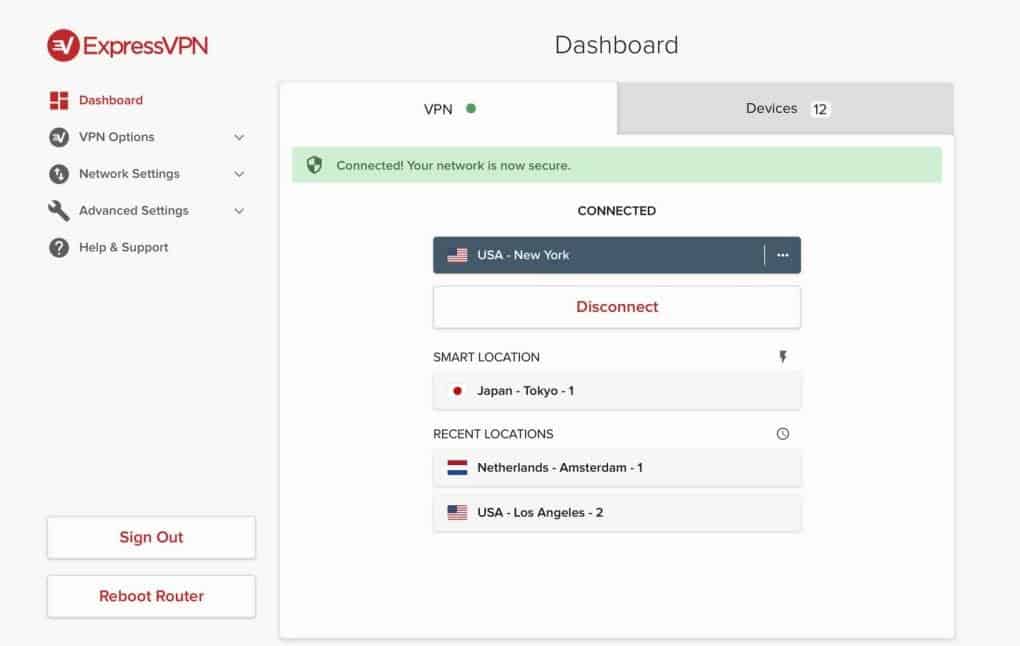
If you want to reclaim your privacy and keep your data safe without experiencing many drops in your regular speeds, then ExpressVPN is a safe bet.
Its massive global footprint and excellent privacy features are becoming popular among customers. And, with such and many other features at your disposal, it’s not expensive and rather cheaper than many of its competitors.
Why do I recommend it?
When I connected to the US server, the network slowed down only by 2% and 5% for download and upload speeds, respectively. And the speed test values with the Gigabit plan were around 937 Mbps and 102 Mbps, respectively.
Most companies boast about how secure their VPN is, and it’s no different with ExpressVPN. So, I was curious to see if it could walk the talk, and the results were positive. Connected to the server, unbreakable encryption is created, so nothing shared within the network gets deciphered.
Aside from keeping your identity anonymous by allocating you a separate IP address, there’s a privacy mechanism, TrustedServer. It only runs on the computer RAM rather than on the CPU, so the data gets erased on every reboot. There’s an onion site, a data breach alert on your device, and a security assistant for additional security.
So you can continue working without worrying about compromising your data.
Conclusion
ExpressVPN is a great option for frequent travelers or those who need a specific server in a specific location.
With a multitude of servers, security features, and delivering the fastest speeds, it qualifies as my runner-up pick. But the features it boasts are slightly less than my previous recommendation, hence the position.
Note:
If you find manual VPN installation too technical, consider getting ExpressVPN Aircove router which comes with a pre-configured ExpressVPN. It will allow the traffic to be routed through VPN servers and encrypted channels, eliminating the need to individually connect each device to the VPN.
Pros
- Least speed drops
- Stylish interface
- Strong security and privacy controls
- Split Tunneling
Cons
- No double-loop connections
3. Best Cross-Platform Compatibility: PIA VPN
- Server Locations: 84 countries & 35000+ servers
- Number of Devices Supported: 10
- Compatible Platforms: Mac, Windows, Android, iOS, Chrome, Opera, Firefox, and Router.
- Supported Countries on Netflix: US, UK, Germany, France, and Italy.
- Free Trial: Yes (30 days)
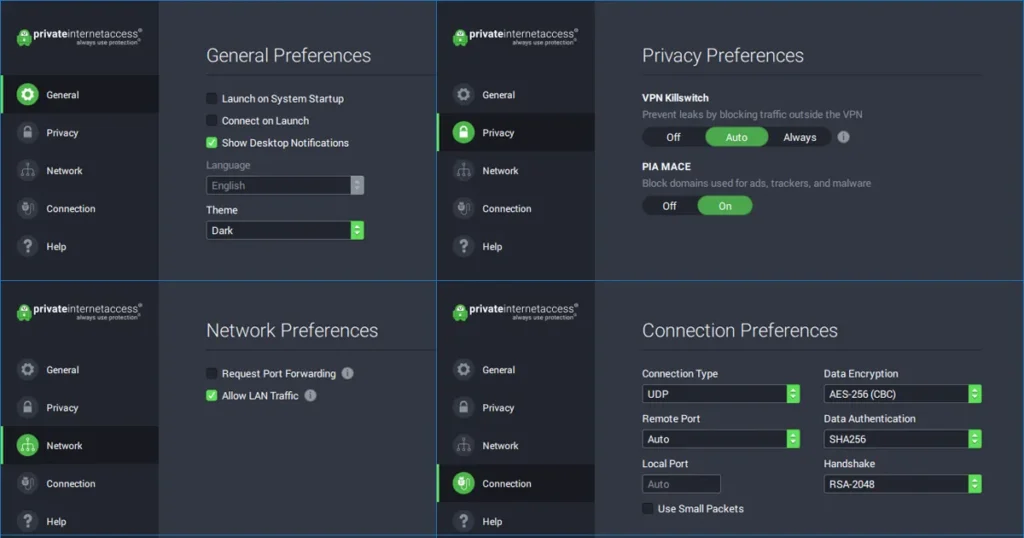
Next, presenting to you a PIA VPN that is easy to use, ingrains a number of security features like various encryption levels, a plethora of servers worldwide, and doesn’t drop the speeds by much.
Besides, with more than 35000 servers across 84 countries is probably the highest on my list. Let's find out in detail what PIA VPN has to offer.
Why do I recommend it?
The suitability of a VPN with an ISP is determined by the speeds you get once connected to a faraway server. And with a 10.8% drop in download and a 19.4% drop in the upload is acceptable, considering the path data has to cover.
With the connected Gig Internet plan, download and upload speeds panned out to be around 850 Mbps and 100 Mbps.
So, apart from watching UHD geo-specific movies and videos on Netflix, I also played online games with my friends and attended video calls, and the throughput was consistent on most servers. The videos suffered from a few lags when on Australian or Singaporean servers.
PIA takes pride in the features and security services it provides to keep the data stored and transferred safe and private. To ensure transparency with its users, most of its apps are made open-source, so you can look into the code to identify any fishy stuff in there.
For technical novices who don’t understand the codes, I’ve delved deep into the program and tested them to identify any leaks or compromises.
For example, a kill switch cuts off the internet as soon as the connection fails. There’s a different level of encryption for you to choose from. Alongside, there are DNS servers that minimize or cut out any DNS data leaks.
Conclusion
After my detailed tests, I can confirm that PIA makes itself into the list of recommended VPNs, both in terms of speed and security features. The user interface is simple and lets any technological novice deploy and manage the VPN to get the best out of it. But compared to my previous recommendations, features are less advanced, and hence the position.
Pros
- Reliable kill switch
- Unrestricted torrenting
- Highly configurable
- No logging
Cons
- No third-party security audit
4. Best with Unlimited Devices: SurfShark
- Server Locations: 100 countries & 3200+ serves
- Number of Devices Supported: Unlimited
- Compatible Platforms: macOS, Windows, Chromebook, and Linux
- Supported Countries on Netflix: Melbourne (Aus), London (UK), and Boston (USA).
- Free Trial: Yes (30 days)
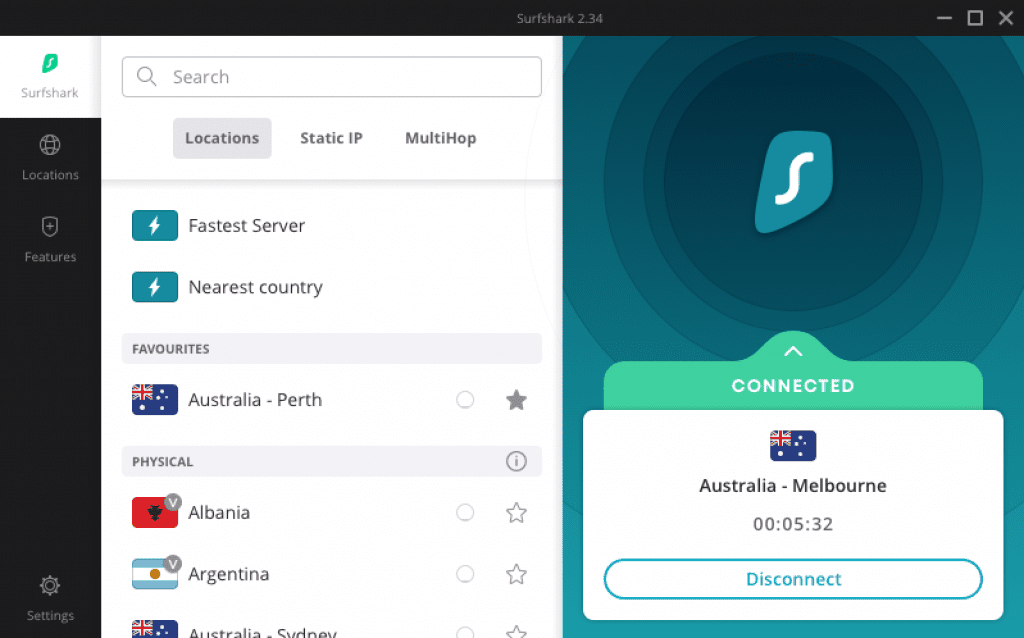
Next on my list is a VPN that combines features like powerful security and privacy features, an easy-to-use interface, unlimited connections, and a price lesser than many around here. It is an effective option for novice and advanced users, so get on your device, connect to your preferred server and easily complete any of your tasks.
Why do I recommend it?
In my speed and throughput tests over the Gigabit plan, there was a 19% drop in the download speeds, clocking around 715 Mbps, compared to 950 Mbps as in the regular.
On the other hand, upload speeds raked at around 35 Mbps. The results were fine with servers like New York, London, Sydney, and Frankfurt, but there was an erraticness on a European server.
So, connect your devices with the best servers on SurfShark and continue working on any of your streaming, gaming, or other tasks with ease.
SurfShark has many security features to keep your network safe from unwanted threats like viruses, data leaks, malware, and cyber attackers.
Some notable features include AES-256-GCM encryption standards, ad-blocker, kill switch, and DNS protection. Here, the kill switch prevents your devices from making unprotected connections, while DNS protection lets you unblock restricted websites and content from abroad.
Besides, a split-tunnelling feature lets you select which apps should have a secure VPN tunnel and have access to local services. So, SurfShark keeps your sensitive data secure while continuing to work on bandwidth-intensive activities.
Conclusion
So overall, SurfShark is a reliable and effective VPN to use with a router. It lets you experience faster speeds without much drop and keeps your data safe. However, users installing and using the VPN service continue to share their data with them, which is not the case with my previous recommendations.
Besides, you will find lesser advanced security features and lesser speed drops as with others and therefore ranked in the penultimate position.
Pros
- Unlimited simultaneous connections
- Split-tunneling and multi-hop tools
- Large global presence
- Many security features
Cons
- Privacy policy needs clarification
5. Best for OTT Streamers: CyberGhost
Do you want to hide torrenting from your internet service provider? CyberGhost is your best bet!
- Server Locations: 88 countries & 6000+ servers
- Number of Devices Supported: 7
- Compatible Platforms: macOS, Windows, iOS, Android, gaming consoles, smart TVs, VPN routers, and more.
- Supported Countries on Netflix: US, UK, Germany, Spain, Canada, France, Sweden, Australia, Netherlands, Italy, Japan, South Korea, Turkey, and Japan.
- Free Trial: Yes (24 hours)

CyberGhost is a powerful VPN tool that stands out amongst others in terms of the largest network of servers on a generous seven simultaneous devices.
Besides, its uncomplicated interface makes it easy to use, and it has some reliable features like decent unblocking results, speedy WireGaurd performance, and helpful chat support to find a position in the list.
Why do I recommend it?
I ran speed tests using CyberGhost for a few days over the Gigabit connection to determine the number of speeds lost.
On average, the number was as high as 35%, much more than what it was with my recommendations. So, the download and upload speed value with CyberGhost was 575 Mbps and 15 Mbps, respectively.
But 2000 servers were added in the past year, which means CyberGhost is making efforts to upscale the speeds, which is a positive sign.
While no DNS, IP address, or data leaks were identified during my tests, the CyberGhost didn’t hide the fact that I was using a VPN. So, you need to be a bit cautious while using it.
And although it has more than 8000 servers, lack of obfuscation technology means using it in countries like Turkey, China and UAE are outlawed, which can put your privacy and security at risk.
Some reliable features include the AES-256 encryption standard, kill switch, and split-tunnelling. Courtesy of these, you can choose to keep your selected devices encrypted and avoid the risk of data leaks.
Conclusion
CyberGhost is a reliable VPN that comes with some useful and functional security features that keep the data shared over the network and stored data safe from unwanted threats. But there are some apparent limitations, like a lack of obfuscation technology and a 49% speed drop which puts it down in the last position.
Pros
- Fast growing server
- Offers split tunneling
- No data leaks in my tests
- Stable internet across most servers
Cons
- No obfuscation
- Ineffective ad blocker
Note: For the best experience, I'd recommend not using any of these services with the ISP-rented gateway. Instead, I'd suggest getting a good aftermarket modem and a WiFi router. Trust me, it'll offer much better speeds & security!
How To Know If VPN is Working?
In some cases, even after using the VPN, you might not be able to access the blocked websites. It could be because your VPN is not working properly. Follow the below steps to test and confirm:
- Open Who is my ISP (a tool that allows you to find who your internet service provider is)
- Click on Find my ISP and before clicking make sure that your device is connected to a VPN service)
- If the tool shows “Protected” like the below screenshot then your device is connected to a VPN service.
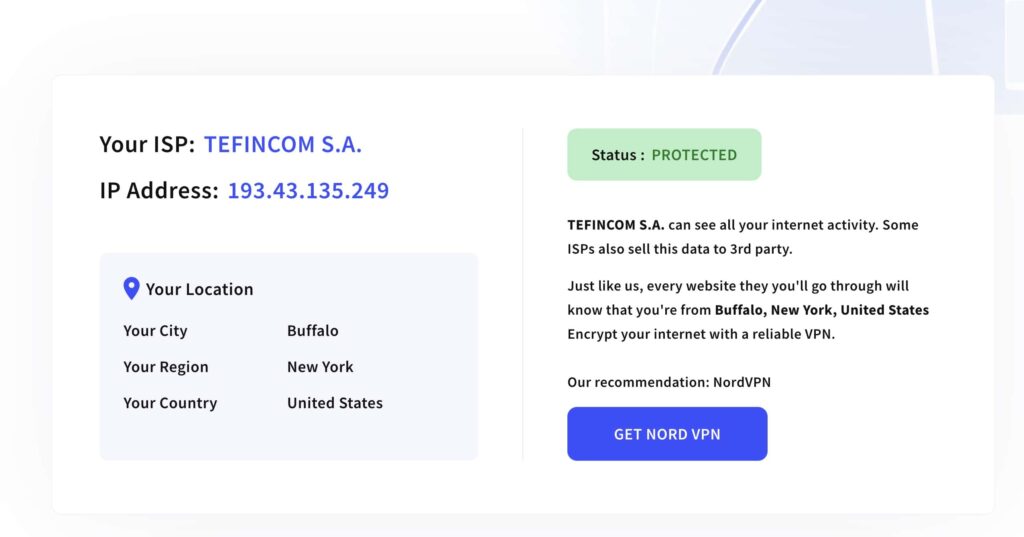
That's it, if it shows unprotected, then there's a chance that your VPN is not working or is not a powerful VPN (can easily leak ISP details to other services)
Frequently Asked Questions
A VPN masks the traffic and restricts it from slowing down. Apart from that, there are numerous benefits of using it. For instance, you can access geo-locked content on OTT platforms. But more importantly, it is a great way of maintaining security on your home network u0026 IoT devices.
You can opt for a free VPN, but they often have limited features, ads, and privacy concerns. As the famous saying goes, u0022When a product is free, you're the product.u0022 Therefore, I would recommend investing in a premium VPN.
Yes, you can set up a VPN on a router, and it offers multiple benefits. It does not significantly reduce your internet speed and provides various security features to ensure the safety and security of your stored or transferred data.
Verdict
A VPN is a useful addition to your network, enhancing its security and privacy without dropping the speeds by much. I hope you were able to pick the best service for your wireless router. But if you were not, here’s a curated list for you:
- If you want the best experience with fewer speed drops and laid with advanced security features, opt for NordVPN.
- ExpressVPN is also a great option for small businesses with a limited stack of security features but a minimum speed drop.
- If you don’t want to pay a massive subscription fee but must come with a decent feature range, SurfShark, at a $2.49 monthly subscription.





