WiFi 6 brings several upgrades to WiFi 5. These include better speed, lower latency, enhanced security, and more. However, to enjoy these benefits, you need a router that supports this wireless standard.
Despite being launched a few years back, the Wi-Fi 6 routers hold their relevance in 2025 because of reliable, faster speeds, seamless connectivity, and affordability. And yes, many devices still do not support WiFi 6E.
But getting your hands on the right device is like finding a needle in a haystack. Numerous “so-called” best options exist, but not looking carefully, you may end up with a sub-standard device. Such risks are high if you aren’t tech-savvy.
Fret not. Over the years, I have tested hundreds of options and handpicked seven. All you’ve got to do is sort your needs, and budget, and make a wise decision.
7 Best WiFi 6 Routers of 2025
The models included here went through extensive tests in terms of speed, WiFi range, network stability, security features, device handling ability, and cost vs value ratio. And not to mention, all passed with flying colors.
The choices are arranged in descending order of their specs, real-life performance, and special use cases. So without further ado, let’s get in.
1. Best Overall: TP-Link Archer GX90

- Frequency Band: Tri-Band
- WiFi Range: Up to 3,000 Sq Ft
- Number of Devices Supported: 100
- Ports: 1 x 2.5G WAN/LAN + 1 x Gig WAN/LAN + 3 x Gig LAN + 1 x USB 3.0 + 1 x USB 2.0
Top on my list is a high-end gaming router, TP-Link Archer GX90. At $250, it has got top gaming features like a game accelerator, QoS, game boost, a multi-gig ethernet port, and a massive throughput capacity for faster connections.
Besides, putting it to the test beside its predecessor, the performance was much superior, especially in terms of gaming.
Speeds & Performance
Archer GX90, with tri-band support, comes at a massive throughput cap of 6600 Mbps. The respective speed value on each band is as follows:
| 5 GHz (1): 4804 Mbps | 5 GHz (2): 1201 Mbps | 2.4 GHz: 574 Mbps |
And the speed test results with a 2 Gbps AT&T Fiber plan were impressive. Within a 20 feet range, the router achieved download and upload rates of 1.95 Gbps and 1.81 Gbps, respectively. The router performed excellently even at 40 feet with respective speeds of around 1.57 Gbps and 1.41 Gbps.
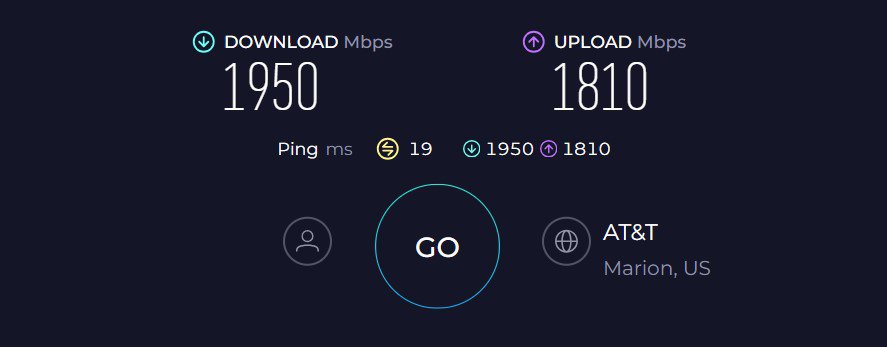
If you indulge in high-end gaming, 4K/8K streaming, and other intensive tasks, trust me, you won’t be disappointed. Its gaming performance, however, was truly majestic.
With QoS turned on to prioritize traffic and gaming features like game boost & game accelerator working in tandem, Overwatch ran at 18ms ping and 109 FPS with 4K videos running in the background.
WiFi Coverage & Devices Capacity
On paper, the TP-Link GX90 claims to cover 3-bedroom apartments with a maximum range of 3,000 Sq Ft. In reality, it’s rather tricky to gauge the WiFi coverage precisely as that is carried by the environment.
But if you reside in a 2,500 Sq Ft house with not many concrete walls, none of the areas will have WiFi dead zones. That’s because the beamforming tech takes the steering.
Added to it, the MU-MIMO and OFDMA tech lets connect over 65 devices at once. This makes the router the best fit for any residential or small office setup.
Security Features
Security is rather decent with TP-Link's HomeShield basic software. It entails features like WPA3 to secure passwords, a VPN for anonymous browsing, a guest network to provide temporary access to a device and auto-firmware updates.
There are a few advanced features on offer like protection from malware, DDoS, and infected websites through subscribing to premium HomeShield software.
Besides, its parental controls are also good with setting profiles based on age, control over access time, and manually blocking a website category.
Conclusion
All in all, TP-Link Archer GX90 is the best tri-band WiFi 6 router that does a ton right. It is extremely fast, covers the entire house, and boasts decent security features. What’s more, its gaming performance is as good as it can get.
However, its premium pricing is a bit underwhelming, but its features and performance justify every penny invested.
Pros
- Tri-Band operation
- Excellent throughput
- Long wireless range
- OneMesh compatible
- Great security controls
Cons
- Doesn't support Link Aggregation
- Pricey
2. Most Secure Router: Synology RT6600ax
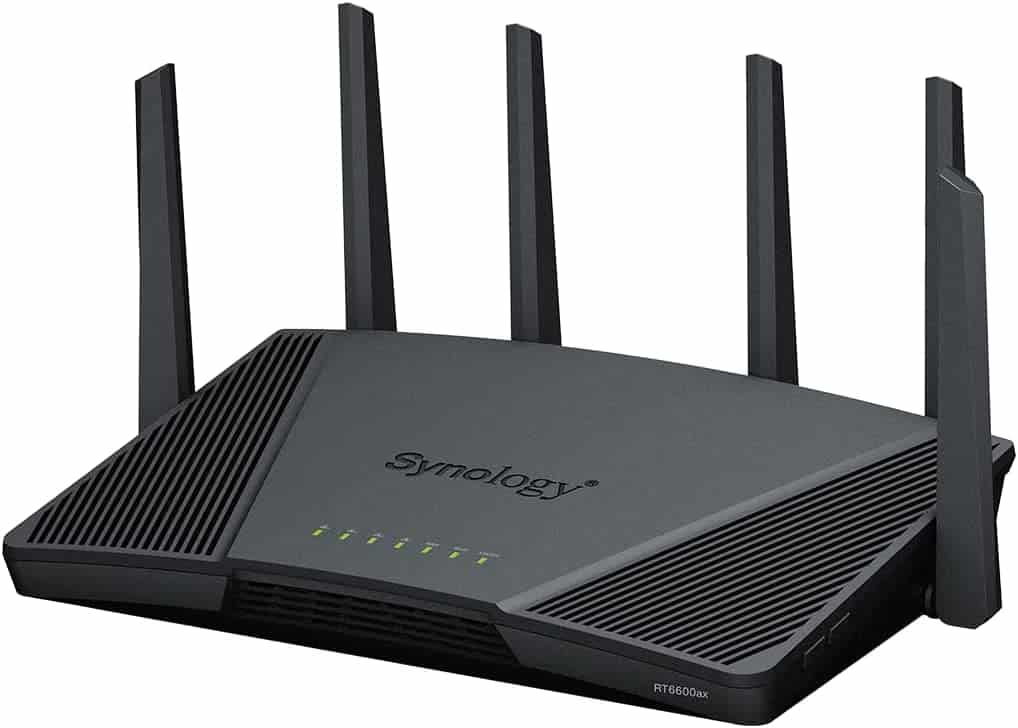
- Frequency Band: Tri-Band
- WiFi Range: Up to 3,000 Sq Ft
- Number of Devices Supported: 150
- Ports: 1 x 2.5G WAN/LAN + 1 x Gig WAN + 3 x Gig LAN + 1 USB 3.0
Synology RT6600AX readily qualifies as a router with the best security features and parental controls. Besides, it has got tri-band support, a multi-gig port, QoS, and others to deliver a much improved performance than RT2600AC.
Speeds & Performance
Synology enters the Wi-Fi 6 market with its RT6600AX. It means it’s capable of data rates of up to 6600 Mbps, with the capacity of each of the three bands as follows:
| 5 GHz (1): 4804 Mbps | 5 GHz (2): 1201 Mbps | 2.4 GHz: 600 Mbps |
The RT6600AX turned out in my AT&T Fiber 2 Gbps throughput performance tests. It had a strong showing in the 20 feet test with a respective download and upload score of 1.94 Gbps and 1.8 Gbps.
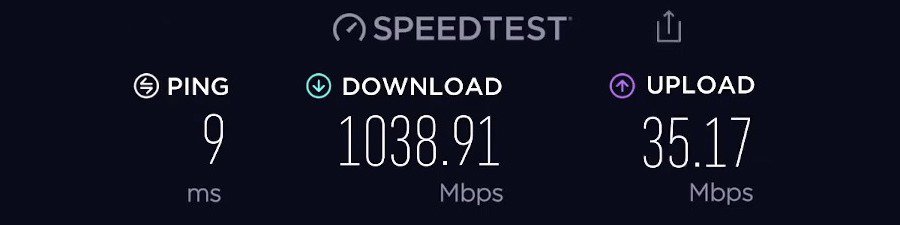
Meanwhile, its scores of 1.44 Gbps and 1.32 Gbps on the 40 feet test beat them all.
I used a WiFi mapper app to test wireless strength. It generates heat maps that show the signal strength throughout your space. And although signals are a tad weaker in the outskirts, the distribution is fair throughout.
The saturation test with my PS5 running games, smart TVs streaming in 4K, stock trading, and video calls turned out more than decent. And despite the lack of gaming-oriented features, performance was excellent, courtesy of the QoS feature.
WiFi Coverage & Devices Capacity
Judging through the spec sheet, RT6600AX comes at a stipulated range of 3,000 Sq Ft, identical to TP-Link GX90. In real-time, the router managed to envelop my entire test lab with decent signals, taking the range to around 2,600 Sq Ft.
The numbers may change if the conditions differ, i.e., more/less thick walls or greater wireless interferences. Besides, its ability to handle about 85 devices is a deal-breaker. You can trust it to work in any mid-sized commercial space with closed eyes.
Security Features
Security-wise, Synology stands above all the WiFi 6-supported routers I tested. Its threat prevention greatly enhances your network's security by keeping it safe against internet threats.
Besides, it blocks any malicious website or device, conducts periodical network scans, and entails a VPN plus server to deliver the best results. I believe its safe access feature will make many happy, especially parents.
It’s more than just pausing the internet or blocking explicit websites, you can use it to manage many privacy and security aspects of the network.
Conclusion
Overall, RT6600AX from Synology is worth the premium price. Its top-tier security, parental controls, and resultant speeds meet the expectations of most users. I wish it was priced similarly to my previous recommendation.
For a more detailed look, consider checking out the Synology RT6600AX review.
Pros
- Tri-band operation
- Solid throughput
- Multi-gig internet port
- Excellent security features
- Intuitive user interface
Cons
- Expensive
3. Best for Streaming: Netgear Nighthawk RAX54S

- Frequency Band: Dual-Band
- WiFi Range: Up to 2,500 Sq Ft
- Ports: 1 x Gig WAN + 4 x Gig LAN + 1 x USB 3.0
- Number of Devices Supported: 30
- App Support: Yes
If you’re into media consumption, you're better off going with Netgear RAX54S. It establishes the right balance of features, performance, and cost. Its QoS and high throughput make it an ideal choice for TV streams.
While there's no lifetime free advanced security like my top picks, Netgear offers a year of access to its premium security subscription, Netgear Armor.
Speeds & Performance
Nighthawk RAX54S comes with a speed rating of AX5400, which means a maximum data transfer rate of 5400 Mbps. The band-wise speed share is as follows:
| 5 GHz: 4804 Mbps | 2.4 GHz: 574 Mbps |
With the Xfinity Gigabit plan, RAX54S excelled at delivering lots of data when up close to my MacBook Pro. Using the Ookla speed test, at 20 feet it registered 901 Mbps in downloads and over 34 Mbps in uploads.
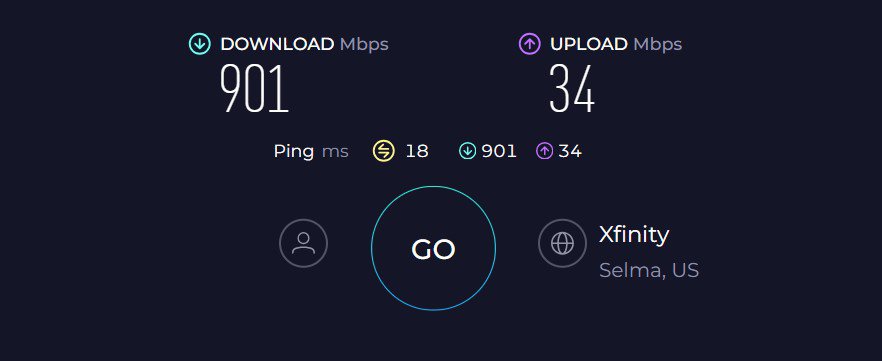
The router’s available bandwidth fell sharply at 40 feet, still registering respective speeds of 497 Mbps and 21 Mbps.
The routing device passed my informal saturation test with relative ease where it distributed data to stream 4K videos on a smart TV, online games on PS5, and web browsing on multiple smartphones.
Besides, its QoS worked wonderfully when it was set to streaming. The 4K video despite running all the above-mentioned tasks clocked a frame rate of 38.4%.
WiFi Coverage & Devices Capacity
The RAX54S claims to cover 2,500 Sq Ft homes. In my test, the gauged range with its four beamforming antennas was about 2,100 Sq Ft, making the router an ideal fit for two to three-bedroom apartments.
As measured over my WiFi mapper app, signal strength in different parts of my space wasn’t poles apart. It further brings MU-MIMO and OFDMA into the frame to support multiple connections on a single bandwidth. The number maxes out at 27, which I reckon is fit for any residential network setup.
Security Features
Security-wise, it isn’t on par with Synology RT6600AX but has a good set of features to deliver basic protection to the home network. These include WPA3 encryption, VPN, SPI firewall, guest network, and access control.
Furthermore, its parental control features include tracking the online time of users and internet pausing. Nevertheless, its yearly subscription to Netgear Armor adds additional protection.
Conclusion
To conclude, Netgear RAX54S comes as a safe bet for users. It's powerful enough to satiate the hunger of your smart devices spread across your 2,000-2,200 Sq Ft space. But one less band and average security features have pushed it to third position.
Pros
- Excellent performance
- Decent WiFi coverage
- Quick setup & management
- QoS for traffic prioritization
- Handles multiple devices
Cons
- No tri-band support
4. Best for Gaming: ASUS RT-AX82U

- Frequency Band: Dual-Band
- WiFi Range: Up to 2,000 Sq Ft
- Number of Devices Supported: 30
- Ports: 1 x Gig WAN + 4 x Gig LAN + 1 x USB 3.1
Next on my list is an interestingly designed gaming router that costs less than 200 dollars. With the same speed rating as my previous recommendation, the ASUS RT-AX82U stands tall when it comes to gaming, thanks to mobile game mode, dedicated gaming port, and RGB lighting.
Testing it alongside its predecessor, ASUS RT-AC86U, the overall performance was much superior with the inclusion of many advanced features.
Speeds & Performance
When it comes to bandwidth, RT-AX86U maximizes at 5400 Mbps, and the respective band-wise speeds are as follows:
| 5 GHz: 4804 Mbps | 2.4 GHz: 574 Mbps |
Testing with the Xfinity 1 Gig plan, the router delivers a solid performance, especially in its proximity range. The respective download and upload speed at 20 feet were registered at 892 Mbps and 33 Mbps.
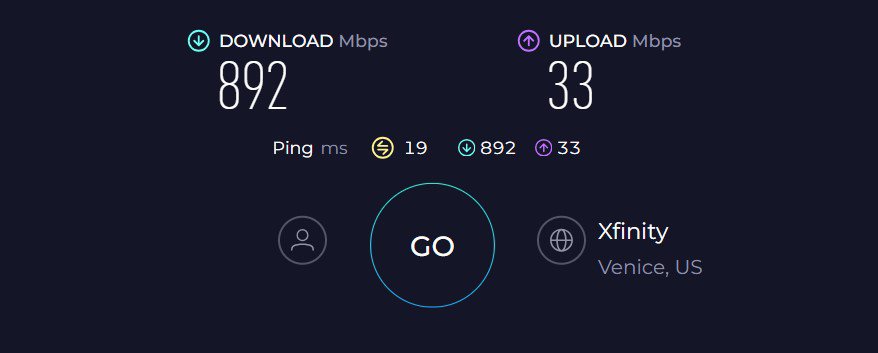
At the same time, in the distance test at 45 feet, I experienced speeds of 490 Mbps and 19 Mbps, respectively.
Next, I looked at the gaming performance. For that, I used my PS5 to play Overwatch and Destiny 2, and the QoS turned on. And to simulate a congested network, I streamed 4K video in the background simultaneously. Even then, it managed a 23ms latency and a frame rate of 91, which is excellent.
WiFi Coverage & Devices Capacity
RT-AX86U is a budget gaming router that comes with WiFi 6 and a theoretical range of 2,000 Sq Ft. To test it out, I installed it at my grandpa’s 1,500 Sq Ft 100-year-old house with thick concrete walls but minimal wireless interferences.
The router proved great in spearing the signals through the walls and sending them throughout the space. Besides, with AiMesh support, it’s possible to expand the range further by pairing it with another such router/AiMesh extender.
The MU-MIMO and OFDMA tech further lets you connect up to 25 smart devices at once, including laptops, computers, smartphones, and others.
Security Features
RT-AX82U stays ahead of its competitors with its lifetime-free AiProtection Pro. It keeps malicious sites or agents from blocking the network and conducts periodic scans to detect any anomalies.
Besides, there are basic features like WPA3, VPN, guest network, and access control for added security.
Conclusion
All in all, RT-AX82U, selling at around $180 fits solidly in the mid-range segment and offers considerable value, making it a good WiFi 6 router from ASUS. I was impressed by the gaming performance it delivers, with QoS and gaming settings in place.
Besides, its security is top-notch, courtesy of free AiProtection Pro. However, limited range and device handling capacity have ranked it in the fourth position.
Pros
- Gamer-friendly features
- RGB lighting
- Great throughput
- AiMesh support
- Lifetime-free security
Cons
- Middling device capacity
5. Best WiFi 6 Mesh System: TP-Link Deco X55

- Frequency Band: Dual-Band
- WiFi Range: Up to 6,500 Sq Ft
- Ports: 3 x Gig LAN per Deco unit
- Number of Devices Supported: 150
- App Support: Yes
Moving on to my next pick is a mesh system suitable for large homes. Aside from its extensive range, TP-Link Deco X55 bestows a strong throughput capacity at AX3000, decent security features, and more.
Speeds & Performance
The mesh system with its dual-band WiFi setup can move data as fast as 3000 Mbps, and the contribution of each band in it is as follows:
| 5 GHz: 2401 Mbps | 2.4 GHz: 574 Mbps |
Its available speeds make it suitable for any plan equal to or below 1 Gbps. And the Deco X55 did just fine in my throughput tests.
A MacBook Pro 15″ kept 30 feet away from the main router measured 902 Mbps for downloads and 33 Mbps for uploads.
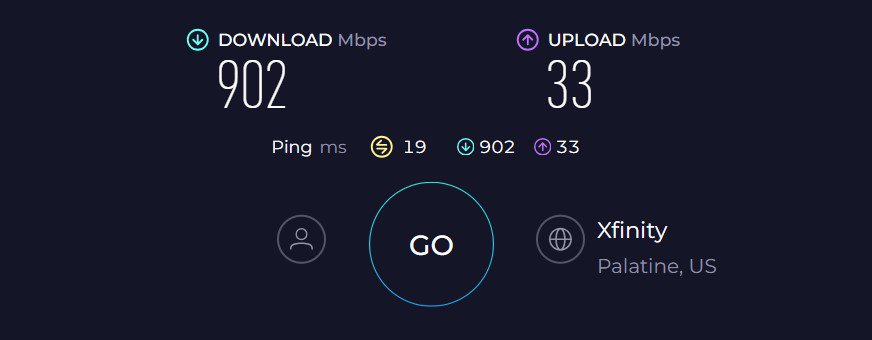
Moving 60 feet away dropped respective speeds to around 745 Mbps and 27 Mbps. This demonstrates X55’s ability to take signals to faraway places. And the available signals were powerful enough to prevail in UHD video streams on YouTube, web surfing, and other basic tasks.
WiFi Coverage & Devices Capacity
Being a mesh WiFi, coverage strikes out above all, with a maximum capacity of 6,500 Sq Ft. The Deco alongside two nodes could breeze through an area of 5,800 Sq Ft, taking over my entire property, as well as some part of my neighbor’s property.
The WiFi mapper also displayed a decent spread of signals throughout the area, the credit primarily goes to beamforming tech.
At a stretch, the network can handle up to 85 devices active on bandwidth-hogging tasks like gaming, streaming, video conferencing, and others. Added to it, the MU-MIMO and OFDMA take their device-handling ability to the highest order.
Security Features
Deco X55 however stays behind my top recommendations in this respect. Most of its advanced features are paid and the HomeShield basic entails features like WPA3, VPN, guest network, and auto-firmware update.
I reckon that’s enough to secure the home network ecosystem. Nevertheless, its parental controls are rather decent. You can manually block any unwanted or explicit websites and pause the internet to keep your kids safe.
Conclusion
TP-Link Deco X55 is an excellent option for establishing a seamless mesh network in a large house. Its throughput capacity paired with advanced technologies lets you play games or stream media on your available smart devices.
For $200, it's an excellent mesh router to go with. Learn more.
Pros
- Exceptional WiFi coverage
- Handles multiple devices
- Great wireless speeds
- Pretty reasonable price
- Easy to install & manage
Cons
- No USB ports
6. Best for Home Use: Linksys Hydra 6

- Frequency Band: Dual-Band
- WiFi Range: Up to 2,000 Sq Ft
- Ports: 1 x Gig WAN + 4 x Gig LAN + 1 x USB 3.0
- Number of Devices Supported: 30
- App Support: Yes
Linksys Hydra 6 is a new addition to routers for under $150 that oozes out reliability in most regards, be it throughput capacity, range, or device-handling ability. It further brings a QoS to prioritize your high-bandwidth applications, and its smaller footprint, matt black finish, and no fussy lights add a new touch to your space.
Speeds & Performance
Hydra 6 comes with a dual-band setup that theoretically can reach a maximum data rate of 3000 Mbps, where each band is capable of:
| 5 GHz: 2401 Mbps | 2.4 GHz: 574 Mbps |
In my throughput test with the Spectrum 1 Gbps plan, the router managed above-par scores. Its score of 889 Mbps and 31 Mbps for downloads and uploads in 20 feet test.
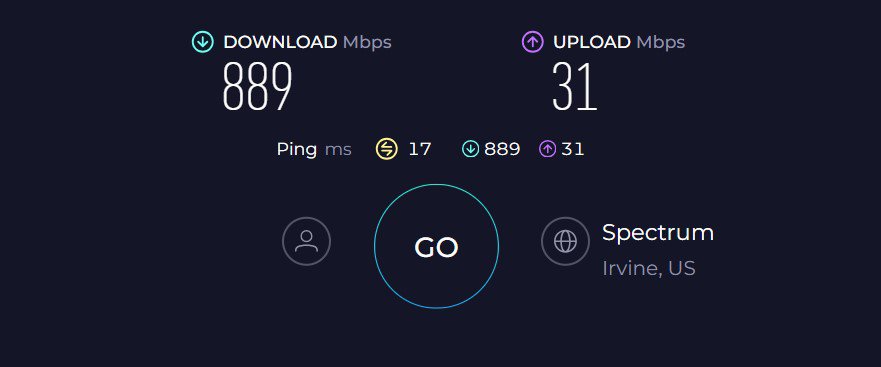
On the 40 feet test, the Hydra 6 managed the respective download and upload scores of 488 Mbps and 18 Mbps.
During a week of using it as a primary router, Hydra 6 was reliable and acquitted itself well. It cleared my saturation test where I played Fortnite on my PS5, streamed 4K videos on YouTube, sent emails, and attended video calls.
With QoS turned on and giving streaming priority, frame rates turned out at 32.6%, which is excellent.
WiFi Coverage & Devices Capacity
The Hydra 6 is a mesh-capable router, which means pairing a similar device can establish a mesh-like network across your large space.
Standalone, it entrusts a maximum throughput range of 2,000 Sq Ft, and in real-time, it could extend as far as 1,600 Sq Ft. My grandpa’s house had strong signals all around the space. Besides, the MU-MIMO and beamforming tech make Hydra 6 capable of handling up to 25 smart devices at once.
Security Features
Similar to my previous recommendation, the Hydra 6 is rather weak, but unlike the Deco X55, there aren’t any paid upgrades available.
Nevertheless, features WPA3, guest network, DoS protection, and Encryption SPI firewall protect any unwanted threats hovering on your network. This lets you browse anything with peace of mind.
Conclusion
Overall, Linksys Hydra 6 stands out as an excellent budget router that has support for WiFi 6. However, inferior security than my other recommendations has put it in the penultimate position.
Pros
- Decent range
- Excellent performance
- Easy to install and use
- Solid aesthetics
Cons
- Parental controls could be better
7. Cheapest Option: D-Link DIR-X4860-US
Lastly, if you seek a cheap yet reliable WiFi 6 routing device, I'd recommend the D-Link DIR-X4860-US. It's a major upgrade over your ISP-provided gateway available at a $15 monthly rental fee.
Speeds & Performance
Theoretically, DIR-X4860-US is an AX4800 which is huge, especially at this price. The speed share on each band is as follows:
| 5 GHz: 4200 Mbps | 2.4 GHz: 600 Mbps |
Speeds are great and on par with what’s expected from a budget router. With my Xfinity 600 Mbps plan, my MacBook clocks a download speed of 514 Mbps and an upload speed of 22 Mbps from 20 feet away.
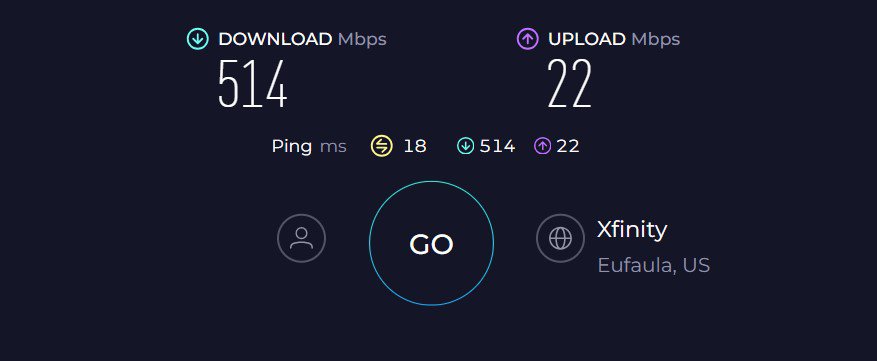
I popped up the test system in the kitchen, roughly 40 feet away, and registered the respective speeds of 402 Mbps and 14 Mbps. The performance was decent as I could stay online with a plethora of tasks like streaming, browsing, video calls, and more.
WiFi Coverage & Devices Capacity
To test the coverage, I installed DIR-X4860 in my usual setup, i.e., at my grandpa’s 1,500 Sq Ft old house. To my surprise, its four beamforming antennas do a decent job of penetrating the thick walls and encasing the entire space with decent signals.
WiFi mapper app displays a decent spread of signals throughout the space. The signals do get bleak in the corner, but performance testing shows any basic tasks like web surfing, email sending, or others are a breeze.
Moving on, the router does instill an MU-MIMO tech to keep 25 of my smart devices up and running. The numbers however differ with the tasks each device is undertaking. For example, streaming on the available devices got the number down to 20, while simple web browsing stoops it up to 28.
Security Features
D-Link routers don’t offer much in this regard, but there are the staple ones like WPA3, VPN, guest access, and access control. This ensures the data shared over the network isn’t accessed by intruders or unauthorized agents.
And for advanced features like DDoS and malware protection, you must install third-party software on any of your devices.
Conclusion
All in all, D-Link DIR-X4860-US is an easy recommendation for a cheaper price. While it competes well with most budget offerings in terms of speeds, it falls short in security tools.
Pros
- AX4800 throughput rating
- Good port arrangement
- Includes all essential tech
- Decent WiFi range
- SmartConnect feature
- Works with Alexa & Google Home
Cons
- Middling security suite
Frequently Asked Questions
Every new wireless standard comes with improvements and a higher number of streams, thus WiFi 6 also makes a difference. It reduces the interferences and improves the speeds.
WiFi 6E is an extended version of WiFi 6 that comes with a few improvements. These include an additional 6 GHz band and seven additional 160 MHz channels for much faster speeds and better device handling ability. If interested, you may check out some of the top 6E models.
Not necessarily. Compared to WiFi 5, it does come with faster speeds and sharing capacity, but there isn’t any improvement in terms of wireless range.
Yes. WiFi 6 mesh systems being quite outdated in the market are available in an affordable price range. And the available aspects make it quite capable of taking care of all your internet needs.
Verdict
WiFi 6-enabled routers have been around for quite a long, and hence choices are vast. I hope my curated list helped you choose the one ideal for your setup. If not, here are final suggestions based on use cases:
- If you want the best option for your high-bandwidth needs like gaming, TP-Link Archer GX90 is your best bet.
- If you want to save a few dollars yet don’t want to compromise on the features much, go for Asus RT-AX82U.
- For a large house, opt for TP-Link Deco X55 mesh WiFi.





