In this post:
- 1. Best Overall: TP-Link EAP690E
- 2. Best Runner-Up: Netgear WAX630
- 3. Best for Businesses: Aruba Instant On AP22
- 4. Best for Home Use: TP-Link Omada EAP670
- 5. Best Value For Money: Netgear WAX630E
- 6. Best Under Budget: Ubiquiti UniFi 6 Pro
- 7. Best Budget WiFi 6 AP: EnGenius Fit EWS356-FIT
- 8. Best Throughput: Ubiquiti UniFi U6
- 9. Cheapest Option: Zyxel NWA50AX
- Frequently Asked Questions
- Verdict
We live in a world where seamless connectivity is a basic necessity, NO ONE likes slow internet when they're away from the router's primary location. Unfortunately, even the best WiFi routers can't provide wireless coverage beyond a point, that's where a wireless access points and mesh systems come into picture.
While integrating a mesh system is actually better than using WAPs because it's seamless, many people end up getting a wireless access point because its more economical and can also be integrated with the current networking setup easily.
However, there are many options with different features & specifications, which is why choosing the “best” one is difficult. Don't worry! Because with this guide, I'll help you find the right WAP for different use-cases and also help you learn about different technical specifications which will help you choose more wisely.
I tested 21 different devices for diverse use-cases and have finally found out the 9 best options in 2025.
1. Best Overall: TP-Link EAP690E
Specifications wise, the TP-Link EAP690E is a beast, but how does it perform in the real world? Well, it's ranked #1 in my list for a reason! Check why below.

- Wireless Standard: Wi-Fi 6E (802.11ax)
- Speed Capacity: 11000 Mbps
- Band Frequency: Quad-Band
- WiFi Range: Up to 2,000 Sq Ft
- Devices Capacity: Up to 1000
- Ports: 1 x 10G Ethernet
After WiFi 6E routers and mesh systems, it’s time for wireless access points to upgrade their Wi-Fi standard. While there isn't much difference from Wi-Fi 6 except for the new 6 GHz frequency, the price has increased noticeably.
Nevertheless, the new 6 GHz band offers advantages like uncongested WiFi channels, improved throughput, and lower latency, making it worth consideration for gamers, enterprises, and those who want to future-proof their network.
TP-Link EAP690E is the top-rated WiFi 6E access point that brings quad-band support, greater throughput, and a 10 Gbps PoE+ port. Let's find out how it performs in the real world.
My Experience with the Device
With an exclusive quad-band setup, the aggregated throughput speed of TP-Link EAP690E maxes out at 11 Gbps. The respective speed on each band is as follows:
| 6 GHz: 4804 Mbps | 5 GHz (1): 2402 Mbps | 5 GHz (2): 2402 Mbps | 2.4 GHz: 1148 Mbps |
To see the throughput performance, I connected my Dell XPS laptop to the WAP plugged into my TL-SG1008MP with eight PoE+ ports and a TP-Link AXE75 router. And the internet plan was AT&T 2 Gbps.
I made sure the testing device connected to the 160 MHz channels, and throughput was measured at several spots in the setup. At 20 feet, I saw an average download speed of 1912 Mbps and an upload speed of 1809 Mbps.
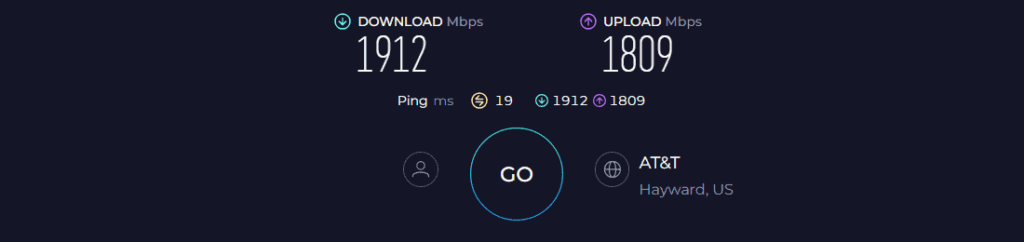
The values saw a dip of around 25% when moved to 40 feet, valuing at 1436 Mbps and 1361 Mbps. Still, such speeds are more than adequate for any high-intensity activity like VR gaming, 4K/8K streaming, video conferencing, and much more.
Coverage & Devices Capacity
Despite the premium price, the stipulated coverage of EAP690E at 2,000 Sq Ft is less. In my tests, the system could cover at most a 1,800 Sq Ft area, sufficient for any mid-to-large space. But with mesh tech, it comes with the usual benefits.
Despite a lesser coverage than its counterparts, the WAP claims to handle as many as 2000 devices. Although I didn’t have that many devices at bay, I could test it with 150 devices at once, and they were stable courtesy of MU-MIMO and OFDMA.
Conclusion
The TP-Link EAP690E is undoubtedly the best available WiFi 6E access point in the market. It performs the best with its quad-band support. Although it can’t transmit signals to far distances, it does compensate with additional features like a 10 Gbps port and the ability to handle many devices at once.
Pros
- Quad-band support
- Massive throughput
- Excellent wireless speeds
- Exceptional devices capacity
- 10 Gbps ethernet port
Cons
- Middling range
Pro Tip: The next time you shop online, download the free Capital One Shopping extension first. It automatically applies available coupon codes at 30,000+ stores to help you save on autopilot. And it can also help you save on Amazon too!
Capital One Shopping compensates us when you sign up with our partner link.
2. Best Runner-Up: Netgear WAX630
Want the best WiFi 6 access point? Well, there's nothing as good as the Netgear WAX630. Besides WiFi 6, it can handle upto 600 devices, provider coverage upto 3,500 Sq Ft and can handle internet speeds upto 6,000 Mbps. What else do you need?

- Wireless Standard: Wi-Fi 6 (802.11ax)
- Speed Capacity: 6000 Mbps
- Band Frequency: Tri-Band
- WiFi Range: Up to 3,500 Sq Ft
- Devices Capacity: Up to 600
- Ports: 1 x 2.5 Gig Ethernet + 1 x Gig Ethernet
Despite the announcement of WiFi 7, the WiFi 6 access points continue to sell. Thanks to the manageable speeds and affordability. Netgear WAX630 is one such option with 6000 Mbps throughput, easy deployment, and top-notch cloud management.
Not only that, but its high device handling ability, a multi-gig port, and a PoE++ power standard make it a much better option than the model it replaces, WAX625.
Speeds & Performance
The device runs on Wi-Fi AX and Tri-Band setup. Its aggregated throughput capacity is 6000 Mbps, and the share of each band is as follows:
| 5GHz (1): 2400 Mbps | 5GHz (2): 2400 Mbps | 2.4GHz: 600 Mbps |
Standing at the top of the evolutionary tree in terms of throughput, it’s only fair to plug it into a top-grade router and Ethernet switch.
So, I got the Netgear 16-Port switch and Netgear RAXE300 subscribed to the AT&T 2 Gbps plan to test its throughput, and the results were excellent.
At 20 feet from the equipment placement, the test testing device (MacBook Pro 16″) managed 1740 Mbps for downloads and 1610 Mbps for uploads.
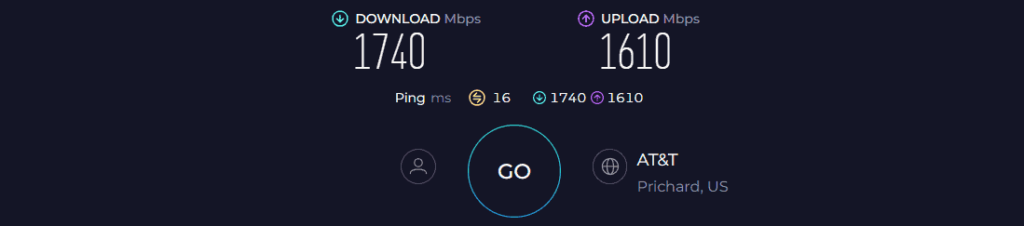
Do I need to tell you that such speed is a holy grail for bandwidth-intensive tasks like gaming, 4K/8K streaming, large video conferences, and automating workflows?
Meanwhile, moving to 50 feet, speeds dropped to 1060 Mbps and 987 Mbps but kept it well in my bandwidth-hogging tests for online gaming and other tasks.
Coverage & Devices Capacity
The wireless access point by Netgear houses three high-gain antennas with a combined range of 3,500 Sq Ft. But actual results are different, as my 2,500 Sq Ft test lab added with the yard and outside garage was filled with strong signals.
The best part is the beamforming tech ensures a steady flow of signals throughout, and dropouts were almost second to none.
Besides that, a MU-MIMO tech maintains a constant inflow of signals to the connected devices. I could connect up to 65 smart devices, including laptops, smartphones, computers, smart cameras, and others, without any issues.
Conclusion
Overall, Netgear WAX630 is the top-rated access point that comes with a tri-band setup and delivers excellent performance throughout a large space.
Not only that, but its simple installation, a plethora of monitoring features, and remote management services make it an ideal WAP for large businesses, enterprises, and commercial settings.
Pros
- Wi-Fi 6 + Tri-Band
- Massive throughput
- PoE++ power standard
- Multi-gig ethernet port
- Outstanding coverage
- Handles many devices
Cons
- Premium price
3. Best for Businesses: Aruba Instant On AP22

- Wireless Standard: Wi-Fi 6 (802.11ax)
- Speed Capacity: 1800 Mbps
- Band Frequency: Dual-Band
- WiFi Range: Up to 2,000 Sq Ft
- Devices Capacity: Up to 75
- Ports: 1 x Gig Ethernet
Aruba specializes in enterprise networking, and its Instant On AP22 is one of the best they have got for businesses, irrespective of their size. This 3-unit system has every ingredient of a top device.
It's known for a simple setup & management, vast range, fast performance, and built-in security so you can mellow out and accomplish the tasks in time.
Why do I recommend it to businesses?
Aruba, keeping business network ecosystems in mind, has designed its Instant On mobile and web app for simple installation. Setting it up shouldn’t take much time, even for a technological novice.
But the best part is, with the app, you can take total control over the AP from anywhere and ensure the internet isn’t used otherwise.
Not only that, the On AP22 has the best-in-class security with features like firewall functionality, supports WPA3, and Enhanced open for protected wireless access.
It further engages in detecting & eliminating malware, blocking malicious websites & applications, and thereby keeps your business and its assets safe.
Speeds & Performance
Talking about speeds, Aruba AP22 has a data transfer ability of 1800 Mbps, which is divided into its two operating bands as follows:
| 5 GHz: 1200 Mbps | 2.4 GHz: 574 Mbps |
The installation took a few minutes with Linksys LGS116P as the power source and Linksys MR9600 as the network source with AT&T 1 Gbps plan. After testing it for a week, the performance turned out excellent.
Starting off by keeping the test device 20 feet away from the source, the maximum download and upload speeds clocked at 865 Mbps and 794 Mbps, respectively.
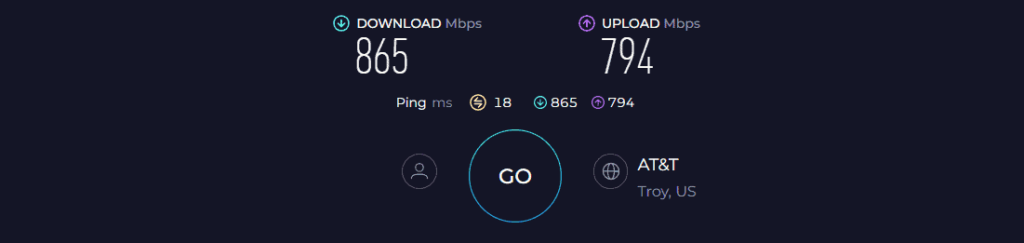
Testing over a single unit, the 40 feet test yields up to 531 Mbps and 467 Mbps.
With every foot of space and obstruction, signals attenuate, but consistency is there. Nevertheless, it comes in a three-unit pack, so the potential issue is binned, and at a similar distance, I could access up to 648 Mbps and 587 Mbps, respectively.
With such speeds in hand, any high-end tasks like gaming, streaming, or video conferencing seem like child's play.
Coverage & Devices Capacity
The single AP22 unit with its powerful antennas has a stipulated range of 2,000 Sq Ft, which triples at 6,000 Sq Ft with two additional units.
To test it out, I installed it in the basement, followed by the two others on two respective floors of the corporate establishment. The signals cover every nook of the 5,660 Sq Ft space, and with mesh support, you won’t experience any signal drop even moving from one floor to another.
Not only that, the consistency of the signals was top-notch. As measured with a WiFi analyzer app, most of the covered space remains light green, indicating a decent spread of signals. The credit primarily goes to the beamforming tech.
Added to it, the MU-MIMO fosters multi-device connections, and in my setup, the numbers maxed out at 130.
Conclusion
Overall, Aruba Instant On AP22 is an excellent business-friendly access point on offer. The 3-unit package provides fast throughput over a large space. Signals don’t drop even once, and a plethora of client devices can connect simultaneously. But you must pay a hefty price for it, which can be extravagant for many.
Pros
- Built-in security
- Mesh support
- Aruba Instant On app for fast and simple installation
- Great range and device-handling ability
Cons
- Premium pricing
4. Best for Home Use: TP-Link Omada EAP670

- Wireless Standard: Wi-Fi 6 (802.11ax)
- Speed Capacity: 5400 Mbps
- Band Frequency: Dual-Band
- WiFi Range: Up to 3,000 Sq Ft
- Devices Capacity: Up to 70
- Ports: 1 x 2.5 Gig Ethernet
Ranking fourth on my list is TP-Link Omada EAP670 that just misses the previous spots with its tad lower throughput capacity and range.
Nevertheless, these, alongside other features like a multi-gig port, mesh tech, QoS, and more, are still abundant for satiating the needs of your bandwidth-heavy devices. But unlike Netgear, TP-Link boasts a dual-band WiFi to accommodate a lower price.
Speeds & Performance
TP-Link EAP670 is a dual-band WAP with an aggregated speed of 5400 Mbps, and the band-wise speeds are as follows:
| 5 GHz: 4800 Mbps | 2.4 GHz: 574 Mbps |
To know its practical performance, I used my tried and trusted TP-Link TL-SG108-M2 switch and Netgear RAXE300 router paired with AT&T Fiber 2 Gbps connection. And it’s worth noting that the overall performance was top-notch.
At 20 feet, the download and upload speeds capped at 1630 Mbps and 1310 Mbps.
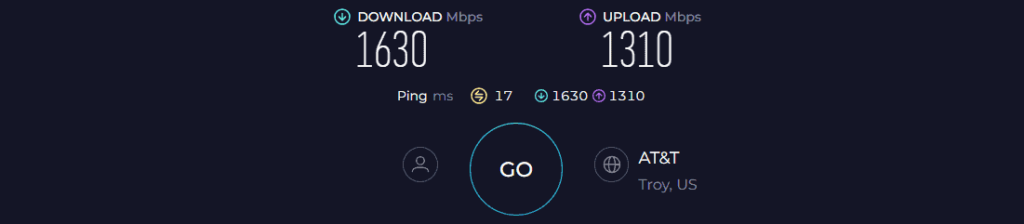
And even moving farther to around 60 feet, the throughput, although dropped yet great with respective values of 987 Mbps and 912 Mbps.
There’s also a 2.5G port to yield up to 1.96 Gbps speeds on wired connections. That’s fast enough for your high-speed streaming and gaming activities but does stay a tad behind my top pick. This shows the usefulness of an extra band.
Not only that, the AP has QoS support, which, when I set to gaming, allowed me to play Overwatch and Valorant at 12ms ping and average 97 FPS, with a few devices streaming videos in the background.
Coverage & Devices Capacity
EAP670 brings in six internal antennas with a combined theoretical range of 3,000 Sq Ft, making it a perfect fit for any three-bedroom house.
Installed at the center of my test lab, the signals spread everywhere, covering the entirety of my 2,500 Sq Ft space. As anticipated, the beamforming tech ensures undroppable signal strength even in the nooks.
Moving on, the EAP670 lets you establish up to 51 simultaneous connections. These were a mix of a variety of tasks like gaming, streaming, video conferencing, browsing, and more. But all of them worked fine, thanks to the support of MU-MIMO.
Conclusion
Overall, TP-Link EAP670 is a great 802.11 ax access point with a number of high-end features and resultant performance to find a place in your busy corporate space. Its mesh and beamforming tech ensures you don’t disconnect anytime and get done with your tasks in a jiffy. Overall, it's a great value for under $150.
Pros
- Mesh tech support
- Great WiFi speeds
- Has multi-gig port
- Handle 50+ devices
- QoS for prioritization
- Easy to install
Cons
- Dual-band support
5. Best Value For Money: Netgear WAX630E

- Wireless Standard: Wi-Fi 6E (802.11ax)
- Speed Capacity: 7800 Mbps
- Band Frequency: Tri-Band
- WiFi Range: Up to 3,000 Sq Ft
- Devices Capacity: 450
- Ports: 1 x 2.5G LAN/WAN + 1 x 1 Gig LAN
If you can't afford an extended range router yet need seamless connectivity in a large space, Netgear WAX630E comes as a handy option. Its massive throughput and range, 2 Ethernet ports, and mesh tech keep making it a runner-up pick.
Speeds & Performance
Netgear WAX630E boasts an aggregated speed of 7,800 Mbps, and the band-wise distribution is as follows:
| 6 GHz: 4800 Mbps | 5 GHz: 2400 Mbps | 2.4 GHz: 600 Mbps |
I tested this 6E AP for two weeks with the 16-port PoE+ switch (GS316PP) by Netgear connected to the WiFi 6E-enabled Netgear Nighthawk RAXE500 router for two weeks. And in general, I had a great time with it.
With the Google Fiber 2 Gig plan connected and the AP mounted 20 feet high, the testing system (16-inch MacBook Pro) managed 1971 Mbps for downloads and 1892 Mbps for uploads.
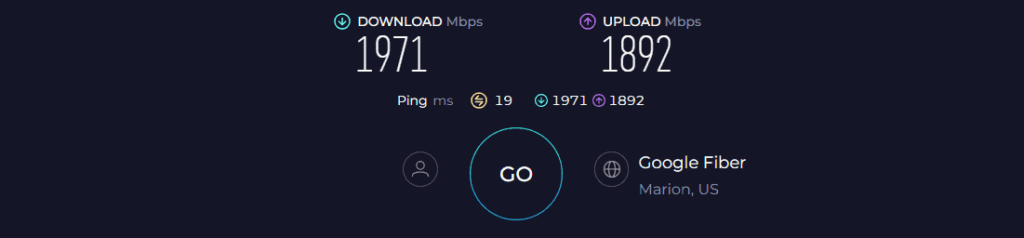
The speeds are almost equivalent to my top recommendation. You might notice the difference when you upgrade to higher plans.
Besides, getting farther away at 40 feet, the speeds fell off by almost 20%, with respective values of 1579 Mbps and 202 Mbps.
Similar to UniFi U6, signals were accessible at 60 feet, and data managed to flow at 264 Mbps and 1518 Mbps. Any corporate or business-based tasks should be a piece of cake at such speed.
Coverage & Devices Capacity
Netgear WAX630E stays superior to TP-Link with a maximum range of 3,000 Sq Ft. To test it, I installed it at my two-story house with around 3,700 Sq Ft area. It encased the spaces left by the router, taking its practical coverage at around 2,760 Sq Ft.
Of course, the numbers might vary for you, but what makes it more interesting is its mesh tech support. With it, the devices automatically switch to another node when I move to another part of the space, ensuring zero downtime.
Besides, it pairs well with MU-MIMO and OFDMA tech to connect devices to the best network/ band and thereby connects multiple devices at once. The numbers go as high as 95 on a single device, despite the manufacturer’s claim of 450.
Conclusion
Overall, Netgear WAX630E is one of the top wireless access points that has WiFi 6e. It hits almost a bullseye in every aspect. Be it speed, coverage, or device handling ability, it performs exceedingly well.
Pros
- Excellent throughput
- Great wireless range
- Mesh tech support
- Easy to install
Cons
- Premium price
6. Best Under Budget: Ubiquiti UniFi 6 Pro

- Wireless Standard: Wi-Fi 6 (802.11ax)
- Speed Capacity: 5400 Mbps
- Band Frequency: Dual-Band
- WiFi Range: Up to 1,500 Sq Ft
- Devices Capacity: Up to 300
- Ports: 1 x Gig Ethernet
Ubiquiti is known for its top-class UniFi access points, and the list would’ve been incomplete without one of its models, so here is UniFi 6 Pro.
It houses an AX5400 speed rating, excellent device-handling ability, guest traffic isolation, and others to potentially boost the productivity of your workplace.
But compared to my previous recommendations, this one comes with half the WiFi range. If that's enough for your space, you'll enjoy its features & functionality.
Speeds & Performance
UniFi 6 Pro comes with an identical throughput of 5400 Mbps. It’s split between its two bands as follows:
| 5 GHz: 4800 Mbps | 2.4 GHz: 574 Mbps |
I used this AP at my premises for about a week, and the speed tests are far better than most I’ve tested so far. Linksys LGS116P and Netgear RAXE300 router were used as a switch and router to get fast data inputs.
I placed my MacBook 20 feet away from the source, and the maximum it could yield was around 1640 Mbps and 1320 Mbps, respectively, for downloads and uploads.
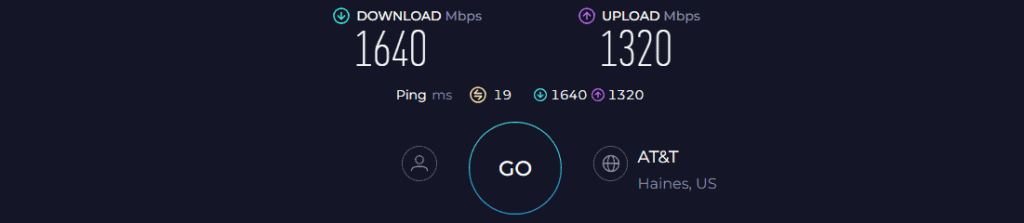
And moving 50 feet away yields respective speeds of up to 843 Mbps and 741 Mbps. That’s ideal for intensive activities on multiple devices. Besides, there’s QoS to prioritize traffic and experience much-improved speeds and lower latency.
Coverage & Devices Capacity
The UniFi 6 Pro comes with a maximum range of 1,500 Sq Ft, but if in a corporate space, you can always invest in another unit. With the mesh tech, you don’t disconnect once, moving from one AP ecosystem to another.
Nevertheless, a single unit could cover around 1,390 Sq Ft area, still enough for most businesses or home offices. Thanks to the beamforming support, you won’t experience signal drops within the area.
It also works in tandem with the MU-MIMO tech to establish up to 85 stable connections without any lags or drops. That’s quite impressive.
Conclusion
Overall, UniFi 6 Pro from Ubiquiti is a reliable WAP for small to medium enterprises. Its coverage range might not be the best, but you can always pair another unit to cover your entire space with decent signals.
Pros
- Stable and fast throughput
- Handles many clients
- Great for indoor use
- QoS support
- Guest traffic isolation
- Great value for money
Cons
- Middling WiFi range
7. Best Budget WiFi 6 AP: EnGenius Fit EWS356-FIT

- Wireless Standard: Wi-Fi 6 (802.11ax)
- Speed Capacity: 3000 Mbps
- Band Frequency: Dual-Band
- WiFi Range: Up to 1,500 Sq Ft
- Devices Capacity: Up to 40
- Ports: 1 x Gig Ethernet
If you’re looking for a budget option that does not compromise much, EnGenius Fit EWS356-FIT is worth your consideration. Its decent throughput capacity, cloud control, mesh, and roaming support make it to the list.
But similar to my previous Ubiquiti pick, this one also boasts a 1,500 Sq Ft claimed range. So how does it perform? Let's find out!
Speeds & Performance
EnGenius Fit EWS356-FIT, with its dual-band setup, has an aggregated throughput of 3000 Mbps, split between its two bands as follows:
| 5 GHz: 2401 Mbps | 2.4 GHz: 574 Mbps |
My internet is provisioned for 1 Gbps down/1 Gbps up. To get the most out of my setup, Netgear EAXE300 was my router, TP-Link TL-SG108E was my network switch, and the overall performance was great.
Over the 160 MHz channel, the devices at 20 feet yield a download speed of 936 Mbps and an upload speed of 874 Mbps.
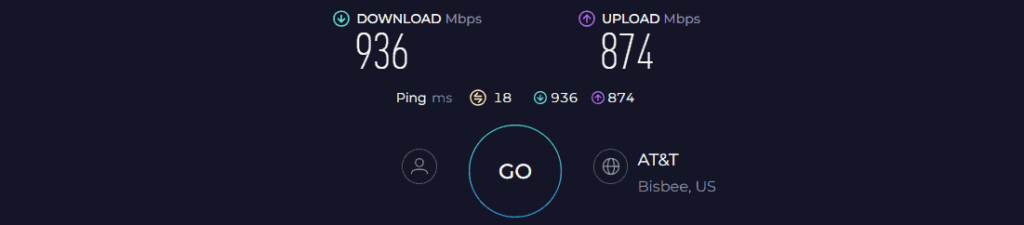
Its distance test was also great, as my 40 feet test yielded respective download and upload speeds of 465 Mbps and 387 Mbps. And my video calls, streams, or online games didn’t lag or buffer at any point, credit to OFDMA.
But unlike my previous recommendations, there isn’t any QoS feature, so further boosting your gaming or streaming performance goes down the drain.
Coverage & Devices Capacity
The internally housed antennas of EWS356-FIT make it capable of transmitting signals to a 1,500 Sq Ft area with ease.
I installed it in the exact middle of my space and could access signals at around 1,340 Sq Ft area. That’s not an absolute top standard, but it makes a smart choice for any small business. Or you can always add another unit to the mix.
The antennas further add in OFDMA and MU-MIMO to ensure signals only travel in the direction they’re intended to, i.e., the connected devices. As a result, I could connect up to 35 smart devices without overloading the bandwidth.
Conclusion
EnGenius EWS356-FIT, with the features and, ultimately, performance, comes as the most value-for-money access point with Wi-Fi 6 out there. You can sleep on it to get through most of your bandwidth-intensive activities on a decent number of devices.
Although its range is limited, being a budget offering, you can always add another unit to the setup.
Pros
- Affordable price
- Decent throughput
- Mesh & roaming support
- Easy to install
- Reliable brand
Cons
- Average wireless range
- Middling device handling ability
8. Best Throughput: Ubiquiti UniFi U6

- Wireless Standard: Wi-Fi 6E (802.11ax)
- Speed Capacity: 10,200 Mbps
- Band Frequency: Tri-Band
- WiFi Range: Up to 2,500 Sq Ft
- Devices Capacity: Up to 600
- Ports: 1 x 2.5G Ethernet
Ubiquiti UniFi U6 is a business-class WiFi 6E AP. Alongside its massive throughput capacity, there is a 2.5G PoE+ port, powerful hardware, and technologies like MU-MIMO, beamforming, and OFDMA to deliver an unparalleled experience.
Compared to its Lite version, it brings in added speed, range, and capacity to handle more devices at once.
Speeds & Performance
The UniFi U6 builds in a tri-band Wi-Fi 6E setup with an aggregated speed of 10.2 Gbps, where the share of each band is as follows:
| 6 GHz: 4800 Mbps | 5 GHz: 4800 Mbps | 2.4 GHz: 573.5 Mbps |
Since it boasts a PoE+ port, it’s a smart choice to invest in a PoE+ switch as well. In my test, I got the Zyxel XS1930 paired with the UDR Dream router. And the ultimate performance was great and pretty straightforward.
And the speeds are excellent, as depicted in the results. At 20 feet, my testing device managed a download speed of 994 Mbps and an upload speed of 514 Mbps with the AT&T Gigabit plan.
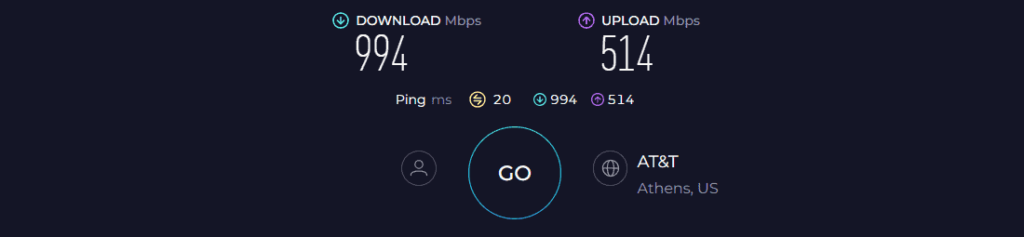
Meanwhile, at 40 feet, the respective throughput fared to 754 Mbps and 304 Mbps, around a 30% drop in values. Even at 60 feet, the signals managed to exist, and maximum could deliver speeds of 431 Mbps and 164 Mbps, respectively.
As you can already guess, such speeds are more than capable of handling tasks like online gaming, 4K streaming, video conferencing, and more.
Coverage & Devices Capacity
WAPs are mainly designed to fill your network dead spots with signals without cutting much bandwidth, unlike WiFi extenders. In theory, the signals of UniFi U6 are known to travel upwards of 2,500 Sq Ft, the size of a three-bedroom apartment.
While it’s tricky to put the coverage range in numbers, it equates to and even betters the top-rated WAPs. When placed in the center, you can expect it to blanket your 2,300 Sq Ft house. You can further add another access point to double up on the range.
Besides, when it comes to connecting multiple devices, MU-MIMO, OFDMA, and beamforming come in handy. Although the figure provided by the manufacturer (600) seems too farfetched, I had it running smoothly with 115 devices. The numbers should increase if there’s more bandwidth to exploit.
Conclusion
UniFi U6's massive throughput and range contribute to greater performance over a large space. Besides, there isn’t a lack of networking technologies, which means you can connect multiple clients without any issues.
Pros
- Excellent speeds
- Great WiFi range
- Handles many devices
- Easy to install
Cons
- No mesh tech
9. Cheapest Option: Zyxel NWA50AX

- Wireless Standard: Wi-Fi 6 (802.11ax)
- Speed Capacity: 1800 Mbps
- Band Frequency: Dual-Band
- WiFi Range: Up to 1,200 Sq Ft
- Devices Capacity: Up to 30
- Ports: 1 x Gig Ethernet
Now, I present you with a reliable device that doesn’t feel heavy on your pocket, Zyxel NWA50AX. Coming just at around $70, it has many good things going, like PoE+ support, a simple setup, and a decent throughput that makes for most of your needs.
Speeds & Performance
Coming with dual-band WiFi 6, the throughput capacity of the device maxes out at 1800 Mbps, and the respective share of each band is as follows:
| 5 GHz: 1200 Mbps | 2.4 GHz: 574 Mbps |
Judging by its throughput capacity, it’s only fair to use the TRENDnet 8-Port Gigabit EdgeSmart PoE+ Switch as the mediator with the Netgear RAX54 subscribed to AT&T 500 Mbps plan. With its PoE+ port, a direct connection with the router is also possible.
In the close-range test, the test system could manage respective speeds of up to 403 Mbps and 361 Mbps for downloads and uploads.
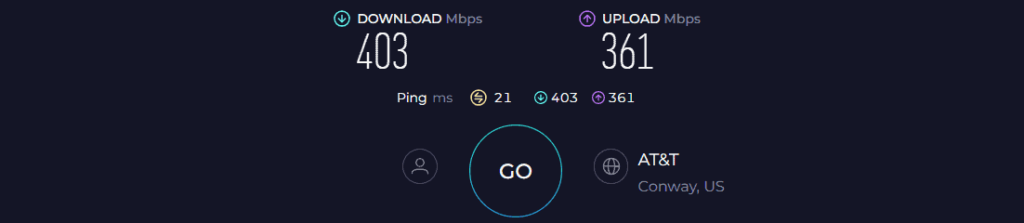
Moving away from the access point to another room, the performance boiled down to 179 Mbps and 137 Mbps, respectively. The distance speeds weren’t great, which demanded for inclusion of another unit into the network.
Coverage & Devices Capacity
Zyxel NWA50AX stays on a similar line with a theoretical value of 1,500 Sq Ft, the size of any large one-bedroom or a mid-sized two-bedroom apartment.
Installed in my home office, the AP managed to cover up to 1,320 Sq Ft area with ease. Most spots were missing, so I got him another unit.
With the mesh tech, the connected devices now have access to undroppable signals, and the invoices, payments, and EMIs are readily processed, ensuring quick delivery.
Not only that, with a single unit, it could connect up to 26 devices, including smartphones, laptops, and others. MU-MIMO tech plays a key part in this respect.
Conclusion
Zyxel NWA50AX might not be one of your high-end APs with massive throughput and range, but whatever I had could ensure seamless functionality. What I loved about this device is its mesh & PoE+ support, which is commonly missing. Nevertheless, its device handling ability could’ve improved.
Pros
- Decent speeds
- Mesh support
- Integrates PoE+ support
- Easy to install
Cons
- Middling device handling ability
Frequently Asked Questions
Yes, it is. In fact, access points are ideal for large spaces with hundreds of devices to stay connected throughout the day. Range extenders, on the other hand, are a more cost-effective option mainly aimed at boosting signal range.
Access points are known to cover spaces as large as 1000 feet, but otherwise, the maximum I could get was about 2,800 Sq Ft coverage.
Yes, WAPs can be an excellent investment if the signals from your router aren’t entirely covering your office or home. Pairing 2-3 of them can cover your entire 4-5 story office building.
Verdict
Here are my final suggestions for each category:
- If you want the best of the best with a plethora of features and customizations, then Netgear WAX630 is your best bet.
- If you want an affordable yet reliable option, go for TP-Link Omada EAP670.
- If you want one with WiFi 6E support, consider TP-Link EAP690E.
Thanks for reading. Goodbye and take care!





