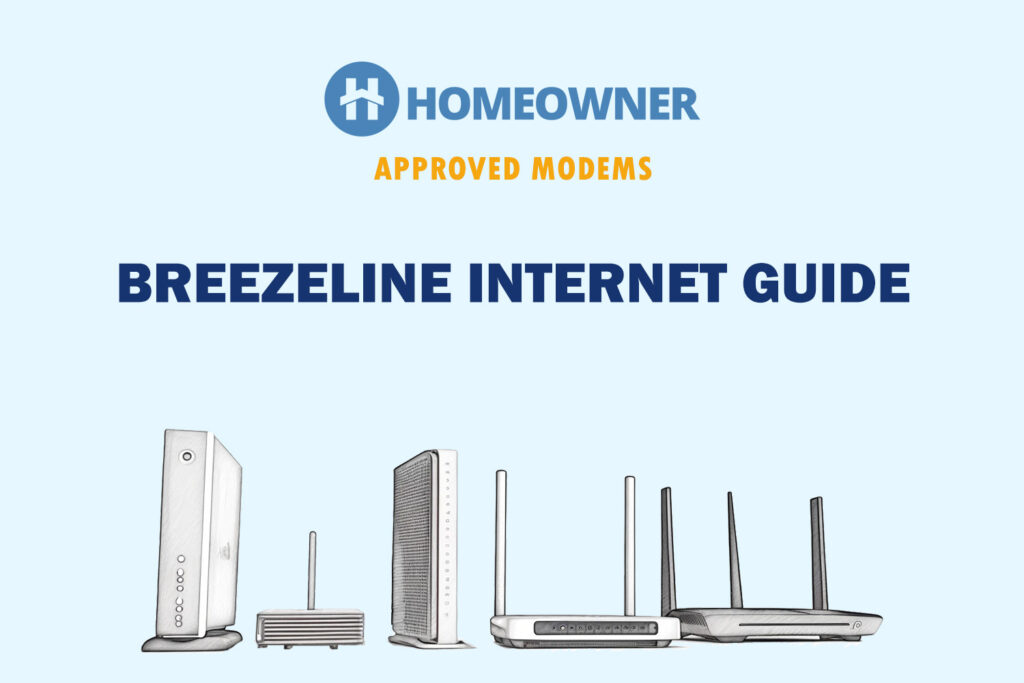Atlantic Broadband has been rebranded as Breezeline. They charge $15 a month for equipment rental. To avoid this fee, you need a third-party cable modem that works with them. For the router, any should work.
With so many options available, it can be overwhelming to make a purchase decision. No worries, I've gone through their official list of approved modems, selected 14 of them and used each for about 5 days.
After closely observing their performance in various aspects such as speed, consistency, signal quality, data packet transmission, heating, and more, I've narrowed down my top picks.
👉 Related reading: Motorola MR2600 (AC2600) Review: Best Home WiFi Router?
Breezeline Compatible Modems
Whether you're subscribed to basic 100 Mbps, Fast 200 Mbps, UltraFast 500 Mbps or the highest GigaFast 1000 Mbps plan, the list is prepared to cater to all needs and budgets, ensuring everyone finds an ideal device.
Tip: You can save an additional $100 by self-installing the connection.
1. Best Overall: ARRIS SURFboard S33

- Modem Technology: DOCSIS 3.1
- Channel Bonding: 32 x 8
- Ports: 1 x 2.5Gig Ethernet + 1 x Gig Ethernet
- Modem/Router Combo: No
If you’re on the fastest plan, you need a DOCSIS 3.1 cable modem to take full advantage of the speeds you’re paying for. ARRIS SurfBoard S33 breezes into any ecosystem with its multi-gig port, powerful hardware, and simple setup.
I tested it alongside its predecessor, ARRIS SB8200, and courtesy of the upgrades, the performance with S33 was up by a notch.
Speeds & Performance
With the support of 32 upstream and 8 downstream channels, S33 claims to support speeds of up to 2,500 Mbps. It makes the modem compatible with multi-gig plans Breezeline launches in the future.
For now, I’ve got the GigaFast plan coupled with Asus RT-AX7800, one of the top routers with WiFi 6E and measured the performance on my MacBook Pro 16”.
Over my week-long of using it as a primary setup, I was quite blown away with the performance, as the 20 feet test produced a download speed of up to 910 Mbps. Meanwhile, the upload speed maxed out at 43 Mbps.
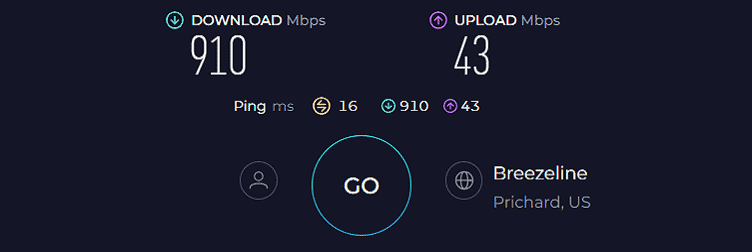
That’s the best I’ve seen. And with the available speeds, the possibility in terms of undertaking internet-bound tasks is endless. I could play high-end games with no ping plotter spikes (or minimal latency), stream 4K movies at around 28% refresh rate, and attend video calls in high quality.
Ports & Design
The S33 builds in two Ethernet ports as opposed to one in most cable internet modems. One has a throughput cap of 2.5 Gbps, which steams through my games with a 9ms ping and 135 FPS.
Design-wise, it’s uncommonly small as it fits anywhere and barely takes any space. The vertical orientation definitely adds to that. I really liked that the S33 has a rounded front and back painted white throughout with bluish undertones.
On the top, there were plenty of vents for cooling. These work fine, and there wasn’t any noticeable change in temperature or lags despite putting bandwidth stress on it.
But Arris has stepped away from its past designs with multiple status lights found on other ARRIS modems. Rather, there’s a single, big status light on the front, which changes color based on the color status.
Conclusion
Overall, the ARRIS SURFboard S33 is the best all-around modem to pair with Breezeline (previously Atlantic Broadband). The performance is top-notch. Although understanding the status light can be a bit tricky, the user manual that comes along will surely help grasp it.
For more specific information, refer to my full review of S33.
Pros
- Multi-gig speed support
- DOCSIS 3.1 technology
- Minimal latency
- Aesthetically pleasing
- Plug-and-play setup
- Two ethernet ports
Cons
- Single LED indicator
2. Best Runner-Up: Motorola MB8611

- Suitable Plan: GigaFast (1000 Mbps)
- Modem Technology: DOCSIS 3.1
- Channel Bonding: 32 x 8
- Ports: 1 x 2.5 Gig Ethernet
- Modem/Router Combo: No
If the primary impetus is to enhance your gaming or streaming experience, Motorola MB8611 with AQM support should do wonders. Coupled with it, a DOCSIS 3.1, multi-gig port, and powerful hardware pave the way for performance similar to my top pick.
Speeds & Performance
Coming from the Arris S33, you won’t see many noticeable upgrades or downgrades in Motorola MB8611, with its highest speed being 2.5 Gbps.
This is why I got the highest available plan, i.e., 1 Gbps, and paired the Asus RT-AXE7800 router to extract the most out of it. And honestly, the performance was impressive.
Installed at the central location of my test lab, there were stable signals almost everywhere. At a 40 feet distance, the setup managed 898 Mbps and 42 Mbps, respectively. That’s fast enough for any of your e-tasks.
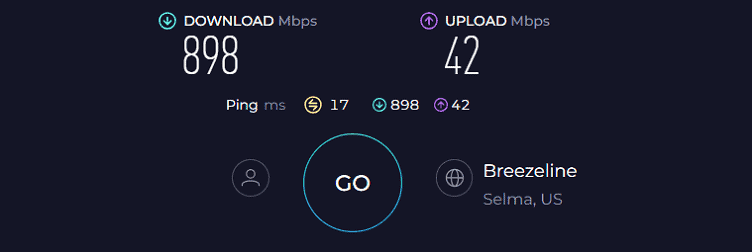
But that’s not it. Playing online matches in EA FC24 alongside streaming 4K videos seems like childsplay despite my friends engaging in other online activities.
Credit goes to its Active Queue Management (AQM) tech for better traffic prioritization. In other words, traffic is allocated to respective activities, potentially reducing ping and latency.
Ports & Design
As with my previous pick, MB8611 doesn’t add an additional Ethernet port, but with a single 2.5G slot in play, you don’t need anything else. You can plug in any high-performance router capable of exploiting such speeds, like gaming consoles, laptops, computers, or smartphones.
The design, however, is very subtle. It’s a rectangular box, but its matt-black finish delivers a premium look. In the front, there are five LED lights for status indication.
Conclusion
To conclude, Motorola MB8611 is a dependable multi-gig-capable modem that Breezeline supports. Its AQM tech helps in low latency gaming and streaming. Besides, its design looks cool and blends with any internal decor.
To learn more about this device, check out its dedicated review.
Pros
- Works with multiple ISPs
- No heating
- Multi-gig internet support
- AQM tech for low-latency
- Aesthetic design
- Solid network performance
Cons
- Single ethernet port
- A bit pricey
3. Best Modem Router Combo: Netgear CAX30S
In search of a perfect replacement for Breezeline modem/router? Netgear CAX30 is the answer, eliminating the need for separate devices.

- Suitable Plan: GigaFast (1000 Mbps)
- Modem Technology: DOCSIS 3.1
- Channel Bonding: 32 x 8
- Ports: 4 x Gig Ethernet + 1 x USB 3.0
- Modem/Router Combo: Yes
- Wireless Standard: Wi-Fi 6 (802.11ax)
- Band Frequency: Dual-Band
- WiFi Range: Up to 2,500 Sq Ft
Netgear CAX30S is a high-end modem router combo that's compatible with Breezeline. Its latest technologies, DOCSIS 3.1 and Wi-Fi 6, paired with a decent port setup and signal range, deliver excellent coverage.
Other than that, its complimentary three-month Netgear Armor subscription adds an icing on the cake.
Speeds & Performance
Performance-wise, CAX30S is one of the best combo devices I’ve used so far. It boasts a maximum theoretical speed of 2700 Mbps, with respective caps on its 5 GHz and 2.4 GHz bands at 1800 Mbps and 900 Mbps, respectively.
To gauge its real-time speeds, I used the Ookla speed test app on my Macbook Pro, and at a 20 feet distance, it managed a respective download and speeds of 855 Mbps and 39 Mbps.
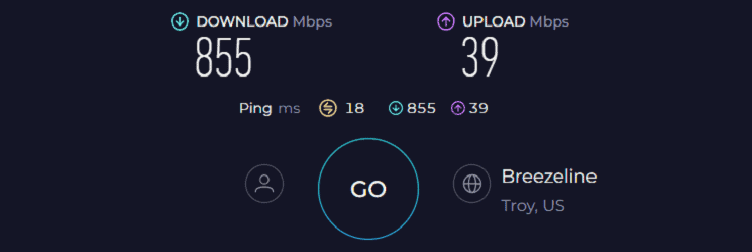
The speeds are fast enough for a family of more than 7+ people to stay online on multiple activities simultaneously.
Not only that, the modem could transmit signals across a 2,100 Sq Ft space in a breeze, which courtesy of beamforming support, remained stable. It further couples with MU-MIMO and OFDMA tech to let 25 smart devices engage in streaming, gaming, video conferencing, stock trading, and other online activities.
Ports & Design
The CAX30S comes with one WAN and four LAN ports, two of which support port aggregation. That’s helpful if you add another 1 Gig plan to the mix and combine them for a data stream of up to 2 Gbps instead of the usual 1 Gbps.
There’s a USB 3.0 port for file sharing, and connecting printers or storage drives.
👉 Related reading: ARRIS SB8200 vs Motorola MB8600: Which One Is Best?
Moving on, I personally like the design. It’s slim and unique with a vertical form factor. In the front, similar to my previous pick, there are four LED indicators for respective functionalities. And there are plenty of heat vents on the top to keep the device cool irrespective of the workload, which worked fine in my tests.
Conclusion
If you’re looking for a reliable 2-in-1 device, Netgear CAX30S is worth your attention. With impressive speeds, comprehensive port setup with link aggregation, robust security, and excellent range, it makes a strong case for use with Breezeline.
However, these benefits come at a relatively high cost, which can deter some users.
Pros
- Great port arrangement
- Great speeds
- Minimal latency
- Top-notch security
- Decent WiFi range
Cons
- Expensive
4. Best Gigabit Modem: ARRIS SURFboard SB8200

- Suitable Plan: GigaFast (1000 Mbps)
- Modem Technology: DOCSIS 3.1
- Channel Bonding: 32 x 8
- Ports: 2 x Gig Ethernet
- Modem/Router Combo: No
If you don't need a 2.5 Gig port can’t pay a large sum and need a good modem from ARRIS, the Surfboard SB8200 serves well. With DOCSIS 3.1 support, two Ethernet ports with link aggregation support, and OFDM tech, it emerges as a much better choice than SB6190.
Speeds & Performance
The Surfboard SB8200 with 32 x 8 bonded channels supports internet plans of up to 2000 Mbps. I got the Breezeline GigaFast plan and paired the TP-Link Archer AXE75 router to fill my entire test lab with fast signals.
The test setup managed an 803 Mbps download and 40 Mbps upload speed on my Apple Macbook 16” kept 20 feet away. As with my previous recommendation, any e-tasks are viable.
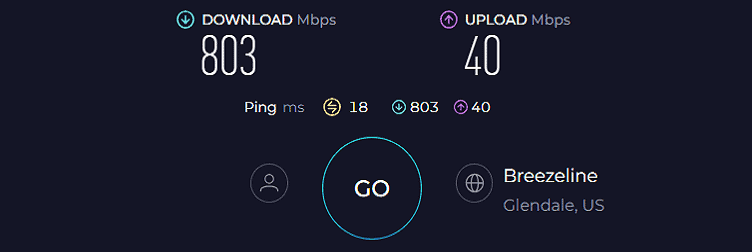
But the question is, how well does it fare with high-bandwidth tasks like gaming and streaming? I would say pretty well.
It passed my saturation test, where I played games on my PS5, streamed videos on Apple TV, attended Zoom calls on my laptop, and traded stocks on my smartphone, all at once. None of the videos and audio had any freezes or hiccups.
Ports & Design
SB8200 looks pretty much like any other cable modem but is a bit small. The rear panel has four inputs: two Ethernet ports, one coaxial, and a power input. It supports Link aggregation, but there’s no point discussing it if you stick with Breezeline.
I like the white-colored compact form factor with a premium matte finish. In the front, Arris has removed any unnecessary lights and kept only four for power, upstream, downstream, and connection status. These are, however, way too bright, which is noticeable at night.
The special mention needs to be there for quick setup, with the web interface being easier to get around, making activation simpler and seamless.
Conclusion
Arris SB8200 turns out a reliable modem that you can use with Breezeline. Its price-to-performance proposition sets it apart from other gigabit modems. It ensures rapid downloads alongside smooth gaming and streaming experiences. However, a potential drawback is that it tends to heat up after a few hours of usage.
For a more closer look, read its full review.
Pros
- DOCSIS 3.1 tech
- 32 x 8 bonded channels
- Helpful LED indicators
- Easy to install and setup
- Works with other ISPs
Cons
- Gets warm sometimes
5. Best Budget Option: Hitron CODA

- Suitable Plan: Breezeline GigaFast (1000 Mbps)
- Modem Technology: DOCSIS 3.1
- Channel Bonding: 32 x 8
- Ports: 2 x Gig Ethernet
- Modem/Router Combo: No
If you have a penchant for affordable modems with reliable processing setups, you cannot steer past Hitron CODA. Plus, if you’ve used CDA3 from the same OEM, this would be an excellent upgrade to consider, courtesy of its DOCSIS 3.1 tech.
Speeds & Performance
Hitron CODA slides into any network setup with its 32 x 8 channel bonding support, with a speed cap set at 1 Gbps. I tested the same with a TP-Link router and could experience up to 735 Mbps download and 38 Mbps upload speeds.
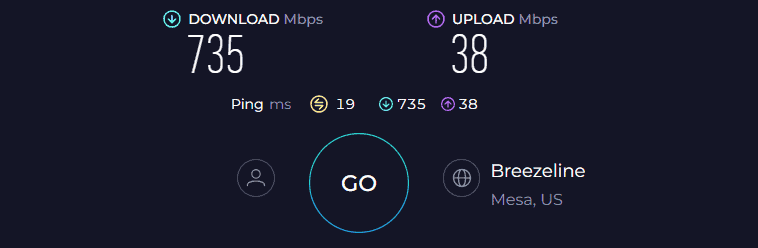
Here, my test device was located 25 feet away from the source, and the numbers might change depending on the type of router you use.
Moving on, with the speeds available, I could get my streams, online games, and other online-based tasks up and running. And there were no lags, thanks to its OFDMA tech.
Ports & Design
Hitron CODA’s port setup is rather conventional, and there isn’t much going on here. There are two Ethernet ports with Gigabit capacity, a coaxial cable, and a power plug. Although the ports lack link aggregation support, you can still plug in your gaming consoles to access undroppable throughput.
Design-wise, it is a compact cable modem with a modest footprint. Unlike the standard rectangular build in modems, it’s squared with slightly rounded edges and a flat profile. The housing is made of plastic and has an easy-to-clean matte finish, which, although simplistic, looks good.
On the front, a row of green LED lights indicates connection status. Besides, the entire top & sides of the units are covered by venting, as the modem didn’t overheat, even in extreme conditions.
Conclusion
Overall, Hitron CODA isn’t the fastest modem out there, but with Gigabit plans, it supports speeds as high as to breeze through most of your residential internet-based tasks. Besides, its unorthodox yet clean build delivers an aesthetically pleasing look.
Pros
- DOCSIS 3.1 for better speeds
- Two Gigabit Ethernet ports
- Aesthetically pleasing
- Pocket-friendly
Cons
- Lesser known brand
6. Best from Netgear: Netgear CM1200
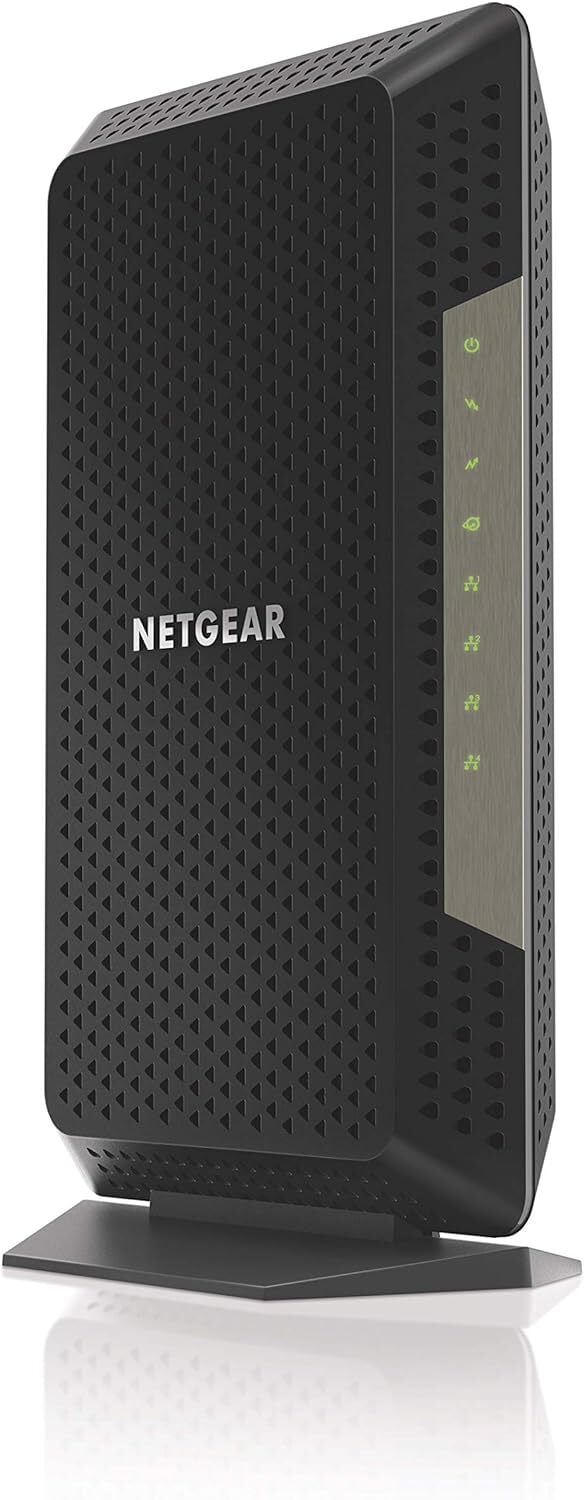
- Suitable Plan: Breezeline GigaFast (1000 Mbps)
- Modem Technology: DOCSIS 3.1
- Channel Bonding: 32 x 8
- Ports: 4 x Gig Ethernet
- Modem/Router Combo: No
If you prioritize reliability and brand preference, CM1200 from Netgear should be your ideal pick. And if you’re a Netgear CM1000 user, upgrading to CM1200 seems like a no-brainer, with the latter instilling better speeds, more Ethernet ports, and efficient network prioritization.
Speeds & Performance
Firstly, DOCSIS 3.1 lets you reach peak speeds of up to 2 Gbps, making it suitable for the highest speed plans from Breezeline. But as discussed in my detailed CM1200 review, it works best with 1 Gbps plans in real-world scenarios.
I tested it with a Nighthawk RAX54S router and could manage up to 795 Mbps in download and 40 Mbps in upload. That’s around 10% faster than my previous pick.
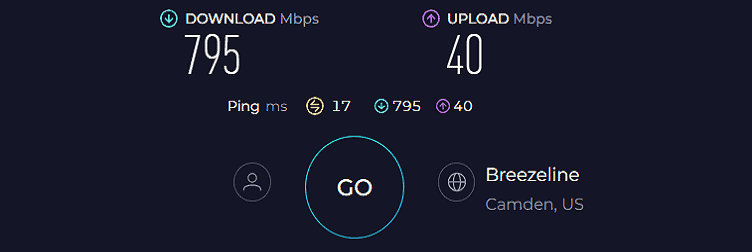
The inclusion of 2 x 2 OFDM channels adds stability to the signals, even during peak hours. Also, I realized the QoS works as intended to manage traffic efficiently. With that, I could stream 4K on Apple SmartTV while three of my family members streamed music and played online games. And the internet didn’t dip even once.
Ports & Design
Netgear CM1200 sways away from conventionalism by including four Ethernet ports to feed up to Gigabit data to your devices. With two supporting link aggregation, it lets you access multi-gig speeds by combining plans of two ISPs. That’s, although is useless for most, but is a handy additional feature to have.
But design-wise, CM1200 managed to stay pretty conventional. It sports a vertical mesh layout with a triangular stand to lend solidarity to the modem. The outdoor casing is made of plastic hard enough to withstand a few bumps, and the heat vents on the side maximize heat dissipation.
Conclusion
Netgear CM1200 is a high-speed internet cable modem that hosts a plethora of high-end features like a four-port setup with link aggregation and future-proof tech to support higher speeds. But I feel it doesn’t justify its premium price tag.
Pros
- DOCSIS 3.1 with 32 x 8 channel bonding
- Link aggregation support
- Stable network performance
- Powerful internals
- QoS for traffic management
Cons
- Doesn’t support Gig plans from all providers
- Expensive
7. Best for Mid & Low Plans: Motorola MB7621

- Suitable Plan: UltraFast 500 & Below
- Modem Technology: DOCSIS 3.0
- Channel Bonding: 24 x 8
- Ports: 1 x Gig Ethernet
- Modem/Router Combo: Yes / No
Last but not least, Motorola MB7621, despite featuring at the end, comes as one of the most popular modems in the retail space. What sets it apart from others is its speed cap and resounding design. It's my go-to recommendation for Breezeline's 500 Mbps and lower speed plans (100/200 Mbps).
Speeds & Performance
MB7621 is a DOCSIS 3.0 modem with 24 upstream and downstream channels and is said to support plans of up to 900 Mbps. With the UltraFast (500 Mbps) plan at my disposal, MB7621 paired with ASUS RT-AX5400 router performed to my expectations.
On a device kept 25 feet away, the respective download and upload speeds were recorded at 378 Mbps and 37 Mbps. And the OFDM channels are there to add stability to the network.
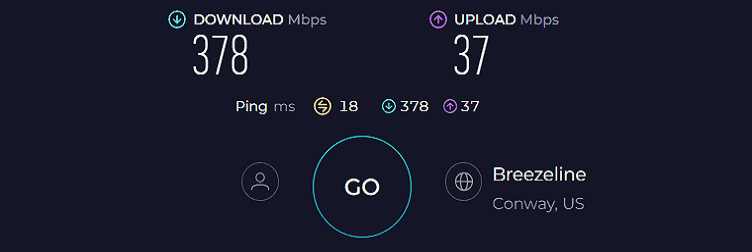
Ports & Design
Motorola hasn’t been very lenient with its port setup, with MB7621 making way for only a single port with a Gigabit speed ability. But plugging a router into it won’t leave any scope for wired connections.
Design-wise, the Motorola modem is quite practical and functional, with its top & sides well-ventilated to prevent overheating. And it’s one of the few devices with rugged circuitry to keep it safe from sudden power outages and lightning strikes. The device, with its sleek design and vertical build, doesn’t take much of your shelf space.
Conclusion
Motorola MB7621 is probably one of the best DOCSIS 3.0 modems out there, as it achieves the promised speeds, and its OFDM tech maintains stability despite connecting multiple devices simultaneously.
The best thing about it is its multi-ISP compatibility, and hence, it qualifies as the best value-for-money modem to buy. Read the complete review.
Pros
- Supports plans up to 900 Mbps
- Reasonable pricing
- Compatible with several ISPs
- OFDM tech for signal stability
- Decent speeds
Cons
- Old DOCSIS version
Best Routers for Breezeline
After choosing a modem for your Breezeline connection, you'll need a WiFi router to make the connection wireless. This is important unless you opted for a modem/router combination. Here are my top picks:
1. Best Overall: ASUS RT-AXE7800

- Suitable Plan: GigaFast
- Wireless Standard: Wi-Fi 6E (802.11ax)
- Band Frequency: Tri-Band
- WiFi Range: Up to 3,000 Sq Ft
- Devices Capacity: 60+
- Ports: 1 x 2.5G WAN/LAN + 1 x Gig-E WAN/LAN + 3 x Gig-E LAN + 1 x USB 3.2
A laggy network is a big NO for gamers, and you’re probably here looking for the best. If so, go for Asus RT-AXE7800. This WiFi 6E router with a massive throughput, long range, multi-gig port setup, and power-packed hardware promises excellent performance. It even outwits its predecessor, the Asus ROG GT-AX6000.
Speeds & Performance
The RT-AXE7800 with an additional and new 6 GHz band has a combined speed capacity of 7800 Mbps, which is split over each band as follows:
| 6 GHz: 2402 Mbps | 5 GHz: 4804 Mbps | 2.4 GHz: 574 Mbps |
I conducted a week-long test in my test lab simulating a single-family house with a Breezeline 1000 Mbps connection. I had it paired with the Motorola MB8611 DOCSIS 3.1 cable modem and observed speeds on my Macbook Pro 16”.
At approximately 25 feet from the internet setup, I got 910 Mbps for downloads and 43 Mbps for uploads.
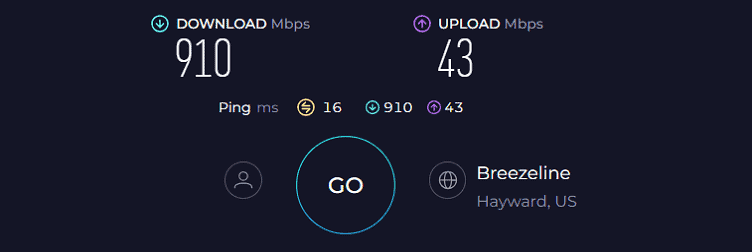
Besides, at 40 feet, the laptop extracted up to 630 Mbps and 29 Mbps respectively for downloads and uploads. That’s the fastest I’ve seen on a Breezeline connection.
Besides, RT-AXE7800 stays true to its name by delivering a gaming performance that is off the charts. With QoS turned on, the ping value and FPS for EA FC24 peaked at 7ms and 135, respectively.
The numbers even stayed at 12ms and 110 FPS, despite turning the QoS off, courtesy of gaming-exclusive features like game accelerator and game boost. Besides, four 4K videos were running in the background to congest the network.
WiFi Coverage & Devices Capacity
Barring speeds, the routing device maintains a pole position with a stipulated range of 3,500 Sq Ft. In my test at the client’s 3,200 Sq Ft, its eight antennas work in tandem to fill each cranny with signals.
Also, as standard with most routers, it entails a beamforming tech to stabilize the transmitted signals and lets you browse without internet blackouts.
Although the manufacturer promises connections to up to 60 smart devices, in reality, the numbers dropped to 48. That’s still great, with the induction of multiple interferences and obstructions, thanks to MU-MIMO and OFDMA.
Security Features
Asus always crows about its security, and rightly so, as its AiProtection Pro offers plenty for free. Your network and connected devices are assured to stay safe from unwanted agents like malware, ransomware, and others. Besides, it automatically blocks access to any potentially infected or dangerous websites.
Conclusion
Overall, the ASUS RT-AX7800 turns out an excellent WiFi router to use with Breezeline's fastest internet service. It's also future-proof so you can take advantage of multi-gig plans as and when arrive.
It provides an impressive array of features not commonly found in other WiFi routers in this range. Its speeds and high-gig ports facilitate faster data transfer, enabling low-latency gaming and buffer-free streaming. However, these come with a cost that may be an overdo for certain users.
Pros
- WiFi 6E + Tri-Band setup
- Solid network performance
- Great WiFi range
- Multi-gigabit ports
- Adaptive QoS for traffic prioritization
Cons
- Expensive
2. Best Runner-Up: TP-Link Archer AXE75

- Suitable Plan: GigaFast
- Wireless Standard: Wi-Fi 6 (802.11ax)
- Band Frequency: Tri-Band
- WiFi Range: Up to 2,500 Sq Ft
- Devices Capacity: 60+
- Ports: 1 x Gig WAN + 4 x Gig-E LAN + 1 x USB 3.0
If you found my previous pick to be pricey, consider the TP-Link Archer AXE75. It is one of the best-value options in the retail space. It features the same Wi-Fi 6E and tri-band setup, and competent hardware with advanced technologies.
However, it does not include multi-gig ports to accommodate better pricing. Nonetheless, it perfectly handles Breezeline's GigaFast internet.
Speeds & Performance
The Archer AXE75 has a maximum throughput capacity of 5400 Mbps. The band-wise speed distribution is as follows:
| 6 GHz: 2401 Mbps | 5 GHz: 2401 Mbps | 2.4 GHz: 574 Mbps |
I paired it with the ARRIS SURFboard S33 cable modem, and the output was quite similar to my top pick.
In a 20 feet speed test, the download speed clocked 898 Mbps while the upload took place at 38 Mbps. On the distanced 40 feet test, the speeds averaged 610 Mbps and 26 Mbps. I could stream 4K content on two TVs while other devices were engaged in different activities simultaneously.
Expectedly, the routing device handled it all without any hiccups.
WiFi Coverage & Connections Capacity
TP-Link has scored ten-pointers in this particular area. It has six high-gain external antennas that can dissipate your connection to an area of up to 2,500 Sq Ft. My test center of the same size was void of any dead zones, and my team had no issues using the internet on multiple devices.
Now in terms of connection capability, it supports around 200. But that's theoretical. I connected over 73 devices and it could handle it without any issues. Technologies like MU-MIMO and OFDMA harmonize well with the beamforming antennas to give decent signals to all the connected devices.
Security Features
Out of the box, Archer AXE75 comes with the latest WPA3 encryption standard and Homeshield security suite. These work well to safeguard your home network and devices from unwanted attacks, malware, and viruses. In this way, your devices, irrespective of location, are safe to work on.
It also comes with smart parental controls that let you regulate how your kids use the internet.
Conclusion
All in all, Archer AXE75 is a great value router. It comes with flagship-grade features that take your experience to a whole new level. Besides, it handles multiple devices without any fuss. For less than $200, there isn't a better choice. Check out the full AXE75 review for more details.
Pros
- Wi-Fi 6E support (6 GHz band)
- Smooth tri-band operation
- Faster wireless and wired speeds
- Stable and reliable performance
- Decent security features
Cons
- No multi-gig port
- Paid subscription for advanced security
3. Best for Security: Netgear Nighthawk RAX54S
If you want top-notch security features and reliable performance, check out the RAX54S. It comes with a 1-year premium subscription to Netgear Armor.

- Suitable Plan: GigaFast
- Wireless Standard: Wi-Fi 6 (802.11ax)
- Band Frequency: Dual-Band
- WiFi Range: Up to 2,500 Sq Ft
- Devices Capacity: 30+
- Ports: 1 x Gig WAN + 4 x Gig-E LAN + 1 x USB 3.0
If you scan the market for the best mid-range wireless router that you can pair with Breezeline or Atlantic Broadband, you cannot overlook the Nighthawk RAX54S. With a decent hardware setup and future-proof specs, it comes as a viable and effective upgrade over its predecessor, RAX43.
Speeds & Performance
Paired with a Motorola MB8611 modem on a Breezeline GigaFast plan, the Wi-Fi 6 router delivered great speeds.
At 20 feet distance, I got 887 Mbps in download, and the upload speed clocked 35 Mbps. This was measured at 20 feet distance.
Apart from that, its 40 feet test gave out 602 Mbps for download and over 25 Mbps for upload. These speeds allowed me to play bandwidth-intensive games like Far Cry and stream Netflix, do video calls, and more on multiple devices.
WiFi Coverage & Connections Capacity
With Netgear RAX50 in hand, you can get stable internet connections over a 2,500 Sq Ft area. With 4 high-performance antennas installed, the real-life coverage is a tad lower, yet it still effortlessly covers a 2,100 Sq Ft area which is not bad.
Other than that, the integration of beamforming technology allowed my team to stream 4K Netflix content on 15-18 devices at once, which might be adequate for most people in residential settings.
Security Features
Unlike other Nighthawk routers, RAX54S comes with a 1-year complimentary subscription to Netgear's advanced security suite, Armor 2.0. It includes a handful of security features that secure your wireless network from any unwanted or external threats like viruses, malware, or ransomware.
It also comes with smart parental controls. Features like manual website blocking, monitoring online activities, and time allow digital moms to take power in hand and regulate what their kids are doing.
Besides, it performs an auto-scan every week and warns you of any potential threats.
Conclusion
To sum up, RAX54S from Netgear is an efficient mid-range offering. It delivers reliable and stable performance throughout the day. It has got you covered irrespective of what you are doing, gaming, working, streaming, or simply browsing the web. However, a lack of a third band pushed it down to the second position.
Pros
- Wi-Fi 6 standard
- Reliable performance
- Customization potential
- Decent WiFi coverage
- Great value for money
- Excellent security suite
Cons
- A tri-band setup could be better
4. Best Mesh WiFi System: TP-Link Deco XE75
Are you living in a multi-story house or one with thick walls? Set up a mesh network for whole-home WiFi coverage and seamless connectivity.

- Suitable Plan: GigaFast
- Wireless Standard: Wi-Fi 6E (802.11ax)
- Band Frequency: Tri-Band
- WiFi Range: Up to 7,200 Sq Ft
- Devices Capacity: 200
- Ports: 3 x Gig-E LAN
Fast speeds with a 6 GHz band and long WiFi range combined into one is indeed a viable option for big homes. Don’t believe it? Take a look at TP-Link Deco XE75.
With an excellent data flow through walls, built-in security, and a simple setup, it’s rated among the best-rated WiFi mesh systems. And the best part is, you won’t need to trade your kidney to pay for it.
Speeds & Performance
The Deco XE75 is a WiFi 6E mesh with a throughput rating of AXE5400. Its speed is distributed amongst its three bands as follows:
| 6 GHz: 2402 Mbps | 5 GHz: 2402 Mbps | 2.4 GHz: 574 Mbps |
The system performed well in real-world testing at my client’s five-story commercial establishment. Turning on four UHD streams to establish a congested environment and a MacBook Pro 16″ to measure performance.
The device managed to push 847 Mbps for downloads and 34 Mbps on the test device 30 feet away.
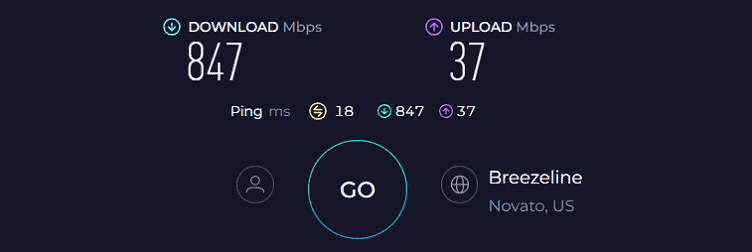
Similar to most mesh WiFi systems, speeds didn’t drop at a distance. At 60 feet, the device could send 592 Mbps for downloads and 24 Mbps for uploads. It's way ahead of stand-alone wireless routers.
Now talking about the performance, XE75 did well for several uses from gaming to streaming, large downloads, and video calls. Besides, it passed the saturation test where all such tasks were carried out at once, and none lagged or dropped once.
WiFi Coverage & Devices Capacity
Coverage-wise, Deco XE75 stays on top with its three-piece kit promises the ability to transmit signals across 7,200 Sq Ft. I installed it in my client’s corporate space. To put things into perspective, the mesh system could cover approximately 6,300 Sq Ft, which is really commendable.
Furthermore, at a time, it could handle 121 connections and includes a variety of it, be it smart lights, smartphones, laptops, computers, or others. The stability of signals was never in question with beamforming tech that works in tandem with MU-MIMO and OFDMA tech to ensure seamless distribution of signals.
Security Features
The Deco XE75 ships with its HomeShield Basic which entails decent controls like WPA3, VPN, guest network, SPI firewall, and auto-firmware update. These work to secure a WiFi network and data passing through it.
However, if you need advanced features like anti-malware, you must subscribe to its HomeShield Pro suite.
Conclusion
If you’re looking for a value-for-money WiFi 6E-enabled mesh system with a decent range of features, this should be an ideal pick.
Throughput-wise, it stays toe to toe with some premium mesh systems and its basic security features let you access the internet without the fear of compromising data. But only three ports and the absence of USB ports are the reason it’s ranked fourth.
To learn more about the hardware and other parts, check out its dedicated review.
Pros
- Whole home WiFi coverage
- Easily handles 100+ devices
- Decent security tools
- Powerful hardware
- Two-year warranty
Cons
- No USB ports
5. Best for Home Use: Linksys Hydra 6

- Suitable Plan: Breezeline 500
- Wireless Standard: Wi-Fi 6 (802.11ax)
- Band Frequency: Dual-Band
- WiFi Range: Up to 2,000 Sq Ft
- Devices Capacity: 25+
- Ports: 1 x Gig-E WAN + 4 x Gig-E LAN + 1 x USB 3.0
Budget wireless routers that perform well are a tough find, but I have found one with Linksys Hydra 6. Priced at just around $130, it features WiFi 6 standard and decent features like intelligent mesh tech, beamforming, and throughput capacity to deliver performance suitable for most residential setups.
Speeds & Performance
The Hydra 6 with its dual-band setup has a combined throughput capacity of 3,000 Mbps, which is split between each band as follows:
| 5 GHz: 2401 Mbps | 2.4 GHz: 574 Mbps |
Judging by the features, this Linksys router seems perfect for residential setups, which complements with Breezeline 500 Mbps plan. And in my week-long test, the device delivers a fairly decent performance.
Starting with the 20-feet test, the test device recorded respective download and upload speeds of 420 Mbps and 28 Mbps.
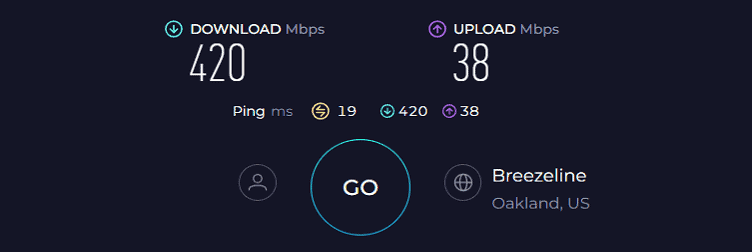
But at 40 feet, respective speeds dropped to 291 Mbps and 20 Mbps, when the fast 5 GHz transmissions petered out. The signals however managed to stay stable, thanks to the OFDMA tech.
Performance-wise, Hydra 6 fared really well, especially at close distances. Whether playing games on PS5, streaming 4K videos on Apple TV, or attending Zoom video calls, there weren’t any hitches or jitters.
You can also turn QoS on to achieve much better performance in any of your high-bandwidth tasks.
WiFi Coverage & Devices Capacity
The unit has two chunky antennas, which purportedly give the device its 2,000 Sq Ft range. Judging by the numbers, it should seamlessly feast on any mid-sized three-bedroom house. It did so as it managed to cover each nook of my grandpa’s 100-year-old 1,500 Sq Ft house.
Not only that, it packs in a mesh tech, so you can pair any Linksys router and expand the range even further. But it didn’t manage top scores when it comes to its device-handling ability.
Despite boasting an MU-MIMO, signals blanked out post 20 devices, which is less especially when you put it aside from my top recommendations.
Security Features
Although there aren’t any premium and advanced security features on offer, you get the basic ones like WPA3, VPN, guest network, and access control. Aside from that, the auto-firmware update is quite handy and saves you from the trouble of regularly going over the website and checking for updates.
Its app is user-friendly and lets you remove any unwanted devices if needed.
Conclusion
All in all, Linksys Hydra 6 stands out as an excellent home WiFi router at an affordable price. You can use it with Breezeline's 500 Mbps connection.
With impressive range and throughput, it can also effectively cater to the network needs of small businesses. However, below-par device handling ability is the reason it's ranked so low on the list.
Pros
- Intelligent mesh tech
- Great speeds
- Decent range
- Easy to install and configure
Cons
- Middling device handling ability
Frequently Asked Questions
Yes, you can use your own equipment with Breezeline, previously known as Atlantic Broadband. However, before you proceed, it is important to look at the official list of supported modems. For a WiFi router, there's no ISP compatibility factor to consider.
You can purchase a new one by first checking for compatibility and replacing the older one. Also, if you are on a rental plan, you need to deactivate the monthly recurring fee and invest in a modem to replace the same. Also, please return it to the ISP to avoid further monthly lease fees.
Verdict
Breezeline is one of the country's top ten cable internet providers. It offers a wide range of plans for a diversified clientele. I hope you could pick a suitable modem and router for your Breezeline connection.
However, if you're still unsure, here is a more curated list to help you make an informed call:
- If you want the best, ARRIS S33 is the perfect pick.
- If you want a slightly affordable device for setting up a home or office setup, ARRIS SB8200 is a reliable choice.
- Finally, if you want a modem to accommodate Atlantic’s mid-to-low-range service packages, I suggest you buy the Motorola MB7621.
That's it for my recommendations on Breezeline modems and routers!
Continue reading: