Are you facing issues with Google Fiber? Or perhaps moving to a new location or decided cable internet over fiber? Whatever the reason might be, cancelling Google Fiber is a simple process and only takes a few minutes.
In this article, I will explain to you all the methods along with some crucial information like the cancellation policy, termination fee, final bill, etc.
But before proceeding, you could also:
- Suspend your service temporarily
- Transfer the service to another account
- Upgrade or downgrade your service plan
- Move the service to your new address
Now, let’s now go straight to the cancellation process.
How To Cancel Google Fiber?
There are two ways you can disconnect the Google Fiber service:
- Using the ‘Cancel' option in the Fiber Account
- Via Google Support: Phone | Email | Live Chat
Let's get into the details!
👉 Related Reading: Google Fiber vs AT&T Fiber: The Right Choice in 2025?
1. Access Fibre Account Online
If you have opted for the Google Fibre services, but the service has not been installed yet at your place, then you can simply cancel the service online.
You just have to visit the google fiber website, log in to your account, and then cancel the service from the account settings.
Steps to Cancel the Google Fiber Online:
- Log in to your Google Fibre account.
- Go over to the account page.
- Click on the Manage Profile option.
- Now simply click on ‘Cancel Fiber Service'.
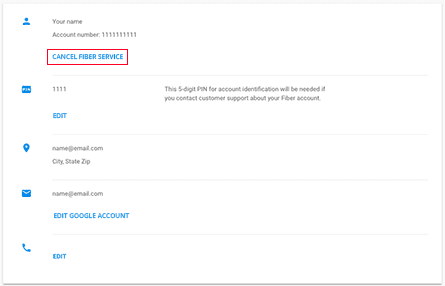
- If you don’t see this option, move on to the next method.
2. Contact Google Support
If Google Fiber has been installed at your place, then you have to contact the customer support team and get it canceled. You can call them, email them, or even start a live chat with an agent. Whichever way you choose, be ready with your account details.
Steps to Cancel the Service Via Support:
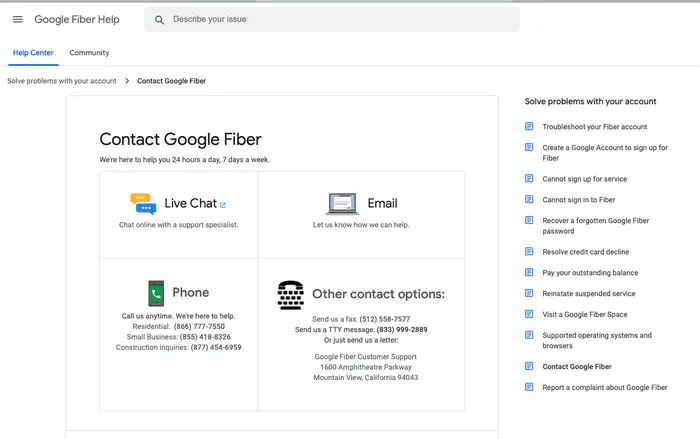
- You can directly call Google Fiber support at 1-866-777-7550.
- You can also email them raising your cancelation request.
- Lastly, you can even chat with a live agent.
- Tell the agent you wish to cancel the service.
- Provide your account details.
- Get the cancelation confirmation.
👉 Related Reading: Google Fiber vs Xfinity: The Better ISP in 2025?
Google Fiber Cancellation Policy
You are free to cancel Google's fiber internet service anytime you wish and there is no cancelation fee.
You will just be responsible for paying any installation or construction fees. It is mandatory to return all the equipment provided to you as a part of the Services.
Additionally, if you choose to keep the equipment, you will be required to pay a replacement fee. Other than that, there are no extra fees you need to pay while terminating Google Fiber service.
Google Fiber Early Termination Fee
Google doesn't have contracts, and hence there is no early termination fee. This is because any pending bill upon cancellation will be charged to the customer's account and added to the remaining balance that must be paid at the end of the billing cycle.
Cancelled? What To Do Next?
Now that you're done with Google Fiber cancellation, you must return the rented equipment. I'll tell you how to do it, along with what to expect in your final bill.
1. Return ISP-Supplied Equipment
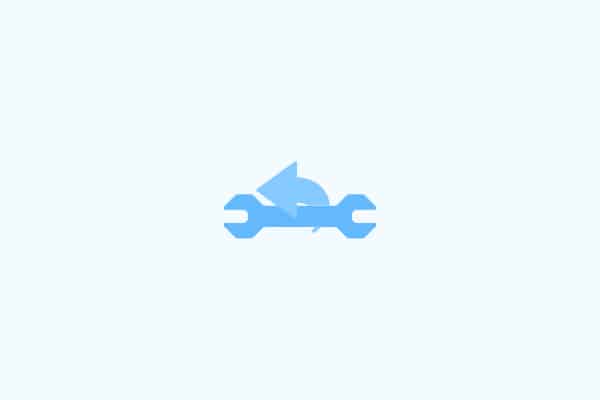
One crucial aspect to consider while stopping Google Fiber service is the equipment fee policy. If you return all the equipment, excluding the Fiber Jack and internal wiring, within the 60-day timeframe, you can avoid paying any equipment fees.
However, failing to return the equipment within the stipulated period or returning them in a damaged condition can result in substantial return fees like $300 for a storage box or $200 for your network box.
Steps to Return Rented Equipment:
- You will receive an email within 72 hours after cancellation from emaillabel@fedex.com with a link to print a prepaid return label.
- Make sure to reset your device(s).
- Use the original packaging to avoid any damage during shipping.
- Attach the return label and drop off the package at any FedEx location.
- Alternatively, you can bring your packaged device to a FedEx location, show them the email, and they will print the label for you.
2. Pay The Final Bill

After canceling the Fiber service, you can expect to receive your final bill on the third day of the following month (for instance, if you cancel on February 25th, you will receive the final bill on March 3rd).
It's important to keep in mind that you will be charged for the entire month of service, even if you cancel on the 1st of the month.
However, you will receive a prorated credit or refund for the period without service. They automatically bill you, but you can also pay the bill by calling at (866) 777-7550 if your saved card does not have funds.
Frequently Asked Questions
Yes, you can cancel it online through your Google Fiber account if the service has not been installed at your home. Otherwise, you can connect with a live agent on the support page and get your Google Fiber cancelled.
Google Fiber doesn't impose any early termination fees. Instead, when you cancel, the outstanding bill will be added to the remaining balance, which you will have to pay at the end of the billing cycle.
You can content Fibre customer support in three ways. Just go to the Contact Google Fiber webpage and pick the method you would like to contact them.
Conclusion
Canceling a Google Fiber account is a simple process. You need to gather your account details, contact support, confirm the cancellation, return the rented equipment, and review the final bill.





