How To Cancel HughesNet Internet? [3 Easy Ways + Tips]

Are you facing issues with HughesNet’s internet connection? Is it very slow or not working properly? Well, you can cancel their service and move to Starlink or Viasat satellite internet providers.
Cancelling HughesNet doesn’t take a long time, but you must be aware of authentic ways to terminate, alternatives, cancellation policy, ETF (early termination fee), and a few important steps post-service disconnection.
But before I discuss all that, here are a few alternatives to consider:
- Transfer the service to your new address
- Change the ownership and billing details
- Pause the service for a vacation period
How To Cancel HughesNet Internet?
There are three ways to cancel the service:
- Call customer care at 1-866-347-3292
- Initiate a live chat with a support team
- Raise cancellation request over email
Many customers cancel their internet services due to poor speeds, coverage, and customization offered by the ISP-rented gateway. If you find yourself in this situation, consider purchasing a high-quality aftermarket router suitable for HughesNet. This could help resolve the issues you are experiencing.
That said, let me explain each cancellation method with the requisite details, precautions, and tips.
1. Call Customer Care

The best and easiest way to cancel the HughesNet internet service is by calling their customer support team and telling them to cancel the account.
You can call them at 1-866-347-3292 and talk to the customer agent and explain to them why you want to cancel the service.
They are available 24/7 so you can call anytime at your convenience. Provide your account details for verification and that’s it. Wait for the confirmation email.
Note: They might try to retain you by offering promotions, lowering bills, etc., just stick to your words.
Once confirmed, you can switch to some other service provider. I suggest you go through my HughesNet vs Starlink comparison and make an informed call.
2. Live Chat with Agent

You also have the option to chat with a live agent and raise the request for your HughesNet service cancellation.
Just go to their official website and head to the support page. There you will find the live chat support option.
Please remain patient as they connect you to an agent and answer the questions asked. Explain your reason for canceling and get the confirmation.
3. Email Them
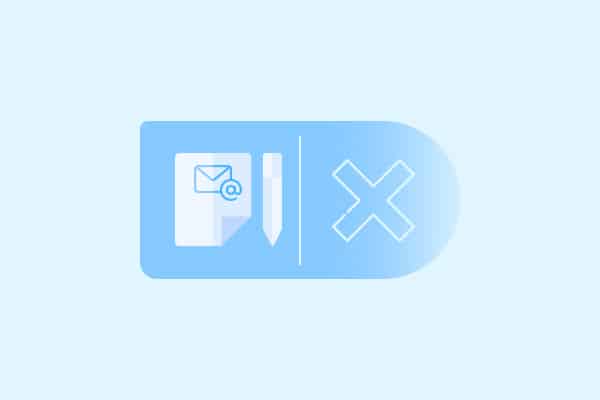
Lastly, you can also reach out to customer care via email. You can fill out a form with your details and mention your cancellation request there and send it to them.
Post which they’ll revert back asking for more information. After providing that and verifying your account details, you will get the confirmation in your email.
HughesNet Cancellation Policy & Fees
HughesNet allows you to cancel any time you want. Nevertheless, you may be liable to pay an early termination fee if you end the service before the 24-month period.
If you cancel the service before installation, you will not be charged anything. If you cancel within 30 days of activation, no ETF will be charged, but you will not get a refund for installation charges and other fees.
Lastly, if you cancel after 30 days of installation, you will be charged an ETF of up to $400. You will also need to return the equipment or be charged $300 extra for it.
HughesNet Early Termination Fee
In the event that you decide to cancel your order with Hughesnet prior to installation, you will be eligible for a refund.
However, if you choose to cancel your service after it has been activated but before the two-year commitment has ended, you may incur termination fees of up to $400 within the first 90 days following activation. After this initial period, the termination fee will decrease to $15 per month.
Canceled? What To Do Next?
The first thing to do is return the rented equipment as soon as possible and then wait for your final bill to arrive.
1. Return ISP-Supplied Equipment
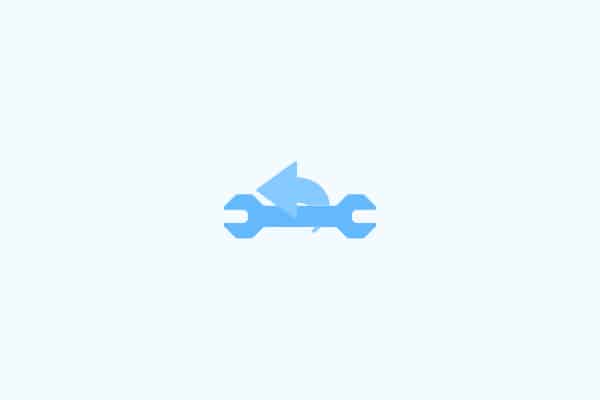
Once you have cancelled the HughesNet account, you must return all the rented equipment back to them. This includes the modem, power supply, and radio transmitter.
All the leased equipment must be returned within 45 days from the time of cancellation.
If you fail to return the equipment within the given time frame, you will be charged $300 extra for the unreturned equipment. $200 for the radio transmitter and $100 for the power supply and modem.
👉 Related Reading: Modem/Router Buying vs Renting in 2025: What’s More Beneficial?
Steps To Return The Equipment:
- Upon canceling your internet service, you will receive a return kit.
- It comprises a box, a strip of tape, a prepaid UPS return label, and a UPS packing slip.
- Refer to the instructions provided in the return kit to correctly pack the equipment.
- Finally, take the boxed equipment to a nearby UPS office.
- Or you can hand it over to a UPS driver.
- Don’t forget to take the receipt for it.
Note: Those who purchased the equipment upfront can also return them after cancelation and get a $200 refund depending on the condition.
2. Pay The Final Bill

You will get the final bill on the usual billing cycle date. However, if you are going for immediate suspension, HughesNet will prorate your bill for the services not used.
You can pay the bill online by going to longing into your HughesNet account. Go to the homepage and click on the My Account option on the top right. There you will find the My Bill option to pay the bill.
But make sure to disable the autopay feature after cancelation as you would be automatically charged the final bill amount without getting the time to go through it. It is better to cross-check the final bill and make sure everything is right before paying it.
👉 Related Reading: Best Wireless Internet Providers in 2025
Frequently Asked Questions
Can you cancel HughesNet internet online?
Yes, you can terminate their internet service online in two ways. Either you can raise the cancellation request through live chat support, or you can also cancel the service using email support.
Does HughesNet charge an early termination fee?
Yes, they do. If you cancel the service after activation and before the end of a 2-year contract, you may end up paying up to $400 as the early termination fee. This amount will decrease by $15 per month after the first 90 days. However, you can get a refund if you cancel before installation.
How to contact HughesNet customer support?
There are three ways to contact HughesNet. The easiest way is to call their support team at 1-866-347-3292. The second way to reach them is using the live chat support on their website. Lastly, you can contact them via email support.
That was all about ending HughesNet’s contract. I will recommend you just go with the calling method as it’s the easiest way. Just make sure to return the equipment within the time duration to avoid extra charges on your final bill.
