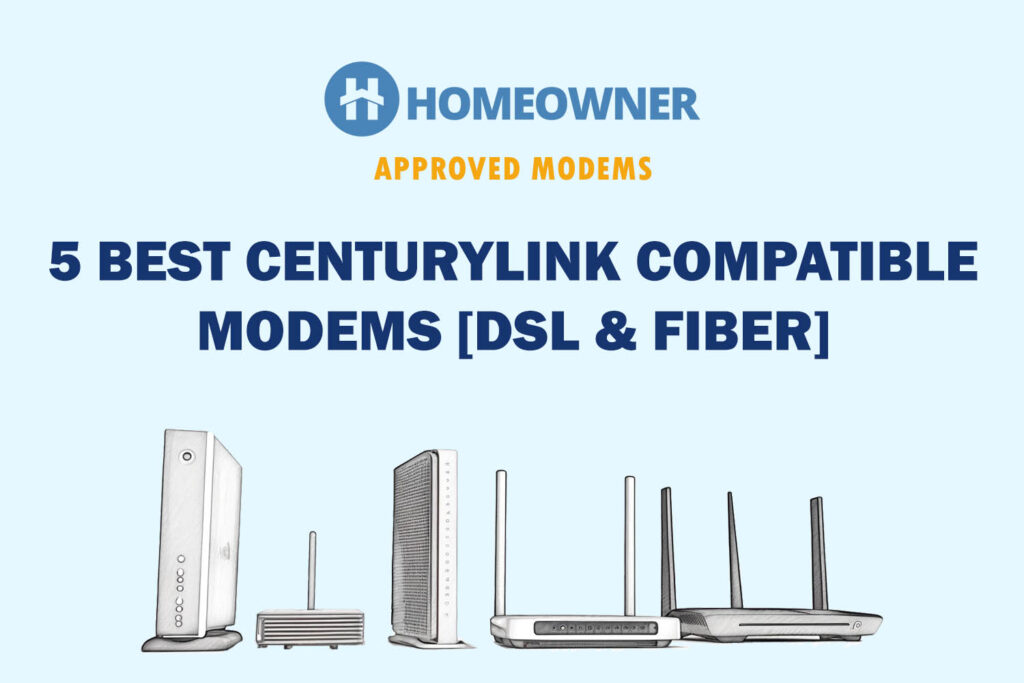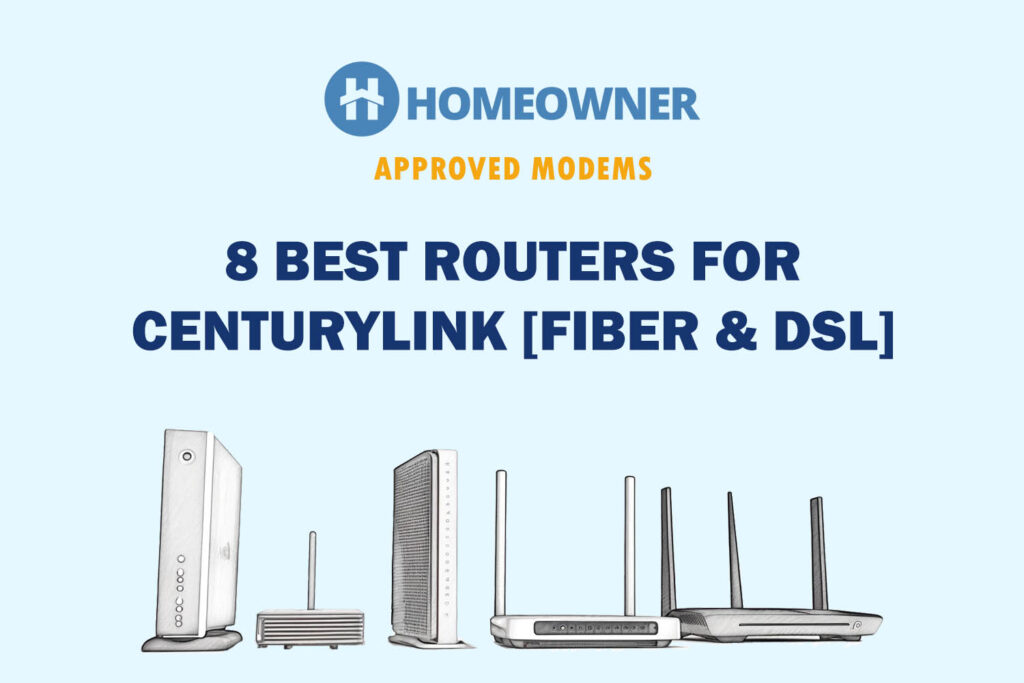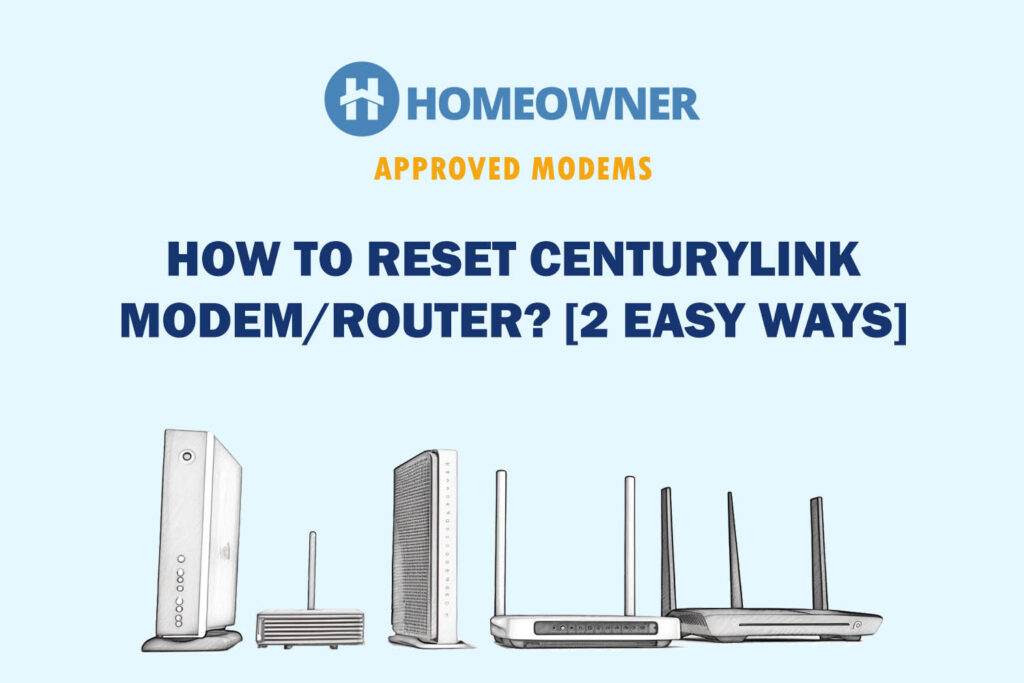Whether you're constantly facing CenturyLink's slow internet issues or want to switch to another provider, you're at the right place.
Cancelling CenturyLink is a straightforward process, however, there are a few things you must consider for a smooth transition.
But before all that, you should know that you could also:
- Choose to temporarily pause your service.
- Downgrade your plan if bills are too high.
- Shift the current service to your new address.
- Transfer the account to another person.
How To Cancel CenturyLink Service?
There are three easy ways you can disconnect a CenturyLink service, which are:
- Check Cancel option in CenturyLink account
- Talk to an agent at Live Chat Help Desk
- Call customer care at 877-803-8414
Keep reading further as I've explained each method with relevant information.
You’ll also learn crucial information like cancellation policy, details of your last bill, and getting out of the contract without paying hidden/additional fees. 😉
Steps To End CenturyLink Contract Over Call

The easiest way to cancel any CenturyLink service is by calling customer care and raising the cancellation request.
- Directly call the team at 877-803-8414.
- Tell the executive you wish to cancel your service.
- Verify your account details.
- Get the cancelation confirmation.
Note: They might try to retain you by offering upgrades to internet speeds and equipment or lowering your bill with a custom promotion. Don't accept the offer and stick to your decision.
Note 2: If you're canceling the service only due to internet problems, the ISP-rented equipment might be at fault. To fix it easily & get rid of the rental lease, I'd suggest getting your own:
- CenturyLink compatible modem/router
- Wireless router for CenturyLink
Steps To Cancel CenturyLink Online
Unfortunately, the service provider does not allow all types of accounts to cancel their service online. You can follow the steps below to check if you're eligible to cancel online.
- Open any web browser.
- Log in to your CenturyLink account.
- Scroll to the bottom of the Home page.
- If you see the ‘cancel service‘, you're eligible.
- If not, then follow the next method.
Steps To Terminate CenturyLink Through Live Chat

- You can reach them out via the chat support team.
- Connect to a live agent and tell them to cancel your service.
- Provide the necessary account details for verification.
- Get the confirmation for canceling.
CenturyLink Cancellation Fee
CenturyLink charges a hefty amount as an early termination fee if you cancel their service before the end of the contract period.
This early termination fee can range between $200 to $300. However, you can cancel the service without any cost if your connection is not over 30 days.
If you are in a 24-month contract and cancel the service early, you must pay $200 as an early termination fee.
On the other hand, if you cancel a 36-month contract before the end, you will be charged $300 as an early termination fee.
How To Get Out of CenturyLink Contract?
Once you have cancelled the service, you need to follow some steps to avoid any extra or surprise charges on your bill. Here they are:
Return The Rented Equipment
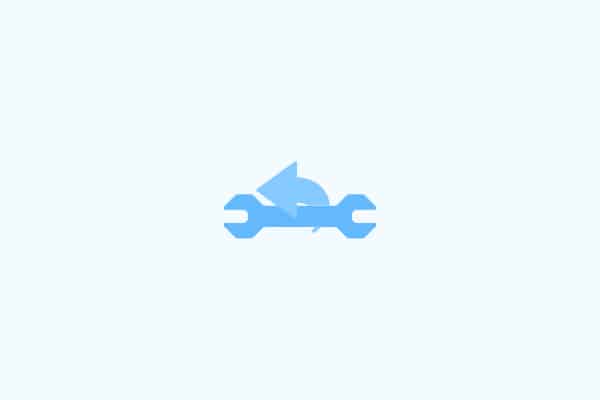
After disconnecting your CenturyLink service, you have 30 days to return your leased equipment. If you fail to do so, you will be charged the full retail value of that device on your final bill, which can go as high as $200.
Steps To Return The Rented Equipment:
- Packs all the rented equipment like modem, router, and cables in a box.
- Close the box and secure it with tape.
- Print your shipping label.
- Click here and get your shipping label.
- Attach the label to the box properly.
- You can even take the shipping label PDF file in your mail to the store and ask them to print it.
- Now head over to any nearby UPS Shipping Center and drop off the box.
- Don’t forget to take the receipt.
Note: If you purchased the modem and decide to cancel the service within 30 days of activation, you can get a full refund. It must be in working and like-new condition and must be returned within 30 days of cancellation.
Pay The Final Bill

After the cancellation of your CenturyLink service, you will receive your final bill on the same billing cycle. It will include all the outstanding charges, if any need to be paid before the account closes.
CenturyLink does not prorate bills, so if you cancel your service between the months, you still need to pay the bill for the entire month.
Once all the outstanding charges are paid, and the final bill is settled, you will get back your deposits via check. The check will be sent to your email within 30-45 days after your account is fully closed.
The AutoPay service automatically ends when you stop the service. You do not need to take any further action.
Frequently Asked Questions
Sadly, not all customers can cancel the service online. Only select accounts can be canceled online. However, you can get help from the live chat support or call 877-803-8414.
They charge an early termination fee if you are in a contract with them. If you have a 24-month contract and decide to cancel it early, you will be charged a cancelation fee of $200. While there would be a hefty cancelation fee of $300 if you decide to cancel a 36-month contract early.
The short answer is yes. You cannot retain your CenturyLink email address after canceling your service. Since the email addresses are under CenturyLink, you won't have access to your email if you stop using the service. However, you can update your email settings to forward the emails to your new Gmail account.
You can call the support team at 877-803-8414. The service is available from 8 am to 6 pm, Monday to Friday. If you want to cancel your service on the weekend, contact them through their chat support which is available all seven days.
Yes, ending the service without incurring any cancelation fee is possible if you decide to cancel it within 30 days of activation. Other than that, if you decide to upgrade your plan, you will not be charged anything extra than the new plan's cost.
You have got a period of 30 days to return your rented equipment after cancellation. If you fail to return the leased equipment within the stipulated duration, you will be charged the full amount of the device as unreturned equipment, which can cost you up to $200.
That was everything you need to know about terminating CenturyLink's service. Just follow the steps mentioned above, and you will have no trouble. Thanks for reading!