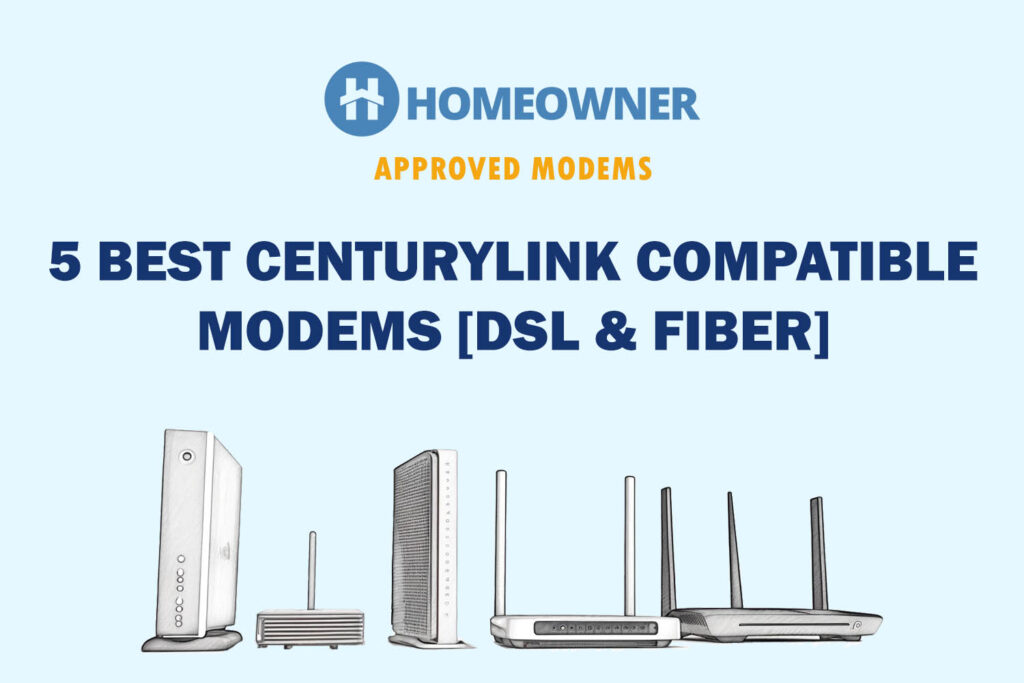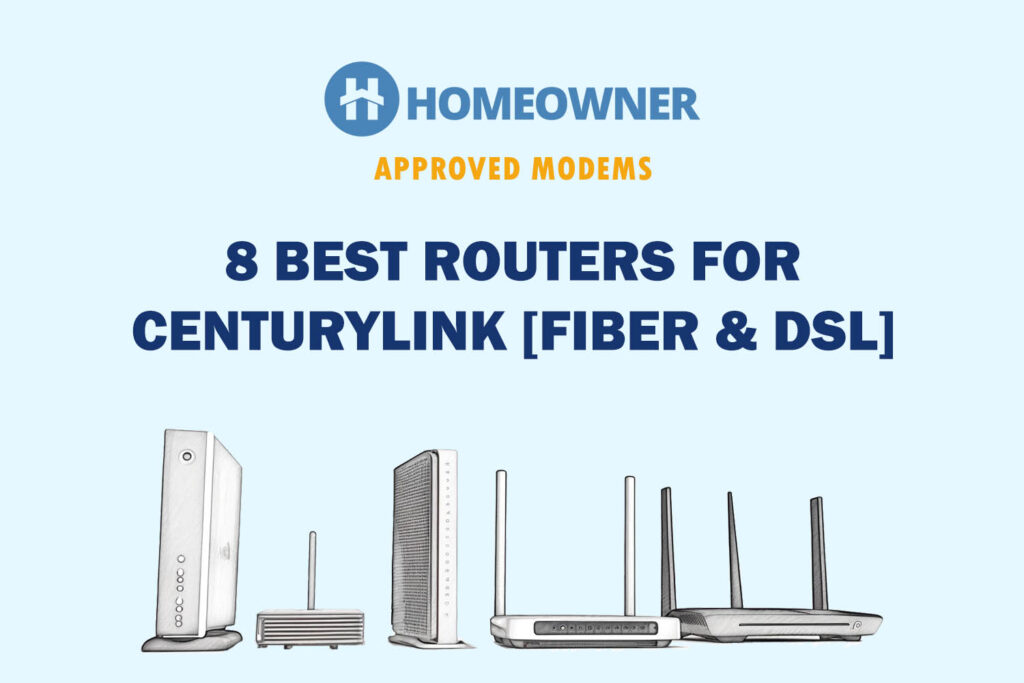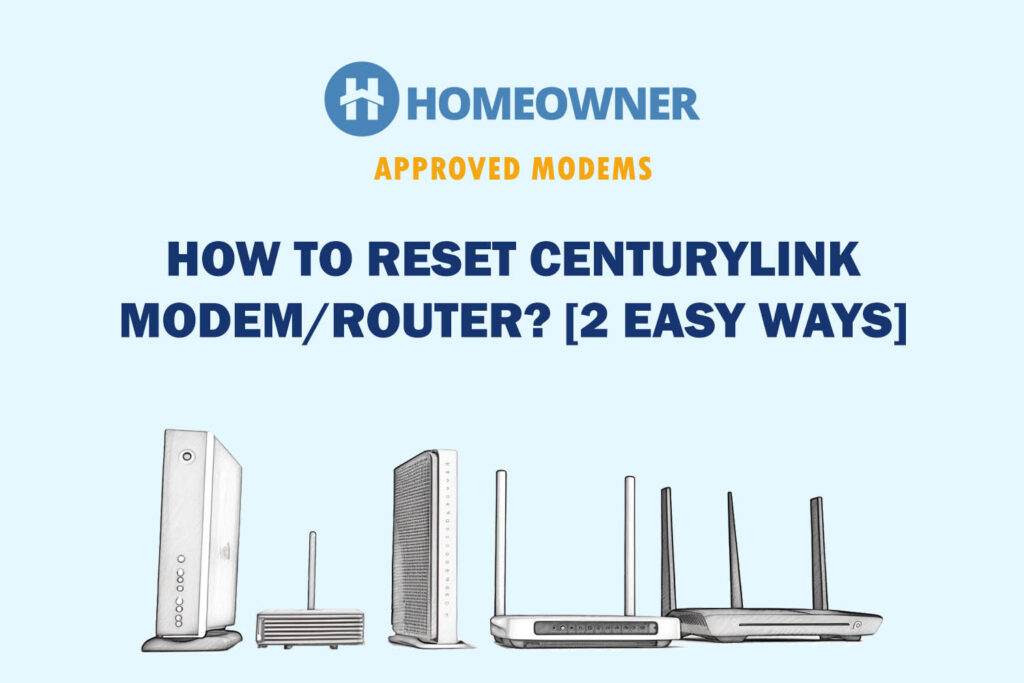Replacing the rented CenturyLink modem with your own can save you $15 per month, or $180 a year. Not only does it remove the rental fee, but also significantly improves the connectivity. However, you can't pick a random device.
Centurylink offers two types of internet connections: DSL and Fiber. Both of these differ from cable internet. If you're using DSL, you'll need a DSL modem. Similarly, fiber subscribers require a fiber optic modem. But with so many options, selecting the right one can be a task.
After testing 12 different devices for both types of connections, I've come up with the top 5 recommendations below.
Top 5 CenturyLink Compatible Modems in 2025
These made it to the list after in-depth tests across multiple parameters such as speeds, connectivity, reliability, and overall performance when multiple devices are connected. So, let's get into the details.
1. Best Overall: ZyXEL C3000Z

- Technology: ADSL2, VDSL2, and GPON
- Max Data Speeds: Up to 940 Mbps
- Ports: 4 x LAN + 1 x WAN + 1 x USB + 1 x DSL
- Modem-Router Gateway: Yes
Are you interested in having several networking resources up your sleeve? Consider investing in the ZyXEL C3000Z, which is one of the top-rated DSL modems with routing capabilities.
Plus, it is an excellent upgrade over the C1100Z from the same company, courtesy of the 5G compatibility and, therefore, the potential to reach higher speeds.
Speed & Performance
Zyxel C3000Z supports DSL speeds of up to 100 Mbps for the two bonded VDSL2 connections. Other than that, what you’d love to know is that it also supports fiber connections, courtesy of GPON technology.
So, with a valid plan in place, it lets you achieve download speeds of up to 940 Mbps, which is great. I got a similar plan from CenturyLink, and with my test device located 40 feet away from the setup, the download and upload speeds maxed out at 812 Mbps Mbps and 735 Mbps, respectively.
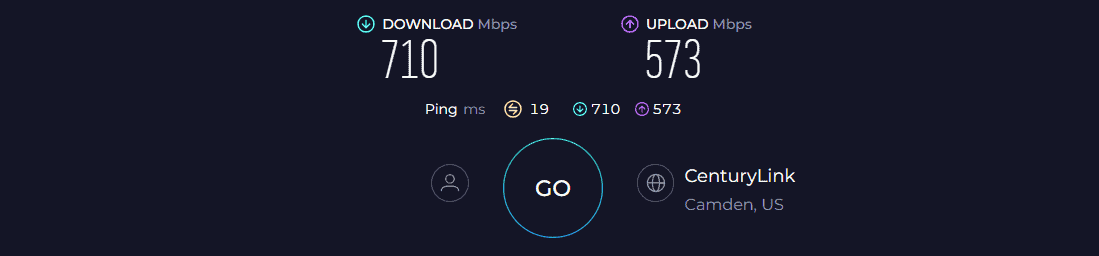
That’s the fastest I got from any DSL modem out there, as it allowed me to engage in lag-free gaming on a PS5 console and 4K streaming sessions on two TVs.
Ports and Design
There are 4 standard Gig Ethernet units connecting to Smart TVs. Gaming consoles and other bandwidth-intensive products. A standard WAN port can also double down as the fifth Ethernet port.
In terms of functionality, there is a DSL feed-in port, which also accepts fiber inputs. Finally, there is a USB port for managing file sharing across the LAN or WAN.
From a structural perspective, this hardened block of plastic weighs 2.23 pounds and measures 12.2 x 10.39 x 2.56 inches in dimensions. The build quality is good enough, and the model is well-ventilated to keep heat generation to a minimum.
Hardware Setup
ZyXEL sports competent internals supporting VDSL2 and exceptionally consistent speeds. Most importantly, the hardware makes it CBRS compatible, with support for Static IPs and LAN subnets, along the way. Finally, this gateway exhibits the TR-069 functionality for remote management.
Conclusion
Overall, the ZyXEL C3000Z is a high-speed, secure modem with WPA & WPA2 functionality, SPI ethernet firewalling, and other features. Therefore, if you plan on setting up a future-ready internet setup with someday opening doors to fiber optics, this is the perfect option to invest in.
Pros
- Exceptional wireless speeds
- Remote management supported
- VDSL2 bonding for higher speeds
- Excellent coverage
- 4 direct Ethernet ports
Cons
- Pricey
- Wireless speeds aren’t always consistent
2. Best for CenturyLink Fiber: GreenWave C4000XG

- Technology: GPON
- Max Data Speeds: Up to 6 Gbps
- Ports: 4 x LAN + 1 x WAN/LAN + 1 x USB + 1 x SFP+
- Modem-Router Combo: Yes
If you have access to CenturyLink’s Fiber internet service, the GreenWave C4000XG is the perfect option to invest in. Compared to C40000LG and BG, this variant is admirably faster and ditches any form of DSL adherence.
Speeds & Performance
Greenwave C4000XG is a high-end WiFi gateway with several top-notch features. It's powered by GPON and WiFi 6 technology to support speeds of up to 6 Gbps, the highest of the lot.
The speeds allocated on its 5 GHz and 2.4 GHz bands are 4.8 Gbps and 1.2 Gbps, respectively. Speed tests were carried out on varying distances with CenturyLink's 1 Gbps Fiber plan in a congested environment with video streams on four devices.
When up close to the device at about 25 feet, it managed download and upload speeds of 861 Mbps and 712 Mbps, respectively.
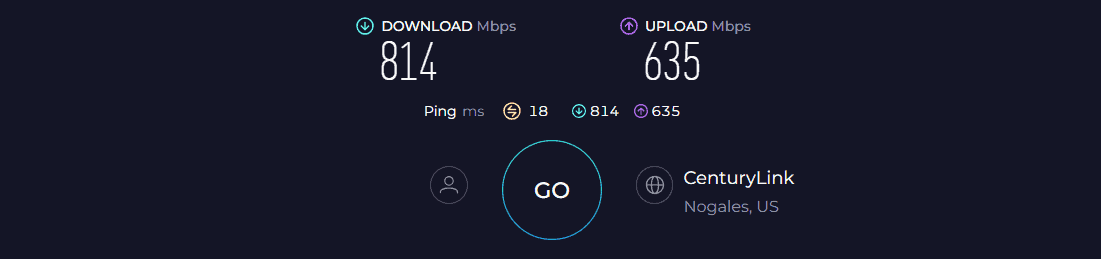
Meanwhile, respective speeds at 40 feet averaged 365 Mbps and 243 Mbps. Such speeds, paired with 2 x 2 OFDMA support, paved the way for lag-free gaming. Despite being in a congested environment, I could play Overwatch at 15ms ping and 103 FPS.
Ports and Design
As for the port setup, this modem router throws in four Ethernet ports and one WAN/LAN port that lets you be flexible. Connectivity-wise, the Wi-Fi 6 is one of the better traits, followed by 4 x 4 MU-MIMO for connecting multiple devices at once.
Other relevant specs include Beamforming support for better speeds and the availability of pre-optimized internal antennas to increase the overall coverage.
In terms of design, this is one of the most premium-looking modems that works with CenturyLink, featuring a vertical layout and dimensions that read 8.30 x 5.64 x 4.68 inches. It comes in white and boasts a standalone front-facing indicator.
Hardware Setup
C4000XG has a dual-core chipset at the core, which is instrumental in keeping latency to a minimum. Plus, this Wi-Fi 6-powered combo device has QoS support for prioritizing data streams better.
Conclusion
Overall, the GreenWave C4000XG is the top modem router combo for CenturyLink's fiber-only connection. For more details, check out the complete review.
Pros
- Great speeds & throughput
- Dual-band WiFi 6 connectivity
- QoS prioritization
- Easy to set up & manage
Cons
- Doesn't support DLS connections
- Interface isn’t loaded with controllers
3. Best ADSL Option: CenturyLink C3000A
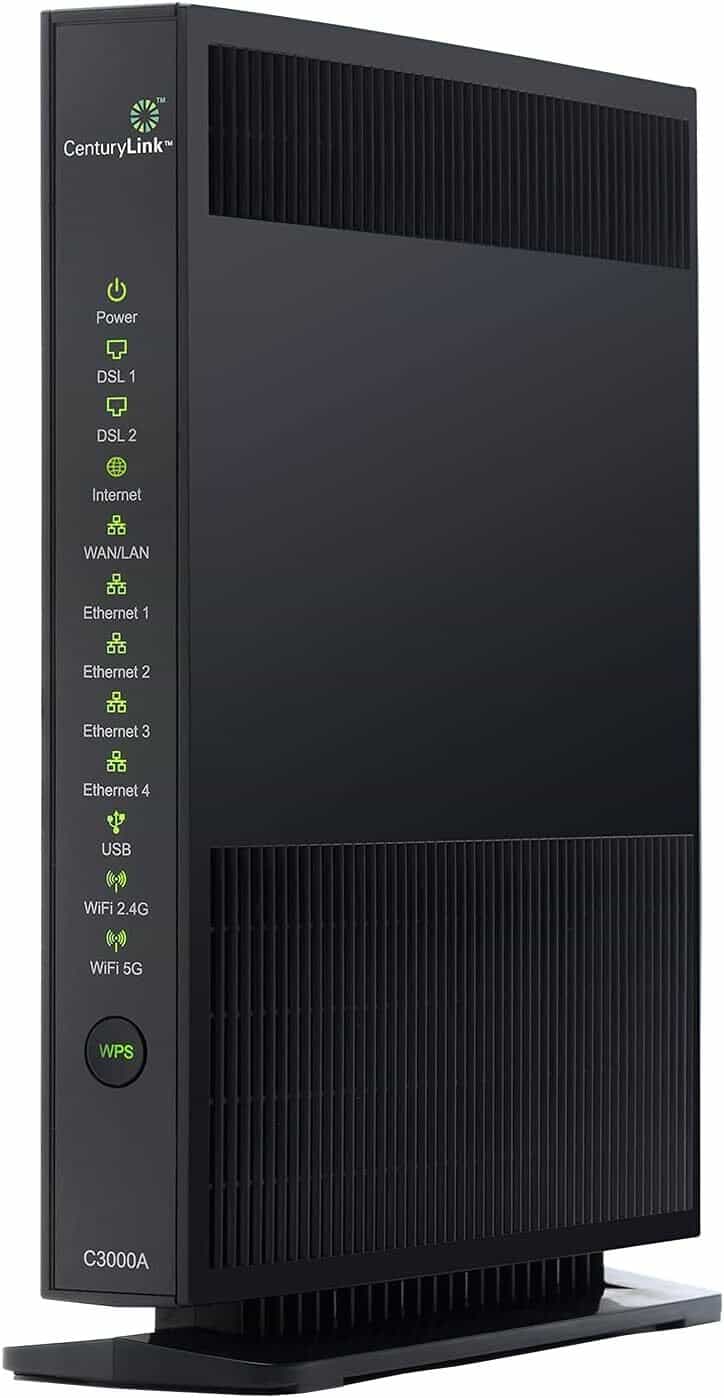
- Technology: ADSL, VDSL, and GPON
- Max Data Speeds: Up to 940 Mbps
- Ports: 4 x LAN + 1 x WAN + 1 x USB + 1 x DSL
- Modem-Router Combo: Yes
CenturyLink's C3000A is one of the better picks if you are more interested in the ADSL and ADSL2+ bonding speeds and even the wireless capabilities. Plus, the wide range of indicators makes C3000A worth your attention.
Speeds & Performance
Similar to my top recommendation, it features a bonded VDSL functionality, with a maximum of 100 Mbps speed support with DSL plans. So, the near-band speeds maxed out at 68 Mbps and 7 Mbps, respectively, for downloads and uploads.
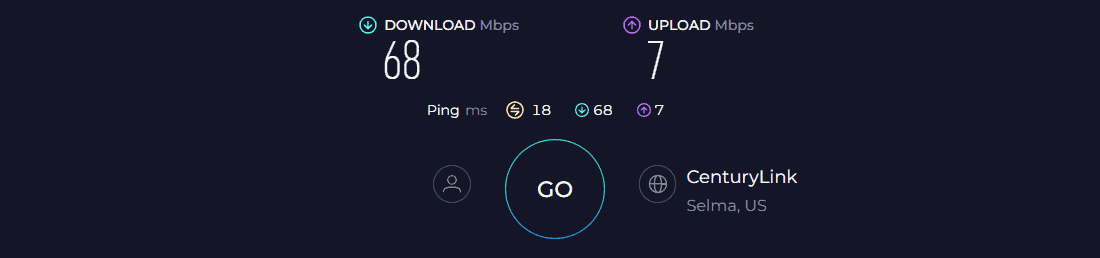
Besides, courtesy of GPON operating technology, it’s said to support fiber internet plans of CenturyLink.
Ports and Design
There are several ports on display, including 4 Gig ethernet and one WAN-LAN port that can be used either way. The DSL cable port is bonding capable, and the C3000A also makes room for a USB port for data sharing.
The C3000A sports a vertical structure, categorically made of plastic. The dimensions at 13.19 x 10.08 x 2.52 inches ensure that you can easily carry this device around the house while placing it in any location of preference.
Hardware Setup
Coming to the overall performance of this combo device, you can expect support for static IPs, IPv4, and even IPv6 functionality for minimal address collision and consistent speeds.
Plus, the associated technologies make way for better built-in privacy support and even Quality of Service to ensure better traffic prioritization.
Conclusion
In hindsight, the C3000A is one of the more reliable ADSL modems compatible with CenturyLink. Pick it if you are looking for an easy setup and the fastest possible DSL internet speeds.
Pros
- Dual-Band WiFi
- Supports VDSL bonding
- Good port arrangement
- Easy to install
- Good security traits
Cons
- Pricey
4. Best for VoIP Connections: CenturyLink C2100T
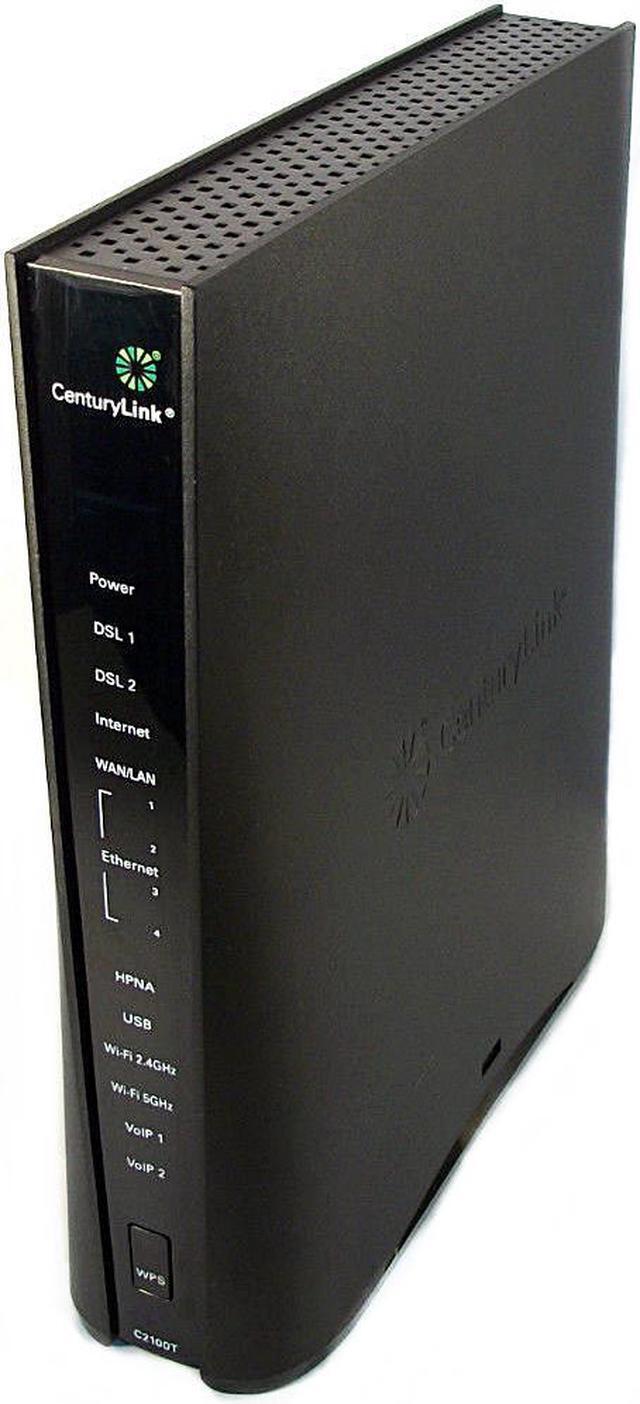
- Technology: ADSL, VDSL2, and GPON
- Max Data Speeds: Up to 940 Mbps
- Ports: 4 x LAN + WAN + 2 x VoIP + 1 x USB + 1 x DSL
- Modem-Router Combo: Yes
In case you want to invest in an all-inclusive gateway for the preferred CenturyLink internet plan, there isn’t a more versatile device in the market than the C2100T.
I even compared it with the Technicolor C1100T, but the C2100T appropriately comes out on top, courtesy of the better speeds and bonded ADSL2+ and VDSL2 support.
Speeds & Performance
CenturyLink C2100T supports DSL and Fiber plans capped at 940 Mbps, so you can pair any internet plan starting from 10 Mbps to 940 Mbps.
To get an idea of what maximum speeds I can extract, I paired it with the CenturyLink 1 Gbps plan, and I was impressed with the speeds it achieved.
With the test device 20 feet away from the router, it scored around 654 Mbps for downloads and 547 Mbps for uploads. With available speeds, streaming multiple 1080p videos on disparate devices didn’t feel like a stretch.
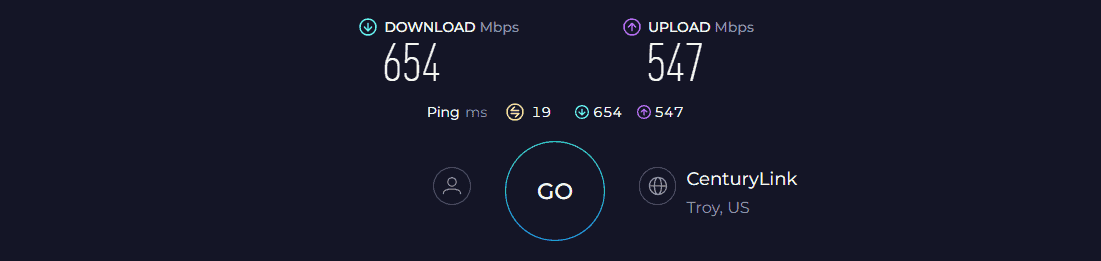
But there was a major drop when I moved farther away to 40 feet, with downloads and uploads clocking at 265 Mbps and 179 Mbps, respectively. Nevertheless, it’s still capable of handling basic tasks like sending emails, surfing the web, and others.
Ports and Design
Coming to the port arrangement, there are 5 Gig ethernet slots in play, out of which one can double down as a WAN port in case you need to connect to an external router that works with CenturyLink.
Plus, this is one of the few products in the concerned retail space to feature two VoIP ports for IP telephony and the HPNA port for setting up intra-home calling setups.
As for the design, the device features a triangular layout, with 10.6 x 10.6 x 2.6 inches dimensions. It provides proper ventilation and doesn’t heat.
Hardware & Performance
While the hardware hasn’t been declared, the performances hint at a dual-core processor. You can even access IPv4 and IPv6 support to use Static IPs and inherent QoS functionality.
Conclusion
To sum up, CenturyLink C2100T comes across as a resourceful gateway, both for DSL and Fiber connections from CenturyLink. But then, the availability of VoIP ports makes it an exclusive device compared to others on the list.
Pros
- 5 Ethernet ports
- VoIP connectivity
- Supports bonded DSL
- Multiple LED lights
Cons
- Not the latest WiFi standard
5. Best Budget Option: ZyXEL P660HN-51
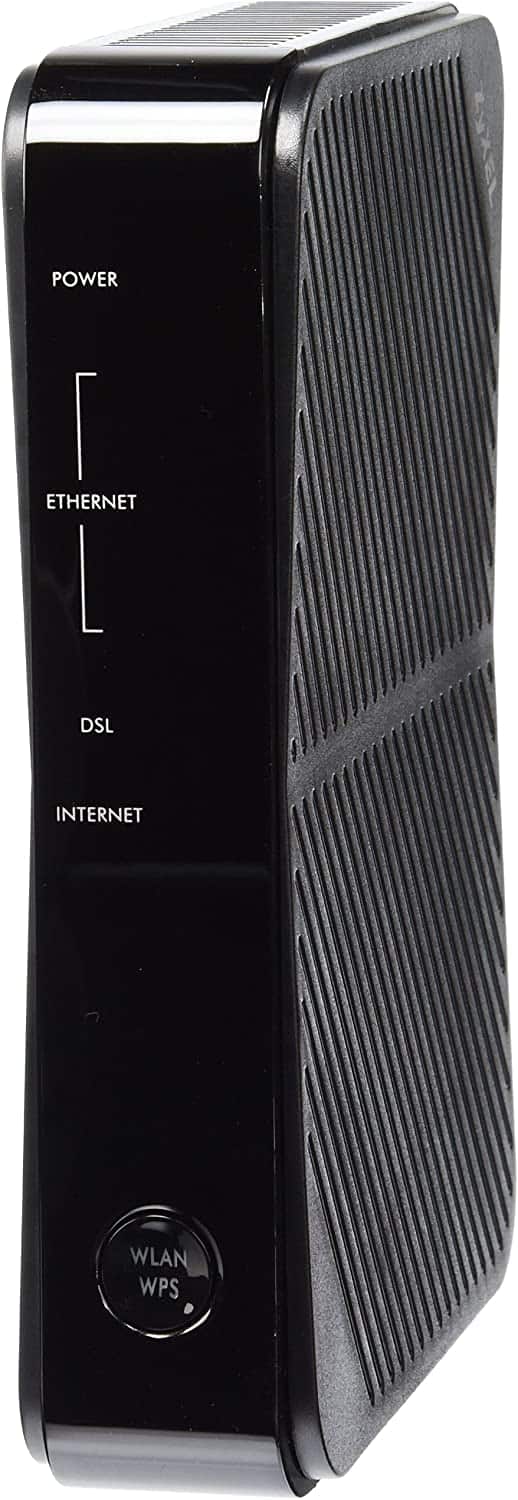
- Technology: ADSL and ADSL2+
- Max Data Speeds: Up to 300Mbps
- Ports: 4 x Ethernet + 1 x DSL
- Modem-Router Combo: Yes
Getting hold of a budget ADSL modem isn’t easy as there aren’t many available. However, you can always rely on the Zyxel P660HN-51 as your choice of CenturyLink modem. Similar to my previous picks, ZyXEL P660HN-51R lacks GPON technology to support any fiber plans.
Speeds & Performance
Since it's an ADSL modem, it can support maximum speeds of 100 Mbps, and in my tests, I got 74 Mbps and 9 Mbps for downloads and uploads, respectively.
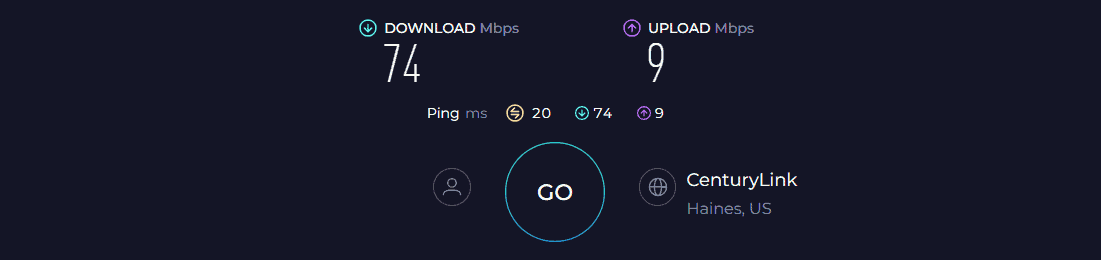
That isn’t great for any high-end activities, but at the price it comes in, it is one of the better picks for low-end plans by the ISP. I used it for a week as a primary setup, and none of my basic internet-based tasks lagged or dropped out once.
Ports and Design
There are 4 high-speed Ethernet ports, each capable of reaching wired speeds of up to 100 Mbps or less. One out of the four ports is an optional LAN/WAN port allowing you to connect the device to a routing setup or a console, as preferred.
There is also a standard DSL port that feeds data packets to this gateway of a device.
This piece of tech measures 1.57 x 5.2 x 7.4 inches, making it a lot slimmer than cable internet modems. Made of plastic, this product is quite robust, comes equipped with several heat-dissipating vents, and features a vertical form factor.
Hardware Setup
While the company hasn’t declared the exact chipset in play, the performances are synonymous with a standard multi-core processor. As tested, latency is hardly an issue with this ZyXel device. It also comes with ubiquitous security safeguards in firewall and VPN support.
Conclusion
If you are searching for a good budget modem to pair with CenturyLink's low-tier plans, go for the Zyxel P660HN-51. For more details about it, check out its dedicated review.
Pros
- Consistent speeds
- Firewall is excellent
- 2.4GHz speeds are decent enough
- Built-in QoS
Cons
- Not for VDSL plans
- Basic design
A Beginner's Guide to Choosing a Modem for CenturyLink
Now that you know what modems work best with CenturyLink, here are some of the factors to keep in mind while picking one perfect for you.
User Requirements
You should first prioritize the speed-based requirements. If you only have a few devices to connect to the internet, a standard 50 Mbps or a 100 Mbps plan works great. However, if you are a gamer, gig or any mid-range plan (around 300 Mbps) makes perfect sense. You can pick a device that supports your speed.
Device Compatibility
As the preferred ISP, CenturyLink offers multiple selections when it comes to plans and internet speeds. For instance, you can choose an xDSL modem to pair with four handpicked plans, including 100 Mbps, 40 Mbps, 20 Mbps, or 10 Mbps.
If you plan on using the 940 Mbps internet plan from the ISP, you can look for a modem with Fiber-specific GPON capabilities.
Note: Gateway devices aren’t that powerful, if you seek better performance and can spend a little more amount to buy a separate wireless router, you may check out my recommended routers for Centurylink.
Hardware and Performance
Not many users pick a gateway looking at the internal setup. However, if you are the one who chooses differently, always opt for a device with a multi-core processor and 128 MB RAM, provided the OEM declares these details.
As far as the performances are concerned, the gateway you choose should be able to offer built-in QoS and some security features.
Design & Build
This is not a very important aspect to consider. Still, prefer a device with an adequate number of LED indicators for convenient status reporting.
Also, make sure it has a good amount of heat-dissipating vents that would prevent overheating. Finally, going light and slim is necessary if you do not want the device to take up a lot of space.
Frequently Asked Questions
Yes, you can use your own equipment, provided it's certified by CenturyLink. I suggest checking out the compatibility list to find a perfect option for your needs.
Yes and No. Although some CenturyLink modems are pretty good, considering the inherent slowness of the DSL connections. Plus, some modems even support Fiber internet, thereby future-proofing your internet setup.
If you are getting lower internet speeds than the plan you subscribed for, you can either keep ranting about it or get the firmware checked. If that doesn’t work, a hard reset and updating the corresponding devices can also work.
Verdict
That's all for my recommendations. If the selections still feel a tad overwhelming or confusing, here are my final inputs:
- Invest in the GreenWave C4000XG if you have privileged access to CL Fiber.
- For office and home internet setups that need IP calling support, the C2100T is a handy choice.
- Finally, if you seek an affordable DSL modem for low-speed plans, the ZyXEL P660HN-51 is a good choice.
You can even consider other options depending on the price you are willing to pay and the security specs you want to incorporate.