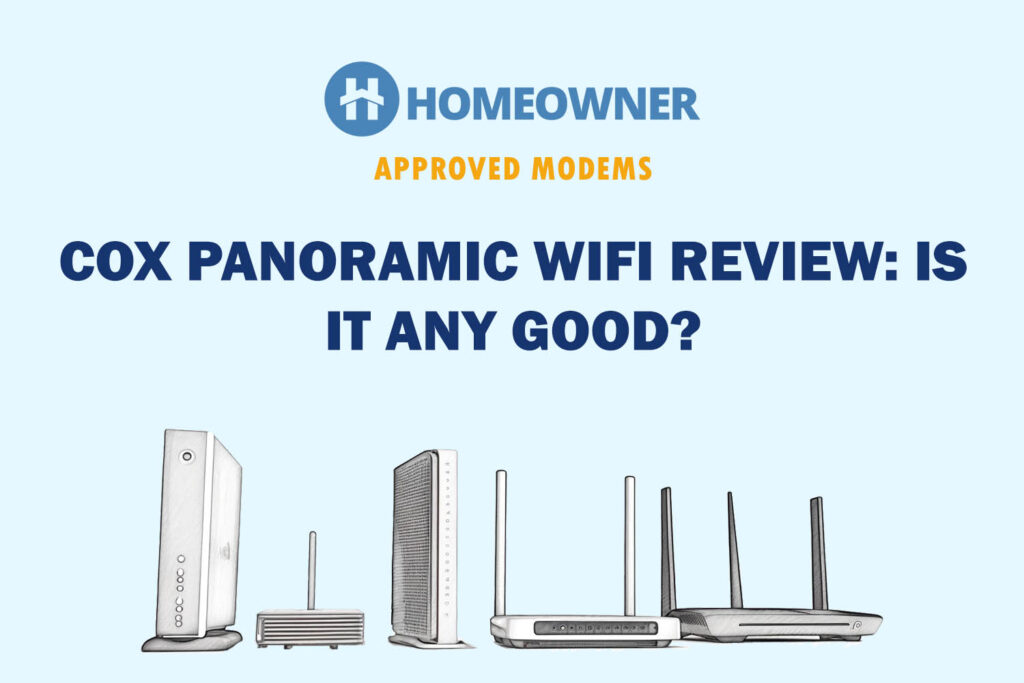Cox supplies the Panoramic WiFi gateway, which often lacks in terms of WiFi coverage. If you have a large house or have too many obstructions that lead to network dead zones, or low-quality signals, installing a WiFi extender would help. But which one?
Well, finding a suitable Cox WiFi extender isn't rocket science, but you can't experiment with a random pick and expect it to perform flawlessly. While any range extender can work with Cox, there are a bunch of options, making it a bit tricky to choose.
With years of experience in the networking field, I've tested most devices on the market. After detailed use & testing, I recommend the following 7 WiFi range extenders for Cox.
7 Best WiFi Extenders for Cox in 2025
Whether you're searching for broad coverage, fast connectivity, or an economical alternative, I've got you covered. The list includes various options with varying features and USPs to meet different needs and preferences.
So, get your needs and budget sorted, and select one from the below-reviewed options.
1. Best Overall: ASUS RP-AX56
- High Efficiency WiFi 6 - Enjoy fast speeds up to 3000 Mbps with WiFi 6 (802.11ax)
- Commercial-grade Network Security – Lifetime free ASUS AiProtection Pro, powered by Trend Micro, with WPA3 to protect your home
- More Privacy, Anywhere - Instant Guard gives you one-click secure internet access via RT-AX68U from anywhere in the world
- Parental Controls for All Ages - Customize settings for different age groups, giving your kids the internet access they need
- ASUS AiMesh Support – Create a flexible, seamless whole-home mesh network with AiMesh-compatible routers
If you are out there searching for the best all-around extender, have a look at this ASUS RP-AX56. Aside from Wi-Fi 6, exemplary range, and throughput capacity, its AiMesh tech makes it stand out amongst traditional WiFi extenders that work with Cox.
With AiMesh tech, you can create a mesh-like seamless network that centers fast and undroppable speed for your bandwidth-hogging devices.
Wireless & Wired Speeds
The RP-AX56 has a maximum throughput capacity of 1800 Mbps that’s split within its two bands as follows:
| 5 GHz: 1201 Mbps | 2.4 GHz: 574 Mbps |
Considering it's an extender, the speeds are pretty impressive, making it an ideal device for homeowners with Cox internet Gigabit plans or below.
In my test paired with the Cox Panoramic router, my iPhone 13 kept 25 feet away, witnessed the download and upload speeds of 247 Mbps and 21 Mbps, respectively. While moving it to 30 feet more had respective speeds of 179 Mbps and 14 Mbps.
These are excellent speeds for a WiFi extender. Plus, it handled a decent amount of streams, online games, video calls, and more. Also, connecting your devices through the Gigabit Ethernet port makes way for even quicker performance.
WiFi Coverage & Devices Capacity
With 3 internal antenna setup, Asus claims 2,200 Sq Ft of coverage. In my tests, the extender comes close to the claim and provides good coverage over a 1,800 Sq Ft area. This extended coverage should be enough to cover the WiFi dead zones.
It also boasts a decent device-handling capacity, courtesy of the MU-MIMO tech. I could stream high-quality videos on 5 devices with no lag, while over 22 other devices were connected to the network with basic activity going on them.
Conclusion
ASUS RP-AX56 delivers a great performance and is one of the best extenders for gaming, streaming, or data-intensive activities. Its sole drawback is its increased price, but what you get from it should justify every penny of your investment.
Pros
- Wi-Fi 6 support
- Great WiFi coverage
- Excellent speeds
- AiMesh compatible
- Handles multiple devices
Cons
- Price hike
2. Best Runner-Up: TP-Link RE550
- Fast AC1900 Dual Band WiFi - Simultaneous 600Mbps on 2.4GHz plus 1300Mbps on 5GHz
- Better WiFi Coverage with 3 Antennas - Three adjustable external antennas provide optimal Wi-Fi coverage and reliable connections
- Gigabit Ethernet port - Act as a wireless adapter to connect a wired device to your network at Gigabit speed
- Intelligent Signal Light - Help to find the best location for optimal Wi-Fi coverage by showing the signal strength
- AP Mode - Create a new WiFi access point to enhance your wired network with WiFi capability
ASUS took the top spot but the TP-Link RE550 is very close behind it and is equally as good to take the internet signals to far corners. While it doesn't boast Wi-Fi 6, it does boast a better WiFi range and quality signals.
Decent throughput capacity and device-handling capacity make it a very lip-smacking choice as a WiFi extender compatible with Cox Panoramic.
Wireless & Wired Speeds
Despite it parades a Wi-Fi 5 standard, the maximum throughput rating of AC1900 edges out my top recommendation. It comes with dual-band support, where the individual band speeds are as follows:
| 5 GHz: 1300 Mbps | 2.4 GHz: 600 Mbps |
It seems suitable for Cox Gigablast internet users. And the extender installed in a similar setup had an excellent performance in my speed tests.
When connected to the Cox router, the 20 feet test yields a download speed of 231 Mbps. Moving to a further 20 feet, it was 161 Mbps. At the same time, uploads were valued at 16 Mbps and 13 Mbps at respective distances.
So, TP-Link RE550 is fast enough to play online games while streaming UHD movies/shows on Netflix and operating smart home devices.
WiFi Coverage & Devices Capacity
Barring a minor setback, the RE550 bounce back hard with its massive theoretical range of 2,800 Sq Ft, and it replicated well in my tests.
The devices contained within a 2,500 Sq Ft house could access decent internet speeds. Furthermore, placing a WiFi extender in an optimal location helped achieve consistent and quality signals.
Now if you have a large house like mine, in ownership of around 30 devices, adding the extender adds a great value. Courtesy of MU-MIMO, I could work on a variety of devices including smartphones, security cameras, smart lights, and other smart devices that should run interruption-free.
Conclusion
TP-Link RE550 is definitely worth it. Its practical coverage of 2,500 Sq Ft is the highest of all WiFi extenders that I tested with Cox. The speeds although falls slightly behind my previous recommendation, they are good enough for most households.
Pros
- Decent wireless speeds
- Long WiFi range
- Easy to setup
- Multi-device handling
- Affordable
Cons
- No major con
3. Best Value for Money: Linksys RE7350-AMZ

- Suitable For: Cox Fiber 1000 Mbps Connections
- WiFi Range: Up to 2,500 Sq Ft
- Devices Capacity: 25
- WiFi Standard: Wi-Fi 6 (802.11ax)
- Ports: 1 x Gig Ethernet
- App Support: Yes
If you’re looking for an affordable yet efficient extender to pair with Cox, Linksys RE7350-AMZshould be your ideal pick. It touts a minimalistic design with no protruding antennas and gives a solid overall performance with a 2,500 Sq Ft range.
Besides, it brings about a series of upgrades over RE6300 in terms of speed and coverage.
Wireless & Wired Speeds
Linksys RE7350-AMZ seems like a sibling to my previous recommendation in this respect, with a speed rating of AX1800, where each band has a speed limit of:
| 5 GHz: 1800 Mbps | 2.4 GHz: 600 Mbps |
The extender is a viable pick for mid to high-tier internet connections (500 Mbps or less). Paired with ASUS RT-AX86S on the Cox Ultimate plan, it achieved good speeds.
At 20 feet, the device clocked 112 Mbps of download and 12 Mbps of upload speed. Moving the testing device to 20 more feet, the respective download and upload speeds were valued at 67 Mbps and 9 Mbps, respectively.
Despite the lower price, its performance is on par with most Cox-compatible WiFi extenders. It could handle online meetings, streaming HD content, and web browsing.
WiFi Coverage & Devices Capacity
So Linksys RE7350-AMZ isn’t the fastest extender I have tested yet, but it boasts excellent coverage, which mostly matters.
The two-antenna setup despite any beamforming support was able to transmit signals as far as 2,000 Sq Ft, which paired with the existing router should get your mid-sized workspace with ease. Combined with it and MU-MIMO tech, you can connect up to 25 devices, which is enough.
Conclusion
To sum up, if you have a large space and looking for a value wireless range extender for basic internet-bound tasks like streaming, browsing, etc., I recommend the Linksys RE7350-AMZ. Its signal quality is excellent.
Pros
- Decent range
- Easy to install
- Connects up to 25 devices
- Good speeds
- Stable performance
Cons
- Speed drops over a distance
4. Best for Streaming: Netgear EX6250
- EXTENDED WIRELESS COVERAGE: Adds WiFi range coverage up to 2000 sq ft, and connects up to 32 devices such as laptops, smartphones, speakers, IP cameras, tablets, IoT devices, and more.Connectivity protocol:Ethernet,Wi-Fi
- SEAMLESS SMART ROAMING: Uses your existing network SSID name so you never get disconnected as you move around your home or office
- AC1750 WIFI SPEED: Provides up to 1750Mbps performance using dual-band and patented FastLane(TM) technology for demanding HD streaming and online gaming.
- UNIVERSAL COMPATIBILITY: Works with any wireless router, gateway, or cable modem with WiFi.
- WIRED ETHERNET PORT: Simply plug in game consoles, streaming players, or other wired devices into the one Gigabit port for maximum speed.
If you are scouring the market for a Netgear extender that works best for streaming and other activities, then this Netgear EX6250 is my go-to recommendation. It comes with smart mesh roaming technology which registers both networks under a single name and provides the best bandwidth, irrespective of your location within the space.
I have tested this extender side-by-side with the Netgear EX6120 and found multiple improvements in the former in terms of coverage, throughput capacity, and device handling capacity.
Wireless & Wired Speeds
Netgear EX6250, with Wi-Fi 5 standard has a speed rating of AC1750, and its individual band speeds are as follows:
| 5 GHz: 1300 Mbps | 2.4 GHz: 450 Mbps |
In my friend’s house, where he has a Cox plan and a Netgear EAX50 router with maximum download speeds of 500 Mbps could churn out around 119 Mbps of downloads at 15 feet in real-time.
That’s a few Mbps ahead of my previous recommendation. And with the uploads, Netgear finished at a value of 15 Mbps over a similar distance.
At the same time, separating the testing device and extender by 25 feet recorded 82 Mbps down and 10 Mbps up speeds. Yes, the credit goes to smart mesh roaming technology for not dropping the signal strength even over a distance.
WiFi Coverage & Devices Capacity
Despite delivering decent speeds, the EX6250 falls short when it comes to transmitting signals over longer distances. In fact, it proved to be rather mediocre in this regard.
On WiFi, the extender had a range of 1,600 Sq Ft, which still should cover every cranny of the most modest-sized homes. And its smart mesh tech connects you to the best available bandwidth throughout the day.
Its performance was also on par in terms of handling multiple devices, as with MU-MIMO I could connect up to 28 devices at once. These include laptops, computers, mobile devices, and others.
Conclusion
In my opinion, the Netgear EX6250 with a decent set of features delivers an excellent value to most households. Despite the middling range, it compensates with its smart mesh roaming tech added with MU-MIMO that ensures your videos don’t buffer even if you move to another room.
Pros
- Netgear's reliability
- Decent device handling capacity
- Stable throughput
- Mesh smart roaming technology
- Minimalistic design
Cons
- Middling coverage
5. Best Budget Wi-Fi 6 Extender: TP-Link RE500X
- WiFi Extenders Signal Booster For Home: Expand high-performance WiFi with RE500X featuring high-gain antennas that are specifically designed to eliminate WiFi dead zones
- WiFi Booster with WiFi 6 Speeds: Enjoy smoother and more reliable streaming, gaming, downloading, and more with dual-band WiFi speeds up to 1.5 Gbps (1201 Mbps on 5 GHz and 300 Mbps on 2.4 GHz)
- Connect More Devices to Your Network: Connect more devices that are out of range from your main router while eliminating poor performance and weak WiFi
- WiFi Extender with Gigabit Ethernet Port: Experience wired speed and reliability anywhere in your home by connecting your favorite device to the gigabit ethernet port
- OneMesh Compatiable: Create a seamless WiFi network using compatible routers and range extenders so you never have to switch networks or lose signal. Compatible router Archer AX21
At just around $55, TP-Link RE500X is the best Wi-Fi 6 extender on a budget. Despite the affordability, the device produces decent performance in most aspects, courtesy of upgrades from its predecessor in speed, coverage, and device handling capacity.
Wireless & Wired Speeds
Since it's a budget option, the RE500X has a maximum throughput capacity of 1500 Mbps which mainly is distributed on its two band frequencies as follows:
| 5 GHz: 1200 Mbps | 2.4 GHz: 300 Mbps |
Plugging it in and pairing it with a Cox Ultimate (500 Mbps) connection makes the most sense. I had access to the same and multiple speed tests led to satisfactory speeds.
At 20 feet distance from the extender setup, I could get download and upload speeds averaging 102 Mbps and 14 Mbps, respectively at 20 feet.
At the same time, moving to 20 feet gave respective download and upload speeds of 71 Mbps and 11 Mbps. This with stable and reliable signals throughout the space makes it a steal deal. And most internet-bound tasks except heavy gaming and 4K streaming felt like a walk in the park even at a distance.
WiFi Coverage & Devices Capacity
Range-wise, it’s the least among all as of now. With a claimed theoretical range of 1,500 sq ft, the extender managed a maximum of 1,250 Sq Ft. With additional coverage, you can ensure that signals reach every floor of your house.
This means that family members won't need to remain in a particular spot to complete their tasks, but can instead spread out throughout the house and work peacefully.
Talking about device handling capacity, the extender can manage around 20. That’s more than enough for a family of 5-6, each having at least three devices.
Conclusion
TP-Link RE550 establishes a perfect balance between its features and the price it comes in. The signals didn’t drop over a distance and you can connect a decent set of devices without any issues. But its range is lesser than others and hence in the fifth position.
Pros
- Wi-Fi 6 support
- Budget-friendly
- Stable throughput
- Decent device handling capacity
Cons
- Average WiFi range
6. Best for Outdoors: Wavlink WN572HG3
- Do you need to extend Wi-Fi outside? Wavlink brings an excellent outdoor wifi wireless extender with a lot of flexibility and advanced features, making it ideal for extending WiFi signal to long range. Perfect for big area, large house, farm, garden, garage, backyard, street...
- Super-fast Dual Band Performance: Dual-Band maximum speed up to 5GHz 867Mbps and 2.4GHz 300Mbps, an upgraded version of AC1200(1200Mbps); The next generation of Wi-Fi, complies with IEEE 802 11 ac/a/b/g/n standards. With a brand-new chip MT7621A , it lets you keep more devices(64) connected simultaneously with the dual band, which is superior choice for seamless HD streaming, online gaming and other bandwidth-intensive tasks.
- Withstand Harsh Outdoor Environment: IP65-rated weatherproof & heat-resistant case that ensures continued operation on harsh outdoor environments or in climates of extreme cold, heat or continuous moisture, withstanding broad ranges of humidity and temperature (-30°C~70°C) (-22°F~158°F); 15KV ESD, 4KV lightning protection, ensure stable connection in harsh outdoor conditions.
- Power Over Ethernet & Dual Gigabit Ethernet Ports: Integrated Power over Ethernet (PoE) supported, allowing it to be installed in areas where power outlet is not available by combing your power and network data connection into a single RJ-45 cable; Dual Gigabit 1 x 10/100Mbps LAN+1 x 10/100/1000Mbps WAN Ethernet Ports. 10x faster than a standard Ethernet port, giving you an excellent network speed experience.
- Multiple Operation Modes: Wavlink ac1200 WiFi extender supports AP, Repeater,Router, WISP operation modes. And under AP mode, it provides Client, Client+Repeater modes for various wireless solutions.
If you have a bunch of smart gadgets and appliances outside your home that your router is incapable of running, then have a look at Wavlink WN572HG3.
Aside from a decent of features with respect to speed, coverage, etc., it comes with an IP65 rating making it safe from harsh weather conditions, be it rain, wind, or snow.
P.S. It's one of the best outdoor WiFi extenders with multiple operation modes.
Wireless & Wired Speeds
As in the name, Wavlink AC1200 has a combined throughput capacity of 1200 Mbps, distributed over its two bands as follows:
| 5 GHz: 867 Mbps | 2.4 GHz: 300 Mbps |
Using a TP-Link Archer AX90 and a Cox 300 Mbps plan, Wavlink recorded 71 Mbps in download and 10 Mbps in upload from a 20 feet distance. While the 50 feet distance had speeds clocking 41 Mbps and 8 Mbps for download and uploads, respectively.
Since it's an “outdoor extender”, I had it installed outside the house and the speeds were enough to light up my smart bulbs, and run security cameras, doorbells, etc.
WiFi Coverage & Devices Capacity
Wavlink AC1200 comes with four detachable antennas and a claim of 2,000 Sq Ft coverage. Expectedly, it successfully covered my entire garage detached from the house.
So you can make the pool your working space and complete your assigned tasks and work calls without any signal drops. In numbers, the practical coverage of the extender was recorded at 1,600 Sq Ft.
This extender boasts an impressive device handling capacity of up to 45 by integrating MU-MIMO technology.
Another worthwhile aspect to mention here is the extender entails four operational modes: access point, extender, bridge, and mesh mode. The mesh mode is compatible with limited systems, so I used the traditional extender mode throughout the testing.
Conclusion
In conclusion, Wavlink AC1200 is a great WiFi extender for the outdoors and has multiple operation modes and IP65 certification. Its device handling capacity is decent and can be an ideal extender for the garage. But its throughput capacity is much lower than most of my recommendations, and hence ranked at the penultimate position.
Pros
- IP65 rated (water & dust resistant)
- Decent wireless range
- Multiple operation modes
- Stable throughput
- Decent device handling capacity
Cons
- Sub-par throughput capacity
7. Cheap Yet Good Option: Cudy RE1200
- WiFi Extender with 1.2Gbps WiFi Speeds. 2.4GHz Wi-Fi reaches 300Mbps speed, perfect for sending emails, browsing the web, and listening to music. The crystal 5GHz Wi-Fi band reaches up tp 867Mbps so you can game online and stream in HD simultaneously.
- Boost Coverage of Your WiFi Router. 2 external high gain antennas boost the range of existing WiFi network, expand 2.4GHz & 5GHz Wi-Fi Coverage,eliminate WiFi dead zones.
- Connect 30+ Devices. AC1200 dual band wifi support connect 30+ WiFi devices, Gigabit Ethernet port allow the WiFi Extender to function as a media bridge to connect wired devices like PC, multimedia player, gaming console, and smart TV.
- Easy Setup & Flexible Placement. Press the WPS button on your router and your RE1200 to easily connect to the network. Once connected with an existing router, you can simply plug Cudy RE1200 in a location for the best signal quality and coverage in your house, without needing to configure the extender again.
- 2-IN-1 WiFi Extender/ Access Point. Multi working modes provide maximum flexibility of use. Range extender mode helps expand your Wi-Fi coverage, While access point mode transforms your existing wired network to a wireless one.
Not everyone needs a high-end extender and hence here’s a recommendation for those subscribed to an entry-level internet plan from Cox.
Cudy RE1200 is a budget-friendly way to take your signals to a few hundred feet farther in your home and is extremely simple to install and manage. Now let’s find out how it fares in real life.
Wireless & Wired Speeds
The RE1200 is identical to my previous recommendation in terms of throughput capacity, and its respective band-wise speeds are as follows:
| 5 GHz: 867 Mbps | 2.4 GHz: 300 Mbps |
Such a budget device with a decent throughput capacity pairs best with entry-level internet plans. And with a Cox 300 Mbps plan, 20 feet from the extender, it registered 68 Mbps of download and 11 Mbps of upload speeds.
Judging by the results, light internet tasks like sending emails, web browsing, and streaming HD audio shouldn’t be as tricky.
WiFi Coverage & Devices Capacity
Cudy RE1200 entails two internal antennas and can serve up to 20 clients kept over a 1,500 Sq Ft area. In my test, the standalone extender could transmit signals to up to 1,200 Sq Ft, which is enough for many mid-sized households.
However, it lacks MU-MIMO direct-to-client beamforming and simultaneous data streaming, which means signal stability shouldn’t be great on multiple connections. Despite that, I connected 12 devices at once for audio streaming, stock trading, and other basic tasks.
Conclusion
For individuals who demand an affordable yet good range extender for Cox, Cudy RE1200 should be an ideal pick. It exhibited satisfactory speeds and coverage, but there are occasional delays and interruptions when more than 15 devices are connected.
Pros
- Compact design
- Simple installation
- Pairs with any router
- Decent throughput
- Cost-effective
Cons
- MU-MIMO is absent
Frequently Asked Questions
Unlike modems, there’s no compatibility quotient, and so you can use any WiFi extender with Cox. But make sure to go through the expert and customer reviews before making an investment so you don’t end up with a substandard piece.
Follow the stepwise process as below:
– Connect your purchased extender to the power source and tap the power button on its top
– Wait for a few seconds for the indicator light to turn on
– Now it’s time to link the extender to the Cox network. Simply press the WPS button on both your gateway and extender for a few seconds until the indicator light turns white.
– That’s it your extender is now paired to the router, and you are ready to access the signals in far corners
Yes, mesh WiFi systems are a much better option than extenders. These systems come with a primary router and satellite units which are placed at different places. The satellites take the signals transmitted by the router and use the same channel to send it to your connected devices, and therefore speed drops are minimal.
But then, mesh systems are much costlier than extenders, probably 4-5 times, so if you don’t have the facilities, the latter should just work fine.
Verdict
As we are getting heavily reliant on the internet for entertainment, work, and communication, weak signals can be frustrating. The issue gets prevalent if you reside in a large space. Luckily, WiFi extenders are there to boost your router signals and make sure your internet-based tasks aren’t stuck anytime.
This article includes a comprehensive list of reliable options available in the market, ranging from minimalist to high-tech, and from low-priced to expensive. It's up to you now to evaluate your requirements and choose a Cox WiFi extender that best fits your needs. However, if you're still uncertain, I can help you select the right one:
- If want the best of the best, then Asus RP-AX56 is what you should get.
- If you’re low on budget but don’t want to compromise much on features, go for Linksys RE7350-AMZ0.
- And if you want the cheapest option, opt for Cudy RE1200. The features it presents should fare well with any of your entry-level plans.
When looking for an extender, it’s important that you plan for the data needs in the future. Invest in a device that works well with high-speed plans.