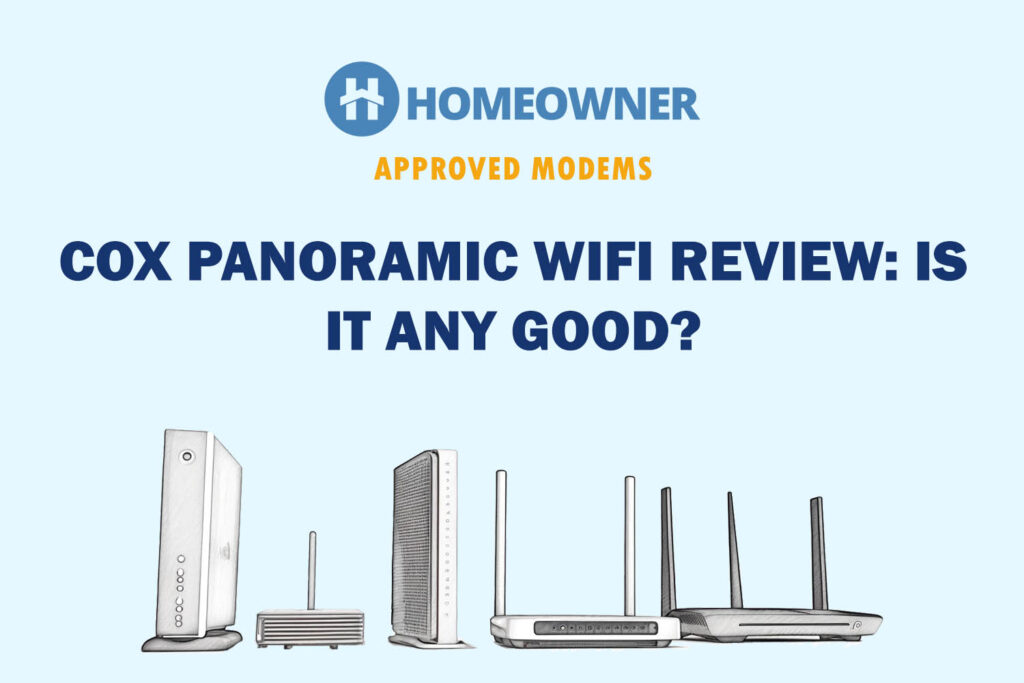Has your Cox internet turned slow, or are you unhappy with the Cox TV service? You can cancel them anytime, and it won't take more than 10 minutes. However, before you terminate any Cox service, you may also consider the following:
- Transferring the ownership to another person
- Temporarily pause the service
- Cancel Cable TV but keep the internet
- Upgrade or downgrade your current plan
- Continue service to your new address
Now that you know the alternatives, and if you still want to disconnect the service, continue reading. I shall discuss all the ways of cancelling Cox services, their ETF (Early Termination Fee), cancellation policy, and some tips to avoid additional charges.
How To Cancel Cox Internet?
Rented equipment is the major culprit behind the slow speeds, inconsistent WiFi coverage, and security problems. You can replace the Cox Panoramic gateway with your own modem or modem-router combo that works with Cox Internet.
However, I suggest getting a separate WiFi router for Cox, as it's much better than a 2-in-1 combo device.
1. Place a Call

The simplest way to stop Cox's internet service is by calling their customer support at 800-234-3993 and telling the executive to cancel it. Verify your account details on the call and get the confirmation mail.
2. Live Chat Support

You can also end the Cox service online. Head to Live Chat Support and ask the agent to cancel your internet subscription. To verify your ownership, provide your account details, like name, address, number, and PIN.
They will try to retain you but stick with the cancellation. Make sure to get the request reference number from the agent.
3. Visit Cox Store

Another way to close your Cox internet service is by visiting any nearby Cox store and talking to the store person directly. You can also return your Cox equipment right there in the store after the confirmation.
Cox Internet Cancellation Fee
You can cancel your Cox internet service anytime you want. However, if you have a 12-month or 24-month contract and decide to end the service before that, you are liable to pay an early termination fee.
This fee is $10 per month for each month left in the contract period. If you still have 6 months left in your contract, you must pay $60 as an early termination fee. This fee can go as high as $240 for a 2-year contract.
Want To Change The Internet Plan Instead?
Cox allows its customers to upgrade or downgrade their current plan like other service providers. If the ETF is higher than the total amount for the basic internet plan (for the remaining months of the contract), you're better off downgrading the plan.
Steps To Downgrade The Internet Plan:
- There is no way to downgrade the plan online.
- You must call them and request to downgrade your plan.
- Or you can also visit their store and request in person.
👉 Related Reading: Cox Panoramic WiFi Review: Is it any good in 2025?
How To Cancel Cox Cable?
1. Place a Call

The best way to cancel your Cox TV service would be to call them at 800-234-3993. They would try to retain you, but you must stay firm in your decision. Just provide them with your account number, and they should proceed with your request.
2. Live Chat Support

You can also cancel your cable service online. Head over to the Live Chat support and connect with a live agent. Your request will be processed immediately.
3. Visit Cox Store

You can also visit a nearby Cox store and cancel your Cox services in person. Just Google nearby Cox store and walk in during working hours. This way, you can directly raise the request in person and return the cable equipment to the store.
Cox Cable Cancellation Fee
Cox charges an early termination fee of $120 for a 1-year contract and $240 for a 2-year contract. This amount goes down by $10 each month you use the service.
If you had a 1-year contract and decided to cancel your TV service after 8 months, you would need to pay $40 as an early termination fee. If you close your Cox service before the billing date, your bill amount will be prorated.
Want To Increase or Decrease TV Channels Instead?
You can upgrade the cable TV channels in the future or even downgrade them if you wish. The changes will take immediate effect, and you don’t need to change the equipment in your new plan can run on the same equipment.
Cox doesn’t charge any extra fee for changing the plan, but you will need to pay the new plan's price.
Steps to Upgrade or Downgrade The Cable TV Channel:
- Call the Cox support team at 800-234-3993.
- You can also visit a nearby Cox store.
- Request them to upgrade/downgrade your cable TV service.
- Verify your account details.
- Choose the plan that you want.
- Get confirmation from the person.
How To Cancel Cox Cable But Keep Internet?
Like many other service providers, the good thing is that Cox allows its customers to remove the cable service but keep the internet. You need to call them or talk to the live chat agent on their website to raise this request.
After confirmation, you must return your cable TV equipment to Cox. If you were on a contract and disconnected the service before the end, Cox will charge you an early termination fee of $10 for each month left in the contract duration.
Steps to Cancel Cox TV But Keep Internet:
- Call Cox customer care at 800-234-3993.
- Or connect with live chat support.
- Tell them that you want to cancel Cox cable service but want to keep the internet.
- Verify your account details.
- Your cable TV service will be canceled immediately.
What’s Next?
1. Equipment Return
After you stop the Cox service, you must return all the leased equipment. To do this, grab all the devices and head to the nearest Cox or UPS store. Note that you must return all the equipment within 10 days of your disconnection, or else Cox will charge you a hefty fee of up to $300.
2. What Happens To Phone?
If you bought a phone from Cox in full amount along with the phone service, you don’t have to return the phone back. You can have another service added to the phone. While if you leased it, you would need to return it within 10 days of canceling.
After 30 days of canceling, you will lose the phone number, and it will get reassigned to someone else.
3. What Happens To Cox Email?
If you have your @cox email address, you will need to transfer it before canceling your service. Otherwise, you will not be able to use this email address anymore. However, you get a 90-day grace period, after which you will lose your Cox email account.
4. Paying The Last Bill
Once you have canceled your Cox service, you would need to pay the bill for that month (calculated on a prorated basis) plus any early termination fee (if canceled before the end of the contract). You need to return the equipment within 10 days, or a fee will be charged.
Frequently Asked Questions
Yes, you can terminate the Cox services online through live chat support. Unfortunately, Cox does not have an email support team, so live chat is the only online method.
Yep, you can stop the service anytime you wish. However, if you are in a contract, canceling before the end of the agreement would cost you an early termination fee.
Unless you contract with Cox, you won’t be charged any cancellation fee. Cox charges $10 for each month that’s left in your service contract. This means you can be set up to $120 or $240 if you are in a 1-year or 2-year contract.
Yes, you can close your Cox account online with the help of live chat support. All you have to do is click here and chat with a live agent and tell them that you wish to close your account. Verify your account and get confirmation from the agent.
You must return all the Cox equipment once you cancel the service. You have 10 calendar days to return the equipment, after which you will be charged up to $300. You can visit any nearby Cox or UPS store to produce the devices.
As soon as you request closure, it takes effect immediately. Or you can schedule it to end 30 days after submitting your cancellation request.
I hope this guide can help you cancel services from Cox. Don't forget to return the leased equipment on time to avoid surprise charges!