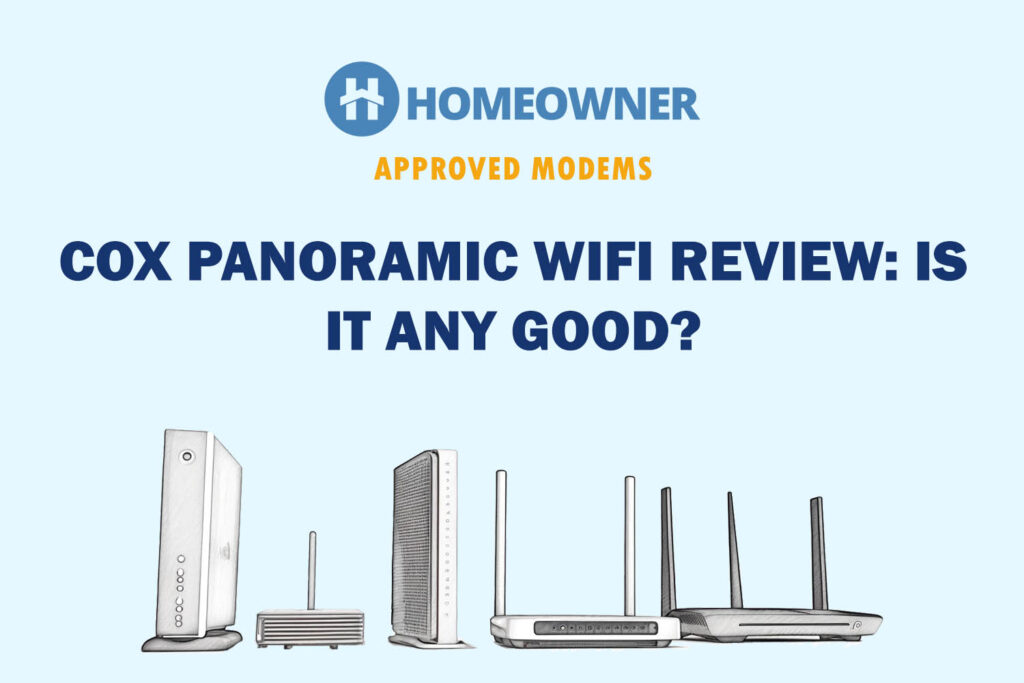In this post:
- 9 Best Cox Communications Compatible Modems in 2025
- 1. Best Overall: Motorola MB8611
- 2. Best Runner-Up: ARRIS SURFboard S33
- 3. Best Modem Router Combo: Netgear CAX30S
- 4. Best Value: ARRIS Touchstone CM8200A
- 5. Best Budget Combo: Linksys CG7500
- 6. Best Budget Modem: Hitron CODA
- 7. Best from Netgear: Netgear CM1100
- 8. Best for Go Even Faster: Motorola MB7621
- 9. Best Go Faster (250 Mbps): Netgear CM500
- Official List of Cox Approved Modems
- Frequently Asked Questions
- Verdict
Cox charges $14 per month for their Panoramic WiFi gateway. Although it has good specifications, the real-world performance falls short. Additionally, the rental lease totals $168 per year, the cost of a high-end cable modem that works with Cox.
So, it's a great move to buy your own equipment. However, choosing the right device can be difficult with a multitude of choices and technical jargon. No worries, I have tested 19 modems and combo devices with respective Cox internet plans and observed their performance against various parameters.
Based on a detailed analysis, I've reviewed my top recommendations below.
9 Best Cox Communications Compatible Modems in 2025
This list is prepared considering various aspects including speed, consistency, signal quality, upstream/downstream power, varying use cases, and budgets. I start with a high-end option that supports all internet plans from Cox and then move on to some mid-range and budget choices.
Now, without further ado, let's get into the reviews.
1. Best Overall: Motorola MB8611

- DOCSIS Technology: 3.1
- Downstream Upstream Channels: 32 x 8
- Ports: 1 x 2.5 Gig Ethernet
- Modem/Router Combo: No
Motorola MB8611 is the best all-around cable modem for Cox. This can be attributed to its DOCSIS 3.1 tech, with 32 x 8 channel bonding alongside networking technologies like AQM (Active Queue Management) and OFDM.
Besides, it's an upgrade over MB8600 with a 2.5 Gbps Ethernet port, suitable for gaming, streaming, and bandwidth-heavy tasks.
Speeds & Performance
With speed support of 2.5 Gbps, Motorola MB8611 is among the fastest cable modems available. But with the unavailability of any such plan from Cox Internet, I paired it with the Gigablast plan and TP-Link Archer AX90 router.
When 20 feet away from the network source, the download speed goes up to 908 Mbps while it was around 38 Mbps as upload speeds.
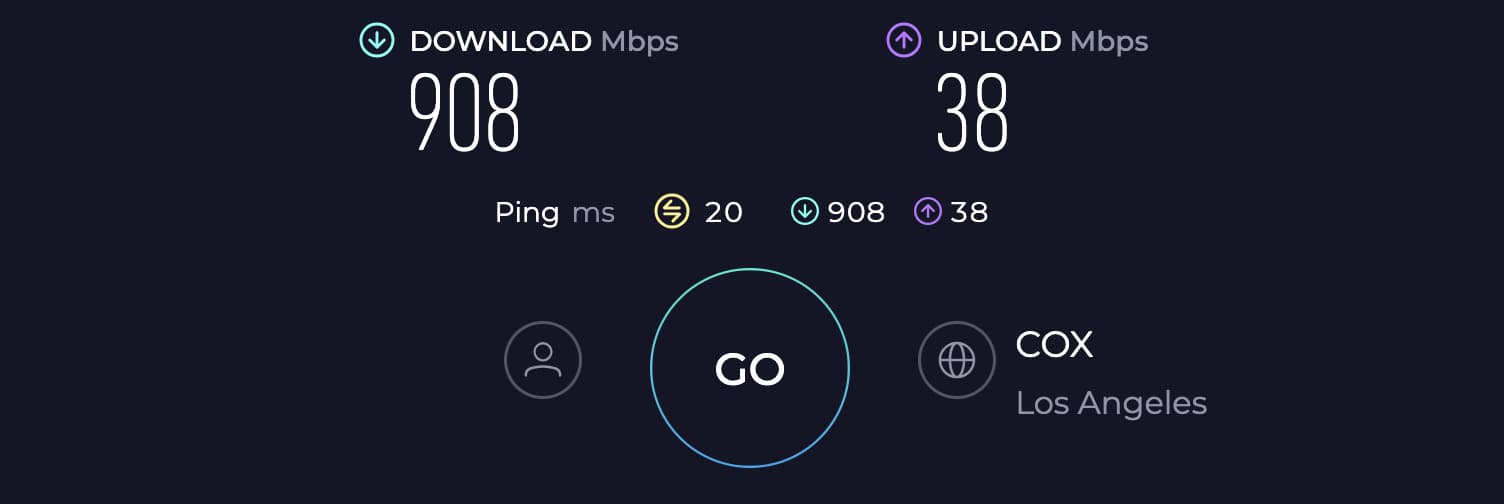
At the same time, moving farther away at 40 feet got me respective download and upload speeds of 468 Mbps and 26 Mbps. Besides the speeds, it entails an AQM tech aimed towards minimizing network congestion & latency.
So what is doable with 900 Mbps speeds? Pretty much everything. Playing Overwatch on PS5 was a breeze with a 9ms ping and 97 FPS. Other than that, you can engage in 4K streaming, video conferencing, and other tasks without any dropouts or jitters.
This makes it an ideal choice for gamers, streamers, and others in need of fast data packet transmission.
Ports & Design
Its rear panel has space for a power plug, coaxial input, and a 2.5G port for high-speed connections. With download speeds of up to 945 Mbps, 4K streams ran fine, and there weren’t any lags when playing Overwatch.
This modem comes in grey, with a black panel on the front holding the five LED indicators to indicate connection status. A rectangular design with rounded corners is sleek and stands vertically without taking much tablespace.
Besides, the heat-dissipating vents on its side panel keep it cool despite dissipating data packets for hours.
Conclusion
If the aim is to get the best possible modem for the Cox Gigablast connection, MB8611 is the perfect option. It makes provisions for even higher speeds in the future, establishes stable connections, and is backed by a two-year warranty.
To learn more, you may check out the complete review.
Pros
- Multi-gig Ethernet port
- Excellent speeds
- AQM tech for low-latency
- Works with multiple ISPs
- Good design & easy to setup
Cons
- Single ethernet port
- A bit expensive
2. Best Runner-Up: ARRIS SURFboard S33

- DOCSIS Technology: 3.1
- Downstream Upstream Channels: 32 x 8
- Ports: 1 x 2.5 Gig Ethernet + 1 x Gig Ethernet
- Modem/Router Combo: No
If you liked the Motorola MB8611 but need an extra port, then take a look at ARRIS S33. Riding powerful features like the latest modem tech, multi-gig ethernet port, and OFDM tech, it’s a major upgrade over the ARRIS SB8200. And it stays neck-to-neck with my top recommendation.
Speeds & Performance
The Surfboard S33 has the same maximum capacity of 2.5 Gbps, courtesy of its DOCSIS 3.1 tech with 32 upstream and 8 downstream channels.
Paired with the ASUS RT-AXE7800 router and Gigablast plan, I measured the speeds on my Dell XPS laptop. Starting with my 20 feet test, the download and upload speeds averaged 884 Mbps and 36 Mbps, respectively.
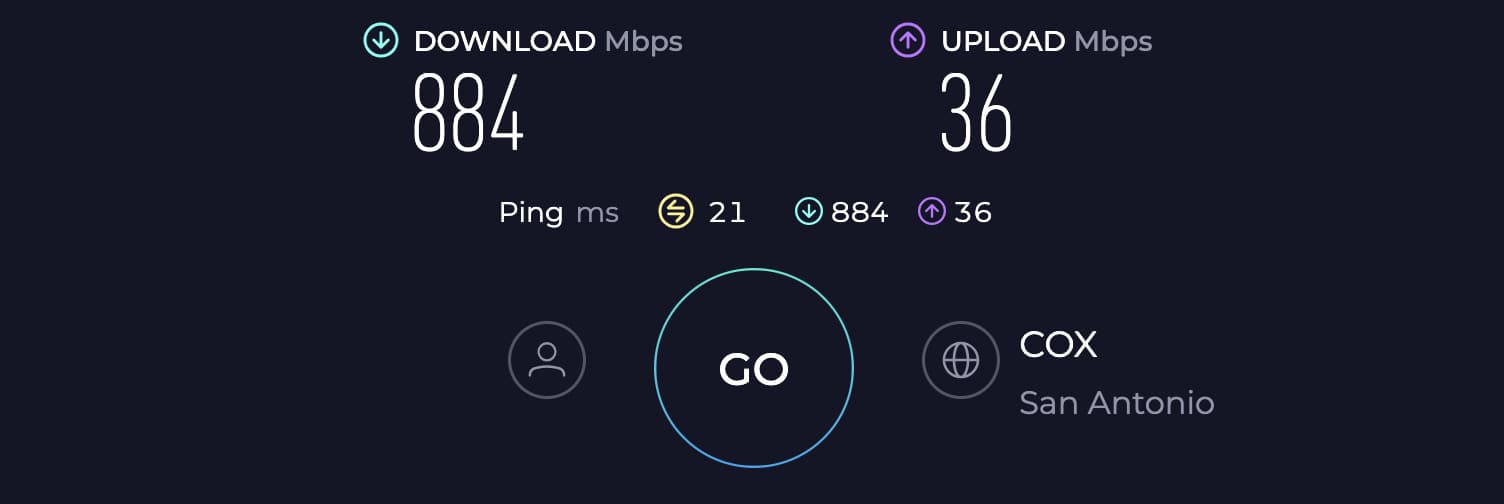
Meanwhile, the 40 feet test had respective speeds of around 465 and 24 Mbps.
Besides, the signals were stable, and all of my internet activities be it streaming, gaming, browsing, or video conferencing eased through. My 4K streams on Apple Smart TV at a 31% refresh rate ran fine without any buffering.
Ports & Design
The port setup is at the rear, where you’ll find the usual coaxial port and power plug alongside a Gigabit and a multi-gig Ethernet port. With a latency of 7ms and a frame rate of 119, I didn’t miss a pass during an hour of my EA FC24 gameplay.
If you’re in for an aesthetically pleasing device, then with Arris S33 is a treat. Painted white all over, its rounded and vertical design with bluish undertones delivers a premium look. The device is robust, considering it’s made of hardened plastic.
The LED panel is at the front, but only consists of a single big light, whose lights change accordingly with connection. Some of you might have a hard time remembering their meanings.
Conclusion
Overall, if you can save a chunk from rentals and get a much more powerful Cox acceptable cable modem, not many are better than the ARRIS S33. A stable performance, decent port setup, and great speeds that don’t abruptly fall.
What’s only disconcerting about S33 is a single LED light instead of four/five in most models. For more information, read the full review.
Pros
- DOCSIS 3.1 protocol
- 32 x 8 channel bonding
- Multi-gig Ethernet port
- Stable network performance
- Two ethernet slots
- Aesthetically pleasing
Cons
- Single LED indicator
3. Best Modem Router Combo: Netgear CAX30S
Looking for a device that ingrains the functionality of both, a high-end modem and a router? You can blindly trust to invest in CAX30S.

- DOCSIS Technology: 3.1
- Downstream Upstream Channels: 32 x 8
- Ports: 4 x Gig Ethernet
- Modem/Router Combo: Yes
While a separate modem and wireless router offer better performance and flexibility, if you prioritize ease of use and management, a combo device is a good choice. And there aren’t many better options than the Netgear CAX30S.
It brings in the latest tech of both worlds, i.e., DOCSIS 3.1 and Wi-Fi 6. Not just Cox but it's also approved by Xfinity and Spectrum, So, you're free to switch the service provider as and when needed.
Speeds & Performance
CAX30S can achieve maximum theoretical speeds of up to 2 Gbps. It has 32 x 8 channels and dual-band WiFi connectivity. The built-in router has a throughput capacity of 2700 Mbps, which is split between each band as follows:
| 2.4 GHz: 900 Mbps | 5 GHz: 1800 Mbps |
I tested its wireless capabilities with this setup: Cox Gigablast plan, a Netgear RAXE300 router, and a MacBook Pro 16″ to measure the speeds. At 20 feet, the respective speed scores for downloads and uploads maxed out at 831 and 34 Mbps.
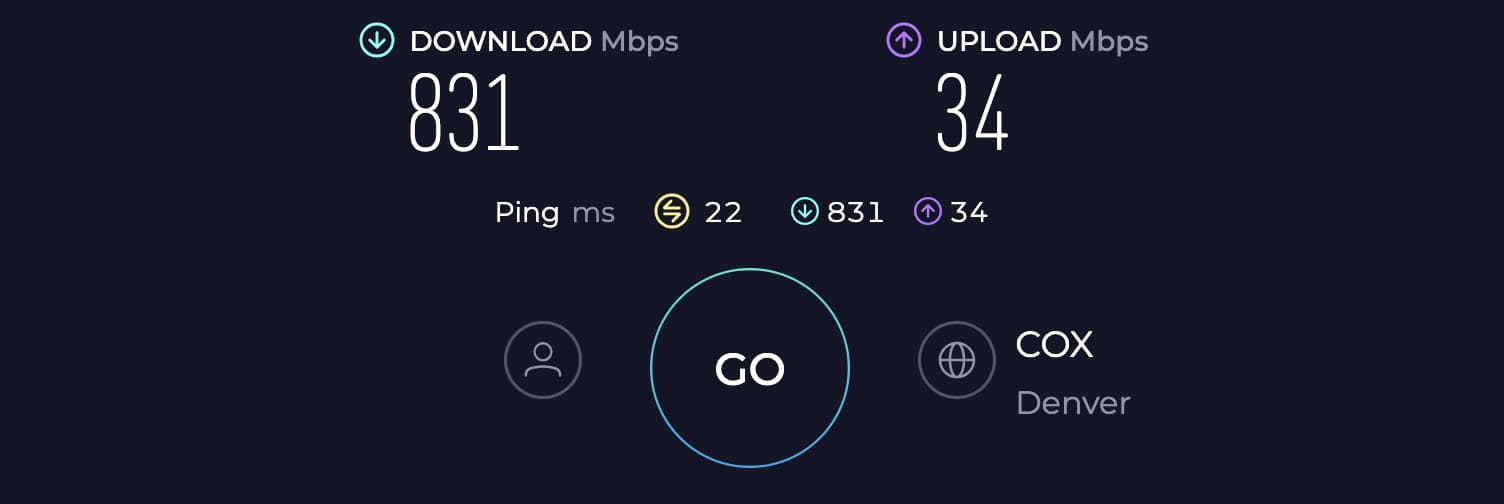
Doubling the distance got me respective speeds of 457 Mbps and 23 Mbps. These were more than sufficient for gaming on two devices, streaming 4K on four devices, and connecting a lot of smart home gadgets.
Installed centrally on the ground floor of my two-story house, its powerful antennas encased the entire 2,100 Sq Ft house and even connected 25 devices simultaneously, thanks to its MU-MIMO tech.
Also, its three-month free Netgear Armor subscription adds a cherry on top.
Ports & Design
There are four Gigabit Ethernet ports, with link aggregation support on the two for even faster connections.
Similar to most modems, CAX30S features a vertical form factor with hardened plastic and heat-dissipating vents at the top, which worked fine and kept the device cool even after using it for hours.
Moving to the front, there’s a decent LED indicator setup indicative of power upstream, downstream, network status, and others.
Conclusion
Overall, Netgear CAX30S rightly justifies the tag of the best modem router combo device for Cox Communications. Thanks to its excellent speeds, extensive port setup with link aggregation, great coverage, and security. But it comes at a price.
Pros
- Four Ethernet ports
- Link aggregation support
- Minimal latency
- Great range
- Top-notch security
Cons
- Premium price
4. Best Value: ARRIS Touchstone CM8200A
Value for money yet powerful devices are a rare find, but glad I got one in the form of Arris CM8200A. This one works exceptionally well with all the plans from Cox. It comes with DOCSIS 3.1, OFDMA, 32 x 8 channels, and two GigE ports.
Speeds & Performance
With maximum supported 1 Gbps speeds, I tested it with the same as my primary setup for over a week, and I was quite impressed. Worth mentioning is I used the same router as with my previous recommendations.
The device kept 20 feet away from the source could churn out download speeds of up to 776 Mbps, paving the way for seamless Netflix streams and fast P2P downloads. Besides, the average upload speed was around 31 Mbps, allowing for fast file uploads.
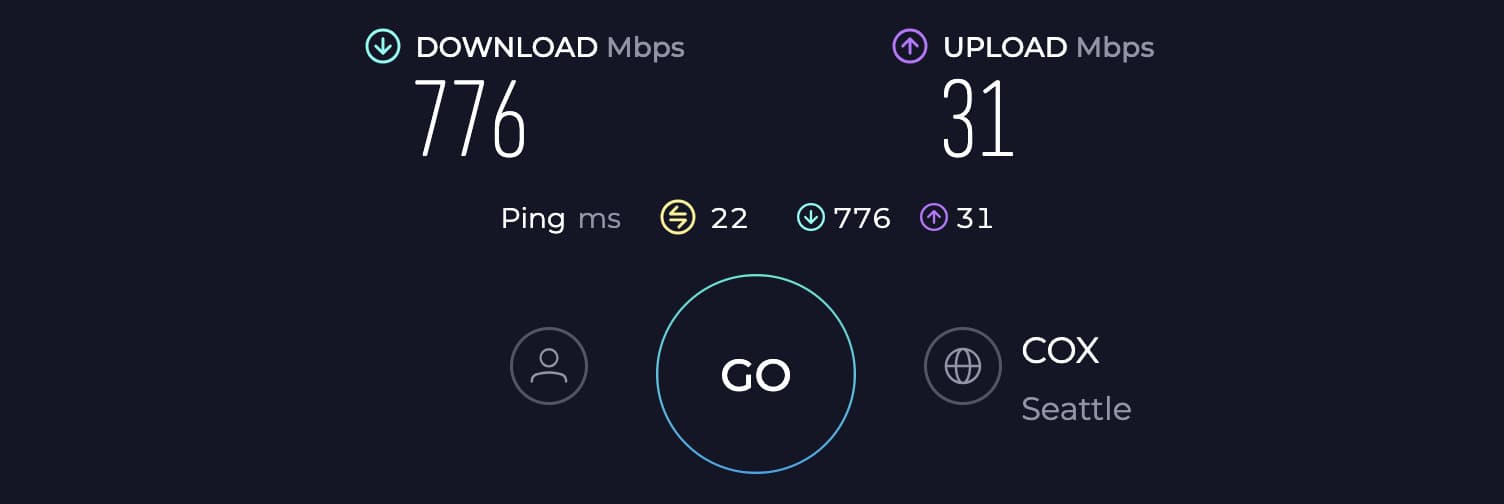
Meanwhile, the 40 feet test yielded up to 365 Mbps and 21 Mbps, respectively, for downloads and uploads, which, although is a major drop, yet suitable for most internet-based tasks, even online gaming.
Also, the OFDMA tech and powerful processor packed inside fosters signal stability.
Ports & Design
There are two Ethernet ports in the rear panel capable of delivering Gigabit speeds. But there isn’t any link aggregation support for even higher speeds.
The CM8200A assumes a premium-looking black rectangular and vertical form factor as far as aesthetics are concerned. At the side, you’ll find some vents to keep the heat away, while the LED panel in the front depicts connection status.
Conclusion
Overall, Touchstone CM8200A is a great ARRIS modem authorized for use with Cox. It almost scores a nine-pointer in most departments., be it speed, stability, or look. Although there aren’t any multi-gig ports or support link aggregation, the available speeds are suited for high-end gaming or streaming tasks.
Pros
- Latest networking traits
- Great speeds
- OFDMA for signal stability
- Easy to setup
- Great design
Cons
- Only compatible with Cox and Xfinity
5. Best Budget Combo: Linksys CG7500

- DOCSIS Technology: 3.0
- Downstream Upstream Channels: 24 x 8
- Ports: 4 x Gig Ethernet + 1 x USB 2.0
- Modem/Router Combo: Yes
If you are subscribed to the Go Even Faster (500 Mbps) plan and need a combo device that doesn’t cost you loads, take a look at Linksys CG7500.
Modem-wise, things aren’t future-proof as my previous recommendations, but its simple plug-and-play setup makes way for seamless installation. But costing almost the same, its router tech lets you connect 15-20 devices to stream HD videos, play online games, and engage in other WiFi data-heavy activities.
Speeds & Performance
Linksys CG7500 is a DOCSIS 3.0 and dual-band WiFi 5-enabled modem-router combo device capable of transmitting data at 1900 Mbps. The share of 5 GHz and 2.4 GHz bands are 1200 Mbps and 700 Mbps, respectively.
Connecting to the WiFi on a device kept 20 feet away, I could manage a maximum of 406 Mbps and 19 Mbps, respectively, for downloads and uploads.
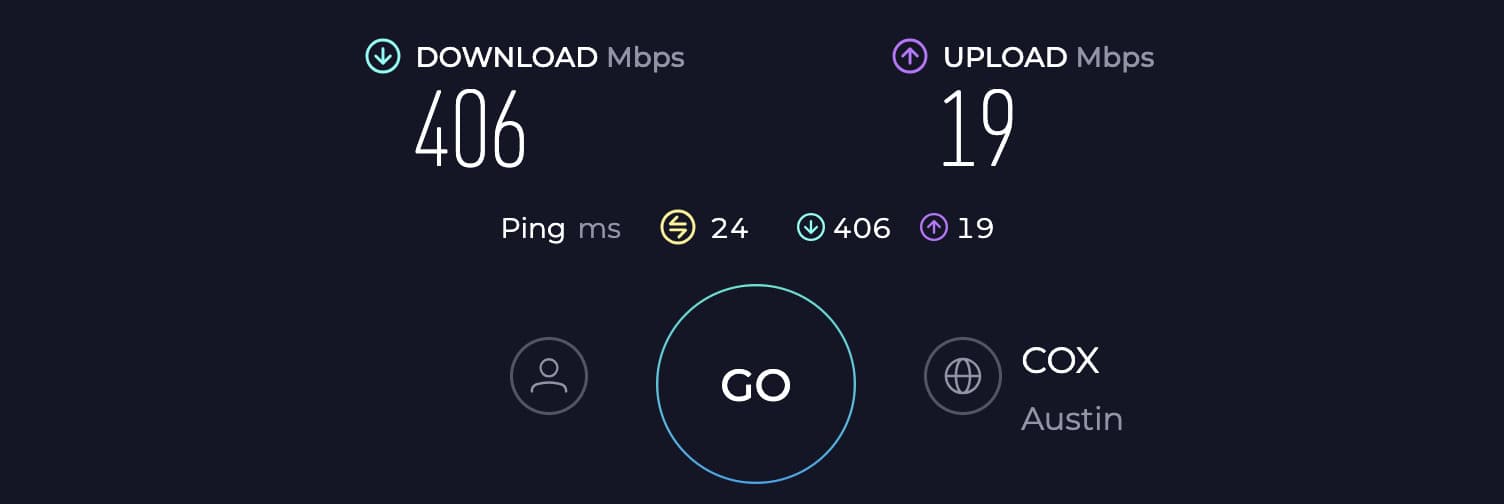
Respective speeds when increasing the distance to 40 feet were around 248 Mbps and 13 Mbps. That’s more than decent for any small-sized business or a family of six or seven engaged in streaming or gaming.
Not only that, the internal antennas could encase my grandpa’s 1,500 Sq Ft house with thick concrete walls. Although signals were a bit weak in the nooks, tasks like sending emails, web browsing, and others went like a breeze.
Design & Ports
There are four Ethernet ports with Gigabit speed capacity that work in its favor. You can connect smart TVs, gaming consoles, or others for a fast responsive performance.
What’s worth mentioning is its plug-and-play setup, so you don’t need to be a techie to get started with it. Just plug it into a power source, connect the coaxial cable to the wall jack, and follow it by connecting your devices to the fast internet.
CG7500 comes in matt black, a series of front-facing LEDs, and heat-dissipating vents on its side. I loved its unique slender build.
Conclusion
Overall, if you want a good Cox certified modem router combo without spending much, Linksys CG7500 is a great choice. It achieves a passing mark in most departments, be it speed, range, device connectivity, and others, making it suitable for most households.
However, during use, the device heats often, which potentially affects its performance.
Pros
- Slender device
- Decent performance
- Four Ethernet ports
- Simple setup
- Affordable price
Cons
- Heats up more than usual
6. Best Budget Modem: Hitron CODA

- DOCSIS Technology: 3.1
- Downstream Upstream Channels: 32 x 8
- Ports: 2 x Gig Ethernet
- Modem/Router Combo: No
Hitron CODA is an affordable cable modem that is supported by Cox and eases into any residential and even a small business network setup. Features like DOCSIS 3.1 tech and a decent selection of Ethernet ports and channels come as a sizable upgrade over the older predecessor, which in turn, yields a major performance boost.
Speeds & Performance
Over my week of using it as a primary modem with my WiFi 6 router, I was content with its overall performance. With DOCSIS 3.1 and 32 x 8 channel bonding, the theoretical speeds of the device maxes out at 1 Gbps.
So, you can pair the same from Cox, but I got the Go Even Faster (500 Mbps) plan to record the results.
Starting with the 20 feet test, the maximum download and upload speed the device could manage was around 426 Mbps and 22 Mbps, respectively.
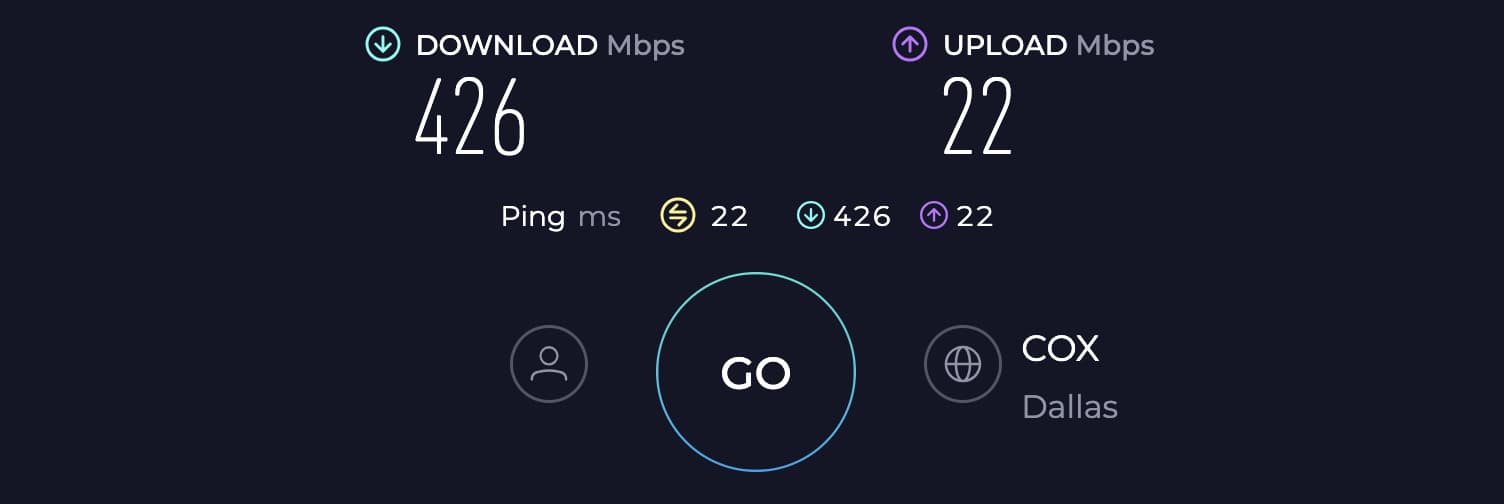
Taking it a bit far to 40 feet, the maximum recorded speeds for downloads and uploads were 251 Mbps and 13 Mbps, respectively. That’s a tad faster than my previous pick, mainly because of the better DOCSIS standard.
Aside from basic tasks, the available speeds could let me play EA FC24 with my friends at 23ms ping and 70 FPS, and there weren’t any lags or dropouts.
Ports & Design
In the rear, there’s a power plug, a coaxial port, and two Gigabit Ethernet ports, which, although lacking link aggregation, are fast enough for gaming, streaming, and other bandwidth-intensive tasks.
Design-wise, Hitron has gone a bit sideways by giving it a horizontal build. But aside from that, nothing extraordinary stands out with respect to design. The body is made of white plastic with heat vents on the top and LED indicators on the front.
Conclusion
Available at about $100, the Hitron Coda presents a well-rounded combination of features, performance, and cost-effectiveness.
Boasting impressive speeds and dependable hardware, it adeptly manages a range of tasks suitable for both business and home applications, ensuring a smooth experience devoid of interruptions or delays.
Pros
- Easy to set up
- Clean design
- Decent speeds
- Powerful hardware
Cons
- Only two Ethernet ports
7. Best from Netgear: Netgear CM1100
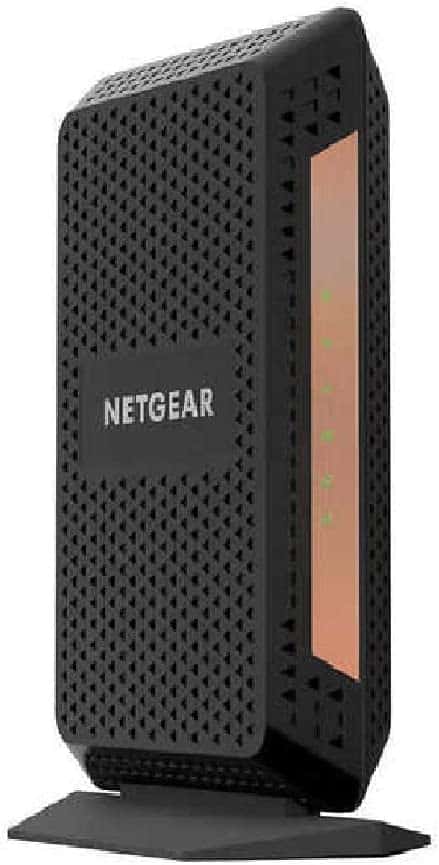
- DOCSIS Technology: 3.1
- Downstream Upstream Channels: 32 x 8
- Ports: 2 x Gig Ethernet
- Modem/Router Combo: No
Getting your hands on a modem from a reputed manufacturer for mid-range Cox plans can be tiring, provided you’ve skipped the Netgear CM1100.
Coming as a replacement for a popular Netgear CM1000, it has two Ethernet ports with link aggregation support to handle double the speeds. Besides, aside from Cox, it’s compatible with major internet providers.
Speeds & Performance
Similar to my previous picks, there’s a DOCSIS 3.1 tech with 32 downstream and 8 upstream channels to support high-speed plans. I paired the Go Even Faster plan, but considering its maximum plan support, you can upgrade it to Gigablast if needed.
The maximum download and upload speeds when the test device was 20 feet away from the source were around 431 Mbps and 19.5 Mbps, respectively.
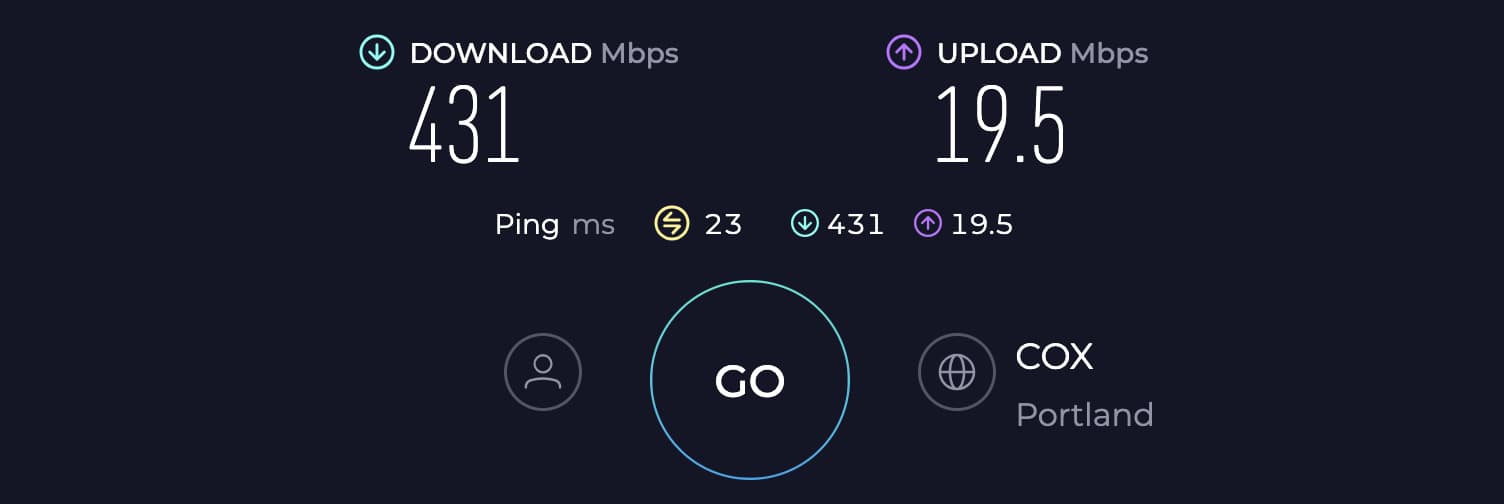
Doubling the distance got me respective speeds of 239 and 14 Mbps. That’s on par with my previous recommendations and viable for most of your internet-based tasks.
Ports & Design
Turning the device around, you’ll find two Gigabit ports for high-speed wired connections. And the link aggregation support even doubles up the speed provided you have two ISPs in place.
Coming to aesthetics, the Netgear CM1100 features a standard rugged structure with LEDs in the front. It’s the lightest device to exist, and a flat base keeps it steady on most surfaces. But despite multiple heat vents on the side, it gets hot sometimes when used for long.
Conclusion
Netgear CM1100 stands out as one of the most dependable cable modems to pair with Cox, given its impressive performance. The noteworthy aspect is its affordability, making it a viable choice for most residential spaces.
However, the setup process can be challenging, particularly for those unfamiliar with such devices. For more information, check out the full review.
Pros
- Link aggregation support for multi-gig plans
- Pocket-friendly
- Great speeds
- Sleek design and lightweight
Cons
- Setup can be a pain
8. Best for Go Even Faster: Motorola MB7621

- DOCSIS Technology: 3.0
- Downstream Upstream Channels: 24 x 8
- Ports: 1 x Gig Ethernet
- Modem/Router Combo: No
Motorola MB7621, a budget 24 x 8 DOCSIS 3.0 modem, isn’t as powerful as DOCSIS 3.1 modems but costs almost half, and is suitable for use with Cox Go Even Faster.
Besides, its compatibility with popular internet providers and slashing a large chunk of rental fees make it a go-to choice for most household setups.
Speeds & Performance
Equipped with 32 upstream and 8 downstream channels, this equipment promises to deliver download speeds of 900 Mbps. But to get the best out of it, I paired the Cox 500 Mbps plan and measured the speeds on my Dell XPS laptop.
The download speed was 408 Mbps while upload speeds stayed 17 Mbps when the test device was 20 feet away from the network source.
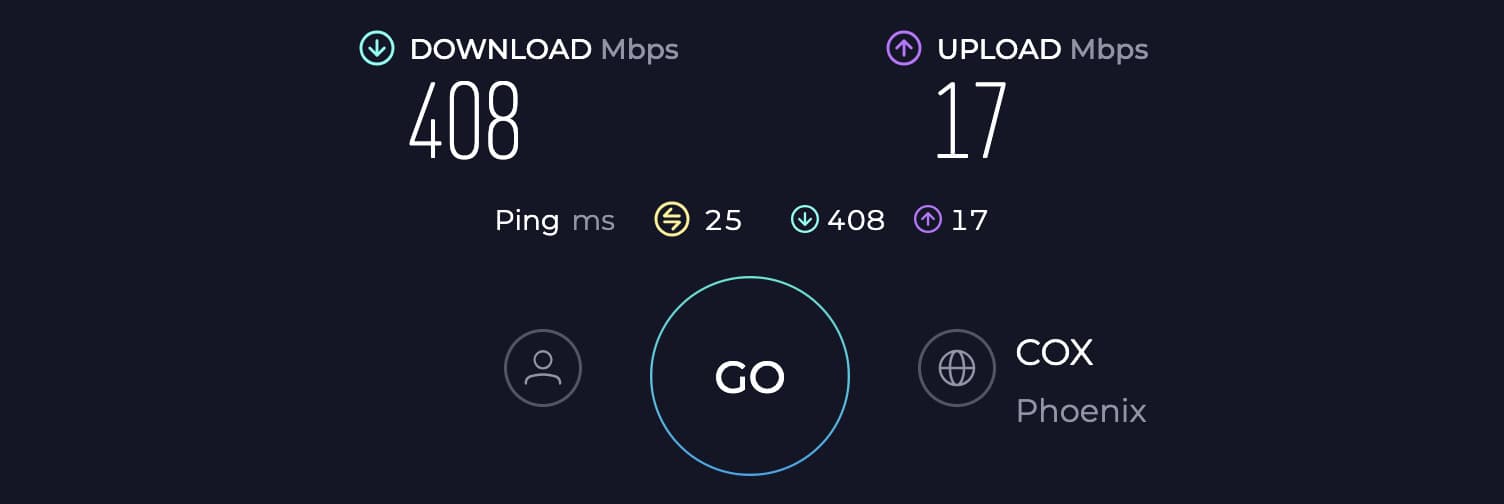
In the next test with a 40 feet gap between the two, respective download and upload speeds averaged 234 Mbps and 12 Mbps.
Not only speeds, but the MB7621 passed my expectations as devices like Smart TVs, gaming consoles, and others ran lag-free.
Ports & Design
With the Ethernet port occupied with the router, you probably don’t have any scope to establish a high-speed wired connection. That’s slightly disconcerting even from a budget offering.
Motorola MB7621 comes in a rectangular shape that’s well-ventilated to prevent overheating and its rugged circuits are safe from lightning strikes and power outages. The device adopts a sleek and vertical structure to take up minimal space.
At the front, there’s a usual set of LED indicators and a coax port, a power jack, a Gigabit Ethernet port, and a power button on the rear side.
Conclusion
Costing just around $90, the Motorola MB7621 is probably the best DOCSIS 3.0 modem for people in need of a basic yet reliable internet connection throughout the day. Its speeds, stability, and design are consistent with the price it comes in, but the availability of a single Ethernet port is a setback.
For a closer look, check out the full MB7621 review.
Pros
- Supports speeds up to 900 Mbps
- Compatible with major ISPs
- Easy to setup
- Reasonable pricing
Cons
- 16MB flash memory
9. Best Go Faster (250 Mbps): Netgear CM500
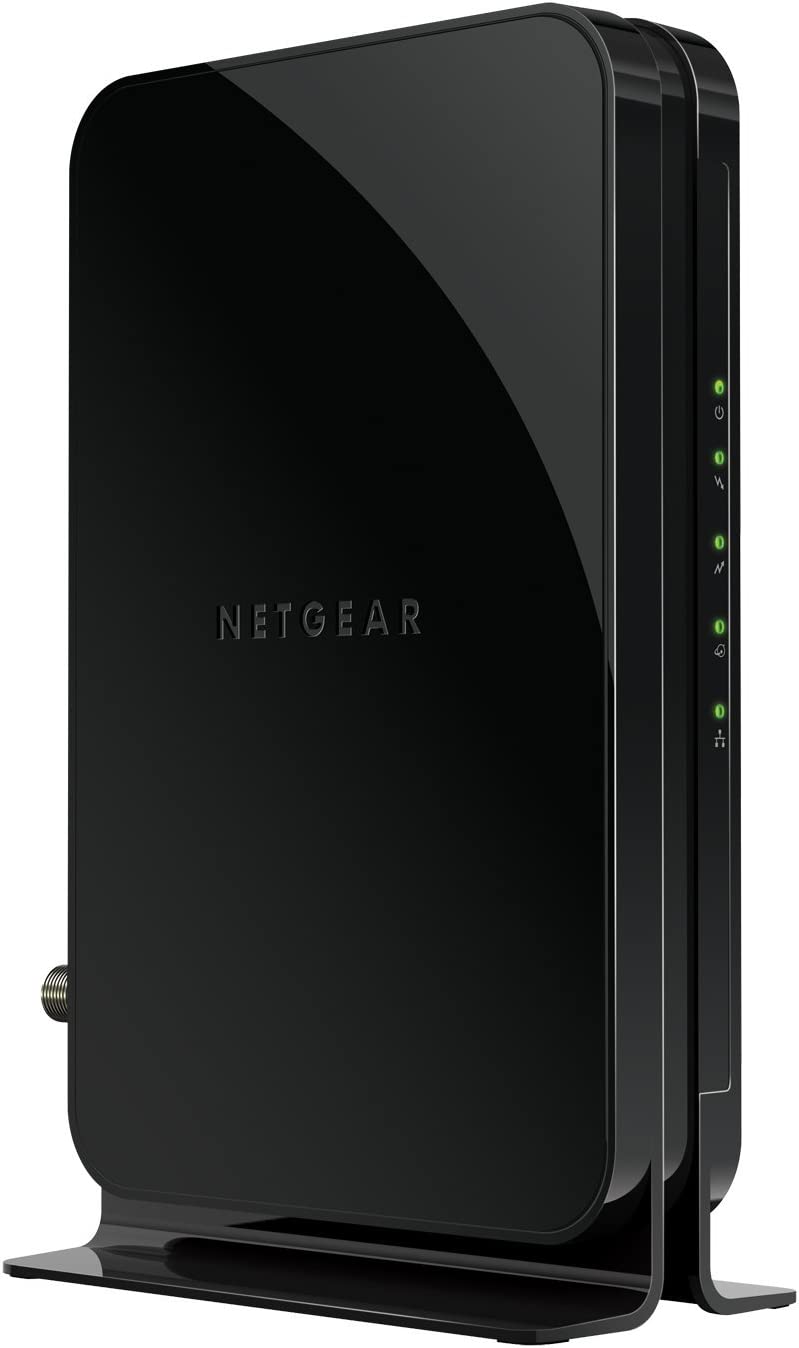
- DOCSIS Technology: 3.0
- Downstream Upstream Channels: 16 x 4
- Ports: 1 x Gig Ethernet
- Modem/Router Combo: No
People have been biting their nails off trying to pick a good budget modem for their entry-level plans, and if you’re one of them, take a look at this Netgear CM500.
Priced at just around $50, it bags in DOCSIS 3.0 protocol, an ethernet port with Gigabit capacity, and speed support of up to 500 Mbps. And let me tell you, the performance was much better than the Cox Panoramic modem.
Speeds & Performance
With DOCSIS 3.0 alongside 16 downstream and 4 upstream channels, the Netgear CM500 claims to support plans as high as 400 Mbps. Such is a good speed for most households with around 15-20 devices, so I got the Cox 300 Mbps plan with my WiFi 6 router and my trusted Dell XPS laptop to record the speeds.
At 20 feet, the device managed a download and upload speed of 279 Mbps and 15 Mbps, respectively.
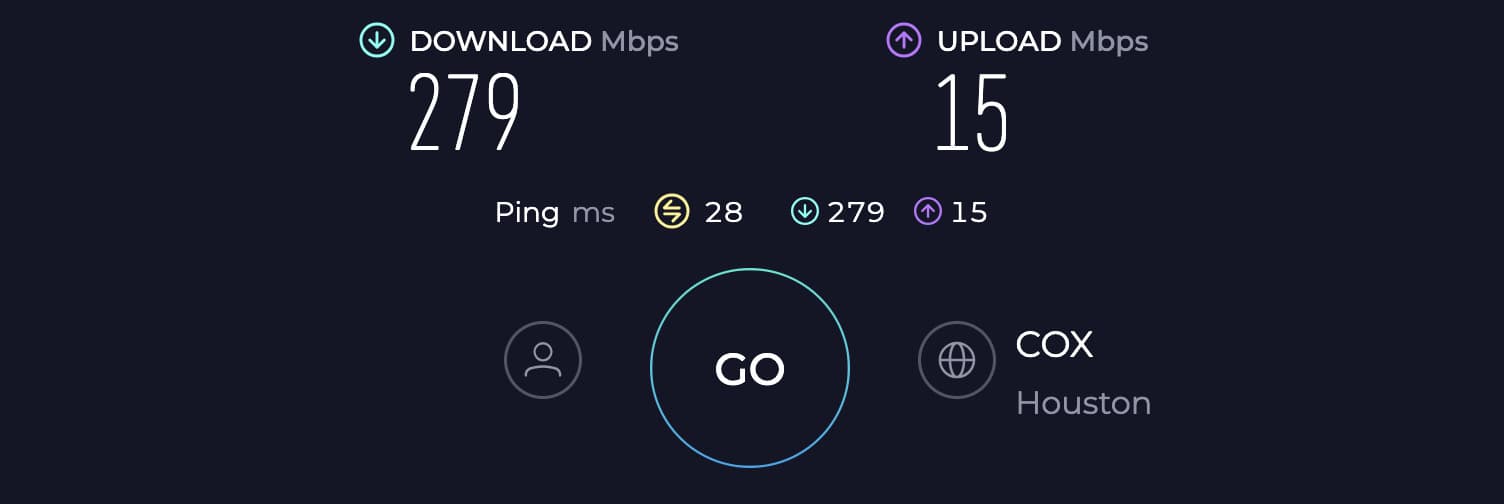
The best part about it is the consistency, and by turning the QoS on for streaming, two 4K streams could run for hours without buffering or stuttering.
Moving on, at 40 feet, the device could rake up download and upload speeds of 148 Mbps and 9 Mbps, which still could manage basic internet tasks and even HD streams. And other than Cox, CM500 is compatible with most ISPs in the country.
Ports & Design
The rear panel lines the coaxial input, power port, and a Gigabit Ethernet port. Connect your router to the port and experience fast wireless connections on all your smart devices.
CM500 establishes a sleek, shiny black structure with a flat base to keep it stable when kept upright. So it won’t have any trouble blending with your house’s interior decor. Besides, the panel in the front accommodates all LED indicators.
Conclusion
In the era of fast internet, Netgear CM500 still manages to stay relevant. With basic features, my expectations were in line with it and the modem managed to stay mostly true to it.
With the speed, stability, and overall performance it delivers, it sure is an upgrade to the Cox modems and fits perfectly in any small to mid-sized houses with limited devices. Learn more.
Pros
- QoS for traffic prioritization
- Budget-friendly
- Decent speeds
- Sleek design
Cons
- Limited ventilation
Official List of Cox Approved Modems
| Model Name | DOCSIS Technology | Channel Bonding | Suitable Plan | Router Modem Combo | Voice Compatibility | Bad Chipset |
|---|---|---|---|---|---|---|
| ARRIS G34 | 3.1 | 32 x 8 | Gigablast | ✅ | ❌ | No |
| ARRIS G36 | 3.1 | 32 x 8 | Gigablast | ✅ | ❌ | No |
| ARRIS S33 | 3.1 | 32 x 8 | Gigablast | ❌ | ❌ | No |
| ARRIS CM8200A | 3.1 | 32 x 8 | Gigablast | ❌ | ❌ | No |
| ARRIS SB6141 | 3. 0 | 8 x 4 | Essential | ❌ | ❌ | No |
| ARRIS SB6180 | 3. 0 | 8 x 4 | Essential | ❌ | ❌ | No |
| ARRIS SB6182 | 3. 0 | 8 x 4 | Essential | ❌ | ❌ | No |
| ARRIS SB6183 | 3. 0 | 16 x 4 | Preferred | ❌ | ❌ | No |
| ARRIS SB6190 | 3. 0 | 32 x 8 | Ultimate | ❌ | ❌ | Yes |
| ARRIS SB8200 | 3.1 | 32 x 8 | Gigablast | ❌ | ❌ | No |
| ARRIS SBG10 | 3. 0 | 16 x 4 | Preferred | ✅ | ❌ | Yes |
| ARRIS SBG6400 | 3. 0 | 8 x 4 | Essential | ✅ | ❌ | No |
| ARRIS SBG6580 | 3. 0 | 8 x 4 | Essential | ✅ | ❌ | No |
| ARRIS SBG6700-AC | 3. 0 | 8 x 4 | Essential | ✅ | ❌ | No |
| ARRIS SBG6782-AC | 3. 0 | 8 x 4 | Ultimate | ✅ | ❌ | No |
| ARRIS SBG6900-AC | 3. 0 | 16 x 4 | Preferred | ✅ | ❌ | No |
| ARRIS SBG6950AC2 | 3. 0 | 16 x 4 | Ultimate | ✅ | ❌ | Yes |
| ARRIS SBG7400AC2 | 3. 0 | 24 x 8 | Ultimate | ✅ | ❌ | Yes |
| ARRIS SBG7580-AC | 3. 0 | 32 x 8 | Ultimate | ✅ | ❌ | No |
| ARRIS SBG7600AC2 | 3. 0 | 32 x 8 | Ultimate 500 | ✅ | ❌ | Yes |
| ARRIS SBG8300 | 3.1 | 32 x 8 | Gigablast | ✅ | ❌ | Yes |
| ARRIS TG1682G | 3. 0 | 24 x 8 | Essential | ✅ | ✅ | No |
| ARRIS TG2472 | 3. 0 | 24 x 8 | Ultimate 500 | ✅ | ✅ | Yes |
| ARRIS TM3402 | 3.1 | 32 x 8 | Gigablast | ❌ | ✅ | Yes |
| ASUS CM-16 | 3. 0 | 16 x 4 | Preferred | ❌ | ❌ | No |
| ASUS CM-32 | 3. 0 | 32 x 8 | Ultimate | ✅ | ❌ | Yes |
| Cisco/Linksys DPC3008 | 3. 0 | 8 x 4 | Essential | ❌ | ❌ | No |
| Cisco DPC3010 | 3. 0 | 8 x 4 | Essential | ❌ | ❌ | No |
| Cisco DPC3825 | 3. 0 | 8 x 4 | Essential | ✅ | ❌ | No |
| Cisco DPQ3212 | 3. 0 | 8 x 4 | Essential | ❌ | ✅ | No |
| Cisco DPQ3925 | 3. 0 | 8 x 4 | Essential | ✅ | ✅ | No |
| CommScope TG4482 | 3.1 | 32 x 8 | Gigablast | ✅ | ✅ | No |
| D-Link DCM-301 | 3. 0 | 8 x 4 | Essential | ❌ | ❌ | No |
| Hitron CODA | 3.1 | 32 x 8 | Gigablast | ❌ | ❌ | No |
| Hitron-Zyxel CDA-30360 | 3. 0 | 8 x 4 | Essential | ❌ | ❌ | No |
| Linksys CG7500 | 3. 0 | 24 x 8 | Ultimate | ✅ | ❌ | Yes |
| Linksys CM3008 | 3. 0 | 8 x 4 | Essential | ❌ | ❌ | No |
| Linksys CM3016 | 3. 0 | 16 x 4 | Preferred | ❌ | ❌ | Yes |
| Linksys CM3024 | 3. 0 | 24 x 8 | Ultimate | ❌ | ❌ | Yes |
| Motorola B12 | 3.1 | 32 x 8 | Gigablast | ❌ | ❌ | No |
| Motorola MB7220 | 3. 0 | 8 x 4 | Essential | ❌ | ❌ | No |
| Motorola MB7420 | 3. 0 | 16 x 4 | Preferred | ❌ | ❌ | No |
| Motorola MB7621 | 3. 0 | 24 x 8 | Ultimate | ❌ | ❌ | No |
| Motorola MB8600 | 3.1 | 32 x 8 | Gigablast | ❌ | ❌ | No |
| Motorola MB8611 | 3.1 | 32 x 8 | Gigablast | ❌ | ❌ | No |
| Motorola MG7310 | 3. 0 | 8 x 4 | Essential | ✅ | ❌ | No |
| Motorola MG7315 | 3. 0 | 8 x 4 | Essential | ✅ | ❌ | No |
| Motorola MG7540 | 3. 0 | 16 x 4 | Preferred | ✅ | ❌ | No |
| Motorola MG7550 | 3. 0 | 16 x 4 | Preferred | ✅ | ❌ | No |
| Motorola MG7700 | 3. 0 | 24 x 8 | Ultimate | ✅ | ❌ | No |
| Motorola MG8702 | 3.1 | 32 x 8 | Gigablast | ✅ | ❌ | No |
| Motorola MG8725 | 3.1 | 32 x 8 | Gigablast | ✅ | ❌ | No |
| NETGEAR C3000-100NAS | 3. 0 | 8 x 4 | Essential | ✅ | ❌ | No |
| NETGEAR C3000v2 | 3. 0 | 8 x 4 | Essential | ✅ | ❌ | No |
| NETGEAR C3700-100NAS | 3. 0 | 8 x 4 | Ultimate | ✅ | ❌ | No |
| NETGEAR C3700v2 | 3. 0 | 8 x 4 | Essential | ✅ | ❌ | No |
| NETGEAR C6220 | 3. 0 | 8 x 4 | Essential | ✅ | ❌ | No |
| NETGEAR C6230 | 3. 0 | 16 x 4 | Preferred | ✅ | ❌ | No |
| NETGEAR C6250 | 3. 0 | 16 x 4 | Preferred | ✅ | ❌ | No |
| NETGEAR C6300 | 3. 0 | 16 x 4 | Preferred | ✅ | ❌ | Yes |
| NETGEAR C6300v2 | 3. 0 | 16 x 4 | Preferred | ✅ | ❌ | Yes |
| NETGEAR C6300BD | 3. 0 | 8 x 4 | Essential | ✅ | ❌ | Yes |
| NETGEAR C6900 | 3. 0 | 24 x 8 | Ultimate | ✅ | ❌ | No |
| NETGEAR C7000 | 3. 0 | 24 x 8 | Ultimate | ✅ | ❌ | No |
| NETGEAR C7000v2 | 3. 0 | 24 x 8 | Ultimate | ✅ | ❌ | No |
| NETGEAR C7500 | 3. 0 | 24 x 8 | Ultimate | ✅ | ❌ | No |
| NETGEAR C7800 | 3.1 | 32 x 8 | Gigablast | ✅ | ❌ | No |
| NETGEAR CG3000D | 3. 0 | 8 x 4 | Essential | ✅ | ❌ | No |
| NETGEAR CG3000Dv2 N450 | 3. 0 | 8 x 4 | Essential | ✅ | ❌ | No |
| NETGEAR CG4500BD | 3. 0 | 8 x 4 | Essential | ✅ | ❌ | No |
| NETGEAR CM400 | 3. 0 | 8 x 4 | Essential | ❌ | ❌ | No |
| NETGEAR CM500 | 3. 0 | 16 x 4 | Preferred | ❌ | ❌ | No |
| NETGEAR CM600 | 3. 0 | 24 x 8 | Ultimate | ❌ | ❌ | No |
| NETGEAR CM700 | 3. 0 | 32 x 8 | Ultimate | ❌ | ❌ | Yes |
| NETGEAR CM1000 | 3.1 | 32 x 8 | Gigablast | ❌ | ❌ | No |
| NETGEAR CM1000v2 | 3.1 | 32 x 8 | Gigablast | ❌ | ❌ | No |
| NETGEAR CM1100 | 3.1 | 32 x 8 | Gigablast | ❌ | ❌ | No |
| NETGEAR CM1200 | 3.1 | 32 x 8 | Gigablast | ❌ | ❌ | No |
| NETGEAR CM2000 | 3.1 | 32 x 8 | Gigablast | ❌ | ❌ | No |
| NETGEAR CM2500 | 3.1 | 32 x 8 | Gigablast | ❌ | ❌ | No |
| NETGEAR CM3000 | 3.1 | 32 x 8 | Gigablast | ❌ | ❌ | No |
| NETGEAR CAX30S | 3.1 | 32 x 8 | Gigablast | ✅ | ❌ | No |
| NETGEAR CAX80 | 3.1 | 32 x 8 | Gigablast | ✅ | ❌ | No |
| NETGEAR CBR40 | 3. 0 | 32 x 8 | Ultimate | ✅ | ❌ | Yes |
| NETGEAR CBR750 | 3.1 | 32 x 8 | Gigablast | ✅ | ❌ | No |
| SMC D3CM1604 | 3. 0 | 16 x 4 | Preferred | ❌ | ❌ | No |
| Technicolor CGM4141 | 3.1 | 32 x 8 | Gigablast | ✅ | ✅ | No |
| Technicolor CGM4331 | 3.1 | 32 x 8 | Gigablast | ✅ | ✅ | No |
| Technicolor CGM4981 | 3.1 | 32 x 8 | Gigablast | ✅ | ✅ | No |
| TP-Link ARCHER CR500 | 3. 0 | 16 x 4 | Preferred | ✅ | ❌ | No |
| TP-Link ARCHER CR700 | 3. 0 | 16 x 4 | Preferred | ✅ | ❌ | No |
| TP-Link CR1900 | 3. 0 | 24 x 8 | Ultimate | ✅ | ❌ | No |
| TP-Link TC-7610 | 3. 0 | 8 x 4 | Essential | ❌ | ❌ | No |
| TP-Link TC-7620 | 3. 0 | 16 x 4 | Preferred | ❌ | ❌ | No |
| TP-Link TC7650 | 3. 0 | 24 x 8 | Ultimate | ❌ | ❌ | No |
| TP-Link TC-W7960 | 3. 0 | 8 x 4 | Essential | ✅ | ❌ | No |
| Ubee DDW365 | 3. 0 | 8 x 4 | Essential | ✅ | ❌ | No |
| Ubee DDW366 | 3. 0 | 8 x 4 | Essential | ✅ | ❌ | No |
| Ubee DVW326 | 3. 0 | 8 x 4 | Essential | ✅ | ✅ | No |
| Zoom 5341J | 3. 0 | 8 x 4 | Essential | ❌ | ❌ | No |
| Zoom 5345 | 3. 0 | 8 x 4 | Essential | ❌ | ❌ | No |
| Zoom 5350 | 3. 0 | 8 x 4 | Essential | ✅ | ❌ | No |
| Zoom 5352 | 3. 0 | 8 x 4 | Essential | ✅ | ❌ | No |
| Zoom 5354 | 3. 0 | 8 x 4 | Essential | ✅ | ❌ | No |
| Zoom 5360 | 3. 0 | 8 x 4 | Essential | ✅ | ❌ | No |
| Zoom 5363 | 3. 0 | 8 x 4 | Essential | ✅ | ❌ | No |
| Zoom 5370 | 3. 0 | 16 x 4 | Preferred | ❌ | ❌ | No |
Frequently Asked Questions
In most cases, the DOCSIS 3.0 standard works fine. However, in case network congestion is commonplace in a particular area, DOCSIS 3.1 support helps increase the WiFi channel width and provides more speeds.
A combination of a modem and WiFi router is convenient but a separate modem and router offer better performance, stability, and flexibility. I'd personally go with separate devices.
IPv6 auto-configuration, allows you to set up the device easily. Plus, you get hold of the truest possible QoS functionality, which makes way for flow labeling and better network traffic prioritization.
Verdict
I hope the article was helpful in making an informed buying decision. Regardless of the device you like, the final decision eventually boils down to the subscribed service plan and the money you spend.
If you're still confused and unable to make a call, here are my final suggestions:
- Motorola MB8611 is the best option for higher speeds, lower latency, and top-tier performance.
- If you are only looking for a reliable modem router compatible with Cox, check out the Netgear CAX30S.
- If you're on a tight budget and need a reliable device, nothing beats the Hitron CODA.