When it comes to TV streaming services, one of the most popular is Disney Plus. Featuring a collection of both timeless Disney classics and content from Disney-owned entertainment properties like Star Wars, Marvel, Pixar, and National Geographic, Disney Plus is a must-have for many homes.
Disney's flagship streaming platform continues to impress customers with the value it delivers. And now, with Hulu and ESPN+ integration, Disney Plus offers even more bang for your buck.
Company Overview

Disney Plus is owned by Disney Streaming, a subsidiary of The Walt Disney Company. Ever since its much-anticipated launch in Fall 2019, Disney Plus has been incredibly popular.
Pros
- Thousands of family-friendly content from Disney, Marvel, Star Wars, Pixar, National Geographic – and, now even more for both kids and adults from Hulu
- High-quality, original exclusives
- Large variety of plans and bundles
- 4K HD streaming available for many titles at no extra cost
Cons
- No live TV channels (except for ESPN+ sports events)
- Must pay extra to go ad-free
- Not many customization options for kids' profiles
Highlights
BBB rating: (Not Accredited)
Price: $7.99-$24.99/month
Year founded: 2019
Contract Required: No
Ad-Free: Optional
Originally billed as the go-to platform for streaming family-friendly and exclusive Disney content, Disney Plus always had a unique edge over the competition. But, the streaming platform has evolved a lot since then.
Over the past 5 years, Disney Plus has added a lot more movies and TV shows – about 100 new titles per year, including new “Star Wars” spinoff series, shows set in the “Marvel Cinematic Universe”, and concert specials from popular artists like Taylor Swift, Miley Cyrus, and Beyoncé.
Hulu and ESPN+ Integration

Most recently, Disney added even more value to its video streaming service by adding new bundles that include Hulu and ESPN+. In March 2024, Hulu and ESPN+ were officially incorporated as new category tiles on the Disney+ home screen.
Today, Disney Plus has thousands of titles to watch and over 150 million subscribers. Along with its on-demand content, live sports events are available with optional ESPN+.
Why We Like Disney Plus

In terms of content, Disney Plus has something for everyone. Of course, there's plenty for the kids, including timeless in-house films from the Disney Vault, old-school Disney Channel series like “Lizzie McGuire,” and new Pixar animated films like Lightyear.
But, it's not just for children. The entire “Star Wars” collection is available to stream, and you can watch pretty much any new or old film within the Marvel Cinematic Universe. Disney Plus also continues to turn out new original series geared towards older audiences, like The Mandalorian and Loki.
Since Disney owns 21st Century Fox, popular movies like The Sandlot, Home Alone, and Diary of a Wimpy Kid are also included on the platform. Viewers can also watch the entire “Simpsons” series on Disney Plus.
Though prices have increased since its initial launch back in November 2019, Disney+ is still relatively affordable, especially considering how much content is continually being added to the platform. The ad-supported Basic subscription is less expensive than competitors like Max.
While Netflix's lowest-tier offering is a dollar cheaper, all Disney Plus plans include over 300 titles in 4K UHD and HDR for no extra cost. By comparison, Netflix charges $20 per month to get 4K streaming.
However, if you want to get the most value from a Disney Plus subscription, you should opt for the new Disney Bundle, which includes a versatile blend of content from Disney, Hulu, and/or ESPN+ (depending on which bundle you choose.) This is an especially great option if you don't already subscribe to a bunch of other streaming platforms.
The addition of Hulu's giant catalog of TV shows and movies complements Disney's family-oriented library; and, ESPN+ adds live sports to the mix for fans of football, baseball, or UFC.
Disney Plus Streaming – How It Works
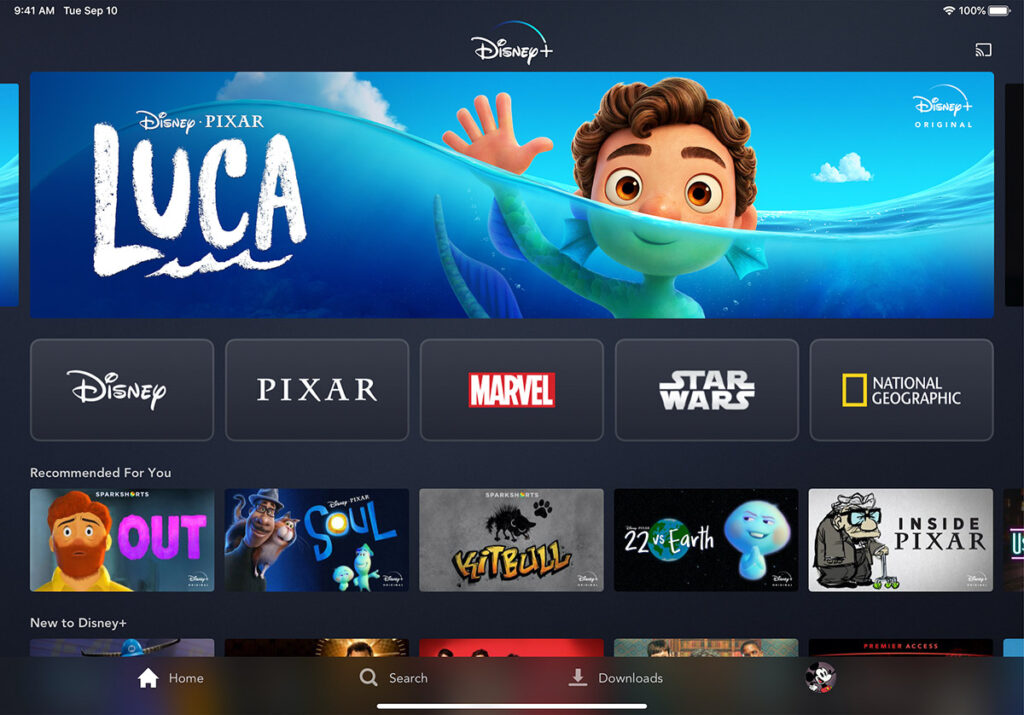
Disney Plus is a subscription streaming service that charges users a monthly fee to access their full library of on-demand content. Users can choose between ad-supported and ad-free plans or bundles.
Following in the footsteps of Netflix, Disney Plus recently banned account sharing. Beginning in January for new customers and March for existing subscribers, users may no longer share their Disney+ accounts with anyone living outside of their household. Disney Plus plans to crack down on account sharing and offer new fees for adding individuals outside a user's primary household to their subscription.
Disney’s Acquisition of Hulu

Hulu is now a part of Disney Plus. The 16-year-old video streaming platform also still exists individually, with its own separate app – but, there is now an option to bundle Hulu with Disney Plus' other content.
Disney's ownership of Hulu goes back to 2019 when the company acquired a majority stake in Hulu as part of its Fox purchase. But, it was only recently that Disney decided to incorporate Hulu into the Disney+ app.
Beginning in early 2024, Disney began beta-testing Hulu as a new tile in the Disney Plus interface. On March 27, 2024, Hulu officially integrated with Disney Plus.
To start watching Hulu within Disney Plus, current Disney Plus or Hulu customers need to switch to a Disney Bundle. We'll discuss more details on how to do this later in the article.
Disney+ Plans
Disney Plus has a wide range of packages to choose from. Customers can purchase Disney+ only or a bundle, which includes Hulu and/or Hulu with ESPN+. If you're on a budget, you can save money with an ad-supported plan. Or, you can pay extra to go ad-free.
| Subscription Option | Content Included | Ads | Monthly Cost |
|---|---|---|---|
| Disney+ Basic | Disney only | With Ads | $7.99 |
| Disney Bundle Duo Basic | Disney and Hulu | With Ads | $9.99 |
| Disney Bundle Trio Basic | Disney, Hulu, and ESPN+ | With Ads | $14.99 |
| Disney+ Premium | Disney only | Without Ads | $13.99 |
| Disney Bundle Duo Premium | Disney and Hulu | Without Ads | $19.99 |
| Disney Bundle Trio Premium | Disney and Hulu Without Ads, ESPN+ With Ads | Mixed | $24.99 |
There are two standalone Disney+ plans:
Disney+ Basic – $7.99/month (w/ ads)
The most economical Disney+ plan is Disney+ Basic. For the lowest monthly price, customers get programming from Disney+ only, with ads. This includes thousands of movies and TV shows from Disney, Pixar, Star Wars, Marvel, and National Geographic.
Simultaneous streaming is supported on up to 4 devices, which is the same for all plans. Notably, the Basic plan does not include the ability to download content for offline viewing.
Disney+ Premium – $13.99/month
The other Disney-only plan is Disney+ Premium. For a few extra dollars each month, customers can pay to go ad-free. This plan also lets you download content to watch later.
Disney+ Bundles

Disney Plus offers 4 different bundle plans. Their two Duo plans include Disney+ and Hulu:
Disney Bundle Duo Basic – $9.99/month (w/ ads)
The Disney Bundle Duo Basic plan includes Disney+ and Hulu – both with ads. When you purchase this bundle, Hulu is added as a separate tile in the Disney+ app. Offline downloads are not supported with this plan.
Disney Bundle Duo Premium – $19.99/month
To get Disney+ and Hulu with no ads and offline downloads, customers can pay an extra $10 per month for Disney Bundle Duo Premium.
Disney Plus also has two Trio plans, which include Disney+, Hulu, and ESPN+:
Disney Bundle Trio Basic – $14.99/month (w/ ads)
The Disney Bundle Trio Basic plan includes Disney+, Hulu, and live sports with ESPN+. With this plan tier, there are ads for all three platforms and offline downloads are not supported.
Disney Bundle Trio Premium – $24.99/month
Disney Bundle Trio Premium includes Disney+, Hulu, and ESPN+. Customers get Disney+ and Hulu without ads. However, ESPN+ still has ads. This plan also includes offline downloads.
Channels and Categories
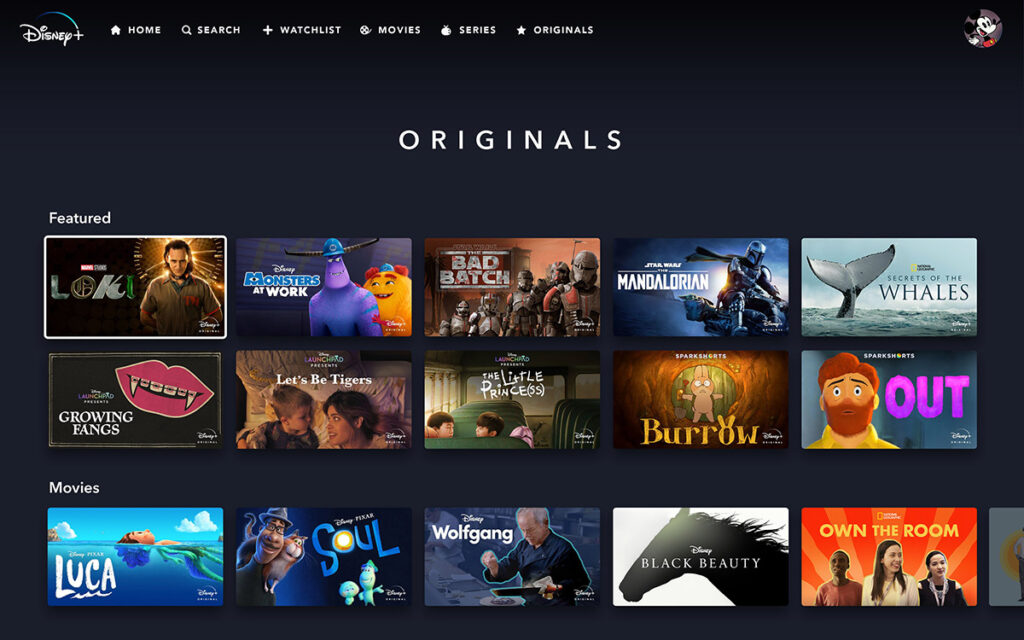
Disney Plus originally launched with a total of 652 titles – including original series, classic movies, and content from Star Wars and Marvel. Today, there are thousands of titles to stream on-demand. Its library is always expanding, with consistent additions of new TV series episodes and more new movies.
Originals
Disney Plus shines with its original series, mostly centered in the Marvel and Star Wars universes. Hits like “The Mandalorian,” “Wandavision,” “Loki”, and “She-Hulk” are exclusive to the platform. And, Disney+ continues to turn out new original series, such as “Ahsoka.”
Classic Movies
Virtually any movie from the famous Disney Vault is available to stream on Disney+. From live-action favorites like the “Pirates of the Caribbean” franchise to every Disney Princess movie, there's enough to keep you entertained for a long time.
Disney animated films include old-time classics like Aladdin, Peter Pan, The Lion King, Bambi, Fantasia, and The Jungle Book as well as modern favoritessuch as Frozen, Moana, Tangled, and Zootopia.
Pixar movies like Toy Story, Cars, Finding Nemo, Inside Out, Monsters Inc., Ratatouille, The Incredibles, Brave, and WALL-E are also available to stream.
Disney Channel TV Shows
If you grew up in the 2000s-2010s, you will appreciate that throwback Disney Channel TV shows like Lizzie Mcguire, The Suite Life of Zack and Cody, That's So Raven, Even Stevens, Gravity Falls, Kim Possible, and Phineas and Ferb are all included.
Star Wars
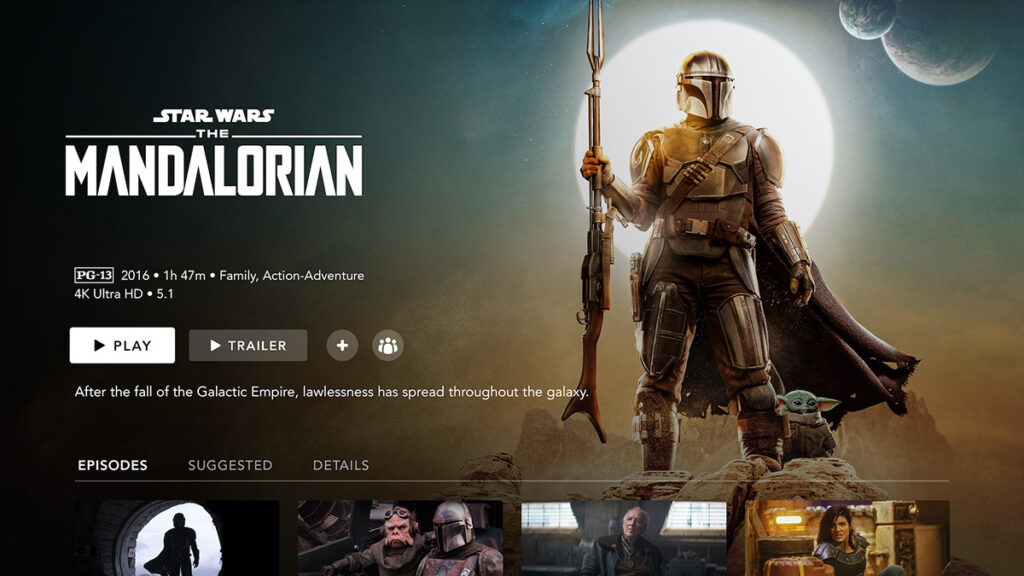
Disney Plus has all of the original Star Wars films, from Episodes I through IX, as well as new movies, like Solo and Rogue One.
For die-hard Star Wars fans, Disney Plus also has lesser-known programs such as “The Clone Wars Saga”, “Star Wars Rebels”, and several Lego Star Wars TV shows, like “Droid Tales.”
Marvel Cinematic Universe
Disney Plus has pretty much anything a Marvel aficionado could want. Marvel films include all of the “Avengers” movies, the “Guardians of the Galaxy” franchise, Captain America: The Winter Soldier, Doctor Strange, Iron Man, and Thor: The Dark World. While most content on Disney Plus is family-friendly (rated PG-13 or lower), there are notably some R-rated movies here, like Deadpool and Logan.
Hulu
With the addition of Hulu, Disney Plus subscribers get a lot more adult-focused content. TV series like “Shogun,” “Grey's Anatomy”, and “The Bear,” as well as award-winning films like Poor Things are among the vast array of new programming Hulu adds to the platform. Reality TV shows like “The Kardashians” and “The Bachelor” are also included.
ESPN+
Live sports are available through Disney Plus via ESPN+, which includes the entire suite of ESPN channels. You can watch live sports events from the NFL, NBA, MLB, NHL, and many college sports. UFC fights are also available to stream.
How To Watch: Using the Disney+ App

All you need to watch Disney Plus is a high-speed internet connection and streaming device. Disney Plus is compatible with a wide range of smart TVs, mobile phones, tablets, and gaming consoles.
Here is a full list of compatible devices:
- Apple iPhone
- iPads
- Android phones
- Android tablets
- Amazon Fire tablet
- Windows 10 & 11 tablets and computers
- Amazon Fire TV
- Apple TV (4th generation and later)
- Chromecast
- Roku
- PlayStation
- Xbox
- Android TV devices
- Hisense smart TVs
- LG WebOS smart TVs
- Samsung Tizen smart TVs
- Vizio SmartCast TV
- Cox Contour TV and Contour Stream Player Box
- Xfinity Flex and X1 TV Box
- Xumo TV and XiOne Box
To begin streaming Disney Plus on your mobile phone, tablet, or smart TV, you will need to download the Disney+ app. It is available on Google, Apple, Roku, and Amazon.
Alternatively, you can watch Disney Plus on your laptop or desktop by logging in through your internet browser.
👉 Related reading: Onn vs Hisense: Which TV Is Better?
How To Sign Up
Signing up for Disney Plus can be a bit complicated. Depending on which streaming services you already have, you can sign up as a new subscriber or upgrade from your existing plan.
Please note: There are 5 different ways to sign up for Disney Plus.
1. New Subscribers
If you want to sign up for Disney+ only, you will need to scroll down the page. Underneath the ‘Choose Your Plan' block, there is an option to Get Disney+ Basic (With Ads) or Get Disney+ Premium (No Ads).
After you pick a plan, you will be prompted to create a Disney Plus account with an email and password, enter your payment method, and then agree to terms and services.
If you choose a Disney Bundle, you will need to activate Hulu by clicking the text link and logging in with the same username and password you just used to sign up.
2. If You Already Have Disney+
Navigate to ‘Profile,' then ‘Account.' Underneath the ‘Subscription' tab, pick the subscription you want to change.
Click ‘Change' next to your current subscription and choose the Disney Bundle you want to switch to. Review terms, then complete the process by clicking ‘Agree & Subscribe.'
3. If You Already Have Hulu
To sign up for Disney+ this way, your existing Hulu subscription must be billed directly by Hulu. First, log in to your Account page on the Hulu website. Underneath ‘Your Subscription,' click ‘Manage Plan.' Then, choose the Disney Bundle under the ‘Packages' tab. Finally, click ‘Review Changes' to complete the sign-up.
If your Hulu subscription is billed by a third party, you will need to sign up for the Disney Bundle through Disney+ instead. Visit the Disney+ Sign Up page. Choose one of the Duo or Trio Bundle options, then enter the same email address you use with your Hulu account.
Create a password, enter your payment method and birthdate, and then review and agree to the terms of service to complete the sign-up process. You will need to activate your Hulu account by clicking on ‘Hulu,' ‘Start Streaming Hulu or ESPN+', or ‘UFC PPV' from underneath the message that appears.
4. If You Already Have ESPN+
When signing up via ESPN+, you can choose between the Disney Bundle Trio Basic or Disney Bundle Trio Premium plans.
Use the same email address as your ESPN+ account and create a password. Then enter your birthdate and payment information. Review terms of services to complete the sign-up process. You will need to activate Hulu by clicking on ‘Hulu' or ‘Start streaming Hulu or ESPN+' from the message that appears.
5. Verizon Special Offer

Verizon offers Disney-only plans (Disney+ Basic for $7.99/mo. or Disney+ Premium for $13.99/mo.) and two exclusive Bundle offers.
Disney Bundle Perk – $10/month
Eligible Verizon customers can get Disney+ (No Ads), Hulu (With Ads), and ESPN+ (With Ads) for the discounted price of just $10 per month. Typically, this is an $18.99 value. To get this perk, you must have the Unlimited Ultimate, Unlimited Plus, or Unlimited Welcome plan with Verizon.
Disney Bundle Upgrade – $18.99/month
This exclusive upgrade option is for existing Disney+ Premium subscribers billed through Verizon. Eligible customers can upgrade their Disney+ Premium subscription (which costs $13.99/mo.) to the Disney Bundle perk for $5 extra per month.
To sign up for Disney+, the Disney Bundle Perk, or the Disney Bundle Upgrade, you must have an eligible Verizon line and be the primary Verizon account owner. If eligible, you can add a Disney+ subscription or bundle through the My Verizon app or My Verizon online.
How To Cancel Disney Plus
To cancel Disney Plus, you first need to determine who bills you for your monthly subscription. If you are billed directly by Disney Plus, then you can begin the cancellation process by logging in to your Disney+ account on the website.
From here, click on your ‘Profile,' then ‘Account.' Under ‘Subscription,' select your Disney+ subscription, then click ‘Cancel Subscription.' Confirm you wish to cancel. You can continue streaming Disney Plus until the end of your billing cycle, at which point you will no longer be charged a monthly subscription.
If you are billed for your Disney+ subscription through a third party like Verizon, Apple, Amazon, Hulu, or Roku, then you will need to cancel through the same service. Specific, full instructions on how to do this for each third party are available on this cancellation help page.
Disney Plus Customer Service
If you have questions or need help with your Disney Plus subscription, check out the Help Center on the website. It is full of useful information and solutions to common problems customers experience.
If you need further assistance, you can get in contact with Disney Plus customer service in a few different ways:
- Chat with the Disney+ Virtual Assistant
- Start a live chat with a Disney+ Customer Service agent (you will need to enter your name and email address)
- Call Disney+ Support at 888-905-7888 (make sure you are ready to provide your name and account email)
Is Disney Plus Worth It?
With its competitive pricing and ever-growing library of popular content, Disney Plus is a worthwhile investment – especially for families with children and die-hard fans of Star Wars or the MCU. The continual release of original TV shows and exclusive movies ensures that there is always something new to watch; and, the recent addition of Hulu adds a ton more value for all ages.
The new Disney Bundle is an extremely attractive deal for budget-conscious customers who want a solid mix of content from their streaming services. However, aside from ESPN+ sports events, there are no live channels included. If you are looking for a TV streaming service to replace cable, then you might want to try a service like Sling TV.
To discover the best TV streaming services for your viewing preferences and budget, be sure to check out our other in-depth streaming platform reviews.
How can I watch Disney Plus?
You can watch Disney Plus over your internet connection on any compatible streaming device. Disney Plus works with most phones, tablets, smart TVs, streaming sticks, and game consoles. You will need to download the Disney Plus app to watch on your chosen device; or, you can watch directly through your internet browser on a laptop or desktop.
How much does Disney Plus cost?
Depending on the plan you choose, Disney Plus costs between $7.99-$24.99 per month. Here are all the available plans with pricing:
- Disney+ Basic (Disney only, With Ads) – $7.99/mo.
- Disney Bundle Duo Basic (Disney and Hulu With Ads) – $9.99/mo.
- Disney Bundle Trio Basic (Disney, Hulu, and ESPN+ With Ads) – $14.99/mo.
- Disney+ Premium (Disney only, Without Ads) – $13.99/mo.
- Disney Bundle Duo Premium (Disney and Hulu Without Ads) – $19.99/mo.
- Disney Bundle Trio Premium (Disney and Hulu Without Ads, ESPN+ With Ads) – $24.99/mo.
Does Disney Plus have ads?
Some Disney Plus plans have ads and others do not. Disney+ Basic, Disney Bundle Duo Basic, and Disney Bundle Trio Basic plans all require customers to watch ads. Disney+ Premium, Disney Bundle Duo Premium, and Disney Bundle Trio Premium (except for ESPN+ content) are ad-free.
Why don’t I see Hulu on my Disney+ home screen?
If you don't see the Hulu hub tile on your Disney+ home screen, you may be still using an old plan. To access Hulu through Disney Plus, you need to switch over to a Disney bundle. Once you make the change to your subscription, you also need to activate Hulu.






