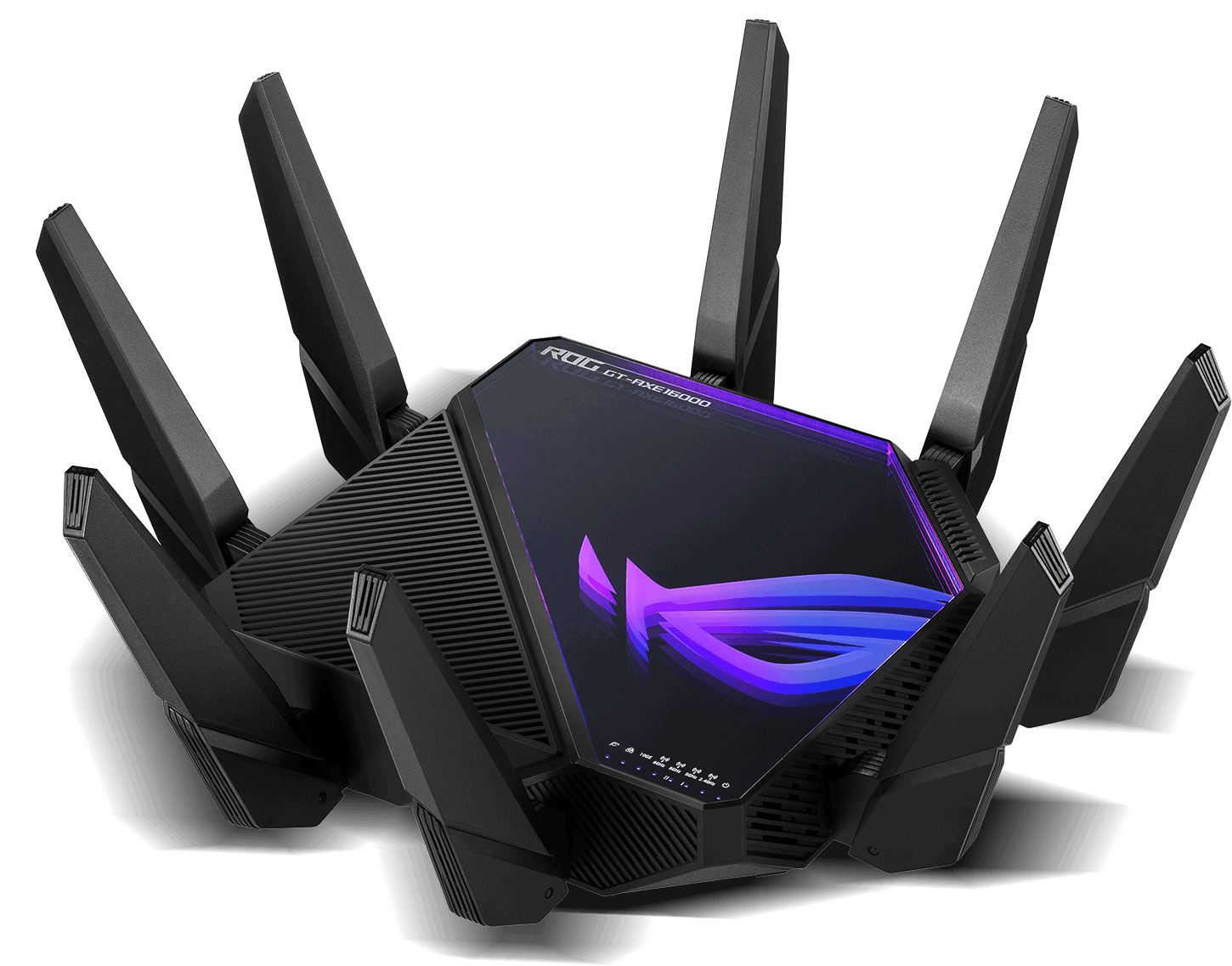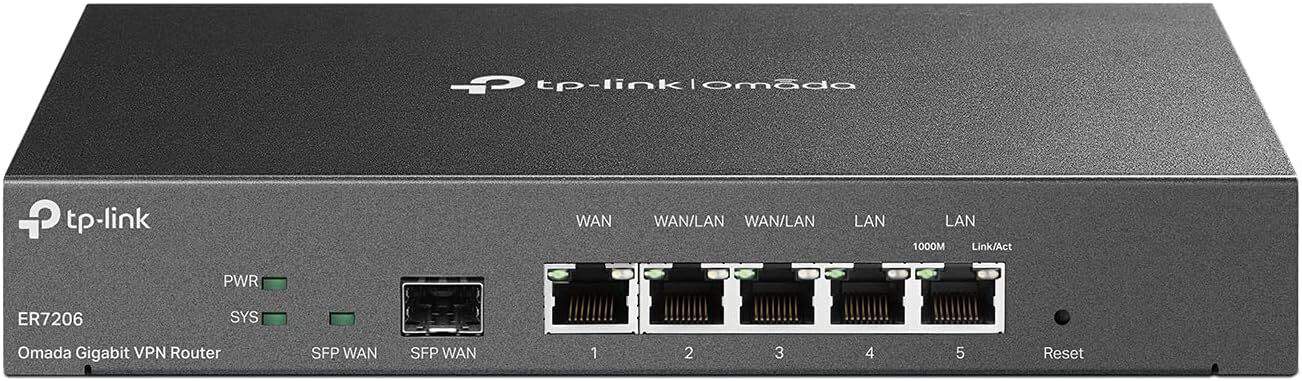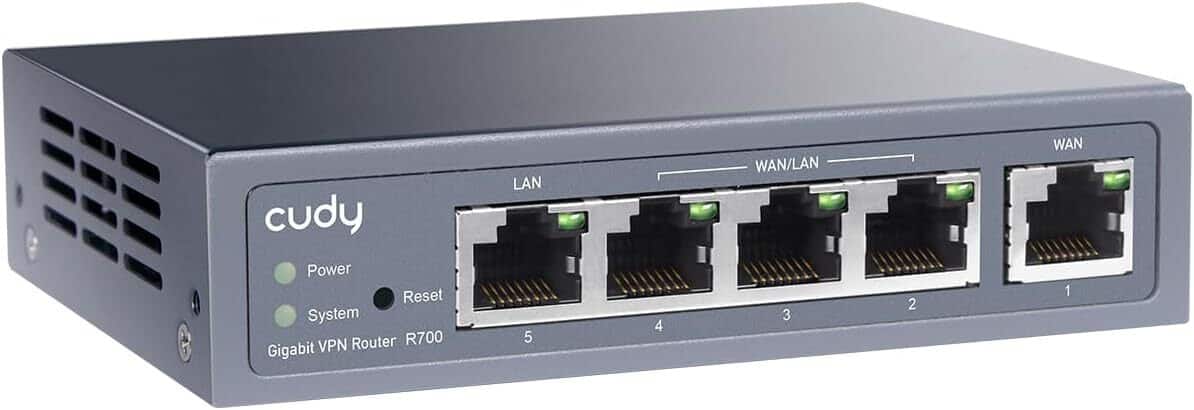In this post:
- 1. Best Overall: ASUS ROG Rapture GT-AXE16000
- 2. Best Runner-Up: ASUS RT-AXE7800
- 3. Best Dual-WAN Wired Router: TP-Link ER7206
- 4. Best for Businesses: Ubiquiti EdgeRouter 4
- 5. Best with VPN Support: Peplink Balance 20
- 6. Best for Small Businesses: TRENDnet TEW-829DRU
- 7. Best for Security Features: Synology RT2600AC
- 8. Cheapest Option: Cudy R700
- Frequently Asked Questions
- Verdict
Does your business rely heavily on rules-driven workflows and high-speed data transmission? Or you're a solo webpreneur trying to avoid connectivity issues with a reliable backup connection?
A dual WAN router with load balance support can keep your connectivity seamless to minimize downtime. All your troubles will be put to rest if you invest in the right device. But finding the “right” one can be challenging as there are multiple options in both wired and wireless categories.
To make things easier, I bought a total of 16 load balancing routers and tested each to their full potential. This list is an outcome of my detailed testing of over 4 weeks. Out of 16, only 8 options could make it to the list.
The list has diverse options, starting from high-end feature-rich to mid-range value picks and even budget offerings at the end. This is to cater to different user needs, preferences, and budgets.
Rest assured, you'll find a perfect match for yourself.
1. Best Overall: ASUS ROG Rapture GT-AXE16000
ASUS adds a 6 GHz band and improves the entire hardware unit of its previous release ROG AX-11000 to give its customers a beast of a routing device, taking it to a whole new level. The Plethora of wired connectivity with dual WAN ports, gaming support, and extensive coverage makes this my top choice.
Ports & Connectivity

Having a 2.5G WAN port and dual 10G WAN/LAN ports gives you the capacity to aggregate multiple high-speed connections to your network.
With 2 Gigabit connections integrated into my workspace, I could balance the load of 40 devices into two networks, which gave adequate bandwidth for data-heavy streaming & editing activities.
Wireless Speeds & Performance
The ROG router comes with the highest 16 Gbps of total throughput capacity, which is split into quad (four) bands, as follows:
| 6 GHz: 4804 Mbps | 5 GHz (1): 4804 Mbps | 5 GHz (2): 4804 Mbps | 2.4 GHz: 1148 Mbps |
With a gigabit plan from Verizon FiOS, I made the most out of 16 Gbps throughput split across quad-bands, including the clutter-free 6 GHz frequency.
My download speeds peaked at 1840 Mbps and uploads at 1450 Mbps. This gave an abundance of bandwidth for online gaming and parallel 4K/8K video streaming, apart from supporting several mobile gadgets, laptops, CCTV cameras, and voice assistants.
WiFi Coverage & Devices Capacity
The Asus ROG router comes with 8 external and 4 internet beamforming antennas capable of covering up to 6,000 sq ft. It was one of the very few stand-alone routers with long range that could cover a duplex home office spanning over 4,600 Sq Ft.
With MU-MIMO and OFDMA, the gaming router can easily accommodate over 50 devices. My household had over 40 devices, with 2 High-quality streaming TVs, 2 Work PCs, 1 Xbox gaming console, 2 laptops, CCTV's, and multiple mobile smart gadgets, which had no trouble sharing internet connection.
Security Features
The commercial-grade advanced security features of AiProtection come with an Intrusion Protection system, blocking malicious content and websites for a lifetime at no additional cost. You'll have access to WPA 3 encrypted passwords, comprehensive parental controls, and an exhaustive traffic monitoring system.
Conclusion
Overall, ROG Rapture GT-AXE16000 is arguably the best ASUS router on the market. It comes with top-shelf features like Quad-Band frequency, Wi-Fi 6E, gaming-centric features, and much more.
These, combined with the ability to aggregate and share the load across multiple internet connections, make it a great wireless router for professional gamers, large business firms, design startups, etc.
Pros
- Quad-Band setup
- Excellent port setup
- Wi-Fi 6e standard
- Excellent coverage
- AiProtection security
Cons
- Large Footprint
- Overkill for most
- Too expensive
2. Best Runner-Up: ASUS RT-AXE7800
Found my top pick to be too expensive? Consider this one as its best alternative.
RT-AXE7800 is another addition to the Asus portfolio of WiFi 6E supported routers. Credit to the latest wireless standards, tri-band operation, and a multi-gigabit WAN port. While it doesn't have the 10 Gigabit port like the previous router, this one replicates the load balancing features at almost half the price.
Ports & Connectivity

You'll get one 2.5G WAN port and one Gigabit WAN port, which allows you to aggregate multiple gigabit connections and distribute the network load of a large house with ease.
I balanced my bandwidth requirements with a combination of gigabit and 500 Mbps plans amongst my work and home devices.
Wireless Speeds & Performance
A total bandwidth of 7800 Mbps gets split into three bands as follows:
| 6 GHz: 2402 Mbps | 5 GHz: 4804 Mbps | 2.4 GHz: 574 Mbps |
With a 1 gigabit package from AT&T Fiber, my downloads were peaking at 933 Mbps, and uploads reached as high as 910 Mbps.
The load balancing gave sufficient bandwidth for the home devices, which could support two heavy streaming devices, multiplayer gaming, and a bunch of surfing, music, and video streaming without a hassle.
The other internet connection served 3 work PC, which saw it sufficient to get away lightning-fast uploads and updates.
Wi-Fi Coverage & Devices Capacity
The six powerful external antennas come with beamforming that ensures the device can cover a 3,000 sq ft area without hassle.
Once I got the placement right, there were hardly dead zones at my home, which easily measured 2,800 sq ft, including the open yards in the back and front.
I had two 4K TVs, a PS5, four CCTV cameras on the front and back doors, laptops, a bunch of mobile gadgets, tablets, and a few smart home gadgets.
Not to exclude the Work PCs sharing the wireless space which pushed the count over 25, closing in on its rated capacity. The routing unit breezed through, credit to tri-band operation.
Security Features
The AiProtection ensures top-tier security at no additional cost. This includes an intrusion protection system, device quarantine, and blocking malicious content.
The latest WPA 3 encryption, access filters, parental controls, and an exhaustive traffic monitoring system gives you complete control of your home network.
Conclusion
Its extensive support of various VPN protocols helps you create safe wireless networks. If you are looking for a routing device to offer secure and stable internet to your home office, there is hardly any reason to go against Asus AXE7800, which ticks all the boxes while also future-proofing your home network.
Pros
- Tri-band operation
- WiFi 6E support
- Multi-gigabit WAN port
- Commercial grade security
- Great WiFi range
Cons
- Expensive
3. Best Dual-WAN Wired Router: TP-Link ER7206
This wired VPN router comes with multiple WAN ports, which gives you the flexibility to combine internet from over two sources. A combination of features with comfortable app-based management offers great value that makes it one of the best VPN routers in this price range.
Ports & Connectivity

Apart from the 2 fixed Gigabit WAN ports it packs, TP-Link gives you the option to strengthen your network with 2 changeable WAN/LAN ports.
You could use this router as a sophisticated switch and manage the networking requirements of a medium business center with a highly customizable load-balancing algorithm.
Wired Performance
The router allowed me to make the most out of a gigabit connection from Verizon FiOS, with downloads clocking over 940 Mbps and uploads maxing out at 930 Mbps.
The ability to combine multiple gigabit fast connections affords sufficient power to run wired streaming and gaming devices.
With 2 LAN ports, you can connect work PC or wireless routing devices. This allows you to combine multiple smaller speed packages to achieve higher speeds according to your network requirements.
Gaming at the highest quality, and running web servers, fall within the purview of this device.
Additional Features
The inbuilt support for various VPN protocols allows you to run a secure, confidential network for small businesses and home offices.
Excellent bandwidth control, and an intelligent load balancing algorithm, with a customizable detection and failover model, will make this a handy routing device.
Security
The TP-Link router brings abundant security features to the plate. URL filtering, IP and MAC filtering, vulnerability assessments, along with SPI firewall forms a solid defense for any network.
Conclusion
The total number of fixed WAN ports and the flexibility of two LAN/WAN port makes TP-Link ER7206 one of the best wired routers to have for small business or part of a bigger network. A well-equipped router with flexibility in customization and ease of management at an affordable price makes it a steal.
Pros
- Omada App
- Flexible customization
- SPI Firewalls, advanced protection
- Excellent VPN Support
- Upto 4 WAN ports
Cons
- No USB port
4. Best for Businesses: Ubiquiti EdgeRouter 4
A modified version of its predecessor with a reduced number of Ethernet ports brings all the load-balancing features and aggregating capacity to any network. It is backed by an excellent hardware unit, which puts it at the top half of the list.
Ports & Connectivity

The Edge router 4 from Ubiquiti brings a line rate of 4 Gbps, the maximum speed the device can handle. The complete flexibility of using all the Ethernet ports to aggregate multiple connections gives networking power to handle the requirements of a small commercial facility.
Wired Performance
With a gigabit connection from a Verizon FiOS, the wired speeds were maxing at 945 Mbps in the downlink and 922 Mbps in the uplink.
Credit to flexible ethernet ports, I could switch between work PCs and laptops to stream videos and games and switch to running web servers alternatively.
The SFP port allows you to integrate fiber connections and cable-based networks into a single network. The USB port is an added advantage, which allows you to set up failover modes with a USB dongle, adding to the reliability of the network.
Additional Features
Edge OS powers the router with an easy web interface and command-based management that allows you to customize administration and monitoring tools. Set up QoS priorities and configure customized routing protocols.
Security
The interface allows you to set up firewalls and NAT rules that keep the network safe from any apparent threat. You'll be able to protect your network from DoS attacks and data theft with IP/MAC/URL access filters.
Conclusion
The flexibility of the Ubiquiti router, and the minimalist interface of the EdgeOS, in combination with a sophisticated network management system and mobile App, make this an ideal choice for businesses.
The trio of Ethernet port, SFP port, and USB port on the back of a solid hardware unit makes this ER-4 stand out from the rest.
Pros
- Quad-Core processor
- 1GB RAM
- USB port
- Wall mountable
Cons
- For experienced users
5. Best with VPN Support: Peplink Balance 20
The port combination, the ease of management, and the flexibility of customization leaves make the Peplink Balance router a worthy inclusion to this list.
Ports & Connectivity

With 2 gigabit ports, allowing Gigabit connections to be combined, it forms a formidable network connection for homes and offices.
You'll be able to manage and customize every inbound/outbound access routed via the device. This makes the load balancing efficient and a failover network timely.
Wired Performance
Working with a gigabit connection from Spectrum, I had the privilege to make the most out of the wired speeds possible. Every device wired to the LAN port maxed out on download speeds at 930 Mbps and uploads at 42 Mbps.
With my PS5 wired to the ethernet port, my gaming performance with graphic-heavy games like CyberPunk 2077 and The Last of Us was impressive. It still had a lot of room for connecting streaming devices, a work PC, and a laptop.
Plus, a USB port assures you of redundancy and stability, which is paramount for businesses with the necessity to stay online 24/7.
Security Features
Peplink's support for VPN and optimization improves bandwidth, leading to increased speeds. The QoS Prioritization of traffic, including voice connections, is an advantage for small business players.
Cloud management with remote operation adds another level of comfort for enterprises. You can customize firewall rules according to your requirements.
Support for an array of VPN protocols and flexibility and ease in managing them make way for a more secure network.
Conclusion
If you are part of a small or medium business looking for a stable performer, the PepLink Balance 20 is an ideal choice, despite its high price.
Pros
- Excellent bandwidth control
- QoS settings
- VPN Support
- Remote monitoring and access
- Easy wall mount
Cons
- Expensive
- No Multi-gig support
6. Best for Small Businesses: TRENDnet TEW-829DRU
The TRENDnet router appears on this list, with credit to the number of Ethernet ports and the simultaneous tri-band operation.
Despite its overall value, better throughput, wired connectivity options, and better load balancing performance options put it above the Synology router.
Ports & Connectivity
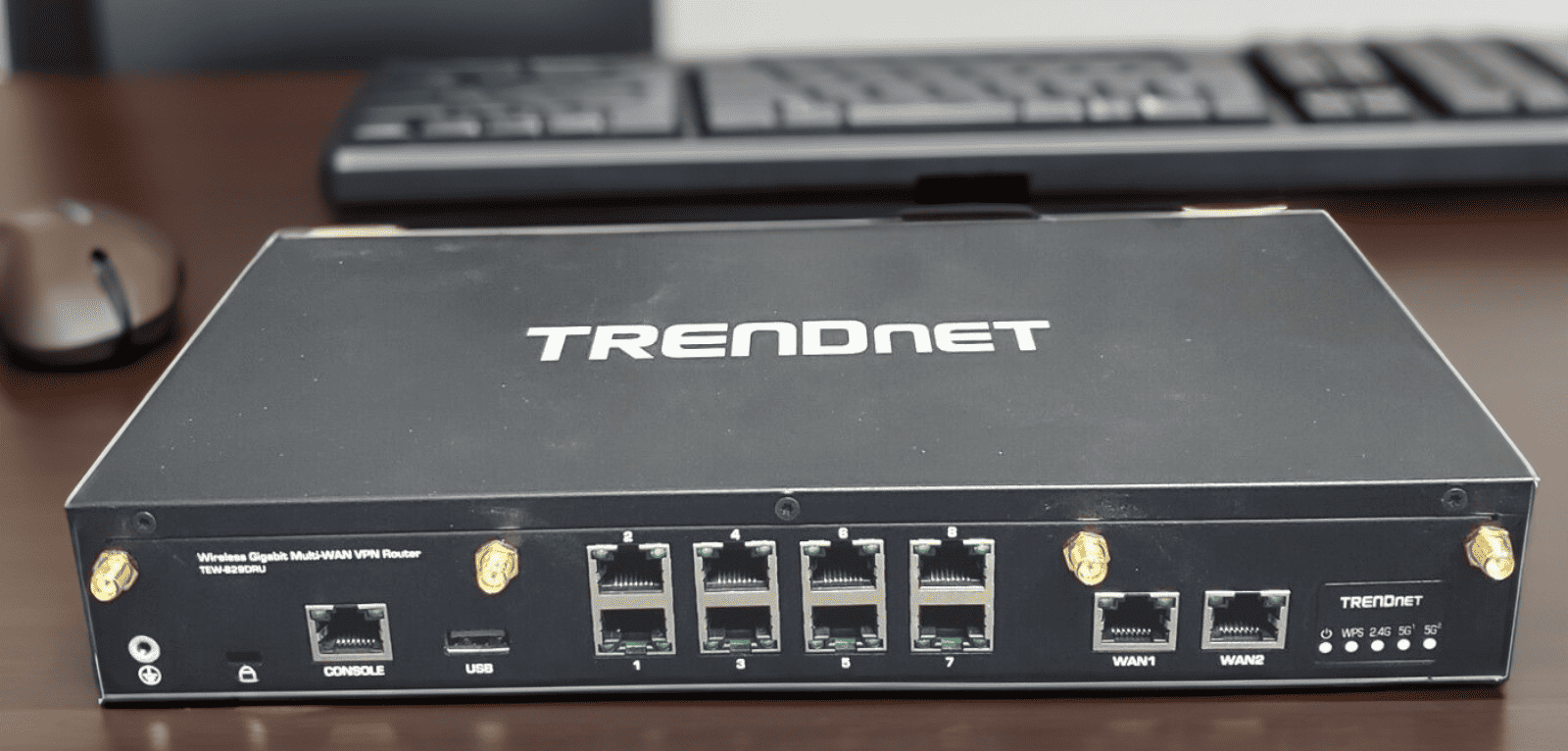
With 2 Gigabit WAN ports capable of working in tandem, it allows you to have a multi-gigabit connection working for you.
This is despite the lack of individual ISPs offering them. You also get adequate freedom to route your traffic and manage the bandwidth for all the devices connected to your home network.
Wireless Speeds & Performance
The router operates in three simultaneous bands, supporting Wi-Fi -5 standards. An aggregate bandwidth of 3 Gbps translates to individual band values as follows:
| 5 GHz (1): 1733 Mbps | 5 GHz (2): 867 Mbps | 2.4 GHz: 400 Mbps |
With a gigabit speed from Frontier, my downloads peaked at 880 Mbps and uploads at 740 Mbps during the non-peak hours.
This gave me the privilege to stream high-quality videos on multiple devices and play top-tier graphic games like Assasin's Creed and Call of Duty with ease.
Uploading videos, and live streams, was a non-issue despite the bunch of mobile gadgets hogging down the internet.
Wi-Fi Coverage & Devices Capacity
The 6 external antennas guarantee there are little to no dead spots in areas as big as 2,000 sq ft. It was easy to position the antennas and get my 1,850 sq ft duplex home under its coverage. The wireless connectivity in the basement hardly faced any connection drops.
The Wave2 MU-MIMO makes sure the device can support up to 25 devices without losing out on speeds. The TRENDnet router breezed through my household, which at the least had 20 devices sharing the network, including a 4K TV, 2 workstations, 2 voice assistants, and mobile gadgets.
Security Features
DoS protection, encrypted traffic, access control, IP and MAC filters, on top of the inbuilt support of various VPN protocols, help you build a secure network ecosystem. It helps you keep the data private and confidential, which is essential for small businesses.
Conclusion
The 8 gigabit Ethernet ports make this router stand out among the peers in the list. It packs together an inbuilt VPN support and load balancing with adequate room for customization, which makes it an ideal piece of equipment for small and medium businesses.
Pros
- Excellent wired connectivity
- Simultaneous tri-band
- QoS support
- Load-balancing and failover modes
- Excellent customization and management
Cons
- Lack of Mobile App
7. Best for Security Features: Synology RT2600AC
Marred by a sub-par load-balancing performance, the Synology router brings a lot of value, warranting a place at the lower end of the list.
App-based management, a plethora of security features, including comprehensive parental controls, and mesh compatibility make a strong case in its favor.
Ports & Connectivity

The dual-WAN capacity of the Synology router is a good feature to have if you're stuck in a neighborhood with unreliable internet. But the frequent connection drops and restarts can test your patience to an extent.
Despite the load-balancing feature being rare among the routers in the $150 price range, it warrants a firmware update.
Wireless Speeds & Performance
A total bandwidth of 2600 Mbps splits into two bands, with values in each as follows:
| 5 GHz: 1730 Mbps | 2.4 GHz: 800 Mbps |
With a gigabit connection from Xfinity, my download speeds maxed at 880 Mbps and upload speeds at 31 Mbps.
While the speeds might be sufficient for extremely data-heavy video streaming activities, quality live streaming becomes a hassle.
Games like Fortnite and Red dead redemption ran with ease, despite the parallel load of video streaming, voice calling, and surfing load across mobile gadgets.
Wi-Fi Coverage & Devices Capacity
Synology router has 4 external beamforming antennas to make sure the device covers up to 2,000 sq ft easily. The routing device had no issue covering a small-medium house, a single-floor house spanning 1,800 sq ft, and its backyard.
The 4 x 4 MU-MIMO helps us to share the internet connection with up to 25 devices. Limiting the heavy data consumption to a single device, there was sufficient bandwidth for a TV, gaming console, video doorbell, CCTV camera in the backyard, tablets, and a dozen smartphones.
Security Features
The latest WPA3 encrypted passwords form the backbone of your network security. You’d also get access filters, inbuilt VPN support, comprehensive traffic monitoring, and a dedicated threat prevention system.
Conclusion
If you're looking for a dual-wan router with smart home features and solid security, Synology is a great value buy. The app-based management and mesh compatibility work in their favor, despite the shaky load-balancing functionality.
For a closer look, check out the dedicated Synology RT2600AC review.
Pros
- MU-MIMO
- WPA-3 encryption
- Advanced monitoring and Security
- Remote management
- Mesh Wi-Fi Support
Cons
- Connection drops
8. Cheapest Option: Cudy R700
Cudy R700 is the most cost-effective router that has dual WAN ports. Its strength lies in the quality of its hardware, mainly the processing unit, which is more powerful than some of the dual WAN load balancing routers ranked above.
Ports & Connectivity

The R700 router comes with flexible WAN ports. Having 1 fixed Gigabit WAN and 3 interchangeable WAN/LAN ports allows you to customize and change your setup according to your requirements.
Its overall rate improves the speed available for users in encrypted VPN tunnels. The load balancing becomes easier with the option to set up multiple backup networks.
Wired Performance
Working in tandem with a pair of 500 Mbps connections from Verizon FiOS, I could achieve speeds on the aggregation that wouldn't have been possible otherwise.
My downloads were soaring at 900 Mbps and upload at 770 Mbps. This made all the live streaming and gaming easy.
Its intelligent load-balancing algorithm helps you distribute data in tandem with the utilization rate. With the freedom to set bandwidth and session limits, you will get more control over data usage.
Security Features
The web interface makes it easier to access specific protocols by IP & MAC filtering. Set up firewalls and protection against DoS attacks, flooding, and other cyber threats. Users can enable remote access and remain on top of the network with close monitoring and control.
Conclusion
If you are looking at a Dual WAN router that makes using multiple VPN protocols easier at are budget-friendly price, it is hard to beat the value R700 offers.
Pros
- Budget-friendly
- 4 WAN Ports
- Firewall and DoS protection
- Flexible traffic control
- Compact design
Cons
- No USB port
Frequently Asked Questions
Yes, routers are equipped with features that can optimize and manage your load between multiple internet connections. This is a feature prevalent in wireless routers and wired routers with multiple WAN ports.
Dual WAN failover is a mode where your router will automatically switch to your secondary internet connection if the primary source of internet fails. Load balancing is the feature where the router optimizes internet usage by splitting traffic between multiple internet connections.
The network load balancing is set up on the router administrative login. The first step is to enable Dual WAN and load-balancing in the WAN settings. Assign the primary and secondary WAN ports from the drop-down.
In the Dual WAN mode, choose load balancing. You will also have the option to choose failover, where the secondary network will be activated when the primary network fails.
A dual WAN router allows you to connect to multiple ISPs and helps in creating a more reliable home or office network with backup. You'll be to manage your load between the connections and get the most out of each other. The customizability and security features that come along deserve mention.
Verdict
I hope my reviews helped you make an informed choice. If you're still confused as to which one to pick, here are my final suggestions:
- For gaming professionals and live streamers with healthy wallets, The ROG Asus AXE-16000 offers everything one could ask for; excellent wireless coverage, abundant bandwidth, and support of multi-gigabit connections.
- Home business owners requiring the best of both wireless and wired networks can rely on TrendNet for its connectivity. The 8 Ethernet ports and tri-band operation would make your job easier.
- If you focus on running a smart home and keeping it secure with a plethora of advanced protection, you cannot go wrong with Synology AC2600.
- Are you tight on the budget? Cudy R700 offers the right balance of features and performance for a small business without setting you back financially.