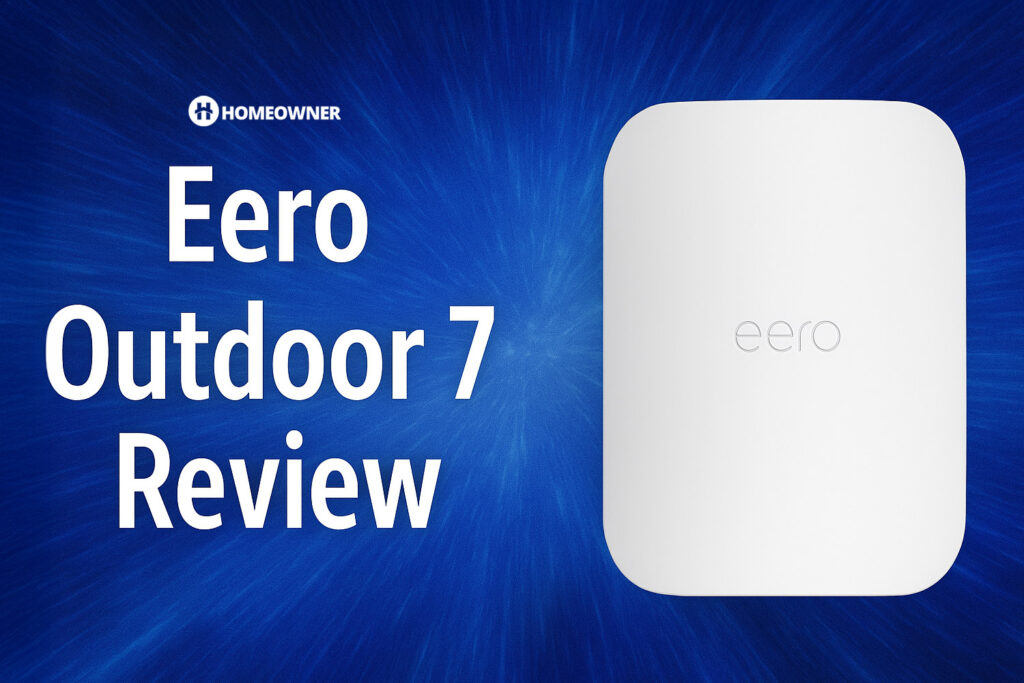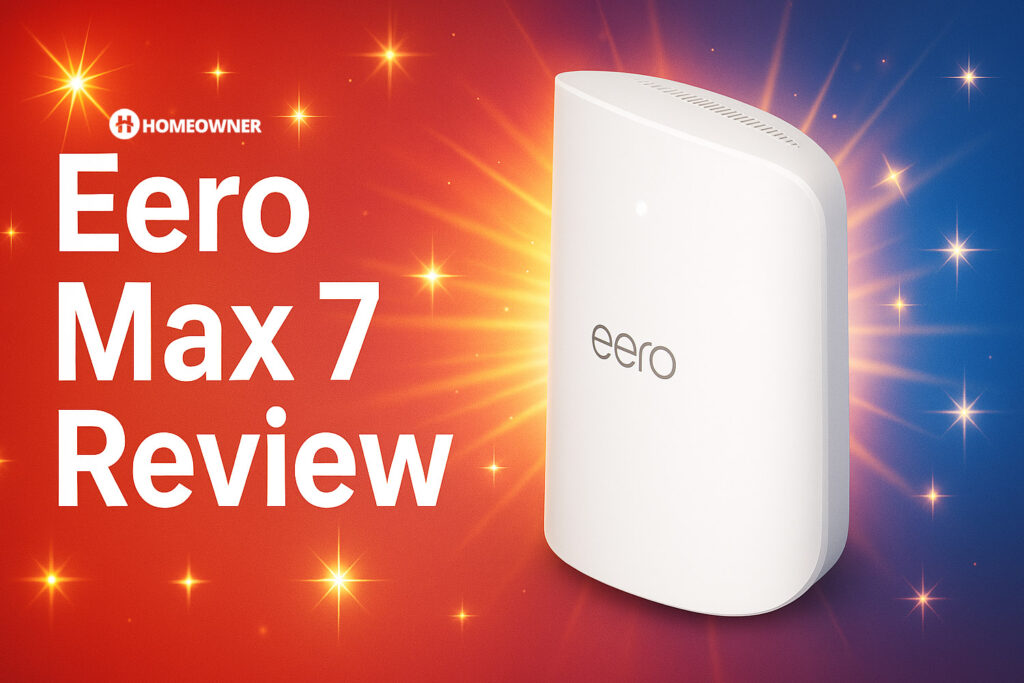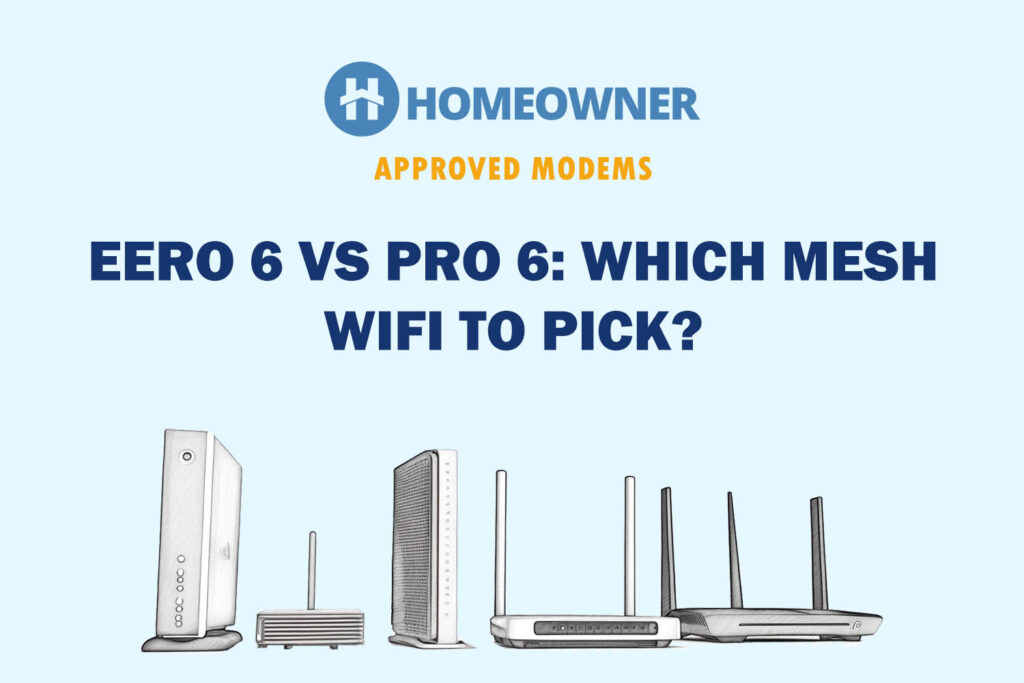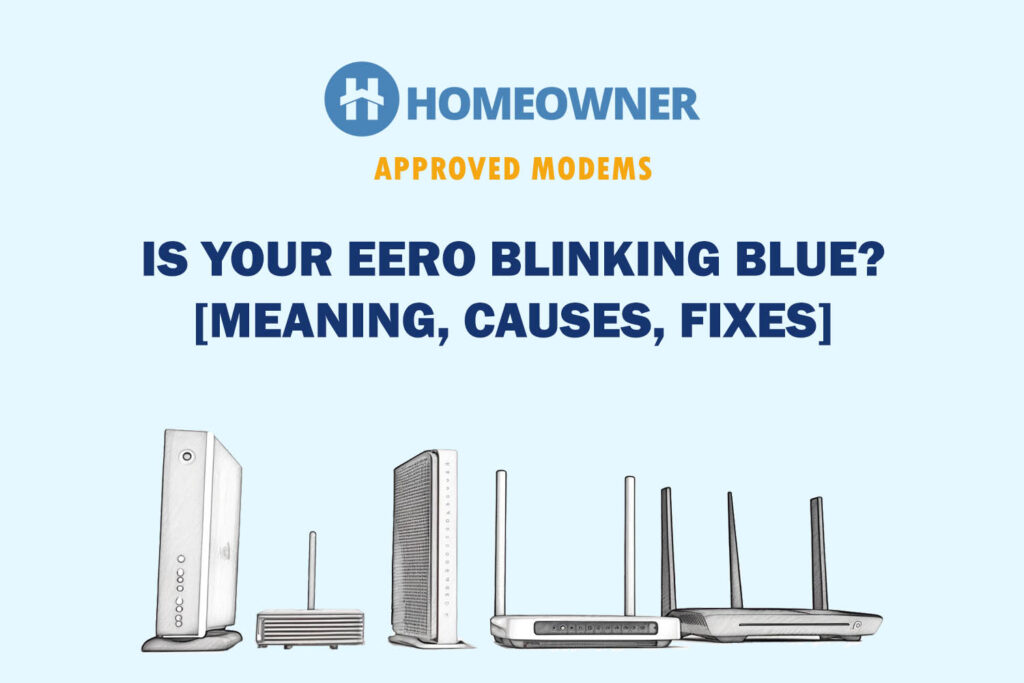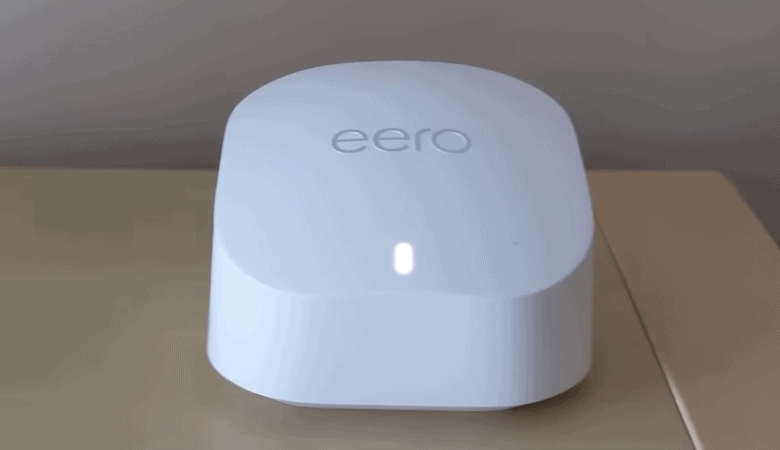
Amazon Eero 6+ is a dual-band Wi-Fi 6 mesh system with Zigbee smart home hub and 160 MHz radio channel support. With TrueMesh technology, it promises to shelter medium-large homes spreading over 3,000 Sq Ft.
It's basically one unique proposition of Amazon in which they’ve tried to address almost every pain point of a user, that too at just $239 for a two-pack variant. But has it done enough, or should you rather invest in Amazon Eero Pro 6?
To answer this, I’ve used this mesh system for almost a month, paired it with a Netgear CM1100 cable modem and tested it under various settings. After thorough observation, I've curated this detailed Eero 6 plus review to help you make an informed decision.
Amazon Eero 6+ Specs
| Wireless Standard | Wi-Fi 6 (802.11ax) |
| Aggregated Speed | AX3000 (3000 Mbps) |
| 2.4GHz Speed | 574 Mbps |
| 5GHz Speed | 2401 Mbps |
| Wi-Fi Range | Up to 3,000 Sq Ft with Two-Pack |
| No. of Devices Supported | Up to 75 Devices |
| Ports | 2 x Gig Ethernet on Each Unit (Auto-Sensing) |
| App Support | Yes |
| QoS Prioritization | No |
| MU-MIMO | Yes |
| Security Standard | WPA3 |
| Processor | 1GHz Dual-Core |
| RAM | 512MB |
| NAND Storage | 4GB |
| Dimensions | 3.9 x 3.8 x 2.6 inches |
| Weight | 0.64 lbs (per unit) |
| Release Date | November 2, 2022 |
Amazon Eero 6 Plus Review: After One Month of Use
Taking control of your home network doesn’t have to be a challenging endeavor especially when mesh WiFi systems have become a thing. With Eero 6 Plus, Amazon makes it even easier to control, all thanks to the user-friendly Eero app and Alexa support. Now, find my detailed takes on several aspects in the following review of the Eero 6+.
Amazon Eero 6+ Speeds
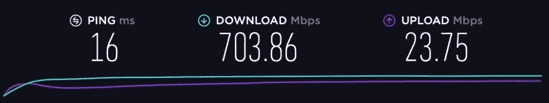
I have been a long-time user of its Eero 6, and to be honest, Amazon has made quite an upgrade in Eero 6+ concerning its features. Its Wi-Fi 6 supports speeds up to 3000 Mbps combining both bands, which is much more than its previous model.
To test out how the Eero 6 Plus speed pans out in real-time, I paired it with Xfinity Gigabit internet. Up close, the download speed was at a maximum of 705 Mbps for its high-frequency 5GHz band, while the speeds clocked at 500 Mbps in devices far away from the mesh setup. While in the garden and garage, I got speeds up to 300 Mbps in my smart light.
On the other hand, speeds were low when connected to the 2.4GHz band, as expected. The respective download and upload speeds for the band in close proximity were around 300 Mbps and 50 Mbps.
Despite delivering excellent wireless performance, the Eero mesh comes with a few speed inconsistencies and clunkiness. This issue seems device-specific, considering my ROG 5 phone fails to attain the maximum speeds and is often stuck around 500 Mbps even if kept in close vicinity. Although, it wasn’t an issue with my Macbook and Smart TV.
Amazon Eero 6+ WiFi Range

I tested the Amazon Eero 6+ mesh router at one of my client's decent-sized apartment in Louisville, Kentucky, which has an area of around 3,400 Sq Ft. Covering such a vast area was practically impossible for Eero 6, but this model does a decent job and I could get strong signals within 2,500 Sq Ft area.
Its four internal antenna setup has made it possible for Amazon Eero 6+ to sheath areas of around 2,500 Sq Ft with quality internet and leave no gaps in connection. Besides, the feature that makes this system unique is its patented Truemesh technology.
This tech combines high-performance antennas to route the signals through thick walls, eliminates potential network drop-offs and ensures you’re connected to the fastest network. So, even if I was working in the garden, the internet connection seemed to work fine.
Connections Capacity & Suitability
Amazon eero 6+ dual-band mesh comes with a powerful hardware setup. Not surprisingly, the device did perform well despite connecting with 59 devices simultaneously. Although it claims to handle over 75 devices, I could witness some occasional hiccups but the speeds compensated for it well.
My client and I played Valorant on the gaming console for 7 hours, marking a record number of wins in our professional gaming career. So overall, Eero 6+ dual-band mesh Wi-Fi 6 is suitable for gaming, media streaming, browsing on multiple devices, and running smart-home gadgets.
Design & Connectivity
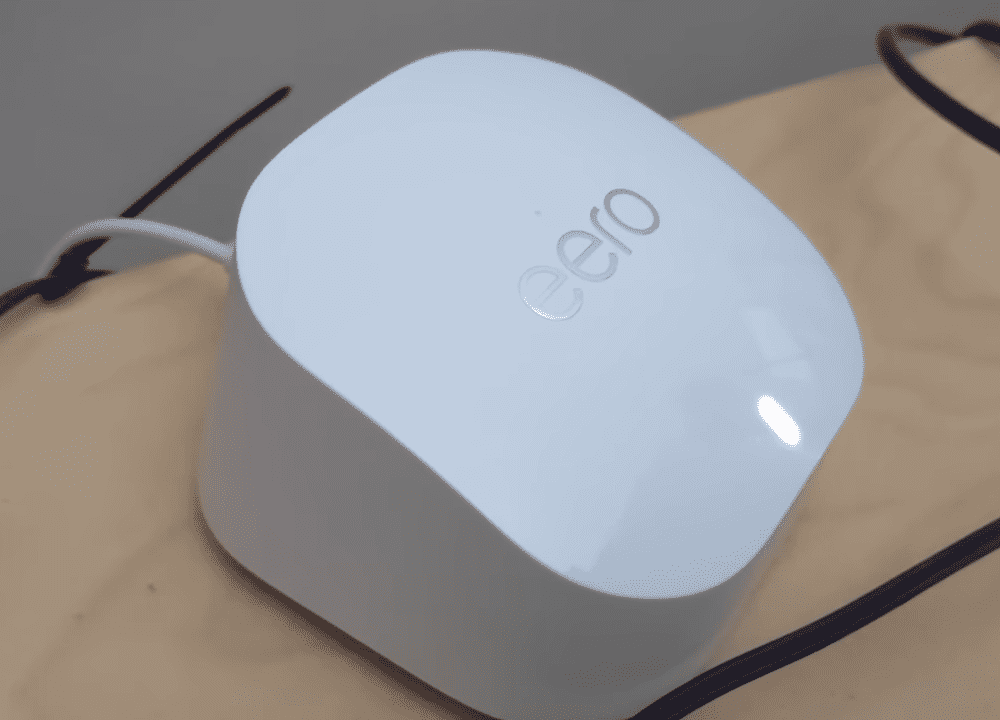
Amazon hasn't made any effort to change the design for this Eero mesh. Like all its previous versions, it boasts a glossy white plastic, solo indicator light, and the same curved design. They all might look the same, but you can’t tag them as bulky, ugly, or cheap-looking, they shouldn’t have much trouble blending with your internal decor.

Now talking about its ports, Amazon hasn’t been very lenient in that respect, where two ports come with each node. So there are few options to establish wired backhaul with your devices and experience Gigabits of speeds.
Security Features
Unlike some of the high-end mesh systems, the Amazon Eero 6+ mesh router doesn’t give out its security features for free. You need to enroll in a monthly-based subscription program to access its two-fold network security: Eero Secure and Secure+.
These systems come with world-class security and security protocols that keep your home network and devices safe from any unauthorized entry, viruses, malware, or ransomware.
If you don’t want to spend, there are some basic features like VPN pass-through and WPA3 encryption that keep your database and password in encrypted form.
Besides that, I am also not a big fan of its parental control features. You can view the online time spent and activities of kids and pause the Wi-Fi anytime, but you don’t have any option to block age-inappropriate or malicious websites.
Amazon Eero 6+ Setup
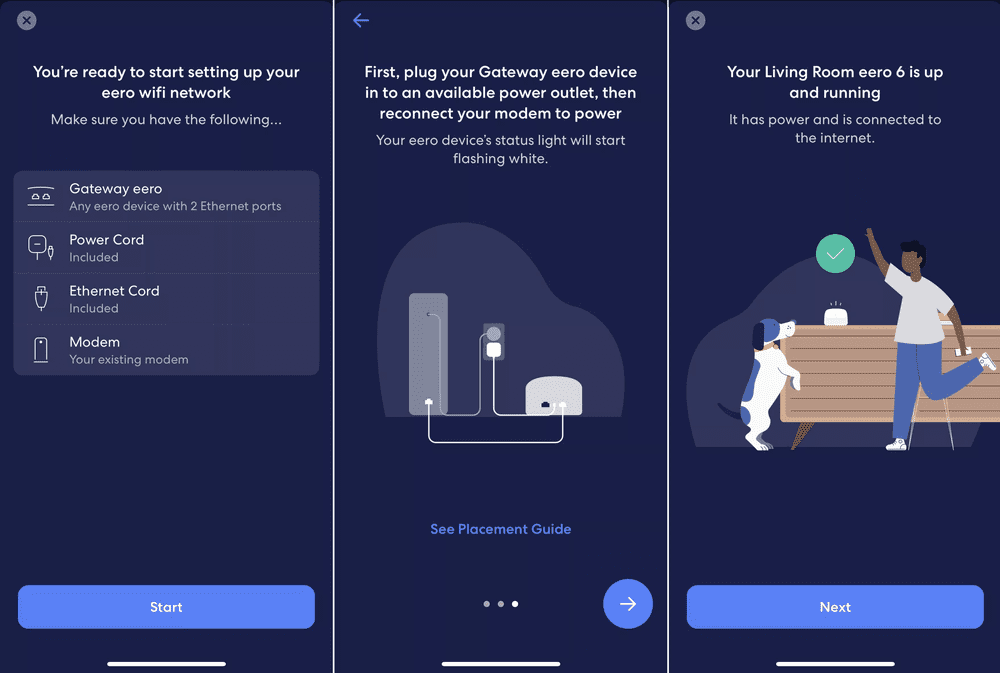
Amazon has done a great job of making the setup process simpler and easier for its users. Setting up Amazon Eero 6+ feels like a breeze when you install the Eero app and follow its video-based step-by-step instructions. Even my technologically illiterate grandpa was able to configure the mesh system without much stress.
However, if you use the ISP-rented gateway for the modem part, ensure that its WiFi feature is turned off before you configure the mesh system.
Besides, the Eero app contains numerous helpful features that enhance your overall user experience. These include monitoring the devices and network connections, as well as adding or removing them if required. You can also use the app to toggle through the security controls and parental controls whenever needed.
Hardware Configuration
As for the hardware, Amazon Eero 6+ Wi-Fi 6 mesh system boasts a powerful 1GHz dual-core processor with 512MB RAM and 4GB flash memory to fasten its data transfer process. The more the data is stored in RAM and flash memory, the faster it’s transmitted to the processor, and the faster it produces bandwidth to be sent out to the devices.
My Likes & Dislikes
Pros
- Simple setup and control via Eero app
- Premium yet advanced security features
- Minimalistic design
- Decent coverage
Cons
- Inconsistent throughput
- Few ethernet ports
Frequently Asked Questions
The speeds and coverage Eero 6+ offers are among the top ten mesh routers I’ve tested at home in the past few years, and none of them beats the value it inculcates. All these make the device an excellent choice for anyone looking to upgrade to a mesh network or Wi-Fi 6.
The primary difference between Eero 6 Plus and Eero 6 is their maximum speeds. While the maximum speed of the latter clocks at 500 Mbps, while speeds double at 1 Gbps for Eero 6+. Besides that, coverage, stability, and throughput are also more for the new model compared to its older version.
An Eero 6+ claims to handle 75 devices at once, but in my test, I could connect over 59 devices which is decent. So the mesh system is an ideal companion for a decent-sized apartment or a small office where more devices are connected.
Here’s a step-by-step guide to setting up your Eero 6 plus:
Step 1: Install the Eero app on your mobile device. It’s available for Android and iPhone, and you can’t use a web browser.
Step 2: Create an Eero account or log in to your Amazon account; anything works. As a username, provide your email address or mobile number. A default verification code will be sent to your number, enter that and create your account.
Step 3: Now follow the step-by-step instructions provided in the Eero app to complete the setup process.
Step 4: As you’ve configured the Eero device, you’ll see the indicator light start flashing and stable once done. Then, you’ll need to update the location of Eero, where you’re asked to enter the serial number imprinted on the device. Press enter, and you’re now connected.
Conclusion
I have tasted the Eero 6 Plus souffle- it’s fluffy and satisfying. Overcooked metaphors aside, Eero 6+ is a strong step up from what Eero 6 has to offer. The setup feels like a cakewalk, and its performance excels after multiple hours of testing.
Priced under $300, you’ll get plenty of value out of this mesh system, and its advanced and premium security features keep your network and devices safe from external threats and attackers.
Amazon Eero 6+ Review $239
Summary
Amazon Eero 6+ is a mesh system that offers significantly more than the original Eero 6 for the money. The Eero app makes setup a breeze, and performance remained strong over several testing days. The system's ability to move more data at once than before will be helpful to users of all kinds, and smart home users will like the built-in Zigbee radio. Below is the overall rating for the same:
- Speeds & Throughput: 4.2 / 5
- Ports & Connectivity: 3.8 / 5
- Ease of Setup: 4.5 / 5
- Security Features: 3.6 / 5
- Hardware & Performance: 4.0 / 5
- Affordability & Value: 4.5 / 5