If you're looking to set up or upgrade your cable internet connection, it's always better to have a third-party modem over the ISP-supplied unit. Not only does it eliminate the equipment rental fee, but it also offers solid performance and flexibility.
But you have many options to choose from, and not every cable modem will be suitable for your internet speed and requirements. You also need to ensure that it's compatible with your internet service provider.
I have tested many modems with major ISPs like Xfinity, Spectrum, and Cox and have handpicked my top picks for varying needs and budgets.
8 Best Cable Modems in 2025
I have reviewed each option listed here separately and in detail. It took approximately three months to test them all, but I have finally compiled my in-depth reviews. To qualify these models, I considered factors such as actual speeds, consistency, ISP compatibility, and more.
Whether you're in search of a premium offering, a modem-router combo, a device with voice support, or budget options, this list has got you covered.
1. Best Overall: Motorola MB8611

- DOCSIS Version: 3.1
- Downstream/Upstream Channels: 32 x 8
- Supported Internet Plans: Up to 2500 Mbps
- Compatible ISPs: Xfinity, Spectrum, COX, WOW, Mediacom, and Astound Broadband.
- Ports: 1 x 2.5G Ethernet
With the right balance of price and features, the Motorola MB8611 is my top pick for use with mesh WiFi systems and multi-gig routers. It excels at gaming and streaming, thanks to its AQM technology that helps reduce the latency.
Although there are no major improvements from its predecessor MB8600, the 2.5 Gbps ethernet port is definitely a welcome change.
Speeds & Performance
The MB8611 is a DOCSIS 3.1 modem with theoretical speeds maxing out at 2.5 Gbps. And so unearth its entire potential, I subscribed to the Xfinity 1.2 Gbps plan and connected it to the Deco XE75 Pro mesh router, and here are the test results.
The download speeds with five video streams running in the background maxed out at 1012 Mbps, while it was around 76 Mbps for upload. That’s copious to handle most of your internet-based tasks, especially gaming and streaming.
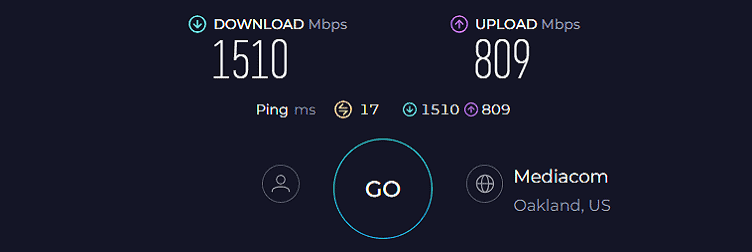
Please note following speeds were obtained when the testing devices were 20 feet apart from the internet equipment placement.
Moving forward, the 40 feet test could yield a maximum speed of 842 Mbps and 52 Mbps for downloads and uploads. The consistency was a high point as there weren’t any lags, latencies, or artifacts.
Ports & Design


Motorola offers only one Ethernet port on the rear side, which may not be sufficient if you need to connect multiple wired devices. Nevertheless, the one you've got supports a higher speed of up to 2.5 Gbps to handle network-intensive tasks.
Additionally, the port supports Link aggregation and MDI/MDIX that ensures accurate, fast, and steady wired connectivity.
Concerning design, you’ve got a sturdy and durable build. There are five status-indicating lights in the front. It’s indeed an instructive design, but the lights are very bright, so you can’t imagine sleeping in the same room as the modem.
Overall, I really liked the design. It not only looks great but also offers excellent ventilation support and has a minimal aesthetic.
Hardware Setup
Bolstering a reliable and powerful Broadcom processor, there’s absolute surety of eliminating any network congestion. It’s further supported by 512 MB RAM and 128 MB NAND storage by storing network configuration details.
Aside from that, there’s AQM, followed by full-band digital tuning and IPv6 compatibility. So, provided the right ISP is in place, you can experience the highest throughput of up to 2.5 Gbps without any slowdown.
Conclusion
All in all, MB8611 from Motorola is the top cable modem you can get. Although more ethernet slots would’ve been great, the device is still great for gaming, streaming, and other intensive tasks. For more details, read the full review.
Pros
- Future-proof networking traits
- Handles multi-gig speeds
- Works with multiple providers
- AQM support for low-latency
- 2 years of warranty
Cons
- Single ethernet port
- The lights are too bright
2. Best Runner-Up: ARRIS SURFboard S33
If you want a performance similar to MB8611 and need an extra ethernet port, ARRIS S33 is your best option.

- DOCSIS Version: 3.1
- Downstream/Upstream Channels: 32 x 8
- Supported Internet Plans: Up to 2500 Mbps
- Compatible ISPs: Xfinity, Spectrum, COX, Optimum, Mediacom,
Astound, Breezeline, and WOW Internet. - Ports: 1 x 2.5 Gig-E + 1 x Gig-E
Laid with the latest DOCSIS 3.1 technology, ARRIS SURFboard S33 delivers excellent speeds. It’s much easier to set up, and two high-speed Ethernet slots enable solid wired connectivity for data-intensive tasks.
Similar to my top pick, the S33 is also compatible with multiple cable internet providers and supports 32 x 8 channels.
Speeds & Performance
Despite being knocked to the second spot, boasts a maximum throughput capacity of 2,500 Mbps, covering the high-speed plans by most ISPs.
I had it paired with the same testing setup as MB8611 (Xfinity 1.2 Gbps plan, Netgear RAXE300 router, and MacBook Pro + some other devices).
Starting with the near-band test, download and upload speeds maxed out at 1002 Mbps and 73 Mbps, respectively, in my 20 feet test. While doubling the distance, the respective speeds achieved were 838 Mbps and 49 Mbps.
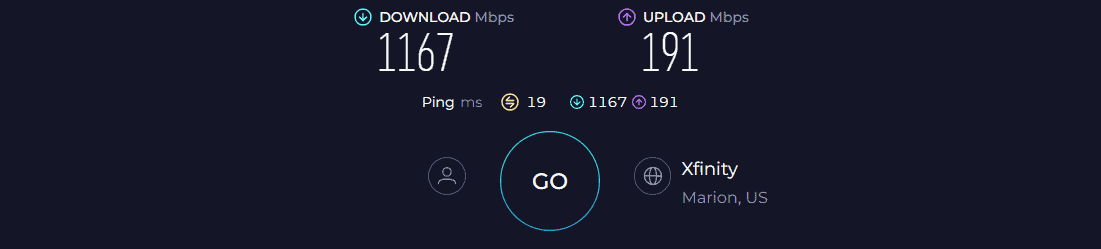
These are identical to my top pick and I could engage in TV streaming, online gaming, and all the work-based tasks with ease.
Ports & Design


The device features two multi-gig Ethernet ports on its rear side, one 2.5 Gbps and the other 1 Gbps. However, there's no support for Link Aggregation.
Design-wise, the S33 boasts a compact & sleek form factor, an upgrade over squarish-shaped ARRIS modems. Its rounded corners seem like decors. You can keep it anywhere, and thanks to its vertical body, it barely takes up any space on your desk.
But unlike other ARRIS modems, this one has a single yet big LED light for connection and the device's status indication.
Hardware Setup
The S33, courtesy of 1 GB RAM and 256 MB NAND memory, manages traffic much better, processes everything faster, and offers reliable performance. Also, the device comes with 2×2 OFDM/OFDMA, which further boosts the performance by establishing separate modulating subcarriers and eliminating network congestion.
Conclusion
Overall, ARRIS S33 is the best-rated DOCSIS 3.1 modem that's compatible with most ISPs and their faster plans. It operates smoothly and manages network transmission with utmost reliability. For more details, check out its dedicated review.
Pros
- Latest modem technologies
- Great Speeds & Throughput
- Two Ethernet ports
- Compatible with most ISPs
- Fast & reliable performance
- Follows new design language
Cons
- Single LED status light
- Doesn't support Link Aggregation
3. Best Modem/Router Combo: Motorola MT8733
Do you want similar features as above but with a built-in WiFi router? Consider the Motorola MT8733 premium combo device!
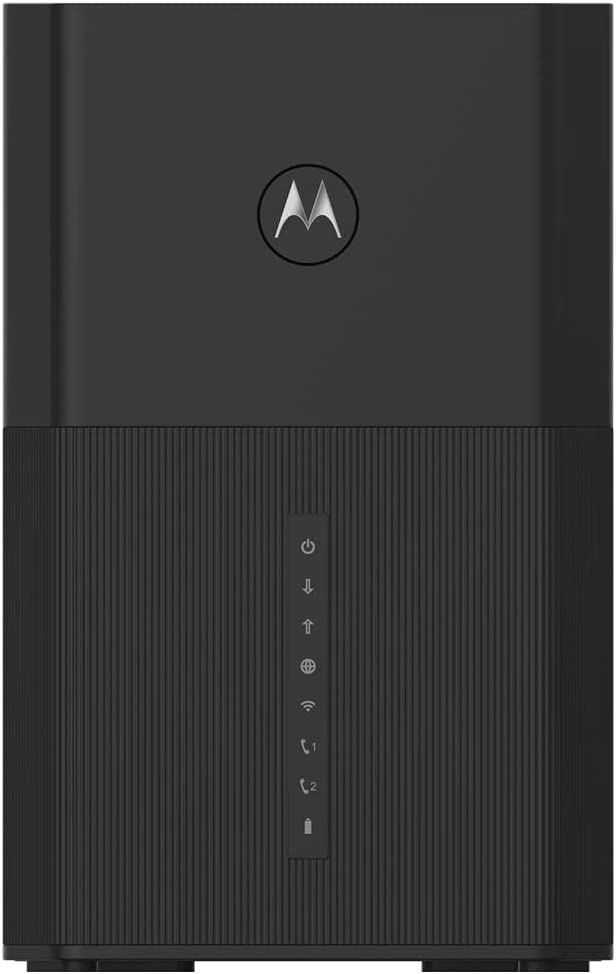
- DOCSIS Version: 3.1
- Downstream/Upstream Channels: 32 x 8
- Supported Internet Plans: Up to 2500 Mbps
- Compatible ISPs: Xfinity, Spectrum, COX, Mediacom, and more.
- Ports: 1 x 2.5 Gig-E + 3 x Gig-E + 2 x Telephone
- Wireless Standard: Wi-Fi 6 (802.11ax)
- Routing Speed: AX6000 (6000 Mbps)
- WiFi Range: Up to 2,500 Sq Ft
- Devices Capacity: Up to 100
- App Support: Yes
Looking for a device that can handle both modem and routing functions? Consider the Motorola MT8733. This 2-in-1 solution has the latest networking features and can even support Xfinity voice service through its phone ports.
Note: It is better to use separate modem and router setups than a combination device. Separate devices perform better and offer more flexibility. However, 2-in-1 combos have their own advantages. Learn more.
Speeds & Performance
The Motorola MT8733 has a DOCSIS 3.1 modem that’s laid with 32 upstream and 8 downstream channels and is capable of handling multi-gig speeds. The number of channels contributes to its higher speed capacity.
For the router part, it boasts a dual-band Wi-Fi 6 with a speed rating of AX6000, which means it transmits data at 6000 Mbps. It’s split between its two bands as follows:
| 5 GHz: 4804 Mbps | 2.4 GHz: 1201 Mbps |
I tested it with my usual Xfinity 1.2 Gbps plan and got 1004 Mbps download and 71 Mbps upload speed when connected wirelessly on a device kept 20 feet away.
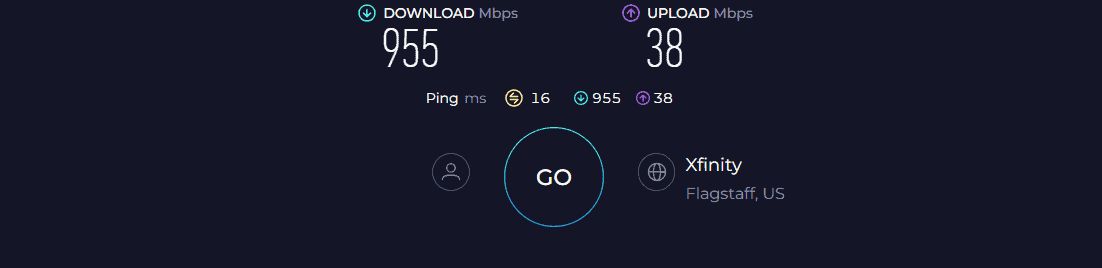
While moving 40 feet away from the source dropped, the speeds by 30%, taking respective values to 700 Mbps and 48 Mbps.
With such high speeds, playing Valorant was a treat, and there weren’t any lags with multiple videos playing in the background.
Ports & Design
This ultra-fast combo comes with four high-speed Ethernet ports (1 x 2.5 Gig Ethernet port, 3 x Gig Ethernet). So, you can connect at least three devices simultaneously and experience gigabit speed.
As for the design, it’s one sleek and small combo, and its matt-black finish delivers a premium look. There’s a horizontal panel with switches to toggle between various modes and turn the device on or off.
The ports, including two phone ports, are on its rear, through which you can connect a landline phone.
Hardware Setup
The modem router comes with a 4 x 4 MIMO support, with four dual-band antennas that amplify the signal strength when wirelessly connected.
Plus, there’s an OFDMA that works to decrease network congestion and allows signals to transmit over 2,100 Sq Ft. This, in turn, results in reduced latency, frequency reuse, and increased efficiency.
Conclusion
Overall, MT8733 is one of the best modem router combos on offer. It delivers high speeds on multiple devices without any latencies or network drops. However, being an expensive option, it’s ranked third on my list. Read the full MT8733 review.
Pros
- DOCSIS 3.1 + Wi-Fi 6
- Great wireless speeds
- Excellent port setup
- Decent WiFi range
- Handles multiple devices
- Easy to set up & manage
Cons
- Expensive
- Voice support is only for Xfinity
4. Best Voice Modem: Netgear CM2050V
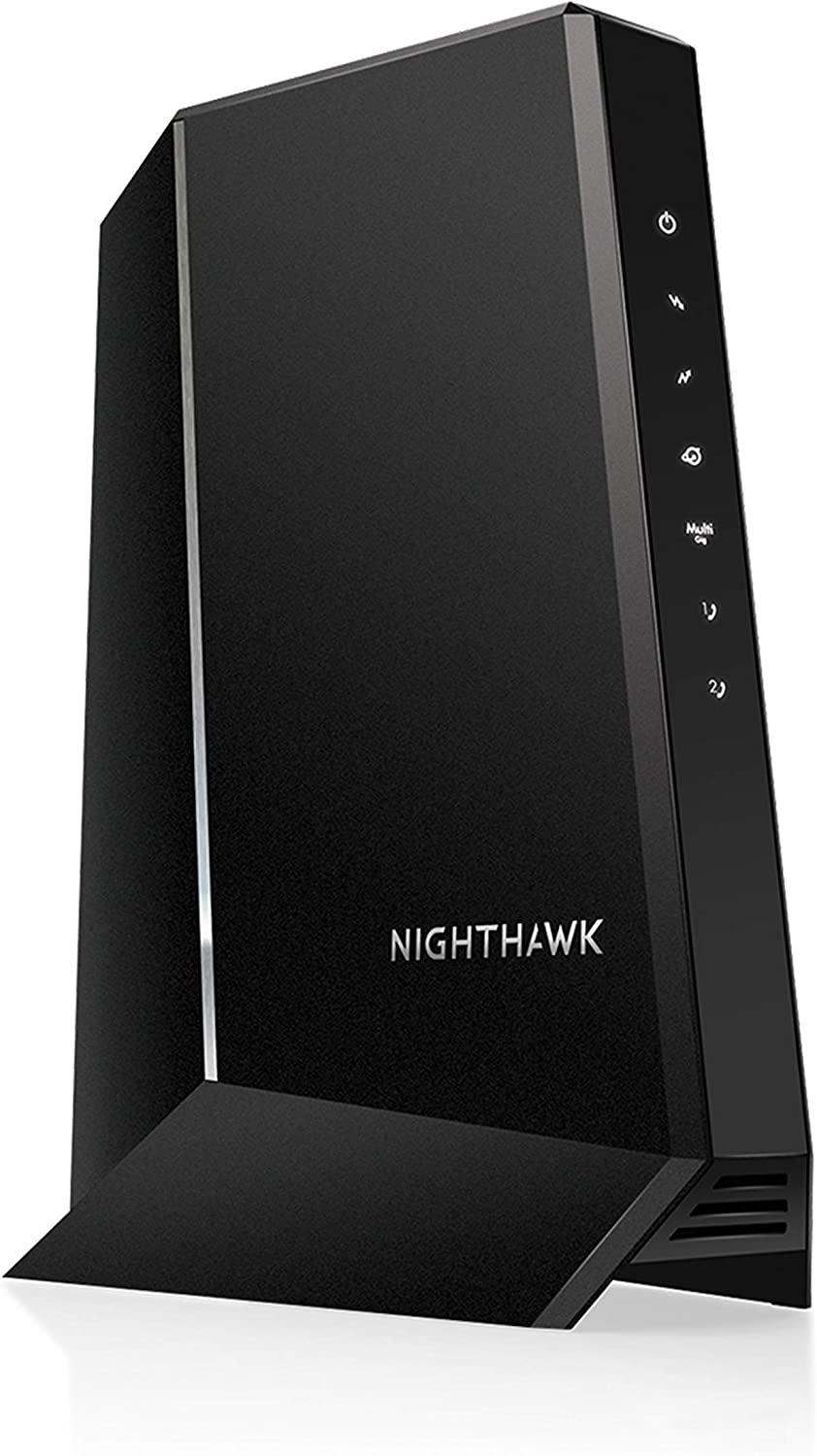
- DOCSIS Version: 3.1
- Downstream/Upstream Channels: 32 x 8
- Supported Internet Plans: Up to 2500 Mbps
- Compatible ISPs: Xfinity Internet & Voice
- Ports: 1 x 2.5G + 1 x Gig-E + 2 x Telephone
If you’re subscribed to the Xfinity Internet + Voice bundle, Netgear CM2050V is the best stand-alone voice modem to get. DOCSIS 3.1, a multi-gig port, high-end calling features, and a new design make it one of the best-selling cable internet modems.
Compared to the MT8733, it is a modem-only device designed for better performance.
Speeds & Performance
In terms of performance, I can assure you that CM2050V is better than all the voice-supported modems. It’s a DOCSIS 3.1 unit with 32 upstream and 8 downstream channels to support speeds of up to 2,500 Mbps.
It still works well if you have Xfinity plans less than that, but anything less than 1 Gbps would be an overkill.
I paired it with my staple Xfinity 1.2 Gbps plan. As per multiple speed tests, I could easily get speeds of 998 Mbps and 64 Mbps download and upload speeds, respectively. In fact, I could enjoy high-end gaming, 4K streaming, and other tasks simultaneously.
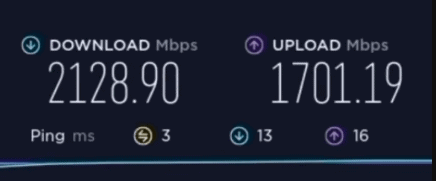
But what’s concerning is its limited ISP compatibility. It’s exclusively made for Xfinity and doesn’t work with other providers.
Ports & Design
CM2050V sports a multi-gig port, a coaxial port, and two phone ports. The telephone ports sports advanced features like HD internet calling, three-way conference calling, basic caller ID, call forwarding, and more.
Following its family traditions, the Netgear maintains an almost similar aesthetic. It’s black, slim, and has appealing contours and curves, delivers an aesthetically pleasing look, and blends well with your interior decor.
In the front, you’ll see the usual stuff, like indicator lights for power, internet, download, upload, and LAN.
Hardware Setup
Concerning performance, Netgear hasn't made it public, but it features a decent amount of RAM, added up with sufficient NAND flash that stores the necessary information to process them quickly, thereby boosting overall efficiency.
Apart from that, it also helps prioritize network traffic with built-in QoS.
Conclusion
Overall, CM2050V from Netgear is an excellent telephony modem for Xfinity customers. The speeds are great, and paired with consistency, the setup is complete. Other than that, its reliability and premium design gives you your money's worth. But limited ISP compatibility is the reason it’s ranked at the fourth spot.
If you want to learn more, check out the full review of CM2050V.
Pros
- DOCSIS 3.1 technology
- Telephone connectivity
- Multiple calling features
- Multi-gigabit speeds
- 2 × 2 OFDMA & QoS
Cons
- Works only with Xfinity
- Pricey
5. Best Gigabit Modem: Netgear CM1100
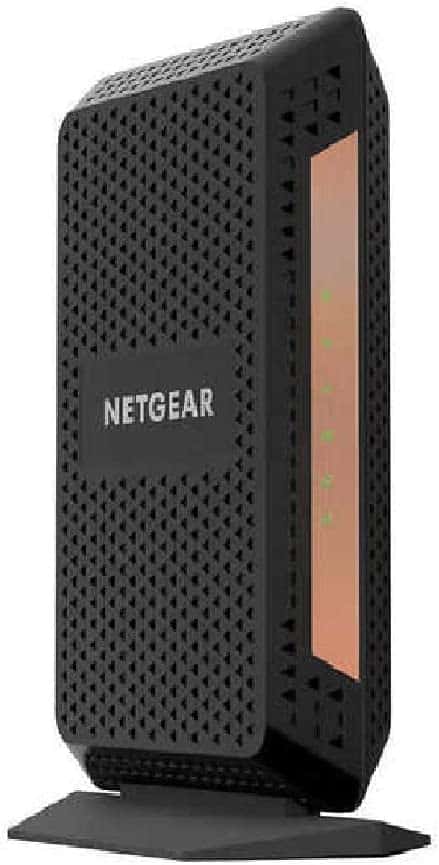
- DOCSIS Version: 3.1
- Downstream/Upstream Channels: 32 x 8
- Suitable Internet Plan: Up to 1 Gbps
- Compatible ISPs: Xfinity, Spectrum, COX, Mediacom
- Ports: 1 x Gig-E
Next on my list is another Netgear offering, CM1100, which, although lacks a multi-gig port, compensates it with two one Gig ports with Link Aggregation for higher speeds.
Other features like QoS, OFDMA, and others make it a great fit for standard offices, households, and commercial establishments.
Speeds & Performance
Before I get into speeds, it’s crucial to know its ISP compatibility and speed cap for each. The best part is it works with Xfinity, Cox, and Spectrum Internet but is limited only to 800 Mbps with Xfinity and 1 Gbps with others.
Now to exploit its full potential, I got the Cox 1 Gbps plan and connected the Netgear Nighthawk RAX70 router to explore its raw speeds.
At 20 feet from the router, I could reach max speeds of up to 869 Mbps for download and 35 Mbps for upload. Meanwhile, moving the test device 40 feet away got me respective download and upload speeds of 521 Mbps and 21 Mbps.
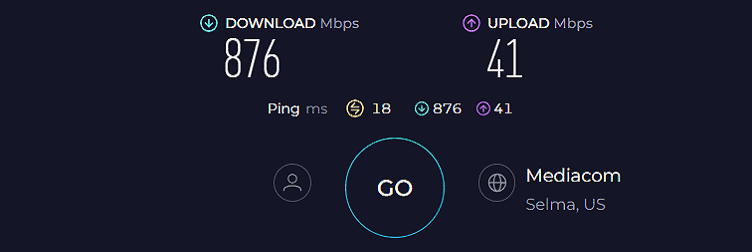
The speeds might change when you use a different router, but it should get you at bay with most high-end gaming and streaming tasks.
Not only that, QoS comes in handy when it comes to these tasks. Setting it on gaming with multiple streaming tasks running in the background, I could play Overwatch at 12ms ping and 91 fps. That’s great.
Ports & Design


CM1100 has two Gig LAN ports that support the link aggregation feature to double up your speeds. I didn’t have two IPs to connect, but the maximum 991 Mbps download speeds I got fit most of your gaming and streaming needs.
When it comes to aesthetics, nothing’s much changed from CM2050V with its sleek build, matt black finish, and curvy edges. This feathery device assumes a vertical build with ventilations on the side to get the heat off and keep it cool.
In the front, there are multiple indicators that let you keep track of the network conditions without requiring any deep knowledge.
Hardware Setup
Driving this modem is a powerful processor. Although nothing’s been mentioned by Netgear, you can expect an efficient chipset to be at task along with a 512 MB RAM. With a built-in QoS, it manages the network traffic better.
Conclusion
Netgear CM1100 turns out a reliable Gig Internet modem, provided you have UHD streaming needs. However, the lack of multi-gig ports and limited ISP support has ranked it here. To learn more, read my dedicated review of the Netgear CM1100.
Pros
- DOCSIS 3.1 technology
- Built-in QoS for priority
- True gigabit speed
- AQM (Active Queue Management)
- Stable network performance
Cons
- Not the best value for money
- Single Ethernet port
6. Best Budget Combo: ARRIS SURFboard G34

- DOCSIS Version: 3.1
- Downstream Upstream Channels: 32 x 8
- Supported Internet Plans: Up to 1000 Mbps
- Compatible ISPs: Altice Optimum, Atlantic Broadband, Altice Suddenlink, Armstrong, Sparklight, Xfinity, Sparklight, Mediacom, Cox, WOW, Spectrum, RCN, Wave Broadband, and Zito Media
- Ports: 4 x 1 Gig-E
If you’re a fan of combo devices, primarily because of limited budget and tablespace, and yet can’t compromise on features, Surfboard G34 is a smart option to look into.
It’s a capable device with DOCSIS 3.1, Wi-Fi 6, and multi-ISP compatibility, and in turn, the speed output makes it ideal for your office or home.
Speeds & Performance
Arris Surfboard G34 is an excellent combo device with DOCSIS 3.1 and dual-band WiFi 6 support with a maximum theoretical throughput of 3000 Mbps, split between each band as follows:
| 5 GHz: 2401 Mbps | 2.4 GHz: 574 Mbps |
To test it out, I subscribed to the Xfinity 1 Gbps plan and paired my Dell XPS laptop to test its wireless ability at various distances.
In a close-proximity test with the test device kept 20 feet away from the router, the maximum download and upload speed I could yield was around 831 Mbps and 32 Mbps, respectively.
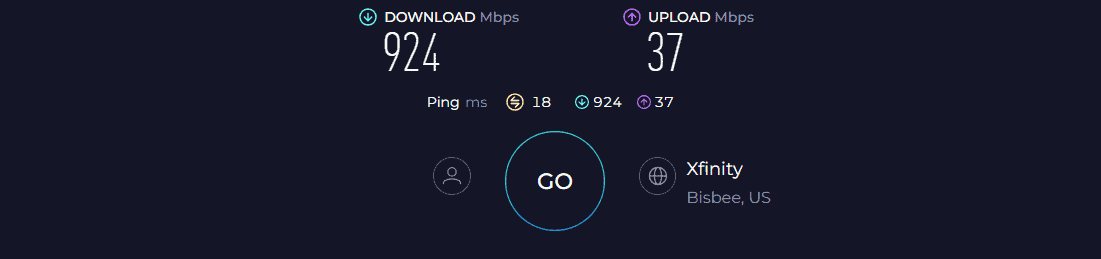
Separating the devices by 40 feet, the respective speeds maxed out at 510 Mbps and 19 Mbps. the speed values suggest its compatibility with most high-end activities out there.
But it lacks a QoS, meaning you can’t prioritize any particular task for accessing high-end performance.
Moving on, the combo device boasts a stipulated range of 3,000 Sq Ft, which means install it in your three-bedroom apartment and forget network weak or dead zones. In my test, I could access signals in an area as large as 2,600 Sq Ft, which is great.
Ports & Design


You’ll find four Gig ethernet LAN ports that, although lacking a link aggregation, let you connect bandwidth-intensive devices for faster performance. However, it lacks MoCA support, which means your high-speed connections go down the drain.
The G34 is an aesthetically pleasing modem-router combo that builds in a hardened plastic cover with a matt black finish. But what separates it from others is its roundish form factor, LED setup, & glossy exterior oozing out a premium look.
Conclusion
If you're genuinely committed to choosing an all-encompassing solution for your networking needs, the ARRIS SURFboard G34 stands out as an ideal companion.
What's particularly impressive is its unwavering dedication to robust routing capabilities, thanks to its support for Wi-Fi AX, guest access, and prioritized throughput specifically tailored for gaming.
But lack of QoS, link aggregation, or MoCA is the reason it’s ranked so low in the list.
Pros
- DOCSIS 3.1 + WiFi 6
- Great WiFi speeds
- Decent wireless range
- Reliable hardware
- Easy to install
Cons
- Lacks Link aggregation and MoCA compatibility
- No USB port
7. Best Value for Money: ARRIS SURFboard SB8200

- DOCSIS Version: 3.1
- Downstream Upstream Channels: 32 x 8
- Supported Internet Plans: Up to 1 Gbps
- Compatible ISPs: Cox, Spectrum, Xfinity, Mediacom, RCN, Atlantic, and WOW.
- Ports: 2 x Gig-E
If you can’t afford high-end modems and need a value-for-money device for your residential and commercial network, ARRIS SB8200 turns out a great pick.
Its future-proof DOCSIS 3.1 tech, multi-ISP compatibility, OFDMA, and other technologies make for a much better performance than its predecessor, Arris SBG7580.
Speeds & Performance
Surfboard SB8200 with a future-proof DOCSIS 3.1 modem tech is said to support internet plans up to 1000 Mbps. The real-time speeds are measured with the Xfinity 1 Gig plan connected to my ever-trusted TP-Link Archer AX90 router.
Number-wise, the router could deliver up to 798 Mbps of download speed and 31 Mbps of upload speed. That’s not the fastest, but consistency was never in doubt. Note speeds were measured when the test device was 20 feet away from the router.
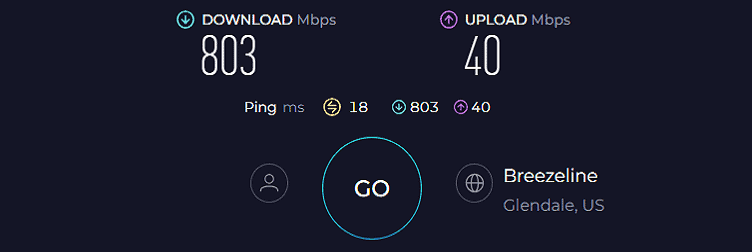
Besides increasing the gap to 40 feet, I could manage respective 419 Mbps and 17 Mbps download and upload speeds.
Other than decent speeds, the SB8200 sports an OFDM technology and 32 x 8 channels, making way for numerous data sets to travel. Trust me on this, you can play online games and stream UHD movies in a breeze.
Ports & Design


You’ll see two Ethernet ports with a maximum of 1 Gbps speed, and these with link aggregation open a door for you to access multi-gig speeds.
I have always been a fan of minimalistic design, and its white-colored form factor alongside strategically placed heat-dissipating vents didn’t disappoint a tad. Not only that, but its matte finish makes it more premium-looking than most Arris modems.
Its LEDs are also distributed around, with two at the back and two in the front, each of which indicates internet connection, power, upload, download, and online status. A special mention is to the simple setup with an easy-to-follow web interface.
Hardware Setup
SB8200 ditches an Intel chipset for a Broadcom processor that works in tandem with 3GB RAM. It eliminates traffic and network congestion and delivers lag-free internet.
Adding to it is a 128MB flash memory that easily stores network configurations and updates. This processing setup enables IPv6 support to boost your browsing performance massively.
Conclusion
If you're seeking a comprehensive modem that not only offers faster speeds but also boasts a top-tier performance, ARRIS SB8200 should be your choice. But what’s bad is that despite air vents, it gets warm sometimes.
To learn more, read the full review of ARRIS SB8200.
Pros
- DOCSIS 3.1 technology
- 32 x 8 channel bonding
- Handles Gigabit speed
- Works with multiple ISPs
- Great value for money
Cons
- Gets warm sometimes
8. Best Modem for Mesh WiFi: Hitron CODA
Looking for a reliable modem to pair with the likes of Eero WiFi? The Hitron CODA is a great choice.

- DOCSIS Version: 3.1
- Downstream Upstream Channels: 32 x 8
- Supported Internet Plans: Up to 1000 Mbps
- Compatible ISPs: Xfinity, Cox, Spectrum, Zito Media, Sparklight, Atlantic, and Astound.
- Ports: 2 x Gig-E
Now that I have reached the end of my list, let me present a good budget yet reliable modem for Eero, Hitron CODA.
Starting from a DOCSIS 3.1 standard, multi-ISP connectivity, two Gigabit Ethernet ports to OFDM support, it has more than what one expects from a budget modem. And certainly, it’s much better than your ISP-rented setups.
Speeds & Performance
Hitron CODA is a future-proof modem with DOCSIS 3.1 tech alongside 32 upstream and 8 downstream channels to pave the way for large datasets to travel faster.
In other words, the modem supports plans of up to 1 Gbps, so I got the same from Xfinity and paired it with the Eero Pro 6 mesh.
Starting out with the proximity test, I could achieve up to 797 Mbps for downloads and 32 Mbps for uploads. Meanwhile, in the distance test, my test device manages up to 465 Mbps and 17 Mbps respective speeds.
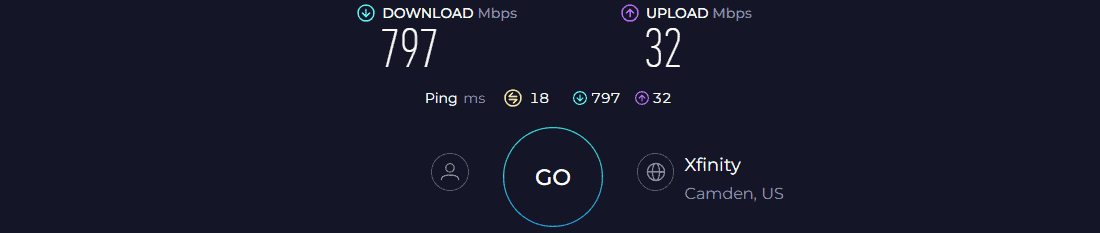
The outputs are more or less on par with my previous recommendation, making it suitable for any of your internet-based tasks.
Ports & Design
On the rear side, there are two Ethernet ports with a 1G speed cap, a coaxial port, and a power port. The ethernet port didn’t support link aggregation but single-handedly can handle any bandwidth-intensive tasks.
Hitron Coda almost takes double the tablespace when kept in parallel with ARRIS SB8200, but weighing 1.96 pounds, it doesn’t feel heavy at all.
But, aesthetically, its white finish and hardened plastic cover aren’t very appealing, but there are enough vents to keep the modem cool.
As you unbox the device, you’ll see a series of indicator lights, each for power, internet, upload, download, and online status.
Conclusion
Priced at just $100, the Hitron Coda distinguishes itself as a modem for mesh WiFi, achieving a perfect balance between performance and cost-effectiveness. It provides impressive speeds that efficiently handle various tasks for both businesses and homes.
Furthermore, its sturdy hardware guarantees a seamless experience without any delays, latency, or interruptions. But fewer ports and lack of link aggregation take the modem down to the bottom.
Pros
- Pocket-friendly
- Latest networking standards
- Works with most ISPs
- Powerful hardware
- Clean design
- Great speeds
Cons
- Not a popular brand for modems
Things To Consider
When it comes to selecting the right modem for your internet plan, you have two choices: 1. Rent the ancient and basic cable modem from service providers, or 2. Purchase a quality cable modem from the market.
In this section, I’ll prepare a checklist you must follow to complete your quest to purchase the best cable modem.
- First and foremost, check if your selected router is whether your internet service provider approves it. The product description mentions the same; if not, call your service provider to check for validation.
- The next thing that’s important to check is your internet speed. If your internet plan offers speeds less than 300 Mbps, then an 8×4 channel modem is a viable choice, while if speeds are more than 1 gig, go for 32×8 channel modems.
- Check for the technology support, i.e., whether it’s DOCSIS 3.0 or DOCSIS 3.1. It’s almost the end of the line for the former option, and with upgrades in internet plans, it will be rendered impractical. So, I’d recommend going for cable modems with DOCSIS 3.1 that supports speeds up to 10 Gbps.
- Many cable modems come with Intel Puma 6 chipsets with known network jitter and latency issues. The ones with Broadcom processors are considered the best, so check before buying.
Frequently Asked Questions
In terms of speed, features, and cost, the Motorola MB8611 is the best internet modem out there. With a 2.5 Gbps ethernet port, it can handle plans up to 2.5 Gbps, and you can pair it with any router to experience fast connection on multiple devices.
I feel Netgear CM2050V is the best telephony modem for VoIP setups. It comes with multiple features like conference calls, caller ID, and many others and is compatible with Comcast Xfinity.
Motorola MB8611 is one of the best options for gaming. With fast Ethernet ports, it comes with AQM support that helps reduce latency and lets you handle multiple devices simultaneously (Xbox, PC, PlayStation, or others).
Yes, they are. Most of its devices are known for reliability and speed and are compatible with most US ISPs, which is all you want from a cable modem.
Verdict
Now that you’ve gone through reviews and the buyer’s guide, there might be no confusion regarding which one to go for. But before I wrap up this guide, I’d like to mention some of my personal favorites. Here they are:
- If you are looking for a modem with features like DOCSIS 3.1 support, backward compatibility, multiple Ethernet ports, compatibility with most ISPs, and offers the fastest speeds, then go for Motorola MB8611.
- If you don’t want to purchase a separate modem and router, then Motorola MT8733 or ARRIS G34 is a viable option. With Wi-Fi 6, they're the best combos out there.
- If there’s a need for an entry-level cable modem that doesn’t cost much and offers decent speeds, Hitron CODA is a valid choice.
I hope you can complete your quest for a good modem and perform all your tasks without lags or latencies.





