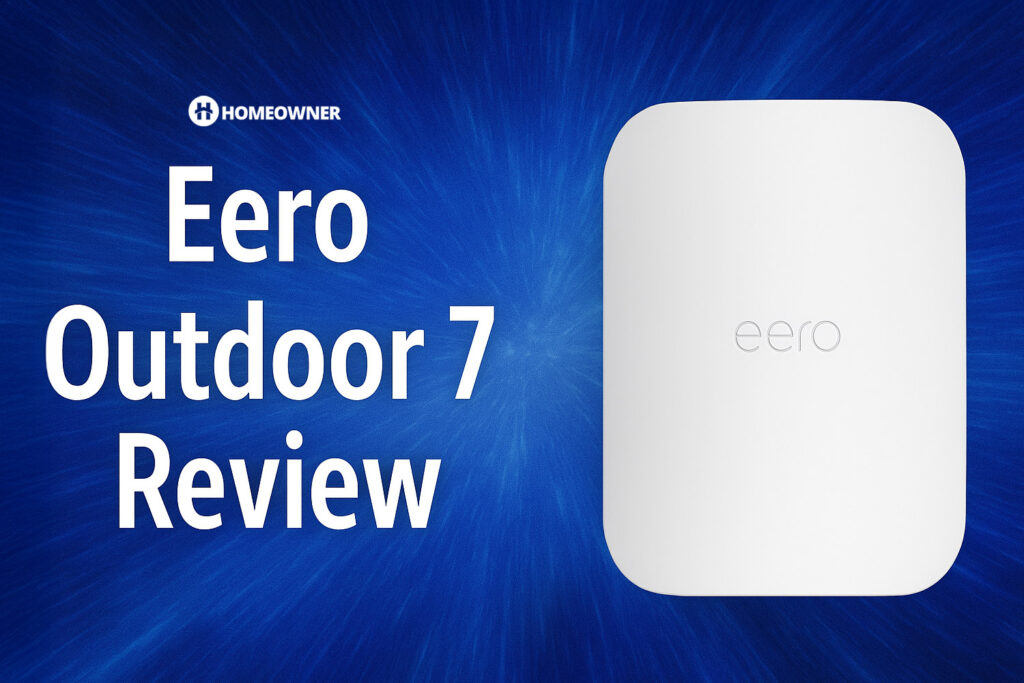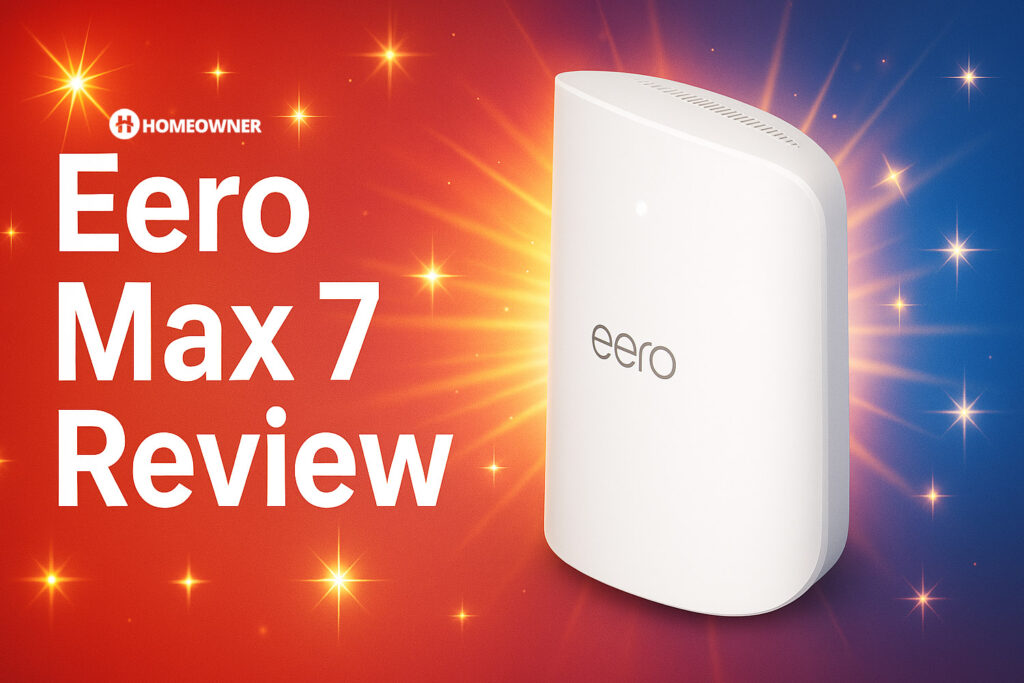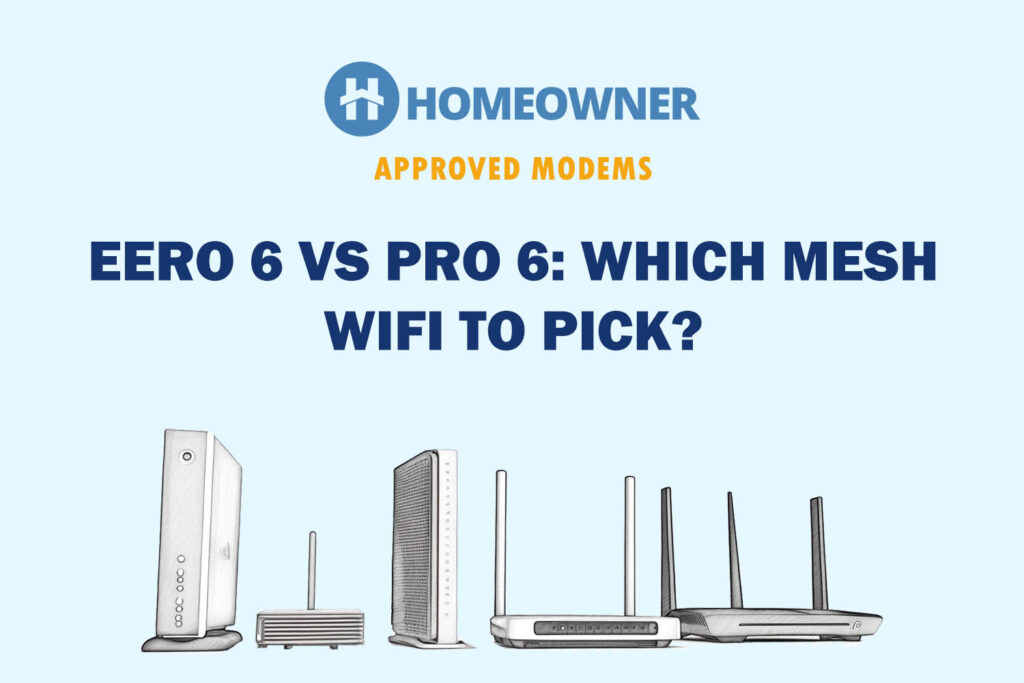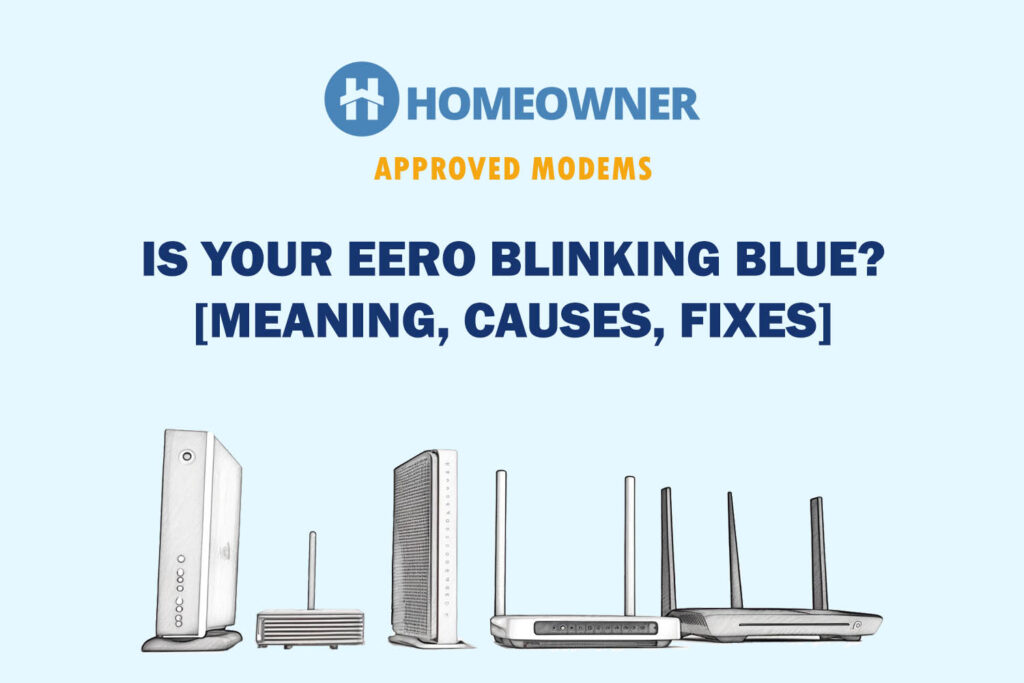Amazon's Eero series of mesh WiFi systems are among the best-rated options in the market. If you're confused about choosing between their Eero 6 and 6 Plus, you have come to the right place!
Both systems are almost identical but differ in a few aspects, including total throughput, device handling capacity, processing unit, and price. So how do these differences turn out in real-world performance?
Let’s find that out!
Eero 6 vs 6 Plus: Specs Comparison
| Aspects | Eero 6 | Eero 6 Plus | Winner |
|---|---|---|---|
 |  | ||
| Wireless Standard | Wi-Fi 6 (802.11ax) | Wi-Fi 6 (802.11ax) | Draw |
| Aggregated Speed | AX1800 (1800 Mbps) | AX3000 (3000 Mbps) | 6 Plus |
| Band Frequency | Dual-band | Dual-band | Draw |
| WiFi Range | 4,500 Sq Ft with 3-Pack | 4,500 Sq Ft with 3-Pack | Draw |
| Maximum Devices Capacity | Up to 75 | Up to 100 | Draw |
| Port Setup | 2 x Gig LAN | 2 x Gig LAN | Draw |
| Suitable Internet Plan | 500 Mbps | 1 Gbps | 6 Plus |
| App Support | Yes | Yes | Draw |
| QoS Prioritization | No | No | Draw |
| MU-MIMO | Yes | Yes | Draw |
| Security Standard | WPA3, WPA2 | WPA3, WPA2 | Draw |
| Processor | 1.2GHz quad-core processor | 1GHz dual-core processor | Eero 6 |
| RAM | 512MB | 512MB | Draw |
| NAND Storage | 4GB | 4GB | Draw |
| Dimensions | 3.9 x 3.8 x 2.4 inches | 3.9 x 3.8 x 2.6 inches | Draw |
| Weight | 0.84 pounds | 0.84 pounds | Draw |
| Release Date | November 2, 2020, | March 2022 | N/A |
| Price | $249 | $254 | Eero 6 |
Eero 6 vs Eero 6 Plus: Detailed Comparison

Why should you trust me?
Kurt Twain
I was among the first few bloggers to receive Eero 6 testing units. Having used it for over a month, I know its nitty-gritty.
Last month, I got my hands on its elder sibling Eero 6 Plus, and tested it against several performance standards to determine if it's worth the upgrade.
Allow me to share my honest opinions on varying aspects below.
Wireless Standards & Speeds
Eero 6 plus, at first glance, takes a massive lead in this respect, with an AX3000 speed rating compared to the AX1800 of its younger sibling, Eero 6. Both the mesh systems operate on two bands, and the speed cap on each of them is as follows:
Eero 6
| 2.4 GHz: 600 Mbps | 5 GHz: 1200 Mbps |
Eero 6 Plus
| 2.4 GHz: 574 Mbps | 5 GHz: 2401 Mbps |
With an upgraded throughput capacity, Eero 6 Plus secures its position in top Gigabit mesh systems. Although Eero 6 also can handle Gig internet, it's best to pair it with 500 Mbps internet plans. I did the same and got good speeds on both systems.
When paired with the Cox 500 Mbps plan, Eero 6 managed to record download speeds of 455 Mbps and upload speeds of 22.7 Mbps. This was measured 20 feet away from the primary router unit.
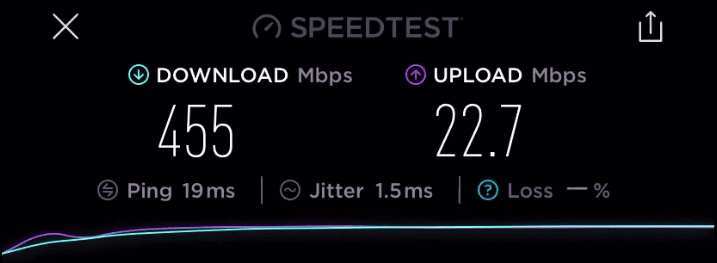
When I moved the testing device to 50 feet, the speeds dropped to 128 Mbps for download and 16 Mbps for upload. These are considered good speeds.
Moving onto Eero 6 Plus, I paired it with ARRIS S33 DOCSIS 3.1 modem and a Gigabit internet plan from Xfinity. At 20 feet, the setup could achieve great speeds of 743 Mbps and 41 Mbps for downloads and uploads, respectively.

Moving on, I went on to test the distanced speed. At 60 feet, the Eero 6 plus speeds clocked were 201 Mbps and 21 Mbps.
With a higher plan connected, I could enjoy gaming, streaming, video conferencing, stock trading, and other activities without any difficulty.
What’s worth mentioning here is the signal strength for both mesh systems is almost equivalent.
My WiFi analyzer app's heat map confirms this, and the areas within 30-40 feet had a dark green signal (i.e., strong signals). And rest was yellow, which indicates even the extreme corners have decent access to signals.
👉 Related Reading: Mesh WiFi Buying Guide: How To Choose One in 2025?
WiFi Coverage & Devices Capacity

As for the WiFi range, Amazon says the 3-pack of Eero 6 and 6 Plus is enough to cover up to 4,500 Sq Ft. You can add or deduct a piece depending on your needs.
I put both of them to the test in my 3,700 Sq Ft mansion-style house, and each managed to cover every corner with decent signals.
The signals were accessible even in the backyard, garage, and basement, taking the real-time coverage of Eero 6 & Eero 6+ to around 4,100 Sq Ft. Things get even better with the integration of networking technologies like MU-MIMO and beamforming.
This made it possible for me to connect at least 60 devices with Eero 6, including laptops, computers, smartphones, gaming consoles, and others, without any issues. But Eero 6 plus betters with at least 85 connections at once.
Installation, Setup, and Management
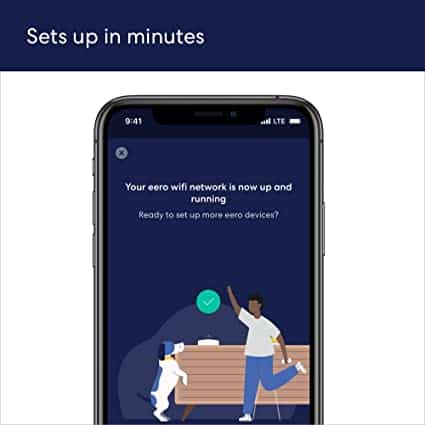
Similar to the range, installing both Eero 6 and 6 plus was straightforward and involved a similar process.
All you need to do is install the Eero app on your smartphone and create an account. Once installed, open and tap on “Start setup”.
It takes you through a set of instructions, following which you can plug the mesh system into the power source and into the modem and power it up.
The app automatically detects the device to which I provided the location, created a WiFi password and user name, and the router sends signals to my smart devices within a few seconds. Now let’s take a look at this Eero app and what it offers.
It entails a user-friendly interface, and the home scream displays each node's network name and tabs. You can tap on any node to check the user profiles and devices connected to it.
Below that, there’s another tab displaying the connected devices. Here you can remove or add any device.
Aside from that, there are options to pause the internet for any user, block websites, enable ad blocking, and apply content filters. In short, this app provides control of the mesh system in your hands.
👉 Related Reading: Best Amazon Echo Devices in 2025
Port Setup & Wired Connectivity


In terms of port setup, both Eero 6 and 6 Plus boasts a similar arrangement with each node equipped with two LAN ports with 1 Gbps speed capacity and a coaxial port on its rear panel.
If the wireless speeds aren’t enough to satiate the hunger of your devices or hogging multiple devices has slowed down your online games, these ports are of great use.
I can even pair my Gigabit plan to the Eero 6 to extract download speeds of up to 893 Mbps and a 5ms ping value. At the same time, 6 Plus could yield download speeds of 987 Mbps with a 6ms ping, which further boosts the gaming performance.
Design & Aesthetics

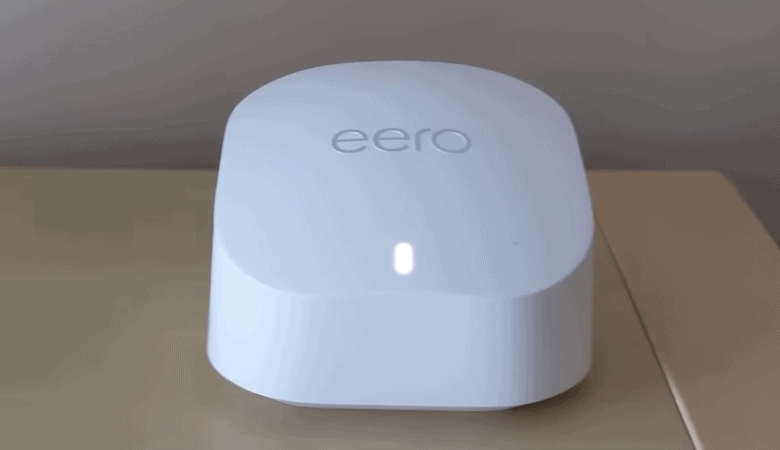
Nothing has changed design-wise despite a performance upgrade in Eero 6+ over its younger sibling. Each of its nodes is a compact, gleaming white pod with dimensions of 3.9 x 3.8 x 2.6 inches.
They boast a sturdy build, and their small size makes them easier to place on any of your nearby shelves or table without taking up much space.
Security Features
Coming from the same manufacturer, Eero 6 Plus hasn’t brought in any extra security features over Eero 6. A WPA3 security standard keeps the data shared over the network secured. Besides, a free VPN lets you access any website without revealing your identity.
The Eero 6 or 6 Plus doesn’t come with free anti-malware software and parental control as with many in the market. Its Secure at a $2.99 monthly subscription lets you block adult-oriented sites and create user profiles.
There’s also an ad blocker alongside security scans preventing access to malicious sites. Other than that, an upgraded Secure+ at $9.99 per month includes DDNS remote network access software, Malwarebytes antivirus software, Encrypt.me VPN, and password management software.
👉 Related reading: Pie Adblock: Get Paid To Block Ads While You Shop
Hardware & Other Features
This is where Eero 6 takes the lead over its elder sibling with a 1.2GHz quad-core over a 1GHz dual-core processor.
To explain simply, the greater the number of cores in a processor, the better its ability to handle tasks simultaneously. For example, if a dual-core processor can take up to two tasks, it doubles at four in a quad-core processor.
This was quite evident in real-time as well. With a similar number of devices connected, Eero 6 plus was a victim of multiple lags compared to its younger sibling.
However, both variants boast 512MB RAM and 4GB flash memory which, combined with the processor, ensures none of your video streams or games lags. I didn’t experience any network jostles when using either device.
👉 Related Reading: Is Eero Plus Worth it? [Practical Review]
So, hardware-wise, Eero 6 is slightly better than 6 Plus, taking the final score to 3-1.
Pros & Cons of Eero 6
Pros
- 100 dollars cheaper than 6 Plus
- Zigbee smart home hub support
- Same coverage as 6 Plus
- Easy to set up
- Great wireless coverage
Cons
- Middling throughput
Pros & Cons of Eero 6 Plus
Pros
- 160 MHz channels support
- Super-simple setup
- Excellent throughput
- Great WiFi range
- Compact design
Cons
- Security is paid
Frequently Asked Questions
The Eero 6+ surpasses the performance of the Eero 6. While both models embrace Wi-Fi 6, the 6 Plus boasts superior specifications. With support for gigabit speeds and a maximum throughput of 3,000 Mbps, Eero 6+ provides enhanced capabilities. It offers a greater capacity to accommodate a larger number of devices.
Eero 6 Plus brings upgrades to its younger sibling in terms of its throughput capacity, accommodating multiple devices at once, and support for Gigabit speeds. However, with it, you have to compromise in terms of the processing ability.
Eero 6 & 6+ has a stipulated handling capacity of 75 and 100 devices, respectively. MU-MIMO and beamforming tech ensure signals don’t drop on any connections, and the number maximizes at 62 and 85 devices, respectively.
Amazon hasn’t changed anything regarding the range, with both Eero 6 and Eero 6+ coming to a theoretical value of 4,500 Sq Ft. In my tests, with three antennas on each, the signals could travel to an area of up to 4,100 Sq Ft, which is more than enough for any of your large spaces.
Conclusion
To conclude, Eero 6 Plus is better than Eero 6. You can expect a dip in performance when you connect multiple devices simultaneously. However, if you want to save a few bucks and are willing to compromise on the speeds, Eero 6 is also fine.