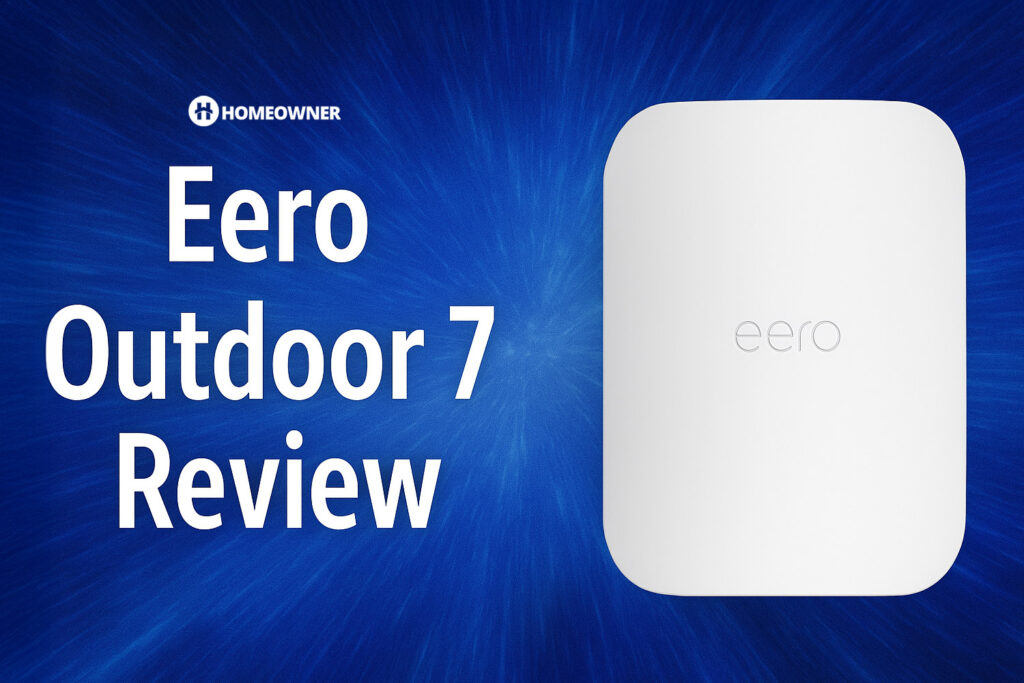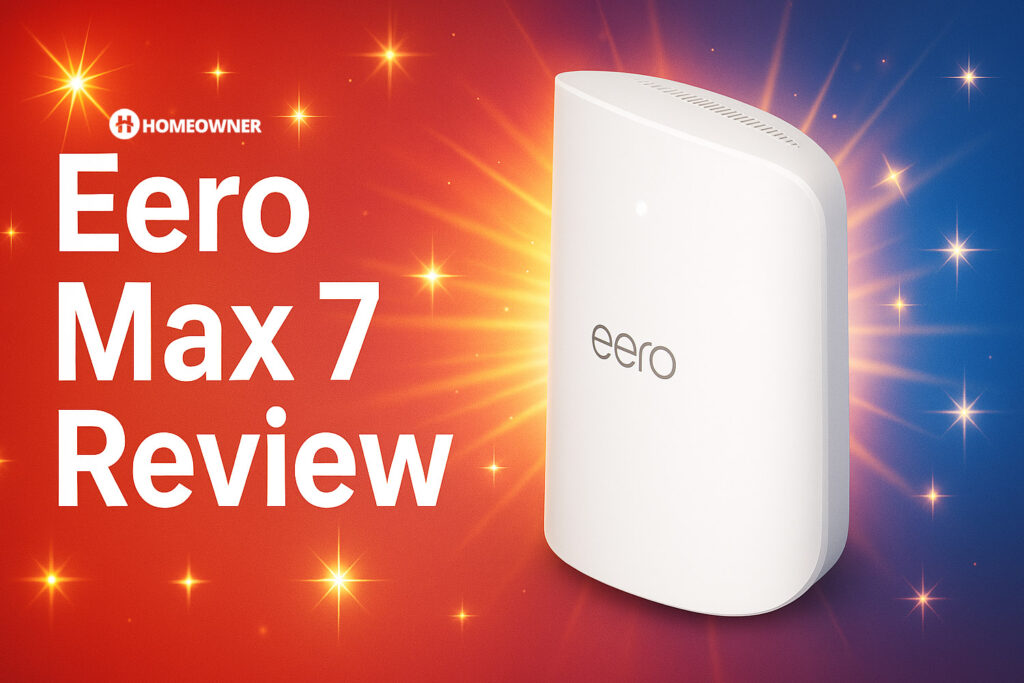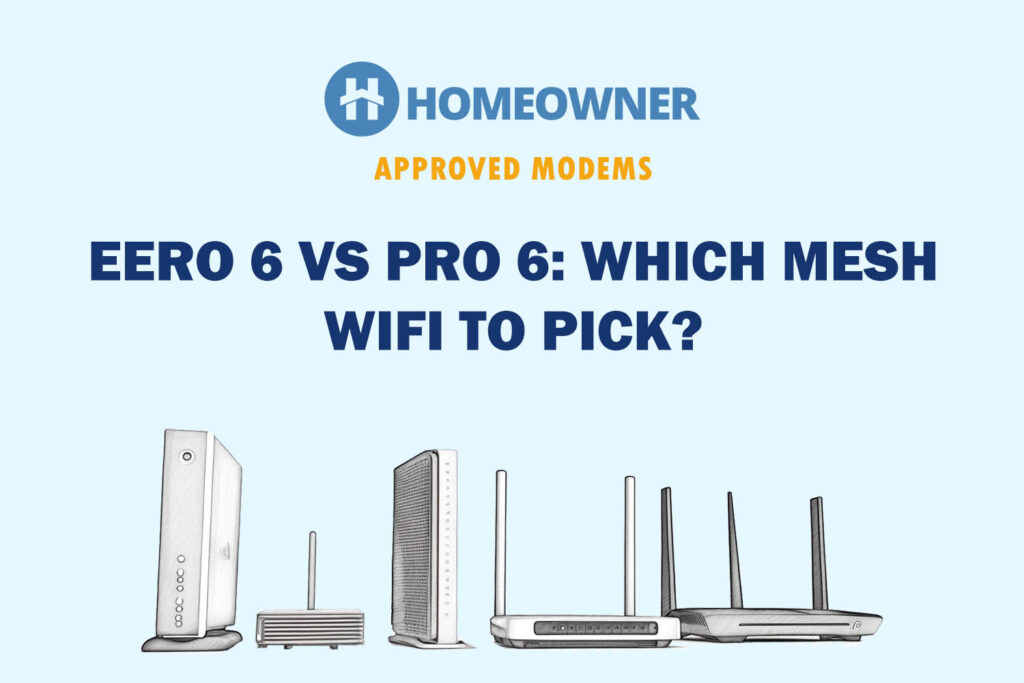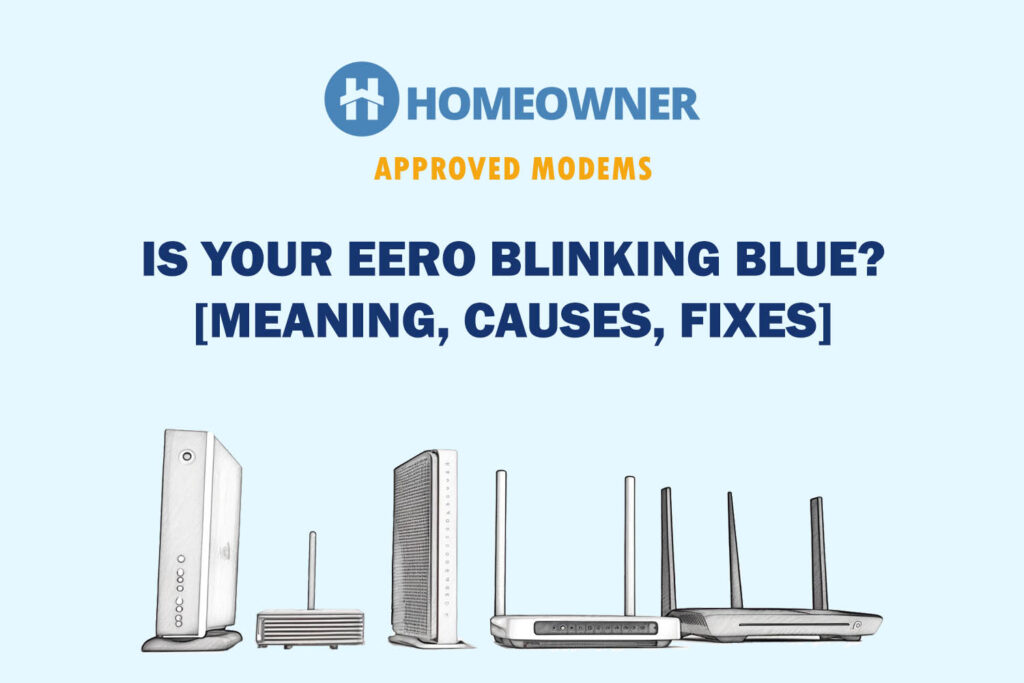Eero 6 and Google WiFi are two popular mesh systems on a budget. They have similar WiFi range, processing power, and port setup. However, they differ in aspects like WiFi standards, speed capacity, device capacity, security, etc.
I have used both systems earlier and have reviewed them separately. However, for this comparison, I revisited them and analyzed their performance in 2025.
Eero 6 vs Google WiFi: Specs Comparison
| Aspects | Eero 6 | Google WiFi | Winner |
|---|---|---|---|
 | 
| ||
| Wireless Standard | Wi-Fi 6 (802.11ax) | Wi-Fi 5 (802.11ac) | Eero 6 |
| Aggregated Speed | AX1800 (1800 Mbps) | AC1200 (1200 Mbps) | Eero 6 |
| Band Frequency | Dual-band | Dual-band | Draw |
| WiFi Range | 4,500 Sq Ft with 3-Pack | 4,500 Sq Ft with 3-Pack | Draw |
| Maximum Devices Capacity | Up to 75 | Up to 100 | Google WiFi |
| Port Setup | 2 x Gig LAN | 2 x Gig LAN | Draw |
| Suitable Internet Plan | 500 Mbps | 500 Mbps | Eero 6 |
| App Support | Yes | Yes | Draw |
| QoS Prioritization | No | No | Draw |
| MU-MIMO | Yes | Yes | Draw |
| Security Standard | WPA3, WPA2 | WPA3, WPA2 | Draw |
| Processor | 1.2GHz quad-core processor | Quad-core ARM | Google WiFi |
| RAM | 512MB | 512MB | Draw |
| NAND Storage | 4GB | 4GB | Draw |
| Dimensions | 3.9 x 3.8 x 2.4 inches | 4.17 x 4.18 x 2.7 inches | Eero 6 |
| Weight | 0.84 pounds | 0.75 pounds | Google WiFi |
| Release Date | November 2, 2020 | October 2020 | Google WiFi |
| Price | $199.99 | $139.98 | Eero 6 |
Detailed Comparison Between Eero 6 and Google WiFi

How did I test them?
Kurt Twain
To evaluate the real differences between these devices, I tested them across various parameters, including speed, consistency, signal quality, security features, and more.
Based on the results, I have shared my findings in the subsequent sections below.
Wireless Standards & Speeds
Eero 6 leaps ahead of Google WiFi in this department, with the WiFi 6 standard and an increased throughput capacity. Specifically, Eero supports a maximum speed of 1800 Mbps, while Google WiFi supports a mediocre 1200 Mbps total throughput.
Individual band speeds for both systems are as follows:
| 2.4 GHz: 500 Mbps | 5 GHz: 1300 Mbps |
| 2.4 GHz: 300 Mbps | 5 GHz: 900 Mbps |
Both manufacturers state their devices are suitable to pair with 500 Mbps internet. Now, let’s talk about the real-time speeds I got when testing on my iPhone 13 with the Cox Ultimate 500 Mbps plan.
Over Eero 6, the downloads and uploads at 35 feet away fared at 441 Mbps and 22.6 Mbps, respectively.
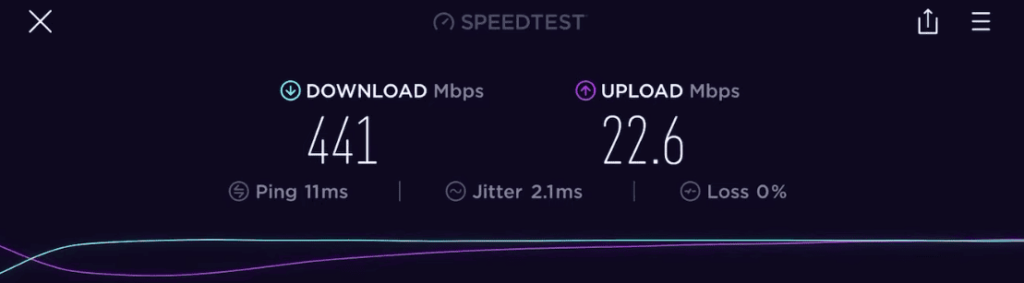
Testing the identical setup, the respective speeds with Google were recorded at 417 Mbps and 20.6 Mbps.
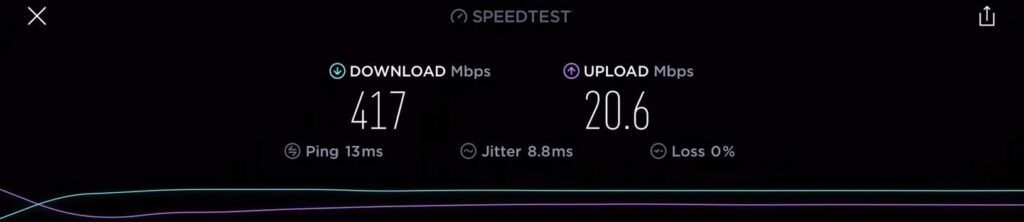
The extra Mbps I got from Eero 6 facilitated a few additional bandwidth-hogging connections for video conferencing and stock trading.
As far as distanced speeds are concerned, upon moving to 70 feet, the downloads with Eero 6 and Google WiFi were recorded at 178 Mbps and 156 Mbps, while uploads were valued at 14 Mbps and 10 Mbps, respectively.
Even at a further distance, I could attend video calls over Zoom and even share large files with them in no time.
WiFi Coverage & Devices Capacity

Both the mesh WiFi come at an identical stipulated coverage of 4,500 Sq Ft with three units installed. So I had sheer expectations from both when each was installed in a large space, and I am sure to say that both hit homerun in this aspect.
Despite one less antenna in Google WiFi than Eero 6, both managed to cover my 3,700 Sq Ft home, and signals were accessible in the backyard, garden, and basement.
Number-wise, Google WiFi and Eero 6 achieved a respective coverage range of 3,900 Sq Ft and 4,100 Sq Ft, making both suitable for big houses.
Despite an identical value on the spec sheet, the Eero 6 gets its nose ahead when it comes to the WiFi range. Nevertheless, both devices do a great job in terms of filling the dead zones in the nooks of your house.
Moving on, both did a decent job of connecting multiple devices simultaneously as well. Surprisingly, Google WiFi takes the lead here, with numbers maxing out at 85, around 68 for the Eero 6.
However, both are integrated with MU-MIMO and beamforming tech for stable connections.
Installation, Setup, and Management
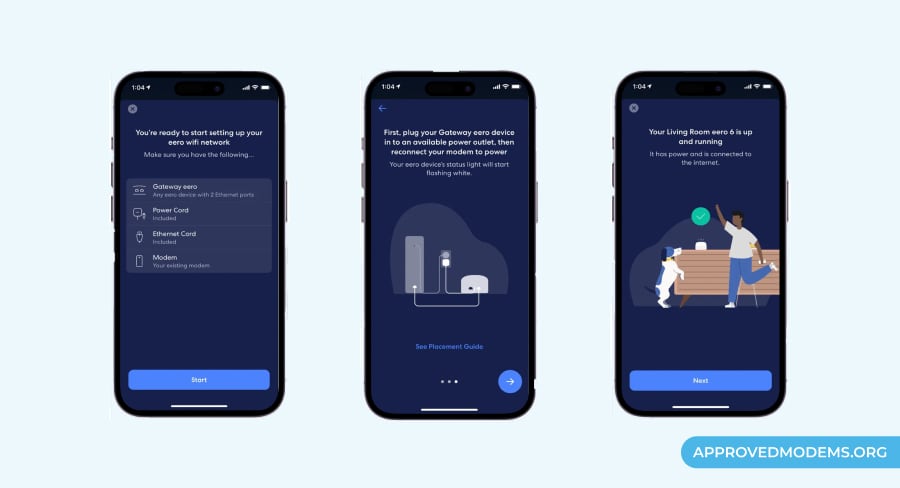
In general, mesh routers are easy to install; you only need an app and a few minutes of your time. The Eero 6 and Google WiFi don’t disappoint; their respective Eero and Google app guides you through the setup process.
You don’t need to be a techie or wait for a technician to get it installed quickly. Once installed, you can use the app to control them in your own way.
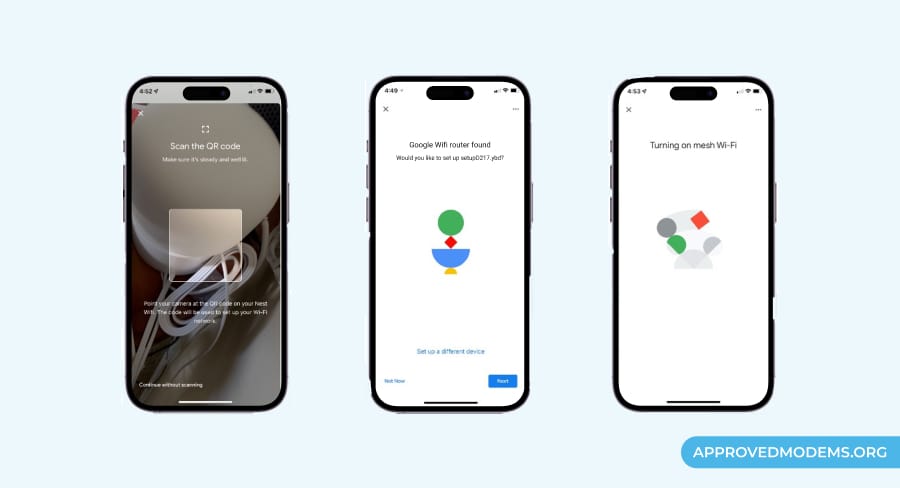
For example, the user-friendly Eero app comes with features like an activity dashboard, ad blocking, content filter, app blocking, and others to use the internet in your own way.
👉 Related reading: Pie Adblock – The App That Pays You To Block Ads
At the same time, the Google app entails similar features to make your life much easier. So, there's not much difference between Eero 6 and Google WiFi in this department. Both systems stay on level ground in setup and management.
Port Setup & Wired Connectivity


If the wireless speeds don’t fit the expectations, the Ethernet ports come into the picture. We all know the more, the better, but the two Ethernet ports on the mesh systems actually level the playing field.
These ports come at a Gigabit speed capacity, and the support for respective internet plans makes them ideal for high-end gaming.
Although Google WiFi comes at a lesser throughput capacity, the combined speed of 874 Mbps for downloads and an 8ms ping value allows me to play games like Valorant, Red Dead Redemption 2, FIFA 23, and others without any lags or latencies.
Besides, Eero 6 had a similar level of performance with 7ms ping and 62 frame rates per second.
Design & Aesthetics


Design-wise, the Eero 6 and Google WiFi look and feel different. Starting with Eero, it boasts a compact, pod-like design with dimensions of 3.9 x 3.8 x 2.4 inches, making it easier to set up without taking up too much space.
Google WiFi, on the other hand, with dimensions of 4.17 x 4.18 x 2.7 inches, comes as a sleek WiFi unit with a white LED band in its center.
Although they might look different, none seem to boast a bulky design and, with almost identical weight, aren’t as difficult to carry around.
But what makes Eero 6 superior is the number of heat dissipation vents it entails. So, you can work longer with Eero without it getting warm.
Security Features
Google WiFi and Eero 6 support WPA3 encryption, meaning a few extra features are accessible compared to ones with WPA2.
Each Google WiFi has an Infineon TPM (Trusted Platform Module) installed, which helps secure wireless networks from intruders by creating an encrypted link and verifying the installed firmware upon reboot.
Besides, Google automatically updates the firmware as soon as the new version is available, which most mesh systems do.
Eero 6, on the other hand, has an advanced set of features with the Eero Plus subscription that comes at a $9.99 or $99.99 per month or yearly subscription.
Upon subscribing, you get access to password management, VPN access, security scans for multiple devices, and others. Although Eero 6 offers more than Google WiFi, it comes at a cost. So you must make your decision accordingly.
In terms of parental control, none instill advanced features but some basic ones, like pausing the internet and tracking the total time spent online.
Hardware & Other Features
The hardware-led setup of Eero 6 determines its overall performance amid the surrounding interferences.
And with a 1.2 GHz quad-core processor, Eero performs pretty well. It further combines 512 MB RAM and 4 GB flash memory to ensure a lag-free gaming and streaming experience across your connected devices.
In the case of Google, the manufacturer hasn’t mentioned the processor's clock speed, but a quad-core chipset combined with 512MB and 4GB RAM & NAND memory ensures your videos or games won’t lag.
My connected devices had a seamless networking user experience. So, both the WiFi systems had excellent and similar performance in terms of delivering a stable and reliable network, irrespective of what activities you’re on.
Pros & Cons of Eero 6
Pros
- Easy to set up and use
- Affordable WiFi 6 mesh system
- Excellent coverage
- Great security and parental controls
- Decent speeds
- Compact design
Cons
- Most advanced security is paid
- Limited ports
Pros & Cons of Google WiFi
Pros
- Excellent design
- Super-simple setup
- Great range
- Decent speeds
- Multiple security features
Cons
- Limited ports
Frequently Asked Questions
Priced at $200, Eero 6 is a better choice than Google WiFi. Some of its notable improvements are WiFi 6 support and 1800 Mbps throughput capacity.
If you need a good, reliable mesh WiFi to transmit decently powered signals across your space and don’t want to spend much, then Google WiFi is worth it.
Conclusion
Establishing an excellent mesh network with either Eero 6 or Google WiFi is possible. However, when comparing the two, with added speed and flexibility, Eero 6 is better than Google WiFi.
But if you want to save a few dollars and can compromise on the speed and Wi-Fi standard, then Google WiFi is okay.