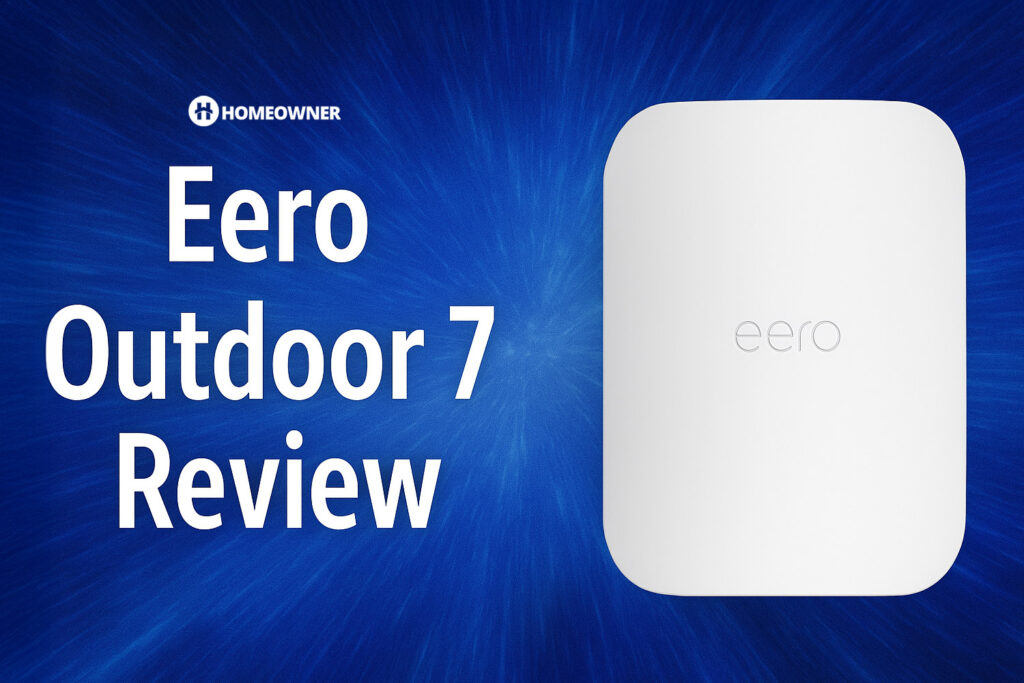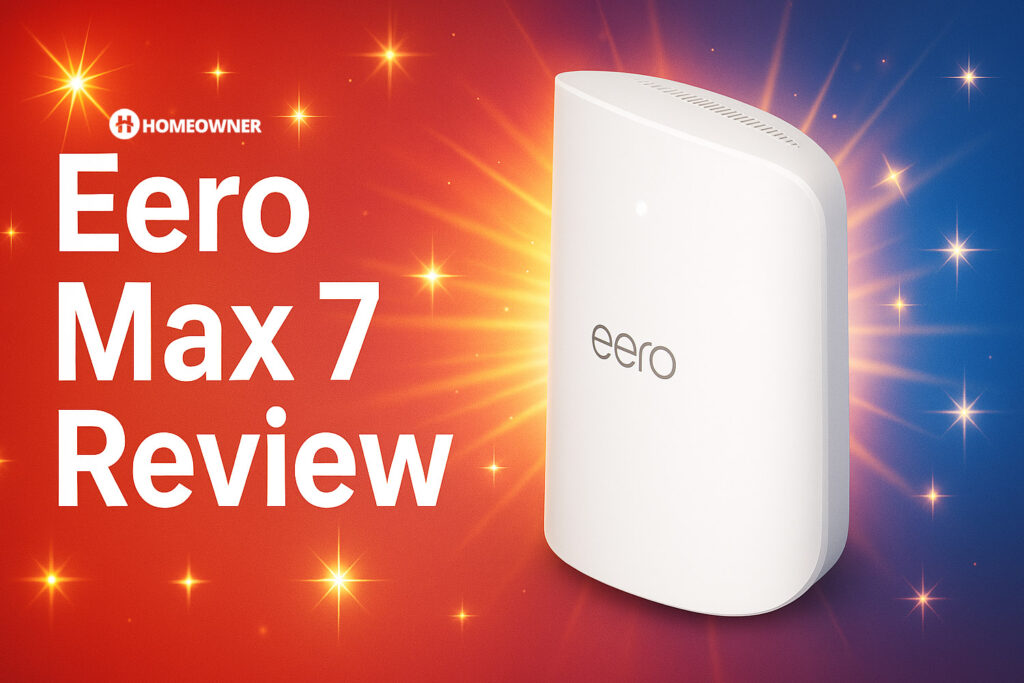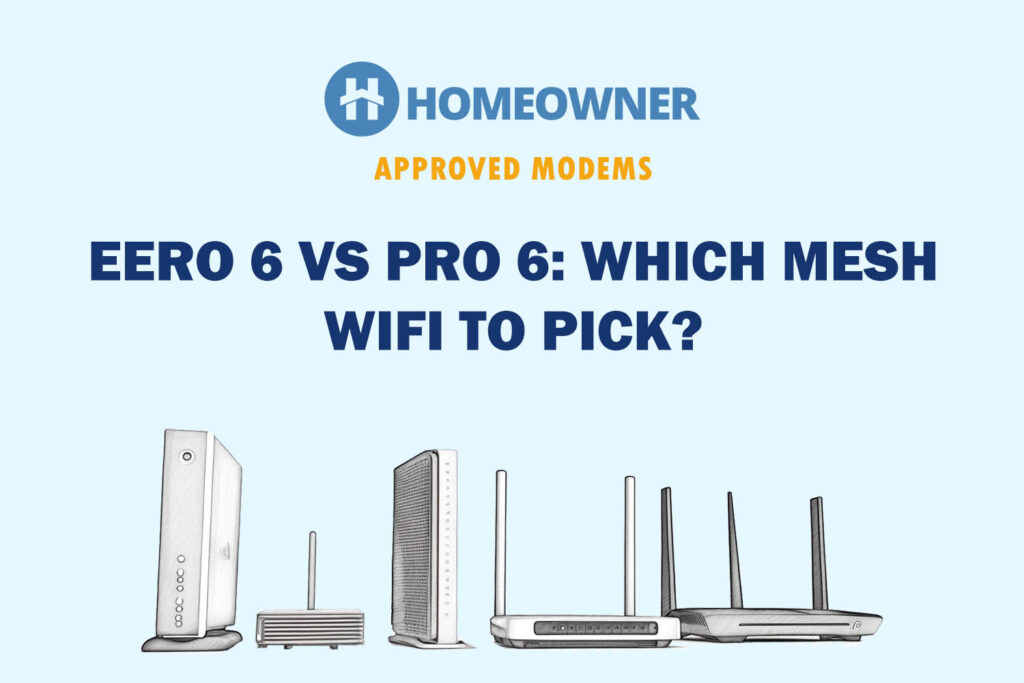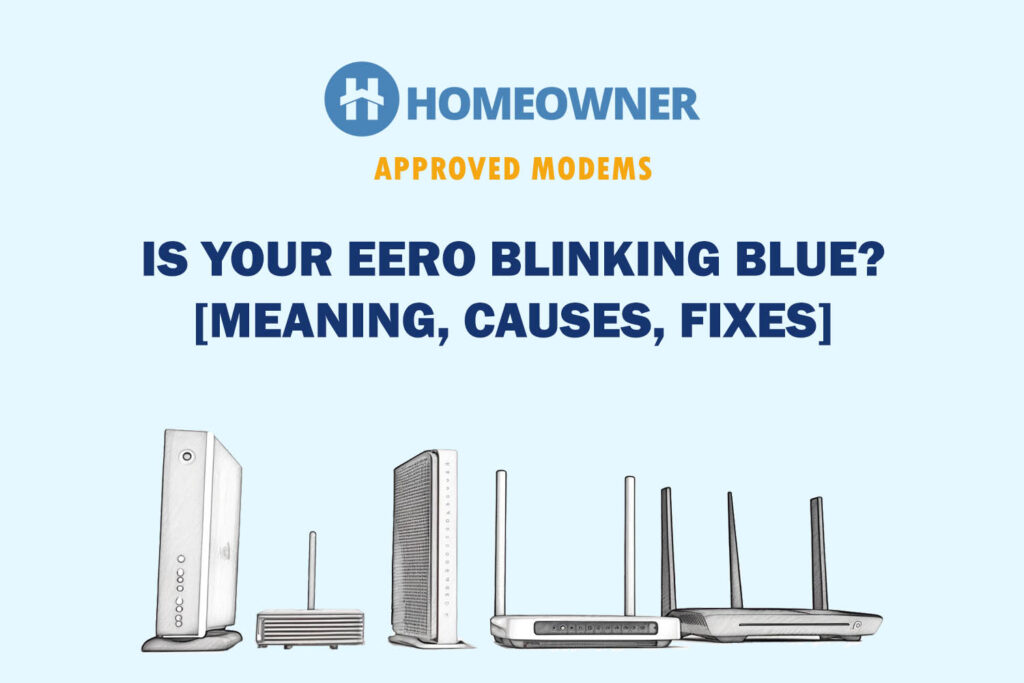Are you in the Alexa smart ecosystem and looking to purchase a good mesh WiFi for your large home? Well, if you have done the preliminary research and zeroed in on two options — Eero 6 and Pro 6, I have some good news for you.
I have used both systems as my primary internet setup for 15 days each, taking down notes about the speeds at different locations, the performance of devices connected, signal quality, customization, and whatnot.
As a result, I've identified differences between Eero 6 and Pro 6 variants. By the end of this comparison, you should be able to pick the right device.


Eero 6 vs Pro 6: Specs Comparison
| Aspects | Eero 6 | Eero Pro 6 | Winner |
|---|---|---|---|
| Wireless Standard | Wi-Fi 6 (802.11ax) | Wi-Fi 6 (802.11ax) | Draw |
| Aggregated Speed | AX1800 (1800 Mbps) | AX4200 (4200 Mbps) | Pro 6 |
| Band Frequency | Dual-Band | Tri-Band | Pro 6 |
| WiFi Range | Up to 4,500 Sq Ft | Up to 6,000 Sq Ft | Pro 6 |
| Devices Capacity | 75+ | 75+ | Draw |
| Ethernet Ports | 2 x Gig LAN | 2 x Gig LAN | Draw |
| Suitable Internet Plan | 500 Mbps | 1 Gbps | Pro 6 |
| App Support | Yes | Yes | Draw |
| QoS Prioritization | No | Yes | Pro 6 |
| MU-MIMO | Yes | Yes | Draw |
| Security Standard | WPA3, WPA2 | WPA3, WPA2 | Draw |
| Processor | 1.2 GHz Quad-Core | 1.6 GHz Quad-Core | Pro 6 |
| RAM | 512 MB | 1 GB | Pro 6 |
| Flash Storage | 4 GB | 4 GB | Draw |
| Dimensions | 3.9 x 3.8 x 2.4 inches | 5.6 x 5.4 x 1.9 inches | |
| Release Date | November 2, 2020 | November 2, 2020 | |
| Price | $180 (3-Pack) | $240 (3-Pack) | |
Detailed Comparison Between Eero 6 and Pro 6
Key Takeaway: Eero 6 is good enough for any standard house. However, the Pro model offers several important upgrades that notably affect real-world performance. The price difference of about $60 is well justified, making the Eero Pro 6 better than the Eero 6.
In the subsequent sections, I shall discuss all the differences in detail whilst mentioning which one fits which kind of personal and professional requirement. Note that I tested the 3-pack unit — one main router and two satellite units for each mesh.
Wireless Standards & Speeds
Let's start with the basics. Both Eero 6 and Eero Pro 6 support the Wi-Fi 6 standard. As far as the band frequency is concerned, the Eero 6 has access to dual-band WiFi, one 2.4 GHz and one 5 GHz band.
Eero Pro 6, on the other hand, does one better by accommodating one additional 5 GHz band to keep the wireless speeds up during periods of high congestion.
Finally, the aggregated speed for the non-pro version came to be 1800 Mbps, making it ideal for 500 Mbps internet plans. In contrast, the Pro 6's throughput capacity is as high as 4200 Mbps. Below are the band-wise speeds of each:
| 5 GHz: Mbps | 2.4 GHz: Mbps |
| 5 GHz (1): 2402 Mbps | 5 GHz (2): 1201 Mbps | 2.4 GHz: 574 Mbps |
Firstly, I tested both mesh systems using the Gigabit internet plan from Comcast Xfinity, and here are my findings:
Eero 6 pushed through to 440 Mbps download and 32 Mbps upload speeds for the 20 feet (5 GHz) test. Do note that only one device was connected. The speeds did drop to 336 Mbps and 24 Mbps when I moved to an adjacent room with a few walls.
Eero Pro 6, on the other hand, could hit 864 Mbps download and 38 Mbps upload speeds for the 20 feet test. The speed drop, thanks to the routers placed at a far-off position, was restricted to 644 Mbps and 28 Mbps respectively.
👉 Related reading: Eero Max 7 Review: Is It Worth the Price Tag?
WiFi Coverage & Devices Capacity

When it comes to the built-in antennas, the Eero 6 brings in 4, whereas the Pro-variant makes room for six antennas. What’s heartening is that there aren’t any external antennas, making both these mesh systems highly aesthetic.
As far as the range is concerned, each satellite unit of the Eero 6 can cover 1,500 Sq Ft of area. But that’s on paper; with a three-node setup, I could get close to 4,000 Sq Ft of WiFi range with ease.
The Pro 6 is capable of covering approximately 5,500 Sq Ft of area, per my test. At the maximum distance, the download speed dropped to 10 Mbps, still allowing for file and song downloads.
Note: The coverage was considering zero walls as I tested the same on the top (non-renovated) floor of my office building.
You can expect the coverage to drop by almost 1,000 Sq Ft for each mesh set up in the presence of walls or any other kind of interference. But that’s not it when the concept of wireless coverage is concerned.
Moving on, both mesh systems support crucial wireless technologies like MU-MIMO and OFDMA, allowing you to connect multiple devices. Plus, there is Beamforming tech, allowing you access to better signals.
And when it comes to device support, the Eero 6 mentions 75 devices out of the box. Well, I tried connecting 20 devices and didn’t experience any sort of speed drop.
The pro version supports 100 devices, per the data sheet. No issues were experienced as I connected 30 of them without any speed drop whatsoever.
As far as channel support is concerned, both routing devices support 20 MHz, 40 MHz, and even 80 MHz. The 160 MHz channel isn’t available — something that might not make sense if you seek a future-proof mesh network.
👉 Related reading: Eero Outdoor 7 Mesh Router (2025 Review)
Installation, Setup, and Control
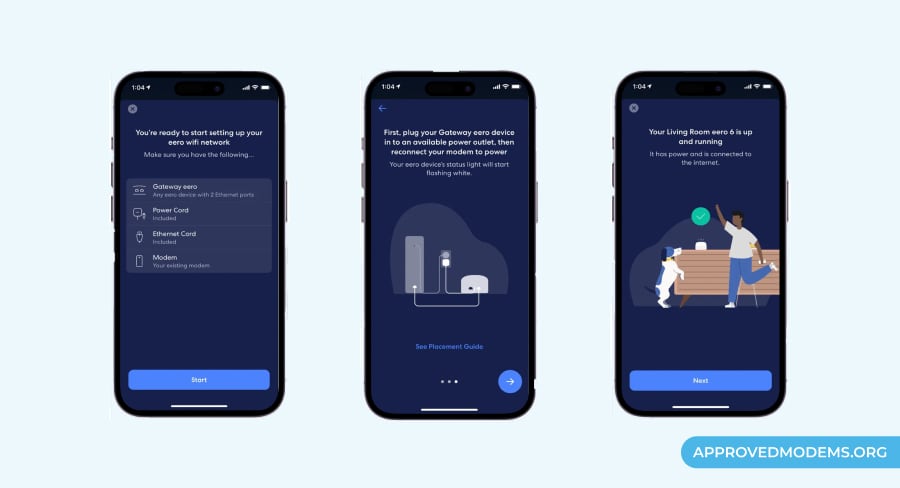
Both Eero 6 and Pro 6 are extremely easy to install, set up, and manage. First of all, you get to experience the seamlessness of the Eero app, which is available for both iOS and Android smartphones.
I unboxed the router node corresponding to the mesh systems and used the Ethernet cable to connect the same to the Motorola MB8611 cable modem. Once the mesh system(s) were all powered on, I quickly used the Eero app to configure.
From creating an account to naming to network to setting up the password, everything is quite simple. Once the router node is set up, you can set satellite units. The process for setting up either of the same is as easy as I described.
Both Eero 6 and Pro 6 also offer additional mesh management features, allowing you to check the network status, check on the connected devices, and even set additional profiles if needed.
The Eero app even makes way for additional device management features, including additional DNS, DHCP, and NAT settings.
Plus, both these Eero meshes offer port forwarding and Universal Plug-and-Play support, allowing you to make the most of the mesh setup. All these mesh-specific features allow you to have better control over the network.
Port Setup & Wired connectivity
The 6 and Pro 6 do differ in port setup. For instance, each unit of the Eero 6 comes loaded with Gig ethernet ports.
In the case of the router unit of Eero 6, one such port connects directly to the modem, whereas the next port remains available to set up a wired connection. Each satellite unit also offers two additional Gig-E ports, furthering the wired connectivity.

In contrast, the Eero Pro 6 also features two similar Gigabit Ethernet ports but boasts Link Aggregation. This way, you can use the throughput of each port to get multi-gig speeds if needed. Do note that business-specific NAS systems can make good use of these multi-gig capabilities.

The additional 5 GHz band associated with the Pro 6 ensures that playing and streaming demanding games like CyberPunk 2077 and more with easy.
Simply put, while the Gigabit Ethernet port and link aggregation associated with the Pro 6 can take care of the gaming consoles, the additional band is great at handling the gaming load and lowering latency, despite the other two bands being busy.
Security Features
Both these mesh routers come with basic security features such as WPA3 for improved encryption and protection against online threats.
Plus, parental control and website filtering support come as complementary inclusions, allowing you to steer clear of online threats.
However, if you want to enhance the security posture of your mesh network, you can opt for the premium subscription, Eero Plus. The premium security subscription offers ad-blocking, network insights, advanced threat mitigation, and whatnot.
👉 Related reading: Is Pie Adblock Legit? Get Cash Back for Blocking Ads
The Secure+ plan offers everything in the security suite, followed by 1Password, Malware protection support, and more.
Design & Aesthetics
Despite the similar looks, there are a few aesthetic differences in design. Eero 6 is squarish, is made of plastic, comes equipped with one LED, and measures 3.91 x 3.82 x 2.42 inches.
If you want to go into the specifics, the tapered top makes Eero look premium, despite the plastic build. The back houses the Ethernet ports and the power unit, whereas the bottom of the device and the sides feature smallish vents for heat dissipation.
Eero Pro 6 looks similar but feels a lot more cylindrical instead of just a squarish piece of plastic. The dimensions are also different at 5.3 x 5.3 x 2.1 inches, making it look bigger. Also, the placement of vents and ports is similar to the Eero 6.
Hardware & Internals
As an upgrade, the Pro version is more powerful than the Eero 6. So, when it comes to handling heavy loads and professional tasks like working alongside NAS devices and more, Pro 6 does it better.
To be specific, Eero 6 features a 1.2 GHz Quad-Core processor and 512 MB of RAM. It is noteworthy that these specs are more than capable of handling large packets of data and complex processing tasks.
Also, there is 4 GB worth of NAND storage support in play, allowing you to store logs, firmware updates, and more with ease.
Eero Pro 6, on the other hand, comes with slightly more power courtesy of a 1.4 GHz Quad-Core processing unit hailing from Qualcomm’s Networking Pro platform, 1 GB RAM, and the same 4 GB of NAND storage.
The additional RAM and a more powerful processor allow this Pro-variant to handle more complex tasks with ease, including 4K/8K streaming.
Regardless of the more loaded specs sheet, the Eero Pro 6 is still capable of managing tasks without heating a lot. The side and bottom-adhering vents are great at dissipating heat efficiently.
Frequently asked questions
Yes, the Eero 6, despite having just two bands for wireless operations, is certainly worth buying for standard home use.
One of the major improvements that the Pro version brings over the standard Eero 6 is gigabit internet support. It also has link aggregation support, wider coverage, and the ability to handle more devices connected simultaneously to the network.
Also, the hardware associated with the Eero Pro 6 is way more powerful, followed by the availability of an additional 5 GHz band for better load management.
Both Eero WiFi systems can handle 75 devices simultaneously. However, as the Pro 6 is capable of handling 100 devices, it is a better resource for large multi-story homes and office setups.
Verdict
Per my comparative analysis, it should be clear that both, Eero 6 and Pro 6, are efficient mesh systems. However, you need to select one based on your needs and budget.
For instance, if you have a medium-sized household where the focus is more on tasks like light gaming, casual video streaming, and web browsing, the Eero 6 is a great pick.
However, if you have a large house or an office with multiple devices and need to handle bandwidth-hungry tasks like 4K streaming and online gaming, the Eero Pro 6 is a better choice.