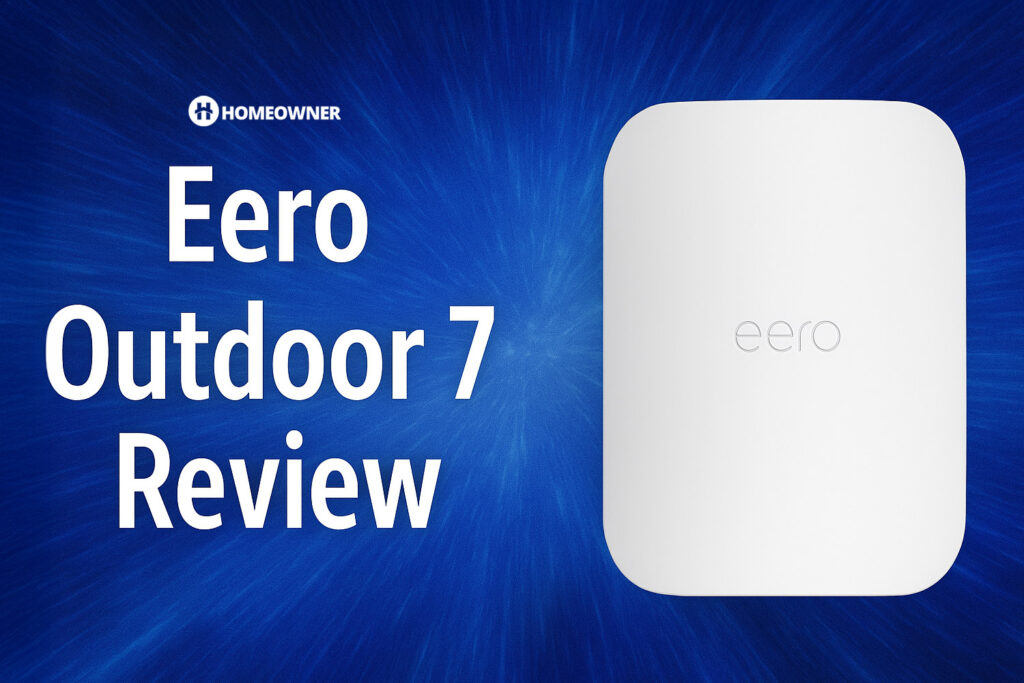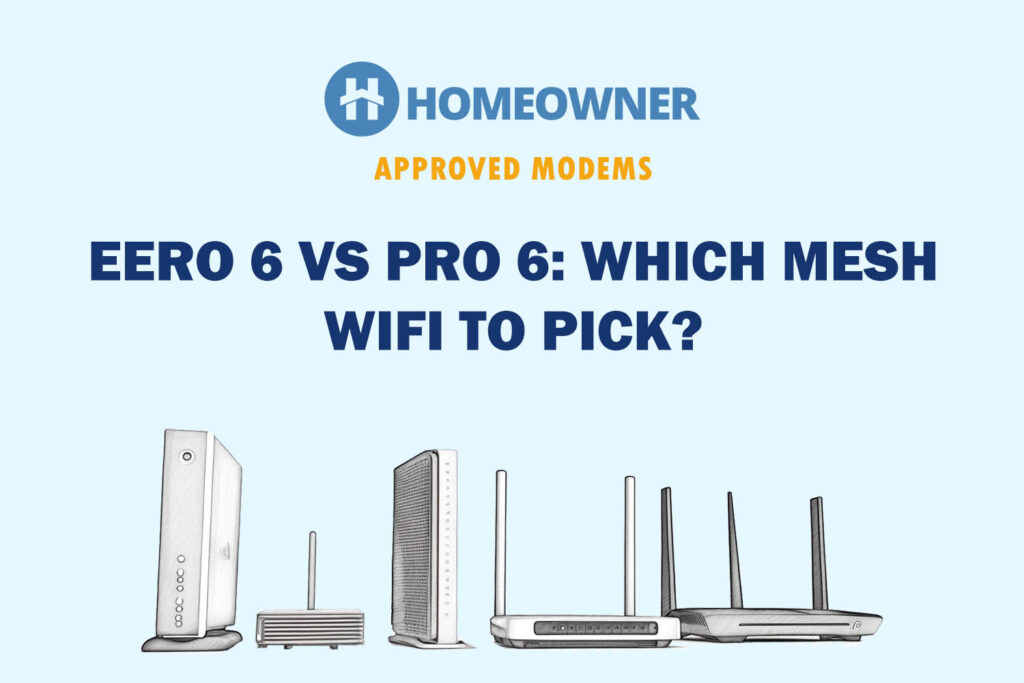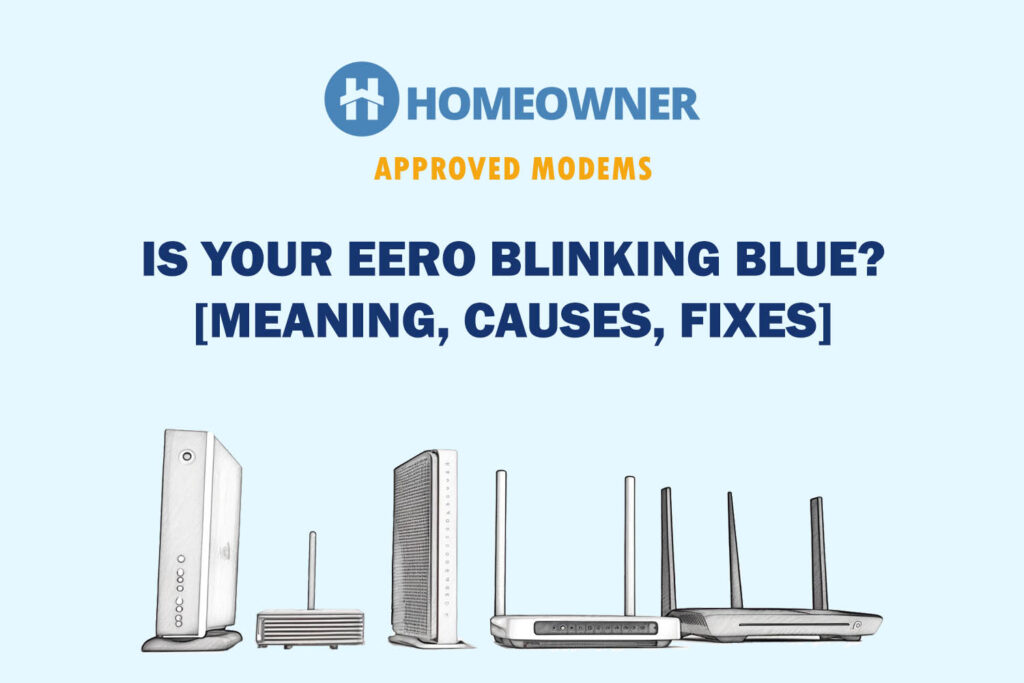The Eero Max 7 is Amazon’s top-tier mesh router. It’s one of the first models to support Wi-Fi 7, and it’s built for homes that need fast speeds, wide coverage, and easy setup. It’s a popular pick for people upgrading from older Eero models or switching from mesh systems that couldn’t keep up.
Pros
- Fast wireless and wired speeds
- Simple setup with a helpful app
- Handles many devices with no drop in performance
- Built-in support for Thread, Matter, Zigbee, and Alexa
- Four multi-gig Ethernet ports
- Strong overall coverage with stable connection
Cons
- Key features locked behind a subscription
- Limited control over advanced settings
- Older 2.4 GHz devices can be tricky to connect

- Eero Max 7 (2-pack)
- 2 x 10 Gigabit ports
- 9.4 Gbps wired / 4.3 Gbps wireless
- Wi-Fi 7, TrueMesh, TrueRoam, TrueChannel
- Built-in smart home hub (Thread, Matter, Zigbee controller)
- 5,000 sq. ft. coverage, 500+ devices
Eero Max 7 Specifications
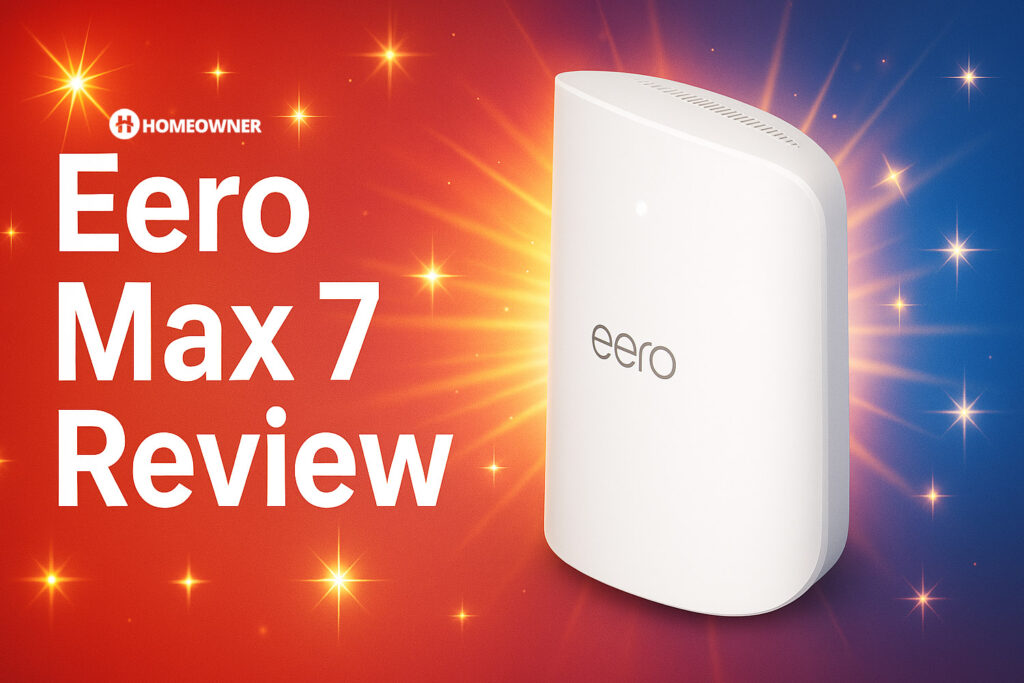
People choose mesh Wi-Fi to get rid of dead zones and keep their devices connected as they move around. Instead of relying on one central router, a mesh system uses multiple units to spread coverage across the home. The Max 7 pushes that idea further with faster speeds, better smart home support, and more wired connections.
Here’s a detailed look at the Eero Max 7’s technical specs:
| Feature | Details |
|---|---|
| Wi-Fi Standard | Wi-Fi 7 (802.11a/b/g/n/ac/ax/be) |
| Bands | Tri-band (2.4 GHz, 5 GHz, 6 GHz) |
| Max Wireless Speed | Up to 4.3 Gbps |
| Max Wired Speed | Up to 9.4 Gbps (2x 10 GbE ports) |
| Ethernet Ports | 2x 10 Gigabit, 2x 2.5 Gigabit |
| Processor | Quad-core A73 |
| Memory / Storage | 2GB RAM / 4GB flash |
| Coverage | Up to 2,500 sq. ft. per unit |
| Antennas | 2×2 (2.4 GHz), 4×4 (5 GHz), 4×4 (6 GHz) |
| Smart Home Support | Thread, Zigbee (controller only), Matter, Alexa, Bluetooth 5.0 |
| Security | WPA2, WPA3 (Labs), VPN passthrough, port forwarding, NAT, IPv6 |
| App Requirements | iOS 15+ / Android 9+ |
| Power Supply | 45W external USB-C PD adapter |
| Dimensions | 7.24 x 8.73 x 3.54 inches |
| Warranty | 3-year limited warranty |
The hardware here is designed for speed and capacity. Wi-Fi 7 support means wider channels and more efficient handling of high-bandwidth devices, even if you're not yet using a Wi-Fi 7 phone or laptop. It still works smoothly with older devices, but newer gear will take better advantage of what it offers.
👉 Related reading: Best Mesh WiFi Systems in 2025
On the wired side, the Max 7 includes two 10 Gigabit and two 2.5 Gigabit Ethernet ports. That gave me plenty of flexibility for hardwiring devices like a desktop and a streaming box without needing an extra switch. It also makes wired backhaul between units easy to set up if you want the most consistent speeds.
The internal specs—2GB of RAM and 4GB of flash storage—are a noticeable upgrade from older Eero models. The system responds quickly when adding devices, running updates, or checking settings in the app. It doesn’t feel sluggish or limited in any way.
Smart home support is also well covered. It works as a Thread border router, includes Zigbee support (as a controller), and supports Matter and Alexa. I had no problems connecting a variety of smart devices, though some older 2.4 GHz-only products needed a bit more time to settle in.
Overall coverage was as advertised. One unit handled a good portion of my space with strong, consistent signal. If you're trying to cover a larger home, especially more than 2,500 square feet, you'll likely want two or more units to get full coverage and top speeds across all rooms.
The Max 7 runs on a 45W USB-C power adapter and stayed reliable during long-term use. It runs warm, which is expected with this level of hardware, but I didn’t run into any overheating or stability issues.
Is the Eero Max 7 Worth It?

If you want fast Wi-Fi with simple setup and don’t want to mess with network settings all the time, the Eero Max 7 is a good pick. The price IS high, however, especially if you’re buying more than one unit. It’s something to think about if you’re on a budget or comparing options.
It works well for people with a lot of devices, larger homes, or multi-gig internet plans. The speeds are strong across both wired and wireless connections, and once it's running, it stays stable without needing much attention.
It’s also a good option if you’re building or expanding a smart home. You won’t need extra hubs for Thread, Matter, or Zigbee, and it works with Alexa out of the box. If you're already in the Amazon ecosystem, that’s a plus.
👉 Related reading: Best WiFi 7 Routers in 2025
On the other hand, if you want more control over your network, or if you're not a fan of subscriptions, you might look elsewhere. Features like band splitting, advanced security tools, or even a web interface are missing unless you pay for Eero Plus. It’s also not the best fit if you're working with a lot of older smart devices that rely only on 2.4 GHz Wi-Fi—those can take extra effort to connect.
So if you want fast Wi-Fi that’s easy to manage and you don’t mind using an app for everything, this system does the job well. Just know what you're getting when it comes to features and control.
Design and Build
The Eero Max 7 is a little bigger than older Eero units I’ve used, but not in a way that made it hard to place. I ended up putting mine on a shelf near my modem and it fit just fine. There’s a small status light on the front, but it’s not bright or distracting. I pretty much forget it’s even there unless I’m rebooting the network.

On the back, you get four Ethernet ports. Two of them support 10 Gigabit, and the other two are 2.5 Gigabit. I really appreciated having this many ports without needing to mess with a separate switch. I plugged in my desktop, a streaming box, and still had ports to spare. It’s a nice upgrade if you’ve used older Eero units that only had one or two ports.
The Max 7 does run warm. Not hot, but definitely warmer than my older models. I gave it some space so it could breathe and didn’t have any issues. The hardware feels sturdy and well made. Nothing cheap or flimsy about it. Overall, it’s well built and easy to fit into your setup.
👉 Related reading: Eero Outdoor 7 Mesh Router (2025 Review)
Setup Process
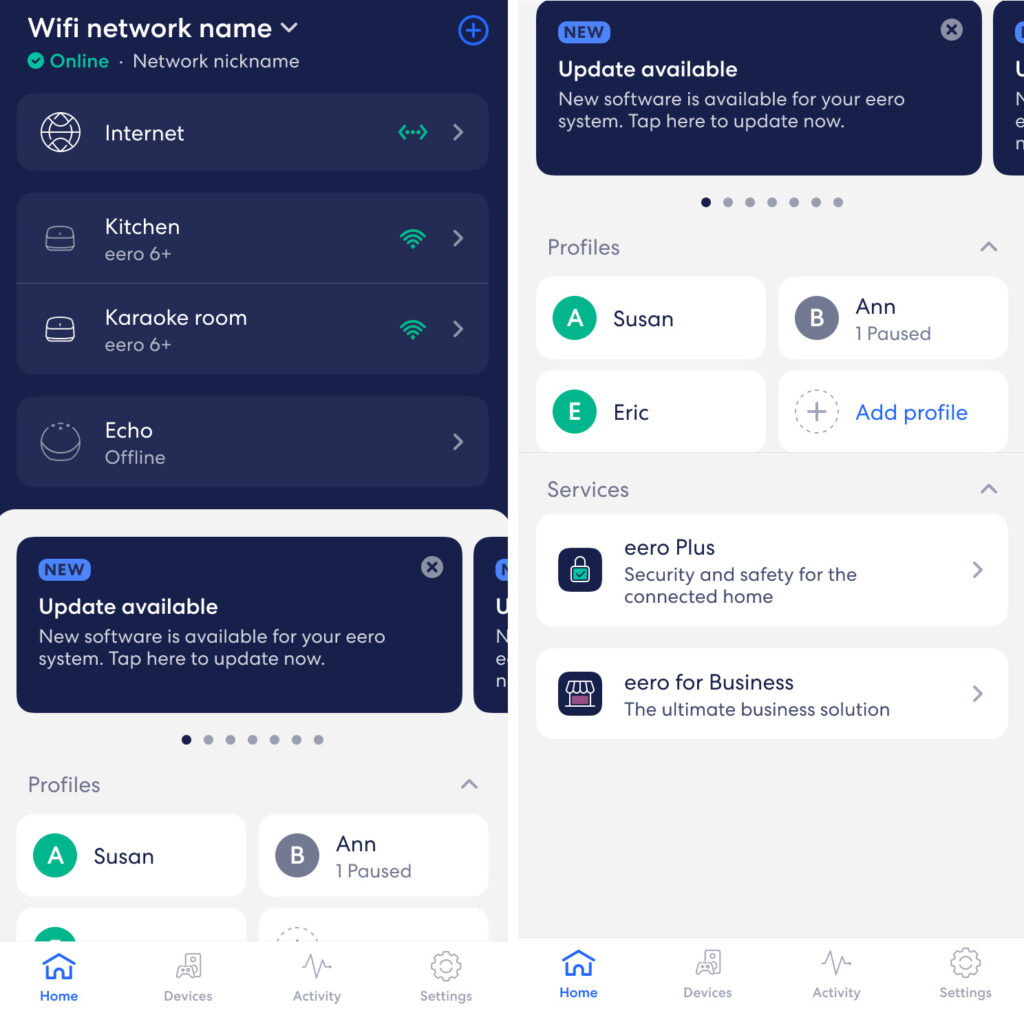
Setup was quick and easy. I downloaded the Eero app on my phone—it’s available on Apple App Store , Google Play , and Amazon Appstore. The app walks you through each step, and the instructions are clear. I plugged the Max 7 into my modem, connected the power, and the app took care of the rest. It found the device, ran a quick update, and asked if I wanted to keep my existing network name and password. I did, and all my devices reconnected automatically.
Adding a second unit was just as smooth. I placed it in another room, plugged it in, and it synced right away. I didn’t need to move anything or troubleshoot placement. The app confirmed it was connected and showed both units working together.
If you’re already using an Eero system, the app gives you the option to upgrade without rebuilding your network from scratch. If you're switching from a different brand, it may take longer to reconnect everything, especially older smart devices, but the process is still very manageable.
The app also helps with basic settings like guest networks, device naming, and seeing what’s online. You don’t need any networking knowledge to get this running.
Performance
I’ve been running the Eero Max 7 on a 1 Gbps connection, and right away I noticed better speeds and stronger signal throughout the house. In rooms that used to struggle with weak signal, I was getting full speeds—sometimes even close to the full gig on Wi-Fi. With just two units, I had coverage across a single-story home and even out into the yard. I didn’t see any drop-offs or slow spots.
Wired performance worked great as well. I plugged my desktop into one of the 10 Gigabit ports, and everything felt instant—large file downloads, remote work, video calls, all of it. The ports also made it easy to wire up things like a TV and a streaming box without using a switch.
Internet Speed Test
To see how the Eero Max 7 actually performs, I tested it on a Google Fiber 1 Gig plan. I used both wired and wireless devices in different rooms and ran multiple speed tests throughout the day.
Wired speeds were right where they should be. On a desktop connected to one of the 10 Gigabit ports, I consistently got about 920 Mbps down and almost 950 Mbps up. That’s about as close to full gigabit as you can get without going over the limit of the plan itself.
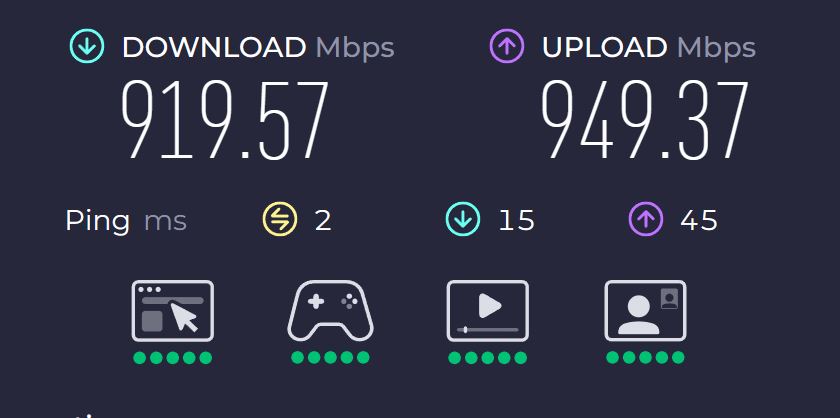
Wi-Fi speeds were also impressive. On newer phones and laptops that support Wi-Fi 6 or better, I was getting around 700 to 900 Mbps down and 800+ Mbps up when testing close to the main unit. In rooms farther away, the speeds dropped a little but still stayed above 400 Mbps, even through a few walls. I didn’t see any big slowdowns or random dips, even during heavier use.
Streaming 4K, downloading large files, and running video calls all worked without lag. The mesh connection between units held steady, and devices switched between them smoothly as I moved around the house.
These results match what I expect from a high-end system. If you’re paying for a fast internet plan, the Eero Max 7 can actually deliver that speed—not just on paper, but in real use.
Device Connections
It can handle a large number of devices connected at the same time without any trouble. Phones, laptops, smart speakers, security cameras, TVs—everything stayed connected and ran without issues. I never had to reboot it or troubleshoot anything. Even when I had multiple video calls going and downloads running in the background, the speeds held steady.
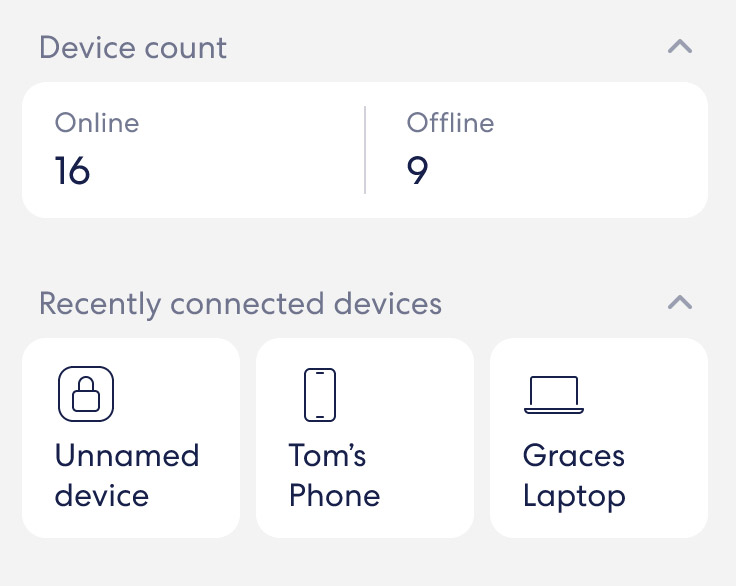
Most of my devices are still Wi-Fi 6, and they still ran great, but the top speeds you see in the specs won’t apply unless your device supports the latest standard. Still, the upgrade from an older mesh system was noticeable right away.
Smart Home Compatibility
I have a lot of smart home devices around the house—plugs, lights, cameras, displays—and the Eero Max 7 handled all of them without any issues. It works as a smart home hub and supports Thread, Matter, Zigbee (as a controller), and Alexa. That meant I didn’t need a separate hub to control most of my gear.
Setup for smart devices went smoothly overall. If you’ve ever struggled with random connection drops or devices that won’t pair, this system does a good job keeping things stable.
I liked having everything run through the Eero app with Alexa integration on top. It made managing Wi-Fi access for family profiles easier, and I could pause Wi-Fi or check what was connected using voice commands.
The built-in support for all the major smart home protocols is a big plus if you're trying to simplify your setup. I didn’t need to add any extra gear or deal with third-party switches.
Subscription and Software


The Eero app is clean and easy to use, but a lot of features are locked behind a subscription called Eero Plus. You can manage your basic network without it—naming devices, creating a guest network, running speed tests—but some of the features people expect from a premium router aren’t included unless you pay monthly.
The biggest one for me was the ability to separate the 2.4 GHz band. Some smart home devices only work on that band, and without the option to create a separate SSID, getting them connected took longer than it should have. That feature is only available through the subscription. Other features like ad blocking, content filters, security reports, VPN access, and app blocking are also paywalled.

Right now, Eero Plus costs around $10 per month or $100 per year. I used the free trial that came with the router to test it out. Some parts were useful, especially the security tools and app-level blocking, but I didn’t feel like I should have to pay extra just to manage the basic wireless bands.
Eero Plus Features
| Feature | Description |
|---|---|
| Historical Data | View detailed network usage and performance history. |
| Internet Backup | Automatically switch to a backup Wi-Fi network or hotspot during outages. |
| Ad Blocking | Block most ads at the DNS level across all connected devices. |
| Advanced Security | Protect against malware, phishing, and other online threats. |
| Dynamic DNS (DDNS) | Access your network remotely with a consistent hostname. |
| Content Filters | Set content restrictions by profile or device. |
| Block Apps | Block specific apps or categories for selected profiles. |
| VIP Support | Receive priority customer support. |
| VPN powered by Guardian | Secure your internet connection with a built-in VPN. |
| Malwarebytes | Use premium antivirus software for device protection. |
| 1Password | Manage and store passwords securely. |
If you're the kind of user who wants full control of your network without ongoing fees, this might be frustrating. For example, the ASUS RT-BE88U comes with many free tools and apps in the settings menu, including AIMesh technology.
But if you're okay with the basics and just want something that works, the free features cover most of what you’ll need. The app works well either way and stays responsive, even when managing several devices at once.
Reliability and Updates
The Eero Max 7 has been reliable since day one. I haven’t had to reboot it or deal with random disconnects, even with a lot of devices connected and multiple people using the network at the same time. It keeps everything running smoothly in the background without needing much attention.
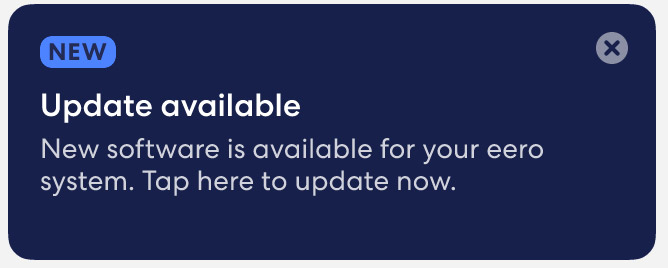
Software updates are handled automatically, which I like. The app gives a quick heads-up when something is installing, but otherwise you don’t have to do anything.
One thing worth noting—if you have another device like a separate firewall or modem, you may need to restart it after an update. I ran into this once where the Eero showed a red light after updating, and it turned out the modem just needed a quick power cycle. That was a one-time thing, though.
👍 What I Like
I like how fast and consistent the Eero Max 7 is. I get full speeds across the house, even in areas that used to be slower. On wired connections, performance is just as good. I haven’t had to reboot it or deal with any drops since setting it up.
Setup is simple. The app walks you through everything, and I didn’t have to reconnect all my devices or change my network settings. It saved a lot of time and worked on the first try.
It also does a good job with smart home gear. I didn’t need any extra hubs, and everything—lights, speakers, displays—connected without issues. Alexa support is a nice bonus if you already use voice control.
The extra Ethernet ports are useful. I was able to wire in a desktop and a couple of other devices without using a separate switch. The hardware feels well built, and I haven’t had to mess with anything since setup. That’s exactly what I want from a system like this.
👎 What I Don’t Like
The biggest issue for me is the subscription model. A lot of features that should be included—like separating the 2.4 GHz band or using advanced security settings—are locked behind a monthly fee. I used the free trial, but I didn’t want to keep paying just to access tools that other routers include by default.
Some smart home devices, especially older ones that only use 2.4 GHz, were harder to get connected. Without the option to split the bands or assign a dedicated SSID, it took more time than it should have. Most devices eventually connected, but I had to be patient and try a few workarounds.
The app works well, but it’s the only way to manage the system. There’s no web interface, and that might be frustrating if you’re used to logging in from a browser. You also don’t get much control over things like channel selection or band steering. That won’t matter to everyone, but if you like to tweak settings, this system keeps things pretty locked down.
For the price, I expected a little more control and fewer limitations without needing to sign up for extra services.
Final Thoughts

- Eero Max 7 (1-pack)
- 2 x 10 Gigabit ports
- 9.4 Gbps wired / 4.3 Gbps wireless
- Wi-Fi 7, TrueMesh, TrueRoam, TrueChannel
- Built-in smart home hub (Thread, Matter, Zigbee controller)
- 5,000 sq. ft. coverage, 500+ devices
The Eero Max 7 is fast, reliable, and easy to set up. It handled everything I threw at it—from streaming and video calls to dozens of connected devices. The app makes setup and daily use simple, and smart home support is built in.
What holds it back is the push for a subscription. Some features that feel like they should come standard are locked behind a paywall. You also don’t get much control over advanced settings, which may be a deal breaker if you like to customize your setup.
Still, if you just want a fast, dependable mesh system that you don’t have to think about much, this one gets the job done. It’s expensive, but the performance and simplicity make it a great option for many households.
Continue reading: