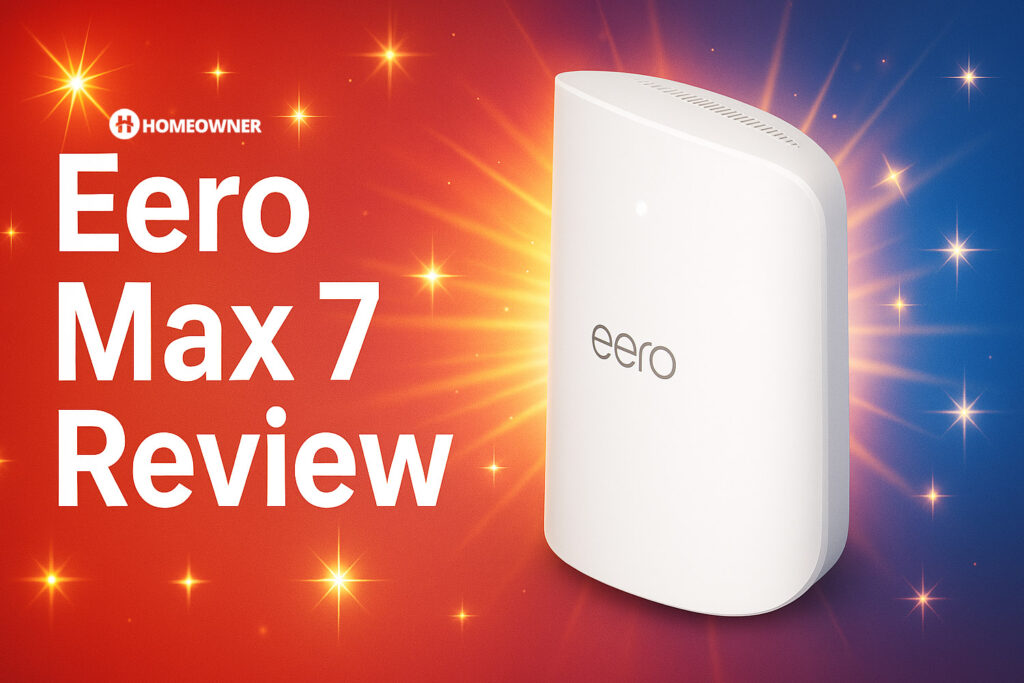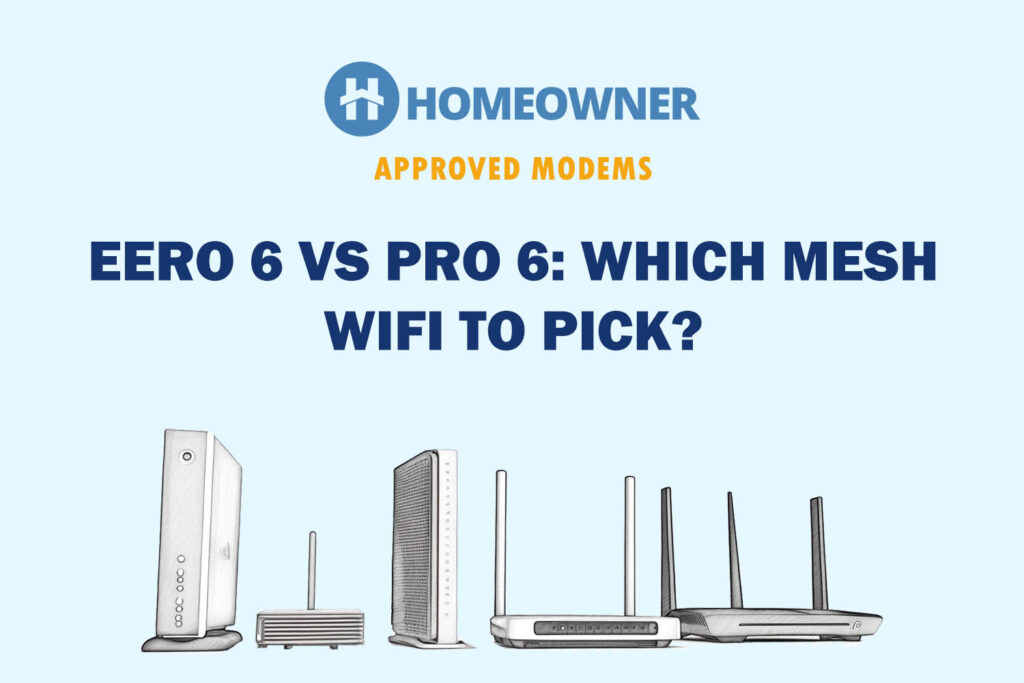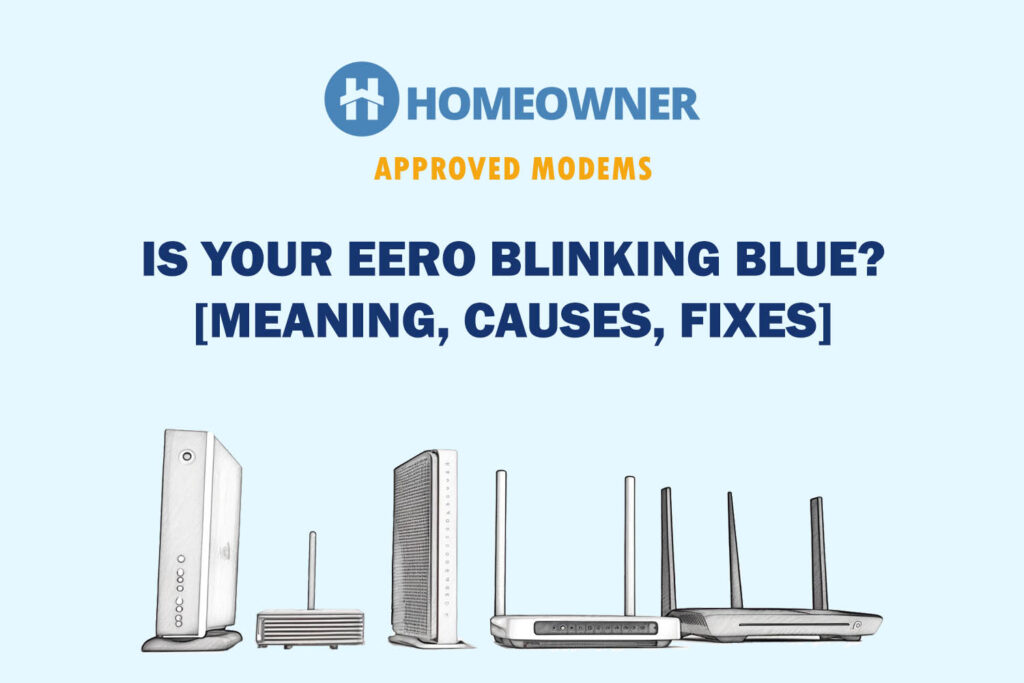The Eero Outdoor 7 is built to fix one of the most common Wi-Fi problems—getting a reliable signal in the garage or backyard. Most routers struggle to reach areas outside the home. I’ve tried range extenders, weatherproof cases, and a few workarounds that never really held up. This is the first device I’ve used that’s actually made for outdoor use. Here's what worked well and what didn’t.
Pros
- Outdoor coverage up to 15,000 sq. ft.
- Works with all existing Eero systems
- Handles rain, snow, and heat (IP66 rated)
- Includes mounting hardware for multiple surfaces
- Supports point-to-point mode between two units
Cons
- Requires PoE+ switch or optional PoE+/AC adapter
- Only one Ethernet port
- Dual-band only (no 6 GHz support)
This review covers what it’s like to install and use the Eero Outdoor 7, how it performs in real-world use, and whether or not it’s worth buying.
👉 Related reading: Best Mesh WiFi Systems in 2025
What Is the Eero Outdoor 7? (How It Works)

- Eero Outdoor 7 - WiFi 7 Mesh Router
- 15,000 sq. ft. outdoor coverage / 100+ devices
- Weatherproof IP66 (-40°F to 131°F)
- Powered by AC or PoE+
- Works with all Eero systems
- Optional Eero Plus security
The Eero Outdoor 7 is a weather-resistant Wi-Fi extender designed for use outside your home. It helps bring fast, reliable internet to outdoor spaces like your backyard, garage, driveway, or any detached building on your property. If you’ve struggled with weak Wi-Fi near outdoor cameras, pool areas, or patios, this device is made to fix that.
It works by joining your existing Eero mesh network. You can connect it wirelessly or with an Ethernet cable. Once it’s added through the Eero app, it becomes part of your network and starts extending your signal outdoors. Since it’s built with an IP66 weather rating and supports power over Ethernet (PoE+), it can handle rain, snow, heat, and cold without needing any extra enclosures or protection.
This device isn’t a replacement for your main router. It’s made to extend your coverage to areas where indoor units usually fall short. It’s also compatible with all other Eero models, including Wi-Fi 6 and Wi-Fi 7 systems.
Eero Outdoor 7 Specifications
| Feature | Details |
|---|---|
| Price | $399.99 MSRP ($339.99 sale price) |
| Wi-Fi Standard | Wi-Fi 7 (dual-band: 2.4 GHz + 5 GHz) |
| Max Wireless Speed | Up to 2.1 Gbps |
| Coverage | Up to 15,000 sq. ft. (outdoor) |
| Ethernet | One 2.5 GbE PoE+ port |
| Power | PoE+ (802.3at) or 30W Outdoor PoE+ adapter (included) |
| Weather Rating | IP66 (dustproof and water resistant) |
| Size (with bracket) | 6.34 x 8.18 x 3.55 in. |
| Operating Temp | -40°F to 131°F |
| Mounting | Wall, vinyl siding, pole/post support |
| Compatibility | Works with all eero devices (TrueMesh) |
| Smart Home Support | Thread, Zigbee, Matter (controller), BLE 5.0 |
| Included in Box | Eero Outdoor 7, 30W PoE+ adapter, mounting gear |
The Eero Outdoor 7 is built specifically for outside use. It covers a big area—up to 15,000 square feet—so if you’ve got a backyard, side yard, shed, or other space that’s had spotty coverage, this can help with that. It’s dual-band, so it doesn’t use the 6 GHz band like some tri-band Wi-Fi 7 systems, but it still supports the main speed and efficiency boosts Wi-Fi 7 brings. The unit connects using one 2.5 gigabit Ethernet port, but it also needs PoE+ power, either from an injector or from the included 30W outdoor adapter.
It’s pretty tough, too. The IP66 rating means it can handle dust and heavy rain, and the wide temperature range makes it usable year-round in most places. The mounting gear in the box gives you options for siding, stucco, and even pole installations, so it’s flexible depending on your setup. It works with any other Eero system, and it includes smart home radio support like Matter and Thread, which is useful if you’ve got connected outdoor lights or sensors.
Is the Eero Outdoor 7 Worth It?
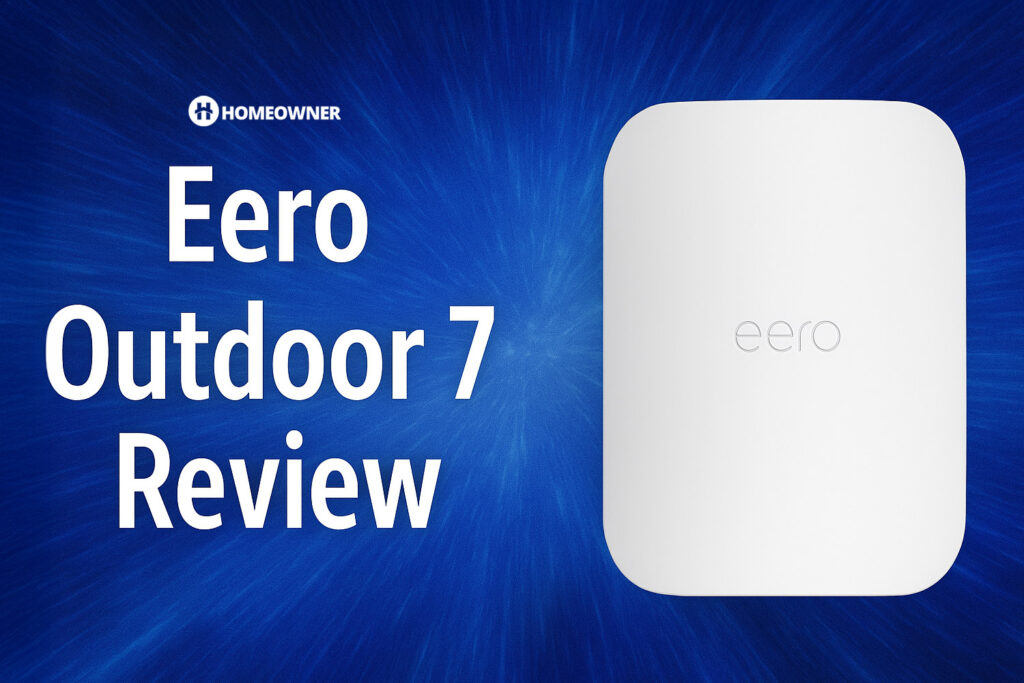
If you already have an Eero system and you're dealing with weak Wi-Fi outside, the Outdoor 7 can be a helpful upgrade. I’ve used it to cover areas like a detached garage, the backyard, and even out toward the edge of a large property. Once it was set up, the difference was immediate—better speeds, stronger signal, and no more disconnects when walking around the yard or using smart cameras outside.
👉 Related reading: The Best WiFi 7 Routers for 2025
This isn’t something every home needs, though. If your indoor Wi-Fi already covers your patio or yard well, or you live in a smaller place without outdoor devices, you can probably skip it. It also works best with newer Eero models, especially ones that support Wi-Fi 7, so older setups may not get the same performance boost.
If you’re adding security cameras outside or just want better Wi-Fi across a big yard, this does the job. It’s also weatherproof, which saves you from trying to patch things together with indoor equipment that aren’t made for outdoor use.
Setup and Installation

Installing the Eero Outdoor 7 was pretty easy overall, but there are a couple of things you should know up front. This device doesn’t use a regular power cable—it's powered through PoE+, which means it gets both power and data from the same Ethernet cable. You have two ways to do this. One option is using a PoE+ switch or injector if you’ve already got one set up. The other is using the official Eero 30W PoE+ power adapter, which comes included with the Outdoor 7.

- 30W PoE+ adapter for Eero Outdoor 7
- Official Amazon eero power source
- 100-240V~0.70A, 50/60 Hz
- Type B plug
- 18.6 ft cable
That adapter plugs into a regular outdoor outlet (Type B) and connects to the Outdoor 7 through an 18.6-foot weatherproof Ethernet cable. It’s made just for this device and provides enough power to run it properly. You can also buy the adapter on its own if needed. Just make sure whatever you're using is PoE+ or better—standard PoE won't give it enough power.
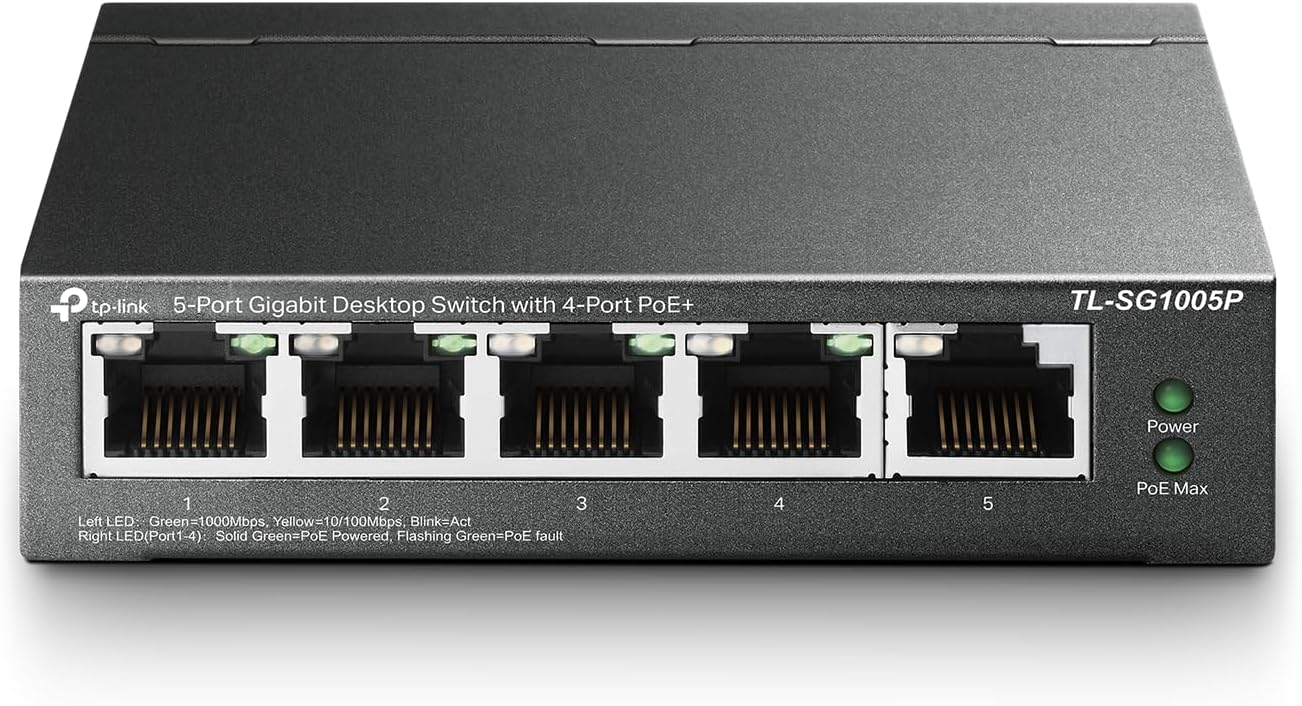
- PoE+ Switch w/ 4x ports (30W each), 65W total
- 1x non-PoE gigabit port
- PoE Auto Recovery
- Extend mode up to 820 ft
- Plug and play
I mounted mine to vinyl siding using the included clips and screws. They also include parts for stucco, wood, and even pole installations. The instructions are clear, and there’s a video walkthrough if you want a visual guide. Connecting it to the network was done through the Eero app. It recognized the new device quickly and guided me through the rest. Once installed, the unit clicked into place on the bracket and felt secure. The whole process was smooth, and I didn’t run into any problems.
Performance and Range
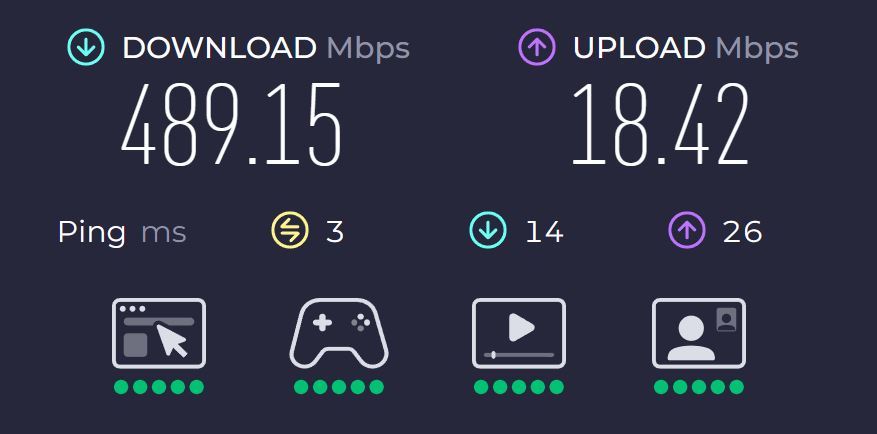
I tested the Eero Outdoor 7 with a 600 Mbps Xfinity plan, and the results were mostly good depending on where I placed it. Closer to the house, I was getting speeds between 400 and 500 Mbps.
As I moved farther out into the yard, the speed dropped a bit, but I was still seeing around 150 to 200 Mbps near the edges of the property. That was plenty for TV streaming, browsing, and using outdoor smart devices.
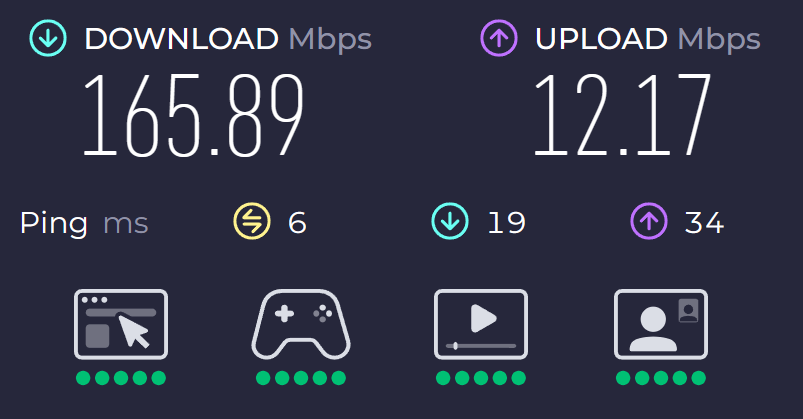
One thing I liked was how reliable the connection stayed as I moved around. I didn’t have to reconnect anything when walking from inside the house to the backyard. Everything just stayed connected—no lag or dropouts. Outdoor cameras that used to have trouble holding a signal worked fine once this was installed.
👉 Related reading: Best Mesh WiFi Systems for Thick Walls
The only time performance dropped was when the Outdoor 7 didn’t have a good connection to the rest of my network. If it’s too far from your main Eero or blocked by thick walls, the speed can take a hit. It helped to move it a little farther away from my indoor units to avoid signal interference. Once I found the right spot, everything ran smoothly.
Design and Build

The Eero Outdoor 7 feels like it was actually built to live outside. It’s heavier than I expected, and the casing is solid. The whole thing has a weather rating of IP66, which means it’s protected against dust and heavy rain. I’ve had it up through wind, snow, and a few storms so far, and it’s held up without any issues.
It’s not small, but it’s not bulky either. Once mounted, it doesn’t draw much attention, especially if you tuck it up near the roofline or on the side of a shed. The mounting bracket felt sturdy, and the unit slides on and off without tools, which made install and any adjustments easier.

There’s only one Ethernet port, and it’s on the bottom of the device. It’s covered by a sealing connector that helps protect against water. Just make sure you use a round outdoor-rated Ethernet cable or the included adapter cable. Flat cables won’t seal properly, and that could lead to issues down the road.
The design is practical and built for outdoor use. I didn’t have to worry about it once it was up, and that’s the kind of thing I want for any outdoor gear.
What I Like 👍
The range is probably the best part. I was able to get strong, fast Wi-Fi across the entire yard, out to the garage, and even into areas where I used to have no signal at all. It made a big difference for outdoor cameras and smart devices that had always been unreliable before. I also liked that I didn’t need to mess with any complicated setup—just plugged it in, followed the steps in the Eero app, and it was ready to go.
The build quality is another plus. This thing feels tough, and it’s handled rain, cold, and wind without a problem. I also appreciated that everything needed for the install was already in the box. Whether you're attaching it to siding, wood, or even a post, it comes with the right hardware.
What I Don’t Like 👎
The power setup can be a bit confusing if you’re not familiar with PoE+. You can’t just plug this into a regular outlet with a basic power adapter. You either need to use the included 30W PoE+ adapter or have a PoE+ switch or injector. If you’re planning to hardwire it using your own Ethernet setup, you’ll still need to make sure the connection provides enough power. I had to double-check my gear to make sure it supported PoE+ before everything worked correctly.
It’s also worth pointing out that this is a dual-band device, not tri-band. That means it doesn’t use the 6 GHz band, even though it supports Wi-Fi 7. Speeds were still good, but if you’re hoping for the absolute fastest wireless speeds outdoors, this might not hit those numbers—especially if the backhaul connection is weak or wireless.
I had a smooth setup experience, but I’ve seen some people run into bugs where the device doesn’t connect on the first try. In those cases, calling support usually helps, but it’s something to be aware of.
There’s also just one Ethernet port. That might not matter to most people, but if you’re hoping to plug in multiple wired devices outdoors, you’ll need to add a switch and find a weather-safe way to protect it.
Final Thoughts
The Eero Outdoor 7 is a good option if you’re trying to get reliable Wi-Fi in places where your indoor setup doesn’t reach. I’d recommend it for anyone with outdoor cameras, a detached garage or workshop, or just a large yard where you want to stay connected. It’s easy to install, holds up well in all kinds of weather, and blends in with your existing Eero network.
It’s not for everyone, though. If your Wi-Fi already covers the outside of your home, or if you live in a smaller space, this might be more than you need. It’s also important to be ready for the PoE+ setup, since that’s not something most people deal with unless they’ve used network gear before.
Overall, it’s been reliable, easy to manage through the app, and a big upgrade in outdoor coverage for me. If your outdoor Wi-Fi has been a pain, this fixes it.

- Eero Outdoor 7 - WiFi 7 Mesh Router
- 15,000 sq. ft. outdoor coverage / 100+ devices
- Weatherproof IP66 (-40°F to 131°F)
- Powered by AC or PoE+
- Works with all Eero systems
- Optional Eero Plus security
FAQs
Not directly. The Eero Outdoor 7 needs PoE+ to run. You can use the included 30W Outdoor PoE+ power adapter, which plugs into a standard outlet and delivers both power and data through the Ethernet cable. Or you can use a PoE+ switch or injector if you already have one.
No. This device is made to extend an existing Eero network. It doesn’t work on its own and isn’t compatible with non-Eero routers.
You can, but there’s only one Ethernet port. If you want to plug in multiple wired devices, like security cameras, you’ll need to use a separate Ethernet switch. Just make sure the switch is protected from weather if it’s outside.
That depends on your layout and what’s between the devices. If you’re using it wirelessly, try to place it within about 50 feet of another Eero with as few obstructions as possible. For longer distances or between buildings, you can set up two Outdoor 7 units in point-to-point mode if they have a clear line of sight.
Yes, but signal strength might not be as strong. Wi-Fi signals don’t pass through metal as well as other materials. I mounted mine on siding and had no issues, but it’s something to consider when choosing a spot.
Continue reading: