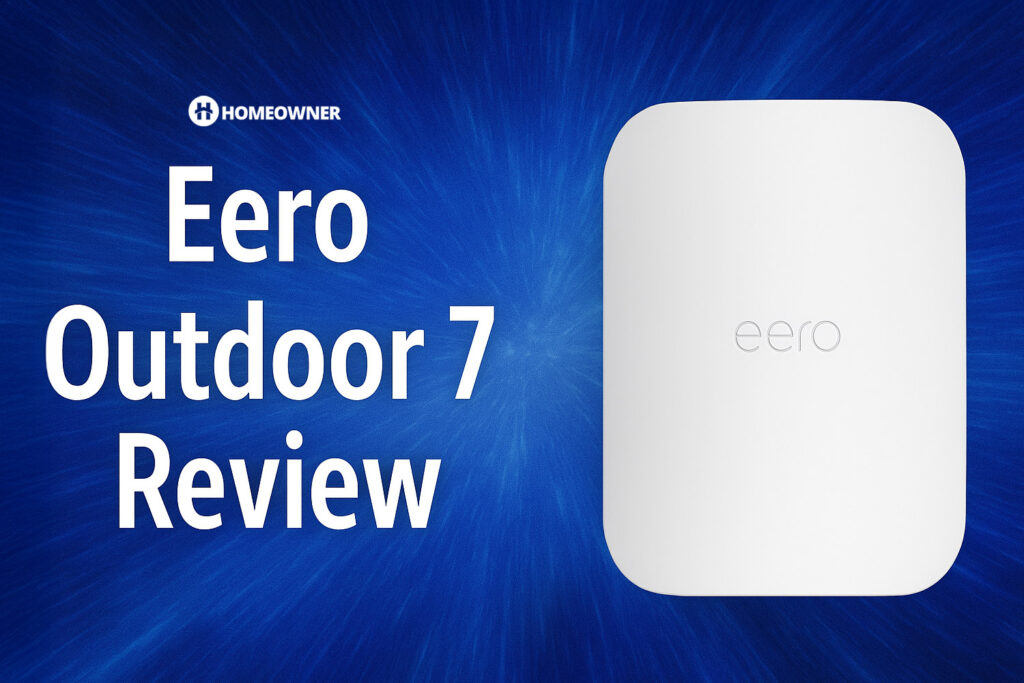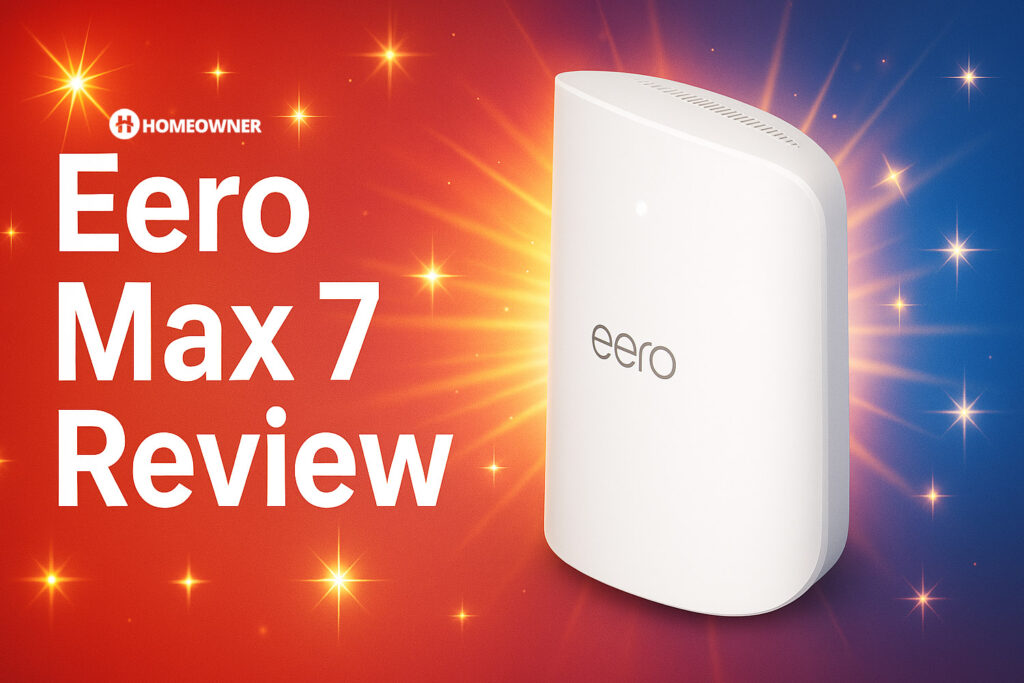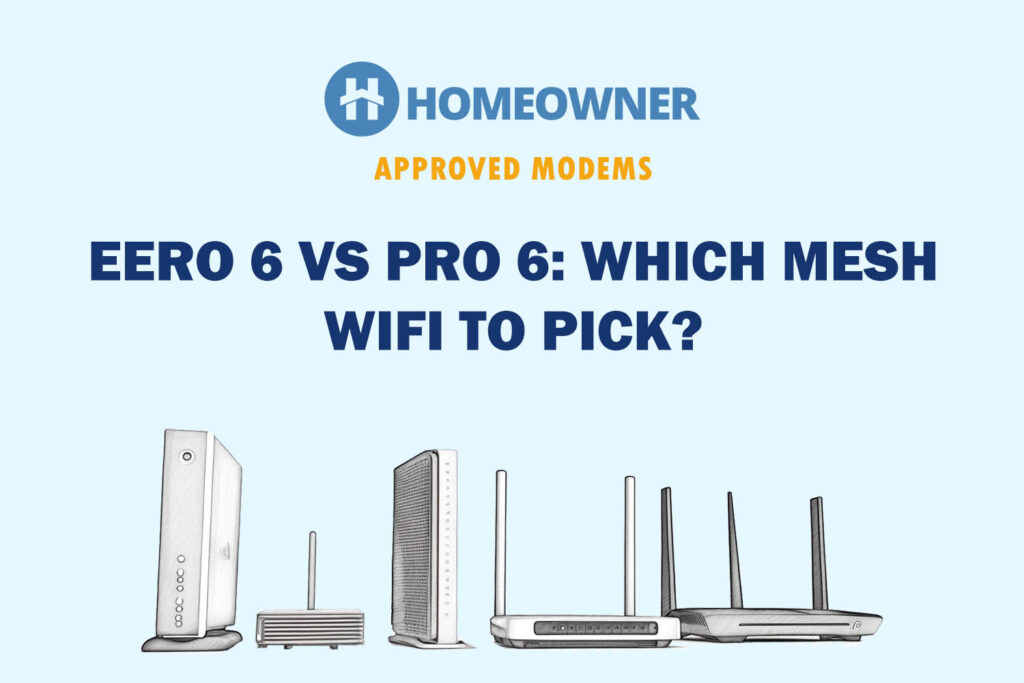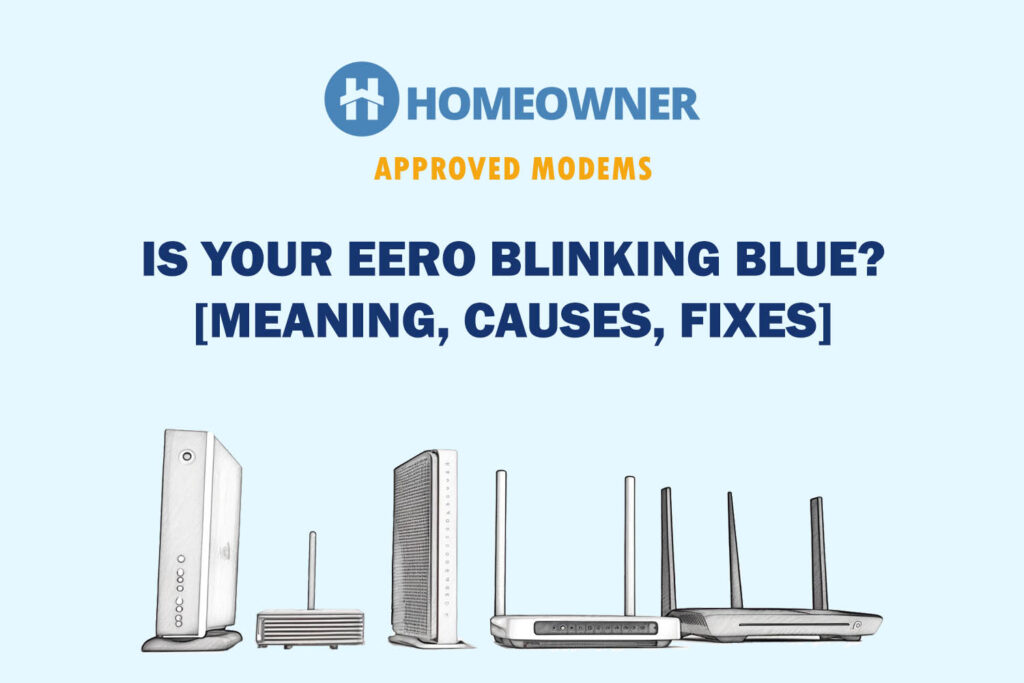Are you eying Eero Pro 6 and Pro 6E and confused about choosing between the two? Well, this in-depth comparison should help you narrow down your choice and invest in the right device.
The major differences between Eero Pro 6 and 6E are that the latter comes with a 6GHz band, a 2.5 Gbps internet port, improved speed, coverage, device handling capacity, and more. The Pro 6, however, costs $100 less and has a better processor.
So how do these differences affect real-world performance and usability? Which one of the two should you pick in 2025? Let's find out!
Eero Pro 6 vs 6E: Specs Comparison
Rather interested in practical performance? Skip right into the detailed comparison between Eero Pro 6 and 6E.
| Aspects | Eero Pro 6 | Eero Pro 6E | Winner |
|---|---|---|---|
 |  | ||
| Wireless Standard | WiFi 6 (802.11ax) | Wi-Fi 6E (802.11ax) | Pro 6E |
| Aggregated Speed | AX4200 (4200 Mbps) | AX5400 (5400 Mbps) | Pro 6E |
| Band Frequency | Tri-band | Tri-band | DRAW |
| WiFi Range | Up to 3,500 Sq Ft | Up to 4,000 Sq Ft | Pro 6E |
| Maximum Devices Capacity | Up to 75 | Up to 100 | Pro 6E |
| Port Setup | 2 x GigE ports + 1 x USB-C port | 1 x 2.5 Gig WAN + 1 x Gigabit LAN | Pro 6E |
| Suitable Internet Plan | 1 Gig | 1 Gig | DRAW |
| App Support | Yes | Yes | DRAW |
| QoS Prioritization | Yes | Yes | DRAW |
| MU-MIMO | Yes | Yes | DRAW |
| Security Standard | WPA3, WPA2 | WPA3, WPA2 | DRAW |
| Processor | 1.6 GHz quad-core | 1 GHz dual-core | Pro 6 |
| RAM | 1GB | 1GB | DRAW |
| NAND Storage | 4GB | 4GB | DRAW |
| Dimensions | 5.6 x 5.4 x 1.9 inches | 5.6 x 5.4 x 2.0 inches | DRAW |
| Weight | 1.49 lbs | 1.41 pounds | Pro 6E |
| Release Date | November 2, 2020, | March 23, 2022, | Pro 6E |
Eero Pro 6 vs Eero Pro 6E: Detailed Comparison
Just judging by the spec sheet wouldn’t have been fair. So, I used both devices for a prolonged time, tested them on several criteria, and finally curated this comparison.
Note: I've also individually reviewed both devices, which you can check out below:
Spoiler: Both mesh routers are great in terms of features and performance; the pick might vary with your needs. But I feel Pro 6E is better than Pro 6, courtesy of the excellent upgrades.
That said, let's compare Eero Pro 6 with 6E across multiple aspects in detail.
Wireless Speeds & Performance
First, both the systems have tri-band support, but there’s a noticeable difference in the theoretical speed capacity, with 4200 Mbps for Pro 6 and 5400 Mbps for Pro 6E.
In addition, the latter is one of the few mesh systems with the new WiFi 6e, which includes an extra 6GHz band, while the former only includes an additional 5 GHz band with Wi-Fi 6. Individual band-wise speeds of both models are as follows:
For Pro 6:
| 5 GHz (1): 2402 Mbps | 5 GHz (2): 1201 Mbps | 2.4 GHz: 574 Mbps |
For Pro 6E:
| 6 GHz: 2402 Mbps | 5 GHz: 2402 Mbps | 2.4 GHz: 1201 Mbps |
Now the real-life testing was on par with my apprehension, as Pro 6E had a better performance than Pro 6, but the former wasn’t miles ahead as one might expect.
I paired an Xfinity 1.2 Gbps plan with both to keep the field on the level and measured their respective band-wise speeds.
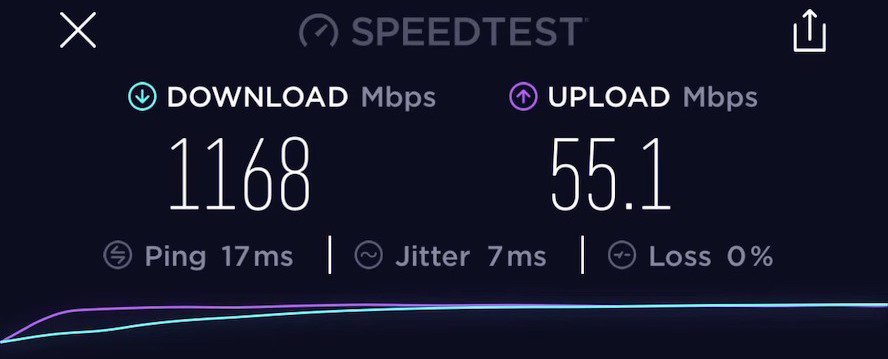
For Pro 6E, as evident from the speed test snapshot above, the download and upload speeds reached 1168 Mbps and 55 Mbps, respectively.
It was obtained when the testing device was up-close to the mesh system. At the same time, moving the two 30 feet apart from one another had a minimal speed drop of 15%.
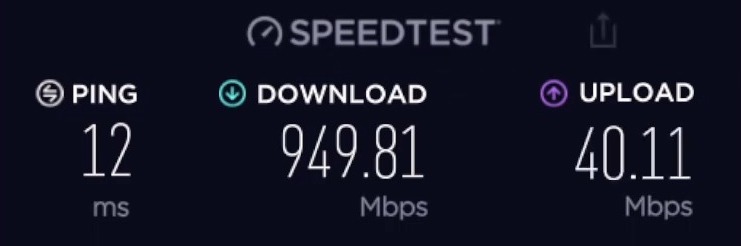
Moving on to Pro 6, speeds weren’t far from the former. At proximity, the downloads and uploads clocked close to 950 Mbps and 40 Mbps, respectively. In my 30-foot test, the values dipped by around 20%, slightly higher than 6E.
It was expected with the availability of more free channels with the latest 6 GHz band. So, irrespective of what model you’ve installed in your space, get ready to experience high speeds for whatever bandwidth-intensive tasks you are willing to undertake.
However, thanks to multi-gig support, Pro 6E takes a slight edge over its predecessor, courtesy of a 2.5 Gbps internet port. Pro 6E takes the lead in this department.
WiFi Coverage & Devices Capacity
With mesh systems like Pro 6 and 6E, you won’t have to worry about coverage, especially if you have a residential network setup. But if you have a large corporate space, then Pro 6E takes a bit of precedence over the other.
Pro 6 and 6E claim to cover 3,500 and 4,000 Sq Ft, with a four antenna setup in both the mesh system, making them suitable for large homes and thick walls.
In real-time tests, the numbers stayed at around 3,250 Sq Ft and 3,700 Sq Ft, which is more than adequate. You can further expand Eero Pro 6 and Eero Pro 6E range by pairing another mesh node to the main hub.
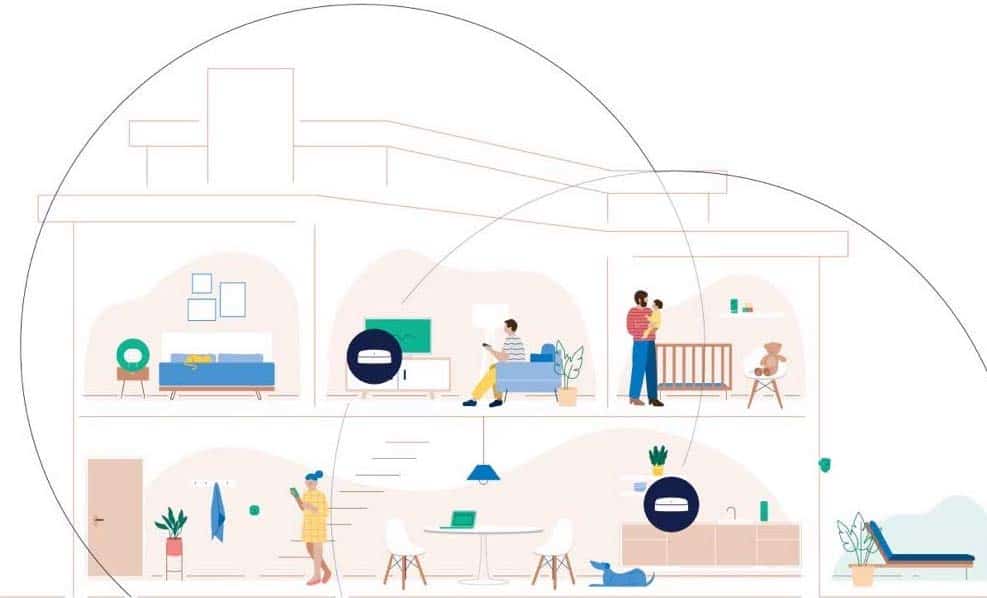
Other than that, the antennas entail beamforming, OFDMA, and MU-MIMO network tech to further boost their signal strength and maintain stability over a longer distance.
These technologies also add to the router’s ability to connect with multiple devices simultaneously. I didn’t find any notable difference between Eero Pro 6 and 6E in terms of abilities, pairing up to 70 and 55 devices.
Eero Pro 6E takes a minor lead in this department, but you can expect more or less similar performance to its counterpart.
Port Setup & Wired Connectivity
This is where Eero Pro 6E leads with a 2.5 Gbps speed capacity, which replaces a Gigabit Ethernet port in Eero Pro 6. Courtesy of this high-speed port, you can pair any high-gigabit internet plan (2 Gbps) and experience speeds of up to 1.98 Gbps for downloads and 367 Mbps for uploads.
But none of the arrangements supports link aggregation.
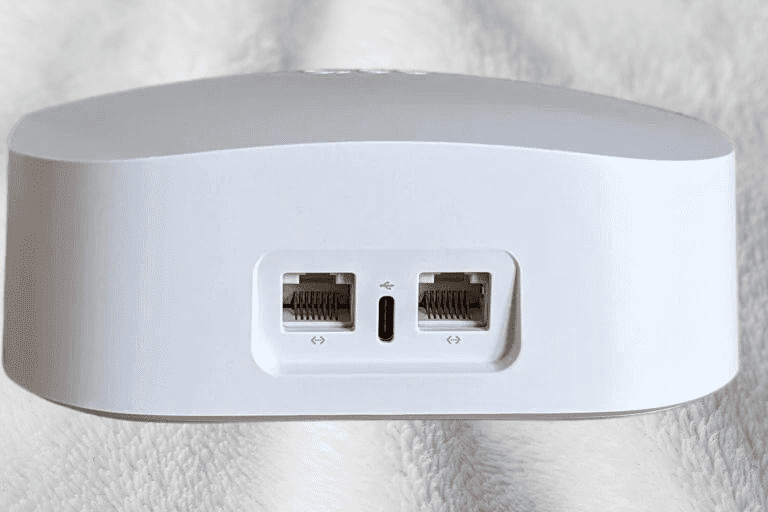
This makes the port setup of Pro 6E much more efficient for people who are into professional gaming. The Gameplay of Destiny 2, Valorant and Red Dead Redemption 2 over the wired connection were extremely smooth at 85fps while the ping value clocked at around 9-10ms.
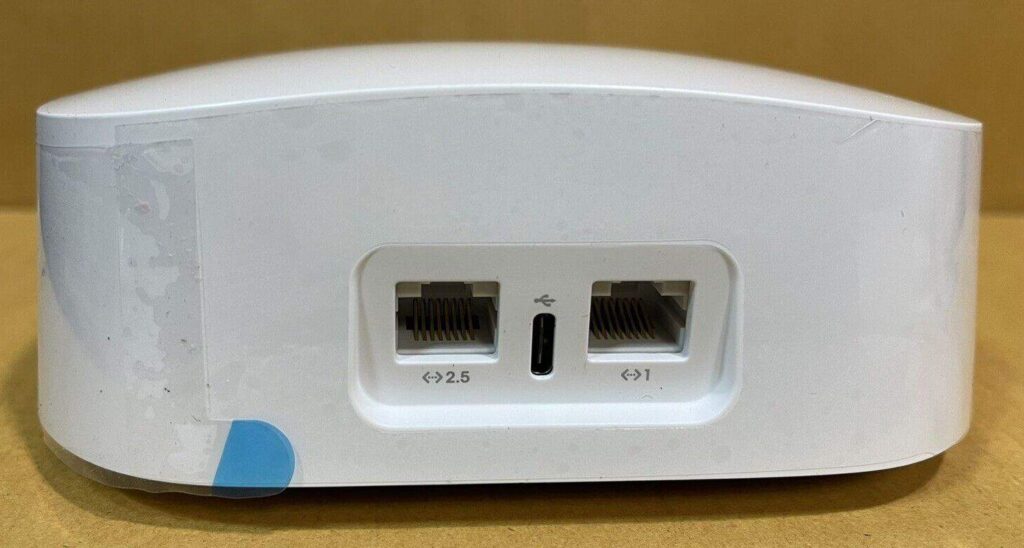
On the other hand, connections to the Gigabit Ethernet port were smooth enough for casual gaming and UHD streaming on two devices at once. The results are clear in this area, with Eero Pro 6E taking a massive lead.
Besides, both don’t entail USB ports, so there goes file transfer in your devices down the drain.
Design & Aesthetics
Aesthetically speaking, both models come in familiar white wedge-shaped boxes. A dimension of 5.6 in x 5.4 in x 2.0 inches and weighing around 1.45 pounds makes them a bit bulkier than its previous generations but smaller than Orbi devices.
Alongside, bottom rubber feet make them easier to place anywhere, a bookshelf, kitchen shelf, or desk.

Up front, a LED light stays on throughout and indicates if the connection is stable or not. If the light is white, the connection is stable, but it turns yellow in case of any problem.

But ventilation holes are what’s lacking in both models. Upon using it for a long time, the body gets warm but not as much to burn your hands.
There was a slight temperature difference between both models, where 6E reached a maximum of 104 degrees Fahrenheit, while it was around 124 degrees for Pro 6. The only reason might be a lesser CPU clock in the former.
Pro 6E gets its nose ahead of its counterpart in this department, weighing a bit less and getting less hot.
Security Features
Regarding security, there aren’t any upgrades when moving from Pro 6 to 6E. Right out of the box, both devices entail features like WPA3, TLS, guest access, port forwarding, VPN passthrough, and DHCP.
With these features at your disposal, you ensure the data shared over your network isn’t compromised, and you can browse through anything with peace of mind.
These features should be enough to keep your mesh network safe. But if you have multiple devices and loads of sensitive data to protect, subscribe to its Eero Secure or Secure+.
The Secure subscription at $2.99 a month or $30 a year entails features like ad blocking, content filtering, and parental controls like scheduled pausing, manual website block, and bedtime.
Installation and Management
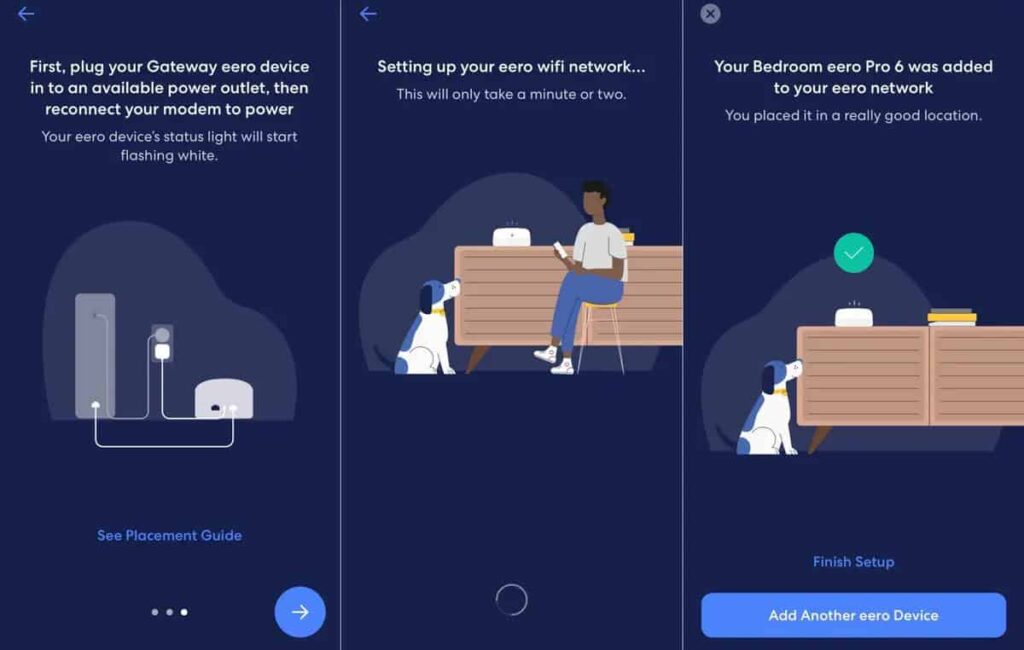
Installing Eero Pro 6 and Pro 6E is actually quite straightforward with the availability of the compatible Eero app.
You don’t have to share your expertise in using these devices. Install the app, follow the guided instructions, input the username and password, and the process is complete. Just wait for the indicator light to turn white, and you’re good to go.
Now, the app makes life much easier when it comes to managing. The interface is user-friendly and you have to explore the options to reach the setting you’re willing to reach. You can manage connected devices, toggle through the security settings, monitor network strength, and much more.
In this case, both models are on a level playing field.
Hardware & Other Features
Unlike all others, Pro 6 takes a massive lead in this department with its 1.6GHz quad-core processor compared to the 1GHz dual-core in its counterpart. A better processor means the traffic going back and forth in the network is managed well, with a potential performance boost.
This is why Pro 6, despite its less throughput capacity, actually performed well in my stress test.
On the other hand, both Eero models boast 1GB RAM and 4GB flash memory for their firmware and settings. So, irrespective of how many changes you make or the firmware you update, your router will never get any slower.
To conclude, Pro 6 takes a major lead with respect to its processing ability but stays on par with its RAM and flash storage.
Frequently Asked Questions
Priced at around $600, the three-unit Eero Pro 6 boasts a decent range of features to satiate the needs of any residential or mid-sized commercial setup. Its tri-band setup, quad-core processor, excellent range, ample RAM, and NAND storage make it a valuable investment.
If you are a gamer needing an upgraded throughput capacity, connecting more devices at a time, and experiencing a tad faster speeds, it is worth paying something extra. It has an additional 6GHz band, making for faster and more stable signal transmission.
As per the spec sheet, Eero Pro 6E has a better range than Eero Pro 6, and the tests in real-time were on par with that. The greater values are representative of its better and stronger antennas.
Conclusion
With that comes an end to my comparison of the Eero Pro 6 vs Pro 6E. The company hasn’t completely metamorphosized the Pro 6, and there are quite a few similarities with its elder sibling, the 6E. So, who should purchase it?
The Pro 6 balances the features and performance with its price and gives you decent performance across the areas. This makes the mesh system ideal for people in residential and business network settings.
Its only limitation is only two Ethernet ports limiting your device's connection ability. This is somewhat improved in 6E, which inculcates a 2.5G WAN port dedicated to heavy gaming.
The elder sibling brings in decent upgrades in terms of speeds and coverage, making it a viable investment option for gamers and heavy network users.