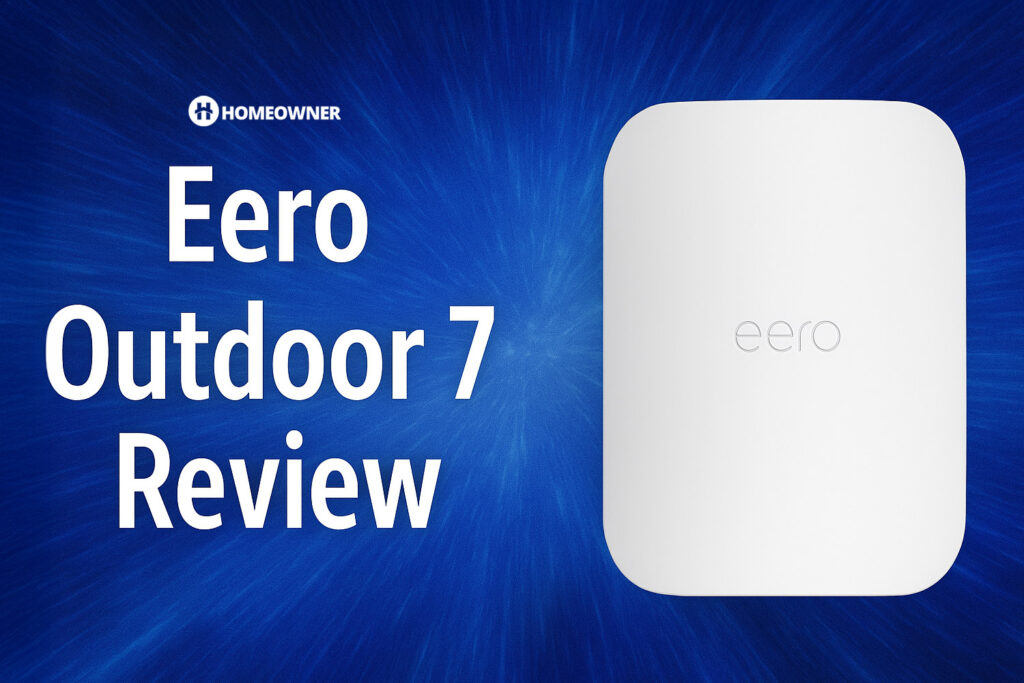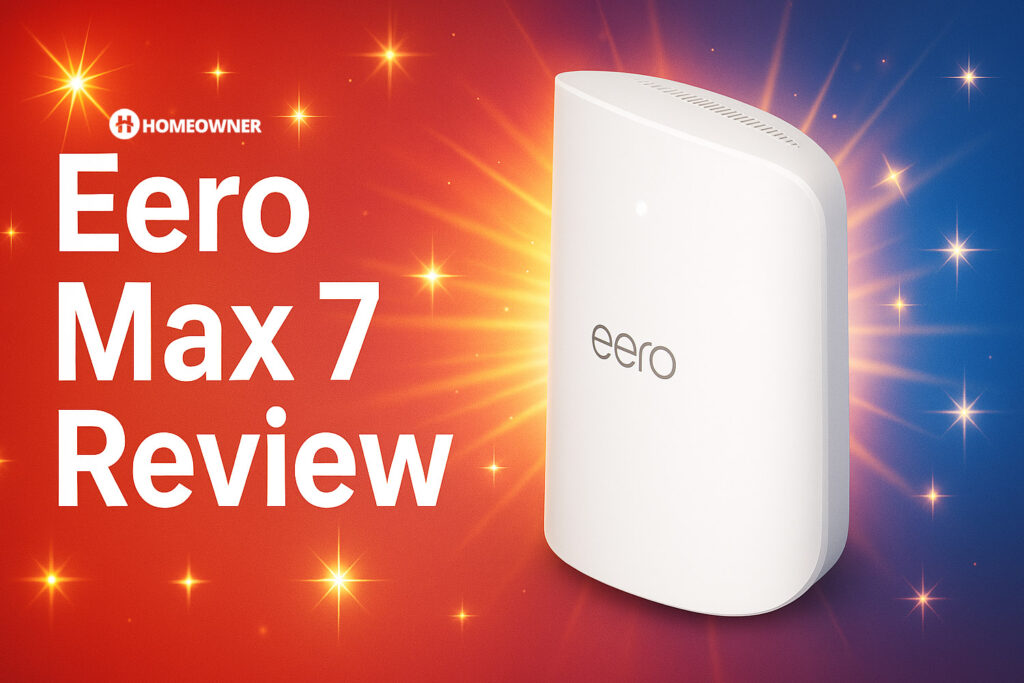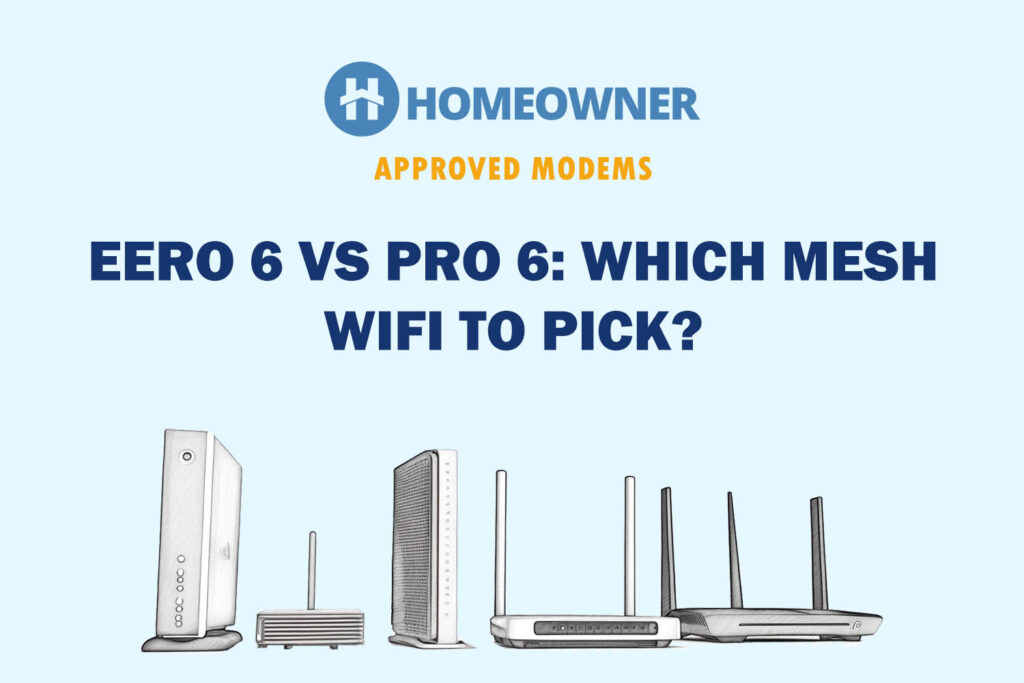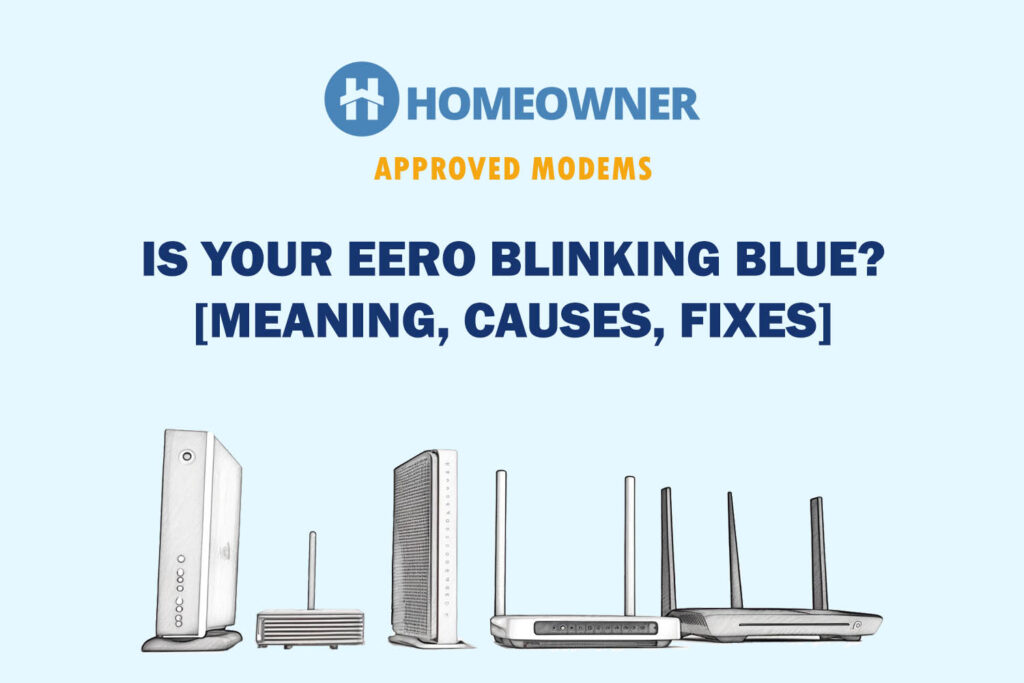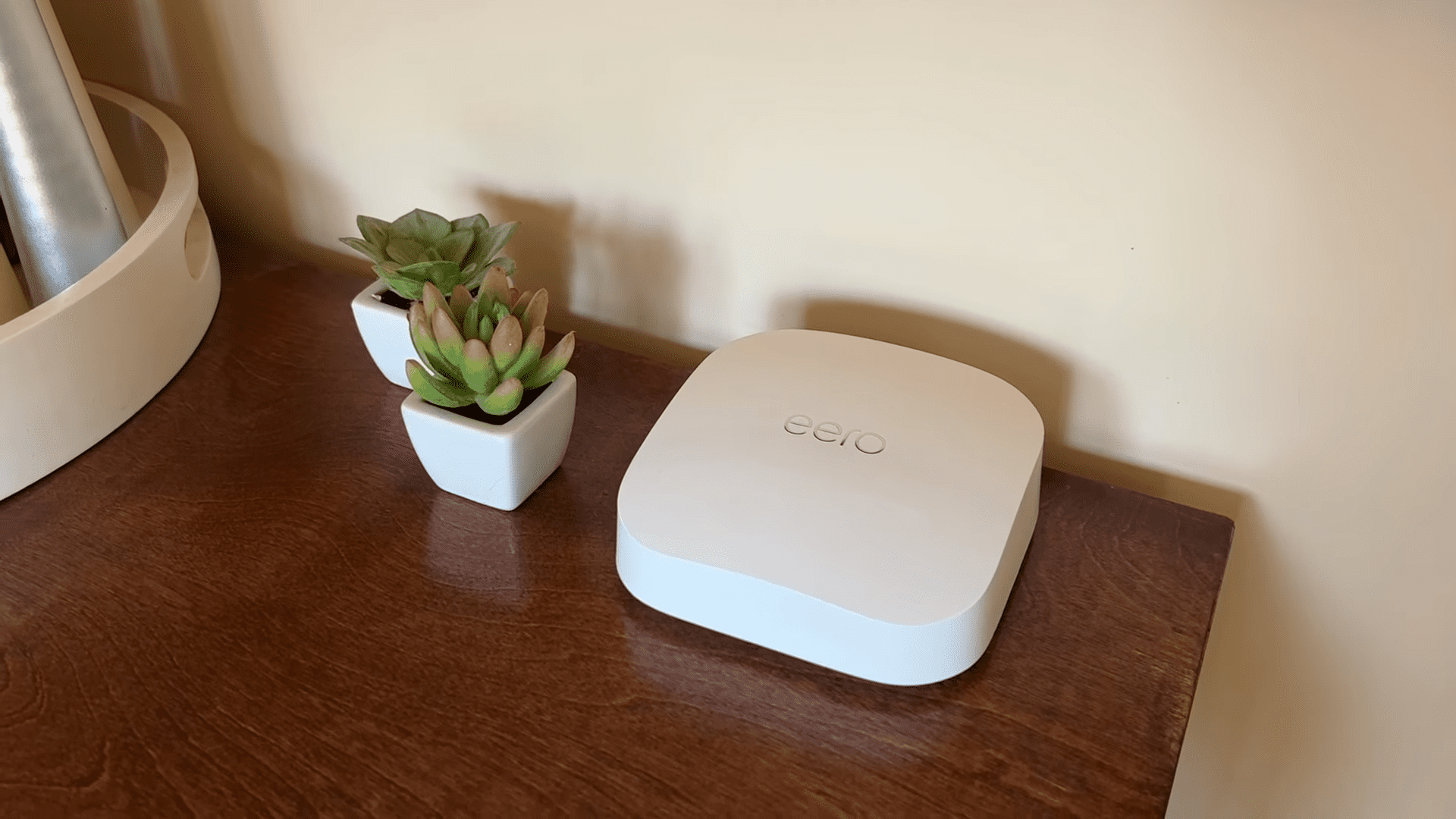
With WiFi 6e mesh routers getting even more popular, Amazon's home brand Eero launched Pro 6E. It's a souped-up version of the Eero Pro 6, which I reviewed here a few weeks back. (Differences in the latter part of the article)
I wanted a powerful mesh WiFi for my two-story house, so last month, I pulled the trigger on the Eero Pro 6E. Setting it up was a piece of cake, after which I paired the system with the Frontier 2 Gig and tested it in different scenarios.
Let's find out how it performed & if you should get it.
Eero Pro 6E Specs
| Wireless Standard | Wi-Fi 6E (802.11ax) |
| Aggregated Speed | AX5400 (5400 Mbps) |
| 2.4GHz Speed | 574 Mbps |
| 5GHz Speed | 2402 Mbps |
| 6GHz Speed | 2402 Mbps |
| WiFi Range | 4,000 Sq Ft with 2-Pack 6,000 Sq Ft with 3-Pack (2,000 Sq Ft Per Eero Unit) |
| Maximum Device Capacity | 100+ |
| Ports | 1 x 2.5G WAN + 1 Gig LAN + 1 x Type-C on Each Eero Unit |
| App Support | Yes |
| QoS Prioritization | Yes |
| MU-MIMO | Yes |
| Security Standard | WPA2/WPA3 |
| Processor | 1 GHz Dual-Core |
| RAM | 1GB |
| NAND Storage | 4GB |
| Dimensions | 5.6 x 5.4 x 2.0 inches |
| Weight | 1.41 pounds |
| Release Date | March 23, 2022 |
Eero Pro 6 vs 6E: Quick Comparison
| Aspects | Eero Pro 6 | Eero Pro 6E |
|---|---|---|
| Wireless Standard | Wi-Fi 6 (802.11ax) | Wi-Fi 6E (802.11ax) |
| Speed Capacity | AX4200 (4200 Mbps) | AX5400 (5400 Mbps) |
| WiFi Coverage | 3,500 Sq Ft with 2-Pack | 4,000 Sq Ft with 2-Pack |
| Ethernet Ports | 2 x Gig-E on Each Unit | 1 x 2.5G + 1 x Gig-E on Each Unit |
| Processor | 1.4GHz Quad-Core | 1GHz Dual-Core |
| Bands | Dual-Band (2.4 GHz + 5 GHz) | Tri-Band (2.4 GHz + 5 GHz + 6 GHz) |
| Price | Around $350 | Around $450 |
As you can see in the comparison table above, the Eero Pro 6E brings several noticeable upgrades over the Eero Pro 6.
The upgrades include a newer wireless frequency (6 GHz), higher speed capacity, tri-band, improved device handling capacity, a longer WiFi range, and most importantly, a 2.5 Gbps internet port that enables multi-gig internet.
However, there is a bit of cost-cutting in its processing unit. And of course, the Pro 6E comes with a higher price. For more, read my dedicated comparison: Eero Pro 6 vs 6E.
Eero Pro 6E Review: 1 Month Later
Here are my honest opinions categorized in different aspects. Let's go!
Eero Pro 6E Speeds & Suitability
Wi-Fi 6E paves the way for faster speeds courtesy of the new 6 GHz band. With 160 MHz channels, the additional band offers a whole new lane for the data to pass through and potentially frees up 5 GHz and 2.4 GHz bands to operate more efficiently.
As for the speed capacity, the Pro 6E comes with a total speed capacity of AX5400 (5400 Mbps) which is divided into three bands, as follows:
| 6 GHz: 2402 Mbps | 5 GHz: 2402 Mbps | 2.4 GHz: 574 Mbps |
One thing to bear in mind is that the 160 MHz channels deliver lightning-fast speeds when you’re nearby, while they are worse in range.
The unavailability of Wi-Fi 6E-compatible devices is still a concern, but I have a couple. For this Eero 6E review, I took Samsung Galaxy S23 Ultra and carried out all the speed tests on it.
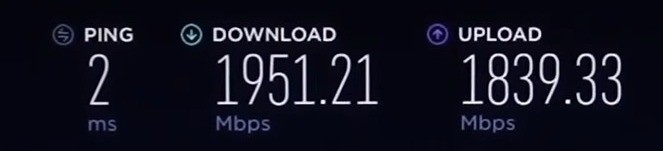
Paired with a Frontier 2 Gig internet connection, the download speed raked at a maximum of 1951 Mbps, 35 feet away on the 6 GHz band. While moving the device a distance apart, 70 feet away had a speed value of 1147 Mbps. And respective upload speed for the same was 1839 Mbps and 989 Mbps.
Next, moving onto the 5 GHz band, its ability to bond more channels makes it typically faster. Over the band, I could download large 4K files at 1802 Mbps, and uploading 3GB files over Google Drive took almost a minute with speeds of 1777 Mbps.
But the speeds were not as great for the 2.4 GHz band. Downloads and uploads happened at 427 Mbps and 267 Mbps, but still higher than its predecessor. Besides, while gaming or streaming Netflix, I didn’t face any throttling issues, and the router breezed through the tasks.
WiFi Coverage & Devices Capacity

Coverage-wise, each satellite has a WiFi range of 2,000 Sq Ft, which is pretty impressive considering the price it comes in. But regardless, the actual coverage depends on the house’s structure. The Eero Pro 6E WiFi range varies if there are plenty of obstructions or thick walls.
With the 2-Pack variant, my 3,700 Sq Ft two-story house was sheathed with powerful signals. Thanks to 4 powerful beamforming antennas, there were no network dead zones. And with the integration of MU-MIMO, I could connect all 72 devices without any hiccups.
Design & Wired Connectivity

At a glance, the Eero WiFi 6E gives out an almost identical look to its last-gen Eero Pro 6. It’s wedge-shaped and has dimensions of 5.6 in x 5.4 in x 2.0 inches. They are small in size but weigh 1.41 pounds, meaning they are a tad heavy with a white plastic chassis.
Besides, the “eero” logo is imprinted on the top with a bit larger font size than the older routers.
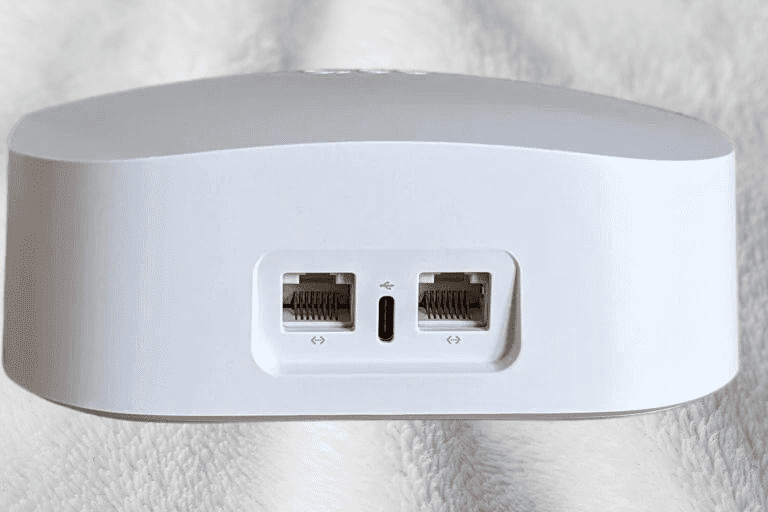
The major upgrade in Eero WiFi 6E over Pro 6 would be replacing a Gig Ethernet port with a 2.5G WAN port. Supporting a multi-gig internet plan, you can connect your bandwidth-hungry devices to experience high throughput and low latency.
Compared to wireless throughput, RDR2 played out at a much more incredible 144 FPS. Other than that, the 6GHz WiFi router supports Link Aggregation as an added feature. It allows you to merge two internet plans to double up the speeds and throughput. The mesh system further ingrains a USB-C port for power.
Security Features
Just like the older generation Eero systems, the Pro 6E doesn’t include any anti-malware software or parental controls for free. But there are Secure and Secure+ plans available for subscription at $2.99 and $9.99 a month.
The secure plan comes along with more robust parental controls, including setting age-based filters and schedule access, as well as allowing you to block ads, create user profiles and perform security scans.
Other than that, the more expensive feature gives you access to DDNS software, malware blocks, Encrypt.me VPN, and password management. With this security suite, your network and devices are now more secure than ever.
Eero Pro 6E Setup
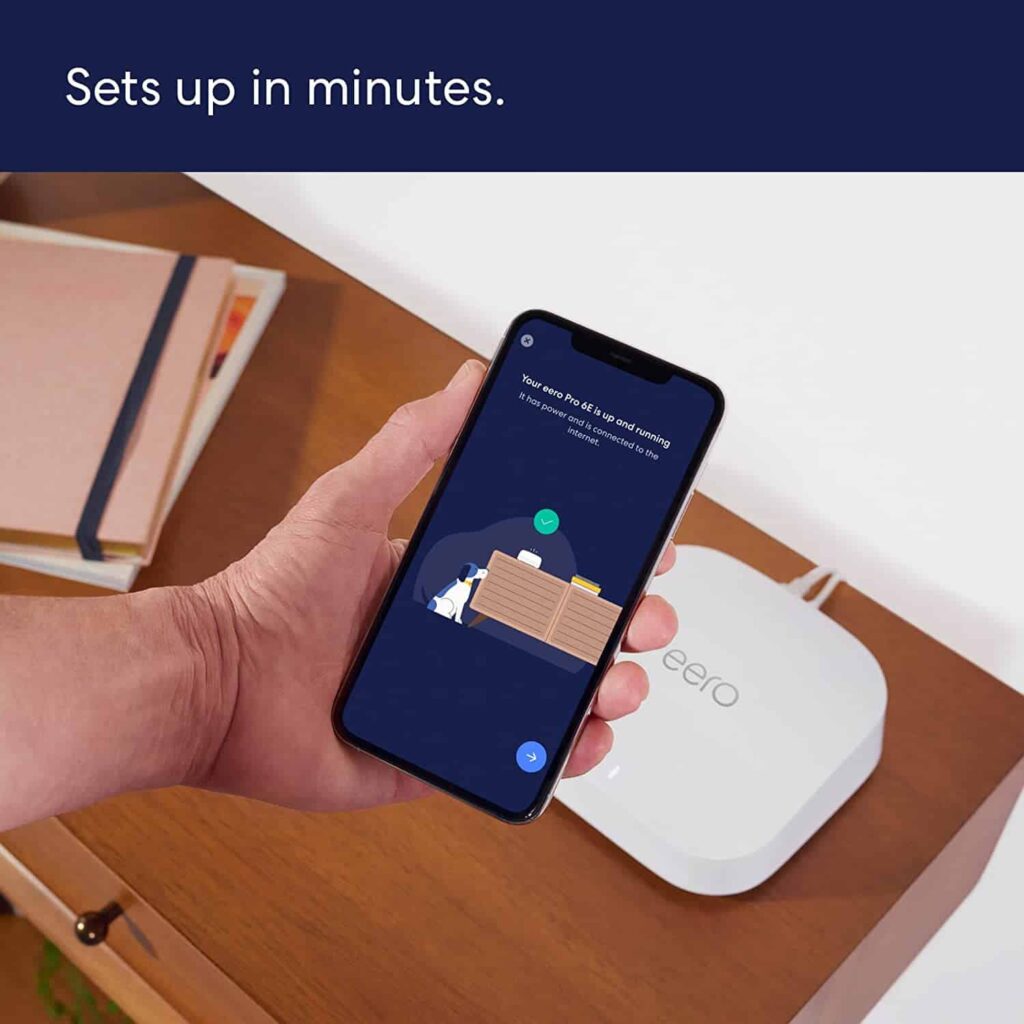
With a compatible and multi-functional Eero app, setting up Eero Pro 6E feels like a breeze. The app entails a step-by-step guide that walks you through the setup process. You just tap in wherever it asks you to.
But before you get on with it, plug in the router to the power source, and set up the nodes. Post that, the app takes a bit of time to verify if the mesh has a stable backhaul connection. Once you get the confirmation, it’s time to get your setup done and experience the fastest speeds on your devices.
Besides setup, the Eero app includes other options to let you control the mesh system completely. It has everything from checking into connected devices, toggling the security settings, and creating or editing new profiles.
Hardware & Other Features
Each node or satellite entails a 1 GHz dual-core processor, much inferior to what we saw in Eero Pro 6. But irrespective of that, I didn’t notice any slowness or lags while running. Besides, there’s 1GB RAM and 4GB NAND storage that offers ample space to store your firmware updates or any necessary databases.
Frequently Asked Questions
On 23 March 2022, an Amazon-owned networking vendor released its first Wi-Fi 6E solution in the form of Eero Pro 6E. It was first available at $300 for a single router and $700 for a three-pack.
Eero Pro 6E is worth upgrading if you use the previous generation Eero router. With an additional 6GHz band, you get greater coverage, faster speeds, and more reliable internet signals. It is also a great option if your house has high-speed gigabit plans.
Compared to Wi-Fi 6, seven additional 160MHz channels are available with 6E, which doubles throughput and bandwidth and allows data transfer at the highest possible speeds. So, quantifying the comparison, Wi-Fi 6E is 25% faster than Wi-Fi 6.
Wi-Fi 6E is the latest addition to the increasing list of Wi-Fi standards, so a few devices are available with such support. So, before getting a Wi-Fi 6E router, check if your client devices support the respective standard; otherwise, you won’t exploit the benefits of the 6GHz band.
Conclusion
Eero Pro 6E offers some cutting-edge wireless technology, including an additional 6GHz band to ensure a much faster wireless experience. Besides that, it offers a range to cover your decent-sized home with a powerful network connection. But not many devices support Wi-Fi 6E, so purchasing it is no use if you don’t have any.