Are you looking to expand WiFi coverage to the garage detached from your house? You've landed in the right place. This article covers several methods to achieve this with seamless connectivity and reliability.
Key Takeaway: For the best results, set up a mesh network with a node placed in the garage or install a WiFi extender specifically designed for garage use.
How To Extend WiFi To A Detached Garage?
There are over 6 ways you can extend the WiFi range to a distant garage:
- Using an old router as an access point
- Configuring a wireless bridge
- Running ethernet over pipeline
- Using an access point
- Establishing a mesh network
- Setting up Nanobeam/Powerbeam
Now, let's delve into each one individually and thoroughly.
1. Use Old Router As Access Point
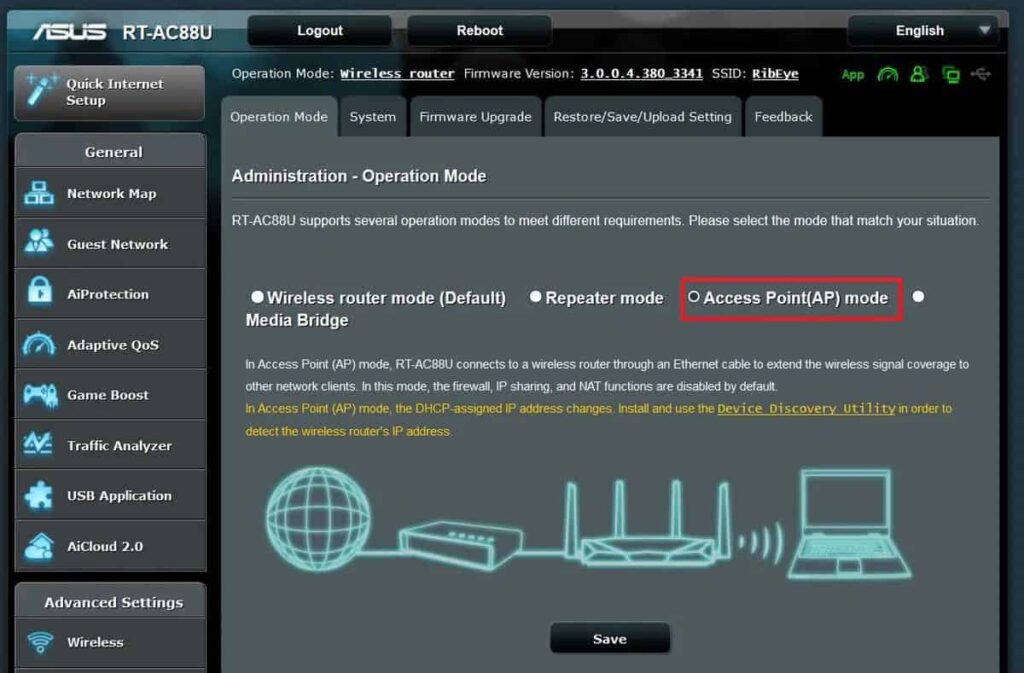
One of the easiest and most effective solutions for extending WiFi to the garage is turning your old router into an access point.
All you need is to plug an Ethernet cable into the LAN port of your main router and connect it to the Internet/WAN port of the router in the garage.
Login to the router's admin portal of the router, go to the advanced settings, and switch the operation mode to an access point.
As you are using an old router, this is bound to cost you little in time and money to set up, the only expense being getting a lengthy Ethernet cable or a power adapter.
You may not prefer this method if you hate to have ethernet cables going around outdoors. The cable outdoors makes it vulnerable to physical damage, climate wear, and tear or causing an inconvenience obstructing your path or existing setup.
2. Configure Wireless Bridge
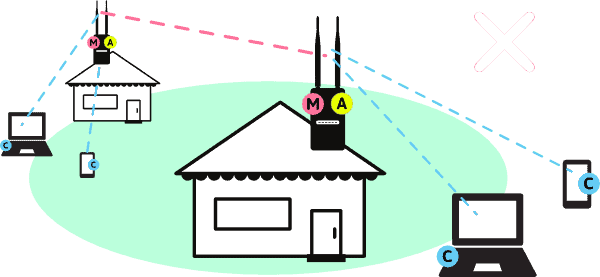
If running an ethernet cable to a detached garage is not feasible, you can settle down to a wireless bridge.
The wireless bridge is a device that connects via the wireless mode to your primary router and allows you to extend your network and connect to devices at a further end via the Ethernet port.
With this setup, you can use wired connections in your garage. Connect a gaming console or tv or even a work pc via the ethernet ports in your wireless bridge.
While it completely avoids any physical wiring, the wireless bridge is prone to latency and interference.
It might require re-positioning your router and changing the entire Wi-Fi setup at home to ensure the bridge receives stronger signals. Also, these devices can be more expensive than your wireless repeaters or extenders.
3. Ethernet over Powerline
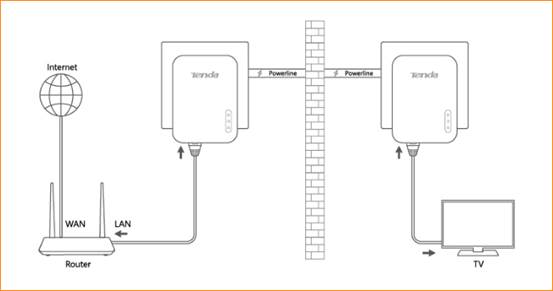
If you have a reliable underground power line in your garage, you might exploit it and turn it into your internet carrier.
All you need is a couple of good-quality PoE adapters, a bunch of ethernet cables, and a router/repeater or extender if you need to connect multiple devices inside the garage.
While the power line setup is less expensive than setting up ethernet cables, it is not without disadvantages. You are prone to be limited by existing power socket locations.
They are prone to electrical interference and loss of bandwidth. Keep that in mind before you choose to go with this method.
4. Use Access Point
If you can afford to have solid ethernet cable between your home and the garage, an access point will make your job easy.
With this option, you will not have to limit the use of multiple devices within the garage as an access point will allow multiple connections similar if not better than your router.
Access points will also ensure good coverage throughout your garage, and since it is wired to your primary router, there is little to no loss of bandwidth.
5. Establish a Mesh Network
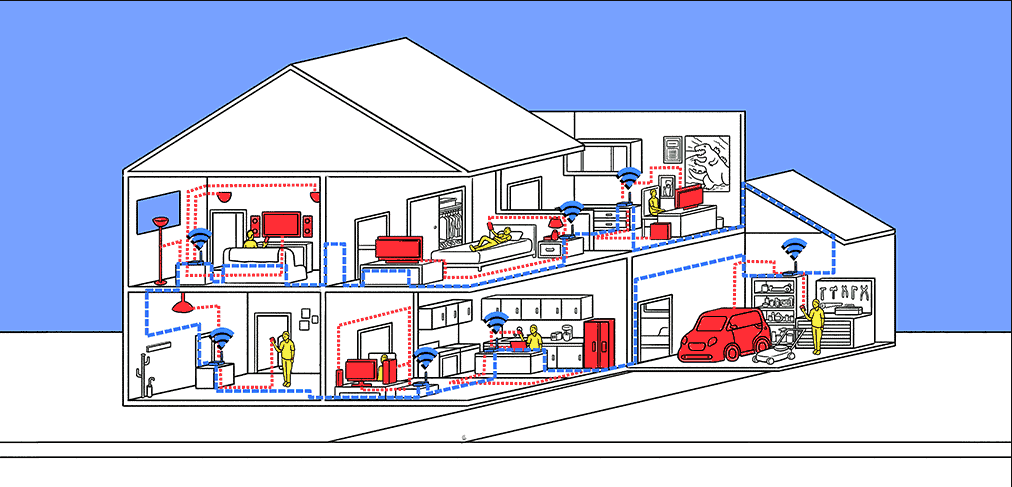
If you need to connect more devices via wireless mode in your garage, setting up a mesh network can make a lot of things easier.
A mesh WiFi meant for large homes will give you the freedom to roam and switch between the main building and the garage seamlessly without having to reconnect to the internet.
It will also be easier to set up work PCs, gaming consoles, or even a tv inside the garage and turn it into your workshop. You can do that without missing out on the latest features, bandwidth management, and QoS customization.
While a mesh network makes a lot of things convenient, setting up a mesh network can get expensive if your primary router is not compatible or designed to operate as a mesh.
Luckily if you are using any of the Netgear, TP-Link, or Asus, changing your wireless network to a mesh network might be a little easier.
6. Setup Nanobeam/Powerbeam

If your garage is far out from your home, where ethernet cabling or mesh network isn't feasible, setting up a nanobeam or power beam can be a reliable option.
A nanobeam comes with specialized antennas that focus the radio signal in one direction and filters out the noise that can project signals into a distance of more than a few hundred meters.
While it can be expensive, setting up a nanobeam can be a reliable option to focus internet signals to security cameras, garages, and workshops far out, similar to a farmhouse setup.
It also requires it to be set up at a considerable height to avoid any physical obstruction.
Reasons Why Your Detached Garage Has Poor Connectivity
If you are struggling to get stable WiFi to a separate garage, it could be any combination of the reasons mentioned below:
- Interference from home appliances
- Thick walls
- Poor router placement
- Weak antennas
- Crowded network
- Outdated device
Frequently Asked Questions
Yes, you can extend the WiFi outside the house to a garage or basement. Depending on the distance, environment, and feasibility, you can choose one from the methods listed in the article above.
The farthest reach of a Wi-Fi extender rests on multiple factors. These include the strength & type of antennas and the extent of physical interference. The extenders can reach somewhere between 75 to 300 ft. Learn more.
Yes, access points are reliable. If you have the feasibility of running Ethernet cables from your primary router to set up an access point in your garage, you will have access to stable wireless internet for multiple devices in your garage.
Conclusion
If you have to set up Wi-Fi in your garage, there is no one size fits all solution. You can evaluate your feasibility and budget and choose from the options discussed above.
- If you need more wired connections, go for a wireless bridge.
- Combine PoE with a router or access point at the other end to access multiple wireless devices.
- If you are running out of these options, switch to a mesh system or WiFi range extender.





