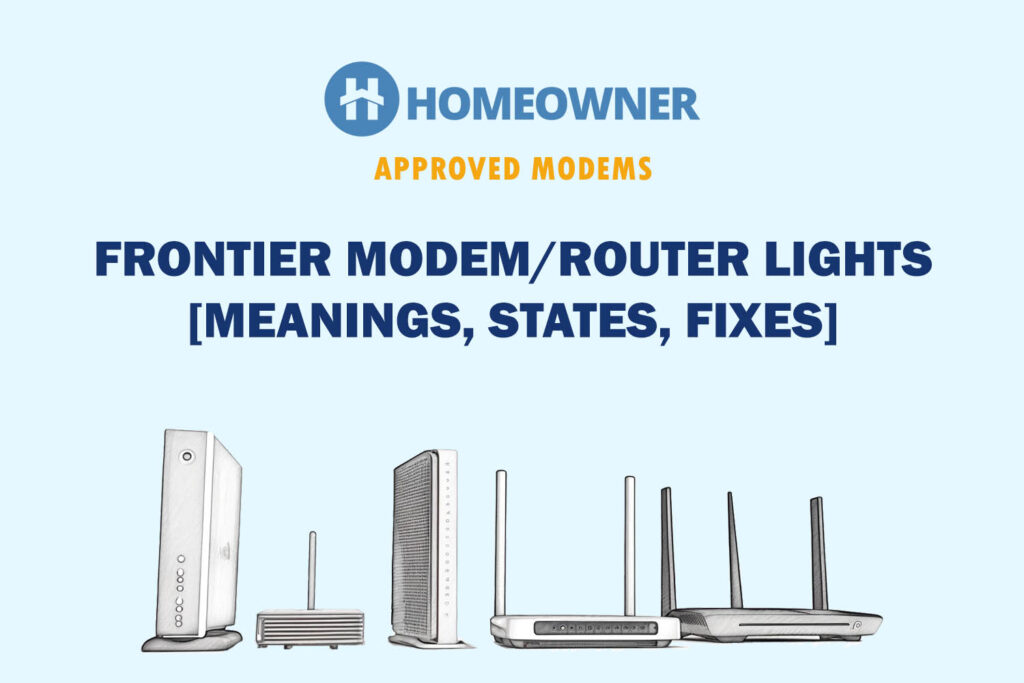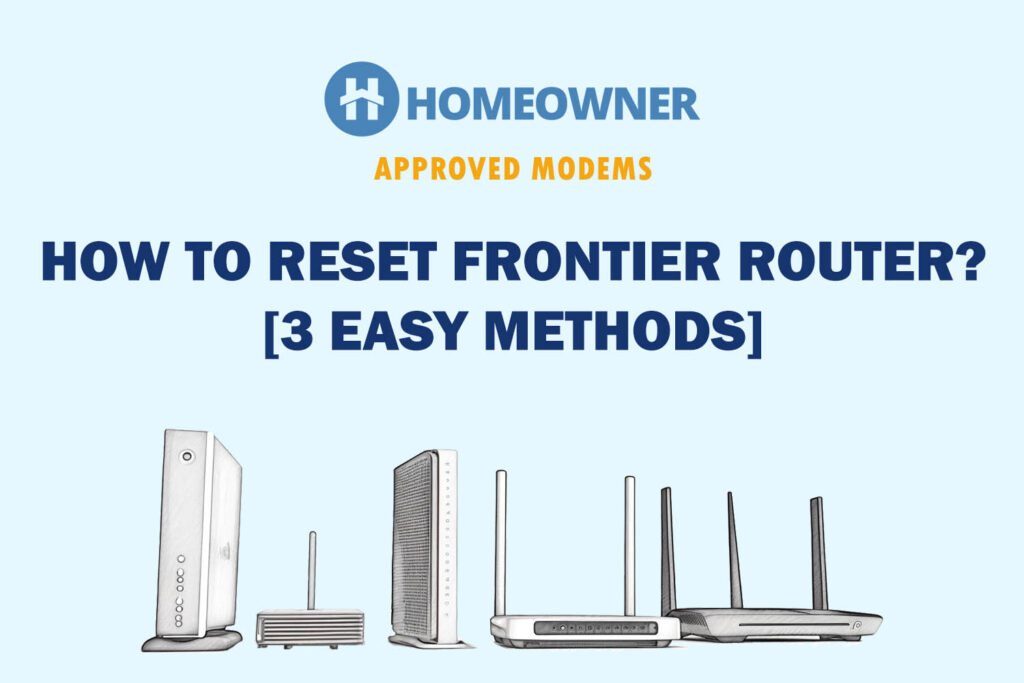Do you have a fast Frontier Internet at your place but facing signal drops and weaker connectivity at distances? The ISP-supplied router was supposed to face this, and as a solution, you can get a WiFi extender compatible with Frontier. But which one?
Well, you could pick any as there's no compatibility factor here, unlike modems. However, your presence here means that you want the best possible Frontier WiFi extender, and I promise you'll find it here.
7 Best WiFi Extenders for Frontier in 2025
Before beginning, learn HOW I TESTED THEM:
To provide you with completely unbiased and transparent suggestions, I've bought a total of 18 WiFi extenders that work with Frontier and others. I've individually tested each for at least 3-5 days and observed their performance in several settings.
Out of 18, only 7 could make it to the list as I excluded ones with mediocre range, speed drops, and unpleasant experiences.
List Overview: At the top, you'll find high-performance devices, followed by some mid-range picks, and a budget option at the end. Rest assured, whether you have Frontier's DSL or Fiber connection, you'll get the best experience.
1. Best Overall: TP-Link RE715X
- WiFi Extender Signal Booster For Home: Expand high-performance WiFi with RE715X featuring 4 high-performance amplifiers to reach hard-to-cover areas and external antennas to ensure best signal reception
- WiFi Booster with WiFi 6 Speeds: Enjoy smoother and more reliable streaming, gaming, downloading, and more with dual-band WiFi speeds up to 3 Gbps (2402 Mbps on 5 GHz and 574 Mbps on 2.4 GHz)
- Connect More Devices to Your Network: Connect more devices that are out of range from your main router while eliminating poor performance and weak WiFi
- WiFi Extender with Gigabit Ethernet Port: Experience wired speed and reliability anywhere in your home by connecting your favorite device to the gigabit ethernet port
- OneMesh Compatible: Create a seamless WiFi network using compatible routers and range extenders so you never have to switch networks or lose signal.
Is higher speeds your top priority? Take a look at this TP-Link RE715X Wi-Fi 6 extender. With the ability to tap into 160 MHz channels, this device can adroitly handle data hogs and is a decent quick fix, especially in One-Mesh network setups.
And comparatively, it has a lot more to offer than its predecessor, TP-Link RE705X in terms of throughput capacity, device-handling ability, and range.
Wireless & Wired Speeds
With a speed cap of 3000 Mbps, it has the power to put the signals in its place- everywhere. The band-wise speed distribution is as follows:
| 5 GHz: 2401 Mbps | 2.4 GHz: 574 Mbps |
At 40 feet far from the TP-Link Archer AX90, the download speed it managed was 267 Mbps, much higher than all range extenders I have tested so far. It further managed the upload speeds of 21 Mbps.
When I moved my testing device, MacBook Air M2, a further 30 feet, there was a drop in respective download and upload rates at 96 Mbps and 14 Mbps, still surpassing most extenders in similar conditions.
Over my week of using the extender, it managed to handle 4K videos, heavy online games, and music without any interruption.
Besides its excellent wireless capabilities, the lone LAN port with a Gigabit capacity comes to the rescue when multiple devices are hogging the bandwidth and you want to do low-latency gaming with WiFi extenders. It yields a ping value of 16ms, which is more than enough for your high-end gaming needs.
WiFi Coverage & Devices Capacity
The RE715X with its two external antennas adds around 1,400 Sq Ft to your coverage, which is enough to cover your WiFi dead spots. With my staple TP-Link Archer AX90, my 3,700 Sq Ft house was filled with the fast and ever-so-reliable signal.
Besides, OneMesh support enables a mesh-like network with compatible TP-Link routers and seamlessly switches between each access point without any downtime. This is why, the speed differences at distances weren’t noticeable as in others.
But it doesn’t support wired backhauling, so you can’t use a cable to connect a router with an extender.
Furthermore, the MU-MIMO works in harmony with the antennas and OneMesh tech to connect multiple devices at far-off distances. The numbers peaked at 35, which includes laptops, computers, gaming consoles, smartphones, and others.
Conclusion
TP-Link RE715X is the best WiFi range extender in the market right now. It transmits high-speed data to areas that otherwise lack adequate signals.
Aside from 160 MHz channels, its OneMesh tech paves the path for a seamless experience. It may have a slightly less range but its high performance is worth paying a premium price.
Pros
- Wi-Fi 6 standard
- High throughput
- Excellent performance
- Decent wireless range
- OneMesh support
- 160MHz data channels
Cons
- Average range capacity
- Premium price
2. Best Runner-Up: Tenda A33
Did you find the previous high-speed range extender to be expensive? Here's its best alternative, Tenda A33, my runner-up pick.
- Improved WiFi Coverage - With 2 * 5dbi dual-band antennas, the Tenda A33 wifi extender can effectively boost your wifi signal for up to 2100 sq. ft coverage , providing you a stable wifi connection at your home with no dead zone.
- Fast Speed - Tenda A33 WiFi 6 Range Extender provides maximum speeds of 574Mbps on the 2.4GHz band and 2402Mbps on the 5GHz band, delivering you an unrivaled network experience at every corner of your house.
- More Devices, Less Latency - Compared with the previous WiFi 5 generation, WiFi 6 technology enables 1.5X better performance in speed and latency. You can connect to 20+ devices without issues like speed drop and network congestion.
- All-around WiFi Extender - Tenda A33 comes with a Gigabit Ethernet Port for demanding task like gaming and streaming. You can also use the access point mode to get the best possible speed from your network without worrying about interfering signal.
- Intelligent Roaming – Tenda A33 WiFi Repeater uses your existing network SSID name by default to ensure a seamless network experience around your home.
Tenda A33 has the capability of being the top range extender for Frontier Internet but RE715X just managed to keep its noses ahead. Nevertheless, Tenda encapsulates some high-end features like Wi-Fi 6, 2,100 Sq Ft range, and same throughput capacity as TP-Link, and being from a not-so-popular brand, it comes at a value price.
Wireless & Wired Speeds
Tenda A33 parades an excellent throughput capacity of 3000 Mbps, which is split over its dual-band setup as follows:
| 5 GHz: 2401 Mbps | 2.4 GHz: 574 Mbps |
The testing setup was usual with a TP-Link Archer AX90 router and MacBook Air M2 with a Frontier Gig Internet plan. Using the location assistant in the Tenda app, I had it installed halfway between the router and the no-network zone.
The testing device had an excellent download speed of 201 Mbps at about 30 feet from the extender. Similarly, upload speed at the same distance fared at 19 Mbps.
These are great values and could handle 4K streaming, gaming, video calling, and more at once. There's also a Gig Ethernet port for high-priority wired connectivity.
WiFi Coverage & Devices Capacity
Tenda A33 has a reputation for being a “dead-zone killer” and it certainly did the trick in my home office where signals were inaccessible with a Frontier-supplied router.
A theoretical range of 2,100 Sq Ft is where most of the fame comes from but it covered an 1,900 Sq Ft area with ease. And despite lacking any mesh tech support, signals were strong and stable.
However, its below-par multi-device handling ability is somewhat concerning. It worked well for 19 connected devices, which is lesser than my top pick. I reckon it still is an ideal range extender for the garage, kitchen, or backyard. Plus its MU-MIMO support maintains stability across all devices.
Conclusion
In conclusion, Tenda A33, costing around $85 can just be an ideal device for your high-speed needs with its excellent throughput capacity, coverage, and signal stability. Although it lacks mesh support, signals stay stable across a long distance and let you connect a decent number of devices with ease.
Pros
- Wi-Fi 6 support
- Great WiFi range
- Stable throughput
- No signal drops
- Reasonable price
Cons
- Middling device-handling capacity
3. Best for Gaming: ASUS RP-AX56
In search of a WiFi extender that works best for gaming? Your search should end with the ASUS RP-AX56.
- High Efficiency WiFi 6 - Enjoy fast speeds up to 3000 Mbps with WiFi 6 (802.11ax)
- Commercial-grade Network Security – Lifetime free ASUS AiProtection Pro, powered by Trend Micro, with WPA3 to protect your home
- More Privacy, Anywhere - Instant Guard gives you one-click secure internet access via RT-AX68U from anywhere in the world
- Parental Controls for All Ages - Customize settings for different age groups, giving your kids the internet access they need
- ASUS AiMesh Support – Create a flexible, seamless whole-home mesh network with AiMesh-compatible routers
Next, I have a device from the ever-popular brand, ASUS. RP-AX56 brings ample cutting-edge features to handle your gaming and other data-hungry devices without any fuss. Some noteworthy mentions include Wi-Fi 6, a 2,200 Sq Ft coverage range, and the ability to handle over 40 devices.
Besides, this little puppy works much better as an AiMesh mode that creates a seamless network ecosystem, much better when you use a network cable or wired backhaul.
Wireless & Wired Speeds
ASUS RP-AX56's maximum throughput capacity totals 1800 Mbps. The individual band speeds are as follows:
| 5 GHz: 1201 Mbps | 2.4 GHz: 574 Mbps |
I kept the setup the same except for using the ASUS RT-AX86S router, and the performance was great.
As per multiple speed tests, I was able to churn out 144 Mbps down and 18 Mbps up speeds in my 30 feet distance test. And, further 30 feet test yielded respective speeds of 95 Mbps and 12 Mbps.
Similar to OneMesh, speeds didn’t drop over a distance, but near-band test values were almost similar to my previous recommendation lacking any mesh tech. So you can get most of your internet-bound tasks done, even high-speed gaming and heavy streaming passed my week-long stress test with flying colors.
Aside from wireless speeds, I tested for wired connections as well. A download speed of 188 Mbps denotes that signal loss is a real thing and so you can leave your high-end gaming tasks on it only.
WiFi Coverage & Devices Capacity
Despite being a small device, its WiFi coverage is quite good, as theoretical claims stand at 2,200 Sq Ft. I had it installed at my old (parents' house) which has a large yard mostly were no-network zone, and with it installed, most of them were filled with signals. Besides, its AiMesh mode ensures the stability of signals in the outskirts.
Number-wise you can expect an additional range of 1,900 Sq Ft, provided your space doesn’t have many concrete walls or other obstructions.
Other than that, the RP-AX56 can establish connections on up to 35 devices and signal strength in most was equivalent. That’s only possible with the integration of MU-MIMO tech.
Conclusion
In conclusion, Asus RP-AX56 is a reliable WiFi extender to use with Frontier. Its throughput capacity has brought it down to the third position, but with a high-speed connection, it doesn’t have any performance issues.
Pros
- Wi-Fi 6 support
- Super stable performance
- High throughput, low latency
- AiMesh compatible
- Decent wireless range
- Handles multiple devices
Cons
- Sometimes price goes above $100
4. Best for Long Range: TP-Link RE550
Don't necessarily need Wi-Fi 6? TP-Link RE550 is my go-to recommendation for those who need long coverage & consistent quality signals.
- Fast AC1900 Dual Band WiFi - Simultaneous 600Mbps on 2.4GHz plus 1300Mbps on 5GHz
- Better WiFi Coverage with 3 Antennas - Three adjustable external antennas provide optimal Wi-Fi coverage and reliable connections
- Gigabit Ethernet port - Act as a wireless adapter to connect a wired device to your network at Gigabit speed
- Intelligent Signal Light - Help to find the best location for optimal Wi-Fi coverage by showing the signal strength
- AP Mode - Create a new WiFi access point to enhance your wired network with WiFi capability
Moving on from premium options, I have a traditional Wi-Fi 5 extender that delivers excellent coverage, the highest amongst the lot.
Aside from that, it’s a snap to install and a decent performer when it comes to speeds. Besides, I tested it with TP-Link’s popular offering, RE450, and found some noticeable upgrades in performance, especially in terms of signal quality and reliability.
Wireless & Wired Speeds
The RE550 boasts a speed capacity of 1900 Mbps, respectively split amongst its two bands:
| 5 GHz: 1300 Mbps | 2.4 GHz: 600 Mbps |
Installation was a breeze and took me around three minutes to set up and ten minutes more to determine where to put a WiFi extender. I had it placed between the Archer AXE75 router and the weakest point in my backyard.
Its score of 133 Mbps for downloads and 17 Mbps for uploads are considered good. Moving the device farther away (30 feet) produced respective results of 86 Mbps and 10 Mbps, enough for browsing the web and streaming YouTube.
But can you play heavy online games with the bandwidth available with the extender? With a wireless connection, no, but yes with a wired connection. A download speed of 141 Mbps and a 17ms ping value makes online gaming a child’s play.
WiFi Coverage & Devices Capacity
Range-wise, you can have your hopes high with the extender’s 2,800 Sq Ft claimed coverage capacity. And in my test, the values stayed at around 2,500 Sq Ft, which combined with any router should fit any setup, irrespective of its size.
The RE550 also boasts MU-MIMO that helps its cause with connecting multiple devices at once. The numbers can stoop as high as 35, meaning your small office setup is a safe place for this extender.
Conclusion
The TP-Link RE550 does not have the latest wireless standard or any roaming technology, but it is still capable enough to perform all tasks at a long distance, without any issues. Its signal quality is best in its price segment, and its performance is truly praiseworthy.
Pros
- Excellent WiFi coverage
- Decent wireless speeds
- Reliable performance
- Multi-device handling
- Reasonable price
Cons
- Lacks any mesh tech
5. Best Value for Money: Linksys RE7350-AMZ

- Suitable For: Frontier Fiber 1000 Mbps Connections
- WiFi Range: Up to 2,500 Sq Ft
- Devices Capacity: 25
- WiFi Standard: Wi-Fi 6 (802.11ax)
- Ports: 1 x Gig Ethernet
- App Support: Yes
If you are low on budget yet want a reliable extender that boasts long range and speed, then Linksys RE7350-AMZ is your best bet. It boasts a massive 2,500 Sq Ft range which should be ideal for residential setups.
Compared to its previous popular option, it entails upgrades in terms of speed, range, and other aspects, which translates into its overall performance.
Wireless & Wired Speeds
Linksys RE7350-AMZ matches the throughput capacity of devices that costs more than double. The 1800 Mbps speed divides on each of its bands as follows:
| 5 GHz: 1800 Mbps | 2.4 GHz: 600 Mbps |
Mostly, it’s a viable option for homeowners subscribed to mid-tier internet plans by Frontier, i.e., 500 Mbps. And with Linksys MR9610 router and iPhone 13 as a testing srtup, over a 30 feet distance, speeds scored 101 Mbps and 11 Mbps.
At the same time, the further 30 feet distance test had values of 58 Mbps and 9 Mbps. There isn’t much alteration from my previous recommendation, but what changes are you automatically connecting to the best network wherever you are, courtesy of its smart mesh roaming technology.
So I could complete the series of internet-bound tasks with ease, as with my previous recommendation.
WiFi Coverage & Devices Capacity
The range was also good, as signals could travel up to 2,100 Sq Ft, which is enough to cover all network dead zones. The RE7350-AMZ should provide internet access to areas like your attic, basement, bedroom, and even garage.
And like most Frontier WiFi extenders on the list, the MU-MIMO tech helps establish stable yet strong signals on all your connected devices. Around 25 devices could feed on the bandwidth the extender delivers at once.
Conclusion
RE7350-AMZ is the best extender option for Frontier 500 Mbps setups. Despite being a budget-friendly piece, its transmitted signals can seamlessly travel through most obstructions and reach the devices kept in the outskirts.
Besides, the MU-MIMO tech lets you connect most of your smart devices at once and not let anyone down anytime.
Pros
- Great WiFi range
- Decent down and up speeds
- Handles multiple connections
- Minimalistic design
- Affordable price
Cons
- No con considering the price
6. Best for Outdoors: Wavlink AX1800
Do you have a lot smart devices installed outside your home? You'd need a good outdoor WiFi extender and Wavlink AX1800 is a good choice.
- Built for Extreme Outdoor Environments – Ready for All Weather. Engineered with an IP67 waterproof enclosure, 15kV ESD protection, and 6kV lightning protection, this outdoor WiFi extender withstands rain, snow, extreme winds, and even thunderstorms. Its high-gain fiberglass tube antennas deliver powerful WiFi coverage, making it the perfect choice for large outdoor areas, farms, estates, and gardens.
- Unmatched Speed with WiFi 6 Technology – Experience blazing-fast internet speeds with the latest WiFi 6 technology. Dual-band support (5GHz & 2.4GHz) minimizes interference and congestion, offering smooth HD streaming, gaming, and browsing—even in remote outdoor spaces.
- Effortless Installation with PoE Support – No power outlet? No problem. With PoE support (802.3AF/AT), this outdoor access point can be easily powered and connected via a single Ethernet cable, allowing flexible installation in any outdoor location, including hard-to-reach areas. Note: PoE converter is not waterproof.
- Long-Range, Reliable Coverage – Equipped with four 8dBi high-gain antennas and dual integrated signal boosters, this outdoor WiFi extender long range delivers extended signal coverage and stable wireless performance over long distances. The built-in PA (Power Amplifier) boosts output power, while the LNA (Low Noise Amplifier) minimizes interference, ensuring a strong signal in any environment.
- Versatile Modes for Every Need – Whether you need to extend your existing network, create a new access point, or eliminate dead zones, this wifi extender signal booster outdoor offers multiple modes: AP, Router, Repeater, and more. With the flexibility to adapt to any outdoor scenario, it’s the ultimate solution for any WiFi need.
The Wavlink AX1800 is made for outdoor spaces where you need long-range coverage and a weatherproof build. It supports WiFi 6 and includes four 8dBi fiberglass antennas that extend signal across wide open areas like barns, yards, driveways, or RV setups.
It can run in repeater, router, access point, or bridge mode. I tested it in wet and windy weather, and it held a stable connection the whole time. With PoE support, you only need one Ethernet line for power and data, which helps with mounting in areas without outlets. It works well with Frontier internet plans, especially in setups where indoor coverage isn’t enough.
Wireless & Wired Speeds
| 5 GHz: 1201 Mbps | 2.4 GHz: 574 Mbps |
This extender is rated for AX1800 speeds—up to 1201 Mbps on the 5 GHz band and 574 Mbps on 2.4 GHz. Paired with a Frontier 500 Mbps plan, I ran speed tests at various distances. At 40 feet, I measured 212 Mbps down and 23 Mbps up. At 80 feet, it reached 187 Mbps down and 16 Mbps up. At 120 feet, speeds were still usable at 136 Mbps down and 11 Mbps up.
It includes one gigabit WAN/LAN port. I tested it in access point mode, connected via Ethernet, and performance stayed consistent. You do need to use the included PoE injector, and it’s worth noting the injector itself isn’t waterproof—only the extender is.
WiFi Coverage & Devices Capacity
Real-world range hit around 650 to 700 feet in testing. I placed it outside a shop building, facing the main router with clear line of sight, and had coverage across the entire yard and all outbuildings. Signal stayed usable even at the edges of the property.
I had 58 active connections during the test. That included IP cameras, smart locks, phones, and laptops. Thanks to MU-MIMO and beamforming, everything stayed online with no lag or random disconnects. It’s a good match if you’re using several outdoor cameras or smart home gear that needs a steady connection far from the main router.
Conclusion
If your Frontier setup includes large outdoor spaces or detached buildings, the Wavlink AX1800 is a good option. It handles long distances and holds up in bad weather. With flexible mounting and multiple setup modes, it works in just about any outdoor environment for Frontier customers who need extended coverage.
Pros
- Wi-Fi 6 support
- Multi-operational modes
- IP67-rated weatherproof
- Decent throughput cap
- Handles many clients
Cons
- Expensive
7. Cheap Yet Good Option: Netgear EX5000
- Extended wireless coverage: Add’s Wi-Fi range coverage up to 1500 square feet, and connects up to 25 devices such as laptops, smartphones, speakers, IP cameras, tablets, IoT devices, and more.
- AC1200 WI-FI SPEED: Provides up to 1200 Mbps performance.
- Universal compatibility: Works with any wireless router, gateway, or cable modem with Wi-Fi.
- Safe & secure: Supports WEP and WPA/WPA2 wireless security protocols.
- Simple to setup: Press the WPS button to connect to your router. Use the Netgear Wi-Fi Analyzer app for optimal location.
If you're looking for a good WiFi extender for Frontier that doesn't cost much yet provides decent features and stability, you can't go any wrong with the Netgear EX5000. With Wi-Fi 5, it boasts a decent throughput capacity and a range enough for medium houses, and much better than its predecessor, EX3700.
Wireless & Wired Speeds
As for speed capacity, it is no different from my previous recommendation, with speed splitting among its two bands as follows:
| 5 GHz: 900 Mbps | 2.4 GHz: 300 Mbps |
With the 500 Mbps plan and Netgear RAX40 paired, the wireless extender had decent speed outputs.
At a 30 feet distance, I witnessed a download and upload speed of 78 Mbps and 10 Mbps, respectively. Video conferencing or uploading images or videos on social media didn’t take much time.
Moving the testing device around 30 feet away from the extender produced speeds of around 51 Mbps and 8 Mbps, respectively for downloads and uploads. Although a tad less in speed, the signal quality was decent throughout the space, and didn’t take me more than a second to send an email to my client sitting in the outskirts.
But if you have a gaming console to run, get an Ethernet port and plug it directly into the extender.
WiFi Coverage & Devices Capacity
With its two antennas, the extender could add around 1,200 Sq Ft to the range of your router. The entire garage was filled with strong signals and there was no risk of running out of network anytime during the day.
But a lack of MU-MIMO technology lets it down. Although you can connect up to 30 devices to the bandwidth at once, I can’t guarantee an equivalent performance in all. You must make sure not to hog the bandwidth mostly with heavy tasks like streaming, video calling, and others.
Conclusion
Although the Netgear EX5000 may not provide outstanding coverage and high throughput, it should be adequate for most standard household networking needs. Despite performing well during testing, there were some occasional delays when multiple devices were in use, primarily because it does not have MU-MIMO.
Pros
- Compatible with any router
- Stable throughput
- Easy to set up
- Decent coverage
Cons
- Lack of MU-MIMO
Frequently Asked Questions
Yes, you must pair a WiFi extender with the router active on a Frontier internet plan to access the high speeds on your available devices.
First, connect your extender to the power supply and press the button located at the top of the device. Wait for the indicator light to slowly turn on. Next, you'll need to connect the extender to the FiOS network.
To do this, press the WPS button on your gateway, followed by the same button on your extender for a few seconds until the indicator light turns white. That's it.
If you have issues accessing the internet in far areas in your home or office and don’t have the facilities to purchase the mesh system, WiFi extenders are a valid choice.
Aside from decent throughput capacity, ensure the device supports networking technologies like MU-MIMO and beamforming. Make sure that its antennas are powerful enough to transmit decent signals throughout your house.
Verdict
Now that you have gone through the curated list & reviewes, I hope you'd have picked a suitable WiFi extender compatible with Frontier. If you couldn’t make the choice, let me help you with decision-making:
- If you need a highly-end extender with top-notch performance in all aspects, TP-Link RE715X should be your ideal pick.
- If you don’t want Wi-Fi 6, yet need a reliable device to amplify your signals to far-off distances without any drops, go for TP-Link RE550.
- Finally, if you are on a basic internet plan and need a budget-friendly option, Linksys RE7350-AMZ is the one to pick.
That's it for my thoughts on wireless extenders for Frontier Internet!