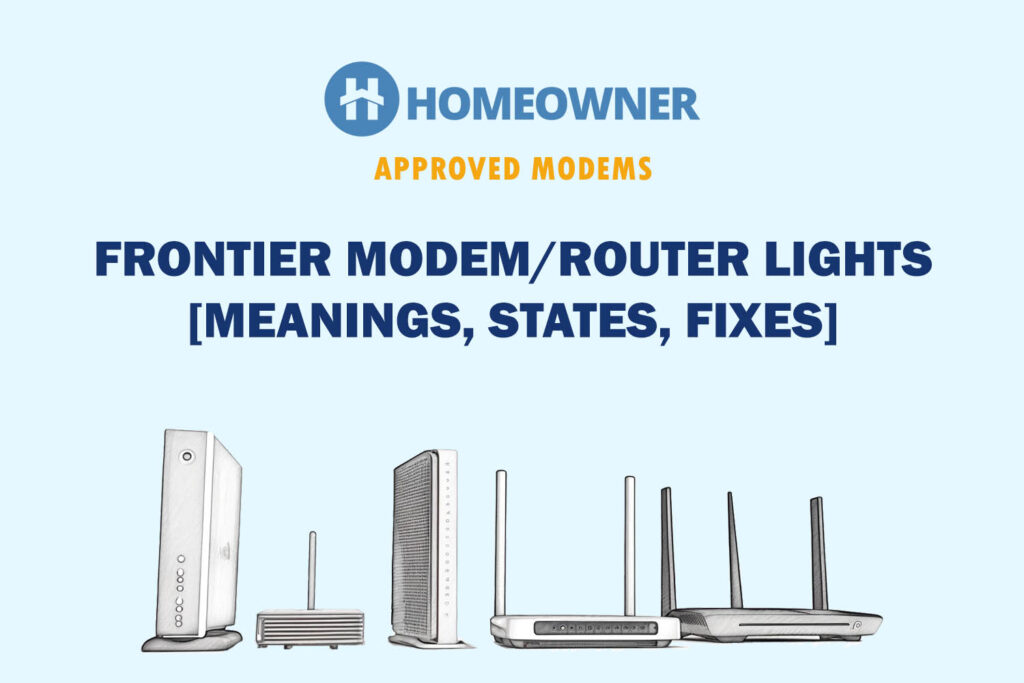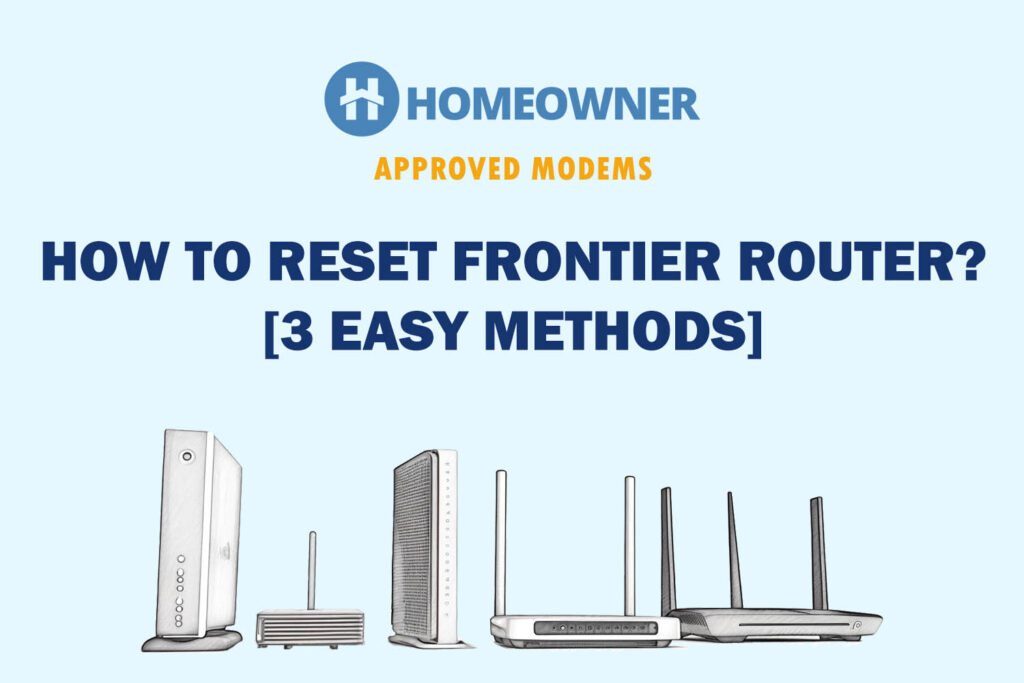Are you tired of Frontier's slow internet, or got a better deal with another service provider? You must cancel the service, and if you're unsure how to do it without getting charged hefty fees, you're at the right place.
Cancelling Frontier is an easy process, however, there are a few things you shouldn't miss out on. Worry not, I shall discuss them in this article.
But before that, here are a few alternatives you might want to consider:
- Move service to your new address
- Suspend the service temporarily
- Lower your bill (with a promotion)
- Change your current service plan
How To Cancel Frontier Internet?
Sadly, Frontier does not allow canceling their services online. So, you must talk to their customer support team to escalate the cancellation request. To do so,
- Call them at 1-866-786-6693
- Talk to an agent at Live Chat
The following sections explain each way along with their relevant information.
1. Make or Schedule a Call

The easiest way to cancel Frontier service is by calling their customer support. You can also schedule a call on their website.
Step-by-Step Procedure:
- Directly call customer care at 1-866-786-6693.
- Tell them to cancel your internet service.
- Verify your ownership by providing them with the account details.
- Get the cancelation confirmation.
- Return the rented equipment within 30 days (important).
Note: They would try to offer promotions, free equipment upgrades, or lower your bill, to retain you. Stick to your decision.
2. Initiate a Live Chat

Although the bot chat service cannot help you disconnect your Frontier service, it can forward you to an agent over call to get things sorted.
Step-by-Step Procedure:
- Visit Frontier's help center.
- There, you'll see a live chat button.
- You'll first interact with the ‘Giga' virtual assistant.
- The bot will provide you with a list of categories you need help with.
- Select ‘Something Else'; it'll connect you to a human.
- For that, you might be asked to enter basic details.
Frontier Internet Cancellation Fee
Frontier charges $9.99 as their cancellation fee, which is added to the final bill under ‘residential broadband processing fee.’
You would need to pay an Early Termination Fee (ETF) if you are breaking a contract. This ETF can range between $200-$400 for a 1-2 year contract.
Note that you won’t be charged any fee if you stop the Frontier service within 30 days of activation. Other fees may include equipment replacement fees if you fail to return the devices on time.
How To Get Out of Frontier Contract?
Once you end the Frontier service, here are a few steps to get out of the contract completely.
1. Return ISP-Supplied Equipment
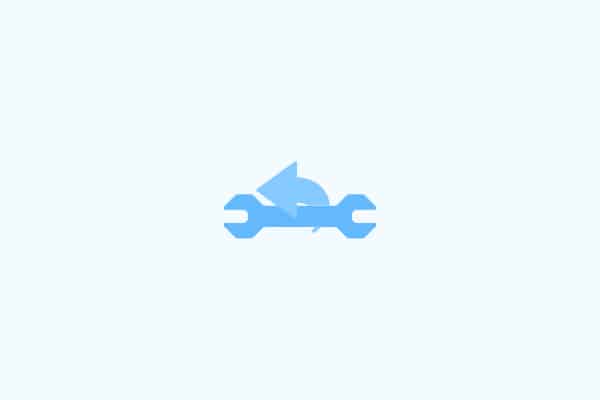
You must return all the leased equipment within 30 days of disconnecting a Frontier service. If you fail to do so, the ISP will charge a late fee or the full cost of a device. So, this fee can cost around $100–200 per piece of equipment.
In order to return the equipment, you need to mail the devices by UPS. Frontier does not allow customers to drop off the equipment in person at their store.
Steps To Return Frontier Equipment:
- After cancelation, the service provider will send you pre-paid boxes for mailing the equipment and a return address sticker.
- It will take 5-7 days to arrive at your address.
- Carefully pack all the devices in that box and send them back through UPS.
- You can also drop it off at any nearby UPS store.
- Don’t forget to take the receipt.
2. Pay The Final Bill

After terminating a Frontier service, you can expect to receive up to three bills for the coming 3 months. Do not worry. The whole account closing process takes some time. The first bill is your regular monthly statement, which is also your final bill for services.
Second, a closing bill will include an unreturned equipment fee, any outstanding charges, unpaid balances, and ETF. This will include a fee of $9.99 as cancellation charges. Third, a bill may contain applicable credits, refunds, and fees/credits for unreturned equipment.
Frequently Asked Questions
Unfortunately, there is no way to end the Frontier contract online. You have to call them directly at (866) 786-6693 and talk to the customer agent in order to cancel the service. Or you can schedule a call with them on their website.
Yes, you can keep your email address even after canceling the internet service. The Frontier email is yours to have forever. You can still access your email through the Frontier Yahoo portal or even the webmail login page. There will be no changes to your inbox, existing folders, or saved messages.
They charge $9.99 as their cancellation fee. This charge will be added to your final bill. If you are in a contract (1 or 2 years), you will be charged $200-$400 as an early termination fee. You can avoid paying any charges if you cancel the service within 30 days of activation.
You can call the Frontier customer support team at (866) 786-6693 to cancel your service. They will ask for your account details in order to verify your ownership.
If you choose to cancel your Frontier service, it will shut off on the last day of your billing cycle. If you cancel the service just after your billing cycle, it will be active for the whole month and end on the next billing cycle.
Frontier gives you a duration of 30 days to return all the rented equipment after the cancellation date. If you fail to do so, they will charge you a fee for unreturned equipment which can range between $100–200 per device. So make sure to return the equipment on time to avoid extra charges.
So that was all about Frontier internet cancellation and a few important steps. Thanks for reading!