Although 5 GHz is faster, 2.4 GHz can do decent gaming. How and when are the points I shall cover throughout this piece. I'll also touch upon the importance of wireless frequency in regard to gaming and how both bands compare.
Additionally, I would even guide you to set your router to the right band. So, without further ado, let's get into the details.
How Does 2.4 GHz Band Perform in Gaming?
The 2.4 GHz band is also termed the “far” band in networking. This means it can penetrate signals through walls and objects, covering your large house.
It is a range-specific wireless frequency and gives you internet access even if the router isn’t close enough. And that is exactly where lies the problem.
As the band is available as a widespread blanket, it is often crowded. This means at any point in time; you can see several devices connected to the 2.4 GHz band. That leads to slower speeds and interference, making it less suitable for gaming.
But that’s just the theoretical aspect of it. Let us now look at the reasons you can reconsider 2.4 GHz for gaming:
As far as the channel spread is concerned, the 2.4 GHz band comes equipped with 11 or even 13 channels (permissible ones out of 14 assigned).
However, there are only three channels that are non-overlapping and do not cause interference even if you connect multiple devices to the same.
Even with channel bonding turned on, the far band can support a maximum speed of 600 Mbps, which might be a tad low for gaming — especially when multiple devices are connected.
And finally, the 2.4 GHz is compatible with most home and office devices, making it easier for individuals to hop on and cause congestion.
2.4 GHz vs 5 GHz: Quick Comparison
The far and near bands primarily differ in regard to three factors. These include:
- Range: The 2.4 GHz theoretically spans up to 300 feet outdoors and almost 145 feet indoors. However, the spread might differ depending on the house, the number of stories, and other factors.
- In comparison, the 5 GHz band can cover 50 feet in an indoor setting. This means if you have a less demanding game by your side, the 2.4 GHz is the one that allows you to play sitting on the balcony while the router rests somewhere far away.
- Speed: As the range is low, the 5 GHz makes up for it with higher speed limits. Even though the internet speed will depend on the Wi-Fi standard you are on like 802.11ac or 802.11ax or anything else — and even the speed limit of your ISP, you can expect at least three times the speeds compared to 2.4 GHz. Therefore, most AAA games run like a charm on the near band.
- Interference: I discussed how many non-overlapping channels are associated with the 5 GHz band. This is what keeps the interference on the lower side, ensuring low ping and low latency.
And that is how these bands compare. Here are some of the games that might be better off using the 5 GHz and 2.4 GHz, based on how they run.
| Game | Interference | Ping | Requirements | Ideal Frequency Band |
|---|---|---|---|---|
| Fortnite | High | Low | High Speed, Low Latency | 5 GHz |
| Overwatch | Medium | Low | High Speed, Low Latency | 5 GHz |
| Minecraft | Low | High | Moderate Speed, High Latency | 2.4 GHz |
Do note that for games like Minecraft, where interference isn’t an issue, you can easily hop on to the 2.4 GHz band and do your thing.
However, not just the WiFi band but the quality of internet equipment, internet plan, connection stability, and other aspects also affect gaming performance. I recommend using a gaming-friendly modem and a router for the best experience.
Reasons That Make 5 GHz Better
Now that you're clear that the 2.4 GHz band should not be the first choice for gaming, it is necessary to enlist the reasons why the 5 GHz band is. Here you go:
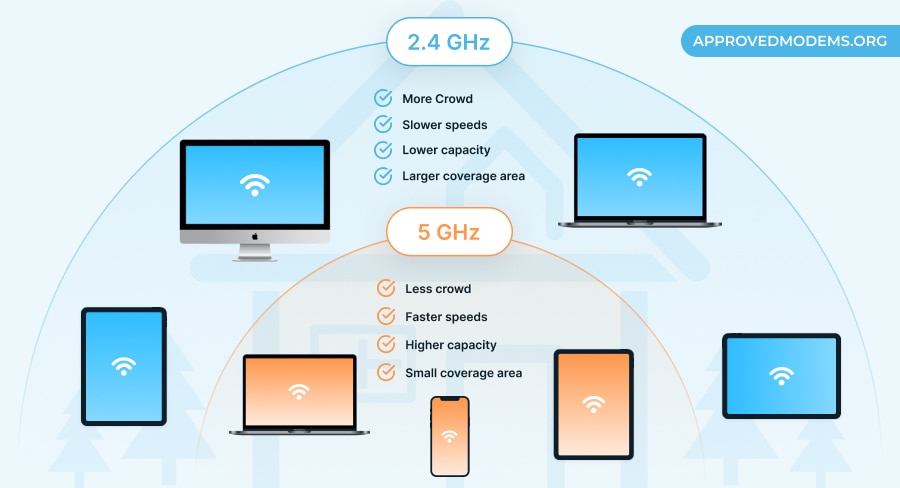
- Less crowd: Unlike the 2.4 GHz band, the 5 GHz band comes with 23 usable (out of 24) non-overlapping channels. Therefore, there is ample space and bandwidth for the devices to go around, minimizing congestion in the process.
- Faster speeds: The 5 GHz band can theoretically assume higher speeds, even closing in on the 2 Gbps mark, offering a larger breathing space for the more bandwidth-demanding devices, like gaming consoles.
- Higher capacity: The 5 GHz band can transfer more data, making it a better bet for more demanding tasks. Also, as the capacity to transfer data is on the higher side, you even get more stable connections with the near band, making it a must-have for professional gamers.
Now that I have mentioned the traits of both bands let us check out the differences:
Importance of WiFi Band in Gaming
Imagine playing an intense game and trying to cross a difficult level, only to find yourself experiencing lags or getting disconnected. Well, you might just be gaming on the wrong wireless band.
But that’s not the only thing you should be concerned about. You might even see the game performing better in one room as compared to the other.
Every one of these challenges shows up when you are unsure about choosing between 2.4 GHz and 5 GHz. While the more obvious answer for your diverse gaming needs would be the 5 GHz, even the 2.4 GHz band has its uses.
As a range-prioritizing band, it might not be the ideal choice for high-bandwidth tasks like gaming, but in some cases, 2.4 GHz might just end up fitting in.
How To Choose The Right Band?
To choose the right band for gaming, you need to focus on the following:
- Type of games: As seen in the table, games that need high speeds and low ping should be on the 5 GHz band.
- Size of the house: If you want to play games from anywhere within the house, the 2.4 GHz with fewer devices connected to the network is the way to go.
- Interference and obstacles: If you stay in a crowded neighborhood and a house with many walls, getting onto the 5 GHz band is a good option for gaming.
- The number of gadgets: If you only have a few devices using the wireless setup and if your ISP gives a Gigabit internet plan, you can even consider the 2.4 GHz band for the games.
How To Set Up The Right Frequency?
Setting up the right router frequency is mostly automatic. However, if the 2.4 GHz and 5 GHz bands do not show up separately, here is what you can do:
Step 1: Connect the router to the browser, check the package, and enter the IP address of the router to enter the admin interface.

Step 2: Log in using the credentials and then navigate to Wi-Fi settings.
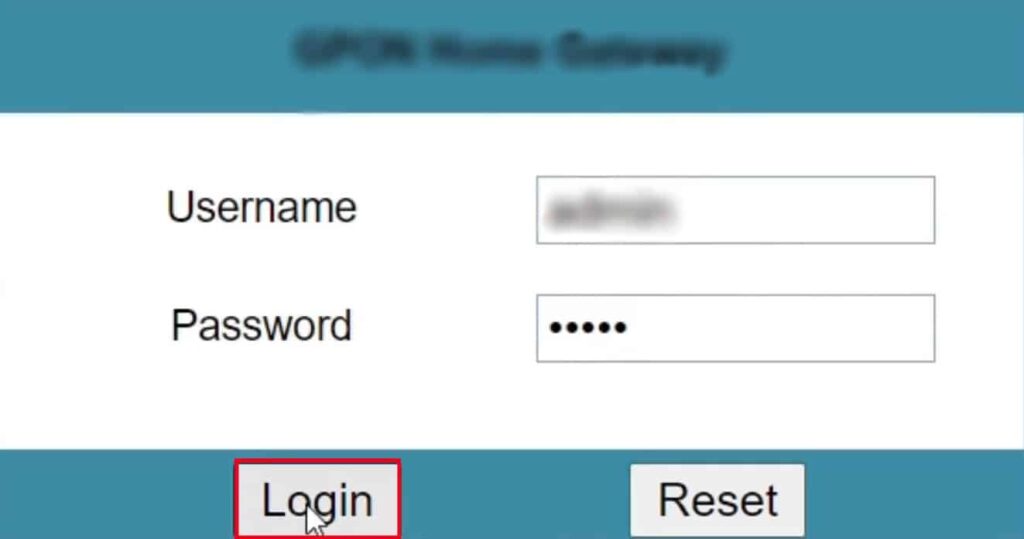
Step 3: From there, you can select the bands you want to activate. Check both if you want them to show separately and if your router supports both bands.
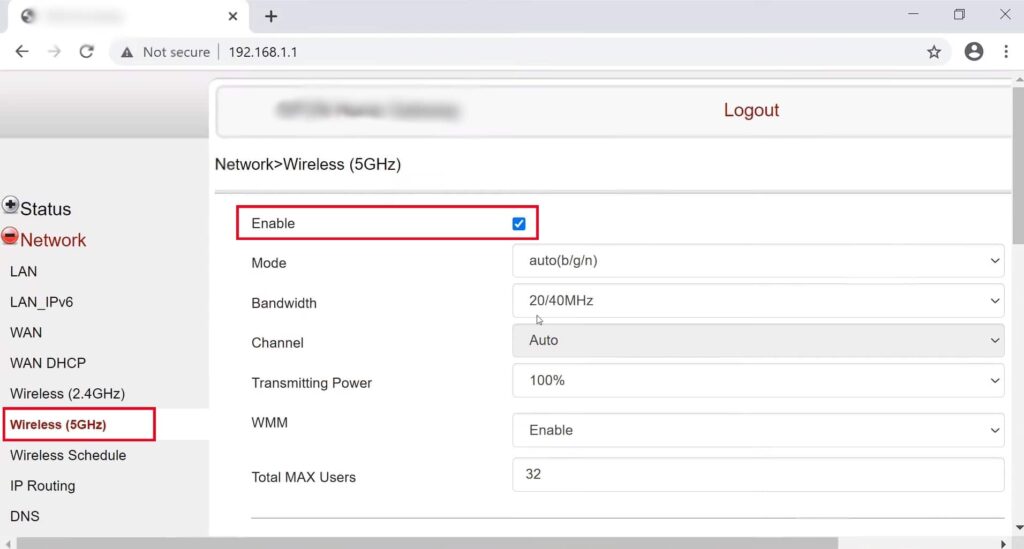
Step 4: Save changes and reboot the router with the reset switch at the back.
Frequently Asked Questions
If you are looking at all the pros and cons, I feel the 5 GHz is better for gaming, considering its low interference and high speeds.
Yes, 2.4 GHz is fast enough for gaming only if there are fewer devices connected to the network and the game you plan on using it for doesn’t have the lofty speed and low ping needs.
If you do not set the optimal frequency, the devices might randomly choose networks and bands, which might result in subpar gaming experiences and frequency disconnections.
Conclusion
Both 2.4 GHz and 5 GHz come with their unique set of strengths and even weaknesses. However, simply knowing these bands isn’t enough for a rewarding gaming experience.
You should also check the features offered by the router, including MIMO support, the supported wireless standard, built-in QoS functionality, and more to maximize the availability and output of these near and far bands, especially for gaming.





